 Web-Frontend
Web-Frontend
 View.js
View.js
 Eine kurze Analyse des bidirektionalen Bindungsprinzips von Complie-Daten in Vue (detaillierte Code-Erklärung)
Eine kurze Analyse des bidirektionalen Bindungsprinzips von Complie-Daten in Vue (detaillierte Code-Erklärung)
Eine kurze Analyse des bidirektionalen Bindungsprinzips von Complie-Daten in Vue (detaillierte Code-Erklärung)
之前的文章《一文了解vue中watcher数据双向绑定原理(附代码)》中,给大家介绍了解了vue中complie数据双向绑定原理。下面本篇文章给大家了解vue中complie数据双向绑定原理,伙伴们过来看看吧。
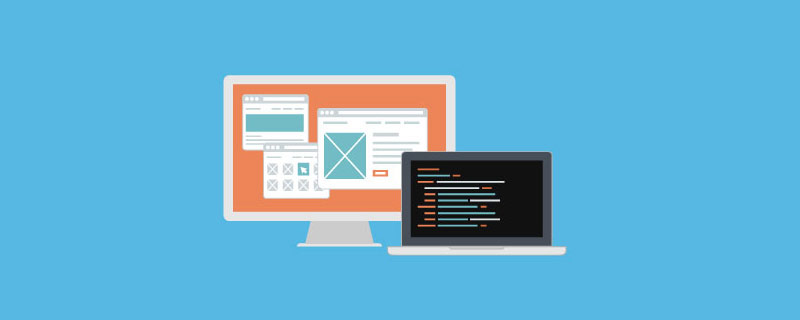
vue数据双向绑定原理,和简单的实现,本文将实现mvvm的模板指令解析器
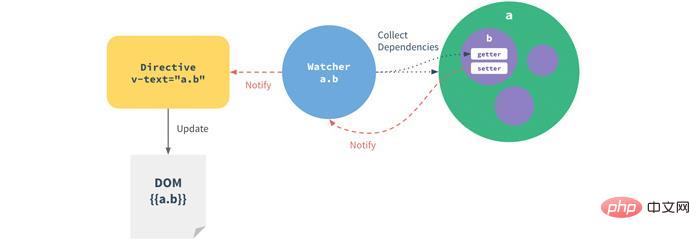
vue数据双向绑定原理,和简单的实现,本文将实现mvvm的模板指令解析器
上一步实现了简单数据绑定,最后实现解析器,来解析v-model,v-on:click等指令,和{{}}模板数据。解析器Compile实现步骤:
解析模板指令,并替换模板数据,初始化视图
将模板指令对应的节点绑定对应的更新函数,初始化相应的订阅器
为了解析模板,首先需要获取到dom元素,然后对含有dom元素上含有指令的节点进行处理,因此这个环节需要对dom操作比较频繁,所有可以先建一个fragment片段,将需要解析的dom节点存入fragment片段里再进行处理:
function node2Fragment(el) {
var fragment = document.createDocumentFragment(),
child;
// 将原生节点拷贝到fragment
while ((child = el.firstChild)) {
fragment.appendChild(child);
}
return fragment;
}接下来渲染'{{}}'模板
//Compile
function Compile(el, vm) {
this.$vm = vm;
this.$el = this.isElementNode(el) ? el : document.querySelector(el);
if (this.$el) {
this.$fragment = this.node2Fragment(this.$el);
this.init();
this.$el.appendChild(this.$fragment);
}
}
Compile.prototype = {
init: function () {
this.compileElement(this.$fragment);
},
node2Fragment: function (el) {
//...
},
//编译模板
compileElement: function (el) {
var childNodes = el.childNodes,
self = this;
[].slice.call(childNodes).forEach(function (node) {
var text = node.textContent;
var reg = /{{(.*)}}/; //表达式文本
//按元素节点方式编译
if (self.isElementNode(node)) {
self.compile(node);
} else if (self.isTextNode(node) && reg.test(text)) {
self.compileText(node, RegExp.$1);
}
//遍历编译子节点
if (node.childNodes && node.childNodes.length) {
self.compileElement(node);
}
});
},
isElementNode: function (node) {
return node.nodeType == 1;
},
isTextNode: function (node) {
return node.nodeType == 3;
},
compileText: function (node, exp) {
var self = this;
var initText = this.$vm[exp];
this.updateText(node, initText);
new Watcher(this.$vm, exp, function (value) {
self.updateText(node, value);
});
},
updateText: function (node, value) {
node.textContent = typeof value == "undefined" ? "" : value;
},
};处理解析指令对相关指令进行函数绑定。
Compile.prototype = {
......
isDirective: function(attr) {
return attr.indexOf('v-') == 0;
},
isEventDirective: function(dir) {
return dir.indexOf('on:') === 0;
},
//处理v-指令
compile: function(node) {
var nodeAttrs = node.attributes,
self = this;
[].slice.call(nodeAttrs).forEach(function(attr) {
// 规定:指令以 v-xxx 命名
// 如 <span v-text="content"></span> 中指令为 v-text
var attrName = attr.name; // v-text
if (self.isDirective(attrName)) {
var exp = attr.value; // content
var dir = attrName.substring(2); // text
if (self.isEventDirective(dir)) {
// 事件指令, 如 v-on:click
self.compileEvent(node, self.$vm, exp, dir);
} else {
// 普通指令如:v-model, v-html, 当前只处理v-model
self.compileModel(node, self.$vm, exp, dir);
}
//处理完毕要干掉 v-on:, v-model 等元素属性
node.removeAttribute(attrName)
}
});
},
compileEvent: function(node, vm, exp, dir) {
var eventType = dir.split(':')[1];
var cb = vm.$options.methods && vm.$options.methods[exp];
if (eventType && cb) {
node.addEventListener(eventType, cb.bind(vm), false);
}
},
compileModel: function(node, vm, exp, dir) {
var self = this;
var val = this.$vm[exp];
this.updaterModel(node, val);
new Watcher(this.$vm, exp, function(value) {
self.updaterModel(node, value);
});
node.addEventListener('input', function(e) {
var newValue = e.target.value;
if (val === newValue) {
return;
}
self.$vm[exp] = newValue;
val = newValue;
});
},
updaterModel: function(node, value, oldValue) {
node.value = typeof value == 'undefined' ? '' : value;
},
}最后再关联起来
function Vue(options) {
.....
observe(this.data, this);
this.$compile = new Compile(options.el || document.body, this)
return this;
}来尝试下效果
<!--html-->
<div id="app">
<h2 id="name">{{name}}</h2>
<input v-model="name" />
<h1 id="name">{{name}}</h1>
<button v-on:click="test">click here!</button>
</div>
<script>
new Vue({
el: "#app",
data: {
name: "chuchur",
age: 29,
},
methods: {
test() {
this.name = "My name is chuchur";
},
},
});
</script>OK. 基本完善了
推荐学习:vue.js教程
Das obige ist der detaillierte Inhalt vonEine kurze Analyse des bidirektionalen Bindungsprinzips von Complie-Daten in Vue (detaillierte Code-Erklärung). Für weitere Informationen folgen Sie bitte anderen verwandten Artikeln auf der PHP chinesischen Website!

Heiße KI -Werkzeuge

Undresser.AI Undress
KI-gestützte App zum Erstellen realistischer Aktfotos

AI Clothes Remover
Online-KI-Tool zum Entfernen von Kleidung aus Fotos.

Undress AI Tool
Ausziehbilder kostenlos

Clothoff.io
KI-Kleiderentferner

AI Hentai Generator
Erstellen Sie kostenlos Ai Hentai.

Heißer Artikel

Heiße Werkzeuge

Notepad++7.3.1
Einfach zu bedienender und kostenloser Code-Editor

SublimeText3 chinesische Version
Chinesische Version, sehr einfach zu bedienen

Senden Sie Studio 13.0.1
Leistungsstarke integrierte PHP-Entwicklungsumgebung

Dreamweaver CS6
Visuelle Webentwicklungstools

SublimeText3 Mac-Version
Codebearbeitungssoftware auf Gottesniveau (SublimeText3)

Heiße Themen
 1377
1377
 52
52
 So verweisen Sie auf die JS -Datei mit Vue.js
Apr 07, 2025 pm 11:27 PM
So verweisen Sie auf die JS -Datei mit Vue.js
Apr 07, 2025 pm 11:27 PM
Es gibt drei Möglichkeiten, sich auf JS -Dateien in Vue.js zu beziehen: Geben Sie den Pfad direkt mit dem & lt; Skript & gt an. Etikett;; Dynamischer Import mit dem montierten () Lebenszyklushaken; und importieren über die Vuex State Management Library.
 So verwenden Sie Watch in Vue
Apr 07, 2025 pm 11:36 PM
So verwenden Sie Watch in Vue
Apr 07, 2025 pm 11:36 PM
Mit der Watch -Option in Vue.js können Entwickler auf Änderungen in bestimmten Daten anhören. Wenn sich die Daten ändert, löst sich eine Rückruffunktion aus, um Aktualisierungsansichten oder andere Aufgaben auszuführen. Zu den Konfigurationsoptionen gehören unmittelbar, die festlegen, ob ein Rückruf sofort ausgeführt werden soll, und Deep, das feststellt, ob Änderungen an Objekten oder Arrays rekursiv anhören sollen.
 So fügen Sie Funktionen zu Schaltflächen für Vue hinzu
Apr 08, 2025 am 08:51 AM
So fügen Sie Funktionen zu Schaltflächen für Vue hinzu
Apr 08, 2025 am 08:51 AM
Sie können der VUE -Taste eine Funktion hinzufügen, indem Sie die Taste in der HTML -Vorlage an eine Methode binden. Definieren Sie die Methode und schreiben Sie die Funktionslogik in der VUE -Instanz.
 So verwenden Sie Bootstrap in Vue
Apr 07, 2025 pm 11:33 PM
So verwenden Sie Bootstrap in Vue
Apr 07, 2025 pm 11:33 PM
Die Verwendung von Bootstrap in Vue.js ist in fünf Schritte unterteilt: Startstrap installieren. Bootstrap in main.js. Verwenden Sie die Bootstrap -Komponente direkt in der Vorlage. Optional: benutzerdefinierter Stil. Optional: Verwenden Sie Plug-Ins.
 So kehren Sie von Vue zur vorherigen Seite zurück
Apr 07, 2025 pm 11:30 PM
So kehren Sie von Vue zur vorherigen Seite zurück
Apr 07, 2025 pm 11:30 PM
VUE.JS hat vier Methoden, um zur vorherigen Seite zurückzukehren: $ router.go (-1) $ router.back () verwendet & lt; Router-Link to = & quot;/& quot; Komponentenfenster.history.back () und die Methodenauswahl hängt von der Szene ab.
 Vue realisiert Festzelt-/Text -Scrolling -Effekt
Apr 07, 2025 pm 10:51 PM
Vue realisiert Festzelt-/Text -Scrolling -Effekt
Apr 07, 2025 pm 10:51 PM
Implementieren Sie Marquee/Text-Scrolling-Effekte in VUE unter Verwendung von CSS-Animationen oder Bibliotheken von Drittanbietern. In diesem Artikel wird die Verwendung von CSS -Animation vorgestellt: Bildlauftext erstellen und Text mit & lt; div & gt;. Definieren Sie CSS -Animationen und setzen Sie Überlauf: Versteckt, Breite und Animation. Definieren Sie Keyframes, setzen Sie Transformation: Translatex () am Anfang und am Ende der Animation. Passen Sie die Animationseigenschaften wie Dauer, Bildlaufgeschwindigkeit und Richtung an.
 Was bedeutet es für faule Ladungsvue?
Apr 07, 2025 pm 11:54 PM
Was bedeutet es für faule Ladungsvue?
Apr 07, 2025 pm 11:54 PM
In Vue.js können Komponenten oder Ressourcen bei Bedarf dynamisch geladen werden, wodurch die Ladezeit der Anfangsseite dynamisch geladen und die Leistung verbessert wird. Die spezifische Implementierungsmethode umfasst die Verwendung & lt; Keep-Alive & GT; und & lt; Komponente ist & gt; Komponenten. Es ist zu beachten, dass fauler Laden FOUC -Probleme (Splace Screen) verursachen kann und nur für Komponenten verwendet werden sollte, die eine faule Belastung erfordern, um unnötige Leistungsaufwand zu vermeiden.
 So fragen Sie die Version von Vue
Apr 07, 2025 pm 11:24 PM
So fragen Sie die Version von Vue
Apr 07, 2025 pm 11:24 PM
Sie können die Vue -Version mit Vue Devtools abfragen, um die Registerkarte VUE in der Konsole des Browsers anzuzeigen. Verwenden Sie NPM, um den Befehl "npm list -g vue" auszuführen. Suchen Sie das Vue -Element im Objekt "Abhängigkeiten" der Datei package.json. Führen Sie für Vue -CLI -Projekte den Befehl "Vue --version" aus. Überprüfen Sie die Versionsinformationen im & lt; Skript & gt; Tag in der HTML -Datei, die sich auf die VUE -Datei bezieht.



