
Dieser Artikel führt jeden dazu, ein vscode-Übersetzungs-Plug-in zu schreiben. Durch die Implementierung einer Übersetzungs-Plug-in-Instanz können Sie sich mit den allgemeinen Funktionen und Methoden der VS-Code-Plug-in-Entwicklung vertraut machen an Freunde in Not!

Dieser Artikel macht Sie durch die Implementierung einer Übersetzungs-Plug-in-Instanz mit den allgemeinen Funktionen und Methoden der VS-Code-Plug-in-Entwicklung vertraut. Natürlich können Sie VS Code Offizielle API und offizielle GitHub-Beispiele ansehen und lernen. [Empfohlene Studie: „Vscode-Einführungs-Tutorial“]
Für Programmierer ist die Übersetzung ein sehr häufiger Bedarf, insbesondere für Programmierer wie mich, die nicht gut in Englisch sind.
Sie können das übersetzte Chinesisch direkt durch den Variablennamen ersetzen.
Wortübersetzung, die für die Anmerkungsübersetzung im Quellcode verwendet wird Projekt
yo code
zu finden./src/extension.ts Es gibt einen active-Methodeexport function activate(context: vscode.ExtensionContext) {
console.log('Congratulations, your extension "vscode-fanyi" is now active!');
let disposable = vscode.commands.registerCommand(
"vscode-fanyi.helloWorld",
() => {
vscode.window.showInformationMessage("Hello World from vscode-fanyi!");
}
);
context.subscriptions.push(disposable);
}vscode-fanyi.helloWorld-Methode wird registriert "activationEvents": [
"onCommand:vscode-fanyi.helloWorld"
],
"contributes": {
"commands": [
{
"command": "vscode-fanyi.helloWorld",
"title": "Hello World"
}
]
}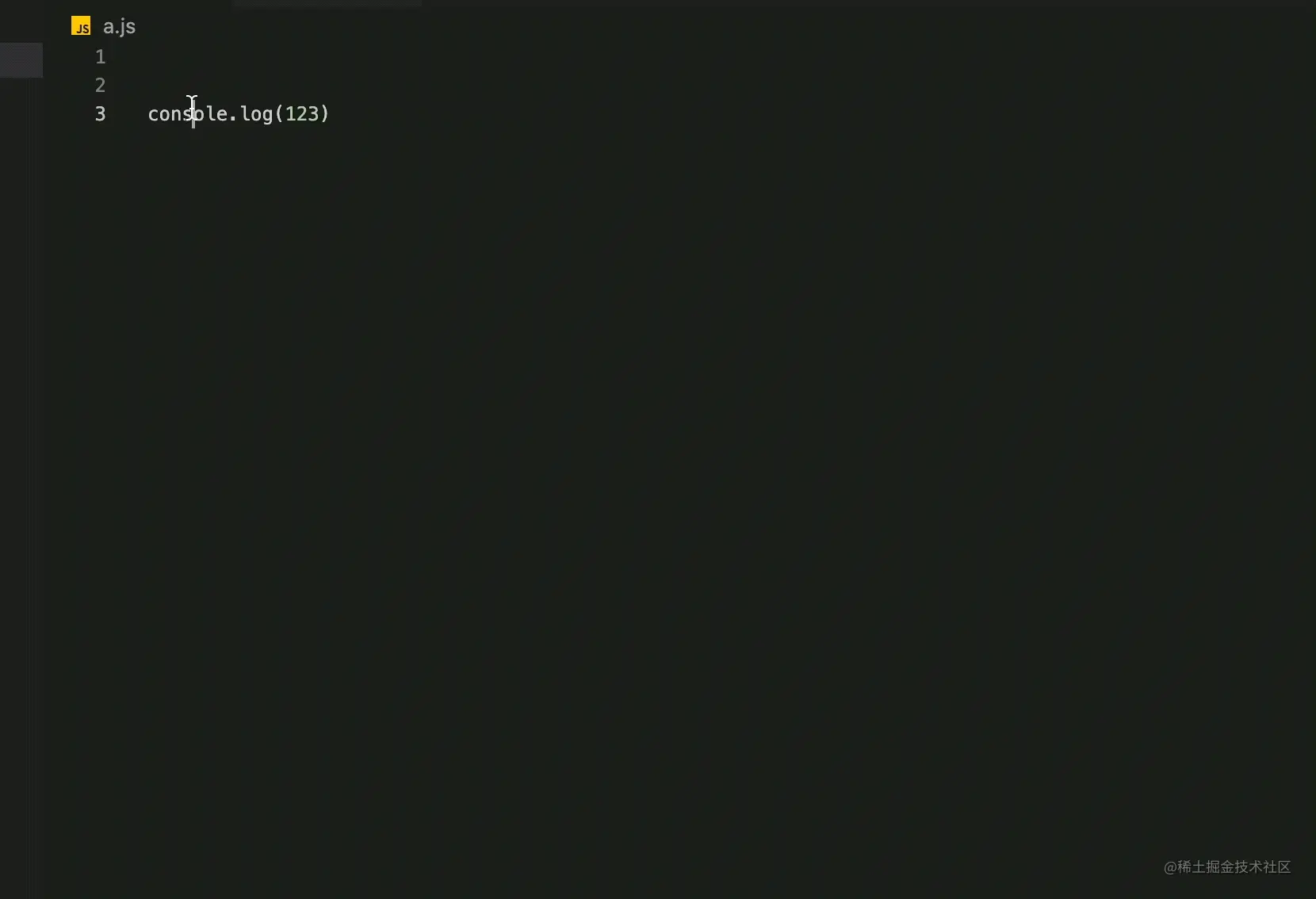 Dann wird das aktivierte Ereignis und der Titel registriert des Ausführungsereignisses sind in
Dann wird das aktivierte Ereignis und der Titel registriert des Ausführungsereignisses sind in package.json konfiguriert. Es ist Hello WorldF5 zum Debuggen, und ein neues erweitertes vscode-Debugging-Fenster wird angezeigt automatisch geöffnet. Führen Sie den Befehl aus, um den folgenden Effekt zu sehen. 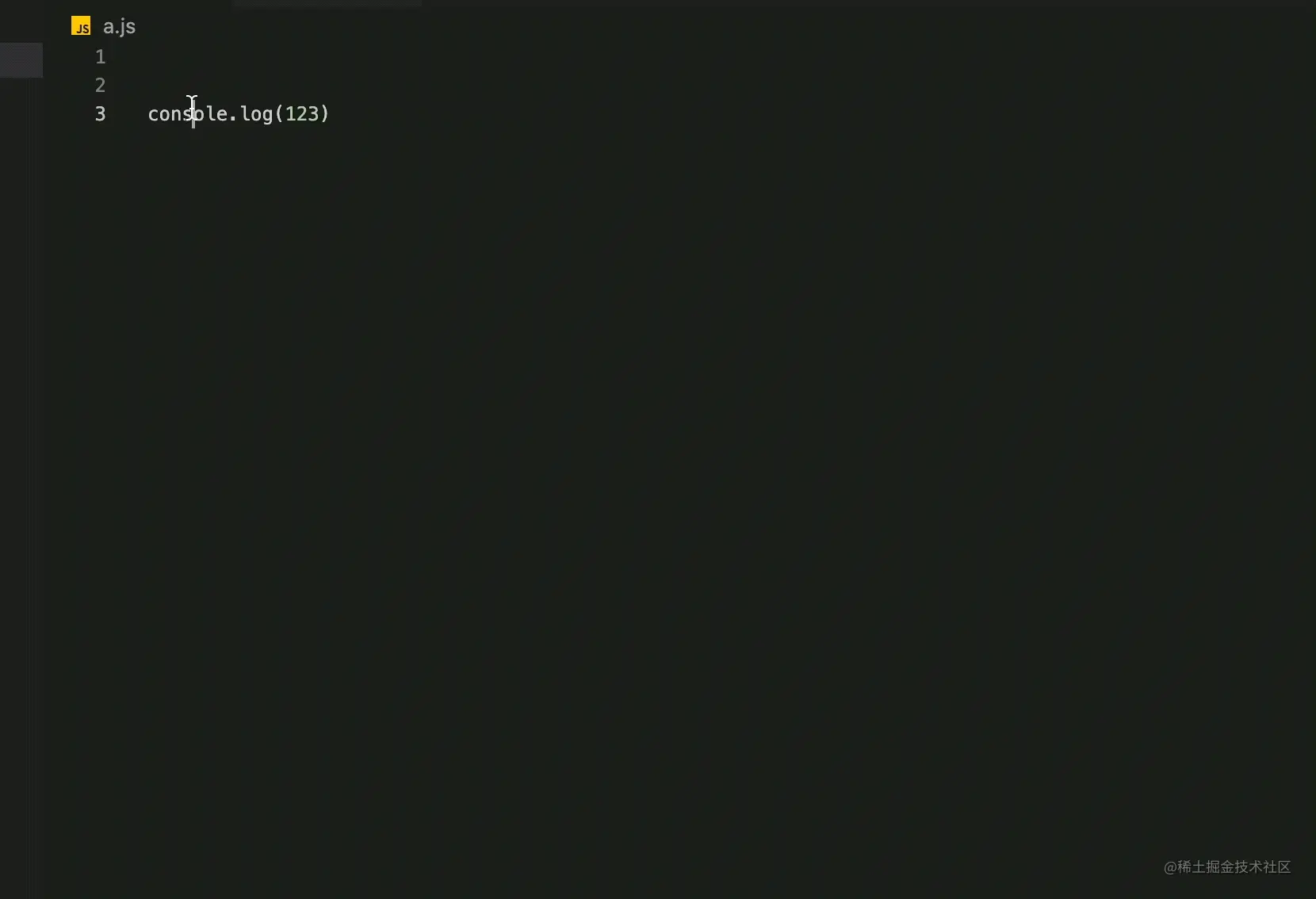
Übersetzungs-API./src/extension.ts 中有个 active方法
import CryptoJS from "crypto-js";
import axios from "axios";
import querystring from "querystring";
function truncate(q: string): string {
var len = q.length;
if (len <= 20) {
return q;
}
return q.substring(0, 10) + len + q.substring(len - 10, len);
}
async function youdao(query: string) {
var appKey = "3dde97353116e9bf";
var key = "xxxxxxxxxx"; //注意:暴露appSecret,有被盗用造成损失的风险
var salt = new Date().getTime();
var curtime = Math.round(new Date().getTime() / 1000);
// 多个query可以用\n连接 如 query='apple\norange\nbanana\npear'
var from = "AUTO";
var to = "AUTO";
var str1 = appKey + truncate(query) + salt + curtime + key;
var sign = CryptoJS.SHA256(str1).toString(CryptoJS.enc.Hex);
const res = await axios.post(
"http://openapi.youdao.com/api",
querystring.stringify({
q: query,
appKey,
salt,
from,
to,
sign,
signType: "v3",
curtime,
})
);
return res.data;
}active 方法是插件的入口方法,注册了一个 vscode-fanyi.helloWorld 方法
yarn add crypto-js axios querystring
然后在 package.json中配置了激活的事件,和执行事件的标题是 Hello World
按 F5 调试, 就会自动打开一个新的 vscode 扩展调试窗口,执行命令就可以看下如下效果。
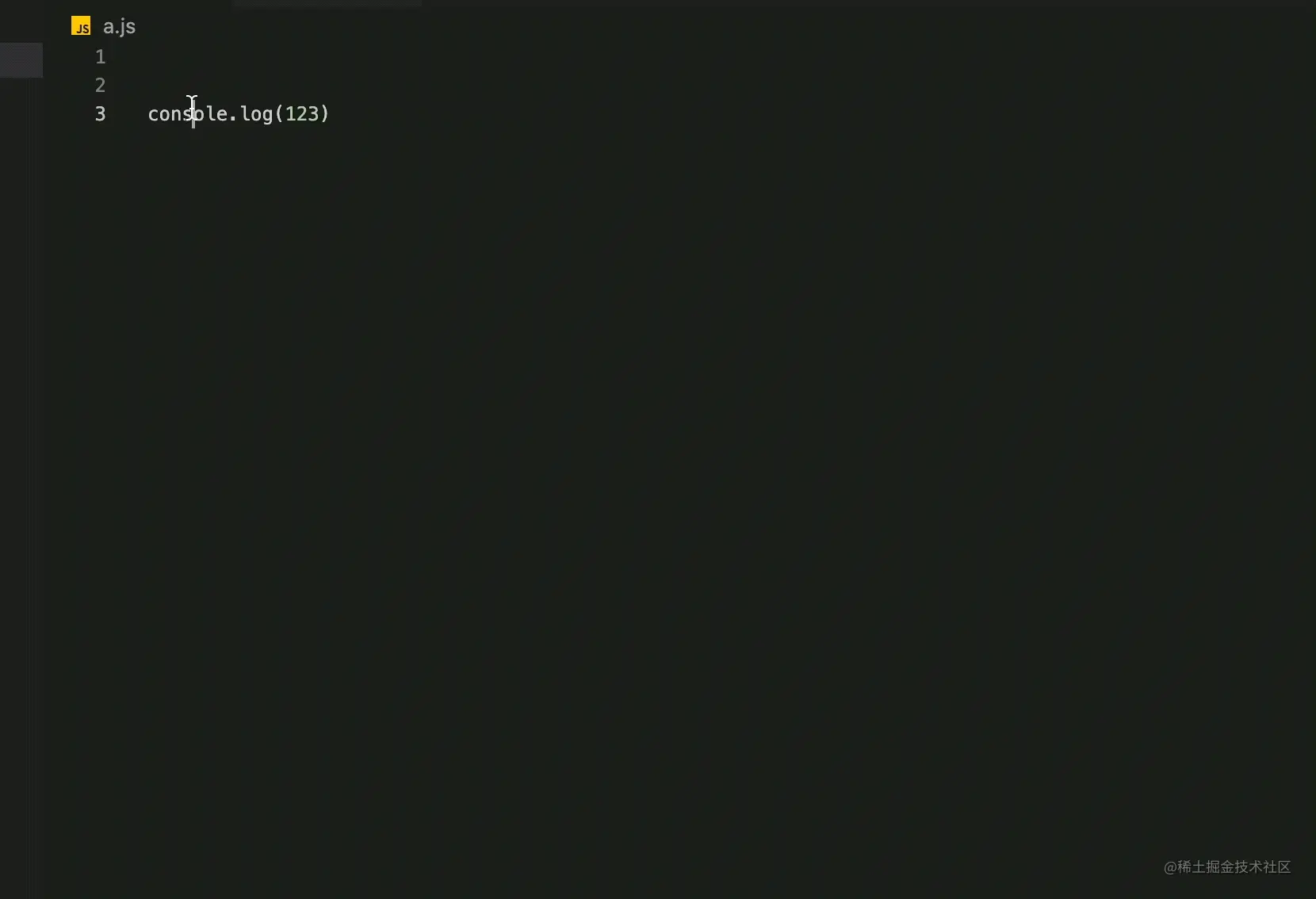
翻译api 我这边选择使用 有道智能云,当然大家可以选择其他翻译API,选择它的原因是因为:注册就有100元的免费体验金,对于个人使用完全足够了。
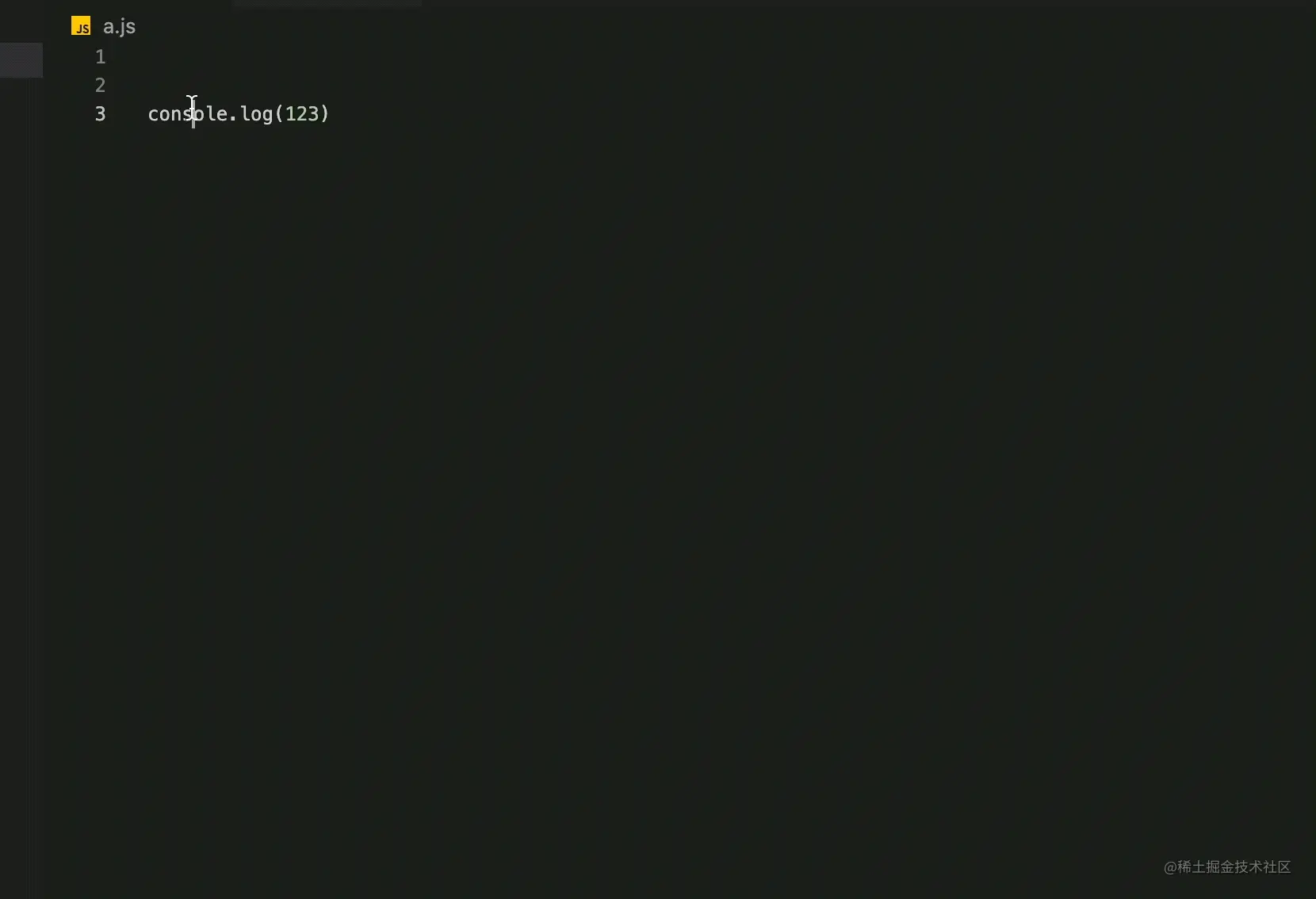
首先创建一个应用,选择服务为自然语言翻译服务,接入方式为API
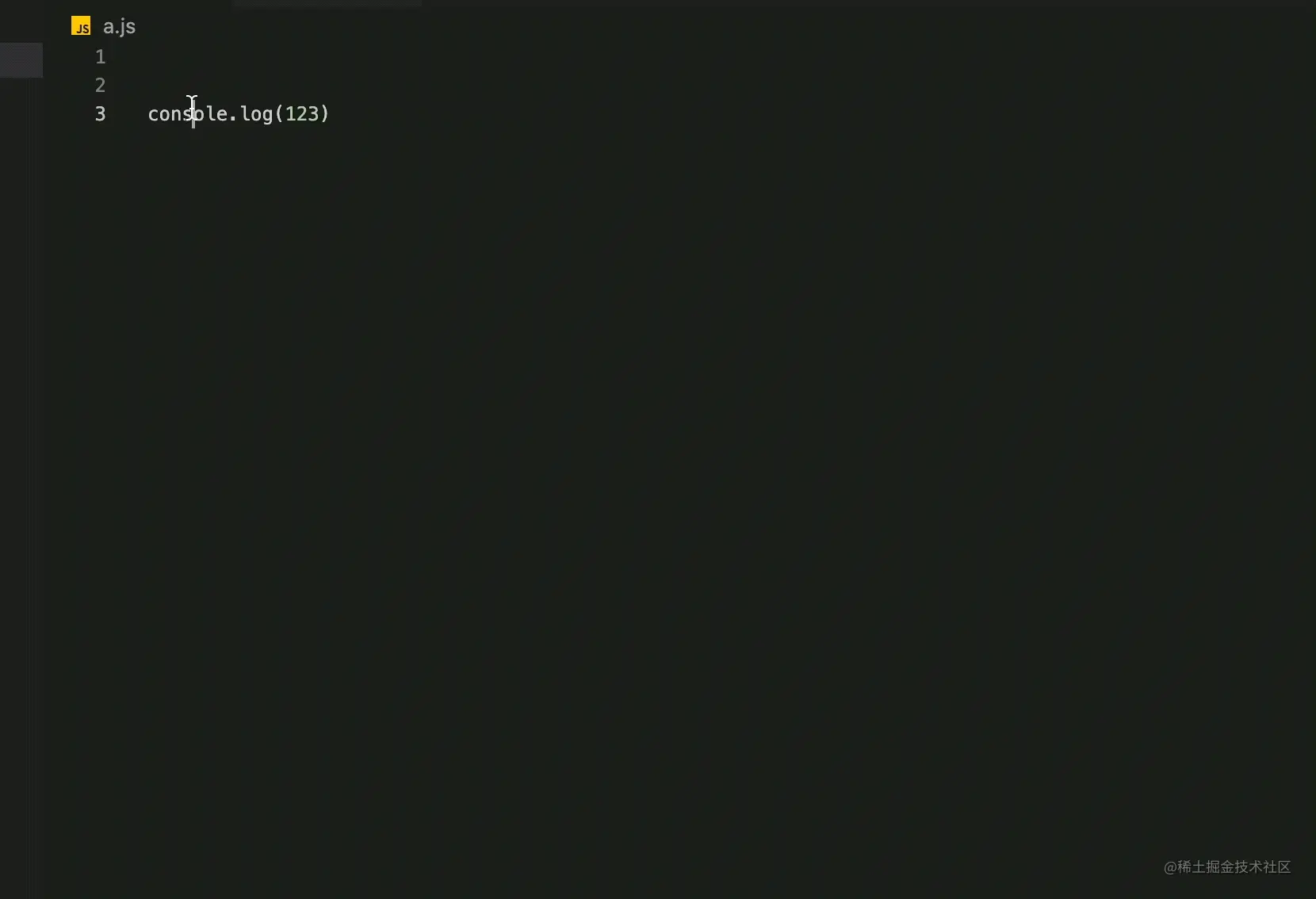
创建完成后可以获得应用ID和秘钥。
根据官方 JS demo 改成 Nodejs 版本
{
"errorCode":"0",
"query":"good", //查询正确时,一定存在
"translation": [ //查询正确时一定存在
"好"
],
"basic":{ // 有道词典-基本词典,查词时才有
"phonetic":"gʊd",
"uk-phonetic":"gʊd", //英式音标
"us-phonetic":"ɡʊd", //美式音标
"uk-speech": "XXXX",//英式发音
"us-speech": "XXXX",//美式发音
"explains":[
"好处",
"好的",
"好",
]
},
}首先要安装这3个包,其中 crypto-js 生成签名,axios Nodejs 请求库。
安装
let disposable = vscode.commands.registerCommand(
"vscode-fanyi.helloWorld",
async () => {
const res = await youdao(
'Congratulations, your extension "vscode-fanyi" is now active!'
);
vscode.window.showInformationMessage(res.translation[0]);
}
);
context.subscriptions.push(disposable);查询结果
如果正确一定存在 translation 中
export function activate(context: vscode.ExtensionContext) {
context.subscriptions.push(
vscode.commands.registerCommand("vscode-fanyi.replace", async () => {
let editor = vscode.window.activeTextEditor;
if (!editor) {
return; // No open text editor
}
let selection = editor.selection;
let text = editor.document.getText(selection);//选择文本
//有选中翻译选中的词
if (text.length) {
const res = await youdao(text);
//vscode.window.showInformationMessage(res.translation[0]);
editor.edit((builder) => {
builder.replace(selection, res.translation[0]);//替换选中文本
});
}
})
);
}然后更改注册事件为异步返回
"activationEvents": [
"onCommand:vscode-fanyi.replace"
],
"contributes": {
"commands": [
{
"command": "vscode-fanyi.replace",
"title": "翻译"
}
],
"keybindings": [
{
"command": "vscode-fanyi.replace",
"key": "ctrl+t",
"mac": "cmd+t",
"when": "editorTextFocus"
}
],
"menus": {
"editor/context": [
{
"when": "editorTextFocus",
"command": "vscode-fanyi.replace",
"group": "vscode-fanyi"
}
]
}
},来看下调试结果
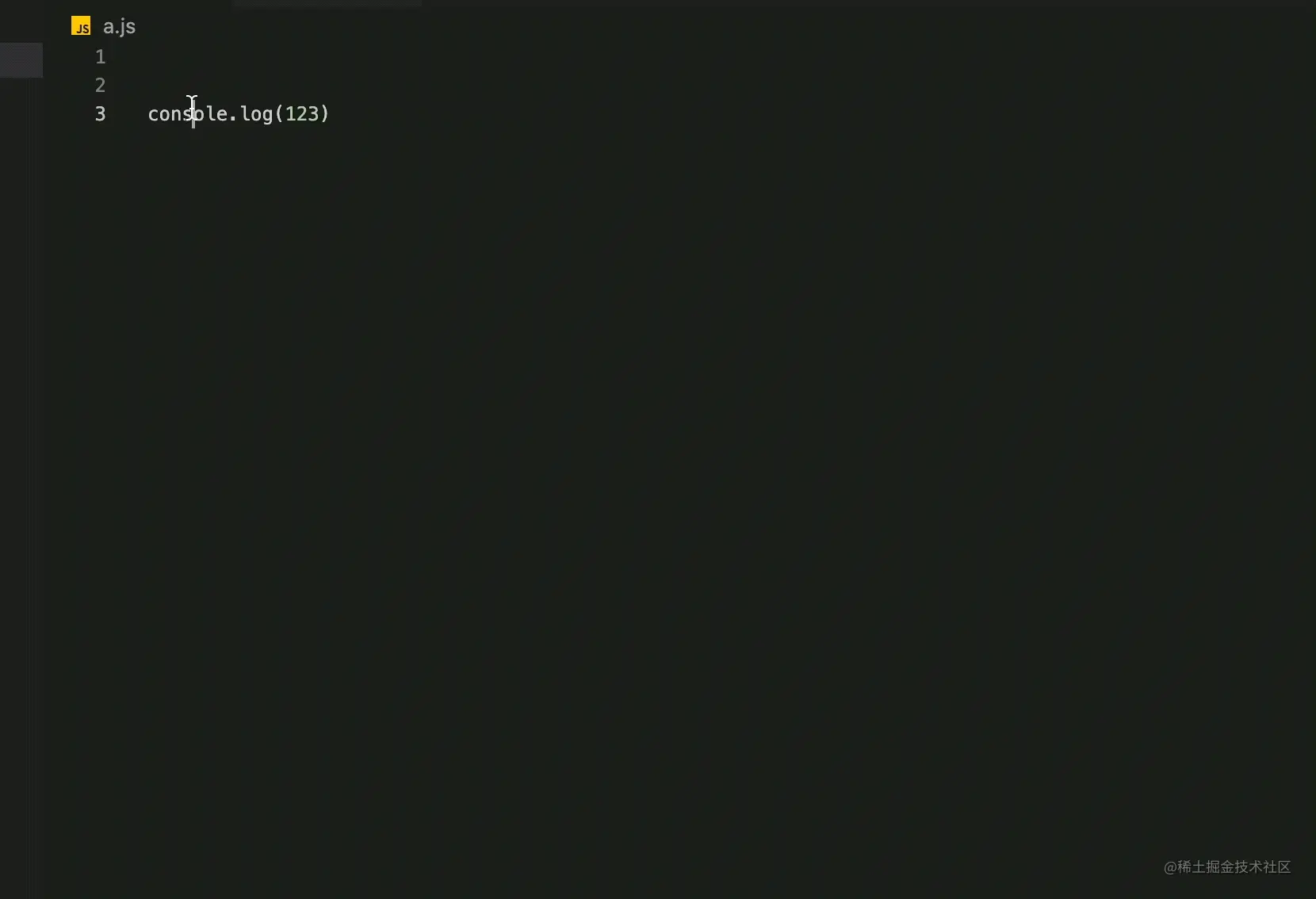
先获取选择文本, 然后翻译,最后翻译完成后替换原来文本。
vscode.languages.registerHoverProvider("*", {
async provideHover(document, position, token) {
const editor = vscode.window.activeTextEditor;
if (!editor) {
return; // No open text editor
}
const selection = editor.selection;
const text = document.getText(selection);
const res = await youdao(text);
const markdownString = new vscode.MarkdownString();
markdownString.appendMarkdown(
`#### 翻译 \n\n ${res.translation[0]} \n\n`
);
if (res.basic) {
markdownString.appendMarkdown(
`**美** ${res.basic["us-phonetic"]} **英** ${res.basic["uk-phonetic"]} \n\n`
);
if (res.basic.explains) {
res.basic.explains.forEach((w: string) => {
markdownString.appendMarkdown(`${w} \n\n`);
});
}
}
if (res.web) {
markdownString.appendMarkdown(`#### 网络释义 \n\n`);
res.web.forEach((w: Word) => {
markdownString.appendMarkdown(
`**${w.key}:** ${String(w.value).toString()} \n\n`
);
});
}
markdownString.supportHtml = true;
markdownString.isTrusted = true;
return new vscode.Hover(markdownString);
},
});跟新下 package.json 中的配置
"activationEvents": [
"onStartupFinished"
],新增一个右键菜单,绑定键盘快捷键.
下图是vscode 官方菜单分组,将分组放在修改代码部分
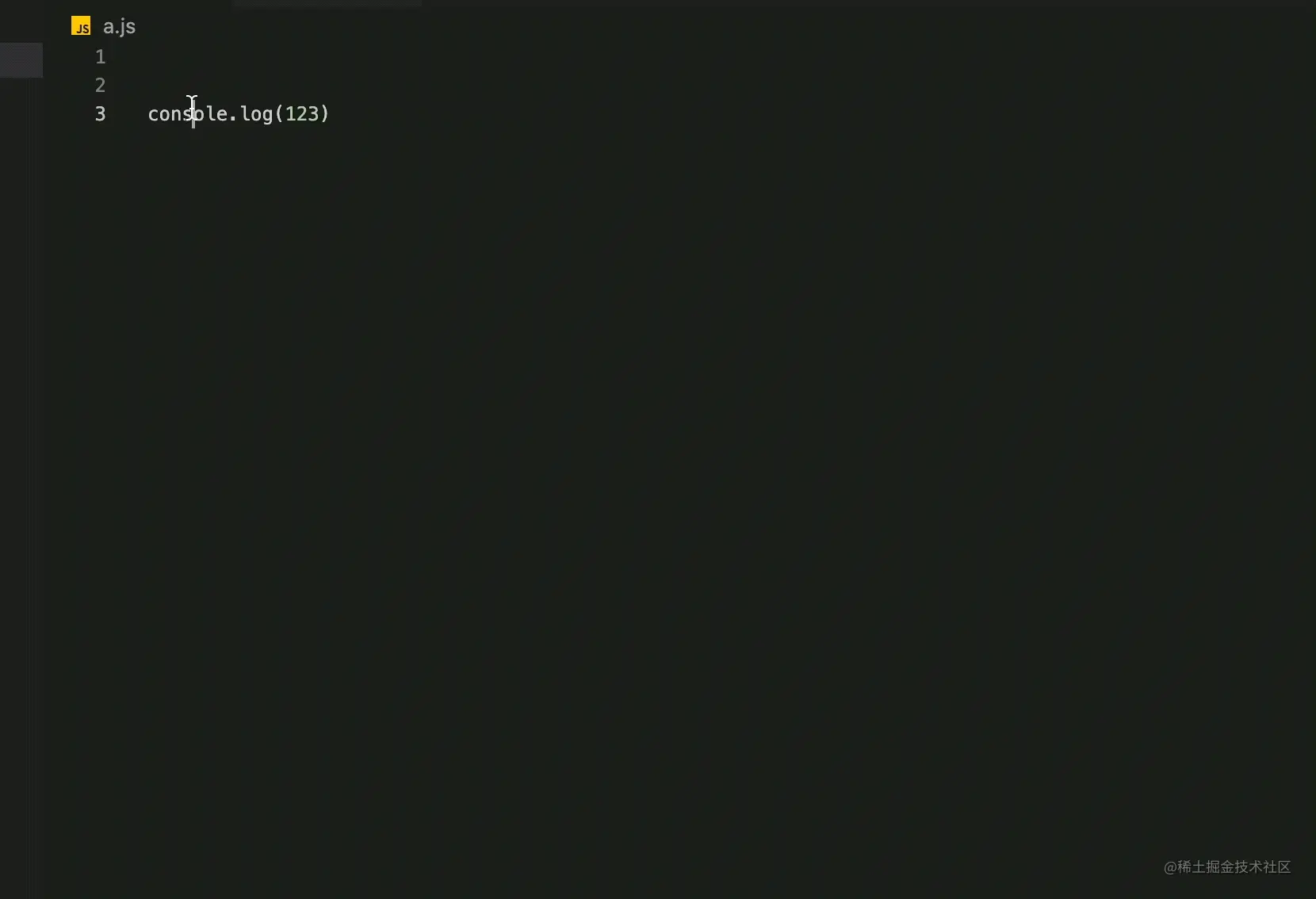
一起来看下效果
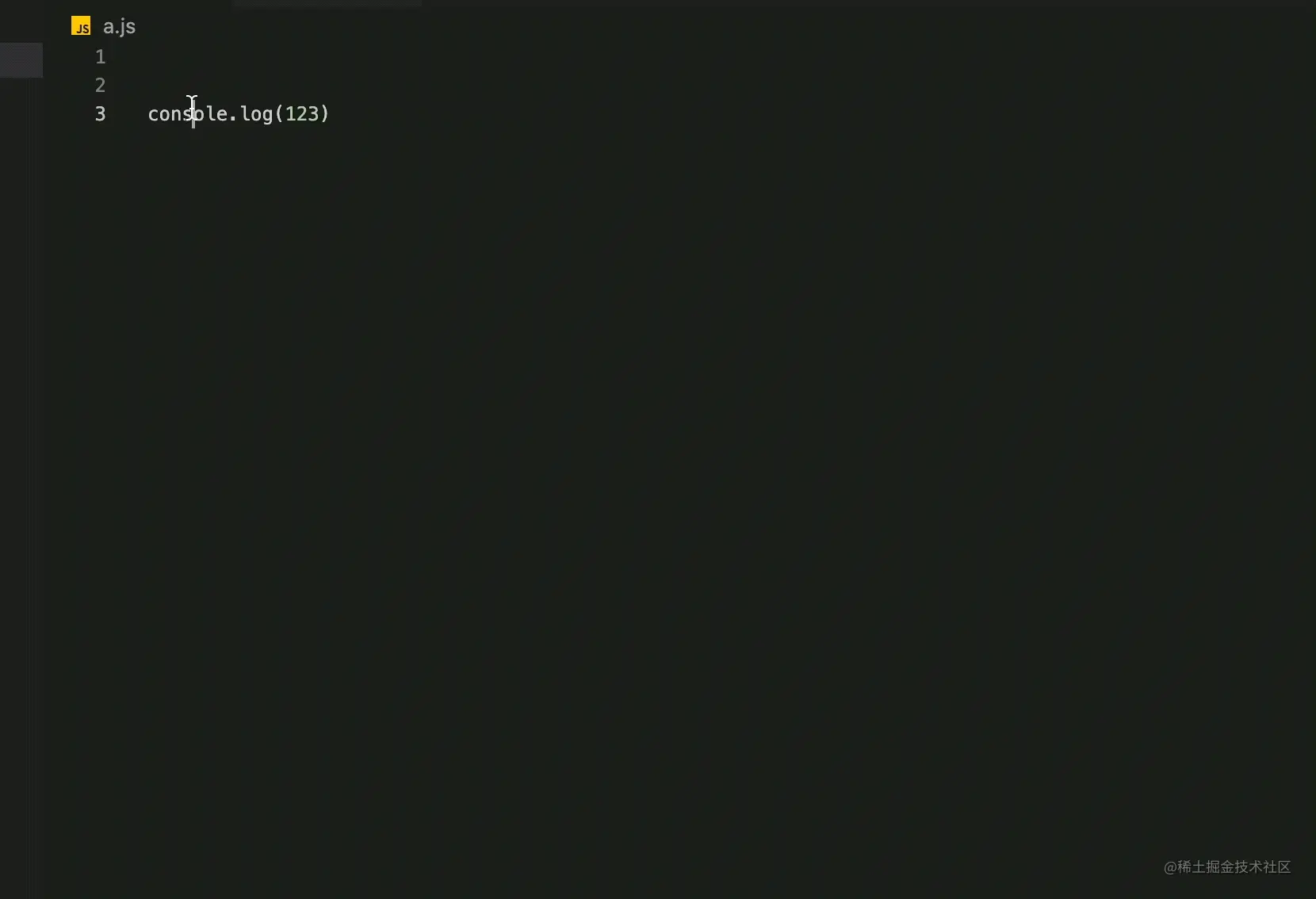
VS code 提供一个 provideHover 当鼠标移动在上面的时候就可以根据当前的单词做一些具体操作,但是这个翻译的场景下,单个单词不够,所以要根据选中的词来翻译。一起来看下代码吧。
function changeWord(text: string): string {
if (!text.includes(" ") && text.match(/[A-Z]/)) {
const str = text.replace(/([A-Z])/g, " ");
let value = str.substr(0, 1).toUpperCase() + str.substr(1);
return value;
}
return text;
}本来想 MarkdownString 如果支持 html 的话, 可以把翻译结果的音频也放到里面,奈何不支持,不知道有没有小伙伴做过类似的功能,可以在评论区交流。
最关键的一步,需要在 package.json 中更改 activationEvents 为 "=onStartupFinishedÜbersetzungs-API Ich verwende Youdao Intelligent Cloud
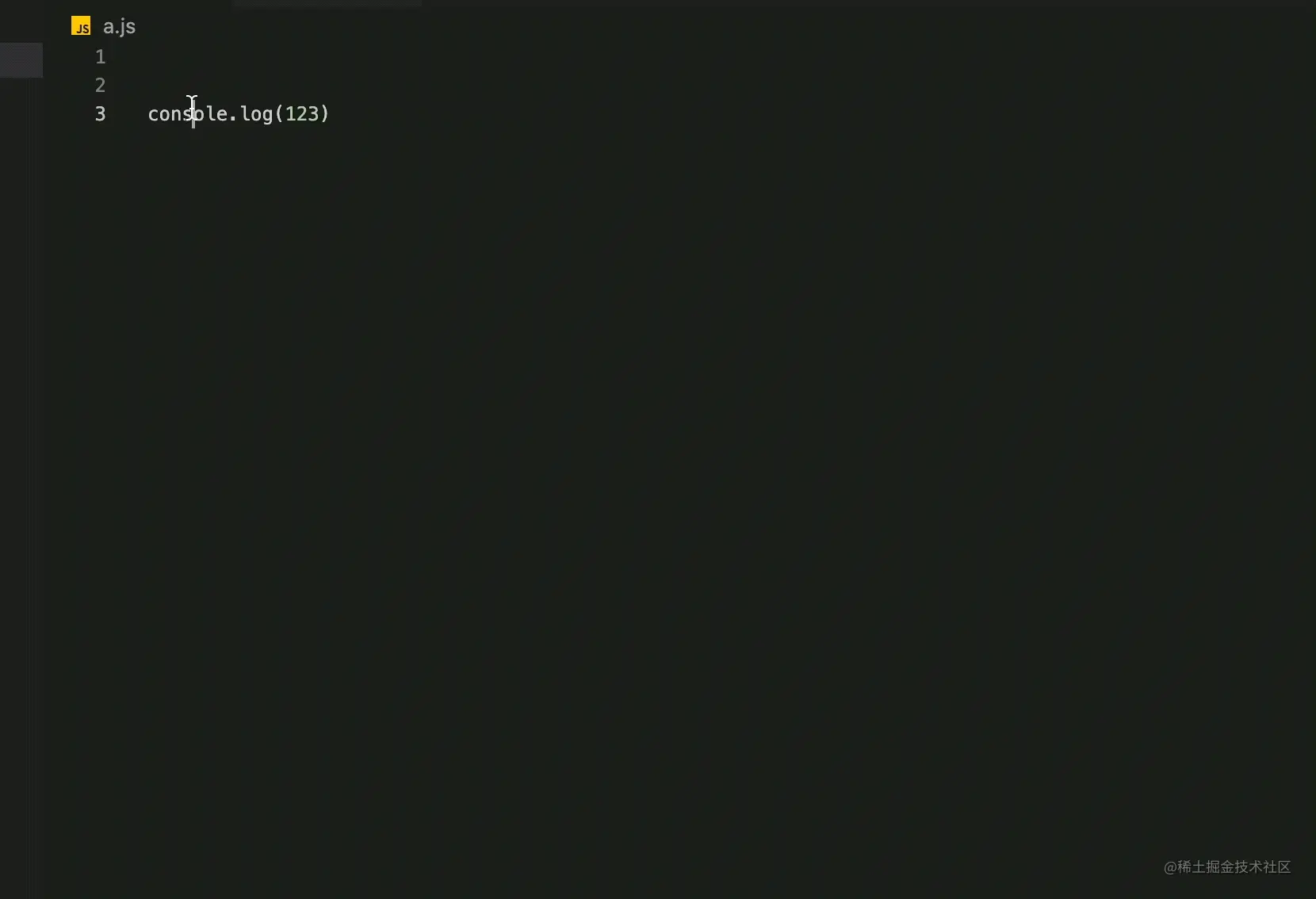 🎜🎜Zuerst Erstellen Sie eine Anwendung, wählen Sie den Dienst als Übersetzungsdienst in natürlicher Sprache aus und die Zugriffsmethode ist API🎜🎜
🎜🎜Zuerst Erstellen Sie eine Anwendung, wählen Sie den Dienst als Übersetzungsdienst in natürlicher Sprache aus und die Zugriffsmethode ist API🎜🎜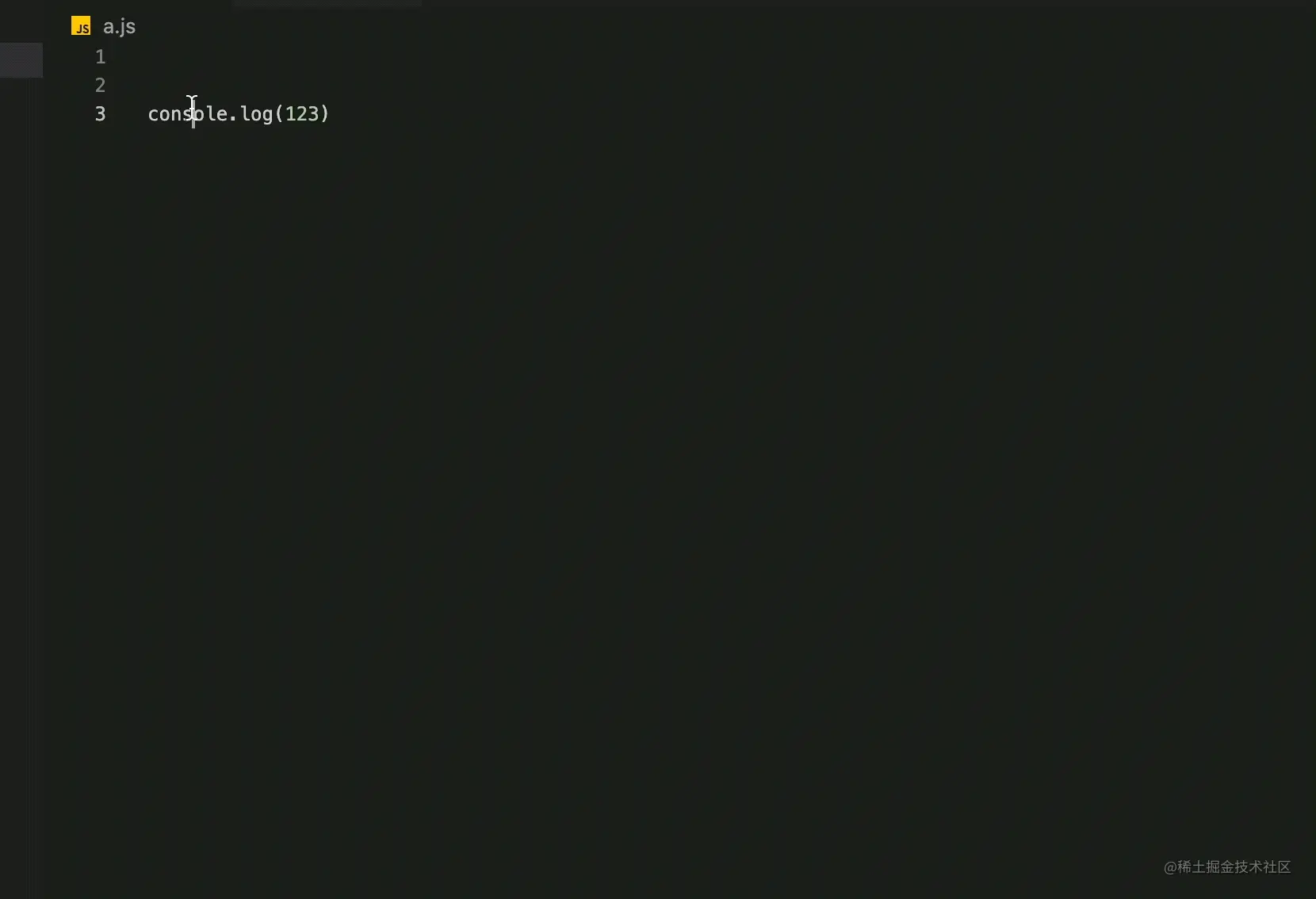 🎜🎜Nachdem die Erstellung abgeschlossen ist, können Sie die Anwendungs-ID und den geheimen Schlüssel erhalten. 🎜🎜Wechseln Sie zur Nodejs-Version basierend auf der offiziellen JS-Demo🎜
🎜🎜Nachdem die Erstellung abgeschlossen ist, können Sie die Anwendungs-ID und den geheimen Schlüssel erhalten. 🎜🎜Wechseln Sie zur Nodejs-Version basierend auf der offiziellen JS-Demo🎜"configuration": {
"title": "Vscode fanyi",
"type": "object",
"properties": {
"vscodeFanyi.youdaoApiname": {
"type": "string",
"description": "youdao appKey"
},
"vscodeFanyi.youdaoApikey": {
"type": "string",
"description": "youdao appSecret"
},
}
}crypto-js generiert Signaturen und axios Nodejs-Anforderungsbibliothek. 🎜🎜🎜Installieren🎜🎜const config = vscode.workspace.getConfiguration("vscodeFanyi");
const appKey = config.get("youdaoAppkey") as string;
const appSecret = config.get("youdaoAppSecret") as string;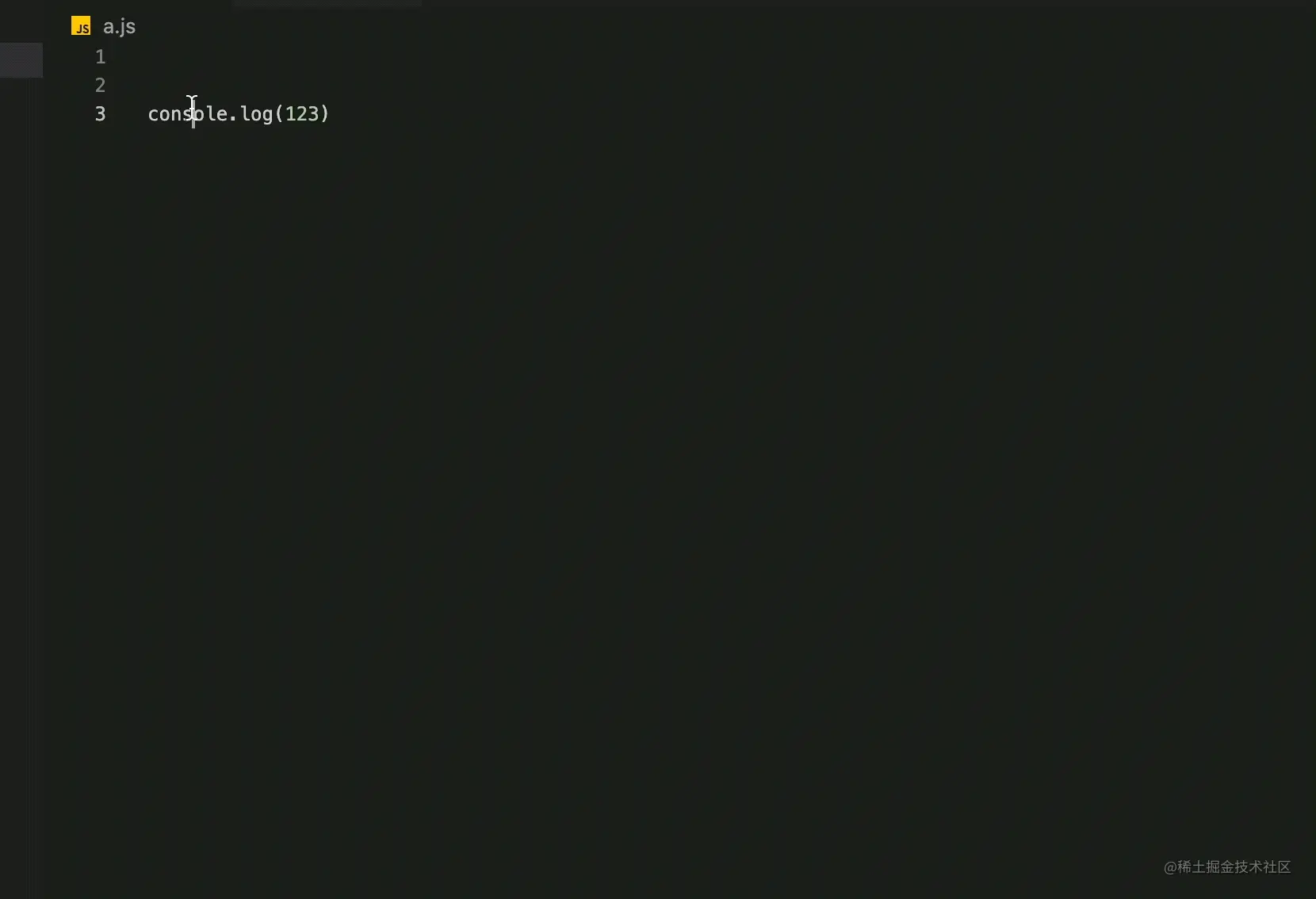 🎜
🎜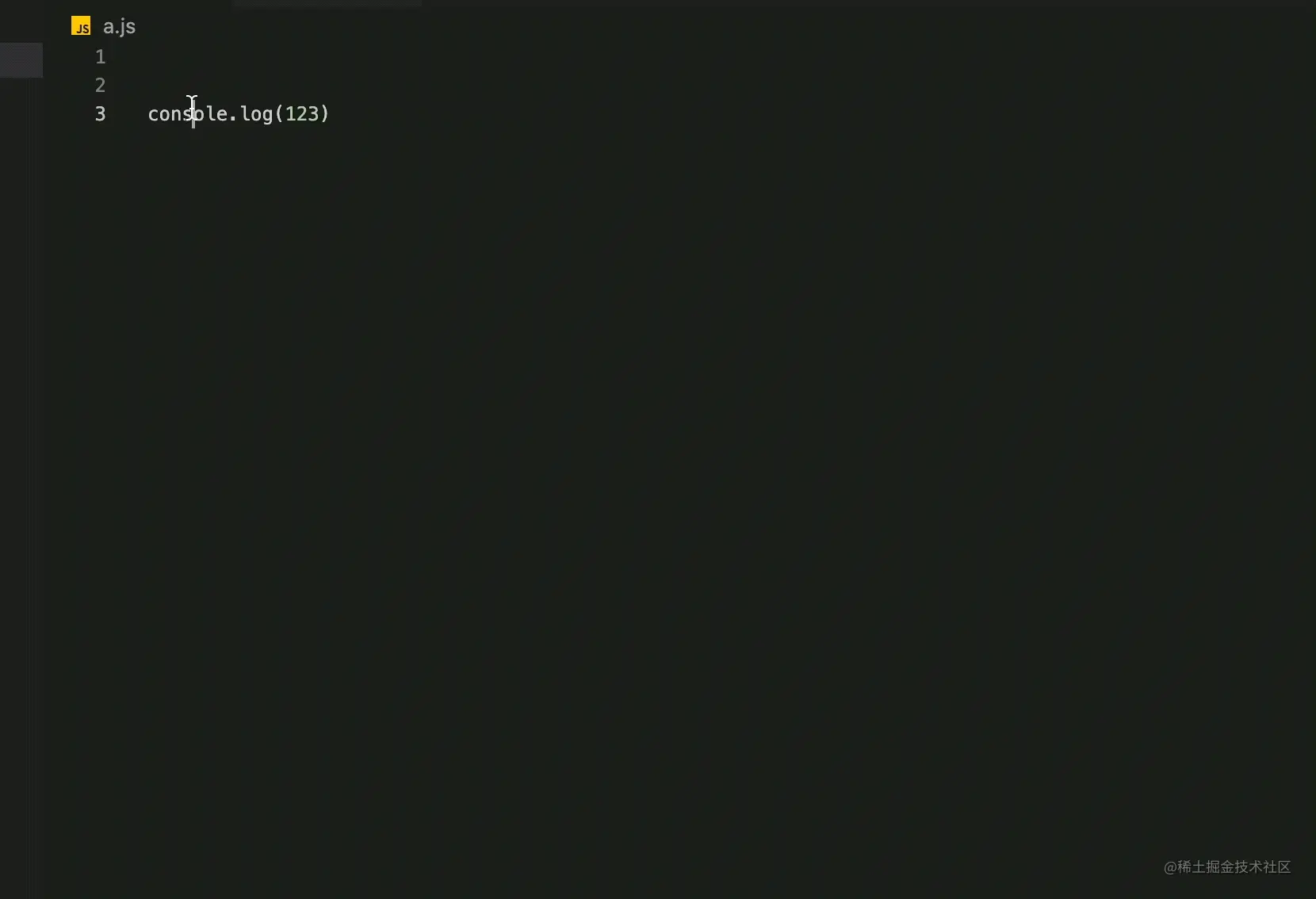 🎜< h3 data- id="heading-7">🎜Wortübersetzung🎜🎜🎜VS-Code bietet einen ProvideHover. Wenn Sie die Maus darüber bewegen, können Sie in diesem Übersetzungsszenario jedoch einige spezifische Vorgänge ausführen Ein einzelnes Wort reicht nicht aus, daher wird die Übersetzung basierend auf dem ausgewählten Wort durchgeführt. Werfen wir einen Blick auf den Code. 🎜rrreee🎜Ich dachte ursprünglich, dass das Audio des Übersetzungsergebnisses auch darin eingefügt werden kann. Ich frage mich jedoch, ob Freunde ähnliche Funktionen durchgeführt haben . 🎜🎜Der wichtigste Schritt besteht darin,
🎜< h3 data- id="heading-7">🎜Wortübersetzung🎜🎜🎜VS-Code bietet einen ProvideHover. Wenn Sie die Maus darüber bewegen, können Sie in diesem Übersetzungsszenario jedoch einige spezifische Vorgänge ausführen Ein einzelnes Wort reicht nicht aus, daher wird die Übersetzung basierend auf dem ausgewählten Wort durchgeführt. Werfen wir einen Blick auf den Code. 🎜rrreee🎜Ich dachte ursprünglich, dass das Audio des Übersetzungsergebnisses auch darin eingefügt werden kann. Ich frage mich jedoch, ob Freunde ähnliche Funktionen durchgeführt haben . 🎜🎜Der wichtigste Schritt besteht darin, activationEvents in "=onStartupFinished in package.json zu ändern. Dies finden Sie in der 🎜Dokumentation🎜. 🎜此激活事件将被发出,并且相关扩展将在VS代码启动后的某个时间被激活。这类似于激活事件,但不会降低VS代码启动的速度。当前,此事件在所有激活的扩展完成激活后发出。
"activationEvents": [
"onStartupFinished"
],效果
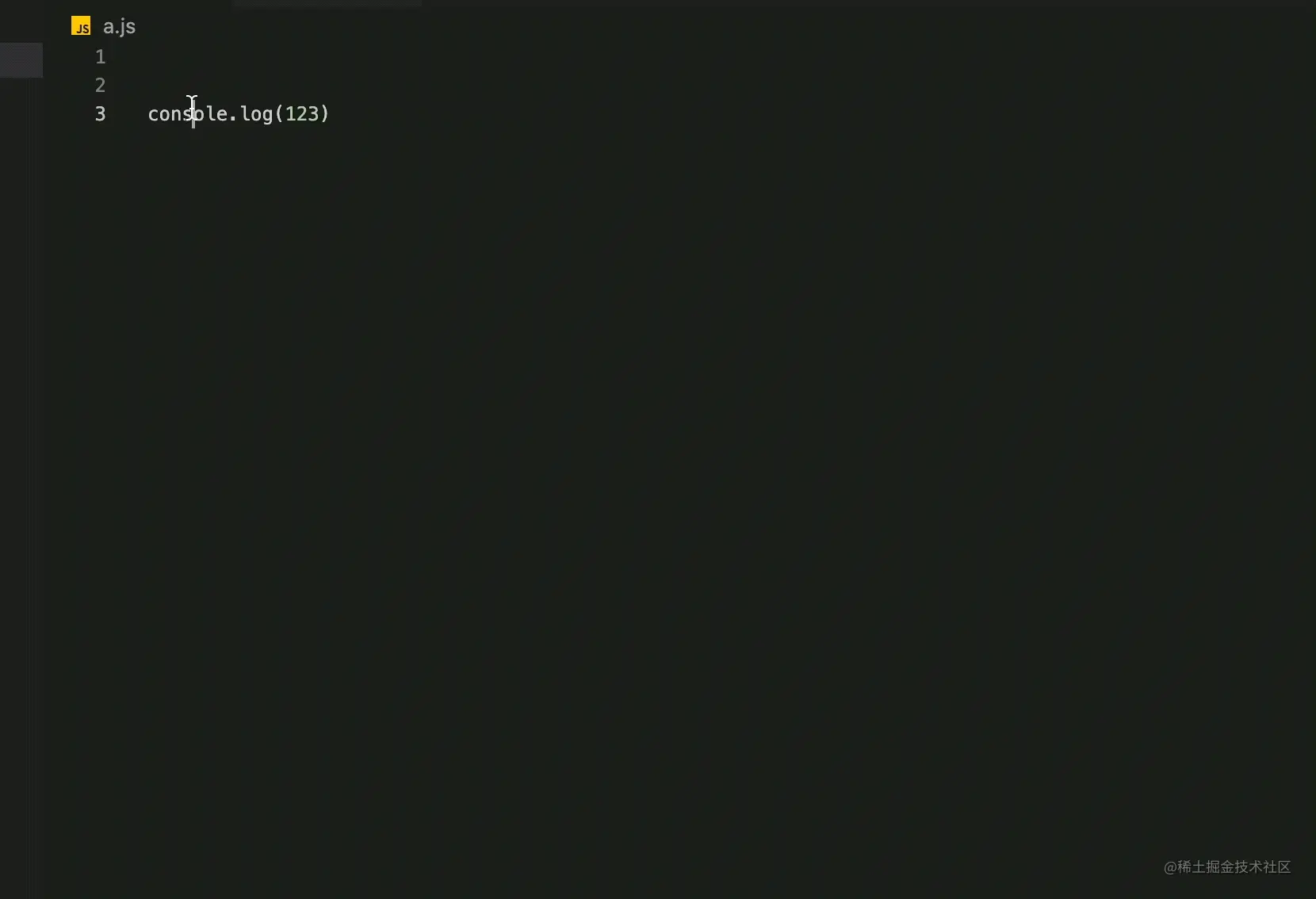
如果是变量是驼峰命名,可能无法翻译,需要转换下成空格
function changeWord(text: string): string {
if (!text.includes(" ") && text.match(/[A-Z]/)) {
const str = text.replace(/([A-Z])/g, " $1");
let value = str.substr(0, 1).toUpperCase() + str.substr(1);
return value;
}
return text;
}将有道 appKey 和 appSecret 改成用户扩展配置, 在下 package.json 中的配置 contributes 添加 configuration配置
"configuration": {
"title": "Vscode fanyi",
"type": "object",
"properties": {
"vscodeFanyi.youdaoApiname": {
"type": "string",
"description": "youdao appKey"
},
"vscodeFanyi.youdaoApikey": {
"type": "string",
"description": "youdao appSecret"
},
}
}就可以在扩展下方填入配置了
然后在代码中 获得配置,并传入到原先的翻译函数中就可以了
const config = vscode.workspace.getConfiguration("vscodeFanyi");
const appKey = config.get("youdaoAppkey") as string;
const appSecret = config.get("youdaoAppSecret") as string;本插件与 comment-translate 对比
1、API 不同
本插件目前只支持有道,用完免费相当于是付费
comment-translate 支持百度谷歌和必应,是免费API
2、实现方式不同
本插件是利用 provideHover 划词翻译,实现起来比较简单
comment-translate 是hover 翻译,使用 Language Server Extension Guide 实现起来比较复杂
vscode 使用范围在扩大,从extensions market 市场上也可以发现,各种功能的插件基本都很齐全。本篇只介绍了其功能的冰山一角,同时 vscode extensions 开发门槛不高,欢迎大家尝试,或者将有意思的 extensions 推荐在评论区。
希望这篇文章对大家有所帮助,也可以参考我往期的文章或者在评论区交流你的想法和心得,欢迎一起探索前端。
更多关于VSCode的相关知识,请访问:vscode教程!!
Das obige ist der detaillierte Inhalt vonBringen Sie Ihnen Schritt für Schritt bei, wie Sie ein Übersetzungs-Plug-in in VSCode entwickeln. Für weitere Informationen folgen Sie bitte anderen verwandten Artikeln auf der PHP chinesischen Website!
 vscode
vscode
 So führen Sie Code mit vscode aus
So führen Sie Code mit vscode aus
 Einführung in das von vscode verwendete Framework
Einführung in das von vscode verwendete Framework
 Welche Sprache wird im Allgemeinen zum Schreiben von vscode verwendet?
Welche Sprache wird im Allgemeinen zum Schreiben von vscode verwendet?
 In welcher Sprache kann vscode geschrieben werden?
In welcher Sprache kann vscode geschrieben werden?
 vscode Chinesische Einstellungsmethode
vscode Chinesische Einstellungsmethode
 Einführung in die Verwendung von vscode
Einführung in die Verwendung von vscode
 Der Unterschied zwischen vscode und Visual Studio
Der Unterschied zwischen vscode und Visual Studio