
Die HTML-Layout-Technologie umfasst: 1. Floating-Layout-Technologie, relativ kompatibel, wirkt sich jedoch auf das Layout aus, wenn die Seitenbreite nicht ausreicht. 2. Absolute Positionierungs-Layout-Technologie, gute Anpassungsfähigkeit und Höhe kann automatisch erweitert werden; 4. Tisch-Zellen-Tisch-Layout-Technologie; 5. Raster-Layout-Technologie.
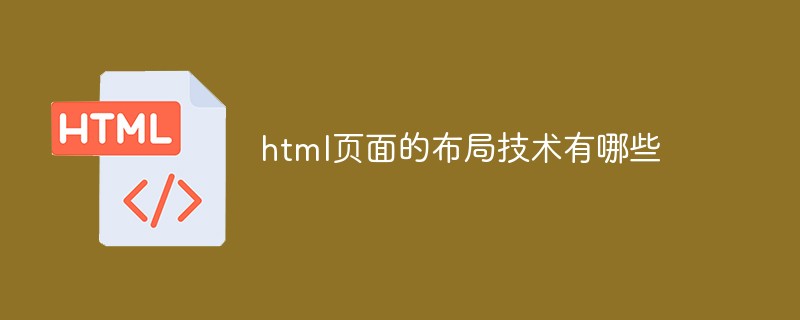
Die Betriebsumgebung dieses Tutorials: Windows7-System, CSS3- und HTML5-Version, Dell G3-Computer.
HTML-Seitenlayout-Technologie
1. Floating-Layout-Technologie
<!DOCTYPE html>
<html>
<head>
<meta charset="utf-8" />
<title>浮动布局</title>
<style type="text/css">
.wrap1 div{
min-height: 200px;
}
.wrap1 .left{
float: left;
width: 300px;
background: red;
}
.wrap1 .right{
float: right;
width: 300px;
background: blue;
}
.wrap1 .center{
background: pink;
}
</style>
</head>
<body>
<div class="wrap1">
<div class="left"></div>
<div class="right"></div>
<div class="center">
浮动布局
</div>
</div>
</body>
</html>Floating-Layout hat eine bessere Kompatibilität, aber Floating hat größere Auswirkungen, wenn die Seitenbreite nicht ausreicht, wirkt es sich auf das Layout aus.
2. Absolute Positionierungslayout-Technologie
<!DOCTYPE html>
<html>
<head>
<meta charset="utf-8" />
<title>绝对定位布局</title>
<style type="text/css">
.wrap2 div{
position: absolute;
min-height: 200px;
}
.wrap2 .left{
left: 0;
width: 300px;
background: red;
}
.wrap2 .right{
right: 0;
width: 300px;
background: blue;
}
.wrap2 .center{
left: 300px;
right: 300px;
background: pink;
}
</style>
</head>
<body>
<div class="wrap2 wrap">
<div class="left"></div>
<div class="center">
绝对定位布局
</div>
<div class="right"></div>
</div>
</body>
</html>Absolutes Positionierungslayout ist schnell, aber die Effektivität ist relativ gering, da es vom Dokumentenfluss getrennt ist. Drei, flexible, elastische Layout-Technologie Unterstützt durch Inhalte.
5. Rasterlayout-Technologie
<!DOCTYPE html>
<html>
<head>
<meta charset="utf-8" />
<title>flex布局</title>
<style type="text/css">
.wrap3{
display: flex;
min-height: 200px;
}
.wrap3 .left{
flex-basis: 300px;
background: red;
}
.wrap3 .right{
flex-basis: 300px;
background: blue;
}
.wrap3 .center{
flex: 1;
background: pink;
}
</style>
</head>
<body>
<div class="wrap3 wrap">
<div class="left"></div>
<div class="center">
flex布局
</div>
<div class="right"></div>
</div>
</body>
</html>Empfohlene Tutorials:
HTML-Video-Tutorial, CSS-Video-Tutorial
Das obige ist der detaillierte Inhalt vonWelche Layouttechniken gibt es für HTML-Seiten?. Für weitere Informationen folgen Sie bitte anderen verwandten Artikeln auf der PHP chinesischen Website!