
Häufig verwendete Hintergrundattribute sind: 1. Hintergrundfarbe; 3. Hintergrundwiederholung; 5. Hintergrundgröße;
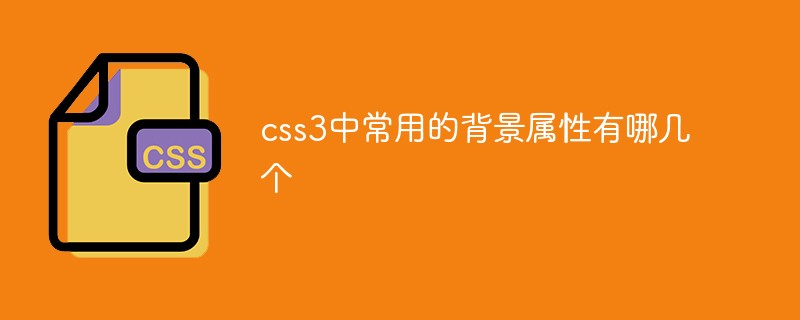
Die Betriebsumgebung dieses Tutorials: Windows7-System, CSS3- und HTML5-Version, Dell G3-Computer.
| Verwenden Sie die Hintergrundfarbe für das Element mit einem bestimmten Farbnamen (z. B. Rot) festlegen. | |
|---|---|
| transparent | |
| inherit | |
| [Beispiel] Verwenden Sie „background-color“, um die Hintergrundfarbe für das Element festzulegen: | |
<!DOCTYPE html>
<html>
<head>
<title>CSS背景</title>
<style>
#bg {
color: white;
background-color: blue;
margin: 20px; /*设置外边距为 20px*/
padding: 20px; /*设置内边距为 20px*/
border: 10px dotted yellow; /*设置一个宽 10px 的黄色虚线边框*/
}
</style>
</head>
<body>
<p id="bg">background-color 属性</p>
</body>
</html>Nach dem Login kopieren Nach dem Login kopieren <!DOCTYPE html>
<html>
<head>
<title>CSS背景</title>
<style>
#bg {
color: white;
background-color: blue;
margin: 20px; /*设置外边距为 20px*/
padding: 20px; /*设置内边距为 20px*/
border: 10px dotted yellow; /*设置一个宽 10px 的黄色虚线边框*/
}
</style>
</head>
<body>
<p id="bg">background-color 属性</p>
</body>
</html>Nach dem Login kopieren Nach dem Login kopieren | |
| Bild: Demonstration des Attributs „Hintergrundfarbe“ |
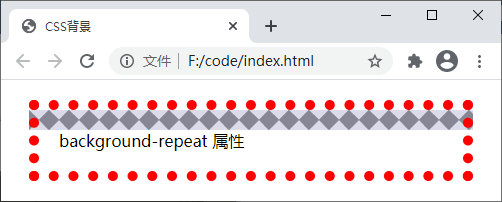 Beschreibung
Beschreibung 【示例】使用 background-image 属性将图片【 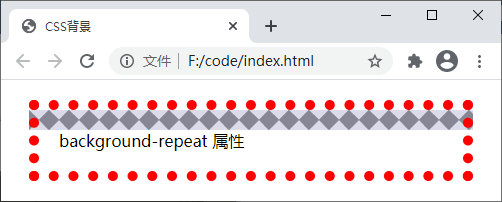 】设置为元素的背景图像: 】设置为元素的背景图像:<!DOCTYPE html>
<html>
<head>
<title>CSS背景</title>
<style>
#bg {
color: red;
background-image: url('./bg-image.png');
margin: 20px; /*设置外边距为 20px*/
padding: 20px; /*设置内边距为 20px*/
border: 10px dotted red; /*设置一个宽 10px 的红色虚线边框*/
}
</style>
</head>
<body>
<p id="bg">background-image 属性</p>
</body>
</html>Nach dem Login kopieren Nach dem Login kopieren <!DOCTYPE html>
<html>
<head>
<title>CSS背景</title>
<style>
#bg {
color: red;
background-image: url('./bg-image.png');
margin: 20px; /*设置外边距为 20px*/
padding: 20px; /*设置内边距为 20px*/
border: 10px dotted red; /*设置一个宽 10px 的红色虚线边框*/
}
</style>
</head>
<body>
<p id="bg">background-image 属性</p>
</body>
</html>Nach dem Login kopieren Nach dem Login kopieren 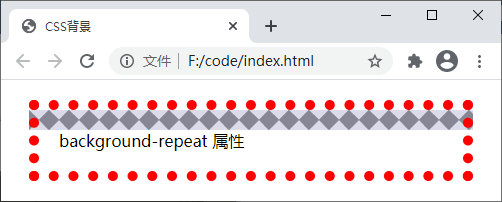 图:background-image 属性演示 背景图像的覆盖区域与背景颜色相同,同样会填充元素的内容、内边距以及边框区域,对于元素边框以外的区域(外边距)则没有影响。 3. background-repeat默认情况下背景图像会从元素内容的左上角开始(若有内边距则从元素内边距区域的左上角开始),在水平和垂直方向上重复背景图像以填充整个元素区域(不包括元素的外边距区域),您可以使用 background-repeat 属性用来设置背景图像是否重复或如何重复,该属性的可选值如下:
【示例】使用 background-repeat 属性让背景图像只在水平方向上重复: <!DOCTYPE html>
<html>
<head>
<title>CSS背景</title>
<style>
#bg {
color: black;
background-image: url('./bg-image.png');
background-repeat: repeat-x;
margin: 20px; /*设置外边距为 20px*/
padding: 20px; /*设置内边距为 20px*/
border: 10px dotted red; /*设置一个宽 10px 的红色虚线边框*/
}
</style>
</head>
<body>
<p id="bg">background-repeat 属性</p>
</body>
</html>Nach dem Login kopieren Nach dem Login kopieren <!DOCTYPE html>
<html>
<head>
<title>CSS背景</title>
<style>
#bg {
color: black;
background-image: url('./bg-image.png');
background-repeat: repeat-x;
margin: 20px; /*设置外边距为 20px*/
padding: 20px; /*设置内边距为 20px*/
border: 10px dotted red; /*设置一个宽 10px 的红色虚线边框*/
}
</style>
</head>
<body>
<p id="bg">background-repeat 属性</p>
</body>
</html>Nach dem Login kopieren Nach dem Login kopieren 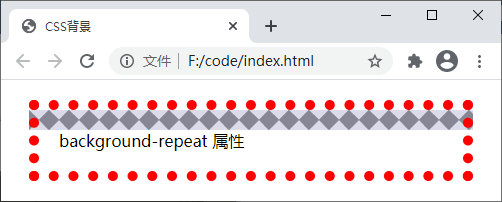 图:background-repeat 属性演示 4. background-positionbackground-position 属性用来设置背景图像的起始位置,该属性的可选值如下:
【示例】使用 background-position 属性来设置背景图像的位置: <!DOCTYPE html>
<html>
<head>
<title>CSS背景</title>
<style>
#bg {
color: black;
background-image: url('./bg-image.png');
background-repeat: no-repeat;
background-position: 0% 50%;
margin: 20px; /*设置外边距为 20px*/
padding: 20px; /*设置内边距为 20px*/
border: 10px dotted red; /*设置一个宽 10px 的红色虚线边框*/
}
</style>
</head>
<body>
<p id="bg">background-position 属性</p>
</body>
</html>Nach dem Login kopieren Nach dem Login kopieren <!DOCTYPE html>
<html>
<head>
<title>CSS背景</title>
<style>
#bg {
color: black;
background-image: url('./bg-image.png');
background-repeat: no-repeat;
background-position: 0% 50%;
margin: 20px; /*设置外边距为 20px*/
padding: 20px; /*设置内边距为 20px*/
border: 10px dotted red; /*设置一个宽 10px 的红色虚线边框*/
}
</style>
</head>
<body>
<p id="bg">background-position 属性</p>
</body>
</html>Nach dem Login kopieren Nach dem Login kopieren  图:background-position 属性演示 5. background-sizebackground-size 属性用来设置背景图像的尺寸,该属性的可选值如下:
【示例】使用 background-size 属性设置背景图像的尺寸,并将背景图像横向铺满整个元素区域: <!DOCTYPE html>
<html>
<head>
<title>CSS背景</title>
<style>
body {
background-image: url('./bg-image.png');
background-repeat: repeat-x;
background-size: contain;
}
</style>
</head>
<body>
<p>background-size 属性</p>
</body>
</html>Nach dem Login kopieren Nach dem Login kopieren <!DOCTYPE html>
<html>
<head>
<title>CSS背景</title>
<style>
body {
background-image: url('./bg-image.png');
background-repeat: repeat-x;
background-size: contain;
}
</style>
</head>
<body>
<p>background-size 属性</p>
</body>
</html>Nach dem Login kopieren Nach dem Login kopieren  图:background-size 属性演示 6. backgroundbackground 是背景属性的简写形式,通过它不仅可以为元素设置某个背景属性,还可以同时设置多个或者所有的背景属性。在设置多个背景属性时并没有固定的顺序,但推荐使用如下顺序进行设置:background-color || background-image || background-position [/ background-size]? || background-repeat || background-attachment || background-origin || background-clip Nach dem Login kopieren
【示例】通过 background 同时设置多个背景属性: <!DOCTYPE html>
<html>
<head>
<title>CSS背景</title>
<style>
#bg {
background: #ccc url('./bg-image.png') 0px 0px/contain repeat-x border-box;
margin: 20px; /*设置外边距为 20px*/
padding: 20px; /*设置内边距为 20px*/
border: 10px dotted red; /*设置一个宽 10px 的红色虚线边框*/
}
</style>
</head>
<body>
<p id="bg">background 属性</p>
</body>
</html>Nach dem Login kopieren Nach dem Login kopieren <!DOCTYPE html>
<html>
<head>
<title>CSS背景</title>
<style>
#bg {
background: #ccc url('./bg-image.png') 0px 0px/contain repeat-x border-box;
margin: 20px; /*设置外边距为 20px*/
padding: 20px; /*设置内边距为 20px*/
border: 10px dotted red; /*设置一个宽 10px 的红色虚线边框*/
}
</style>
</head>
<body>
<p id="bg">background 属性</p>
</body>
</html>Nach dem Login kopieren Nach dem Login kopieren  图:background 属性演示 background 属性还支持设置多组属性值(比如上面示例中的 <!DOCTYPE html>
<html>
<head>
<title>CSS背景</title>
<style>
body {
background: url("./css.png") 10px 10px/60px 60px no-repeat padding-box,
url("./css.png") 50px 30px/120px 120px no-repeat content-box,
url("./css.png") 140px 40px/200px 100px no-repeat content-box #58a;
}
</style>
</head>
<body>
</body>
</html>Nach dem Login kopieren Nach dem Login kopieren <!DOCTYPE html>
<html>
<head>
<title>CSS背景</title>
<style>
body {
background: url("./css.png") 10px 10px/60px 60px no-repeat padding-box,
url("./css.png") 50px 30px/120px 120px no-repeat content-box,
url("./css.png") 140px 40px/200px 100px no-repeat content-box #58a;
}
</style>
</head>
<body>
</body>
</html>Nach dem Login kopieren Nach dem Login kopieren  图:多重背景层叠效果 (学习视频分享:css视频教程) |
|---|
Das obige ist der detaillierte Inhalt vonWas sind die häufig verwendeten Hintergrundattribute in CSS3?. Für weitere Informationen folgen Sie bitte anderen verwandten Artikeln auf der PHP chinesischen Website!
 CSS3-Tutorial
CSS3-Tutorial
 Was sind die CSS3-Gradienteneigenschaften?
Was sind die CSS3-Gradienteneigenschaften?
 So lösen Sie das Problem, dass Tomcat die Seite nicht anzeigen kann
So lösen Sie das Problem, dass Tomcat die Seite nicht anzeigen kann
 So verwenden Sie die einzelnen Funktionen in js
So verwenden Sie die einzelnen Funktionen in js
 USDT-Preis heute
USDT-Preis heute
 So erstellen Sie eine Webseite in Python
So erstellen Sie eine Webseite in Python
 So legen Sie Startelemente beim Start fest
So legen Sie Startelemente beim Start fest
 Was bedeutet CX im Währungskreis?
Was bedeutet CX im Währungskreis?