
In CSS3 kann das Attribut „animation-play-state“ verwendet werden, um die laufende Animation zu stoppen. Die Funktion dieses Attributs besteht darin, anzugeben, ob die Animation ausgeführt wird oder angehalten wird. Sie müssen nur „animation-play-state:paused“ hinzufügen " auf das Element, auf das die Animation angewendet wird. ;" Stil ist ausreichend.
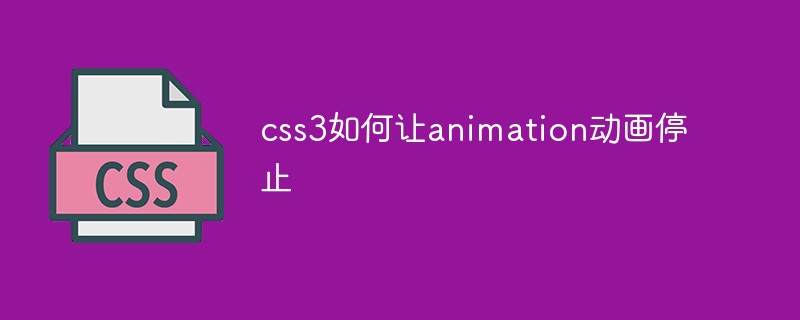
Die Betriebsumgebung dieses Tutorials: Windows7-System, CSS3- und HTML5-Version, Dell G3-Computer.
In CSS3 kann das Attribut „animation-play-state“ verwendet werden, um die laufende Animationsanimation zu stoppen.
Zum Beispiel: Es gibt so eine rotierende Animation:
<!DOCTYPE html>
<html>
<head>
<style>
div {
width: 100px;
height: 100px;
background-color: red;
margin: 50px auto;
animation: mymove 1s linear infinite;
}
@keyframes mymove {
100% {
transform: rotate(360deg);
}
}
@-webkit-keyframes mymove {/* Safari and Chrome */
100% {
transform: rotate(360deg);
}
}
</style>
</head>
<body>
<div class="box"></div>
</body>
</html>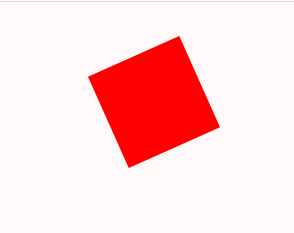
Wenn Sie die Drehung des div-Elements stoppen möchten, können Sie das Attribut „animation-play-state“ des div-Elements auf
div {
width: 100px;
height: 100px;
background-color: red;
margin: 50px auto;
animation: mymove 1s linear infinite;
animation-play-state:paused;
}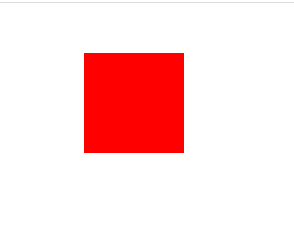
setzen Anleitung:
animation – Das Play-State-Attribut gibt an, ob die Animation läuft oder pausiert.
Syntax:
animation-play-state: paused|running;
paused: Gibt an, dass die Animation angehalten wurde.
running: Gibt an, dass die Animation abgespielt wird.
Dieses Attribut kann mit JavaScript verwendet werden, um die Animation während der Wiedergabe anzuhalten.
(Teilen von Lernvideos: CSS-Video-Tutorial)
Das obige ist der detaillierte Inhalt vonSo stoppen Sie die Animation in CSS3. Für weitere Informationen folgen Sie bitte anderen verwandten Artikeln auf der PHP chinesischen Website!
 CSS3-Tutorial
CSS3-Tutorial
 Was sind die CSS3-Gradienteneigenschaften?
Was sind die CSS3-Gradienteneigenschaften?
 Welches Format hat doc?
Welches Format hat doc?
 Fünf Hauptkomponenten eines von Neumann-Computers
Fünf Hauptkomponenten eines von Neumann-Computers
 Verwendung mit linearem Gradienten
Verwendung mit linearem Gradienten
 Die Rolle des Füllattributs in CSS
Die Rolle des Füllattributs in CSS
 Lösung für fehlende xlive.dll
Lösung für fehlende xlive.dll
 Was sind die Klassifizierungen von Linux-Systemen?
Was sind die Klassifizierungen von Linux-Systemen?
 Notepad ist das Beste
Notepad ist das Beste