1.既然是平滑升级,是不需要宕机,也不需要停止服务,是不存在关闭网站的说法 2.而升级最后的重启,重启的是PHP加载的配置文件,不影响你当前运行的网站 3.php-fpm是属于FastCgi,一旦启动是在内存中跑的,和你编译升级的过程没有任何关系
System: centos6.8
php-Umgebung: php5.3.29
Upgrade-Version: php5.4.45
php-Adresse herunterladen: http://www.php.net/distributi...
php5 ändern. 3.29 Kopieren Sie das Installationsverzeichnis config.nice nach php-5.4.25
[root@localhost php-5.4.45]# cp /php-5.3.29/config.nice /usr/local/src/php-5.4.45
[ root@localhost php-5.4.45]# cd php-5.4.45/
[root@localhost php-5.4.45]# ./config.nice
[root@localhost php-5.4.45]# make ZEND_EXTRA_LIBS= ' -liconv'
[root@localhost php-5.4.45]# make install
Nach Abschluss des Upgrades wird empfohlen, den folgenden Befehl auszuführen:
You may want to add: /usr/local/php5/lib/php to your php.ini include_path /usr/local/src/php-5.4.45/build/shtool install -c ext/phar/phar.phar /usr/local/php5/bin ln -s -f /usr/local/php5/bin/phar.phar /usr/local/php5/bin/phar Installing PDO headers: /usr/local/php5/include/php/ext/pdo/
Während der Installation können Fehler auftreten
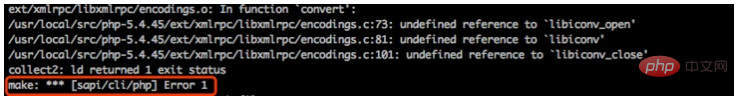
Ursache : Wenn Sie PHP im System installieren. Wenn eine Fehlermeldung wie „undefinierter Verweis auf libiconv_open“ auftritt, bedeutet dies, dass einige Umgebungsvariablenwerte nicht in „./configure“ erfasst werden. Der Fehler trat beim Erstellen von „-o sapi/cli/php“ auf und der zu verknüpfende Iconv-Bibliotheksparameter wurde nicht angegeben.
Die erste Lösung: Bearbeiten Sie das Makefile um Zeile 77: EXTRA_LIBS = ..... -lcrypt und fügen Sie am Ende -liconv hinzu, zum Beispiel: EXTRA_LIBS = ..... -lcrypt -liconv und erstellen Sie es dann noch einmal Dürfen.
Die zweite Lösung:
make ZEND_EXTRA_LIBS='-liconv'
ln -s /usr/local/lib/libiconv.so.2 /usr/lib64/
curl upgrade
Situationsbeschreibung: Curl ist die Standardverwendung Lecker, um die SSL-Version auf NSS zu installieren. Bestehende Projekte müssen OpenSSL unterstützen.
Aktuelle Curl-Version
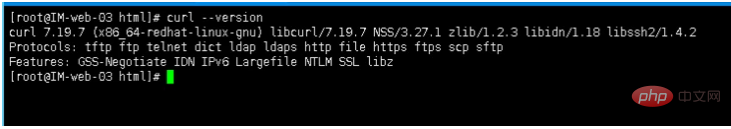
phpinfo-Ausgabeinformationen
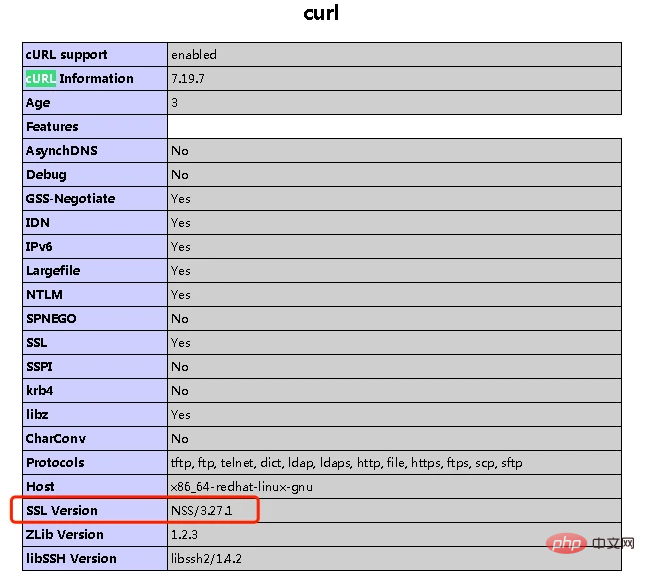
Laden Sie die neueste Curl-Version herunter: https://curl.haxx.se/download/curl-7.54.1.tar.gz
Starten Sie das Upgrade:
[root@IM-web-03 html]# rpm -qa |grep curl libcurl-devel-7.19.7-53.el6_9.x86_64 curl-7.19.7-53.el6_9.x86_64 libcurl-7.19.7-53.el6_9.x86_64 python-pycurl-7.19.0-9.el6.x86_64 [root@IM-web-03 html]# rpm -e curl-7.19.7-53.el6_9.x86_64 --nodeps [root@IM-web-03 ~]# tar xvf curl-7.54.1.tar.gz [root@IM-web-03 ~]# cd curl-7.54.1 [root@IM-web-03 curl-7.54.1]# ./configure --prefix=/usr/local/curl --without-nss --with-ssl #关闭NSS 开启OpenSSL [root@IM-web-03 curl-7.54.1]# make [root@IM-web-03 curl-7.54.1]# make install [root@IM-web-03 curl-7.54.1]# rm -rf /usr/lib64/libcurl.so.4* #删除原有的动态库 [root@IM-web-03 curl-7.54.1]# ln -s /usr/local/curl/lib/libcurl.so.4* /usr/lib64/ #将新动态库放到对应位置 [root@IM-web-03 curl-7.54.1]# ldconfig #刷新动态库 [root@IM-web-03 ~]# cd php-5.3.29/ext/curl/ [root@IM-web-03 curl]# /usr/local/php5/bin/phpize [root@IM-web-03 curl]# ./configure --with-curl=/usr/local/curl/ --with-php-config=/usr/local/php5/bin/php-config [root@IM-web-03 curl]# make [root@IM-web-03 curl]# make install [root@IM-web-03 curl]# vim /usr/local/php5/etc/php.ini 添加:extension="/usr/local/php5/lib/php/extensions/no-debug-non-zts-20090626/curl.so" [root@IM-web-03 curl]# /etc/init.d/php-fpm restart
Überprüfen Sie nach dem Upgrade die Versionsinformationen zu Version Curl und PHPinfo.

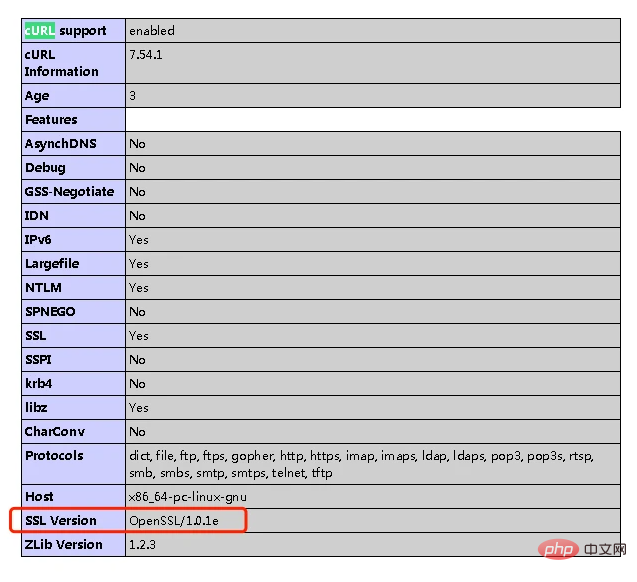















![PHP Composer Tutorial [Erstellen Sie Ihr eigenes PHP-Entwicklungsframework]](https://img.php.cn/upload/course/000/000/041/61e7b13f39314635.jpg)





![[Web-Frontend] Node.js-Schnellstart](https://img.php.cn/upload/course/000/000/067/662b5d34ba7c0227.png)



