
本篇文章带大家了解一下VSCode中的代码片段,介绍一下代码块种类,以及自定义代码片段的方法,希望对大家有所帮助!

较为全的指南:
《VS Code 代码片段完全入门指南》
https://chinese.freecodecamp.org/news/definitive-guide-to-snippets-visual-studio-code/
一键生成代码块工具:https://snippet-generator.app/
Windows系统: 文件 > 首选项 > 用户代码片段 Mac系统: Code > 首选项 > 用户片段
代码块种类
全局代码片段(每种语言环境下都能触发代码块):新建全局代码片段会在 snippets 目录下生成 .code-snippets 为后缀的配置文件;【推荐学习:《vscode入门教程》】
针对特定语言类型(只能在对应语言环境下才能触发):而新建对应语言的代码片段会生成 对应语言 + .json 的配置文件;
为某一工作区(项目)创建的代码块;
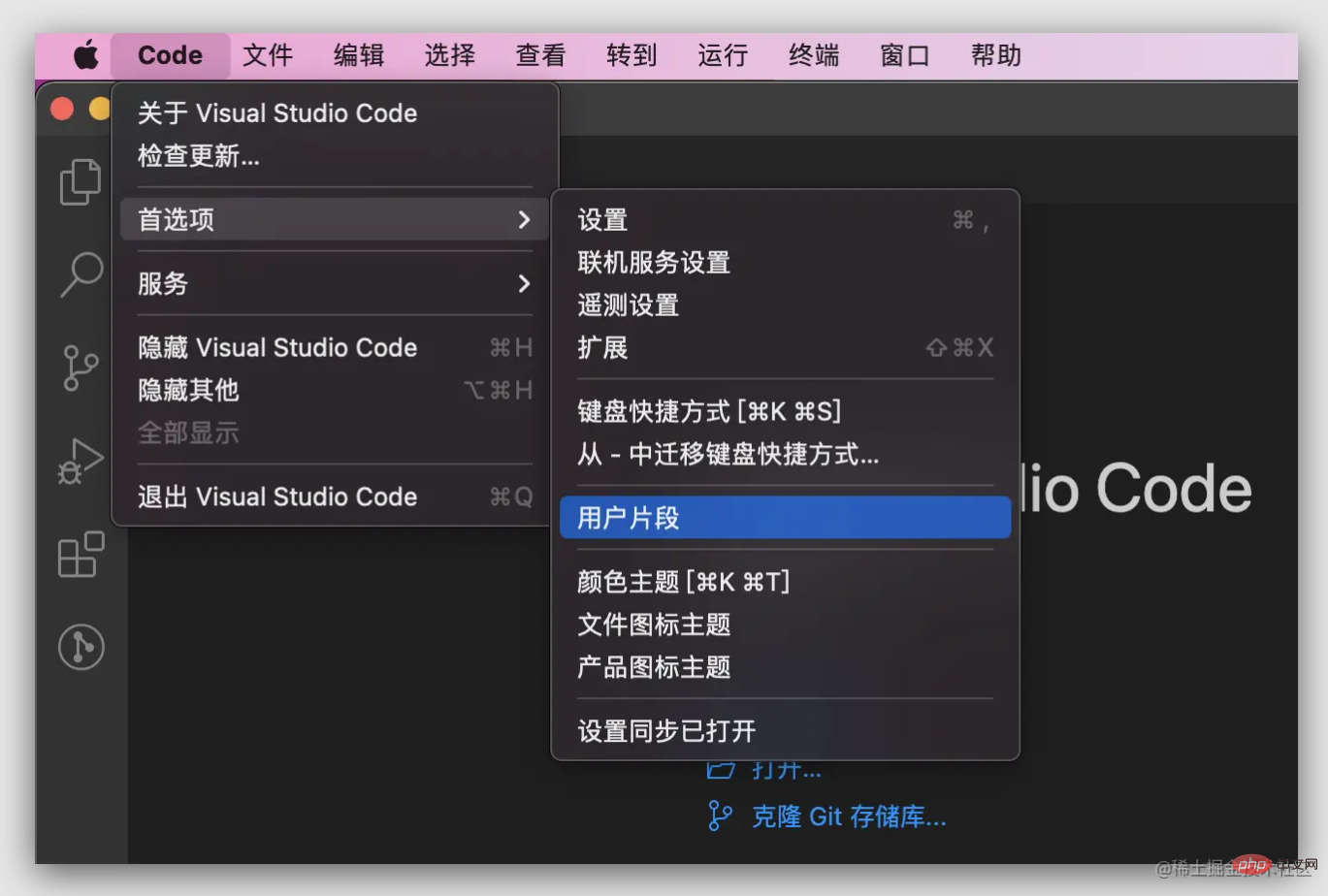
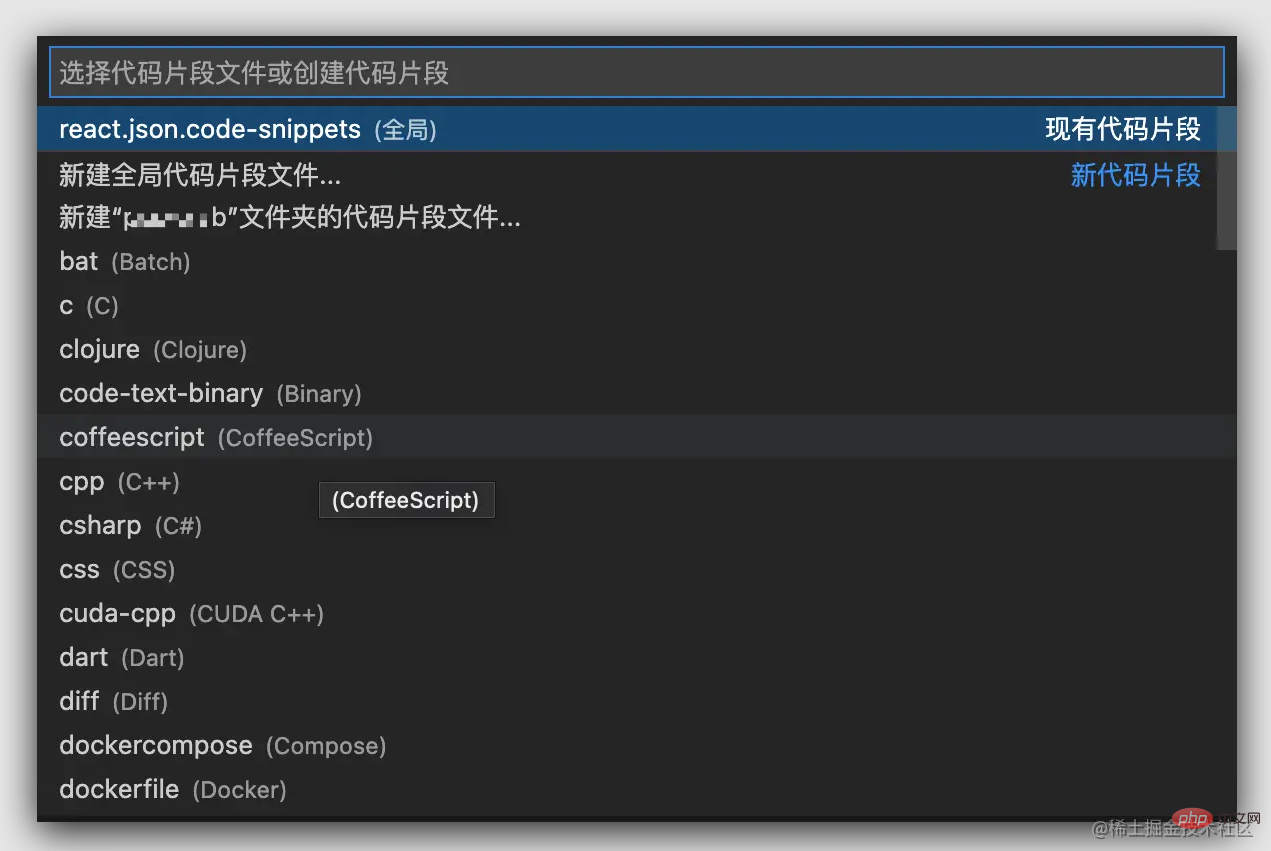
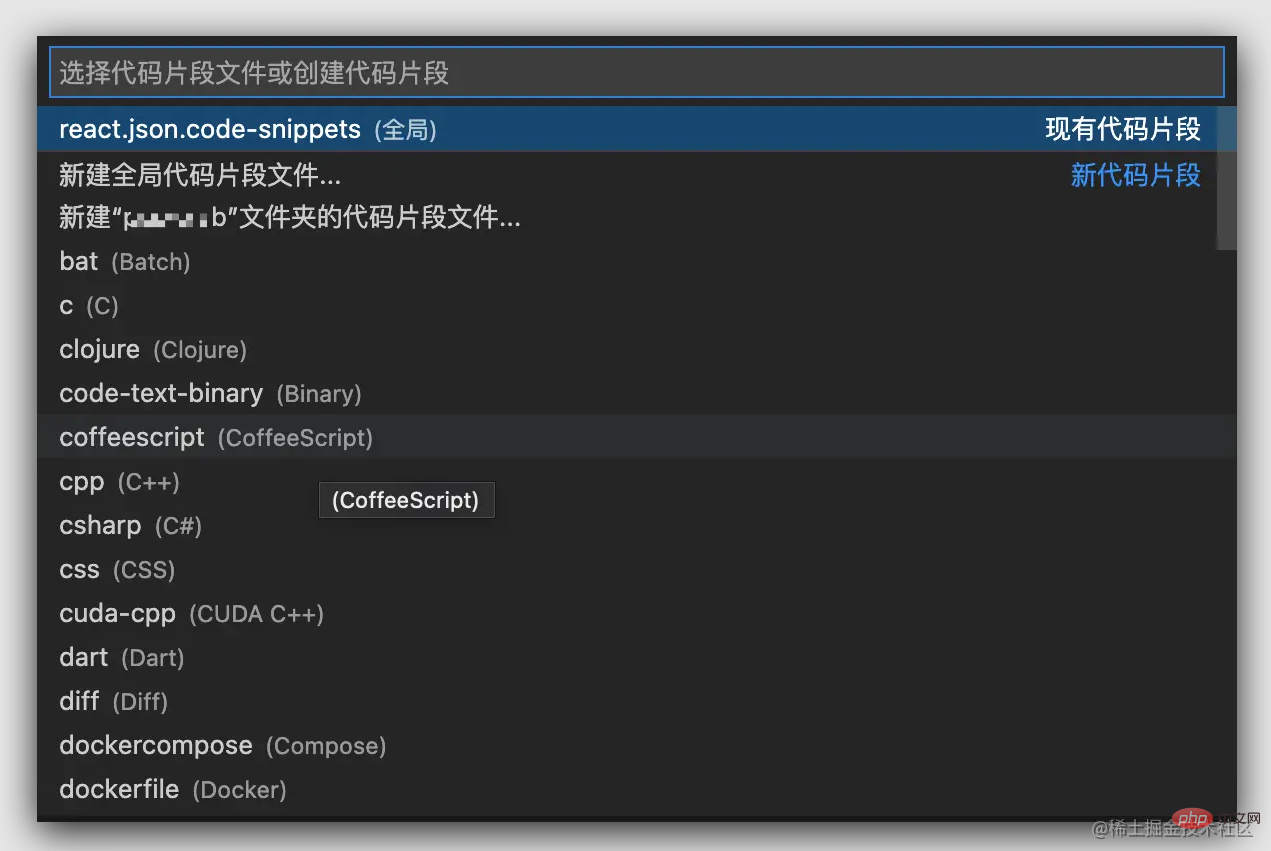
新建
输入 react 自动创建一个 react.code-snippets 文件,全局创建则在本机文档目录,项目创建则在项目目录内;
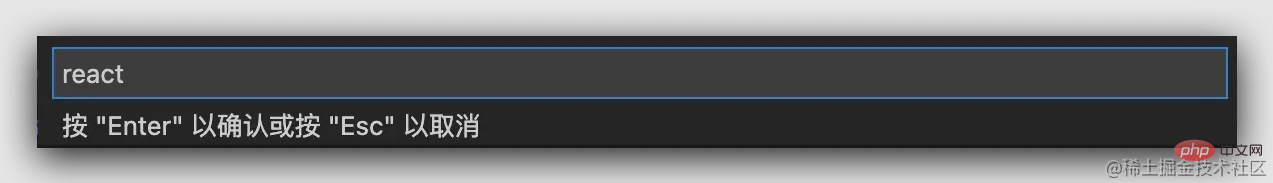
{
// Place your 全局 snippets here. Each snippet is defined under a snippet name and has a scope, prefix, body and
// description. Add comma separated ids of the languages where the snippet is applicable in the scope field. If scope
// is left empty or omitted, the snippet gets applied to all languages. The prefix is what is
// used to trigger the snippet and the body will be expanded and inserted. Possible variables are:
// $1, $2 for tab stops, $0 for the final cursor position, and ${1:label}, ${2:another} for placeholders.
// Placeholders with the same ids are connected.
// Example:
// "Print to console": {
// "scope": "javascript,typescript",
// "prefix": "log",
// "body": [
// "console.log('$1');",
// "$2"
// ],
// "description": "Log output to console"
// }
}创建了一个 dva 的模版:
{
// Place your 全局 snippets here. Each snippet is defined under a snippet name and has a scope, prefix, body and
// description. Add comma separated ids of the languages where the snippet is applicable in the scope field. If scope
// is left empty or omitted, the snippet gets applied to all languages. The prefix is what is
// used to trigger the snippet and the body will be expanded and inserted. Possible variables are:
// $1, $2 for tab stops, $0 for the final cursor position, and ${1:label}, ${2:another} for placeholders.
// Placeholders with the same ids are connected.
// Example:
// "Print to console": {
// "scope": "javascript,typescript",
// "prefix": "log",
// "body": [
// "console.log('$1');",
// "$2"
// ],
// "description": "Log output to console"
// }
// dva 基础布局结构
"dva-basic": {
"prefix": "lll_dva_basic",
"body": [
"import { Effect, Reducer, Subscription } from 'umi';",
"",
"export interface ${1:xxxxModelType} {",
" namespace: '${2:xxxx}';",
" state: ${3:IxxxxModelState};",
" effects: {",
" initDataEffect: Effect;",
" };",
" reducers: {",
" updateState: Reducer<${3:IxxxxModelState}>;",
" };",
" subscriptions: { setup: Subscription };",
"}",
"",
"export interface ${3:IxxxxModelState} {",
" ${4:textData}: any;",
"}",
"",
"const state: ${3:IxxxxModelState} = {",
" ${4:textData}: null,",
"};",
"",
"const QualificationSetting: ${1:xxxxModelType} = {",
" namespace: '${2:xxxx}',",
" state: state,",
"",
" effects: {",
" // 初始化数据",
" *initDataEffect({ payload }, { select, call, put }) {",
" try {",
" } catch (error) {}",
" },",
" },",
"",
" reducers: {",
" updateState(state, { data }) {",
" return { ...state, ...data };",
" },",
" },",
"",
" subscriptions: {",
" setup({ dispatch, history }) {",
" return history.listen(({ pathname }) => {",
" if (pathname === '/') {",
" // 初始化数据",
" dispatch({ type: 'initDataEffect' });",
" }",
" });",
" },",
" },",
"};",
"",
"export default QualificationSetting;",
""
],
"description": "dva-basic"
}ƒ
}字段解释
"dva-basic" 是代码片段的名字。如果没有 description,它就会出现在智能建议的列表里。
prefix 属性定义了代码片段的触发文本。它可以是一个字符串或者一个字符串数组(如果你想有多个触发文本)。前缀的子字符串同样可以触发,在我们的例子里,输入"h1"一样能匹配到我们的代码片段。
body 属性代表了要插入编辑器的内容。它是一个字符串数组,可能一行或者多行。在插入之前会被合并成一段。
description 属性提供了代码片段的更多描述。它是可选的。
scope 属性允许你指定特定的语言类型,你可以使用逗号来分割多种语言。它也是可选的。当然,对于特定于语言的代码片段文件来说是多余的。
Tab Stops (使用 tabs 切换,还有很多用法自行挖掘,比如可选项)
Tabstopps bestehen aus **2 repräsentiert die beiden Positionen und so An. $0` stellt das Exit-Codefragment und die letzte Position dar, an der der Cursor geblieben ist. 。2代表了第二个位置,以此类推。
Für ausführlichere Studien lesen Sie bitte die ausführlichere Anleitung im Vorwort;
Das obige ist der detaillierte Inhalt vonEine kurze Einführung in VSCode für Anfänger: eine kurze Analyse von Codefragmenten und deren Erstellung. Für weitere Informationen folgen Sie bitte anderen verwandten Artikeln auf der PHP chinesischen Website!
 vscode
vscode
 So führen Sie Code mit vscode aus
So führen Sie Code mit vscode aus
 Einführung in das von vscode verwendete Framework
Einführung in das von vscode verwendete Framework
 Welche Sprache wird im Allgemeinen zum Schreiben von vscode verwendet?
Welche Sprache wird im Allgemeinen zum Schreiben von vscode verwendet?
 In welcher Sprache kann vscode geschrieben werden?
In welcher Sprache kann vscode geschrieben werden?
 vscode Chinesische Einstellungsmethode
vscode Chinesische Einstellungsmethode
 Einführung in die Verwendung von vscode
Einführung in die Verwendung von vscode
 Der Unterschied zwischen vscode und Visual Studio
Der Unterschied zwischen vscode und Visual Studio