
Pinia ist eine neue Staatsverwaltungsbibliothek, die von Vue entwickelt wurde. Wie können Einsteiger also mit Pinia beginnen? Der folgende Artikel stellt Ihnen Pinia vor und stellt seine Kernfunktionen und die einfache Verwendung vor. Ich hoffe, er wird Ihnen hilfreich sein!

Vuex ist eine alte Vue-Zustandsverwaltungsbibliothek, die jeder kennt.
Pinia ist eine brandneue Zustandsverwaltungsbibliothek, die speziell für Vue von Mitgliedern des Vue.js-Teams entwickelt und in den offiziellen github aufgenommen wurde
Warum müssen wir Pinia entwickeln, wenn wir bereits Vuex haben?
Machen wir zunächst ein Foto, um uns den Vorschlag für Vuex5 anzusehen, wie die nächste Generation von Vuex5 aussehen soll. [Verwandte Empfehlung: vuejs Video-Tutorial]
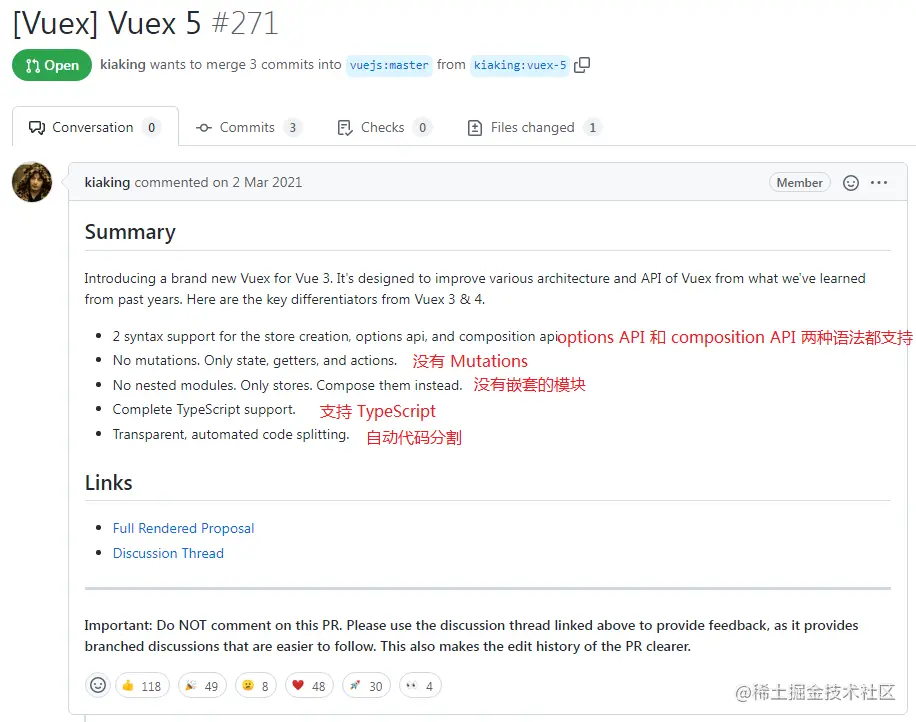
Pinia entspricht vollständig den in seinem damaligen Vuex5-Vorschlag genannten Funktionspunkten, daher ist es keine Übertreibung zu sagen, dass Pinia Vuex5 ist, da sein Autor offizieller Entwickler ist , und wurde offiziell übernommen, aber derzeit sind Vuex und Pinia noch zwei unabhängige Lagerhäuser. Sie können in Zukunft zusammengeführt oder unabhängig voneinander entwickelt werden, aber die offizielle Empfehlung ist Pinia
, da Sie Vuex nur in Vue3 und Vuex4 verwenden können Wird als Übergangslösung verwendet und weist große Mängel auf. Daher wurde nach der Geburt der Componsition-API eine neue Zustandsverwaltung Pinia
Vuex entworfen: State, Gettes, Mutationen (synchron), Aktionen (asynchron)State、Gettes、Mutations(同步)、Actions(异步)
Pinia: State、Gettes、Actions(同步异步都支持)
Vuex 当前最新版是 4.x
Pinia 当前最新版是 2.x
就目前而言 Pinia 比 Vuex 好太多了,解决了 Vuex 的很多问题,所以笔者也非常建议直接使用 Pinia,尤其是 TypeScript 的项目
Mutations
Actions 支持同步和异步TypeScript 支持Vue DevTools以 Vue3 + TypeScript 为例
安装
npm install pinia
main.ts 初始化配置
import { createPinia } from 'pinia'createApp(App).use(createPinia()).mount('#app')在 store 目录下创建一个 user.ts 为例,我们先定义并导出一个名为 user 的模块
import { defineStore } from 'pinia'
export const userStore = defineStore('user', {
state: () => {
return {
count: 1,
arr: []
}
},
getters: { ... },
actions: { ... }
})defineStore
Pinia
: Zustand, < code>Gettes, Aktionen (sowohl synchrone als auch asynchrone Aktionen werden unterstützt)
4.x🎜2.x🎜MutationenAktionen unterstützt Synchronisation und AsynchronTypeScript-Unterstützung Vue DevToolsVue3 + TypeScript🎜🎜Installation🎜<template>
<div>{{ user_store.count }}</div>
</template>
<script setup>
import { userStore } from '../store'
const user_store = userStore()
// 解构
// const { count } = userStore()
</script>main.ts-Initialisierungskonfiguration 🎜<template>
<div>{{ count }}</div>
</template>
<script setup>
import { storeToRefs } from 'pinia'
import { userStore } from '../store'
const { count } = storeToRefs(userStore)
</script>user.ts im Verzeichnis. Beispielsweise definieren und exportieren wir zunächst ein Modul mit dem Namen user 🎜<template>
<div>{{ myCount }}</div>
<div>{{ myCount }}</div>
<div>{{ myCount }}</div>
</template>defineStore</code > empfängt zwei Parameter 🎜🎜Der erste Parameter ist der Name des Moduls, der eindeutig sein muss. Pinia mountet nicht alle Module im Root-Container 🎜Der zweite Parameter ist ein Objekt und die Optionen im Inneren sind die gleichen wie bei Vuex Almost🎜<ul><li>其中 <code>state 用来存储全局状态,它必须是箭头函数,为了在服务端渲染的时候避免交叉请求导致的数据状态污染所以只能是函数,而必须用箭头函数则为了更好的 TS 类型推导getters 就是用来封装计算属性,它有缓存的功能actions 就是用来封装业务逻辑,修改 state比如我们要在页面中访问 state 里的属性 count
由于 defineStore 会返回一个函数,所以要先调用拿到数据对象,然后就可以在模板中直接使用了
<template>
<div>{{ user_store.count }}</div>
</template>
<script setup>
import { userStore } from '../store'
const user_store = userStore()
// 解构
// const { count } = userStore()
</script>比如像注释中的解构出来使用,是完全没有问题的,只是注意了,这样拿到的数据不是响应式的,如果要解构还保持响应式就要用到一个方法 storeToRefs(),示例如下
<template>
<div>{{ count }}</div>
</template>
<script setup>
import { storeToRefs } from 'pinia'
import { userStore } from '../store'
const { count } = storeToRefs(userStore)
</script>原因就是 Pinia 其实是把 state 数据都做了 reactive 处理,和 Vue3 的 reactive 同理,解构出来的也不是响应式,所以需要再做 ref 响应式代理
这个和 Vuex 的 getters 一样,也有缓存功能。如下在页面中多次使用,第一次会调用 getters,数据没有改变的情况下之后会读取缓存
<template>
<div>{{ myCount }}</div>
<div>{{ myCount }}</div>
<div>{{ myCount }}</div>
</template>注意两种方法的区别,写在注释里了
getters: {
// 方法一,接收一个可选参数 state
myCount(state){
console.log('调用了') // 页面中使用了三次,这里只会执行一次,然后缓存起来了
return state.count + 1
},
// 方法二,不传参数,使用 this
// 但是必须指定函数返回值的类型,否则类型推导不出来
myCount(): number{
return this.count + 1
}
}更新 state 里的数据有四种方法,我们先看三种简单的更新,说明都写在注释里了
<template>
<div>{{ user_store.count }}</div>
<button @click="handleClick">按钮</button>
</template>
<script setup>
import { userStore } from '../store'
const user_store = userStore()
const handleClick = () => {
// 方法一
user_store.count++
// 方法二,需要修改多个数据,建议用 $patch 批量更新,传入一个对象
user_store.$patch({
count: user_store.count1++,
// arr: user_store.arr.push(1) // 错误
arr: [ ...user_store.arr, 1 ] // 可以,但是还得把整个数组都拿出来解构,就没必要
})
// 使用 $patch 性能更优,因为多个数据更新只会更新一次视图
// 方法三,还是$patch,传入函数,第一个参数就是 state
user_store.$patch( state => {
state.count++
state.arr.push(1)
})
}
</script>第四种方法就是当逻辑比较多或者请求的时候,我们就可以封装到示例中 store/user.ts 里的 actions 里
可以传参数,也可以通过 this.xx 可以直接获取到 state 里的数据,需要注意的是不能用箭头函数定义 actions,不然就会绑定外部的 this 了
actions: {
changeState(num: number){ // 不能用箭头函数
this.count += num
}
}调用
const handleClick = () => {
user_store.changeState(1)
}打开开发者工具的 Vue Devtools 就会发现 Pinia,而且可以手动修改数据调试,非常方便
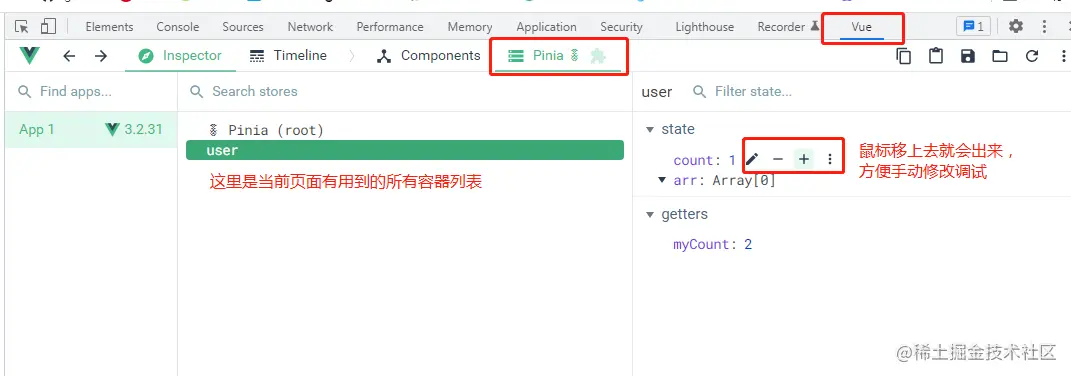
示例:
我们先定义示例接口 api/user.ts
// 接口数据类型
export interface userListType{
id: number
name: string
age: number
}
// 模拟请求接口返回的数据
const userList = [
{ id: 1, name: '张三', age: 18 },
{ id: 2, name: '李四', age: 19 },
]
// 封装模拟异步效果的定时器
async function wait(delay: number){
return new Promise((resolve) => setTimeout(resolve, delay))
}
// 接口
export const getUserList = async () => {
await wait(100) // 延迟100毫秒返回
return userList
}然后在 store/user.ts 里的 actions 封装调用接口
import { defineStore } from 'pinia'
import { getUserList, userListType } from '../api/user'
export const userStore = defineStore('user', {
state: () => {
return {
// 用户列表
list: [] as userListType // 类型转换成 userListType
}
},
actions: {
async loadUserList(){
const list = await getUserList()
this.list = list
}
}
})页面中调用 actions 发起请求
<template>
<ul>
<li v-for="item in user_store.list"> ... </li>
</ul>
</template>
<script setup>
import { userStore } from '../store'
const user_store = userStore()
user_store.loadUserList() // 加载所有数据
</script>在一个模块的 actions 里需要修改另一个模块的 state 数据
示例:比如在 chat 模块里修改 user 模块里某个用户的名称
// chat.ts
import { defineStore } from 'pinia'
import { userStore } from './user'
export const chatStore = defineStore('chat', {
actions: {
someMethod(userItem){
userItem.name = '新的名字'
const user_store = userStore()
user_store.updateUserName(userItem)
}
}
})user 模块里
// user.ts
import { defineStore } from 'pinia'
export const userStore = defineStore('user', {
state: () => {
return {
list: []
}
},
actions: {
updateUserName(userItem){
const user = this.list.find(item => item.id === userItem.id)
if(user){
user.name = userItem.name
}
}
}
})Das obige ist der detaillierte Inhalt vonWie Sie mit Vues neuem Staatsmanagement Pinia beginnen, lesen Sie diesen Artikel!. Für weitere Informationen folgen Sie bitte anderen verwandten Artikeln auf der PHP chinesischen Website!
 Die übergeordnete Vue-Komponente ruft die Methode der untergeordneten Komponente auf
Die übergeordnete Vue-Komponente ruft die Methode der untergeordneten Komponente auf
 vue v-wenn
vue v-wenn
 Der Unterschied zwischen vue2.0 und 3.0
Der Unterschied zwischen vue2.0 und 3.0
 So übergeben Sie einen Wert an die Vue-Komponente
So übergeben Sie einen Wert an die Vue-Komponente
 Der Unterschied zwischen vue3.0 und 2.0
Der Unterschied zwischen vue3.0 und 2.0
 Vue allgemeine Anweisungen
Vue allgemeine Anweisungen
 Was sind die am häufigsten verwendeten Anweisungen in Vue?
Was sind die am häufigsten verwendeten Anweisungen in Vue?
 Der Unterschied zwischen mpvue und vue
Der Unterschied zwischen mpvue und vue