
Dieser Artikel vermittelt Ihnen relevantes Wissen über Python, das hauptsächlich Probleme im Zusammenhang mit Zeichen und Listen behandelt, einschließlich der Eingabe und Ausgabe von Zeichenfolgen, dem Durchlaufen von Listenschleifen, dem Hinzufügen, Löschen, Ändern und Einbetten von Listen und anderen Inhalten. Schauen wir sie uns unten an. Ich hoffe, dass sie für alle hilfreich sind.

Empfohlenes Lernen: Python-Video-Tutorial
String-Darstellung
a = "100"b = "hello world"c = 'hello world'd = '100'e = ‘18.20520'
Die Python-Methode len() gibt das Objekt (Zeichen) zurück , Listen, Tupel, Wörterbücher usw.) Länge oder Anzahl der Elemente.
In [1]: a="abcdefg"In [2]: len(a)Out[2]: 7In [3]: b = [1,2,3,4,5,66,77,8888]In [4]: len(b)Out[4]: 8
Strings werden gespleißt und Zahlen werden hinzugefügt. Informationen
In [5]: a ="lao"In [6]: b="wang"In [7]: c=a+b In [8]: c Out[8]: 'laowang'In [9]: d= "===="+a+b+"===="In [10]: d Out[10]: '====laowang===='In [11]: f="===%s===="%(a+b)In [12]: f Out[12]: '===laowang===='
print("mein Name ist {0},Alter ist {1}".format('Liu Bei',20))
print("mein Name ist {},Alter ist {}" . format('Liu Bei',20))3 .By Mapping list
alist = ["Sun Quan", 20, "China"]blist = ["Diao Chan", 18, "China"]print("mein Name ist {1[0] }, ab {0[ 2]}, Alter ist {0[1]}“.format(alist,blist))
Die durch die Eingabe in Python3 erhaltenen Daten werden alle in Form von Zeichenfolgen gespeichert, auch wenn die Eingabe ist eine Zahl, sie hat auch die Form einer Zeichenfolge.
#Beurteilen Sie, ob das Passwort korrekt ist. ist die Nummer, genau wie die Nummer des Lagerschranks im Supermarkt, hierüber können Sie den entsprechenden Lagerplatz anhand der Nummer finden.
Holen Sie sich einige Zeichen durch Indizes
Wenn es eine Zeichenfolge gibt: name = 'abcdef', ist die tatsächliche Speicherung im Speicher wie folgt:
In [1]: len(name)
Out[1]: 7In [2]: name[len(name)-1]Out[3]: 'g' Positive Zahlen gehen von links nach rechts, negative Zahlen Von rechts nach linksOut[2]: 'g'
In [3]: name[-1]
Slicing bezieht sich auf den Vorgang des Abfangens eines Teils des Operationsobjekts. Strings, Listen und Tupel unterstützen alle Slicing-Vorgänge.
Slicing-Syntax: [Start: Ende: Schritt]
Hinweis: Das ausgewählte Intervall ist links geschlossen und rechts offen, d. h. es beginnt beim „Start“-Bit und endet beim vorherigen Bit des „End“-Bits (mit Ausnahme des End-) Bits selbst), beachten Sie, dass, wenn die Schrittgröße nicht geschrieben wird, der Standardwert 1 ist.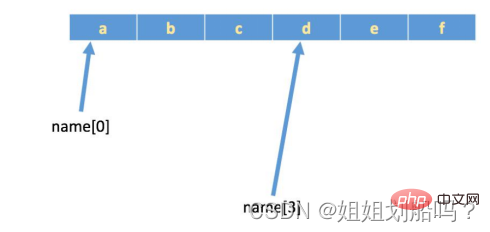 Die Schrittgröße steuert die Richtung, positive Zahlen werden von links nach rechts genommen, negative Zahlen werden von rechts nach links genommen
Die Schrittgröße steuert die Richtung, positive Zahlen werden von links nach rechts genommen, negative Zahlen werden von rechts nach links genommen
name = input(“ 请输入你的姓名:”)position = input(“ 请输入你的职业:”)address = input(“ 请输入你的地址:”)
Zusammenfassung von Indizes und Slicing3. Gemeinsame String-Funktionen[:] Extrahieren Sie die gesamte Zeichenfolge vom Anfang (Standardposition 0) bis zum Ende
[start:] Extrahieren Sie vom Anfang bis zum Ende
[:end] Extrahieren Sie vom Anfang bis zum Ende - 1
[start:end] Von Anfang bis Ende extrahieren – 1
[startstep] Von Anfang bis Ende extrahieren – 1, ein Zeichen pro Schritt extrahieren
[::-1] in umgekehrter Reihenfolge
3.1find und rfind
print("="*50)print(" 姓名:%s\n 职业:%s\n 地址:%s" % (name,position,address))print("="*50)
haben die gleiche Funktion wie find, mit einem Unterschied, dass Inhalte, die nicht im Index gefunden werden, einen Fehler melden
user_name = input(“ 请输入用户名:”)password = input(“ 请输入密码:”)if user_name == “beijing” and password == “123” :print(“ 欢迎登录北京官网!")else :print(" 你的账户或者密码错误!")In [1]: name="abcdefABCDEF"In [2]: name[0:3]Out[2]: 'abc'In [3]: name[0:5:2]Out[3]: 'ace'In [4]: name[-1::-1] #逆序(倒叙)Out[4]: 'FEDCBAfedcba'
In [1]: mystr="hello world yanzilu and yanziluPython"In [2]: mystr
Out[2]: 'hello world yanzilu and yanziluPython
In [3]: mystr.find("and")Out[3]: 20In [4]: mystr.find("world") #存在则返回该单词开始的下标Out[4]: 6In [5]: mystr.find("world1") #不存在则返回-1Out[5]: -1In [6]: mystr.find("yanzilu")Out[6]: 12In [7]: mystr.find("yanzilu",20,len(mystr)) #指定查找区域Out[7]: 24In [8]: mystr.rfind("yanzilu") #rfind,从右往左搜索Out[8]: 24In [9]: mystr.index("and") Out[9]: 20In [10]: mystr.index("yanzilu")Out[10]: 12In [11]: mystr.index("yanzilu",20,len(mystr)) #指定查找区域Out[11]: 24In [12]: mystr.rindex("yanzilu") #从右往左搜索Out[12]: 24In [13]: mystr.rindex("zhangsan") #搜索不存在的会报错---------------------------------------------------------------------------ValueError Traceback (most recent call last)<ipython-input-67-6aff7ee60ad5> in <module>----> 1 mystr.rindex("zhangsan")ValueError: substring not found</module></ipython-input-67-6aff7ee60ad5>In [14]: mystr
Out[14]: 'hello world yanzilu and yanziluPython'In [15]: mystr.replace("world","WORLD")Out[15]: 'hello WORLD yanzilu and yanziluPython'In [16]: mystr
Out[16]: 'hello world yanzilu and yanziluPython'In [17]: mystr.replace("yan","zhang")Out[17]: 'hello world zhangzilu and zhangziluPython'In [18]: mystr.replace("yan","zhang",1) #指定替换次数Out[18]: 'hello world zhangzilu and yanziluPython'In [19]: mystr.replace("yan","xxx",1)Out19]: 'hello world xxxzilu and yanziluPython'In [20]: mystr.replace("yan","xxx",2)Out[20]: 'hello world xxxzilu and xxxziluPython'In [21]: mystr.replace("yan","xxx",33) #替换次数可以超过最大值Out[21]: 'hello world xxxzilu and xxxziluPython'In [22]: mystr
Out[22]: 'hello world yanzilu and yanziluPython'In [23]: mystr.split(" ")Out[23]: ['hello', 'world', 'yanzilu', 'and', 'yanziluPython']In [24]: mystr.split("and")Out[24]: ['hello world yanzilu ', ' yanziluPython']In [25]: mystr.split(" ",3)Out[25]: ['hello', 'world', 'yanzilu', 'and yanziluPython']In [26]: mystr.split()Out[26]: ['hello', 'world', 'yanzilu', 'and', 'yanziluPython']In [27]: mystr
Out[27]: 'hello world yanzilu and yanziluPython'In [28]: mystr.partition("and")Out[28]: ('hello world yanzilu ', 'and', ' yanziluPython')In [29]: mystr.partition("yanzilu")Out[29]: ('hello world ', 'yanzilu', ' and yanziluPython')In [30]: mystr.rpartition("yanzilu")Out[30]: ('hello world yanzilu and ', 'yanzilu', 'Python')In [44]: mystr.lstrip()Out[44]: '那一夜我伤害了你
In [45]: mystr.rstrip()Out[45]: ' 那一夜我伤害了你'
In [46]: mystr.strip()Out[46]: '那一夜我伤害了你'
In [47]: mystr.isspace()Out[47]: FalseIn [48]: mystr = " "In [49]: mystr.isspace()Out[49]: True
In [50]: mystr = "abc" In [51]: mystr.isalpha()Out[51]: TrueIn [52]: mystr = "abc1"In [53]: mystr.isalpha()Out[53]: False
In [54]: mystr = "123123"In [55]: mystr.isdigit()Out[55]: TrueIn [56]: mystr = "123123aa"In [57]: mystr.isdigit()Out[57]: False
In [58]: mystr.isalnum()Out[58]: TrueIn [59]: mystr = "123123 aa"In [60]: mystr.isalnum()Out[60]: False
In [61]: mystr = 'hello world yanzilu and yanziluPython'In [62]: mystr.title()Out[63]: 'Hello World Yanzilu And Yanzilupython'
In [64]: mystr.capitalize()Out[64]: 'Hello world yanzilu and yanzilupython'
In [65]: mystr.count("hello")Out[65]: 1In [66]: mystr.count("yan")Out[66]: 2In [67]: mystr = " "In [68]: name Out[68]: ['hello', 'world', 'yanzilu', 'and', 'yanziluPython']In [69]: mystr.join(name)Out[69]: 'hello world yanzilu and yanziluPython'In [70]: mystr = "_"In [71]: mystr.join(name)Out[71]: 'hello_world_yanzilu_and_yanziluPython'
#变量names_list的类型为列表names_list = [' 刘备',' 曹操',' 孙权']
#打印多个姓名names_list = [' 刘备',' 曹操',' 孙权']print(names_list[0])print(names_list[1])print(names_list[2]) names = [' 刘备',' 曹操',' 孙权'] for x in names print(x)i=1while i<len><h2>5.列表的增删改查:</h2>
<p>列表中存放的数据是可以进行修改的,比如"增"、“删”、“改”</p>
<h3><strong>5.1列表的添加元素("增"append, extend, insert)</strong></h3>
<p>append可以向列表添加元素<br> extend将另一个集合中的元素逐一添加到列表中<br> insert在指定位置index前插入元素</p>
<pre class="brush:php;toolbar:false">name=[“刘备” , ”曹操” , ”孙权”]print(“增加之前:”,name)info=[“黄忠” , ”魏延”]append追加
names.append("吕布")names.append("貂蝉")names.append(info)
#append把中括号也增加上了print("增加之后:",names)这里是引用
使用extend合并列表
info = ["黄忠","魏延"]names.extend(info)print("增加之后:",names)这里是引用
insert在指定位置前插入元素
names.insert(0,"刘禅")print("增加之后:",names)del根据下标进行删除
pop删除最后一个元素
remove根据元素的值进行删除
names = ['刘备', '曹操', '孙权', '吕布', '貂蝉', '黄忠', '魏延']print("删除前:",names)del names[1]print("del删除后:",names)names.pop()names.pop()print("pop删除后:",names)name = input("请输入您要删除的历史人物:")names.remove(name)print("remove删除后:",names)通过下标修改元素 (" 改 ")
names = ["刘备","曹操","孙权"]names[0] = "刘禅"print(names)
python中查找的常用方法为:
in (存在), 如果存在那么结果为True ,否则为False
not in (不存在),如果不存在那么结果为True ,否则False
index和count与字符串中的用法相同
names = ['刘备', '曹操', '孙权', '吕布', '貂蝉', '黄忠', '魏延',"曹操"]findName = input("请输入您要查找的姓名:")if findName in names:
print("已经找到:%s"%findName)else:
print("没有找到:%s"%findName)In [1]: names = ['刘备', '曹操', '孙权', '吕布', '貂蝉', '黄忠', '魏延',’曹操’]In [2]: name.index(“曹操”)Out[2]:1In [3]: name.index(“曹操”,2,leb(names))Out[3]:7In [4]: name.count(“曹操”)Out[4]:2
sort方法是将list按特定顺序重新排列,默认为由小到大(True:从小到大;False从大到小)
reverse=True可改为倒序,由大到小。
reverse方法是将list逆置。需要先排序再降序
类似while循环的嵌套,列表也是支持嵌套的一个列表中的元素又是一个列表,那么这就是列表的嵌套
示例:
school_names = [[' 北京大学',' 清华大学'],[' 南开大学',' 天津大学'],[' 贵州大学',' 青海大学']]print(school_names)
#print(school_names)#print(len(school_names))#print(school_names[2][1])for school in school_names:
print("="*30)
print(school)
for name in school:
print(name)一个学校,有3个办公室,现在有8位老师等待工位的分配,请编写程序,完成随机的分配
import random
offices = [[ ],[ ],[ ]]names = ['刘备', '曹操', '孙权', '吕布', '貂蝉', '黄忠', '魏延','大乔']for office in offices:
#得到一个教师的下标
index = random.randint(0,len(names)-1)
#分配老师
name = names[index]
office.append(name)
#要移除已经完成分配的老师
names.remove(name)for name in names:
#得到办公室编号
index = random.randint(0,2)
offices[index].append(name)#print(offices)#打印出来哪些办公室有哪些老师i= 1for office in offices:
#office = ["刘备","曹操"]
print("办公室%s : 共%s人"%(i,len(office)))
i+=1
for name in office:
print("%s"%name,end="\t\t")
print()
print("="*30)推荐学习:python视频教程
Das obige ist der detaillierte Inhalt vonPython-Zeichen und -Listen einfach lernen (detaillierte Beispiele). Für weitere Informationen folgen Sie bitte anderen verwandten Artikeln auf der PHP chinesischen Website!