
Wie verwende ich Node.js, um einen statischen Webserver zu erstellen? Im folgenden Artikel erfahren Sie Schritt für Schritt, wie Sie mit Node.js einen statischen Webserver erstellen. 1. Das Konzept von dynamischen und statischen Servern fertig, es ist keine zusätzliche Verarbeitung im Backend erforderlich. Wenn wir eine Webseitenanforderung an den statischen Server senden, muss der Server nur die entsprechende html-Datei basierend auf unserem Anforderungspfad (URL) zurückgeben.
Entsprechend statischen Websites ist unser häufigsterEine statische Website bezieht sich auf eine Website, die vollständig aus Seiten im HTML-Codeformat (eine Teilmenge der Standard Universal Markup Language) besteht und deren gesamter Inhalt in Webseitendateien enthalten ist. Auf Webseiten können auch verschiedene visuelle dynamische Effekte angezeigt werden, z. B. GIF-Animationen, FLASH-Animationen, rollende Untertitel usw. Websites bestehen hauptsächlich aus statischen Seiten und Codes. Im Allgemeinen werden Dateinamen mit dem Suffix htm, html, shtml usw. versehen. ——Baidu-Enzyklopädie
HTML gespeichert werden. Code> Stattdessen muss das Backend die Daten abfragen, eine Webseite erstellen und diese dann an den Benutzer zurückgeben. Der Inhalt, den jeder Benutzer sieht, kann unterschiedlich sein. Beispielsweise können wir in einem mit <code>Java erstellten Webserver JSP verwenden, um Webseiten zu einer benutzerspezifischen Seite zusammenzufügen. (1) Dynamische Webseiten basieren auf Datenbanktechnologie, wodurch der Arbeitsaufwand für die Website-Pflege erheblich reduziert werden kann.
(3) Dynamische Webseiten sind eigentlich keine Webseiten, die unabhängig auf dem Server vorhanden sind. Der Server gibt nur dann eine vollständige Webseite zurück ( 4) Dynamisches „?“ in der Webseite Es ist für Suchmaschinen im Allgemeinen unmöglich, auf alle Webseiten aus der Datenbank einer Website zuzugreifen, oder aus technischen Gründen crawlen Suchspinnen den Inhalt nach dem „?“ in der URL nicht , also Websites, die dynamische Webseiten verwenden. Bei der Suchmaschinenwerbung sind bestimmte technische Prozesse erforderlich, um sich an die Anforderungen von Suchmaschinen anzupassen. html文件就行了。
静态网站是指全部由HTML(标准通用标记语言的子集)代码格式页面组成的网站,所有的内容包含在网页文件中。网页上也可以出现各种视觉动态效果,如GIF动画、FLASH动画、滚动字幕等,而网站主要是静态化的页面和代码组成,一般文件名均以htm、html、shtml等为后缀。—— 百度百科
与静态网站对应的是我们最常见的动态Web服务器,此类服务器最大的特征就是所有资源通常不是以html形式存储的,而是需要后端查询数据,组成网页之后再返回给用户,每个用户看到的内容可能是都不相同的。例如,在Java搭建的Web服务器中,我们可以使用JSP拼接网页,形成特定于用户的页面。
(1)动态网页以数据库技术为基础,可以大大降低网站维护的工作量;
(2)采用动态网页技术的网站可以实现更多的功能,如用户注册、用户登录、在线调查、用户管理、订单管理等等;
(3)动态网页实际上并不是独立存在于服务器上的网页文件,只有当用户请求时服务器才返回一个完整的网页;
(4)动态网页中的“?”搜索引擎一般不可能从一个网站的数据库中访问全部网页,或者出于技术方面的考虑,搜索蜘蛛不去抓取网址中“?”后面的内容,因此采用动态网页的网站在进行搜索引擎推广时需要做一定的技术处理才能适应搜索引擎的要求。
(5)静态网站因为没有和数据库连接,所以要有动态网站的效果就必须制作大量的网页,其中许多网页只能是虚假网页,根本实现不了动态网站的功能。
—— 百度百科
由于静态服务器不需要后端数据库,所以结构非常简单,非常适合例如文档管理、博客等场景。就以写博客本身而言,我认为静态网站有以下特点:
需要的服务器配置低,最基础的服务器就可以满足大部分人的性能需求;
响应速度快,内容都是现成的html,直接访问即可获得结果;
一个html对应一个url,内容稳定,容易被搜索引擎检索;
制作简单,只需要在服务器搭建完成后,将文件防止指定位置即可;
以上有点都是针对静态博客系统而言的,如果使用纯静态服务器制作一个大型的其他类型网站可能代价比较大。
如果个人希望快速搭建一个静态服务器,可以使用基于Node.js的http-server包,可以在一分钟内完成服务器的搭建,步骤如下:
下载http-server包,记得全局安装
npm i http-server -g
进入服务器文件夹,启动服务器
http-server -a 127.0.0.1 -p 9999
这样服务器就启动了,根目录就是启动服务器命令执行的目录。
访问localhost:9999就可以看到所有的文件了,下面是我的文件内容:
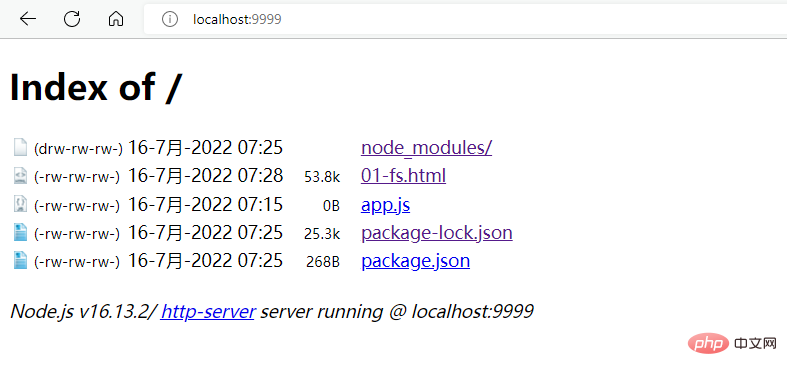
如果我们点击文件名,就会得到对应的文件,例如我们点击*.html,就可以得到网页:
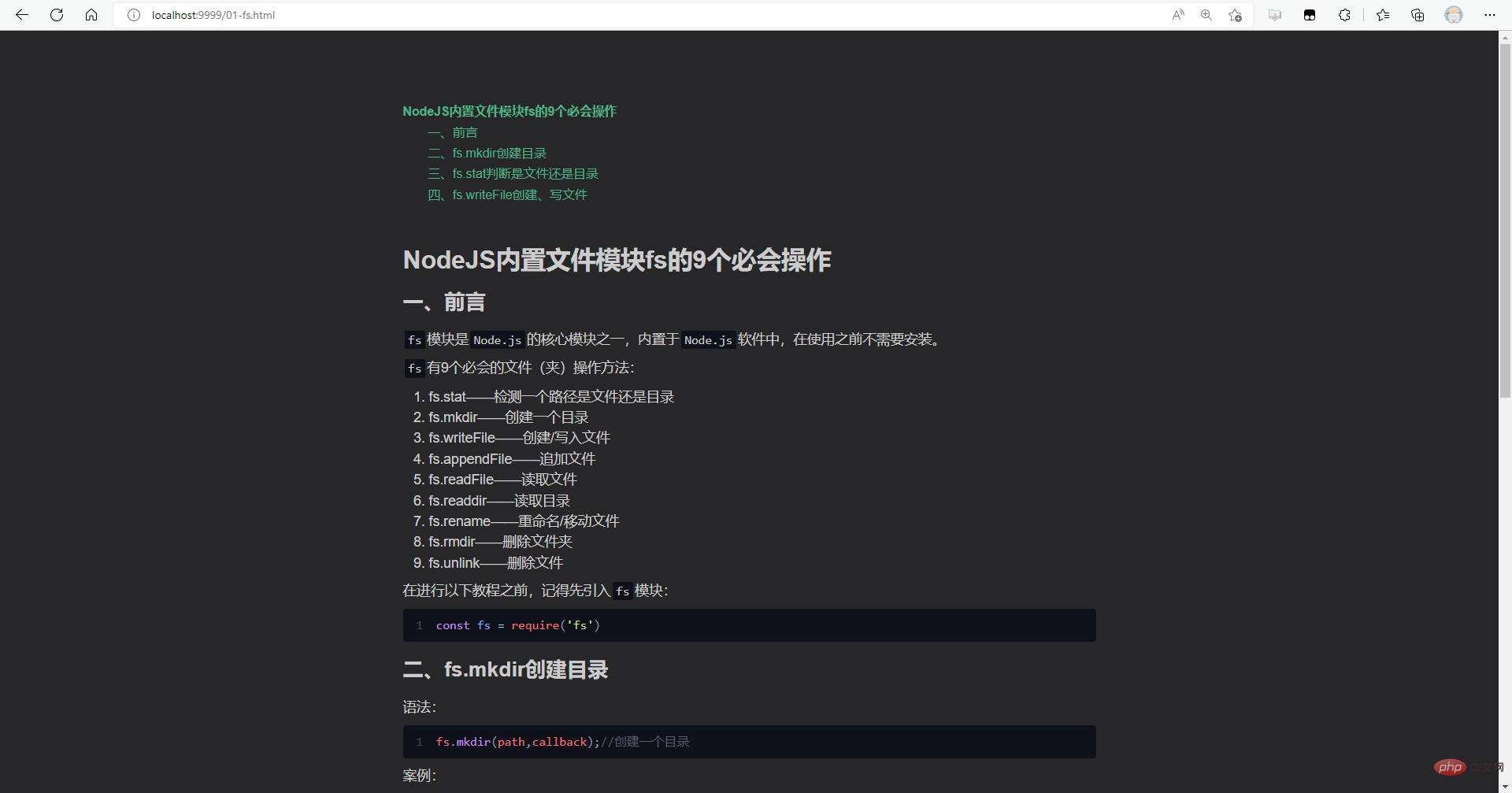
这看起来就像是个FTP (5) Statische Websites sind nicht mit der Datenbank verbunden. Um den Effekt einer dynamischen Website zu erzielen, müssen viele dieser Webseiten nur gefälschte Webseiten sein und nicht realisiert werden die Funktionen einer dynamischen Website überhaupt.
—— Baidu-Enzyklopädie
🎜🎜1.2 Vorteile statischer Webserver🎜🎜🎜Da statische Server keine Back-End-Datenbank erfordern, ist die Struktur sehr einfach und eignet sich sehr gut für Szenarien wie Dokumentenverwaltung und Bloggen . Was das Bloggen selbst betrifft, denke ich, dass statische Websites die folgenden Merkmale aufweisen: 🎜html und die Ergebnisse können durch direkten Zugriff abgerufen werden; 🎜html entspricht einer URL, der Inhalt ist stabil und kann von Suchmaschinen leicht abgerufen werden 🎜http-server basierend auf Node.js verwenden kann in einer Minute erledigt werden. Vervollständigen Sie den Serveraufbau innerhalb des Servers. Die Schritte sind wie folgt: 🎜http-server herunter code>-Paket, denken Sie daran, es global zu installieren🎜
web_server/ //根目录 |- static/ | |- css/ | | |- style.css //样式 | |- js/ | | |- common.js //js | |- index.js //主页 |- app.js //服务器文件 |- mime.json //扩展名配置
const http = require('http');const fs = require('fs')const url = require('url')const path = require('path')FileMimes = JSON.parse(fs.readFileSync('./mime.json').toString())http.createServer(function (req, res) {
//1.获取地址
let pathname = url.parse(req.url).pathname
pathname = pathname == '/' ? '/index.html' : pathname let extname = path.extname(pathname)
//2.fs读取文件
if (pathname != '/favicon.ico') {
fs.readFile('./static' + pathname, async (err, data) => {
if (err) {
res.writeHead(404, { 'Content-Type': 'text/html;charset="utf-8"' })
res.end(err.message)
return
}
if (!err) {
// 3. 针对不同的文件返回不同的内容头
let mime = FileMimes[extname]
res.writeHead(200, { 'Content-Type': mime + ';charset="utf-8"' })
res.end(data)
}
})
}}).listen(8081);console.log('Server running at http://127.0.0.1:8081/');localhost:9999, um alle Dateien anzuzeigen: 🎜🎜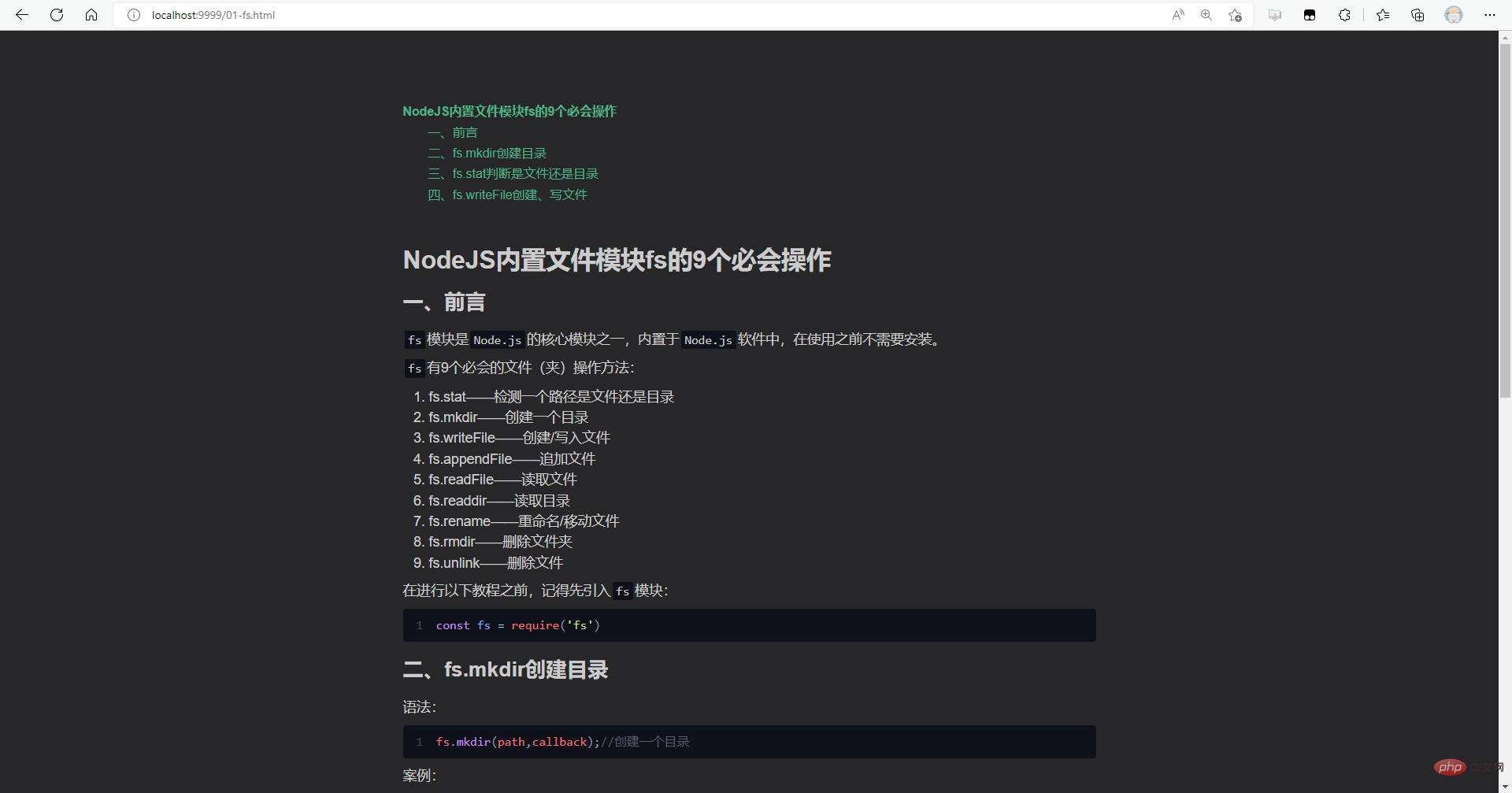 🎜🎜Wenn wir auf den Dateinamen klicken, erhalten wir die entsprechende Datei, wenn wir beispielsweise auf
🎜🎜Wenn wir auf den Dateinamen klicken, erhalten wir die entsprechende Datei, wenn wir beispielsweise auf *.html, Sie können die Webseite erhalten: 🎜🎜<img src="/static/imghw/default1.png" data-src="https://img.php.cn/upload/article/000/000/024/935c99b8a8ede4e43735f8a3d12dcba0-2.png" class="lazy" alt="Lassen Sie uns darüber sprechen, wie Sie mit Node.js einen statischen Webserver erstellen">🎜🎜Das sieht aus wie ein <code>FTP-Server. Sollten wir hier aufhören? 🎜🎜Nein, ein qualifizierter Programmierer wird nur dann glücklich sein, wenn er selbst Hand anlegt! ! 🎜我们使用基础的Node.js内置模块即可完成搭建,所以不需要安装额外的工具包。
主要的工作是创建一个服务器目录,结构如下:
web_server/ //根目录 |- static/ | |- css/ | | |- style.css //样式 | |- js/ | | |- common.js //js | |- index.js //主页 |- app.js //服务器文件 |- mime.json //扩展名配置
app.js
const http = require('http');const fs = require('fs')const url = require('url')const path = require('path')FileMimes = JSON.parse(fs.readFileSync('./mime.json').toString())http.createServer(function (req, res) {
//1.获取地址
let pathname = url.parse(req.url).pathname
pathname = pathname == '/' ? '/index.html' : pathname let extname = path.extname(pathname)
//2.fs读取文件
if (pathname != '/favicon.ico') {
fs.readFile('./static' + pathname, async (err, data) => {
if (err) {
res.writeHead(404, { 'Content-Type': 'text/html;charset="utf-8"' })
res.end(err.message)
return
}
if (!err) {
// 3. 针对不同的文件返回不同的内容头
let mime = FileMimes[extname]
res.writeHead(200, { 'Content-Type': mime + ';charset="utf-8"' })
res.end(data)
}
})
}}).listen(8081);console.log('Server running at http://127.0.0.1:8081/');mime.json
{ ".323":"text/h323" ,
".3gp":"video/3gpp" ,
".aab":"application/x-authoware-bin" ,
".aam":"application/x-authoware-map" ,
".aas":"application/x-authoware-seg" ,
".acx":"application/internet-property-stream" ,
".ai":"application/postscript" ,
".aif":"audio/x-aiff" ,
".aifc":"audio/x-aiff" ,
".aiff":"audio/x-aiff" ,
".als":"audio/X-Alpha5" ,
".amc":"application/x-mpeg" ,
...//实在太长,就不贴这里了,文末有完整代码}node ./app.js
启动效果如下:
PS E:\Code\Node\demos\03-static_web_server> node .\app.js Server running at http://127.0.0.1:8081/
访问localhost:8081即可得到index.html页面。
也可以部署到远端的服务器
1. 买服务器
当前流行的服务器提供商包括
- 腾讯云
- 阿里云
- 华为云
不过现在CSDN也来凑热闹了:CSDN云,CSDN好像是基于腾讯云的,价格上都差不多。
2. 买域名(非必须,可以使用IP直接访问)
3. 网站备案
4. 部署
静态网站的部署也非常简单,由于很少出错,而且需要经常启停上传新的博客文件,所以直接复制文件到服务器,然后使用
node ./app.js
就可以了。
基于Node.js的静态服务器搭建非常简单,我们可以使用http-server包,也可以基于Node手写代码。
手写代码最核心的内容是mime.json文件,也就是对于不同的文件类型,赋予response不同的返回头。
文章结束
下面是mime.json代码(老长了):
{
".323":"text/h323" ,
".3gp":"video/3gpp" ,
".aab":"application/x-authoware-bin" ,
".aam":"application/x-authoware-map" ,
".aas":"application/x-authoware-seg" ,
".acx":"application/internet-property-stream" ,
".ai":"application/postscript" ,
".aif":"audio/x-aiff" ,
".aifc":"audio/x-aiff" ,
".aiff":"audio/x-aiff" ,
".als":"audio/X-Alpha5" ,
".amc":"application/x-mpeg" ,
".ani":"application/octet-stream" ,
".apk":"application/vnd.android.package-archive" ,
".asc":"text/plain" ,
".asd":"application/astound" ,
".asf":"video/x-ms-asf" ,
".asn":"application/astound" ,
".asp":"application/x-asap" ,
".asr":"video/x-ms-asf" ,
".asx":"video/x-ms-asf" ,
".au":"audio/basic" ,
".avb":"application/octet-stream" ,
".avi":"video/x-msvideo" ,
".awb":"audio/amr-wb" ,
".axs":"application/olescript" ,
".bas":"text/plain" ,
".bcpio":"application/x-bcpio" ,
".bin ":"application/octet-stream" ,
".bld":"application/bld" ,
".bld2":"application/bld2" ,
".bmp":"image/bmp" ,
".bpk":"application/octet-stream" ,
".bz2":"application/x-bzip2" ,
".c":"text/plain" ,
".cal":"image/x-cals" ,
".cat":"application/vnd.ms-pkiseccat" ,
".ccn":"application/x-cnc" ,
".cco":"application/x-cocoa" ,
".cdf":"application/x-cdf" ,
".cer":"application/x-x509-ca-cert" ,
".cgi":"magnus-internal/cgi" ,
".chat":"application/x-chat" ,
".class":"application/octet-stream" ,
".clp":"application/x-msclip" ,
".cmx":"image/x-cmx" ,
".co":"application/x-cult3d-object" ,
".cod":"image/cis-cod" ,
".conf":"text/plain" ,
".cpio":"application/x-cpio" ,
".cpp":"text/plain" ,
".cpt":"application/mac-compactpro" ,
".crd":"application/x-mscardfile" ,
".crl":"application/pkix-crl" ,
".crt":"application/x-x509-ca-cert" ,
".csh":"application/x-csh" ,
".csm":"chemical/x-csml" ,
".csml":"chemical/x-csml" ,
".css":"text/css" ,
".cur":"application/octet-stream" ,
".dcm":"x-lml/x-evm" ,
".dcr":"application/x-director" ,
".dcx":"image/x-dcx" ,
".der":"application/x-x509-ca-cert" ,
".dhtml":"text/html" ,
".dir":"application/x-director" ,
".dll":"application/x-msdownload" ,
".dmg":"application/octet-stream" ,
".dms":"application/octet-stream" ,
".doc":"application/msword" ,
".docx":"application/vnd.openxmlformats-officedocument.wordprocessingml.document" ,
".dot":"application/msword" ,
".dvi":"application/x-dvi" ,
".dwf":"drawing/x-dwf" ,
".dwg":"application/x-autocad" ,
".dxf":"application/x-autocad" ,
".dxr":"application/x-director" ,
".ebk":"application/x-expandedbook" ,
".emb":"chemical/x-embl-dl-nucleotide" ,
".embl":"chemical/x-embl-dl-nucleotide" ,
".eps":"application/postscript" ,
".epub":"application/epub+zip" ,
".eri":"image/x-eri" ,
".es":"audio/echospeech" ,
".esl":"audio/echospeech" ,
".etc":"application/x-earthtime" ,
".etx":"text/x-setext" ,
".evm":"x-lml/x-evm" ,
".evy":"application/envoy" ,
".exe":"application/octet-stream" ,
".fh4":"image/x-freehand" ,
".fh5":"image/x-freehand" ,
".fhc":"image/x-freehand" ,
".fif":"application/fractals" ,
".flr":"x-world/x-vrml" ,
".flv":"flv-application/octet-stream" ,
".fm":"application/x-maker" ,
".fpx":"image/x-fpx" ,
".fvi":"video/isivideo" ,
".gau":"chemical/x-gaussian-input" ,
".gca":"application/x-gca-compressed" ,
".gdb":"x-lml/x-gdb" ,
".gif":"image/gif" ,
".gps":"application/x-gps" ,
".gtar":"application/x-gtar" ,
".gz":"application/x-gzip" ,
".h":"text/plain" ,
".hdf":"application/x-hdf" ,
".hdm":"text/x-hdml" ,
".hdml":"text/x-hdml" ,
".hlp":"application/winhlp" ,
".hqx":"application/mac-binhex40" ,
".hta":"application/hta" ,
".htc":"text/x-component" ,
".htm":"text/html" ,
".html":"text/html" ,
".hts":"text/html" ,
".htt":"text/webviewhtml" ,
".ice":"x-conference/x-cooltalk" ,
".ico":"image/x-icon" ,
".ief":"image/ief" ,
".ifm":"image/gif" ,
".ifs":"image/ifs" ,
".iii":"application/x-iphone" ,
".imy":"audio/melody" ,
".ins":"application/x-internet-signup" ,
".ips":"application/x-ipscript" ,
".ipx":"application/x-ipix" ,
".isp":"application/x-internet-signup" ,
".it":"audio/x-mod" ,
".itz":"audio/x-mod" ,
".ivr":"i-world/i-vrml" ,
".j2k":"image/j2k" ,
".jad":"text/vnd.sun.j2me.app-descriptor" ,
".jam":"application/x-jam" ,
".jar":"application/java-archive" ,
".java":"text/plain" ,
".jfif":"image/pipeg" ,
".jnlp":"application/x-java-jnlp-file" ,
".jpe":"image/jpeg" ,
".jpeg":"image/jpeg" ,
".jpg":"image/jpeg" ,
".jpz":"image/jpeg" ,
".js":"application/x-javascript" ,
".jwc":"application/jwc" ,
".kjx":"application/x-kjx" ,
".lak":"x-lml/x-lak" ,
".latex":"application/x-latex" ,
".lcc":"application/fastman" ,
".lcl":"application/x-digitalloca" ,
".lcr":"application/x-digitalloca" ,
".lgh":"application/lgh" ,
".lha":"application/octet-stream" ,
".lml":"x-lml/x-lml" ,
".lmlpack":"x-lml/x-lmlpack" ,
".log":"text/plain" ,
".lsf":"video/x-la-asf" ,
".lsx":"video/x-la-asf" ,
".lzh":"application/octet-stream" ,
".m13":"application/x-msmediaview" ,
".m14":"application/x-msmediaview" ,
".m15":"audio/x-mod" ,
".m3u":"audio/x-mpegurl" ,
".m3url":"audio/x-mpegurl" ,
".m4a":"audio/mp4a-latm" ,
".m4b":"audio/mp4a-latm" ,
".m4p":"audio/mp4a-latm" ,
".m4u":"video/vnd.mpegurl" ,
".m4v":"video/x-m4v" ,
".ma1":"audio/ma1" ,
".ma2":"audio/ma2" ,
".ma3":"audio/ma3" ,
".ma5":"audio/ma5" ,
".man":"application/x-troff-man" ,
".map":"magnus-internal/imagemap" ,
".mbd":"application/mbedlet" ,
".mct":"application/x-mascot" ,
".mdb":"application/x-msaccess" ,
".mdz":"audio/x-mod" ,
".me":"application/x-troff-me" ,
".mel":"text/x-vmel" ,
".mht":"message/rfc822" ,
".mhtml":"message/rfc822" ,
".mi":"application/x-mif" ,
".mid":"audio/mid" ,
".midi":"audio/midi" ,
".mif":"application/x-mif" ,
".mil":"image/x-cals" ,
".mio":"audio/x-mio" ,
".mmf":"application/x-skt-lbs" ,
".mng":"video/x-mng" ,
".mny":"application/x-msmoney" ,
".moc":"application/x-mocha" ,
".mocha":"application/x-mocha" ,
".mod":"audio/x-mod" ,
".mof":"application/x-yumekara" ,
".mol":"chemical/x-mdl-molfile" ,
".mop":"chemical/x-mopac-input" ,
".mov":"video/quicktime" ,
".movie":"video/x-sgi-movie" ,
".mp2":"video/mpeg" ,
".mp3":"audio/mpeg" ,
".mp4":"video/mp4" ,
".mpa":"video/mpeg" ,
".mpc":"application/vnd.mpohun.certificate" ,
".mpe":"video/mpeg" ,
".mpeg":"video/mpeg" ,
".mpg":"video/mpeg" ,
".mpg4":"video/mp4" ,
".mpga":"audio/mpeg" ,
".mpn":"application/vnd.mophun.application" ,
".mpp":"application/vnd.ms-project" ,
".mps":"application/x-mapserver" ,
".mpv2":"video/mpeg" ,
".mrl":"text/x-mrml" ,
".mrm":"application/x-mrm" ,
".ms":"application/x-troff-ms" ,
".msg":"application/vnd.ms-outlook" ,
".mts":"application/metastream" ,
".mtx":"application/metastream" ,
".mtz":"application/metastream" ,
".mvb":"application/x-msmediaview" ,
".mzv":"application/metastream" ,
".nar":"application/zip" ,
".nbmp":"image/nbmp" ,
".nc":"application/x-netcdf" ,
".ndb":"x-lml/x-ndb" ,
".ndwn":"application/ndwn" ,
".nif":"application/x-nif" ,
".nmz":"application/x-scream" ,
".nokia-op-logo":"image/vnd.nok-oplogo-color" ,
".npx":"application/x-netfpx" ,
".nsnd":"audio/nsnd" ,
".nva":"application/x-neva1" ,
".nws":"message/rfc822" ,
".oda":"application/oda" ,
".ogg":"audio/ogg" ,
".oom":"application/x-AtlasMate-Plugin" ,
".p10":"application/pkcs10" ,
".p12":"application/x-pkcs12" ,
".p7b":"application/x-pkcs7-certificates" ,
".p7c":"application/x-pkcs7-mime" ,
".p7m":"application/x-pkcs7-mime" ,
".p7r":"application/x-pkcs7-certreqresp" ,
".p7s":"application/x-pkcs7-signature" ,
".pac":"audio/x-pac" ,
".pae":"audio/x-epac" ,
".pan":"application/x-pan" ,
".pbm":"image/x-portable-bitmap" ,
".pcx":"image/x-pcx" ,
".pda":"image/x-pda" ,
".pdb":"chemical/x-pdb" ,
".pdf":"application/pdf" ,
".pfr":"application/font-tdpfr" ,
".pfx":"application/x-pkcs12" ,
".pgm":"image/x-portable-graymap" ,
".pict":"image/x-pict" ,
".pko":"application/ynd.ms-pkipko" ,
".pm":"application/x-perl" ,
".pma":"application/x-perfmon" ,
".pmc":"application/x-perfmon" ,
".pmd":"application/x-pmd" ,
".pml":"application/x-perfmon" ,
".pmr":"application/x-perfmon" ,
".pmw":"application/x-perfmon" ,
".png":"image/png" ,
".pnm":"image/x-portable-anymap" ,
".pnz":"image/png" ,
".pot,":"application/vnd.ms-powerpoint" ,
".ppm":"image/x-portable-pixmap" ,
".pps":"application/vnd.ms-powerpoint" ,
".ppt":"application/vnd.ms-powerpoint" ,
".pptx":"application/vnd.openxmlformats-officedocument.presentationml.presentation" ,
".pqf":"application/x-cprplayer" ,
".pqi":"application/cprplayer" ,
".prc":"application/x-prc" ,
".prf":"application/pics-rules" ,
".prop":"text/plain" ,
".proxy":"application/x-ns-proxy-autoconfig" ,
".ps":"application/postscript" ,
".ptlk":"application/listenup" ,
".pub":"application/x-mspublisher" ,
".pvx":"video/x-pv-pvx" ,
".qcp":"audio/vnd.qcelp" ,
".qt":"video/quicktime" ,
".qti":"image/x-quicktime" ,
".qtif":"image/x-quicktime" ,
".r3t":"text/vnd.rn-realtext3d" ,
".ra":"audio/x-pn-realaudio" ,
".ram":"audio/x-pn-realaudio" ,
".rar":"application/octet-stream" ,
".ras":"image/x-cmu-raster" ,
".rc":"text/plain" ,
".rdf":"application/rdf+xml" ,
".rf":"image/vnd.rn-realflash" ,
".rgb":"image/x-rgb" ,
".rlf":"application/x-richlink" ,
".rm":"audio/x-pn-realaudio" ,
".rmf":"audio/x-rmf" ,
".rmi":"audio/mid" ,
".rmm":"audio/x-pn-realaudio" ,
".rmvb":"audio/x-pn-realaudio" ,
".rnx":"application/vnd.rn-realplayer" ,
".roff":"application/x-troff" ,
".rp":"image/vnd.rn-realpix" ,
".rpm":"audio/x-pn-realaudio-plugin" ,
".rt":"text/vnd.rn-realtext" ,
".rte":"x-lml/x-gps" ,
".rtf":"application/rtf" ,
".rtg":"application/metastream" ,
".rtx":"text/richtext" ,
".rv":"video/vnd.rn-realvideo" ,
".rwc":"application/x-rogerwilco" ,
".s3m":"audio/x-mod" ,
".s3z":"audio/x-mod" ,
".sca":"application/x-supercard" ,
".scd":"application/x-msschedule" ,
".sct":"text/scriptlet" ,
".sdf":"application/e-score" ,
".sea":"application/x-stuffit" ,
".setpay":"application/set-payment-initiation" ,
".setreg":"application/set-registration-initiation" ,
".sgm":"text/x-sgml" ,
".sgml":"text/x-sgml" ,
".sh":"application/x-sh" ,
".shar":"application/x-shar" ,
".shtml":"magnus-internal/parsed-html" ,
".shw":"application/presentations" ,
".si6":"image/si6" ,
".si7":"image/vnd.stiwap.sis" ,
".si9":"image/vnd.lgtwap.sis" ,
".sis":"application/vnd.symbian.install" ,
".sit":"application/x-stuffit" ,
".skd":"application/x-Koan" ,
".skm":"application/x-Koan" ,
".skp":"application/x-Koan" ,
".skt":"application/x-Koan" ,
".slc":"application/x-salsa" ,
".smd":"audio/x-smd" ,
".smi":"application/smil" ,
".smil":"application/smil" ,
".smp":"application/studiom" ,
".smz":"audio/x-smd" ,
".snd":"audio/basic" ,
".spc":"application/x-pkcs7-certificates" ,
".spl":"application/futuresplash" ,
".spr":"application/x-sprite" ,
".sprite":"application/x-sprite" ,
".sdp":"application/sdp" ,
".spt":"application/x-spt" ,
".src":"application/x-wais-source" ,
".sst":"application/vnd.ms-pkicertstore" ,
".stk":"application/hyperstudio" ,
".stl":"application/vnd.ms-pkistl" ,
".stm":"text/html" ,
".svg":"image/svg+xml" ,
".sv4cpio":"application/x-sv4cpio" ,
".sv4crc":"application/x-sv4crc" ,
".svf":"image/vnd" ,
".svg":"image/svg+xml" ,
".svh":"image/svh" ,
".svr":"x-world/x-svr" ,
".swf":"application/x-shockwave-flash" ,
".swfl":"application/x-shockwave-flash" ,
".t":"application/x-troff" ,
".tad":"application/octet-stream" ,
".talk":"text/x-speech" ,
".tar":"application/x-tar" ,
".taz":"application/x-tar" ,
".tbp":"application/x-timbuktu" ,
".tbt":"application/x-timbuktu" ,
".tcl":"application/x-tcl" ,
".tex":"application/x-tex" ,
".texi":"application/x-texinfo" ,
".texinfo":"application/x-texinfo" ,
".tgz":"application/x-compressed" ,
".thm":"application/vnd.eri.thm" ,
".tif":"image/tiff" ,
".tiff":"image/tiff" ,
".tki":"application/x-tkined" ,
".tkined":"application/x-tkined" ,
".toc":"application/toc" ,
".toy":"image/toy" ,
".tr":"application/x-troff" ,
".trk":"x-lml/x-gps" ,
".trm":"application/x-msterminal" ,
".tsi":"audio/tsplayer" ,
".tsp":"application/dsptype" ,
".tsv":"text/tab-separated-values" ,
".ttf":"application/octet-stream" ,
".ttz":"application/t-time" ,
".txt":"text/plain" ,
".uls":"text/iuls" ,
".ult":"audio/x-mod" ,
".ustar":"application/x-ustar" ,
".uu":"application/x-uuencode" ,
".uue":"application/x-uuencode" ,
".vcd":"application/x-cdlink" ,
".vcf":"text/x-vcard" ,
".vdo":"video/vdo" ,
".vib":"audio/vib" ,
".viv":"video/vivo" ,
".vivo":"video/vivo" ,
".vmd":"application/vocaltec-media-desc" ,
".vmf":"application/vocaltec-media-file" ,
".vmi":"application/x-dreamcast-vms-info" ,
".vms":"application/x-dreamcast-vms" ,
".vox":"audio/voxware" ,
".vqe":"audio/x-twinvq-plugin" ,
".vqf":"audio/x-twinvq" ,
".vql":"audio/x-twinvq" ,
".vre":"x-world/x-vream" ,
".vrml":"x-world/x-vrml" ,
".vrt":"x-world/x-vrt" ,
".vrw":"x-world/x-vream" ,
".vts":"workbook/formulaone" ,
".wav":"audio/x-wav" ,
".wax":"audio/x-ms-wax" ,
".wbmp":"image/vnd.wap.wbmp" ,
".wcm":"application/vnd.ms-works" ,
".wdb":"application/vnd.ms-works" ,
".web":"application/vnd.xara" ,
".wi":"image/wavelet" ,
".wis":"application/x-InstallShield" ,
".wks":"application/vnd.ms-works" ,
".wm":"video/x-ms-wm" ,
".wma":"audio/x-ms-wma" ,
".wmd":"application/x-ms-wmd" ,
".wmf":"application/x-msmetafile" ,
".wml":"text/vnd.wap.wml" ,
".wmlc":"application/vnd.wap.wmlc" ,
".wmls":"text/vnd.wap.wmlscript" ,
".wmlsc":"application/vnd.wap.wmlscriptc" ,
".wmlscript":"text/vnd.wap.wmlscript" ,
".wmv":"audio/x-ms-wmv" ,
".wmx":"video/x-ms-wmx" ,
".wmz":"application/x-ms-wmz" ,
".wpng":"image/x-up-wpng" ,
".wps":"application/vnd.ms-works" ,
".wpt":"x-lml/x-gps" ,
".wri":"application/x-mswrite" ,
".wrl":"x-world/x-vrml" ,
".wrz":"x-world/x-vrml" ,
".ws":"text/vnd.wap.wmlscript" ,
".wsc":"application/vnd.wap.wmlscriptc" ,
".wv":"video/wavelet" ,
".wvx":"video/x-ms-wvx" ,
".wxl":"application/x-wxl" ,
".x-gzip":"application/x-gzip" ,
".xaf":"x-world/x-vrml" ,
".xar":"application/vnd.xara" ,
".xbm":"image/x-xbitmap" ,
".xdm":"application/x-xdma" ,
".xdma":"application/x-xdma" ,
".xdw":"application/vnd.fujixerox.docuworks" ,
".xht":"application/xhtml+xml" ,
".xhtm":"application/xhtml+xml" ,
".xhtml":"application/xhtml+xml" ,
".xla":"application/vnd.ms-excel" ,
".xlc":"application/vnd.ms-excel" ,
".xll":"application/x-excel" ,
".xlm":"application/vnd.ms-excel" ,
".xls":"application/vnd.ms-excel" ,
".xlsx":"application/vnd.openxmlformats-officedocument.spreadsheetml.sheet" ,
".xlt":"application/vnd.ms-excel" ,
".xlw":"application/vnd.ms-excel" ,
".xm":"audio/x-mod" ,
".xml":"text/plain",
".xml":"application/xml",
".xmz":"audio/x-mod" ,
".xof":"x-world/x-vrml" ,
".xpi":"application/x-xpinstall" ,
".xpm":"image/x-xpixmap" ,
".xsit":"text/xml" ,
".xsl":"text/xml" ,
".xul":"text/xul" ,
".xwd":"image/x-xwindowdump" ,
".xyz":"chemical/x-pdb" ,
".yz1":"application/x-yz1" ,
".z":"application/x-compress" ,
".zac":"application/x-zaurus-zac" ,
".zip":"application/zip" ,
".json":"application/json"}更多node相关知识,请访问:nodejs 教程!
Das obige ist der detaillierte Inhalt vonLassen Sie uns darüber sprechen, wie Sie mit Node.js einen statischen Webserver erstellen. Für weitere Informationen folgen Sie bitte anderen verwandten Artikeln auf der PHP chinesischen Website!
 Was ist NodeJS?
Was ist NodeJS?
 Nodejs implementiert Crawler
Nodejs implementiert Crawler
 PHP-Tutorial
PHP-Tutorial
 Was sind die Python-Bibliotheken für künstliche Intelligenz?
Was sind die Python-Bibliotheken für künstliche Intelligenz?
 So erstellen Sie eine Webseite in Python
So erstellen Sie eine Webseite in Python
 Überprüfen Sie den Speicherplatz unter Linux
Überprüfen Sie den Speicherplatz unter Linux
 WeChat-Kampagne abbrechen
WeChat-Kampagne abbrechen
 So importieren Sie ein altes Telefon von einem Huawei-Mobiltelefon in ein neues Telefon
So importieren Sie ein altes Telefon von einem Huawei-Mobiltelefon in ein neues Telefon
 Das M2M-Konzept im Internet der Dinge
Das M2M-Konzept im Internet der Dinge