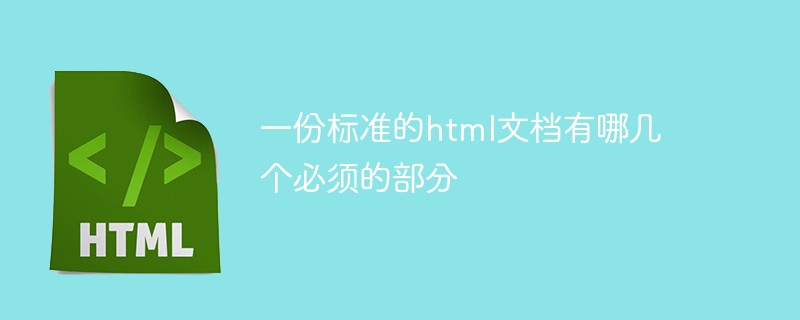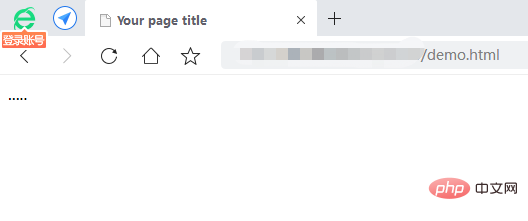Es gibt 5 notwendige Teile: 1. DOCTYPE-Deklaration, die verwendet wird, um dem Browser die Version des Markups mitzuteilen, das zum Schreiben der Seite verwendet wird; 2. HTML-Root-Element, das die Metadaten des Dokuments enthält und den Browser mit Informationen über die Seite versorgt 3. Kopf, der hauptsächlich Codierungsdeklarationen, Titel, Einbettung von Stylesheets usw. enthält; 4. Titelteil, der zum Definieren des Titels des Dokuments verwendet wird; dokumentieren.

Die Betriebsumgebung dieses Tutorials: Windows 7-System, HTML5-Version, Dell G3-Computer.
HTML-Dokument ist eine Beschreibung eines Dokuments. Es hat eine feste Struktur und ist in viele Teile unterteilt. Einige Elemente werden verwendet, um die grundlegenden Informationen des Dokuments zu beschreiben, und andere beschreiben die Struktur eines grundlegenden HTML-Dokuments:
<!DOCTYPE html>
<html lang="en">
<head>
<title>Your page title</title>
</head>
<body>
.....
</body>
</html>
Nach dem Login kopieren
Diese grundlegenden Komponenten bestimmen die Gliederung und das Durchsuchen des HTML-Dokuments.

Sie können die 5 notwendigen Teile eines Standard-HTML-Dokuments sehen
Deklarationsteil: DOCTYPE-Deklaration
DOCTYPE ist die Abkürzung für Dokumenttyp (Dokumenttyp).
Die Doctype-Deklaration ist kein HTML-Tag, sondern ein Dokumenttyp-Tag, eine Anweisung, die dem Browser mitteilt, in welcher Markup-Version die Seite geschrieben wurde.
Die Doctype-Deklaration ist eine standardmäßige Universal-Markup-Language-Dokumenttypdeklaration, die im Webdesign verwendet wird, um anzugeben, welche Version von XHTML oder HTML Sie verwenden.
Dieses Element teilt dem Browser zwei Dinge mit:
Es handelt sich um HTML-Dokumente.
Die HTML-Version, die zum Markieren des Inhalts des Dokuments verwendet wird.
Es ist sehr wichtig, den Doctype in allen HTML-Dokumenten anzugeben, damit der Browser den erwarteten Dokumenttyp versteht.
Hinweis:
Gesamtanalyse: Alle Inhalte
Das HTML-Element ist das Stammelement, das dem Browser mitteilt, dass es sich um ein HTML-Dokument handelt. Das
-Tag ist das äußerste Element in einem HTML-Dokument. Das
-Tag ist ein Container für alle anderen HTML-Elemente (außer dem -Tag).
Die Funktion des Stammelements besteht darin, dem Browser mitzuteilen, dass der Inhalt zwischen vom Typ HTML ist, und der Browser analysiert den Inhalt als HTML. Das
html-Element verfügt über drei Attribute, nämlich das lang-Attribut, das xmlns-Attribut und das manifest-Attribut: Das
lang-Attribut gibt die vom Seiteninhalt verwendete Standardsprache an. Die Angabe der Sprache, in der das Dokument verfasst ist, hilft einem Sprachsynthesetool bei der Auswahl einer Aussprachesprache oder einem Übersetzungstool bei der Auswahl von Übersetzungsregeln. Beispielsweise bedeutet , dass dieses Dokument auf Chinesisch ist.
Das xmlns-Attribut weist den XML-Namespace zu. Das xmlns-Attribut ist in XHTML erforderlich, jedoch nicht in HTML.
Das Manifest-Attribut gibt die URL der offline zwischengespeicherten Datei an. HTML5 führt Anwendungs-Caching ein, was bedeutet, dass Webanwendungen zwischengespeichert und offline aufgerufen werden können. Beispielsweise bedeutet , dass die Offline-Cache-Datei waibo.manifest ist.
Head:
Das head-Element enthält Metadaten für das Dokument, die dem Browser Informationen über den Inhalt und das Markup des Dokuments bereitstellen, und kann auch Skripte und Zugriff auf externe Elemente enthalten Ressourcen (z. B. CSS-Stylesheet) Referenz.
Verschiedene Attribute und Informationen von HTML-Dokumenten werden im
-Element definiert.
Dokumenttitel: title
-Element wird verwendet, um den Titel des Dokuments zu definieren, der für alle HTML- oder XHTML-Dokumente gilt. </p><p><title> Funktion des Elements: </p><p>1 Der Titel kann im Browser-Tab definiert werden. </p><p>2. Sie können einen Titel für die Seite angeben, wenn Sie sie zu den Favoriten hinzufügen. </p><p>3. Der Titel der Seite kann in Suchmaschinenergebnissen angezeigt werden. </p><p>Beispiel: </p><div class="code" style="position:relative; padding:0px; margin:0px;"><pre class='brush:php;toolbar:false;'><!DOCTYPE html>
<html>
<head>
<meta charset="UTF-8">
<title>php中文网</title>
</head>
<body>
<p>正文的内容显示在浏览器窗口中。</p>
<p>title元素的内容显示在浏览器标签,收藏夹和搜索引擎结果中。</p>
</body>
</html></pre><div class="contentsignin">Nach dem Login kopieren</div></div><p><img src="/static/imghw/default1.png" data-src="https://img.php.cn/upload/article/000/000/024/5c18b92ec6088231.jpg" class="lazy" alt="Was sind die notwendigen Teile eines Standard-HTML-Dokuments?" ></p>
<p><strong>Inhalt: </strong><br></p>
<p>Der Hauptteil des Dokuments enthält Inhalte, die Besucher sehen können. </p>
<p>Nachdem wir über diese Grundstruktur verfügen, können wir später nach und nach weitere HTML-Elemente hinzufügen, das Dokument kontinuierlich bereichern und schließlich die gewünschte Seite erhalten. </p>
<p>Hinweis: </p>
<p>In HTML 5 wurden alle speziellen Attribute von </p> entfernt. Aber das -Tag unterstützt Standardattribute in HTML 5: <table class="dataintable"><tbody>
<tr class="firstRow">
<th style="width:25%;">Attribute</th>
<th>Wert</th>
<th>Beschreibung</th>
</tr>
<tr>
<td>Zugriffsschlüssel</td>
<td><em>Zeichen</em></td>
<td>Gibt die Tastenkombination für den Zugriff auf das Element an</td>
</tr>
<tr>
<td>Klasse</td>
<td> <em>classname</em> </td>
<td>Gibt den Klassennamen des Elements an (wird verwendet, um die Klasse im Stylesheet anzugeben). </td>
</tr>
<tr>
<td>contenteditable</td>
<td><ul>
<li>true</li>
<li>false</li>
</ul></td>
<td>Gibt an, ob Benutzer Inhalte bearbeiten dürfen. </td>
</tr>
<tr>
<td>contextmenu</td>
<td><em>menu_id</em></td>
<td>Gibt das Kontextmenü des Elements an. </td>
</tr>
<tr>
<td>data-yourvalue</td>
<td><em>value</em></td>
<td>
<p>Vom Ersteller definierte Eigenschaften. </p>
<p>Ersteller von HTML-Dokumenten können ihre eigenen Eigenschaften definieren. </p>
<p>Muss mit „data-“ beginnen. </p>
</td>
</tr>
<tr>
<td>dir</td>
<td><ul>
<li>ltr</li>
<li>rtl</li>
</ul></td>
<td>Gibt die Textrichtung des Inhalts innerhalb des Elements an. </td>
</tr>
<tr>
<td>draggable</td>
<td><ul>
<li>true</li>
<li>false</li>
<li>auto</li>
</ul></td>
<td>Gibt an, ob der Benutzer das Element ziehen darf. </td>
</tr>
<tr>
<td>hidden</td>
<td>hidden</td>
<td> gibt an, dass das Element irrelevant ist. Ausgeblendete Elemente werden nicht angezeigt. </td>
</tr>
<tr>
<td>id</td>
<td><em>id</em></td>
<td>Gibt die eindeutige ID des Elements an. </td>
</tr>
<tr>
<td>item</td>
<td><ul>
<li><em>empty</em></li>
<li><em>url</em></li>
</ul></td>
<td> wird zum Kombinieren von Elementen verwendet. </td>
</tr>
<tr>
<td>itemprop</td>
<td><ul>
<li><em>url</em></li>
<li><em>Gruppenwert</em></li>
</ul></td>
<td> für Gruppenelemente. </td>
</tr>
<tr>
<td>lang</td>
<td><em>Sprachcode</em></td>
<td style="word-break: break-all;">Gibt den Sprachcode des Inhalts im Element an. </td>
</tr>
<tr>
<td>Rechtschreibprüfung</td>
<td><ul>
<li>true</li>
<li>false</li>
</ul></td>
<td>Gibt an, ob das Element auf Rechtschreibung oder Grammatik überprüft werden muss. </td>
</tr>
<tr>
<td>style</td>
<td><em>style_definition</em></td>
<td>Gibt den Inline-Stil des Elements an. </td>
</tr>
<tr>
<td>subject</td>
<td><em>id</em></td>
<td> gibt das dem Element entsprechende Element an. </td>
</tr>
<tr>
<td>tabindex</td>
<td><em>number</em></td>
<td> gibt die Reihenfolge der Tabulatortastensteuerung von Elementen an. </td>
</tr>
<tr>
<td>Titel</td>
<td><em>Text</em></td>
<td>Gibt zusätzliche Informationen zum Element an. </td>
</tr>
</tbody></table>
<p>Verwandte Empfehlungen: „<a href="http://www.php.cn/course/list/11.html" target="_blank" textvalue="html视频教程">HTML-Video-Tutorial</a>“</p><p>Das obige ist der detaillierte Inhalt vonWas sind die notwendigen Teile eines Standard-HTML-Dokuments?. Für weitere Informationen folgen Sie bitte anderen verwandten Artikeln auf der PHP chinesischen Website!</p>
</div>
</div>
<div class="wzconShengming_sp">
<div class="bzsmdiv_sp">Erklärung dieser Website</div>
<div>Der Inhalt dieses Artikels wird freiwillig von Internetnutzern beigesteuert und das Urheberrecht liegt beim ursprünglichen Autor. Diese Website übernimmt keine entsprechende rechtliche Verantwortung. Wenn Sie Inhalte finden, bei denen der Verdacht eines Plagiats oder einer Rechtsverletzung besteht, wenden Sie sich bitte an admin@php.cn</div>
</div>
</div>
<ins class="adsbygoogle"
style="display:block"
data-ad-format="autorelaxed"
data-ad-client="ca-pub-5902227090019525"
data-ad-slot="2507867629"></ins>
<script>
(adsbygoogle = window.adsbygoogle || []).push({});
</script>
<div class="AI_ToolDetails_main4sR">
<ins class="adsbygoogle"
style="display:block"
data-ad-client="ca-pub-5902227090019525"
data-ad-slot="3653428331"
data-ad-format="auto"
data-full-width-responsive="true"></ins>
<script>
(adsbygoogle = window.adsbygoogle || []).push({});
</script>
<!-- <div class="phpgenera_Details_mainR4">
<div class="phpmain1_4R_readrank">
<div class="phpmain1_4R_readrank_top">
<img onerror="this.onerror=''; this.src='/static/imghw/default1.png'"
onerror="this.onerror=''; this.src='/static/imghw/default1.png'"
src="/static/imghw/hotarticle2.png" alt="" />
<h2>Heißer Artikel</h2>
</div>
<div class="phpgenera_Details_mainR4_bottom">
<div class="phpgenera_Details_mainR4_bottoms">
<a href="https://www.php.cn/de/faq/1796785841.html" title="Assassin's Creed Shadows: Seashell Riddle -Lösung" class="phpgenera_Details_mainR4_bottom_title">Assassin's Creed Shadows: Seashell Riddle -Lösung</a>
<div class="phpgenera_Details_mainR4_bottoms_info">
<span>4 Wochen vor</span>
<span>By DDD</span>
</div>
</div>
<div class="phpgenera_Details_mainR4_bottoms">
<a href="https://www.php.cn/de/faq/1796789525.html" title="Was ist neu in Windows 11 KB5054979 und wie Sie Update -Probleme beheben" class="phpgenera_Details_mainR4_bottom_title">Was ist neu in Windows 11 KB5054979 und wie Sie Update -Probleme beheben</a>
<div class="phpgenera_Details_mainR4_bottoms_info">
<span>3 Wochen vor</span>
<span>By DDD</span>
</div>
</div>
<div class="phpgenera_Details_mainR4_bottoms">
<a href="https://www.php.cn/de/faq/1796785857.html" title="Wo kann man die Kransteuerungsschlüsselkarten in Atomfall finden" class="phpgenera_Details_mainR4_bottom_title">Wo kann man die Kransteuerungsschlüsselkarten in Atomfall finden</a>
<div class="phpgenera_Details_mainR4_bottoms_info">
<span>4 Wochen vor</span>
<span>By DDD</span>
</div>
</div>
<div class="phpgenera_Details_mainR4_bottoms">
<a href="https://www.php.cn/de/faq/1796784440.html" title="<🎜>: Dead Rails - wie man jede Herausforderung abschließt" class="phpgenera_Details_mainR4_bottom_title"><🎜>: Dead Rails - wie man jede Herausforderung abschließt</a>
<div class="phpgenera_Details_mainR4_bottoms_info">
<span>1 Monate vor</span>
<span>By DDD</span>
</div>
</div>
<div class="phpgenera_Details_mainR4_bottoms">
<a href="https://www.php.cn/de/faq/1796793874.html" title="Wie kann ich KB5055523 in Windows 11 nicht installieren?" class="phpgenera_Details_mainR4_bottom_title">Wie kann ich KB5055523 in Windows 11 nicht installieren?</a>
<div class="phpgenera_Details_mainR4_bottoms_info">
<span>2 Wochen vor</span>
<span>By DDD</span>
</div>
</div>
</div>
<div class="phpgenera_Details_mainR3_more">
<a href="https://www.php.cn/de/article.html">Mehr anzeigen</a>
</div>
</div>
</div> -->
<div class="phpgenera_Details_mainR3">
<div class="phpmain1_4R_readrank">
<div class="phpmain1_4R_readrank_top">
<img onerror="this.onerror=''; this.src='/static/imghw/default1.png'"
onerror="this.onerror=''; this.src='/static/imghw/default1.png'"
src="/static/imghw/hottools2.png" alt="" />
<h2>Heiße KI -Werkzeuge</h2>
</div>
<div class="phpgenera_Details_mainR3_bottom">
<div class="phpmain_tab2_mids_top">
<a href="https://www.php.cn/de/ai/undresserai-undress" title="Undresser.AI Undress" class="phpmain_tab2_mids_top_img">
<img onerror="this.onerror=''; this.src='/static/imghw/default1.png'"
onerror="this.onerror=''; this.src='/static/imghw/default1.png'"
class="lazy" data-src="https://img.php.cn/upload/ai_manual/001/246/273/173411540686492.jpg?x-oss-process=image/resize,m_fill,h_50,w_50" src="/static/imghw/default1.png" alt="Undresser.AI Undress" />
</a>
<div class="phpmain_tab2_mids_info">
<a href="https://www.php.cn/de/ai/undresserai-undress" title="Undresser.AI Undress" class="phpmain_tab2_mids_title">
<h3>Undresser.AI Undress</h3>
</a>
<p>KI-gestützte App zum Erstellen realistischer Aktfotos</p>
</div>
</div>
<div class="phpmain_tab2_mids_top">
<a href="https://www.php.cn/de/ai/ai-clothes-remover" title="AI Clothes Remover" class="phpmain_tab2_mids_top_img">
<img onerror="this.onerror=''; this.src='/static/imghw/default1.png'"
onerror="this.onerror=''; this.src='/static/imghw/default1.png'"
class="lazy" data-src="https://img.php.cn/upload/ai_manual/001/246/273/173411552797167.jpg?x-oss-process=image/resize,m_fill,h_50,w_50" src="/static/imghw/default1.png" alt="AI Clothes Remover" />
</a>
<div class="phpmain_tab2_mids_info">
<a href="https://www.php.cn/de/ai/ai-clothes-remover" title="AI Clothes Remover" class="phpmain_tab2_mids_title">
<h3>AI Clothes Remover</h3>
</a>
<p>Online-KI-Tool zum Entfernen von Kleidung aus Fotos.</p>
</div>
</div>
<div class="phpmain_tab2_mids_top">
<a href="https://www.php.cn/de/ai/undress-ai-tool" title="Undress AI Tool" class="phpmain_tab2_mids_top_img">
<img onerror="this.onerror=''; this.src='/static/imghw/default1.png'"
onerror="this.onerror=''; this.src='/static/imghw/default1.png'"
class="lazy" data-src="https://img.php.cn/upload/ai_manual/001/246/273/173410641626608.jpg?x-oss-process=image/resize,m_fill,h_50,w_50" src="/static/imghw/default1.png" alt="Undress AI Tool" />
</a>
<div class="phpmain_tab2_mids_info">
<a href="https://www.php.cn/de/ai/undress-ai-tool" title="Undress AI Tool" class="phpmain_tab2_mids_title">
<h3>Undress AI Tool</h3>
</a>
<p>Ausziehbilder kostenlos</p>
</div>
</div>
<div class="phpmain_tab2_mids_top">
<a href="https://www.php.cn/de/ai/clothoffio" title="Clothoff.io" class="phpmain_tab2_mids_top_img">
<img onerror="this.onerror=''; this.src='/static/imghw/default1.png'"
onerror="this.onerror=''; this.src='/static/imghw/default1.png'"
class="lazy" data-src="https://img.php.cn/upload/ai_manual/001/246/273/173411529149311.jpg?x-oss-process=image/resize,m_fill,h_50,w_50" src="/static/imghw/default1.png" alt="Clothoff.io" />
</a>
<div class="phpmain_tab2_mids_info">
<a href="https://www.php.cn/de/ai/clothoffio" title="Clothoff.io" class="phpmain_tab2_mids_title">
<h3>Clothoff.io</h3>
</a>
<p>KI-Kleiderentferner</p>
</div>
</div>
<div class="phpmain_tab2_mids_top">
<a href="https://www.php.cn/de/ai/video-swap" title="Video Face Swap" class="phpmain_tab2_mids_top_img">
<img onerror="this.onerror=''; this.src='/static/imghw/default1.png'"
onerror="this.onerror=''; this.src='/static/imghw/default1.png'"
class="lazy" data-src="https://img.php.cn/upload/ai_manual/001/246/273/173414504068133.jpg?x-oss-process=image/resize,m_fill,h_50,w_50" src="/static/imghw/default1.png" alt="Video Face Swap" />
</a>
<div class="phpmain_tab2_mids_info">
<a href="https://www.php.cn/de/ai/video-swap" title="Video Face Swap" class="phpmain_tab2_mids_title">
<h3>Video Face Swap</h3>
</a>
<p>Tauschen Sie Gesichter in jedem Video mühelos mit unserem völlig kostenlosen KI-Gesichtstausch-Tool aus!</p>
</div>
</div>
</div>
<div class="phpgenera_Details_mainR3_more">
<a href="https://www.php.cn/de/ai">Mehr anzeigen</a>
</div>
</div>
</div>
<script src="https://sw.php.cn/hezuo/cac1399ab368127f9b113b14eb3316d0.js" type="text/javascript"></script>
<div class="phpgenera_Details_mainR4">
<div class="phpmain1_4R_readrank">
<div class="phpmain1_4R_readrank_top">
<img onerror="this.onerror=''; this.src='/static/imghw/default1.png'"
onerror="this.onerror=''; this.src='/static/imghw/default1.png'"
src="/static/imghw/hotarticle2.png" alt="" />
<h2>Heißer Artikel</h2>
</div>
<div class="phpgenera_Details_mainR4_bottom">
<div class="phpgenera_Details_mainR4_bottoms">
<a href="https://www.php.cn/de/faq/1796785841.html" title="Assassin's Creed Shadows: Seashell Riddle -Lösung" class="phpgenera_Details_mainR4_bottom_title">Assassin's Creed Shadows: Seashell Riddle -Lösung</a>
<div class="phpgenera_Details_mainR4_bottoms_info">
<span>4 Wochen vor</span>
<span>By DDD</span>
</div>
</div>
<div class="phpgenera_Details_mainR4_bottoms">
<a href="https://www.php.cn/de/faq/1796789525.html" title="Was ist neu in Windows 11 KB5054979 und wie Sie Update -Probleme beheben" class="phpgenera_Details_mainR4_bottom_title">Was ist neu in Windows 11 KB5054979 und wie Sie Update -Probleme beheben</a>
<div class="phpgenera_Details_mainR4_bottoms_info">
<span>3 Wochen vor</span>
<span>By DDD</span>
</div>
</div>
<div class="phpgenera_Details_mainR4_bottoms">
<a href="https://www.php.cn/de/faq/1796785857.html" title="Wo kann man die Kransteuerungsschlüsselkarten in Atomfall finden" class="phpgenera_Details_mainR4_bottom_title">Wo kann man die Kransteuerungsschlüsselkarten in Atomfall finden</a>
<div class="phpgenera_Details_mainR4_bottoms_info">
<span>4 Wochen vor</span>
<span>By DDD</span>
</div>
</div>
<div class="phpgenera_Details_mainR4_bottoms">
<a href="https://www.php.cn/de/faq/1796784440.html" title="<🎜>: Dead Rails - wie man jede Herausforderung abschließt" class="phpgenera_Details_mainR4_bottom_title"><🎜>: Dead Rails - wie man jede Herausforderung abschließt</a>
<div class="phpgenera_Details_mainR4_bottoms_info">
<span>1 Monate vor</span>
<span>By DDD</span>
</div>
</div>
<div class="phpgenera_Details_mainR4_bottoms">
<a href="https://www.php.cn/de/faq/1796793874.html" title="Wie kann ich KB5055523 in Windows 11 nicht installieren?" class="phpgenera_Details_mainR4_bottom_title">Wie kann ich KB5055523 in Windows 11 nicht installieren?</a>
<div class="phpgenera_Details_mainR4_bottoms_info">
<span>2 Wochen vor</span>
<span>By DDD</span>
</div>
</div>
</div>
<div class="phpgenera_Details_mainR3_more">
<a href="https://www.php.cn/de/article.html">Mehr anzeigen</a>
</div>
</div>
</div>
<div class="phpgenera_Details_mainR3">
<div class="phpmain1_4R_readrank">
<div class="phpmain1_4R_readrank_top">
<img onerror="this.onerror=''; this.src='/static/imghw/default1.png'"
onerror="this.onerror=''; this.src='/static/imghw/default1.png'"
src="/static/imghw/hottools2.png" alt="" />
<h2>Heiße Werkzeuge</h2>
</div>
<div class="phpgenera_Details_mainR3_bottom">
<div class="phpmain_tab2_mids_top">
<a href="https://www.php.cn/de/toolset/development-tools/92" title="Notepad++7.3.1" class="phpmain_tab2_mids_top_img">
<img onerror="this.onerror=''; this.src='/static/imghw/default1.png'"
onerror="this.onerror=''; this.src='/static/imghw/default1.png'"
class="lazy" data-src="https://img.php.cn/upload/manual/000/000/001/58ab96f0f39f7357.jpg?x-oss-process=image/resize,m_fill,h_50,w_72" src="/static/imghw/default1.png" alt="Notepad++7.3.1" />
</a>
<div class="phpmain_tab2_mids_info">
<a href="https://www.php.cn/de/toolset/development-tools/92" title="Notepad++7.3.1" class="phpmain_tab2_mids_title">
<h3>Notepad++7.3.1</h3>
</a>
<p>Einfach zu bedienender und kostenloser Code-Editor</p>
</div>
</div>
<div class="phpmain_tab2_mids_top">
<a href="https://www.php.cn/de/toolset/development-tools/93" title="SublimeText3 chinesische Version" class="phpmain_tab2_mids_top_img">
<img onerror="this.onerror=''; this.src='/static/imghw/default1.png'"
onerror="this.onerror=''; this.src='/static/imghw/default1.png'"
class="lazy" data-src="https://img.php.cn/upload/manual/000/000/001/58ab97a3baad9677.jpg?x-oss-process=image/resize,m_fill,h_50,w_72" src="/static/imghw/default1.png" alt="SublimeText3 chinesische Version" />
</a>
<div class="phpmain_tab2_mids_info">
<a href="https://www.php.cn/de/toolset/development-tools/93" title="SublimeText3 chinesische Version" class="phpmain_tab2_mids_title">
<h3>SublimeText3 chinesische Version</h3>
</a>
<p>Chinesische Version, sehr einfach zu bedienen</p>
</div>
</div>
<div class="phpmain_tab2_mids_top">
<a href="https://www.php.cn/de/toolset/development-tools/121" title="Senden Sie Studio 13.0.1" class="phpmain_tab2_mids_top_img">
<img onerror="this.onerror=''; this.src='/static/imghw/default1.png'"
onerror="this.onerror=''; this.src='/static/imghw/default1.png'"
class="lazy" data-src="https://img.php.cn/upload/manual/000/000/001/58ab97ecd1ab2670.jpg?x-oss-process=image/resize,m_fill,h_50,w_72" src="/static/imghw/default1.png" alt="Senden Sie Studio 13.0.1" />
</a>
<div class="phpmain_tab2_mids_info">
<a href="https://www.php.cn/de/toolset/development-tools/121" title="Senden Sie Studio 13.0.1" class="phpmain_tab2_mids_title">
<h3>Senden Sie Studio 13.0.1</h3>
</a>
<p>Leistungsstarke integrierte PHP-Entwicklungsumgebung</p>
</div>
</div>
<div class="phpmain_tab2_mids_top">
<a href="https://www.php.cn/de/toolset/development-tools/469" title="Dreamweaver CS6" class="phpmain_tab2_mids_top_img">
<img onerror="this.onerror=''; this.src='/static/imghw/default1.png'"
onerror="this.onerror=''; this.src='/static/imghw/default1.png'"
class="lazy" data-src="https://img.php.cn/upload/manual/000/000/001/58d0e0fc74683535.jpg?x-oss-process=image/resize,m_fill,h_50,w_72" src="/static/imghw/default1.png" alt="Dreamweaver CS6" />
</a>
<div class="phpmain_tab2_mids_info">
<a href="https://www.php.cn/de/toolset/development-tools/469" title="Dreamweaver CS6" class="phpmain_tab2_mids_title">
<h3>Dreamweaver CS6</h3>
</a>
<p>Visuelle Webentwicklungstools</p>
</div>
</div>
<div class="phpmain_tab2_mids_top">
<a href="https://www.php.cn/de/toolset/development-tools/500" title="SublimeText3 Mac-Version" class="phpmain_tab2_mids_top_img">
<img onerror="this.onerror=''; this.src='/static/imghw/default1.png'"
onerror="this.onerror=''; this.src='/static/imghw/default1.png'"
class="lazy" data-src="https://img.php.cn/upload/manual/000/000/001/58d34035e2757995.png?x-oss-process=image/resize,m_fill,h_50,w_72" src="/static/imghw/default1.png" alt="SublimeText3 Mac-Version" />
</a>
<div class="phpmain_tab2_mids_info">
<a href="https://www.php.cn/de/toolset/development-tools/500" title="SublimeText3 Mac-Version" class="phpmain_tab2_mids_title">
<h3>SublimeText3 Mac-Version</h3>
</a>
<p>Codebearbeitungssoftware auf Gottesniveau (SublimeText3)</p>
</div>
</div>
</div>
<div class="phpgenera_Details_mainR3_more">
<a href="https://www.php.cn/de/ai">Mehr anzeigen</a>
</div>
</div>
</div>
<div class="phpgenera_Details_mainR4">
<div class="phpmain1_4R_readrank">
<div class="phpmain1_4R_readrank_top">
<img onerror="this.onerror=''; this.src='/static/imghw/default1.png'"
onerror="this.onerror=''; this.src='/static/imghw/default1.png'"
src="/static/imghw/hotarticle2.png" alt="" />
<h2>Heiße Themen</h2>
</div>
<div class="phpgenera_Details_mainR4_bottom">
<div class="phpgenera_Details_mainR4_bottoms">
<a href="https://www.php.cn/de/faq/gmailyxdlrkzn" title="Wo ist der Login-Zugang für Gmail-E-Mail?" class="phpgenera_Details_mainR4_bottom_title">Wo ist der Login-Zugang für Gmail-E-Mail?</a>
<div class="phpgenera_Details_mainR4_bottoms_info">
<div class="phpgenera_Details_mainR4_bottoms_infos">
<img src="/static/imghw/eyess.png" alt="" />
<span>7722</span>
</div>
<div class="phpgenera_Details_mainR4_bottoms_infos">
<img src="/static/imghw/tiezi.png" alt="" />
<span>15</span>
</div>
</div>
</div>
<div class="phpgenera_Details_mainR4_bottoms">
<a href="https://www.php.cn/de/faq/java-tutorial" title="Java-Tutorial" class="phpgenera_Details_mainR4_bottom_title">Java-Tutorial</a>
<div class="phpgenera_Details_mainR4_bottoms_info">
<div class="phpgenera_Details_mainR4_bottoms_infos">
<img src="/static/imghw/eyess.png" alt="" />
<span>1642</span>
</div>
<div class="phpgenera_Details_mainR4_bottoms_infos">
<img src="/static/imghw/tiezi.png" alt="" />
<span>14</span>
</div>
</div>
</div>
<div class="phpgenera_Details_mainR4_bottoms">
<a href="https://www.php.cn/de/faq/cakephp-tutor" title="CakePHP-Tutorial" class="phpgenera_Details_mainR4_bottom_title">CakePHP-Tutorial</a>
<div class="phpgenera_Details_mainR4_bottoms_info">
<div class="phpgenera_Details_mainR4_bottoms_infos">
<img src="/static/imghw/eyess.png" alt="" />
<span>1396</span>
</div>
<div class="phpgenera_Details_mainR4_bottoms_infos">
<img src="/static/imghw/tiezi.png" alt="" />
<span>52</span>
</div>
</div>
</div>
<div class="phpgenera_Details_mainR4_bottoms">
<a href="https://www.php.cn/de/faq/laravel-tutori" title="Laravel-Tutorial" class="phpgenera_Details_mainR4_bottom_title">Laravel-Tutorial</a>
<div class="phpgenera_Details_mainR4_bottoms_info">
<div class="phpgenera_Details_mainR4_bottoms_infos">
<img src="/static/imghw/eyess.png" alt="" />
<span>1289</span>
</div>
<div class="phpgenera_Details_mainR4_bottoms_infos">
<img src="/static/imghw/tiezi.png" alt="" />
<span>25</span>
</div>
</div>
</div>
<div class="phpgenera_Details_mainR4_bottoms">
<a href="https://www.php.cn/de/faq/php-tutorial" title="PHP-Tutorial" class="phpgenera_Details_mainR4_bottom_title">PHP-Tutorial</a>
<div class="phpgenera_Details_mainR4_bottoms_info">
<div class="phpgenera_Details_mainR4_bottoms_infos">
<img src="/static/imghw/eyess.png" alt="" />
<span>1233</span>
</div>
<div class="phpgenera_Details_mainR4_bottoms_infos">
<img src="/static/imghw/tiezi.png" alt="" />
<span>29</span>
</div>
</div>
</div>
</div>
<div class="phpgenera_Details_mainR3_more">
<a href="https://www.php.cn/de/faq/zt">Mehr anzeigen</a>
</div>
</div>
</div>
</div>
</div>
<div class="Article_Details_main2">
<div class="phpgenera_Details_mainL4">
<div class="phpmain1_2_top">
<a href="javascript:void(0);" class="phpmain1_2_top_title">Related knowledge<img
src="/static/imghw/index2_title2.png" alt="" /></a>
</div>
<div class="phpgenera_Details_mainL4_info">
<div class="phphistorical_Version2_mids">
<a href="https://www.php.cn/de/faq/1796600245.html" title="Tabellenrahmen in HTML" class="phphistorical_Version2_mids_img">
<img onerror="this.onerror=''; this.src='/static/imghw/default1.png'"
src="/static/imghw/default1.png" class="lazy" data-src="https://img.php.cn/upload/article/202409/04/2024090416492486715.jpg?x-oss-process=image/resize,m_fill,h_207,w_330" alt="Tabellenrahmen in HTML" />
</a>
<a href="https://www.php.cn/de/faq/1796600245.html" title="Tabellenrahmen in HTML" class="phphistorical_Version2_mids_title">Tabellenrahmen in HTML</a>
<span class="Articlelist_txts_time">Sep 04, 2024 pm 04:49 PM</span>
<p class="Articlelist_txts_p">Anleitung zum Tabellenrahmen in HTML. Hier besprechen wir verschiedene Möglichkeiten zum Definieren von Tabellenrändern anhand von Beispielen für den Tabellenrand in HTML.</p>
</div>
<div class="phphistorical_Version2_mids">
<a href="https://www.php.cn/de/faq/1796600244.html" title="Verschachtelte Tabelle in HTML" class="phphistorical_Version2_mids_img">
<img onerror="this.onerror=''; this.src='/static/imghw/default1.png'"
src="/static/imghw/default1.png" class="lazy" data-src="https://img.php.cn/upload/article/202409/04/2024090416491283996.jpg?x-oss-process=image/resize,m_fill,h_207,w_330" alt="Verschachtelte Tabelle in HTML" />
</a>
<a href="https://www.php.cn/de/faq/1796600244.html" title="Verschachtelte Tabelle in HTML" class="phphistorical_Version2_mids_title">Verschachtelte Tabelle in HTML</a>
<span class="Articlelist_txts_time">Sep 04, 2024 pm 04:49 PM</span>
<p class="Articlelist_txts_p">Dies ist eine Anleitung für verschachtelte Tabellen in HTML. Hier diskutieren wir anhand der entsprechenden Beispiele, wie man eine Tabelle innerhalb der Tabelle erstellt.</p>
</div>
<div class="phphistorical_Version2_mids">
<a href="https://www.php.cn/de/faq/1796600238.html" title="HTML-Rand links" class="phphistorical_Version2_mids_img">
<img onerror="this.onerror=''; this.src='/static/imghw/default1.png'"
src="/static/imghw/default1.png" class="lazy" data-src="https://img.php.cn/upload/article/202409/04/2024090416482056439.jpg?x-oss-process=image/resize,m_fill,h_207,w_330" alt="HTML-Rand links" />
</a>
<a href="https://www.php.cn/de/faq/1796600238.html" title="HTML-Rand links" class="phphistorical_Version2_mids_title">HTML-Rand links</a>
<span class="Articlelist_txts_time">Sep 04, 2024 pm 04:48 PM</span>
<p class="Articlelist_txts_p">Anleitung zum HTML-Rand links. Hier besprechen wir einen kurzen Überblick über HTML margin-left und seine Beispiele sowie seine Code-Implementierung.</p>
</div>
<div class="phphistorical_Version2_mids">
<a href="https://www.php.cn/de/faq/1796600271.html" title="HTML-Tabellenlayout" class="phphistorical_Version2_mids_img">
<img onerror="this.onerror=''; this.src='/static/imghw/default1.png'"
src="/static/imghw/default1.png" class="lazy" data-src="https://img.php.cn/upload/article/202409/04/2024090416543391948.jpg?x-oss-process=image/resize,m_fill,h_207,w_330" alt="HTML-Tabellenlayout" />
</a>
<a href="https://www.php.cn/de/faq/1796600271.html" title="HTML-Tabellenlayout" class="phphistorical_Version2_mids_title">HTML-Tabellenlayout</a>
<span class="Articlelist_txts_time">Sep 04, 2024 pm 04:54 PM</span>
<p class="Articlelist_txts_p">Leitfaden zum HTML-Tabellenlayout. Hier besprechen wir die Werte des HTML-Tabellenlayouts zusammen mit den Beispielen und Ausgaben im Detail.</p>
</div>
<div class="phphistorical_Version2_mids">
<a href="https://www.php.cn/de/faq/1796600269.html" title="HTML-Eingabeplatzhalter" class="phphistorical_Version2_mids_img">
<img onerror="this.onerror=''; this.src='/static/imghw/default1.png'"
src="/static/imghw/default1.png" class="lazy" data-src="https://img.php.cn/upload/article/202409/04/2024090416542577781.jpg?x-oss-process=image/resize,m_fill,h_207,w_330" alt="HTML-Eingabeplatzhalter" />
</a>
<a href="https://www.php.cn/de/faq/1796600269.html" title="HTML-Eingabeplatzhalter" class="phphistorical_Version2_mids_title">HTML-Eingabeplatzhalter</a>
<span class="Articlelist_txts_time">Sep 04, 2024 pm 04:54 PM</span>
<p class="Articlelist_txts_p">Leitfaden für HTML-Eingabeplatzhalter. Hier besprechen wir die Beispiele für HTML-Eingabeplatzhalter zusammen mit den Codes und Ausgaben.</p>
</div>
<div class="phphistorical_Version2_mids">
<a href="https://www.php.cn/de/faq/1796600210.html" title="HTML-geordnete Liste" class="phphistorical_Version2_mids_img">
<img onerror="this.onerror=''; this.src='/static/imghw/default1.png'"
src="/static/imghw/default1.png" class="lazy" data-src="https://img.php.cn/upload/article/202409/04/2024090416432927533.jpg?x-oss-process=image/resize,m_fill,h_207,w_330" alt="HTML-geordnete Liste" />
</a>
<a href="https://www.php.cn/de/faq/1796600210.html" title="HTML-geordnete Liste" class="phphistorical_Version2_mids_title">HTML-geordnete Liste</a>
<span class="Articlelist_txts_time">Sep 04, 2024 pm 04:43 PM</span>
<p class="Articlelist_txts_p">Leitfaden zur HTML-geordneten Liste. Hier besprechen wir auch die Einführung von HTML-geordneten Listen und Typen sowie deren Beispiele</p>
</div>
<div class="phphistorical_Version2_mids">
<a href="https://www.php.cn/de/faq/1796600227.html" title="Text in HTML verschieben" class="phphistorical_Version2_mids_img">
<img onerror="this.onerror=''; this.src='/static/imghw/default1.png'"
src="/static/imghw/default1.png" class="lazy" data-src="https://img.php.cn/upload/article/202409/04/2024090416455153019.jpg?x-oss-process=image/resize,m_fill,h_207,w_330" alt="Text in HTML verschieben" />
</a>
<a href="https://www.php.cn/de/faq/1796600227.html" title="Text in HTML verschieben" class="phphistorical_Version2_mids_title">Text in HTML verschieben</a>
<span class="Articlelist_txts_time">Sep 04, 2024 pm 04:45 PM</span>
<p class="Articlelist_txts_p">Anleitung zum Verschieben von Text in HTML. Hier besprechen wir eine Einführung, wie Marquee-Tags funktionieren, mit Syntax und Beispielen für die Implementierung.</p>
</div>
<div class="phphistorical_Version2_mids">
<a href="https://www.php.cn/de/faq/1796600246.html" title="HTML-Onclick-Button" class="phphistorical_Version2_mids_img">
<img onerror="this.onerror=''; this.src='/static/imghw/default1.png'"
src="/static/imghw/default1.png" class="lazy" data-src="https://img.php.cn/upload/article/202409/04/2024090416493797970.jpg?x-oss-process=image/resize,m_fill,h_207,w_330" alt="HTML-Onclick-Button" />
</a>
<a href="https://www.php.cn/de/faq/1796600246.html" title="HTML-Onclick-Button" class="phphistorical_Version2_mids_title">HTML-Onclick-Button</a>
<span class="Articlelist_txts_time">Sep 04, 2024 pm 04:49 PM</span>
<p class="Articlelist_txts_p">Anleitung zum HTML-OnClick-Button. Hier diskutieren wir deren Einführung, Funktionsweise, Beispiele und Onclick-Events in verschiedenen Veranstaltungen.</p>
</div>
</div>
<a href="https://www.php.cn/de/web-designer.html" class="phpgenera_Details_mainL4_botton">
<span>See all articles</span>
<img src="/static/imghw/down_right.png" alt="" />
</a>
</div>
</div>
</div>
</main>
<footer>
<div class="footer">
<div class="footertop">
<img src="/static/imghw/logo.png" alt="">
<p>Online-PHP-Schulung für das Gemeinwohl,Helfen Sie PHP-Lernenden, sich schnell weiterzuentwickeln!</p>
</div>
<div class="footermid">
<a href="https://www.php.cn/de/about/us.html">Über uns</a>
<a href="https://www.php.cn/de/about/disclaimer.html">Haftungsausschluss</a>
<a href="https://www.php.cn/de/update/article_0_1.html">Sitemap</a>
</div>
<div class="footerbottom">
<p>
© php.cn All rights reserved
</p>
</div>
</div>
</footer>
<input type="hidden" id="verifycode" value="/captcha.html">
<script>layui.use(['element', 'carousel'], function () {var element = layui.element;$ = layui.jquery;var carousel = layui.carousel;carousel.render({elem: '#test1', width: '100%', height: '330px', arrow: 'always'});$.getScript('/static/js/jquery.lazyload.min.js', function () {$("img").lazyload({placeholder: "/static/images/load.jpg", effect: "fadeIn", threshold: 200, skip_invisible: false});});});</script>
<script src="/static/js/common_new.js"></script>
<script type="text/javascript" src="/static/js/jquery.cookie.js?1745624715"></script>
<script src="https://vdse.bdstatic.com//search-video.v1.min.js"></script>
<link rel='stylesheet' id='_main-css' href='/static/css/viewer.min.css?2' type='text/css' media='all' />
<script type='text/javascript' src='/static/js/viewer.min.js?1'></script>
<script type='text/javascript' src='/static/js/jquery-viewer.min.js'></script>
<script type="text/javascript" src="/static/js/global.min.js?5.5.53"></script>
<script>
var _paq = window._paq = window._paq || [];
/* tracker methods like "setCustomDimension" should be called before "trackPageView" */
_paq.push(['trackPageView']);
_paq.push(['enableLinkTracking']);
(function () {
var u = "https://tongji.php.cn/";
_paq.push(['setTrackerUrl', u + 'matomo.php']);
_paq.push(['setSiteId', '9']);
var d = document,
g = d.createElement('script'),
s = d.getElementsByTagName('script')[0];
g.async = true;
g.src = u + 'matomo.js';
s.parentNode.insertBefore(g, s);
})();
</script>
<script>
// top
layui.use(function () {
var util = layui.util;
util.fixbar({
on: {
mouseenter: function (type) {
layer.tips(type, this, {
tips: 4,
fixed: true,
});
},
mouseleave: function (type) {
layer.closeAll("tips");
},
},
});
});
document.addEventListener("DOMContentLoaded", (event) => {
// 定义一个函数来处理滚动链接的点击事件
function setupScrollLink(scrollLinkId, targetElementId) {
const scrollLink = document.getElementById(scrollLinkId);
const targetElement = document.getElementById(targetElementId);
if (scrollLink && targetElement) {
scrollLink.addEventListener("click", (e) => {
e.preventDefault(); // 阻止默认链接行为
targetElement.scrollIntoView({
behavior: "smooth"
}); // 平滑滚动到目标元素
});
} else {
console.warn(
`Either scroll link with ID '${scrollLinkId}' or target element with ID '${targetElementId}' not found.`
);
}
}
// 使用该函数设置多个滚动链接
setupScrollLink("Article_Details_main1L2s_1", "article_main_title1");
setupScrollLink("Article_Details_main1L2s_2", "article_main_title2");
setupScrollLink("Article_Details_main1L2s_3", "article_main_title3");
setupScrollLink("Article_Details_main1L2s_4", "article_main_title4");
setupScrollLink("Article_Details_main1L2s_5", "article_main_title5");
setupScrollLink("Article_Details_main1L2s_6", "article_main_title6");
// 可以继续添加更多的滚动链接设置
});
window.addEventListener("scroll", function () {
var fixedElement = document.getElementById("Article_Details_main1Lmain");
var scrollTop = window.scrollY || document.documentElement.scrollTop; // 兼容不同浏览器
var clientHeight = window.innerHeight || document.documentElement.clientHeight; // 视口高度
var scrollHeight = document.documentElement.scrollHeight; // 页面总高度
// 计算距离底部的距离
var distanceToBottom = scrollHeight - scrollTop - clientHeight;
// 当距离底部小于或等于300px时,取消固定定位
if (distanceToBottom <= 980) {
fixedElement.classList.remove("Article_Details_main1Lmain");
fixedElement.classList.add("Article_Details_main1Lmain_relative");
} else {
// 否则,保持固定定位
fixedElement.classList.remove("Article_Details_main1Lmain_relative");
fixedElement.classList.add("Article_Details_main1Lmain");
}
});
</script>
<script>
document.addEventListener('DOMContentLoaded', function() {
const mainNav = document.querySelector('.Article_Details_main1Lmain');
const header = document.querySelector('header');
if (mainNav) {
window.addEventListener('scroll', function() {
const scrollPosition = window.scrollY;
if (scrollPosition > 84) {
mainNav.classList.add('fixed');
} else {
mainNav.classList.remove('fixed');
}
});
}
});
</script>
</body>
</html>  Web-Frontend
Web-Frontend
 Front-End-Fragen und Antworten
Front-End-Fragen und Antworten
 Was sind die notwendigen Teile eines Standard-HTML-Dokuments?
Was sind die notwendigen Teile eines Standard-HTML-Dokuments?