

Ich glaube, dass die meisten Studenten mit dem Konzept des Routings vertraut sind. Wenn wir Vue verwenden, um tatsächliche Projekte zu entwickeln, werden wir das offizielle Plug-in Vue-Routerverwenden > um zu helfen Wir lösen das Routing-Problem. Seine Funktion besteht darin, verschiedene Ansichten entsprechend unterschiedlichen Pfaden abzubilden. Dieser Artikel beschreibt nicht mehr die grundlegende Verwendung von Routing und API. Schüler, die sich nicht sicher sind, können selbst auf die offizielle Dokumentation zurückgreifen vue-router3 entspricht vue2 und vue-router4 entspricht vue3. Vue 开发过实际项目的时候都会用到 Vue-Router 这个官方插件来帮我们解决路由的问题。它的作用就是根据不同的路径映射到不同的视图。本文不再讲述路由的基础使用和API,不清楚的同学可以自行查阅官方文档vue-router3 对应 vue2 和 vue-router4 对应 vue3。
今天我们主要是谈谈Vue-Router的实现原理,感兴趣的小伙伴可以继续往下看,大佬请止步。
本文 vue-router 版本为 3.5.3
既然我们在分析路由,我们首先来说说什么是路由,什么是后端路由、什么是前端路由。
路由就是根据不同的 url 地址展示不同的内容或页面,早期路由的概念是在后端出现的,通过服务器端渲染后返回页面,随着页面越来越复杂,服务器端压力越来越大。后来ajax异步刷新的出现使得前端也可以对url进行管理,此时,前端路由就出现了。【学习视频分享:vue视频教程、web前端视频】
我们先来说说后端路由
后端路由又可称之为服务器端路由,因为对于服务器来说,当接收到客户端发来的HTTP请求,就会根据所请求的URL,来找到相应的映射函数,然后执行该函数,并将函数的返回值发送给客户端。
对于最简单的静态资源服务器,可以认为,所有URL的映射函数就是一个文件读取操作。 对于动态资源,映射函数可能是一个数据库读取操作,也可能是进行一些数据的处理,等等。
然后根据这些读取的数据,在服务器端就使用相应的模板来对页面进行渲染后,再返回渲染完毕的HTML页面。早期的jsp就是这种模式。
刚刚也介绍了,在前后端没有分离的时候,服务端都是直接将整个 HTML 返回,用户每次一个很小的操作都会引起页面的整个刷新(再加上之前的网速还很慢,所以用户体验可想而知)。
在90年代末的时候,微软首先实现了 ajax(Asynchronous JavaScript And XML) 这个技术,这样用户每次的操作就可以不用刷新整个页面了,用户体验就大大提升了。
虽然数据能异步获取不用每个点击都去请求整个网页,但是页面之间的跳转还是会加载整个网页,体验不是特别好,还有没有更好的方法呢?
至此异步交互体验的更高级版本 SPA单页应用 就出现了。单页应用不仅仅是在页面交互是无刷新的,连页面跳转都是无刷新的。既然页面的跳转是无刷新的,也就是不再向后端请求返回 HTML页面。
页面跳转都不从后端获取新的HTML页面,那应该怎么做呢?所以就有了现在的前端路由。
可以理解为,前端路由就是将之前服务端根据 url 的不同返回不同的页面的任务交给前端来做。在这个过程中,js会实时检测url的变化,从而改变显示的内容。
前端路由优点是用户体验好,用户操作或页面跳转不会刷新页面,并且能快速展现给用户。缺点是首屏加载慢,因为需要js动态渲染展示内容。而且由于内容是js动态渲染的所以不利于SEO。
下面我们正式进入Vue-Router原理分析阶段。
我们先来看看install.js,这个方法会在Vue.use(VueRouter)
Vue-Router sprechen. Große Leute, bitte hört auf.
Die Vue-Router-Version dieses Artikels ist 3.5.3🎜
URL-Adressen anzuzeigen und komplexer, der Druck auf der Serverseite nimmt zu. Später ermöglichte das Aufkommen der asynchronen Aktualisierung von ajax dem Front-End die Verwaltung von URL. Zu diesem Zeitpunkt erschien das Front-End-Routing. [Teilen von Lernvideos: vue-Video-Tutorial, web front-end video]🎜🎜Lass uns Sprechen Sie zuerst darüber Back-End-Routing🎜HTTP-Anfrage vom Client empfängt, findet er die entsprechende Zuordnungsfunktion basierend auf der angeforderten URL, führt dann die Funktion aus und gibt die Funktion zurück Rückgabewert An den Client gesendet. 🎜🎜Für den einfachsten statischen Ressourcenserver kann davon ausgegangen werden, dass die Zuordnungsfunktion aller URL ein Dateilesevorgang ist. Bei dynamischen Ressourcen kann die Zuordnungsfunktion ein Datenbanklesevorgang sein oder eine Datenverarbeitung usw. durchführen. 🎜🎜Dann wird basierend auf den gelesenen Daten die entsprechende Vorlage auf der Serverseite verwendet, um die Seite zu rendern, und dann wird die gerenderte HTML-Seite zurückgegeben. Das frühe jsp war dieses Modell. 🎜 HTML wird zurückgegeben, und jede kleine Benutzeroperation führt dazu, dass die gesamte Seite aktualisiert wird (außerdem war die vorherige Netzwerkgeschwindigkeit noch sehr langsam, sodass die Benutzererfahrung vorstellbar ist). 🎜🎜In den späten 1990er Jahren implementierte Microsoft erstmals die ajax (Asynchronous JavaScript And XML)-Technologie, sodass Benutzer nicht für jeden Vorgang die gesamte Seite aktualisieren mussten und das Benutzererlebnis erheblich verbessert wurde. . 🎜🎜Obwohl die Daten asynchron abgerufen werden können, ohne dass bei jedem Klick die gesamte Webseite abgefragt wird, wird beim Wechseln zwischen den Seiten dennoch die gesamte Webseite geladen. Gibt es eine bessere Möglichkeit? 🎜🎜An dieser Stelle erscheint eine erweiterte Version des asynchronen interaktiven Erlebnisses SPA Single Page Application. Einzelseitenanwendungen sind nicht nur während Seiteninteraktionen aktualisierungsfrei, sondern auch Seitensprünge sind aktualisierungsfrei. Da der Seitensprung nicht aktualisiert wird, bedeutet dies, dass die HTML-Seite nicht mehr an die Backend-Anfrage zurückgegeben wird. 🎜🎜Der Seitensprung ruft die neue HTML-Seite nicht vom Backend ab, was soll ich also tun? Es gibt also das aktuelle Frontend-Routing. 🎜🎜Es versteht sich, dass das Front-End-Routing darin besteht, die vorherige Aufgabe des Servers zu übergeben, um verschiedene Seiten entsprechend unterschiedlichen URLs an das Front-End zurückzugeben. Während dieses Vorgangs erkennt js Änderungen in der URL in Echtzeit und ändert dadurch den angezeigten Inhalt. 🎜🎜Der Vorteil des Front-End-Routings besteht darin, dass die Benutzererfahrung gut ist und die Seite nicht aktualisiert wird und dem Benutzer schnell angezeigt werden kann. Der Nachteil besteht darin, dass der erste Bildschirm langsam geladen wird, da js zum dynamischen Rendern des Anzeigeinhalts erforderlich ist. Und da der Inhalt dynamisch von js gerendert wird, ist er nicht förderlich für SEO. 🎜🎜Jetzt treten wir offiziell in die Phase der Vue-Router-Prinzipanalyse ein. 🎜install.js Diese Methode befindet sich in Vue. Wird aufgerufen, wenn (VueRouter) verwendet wird. 🎜// install.js
import View from './components/view'
import Link from './components/link'
export let _Vue
export function install (Vue) {
// 不会重复安装
if (install.installed && _Vue === Vue) return
install.installed = true
_Vue = Vue
const isDef = v => v !== undefined
// 为router-view组件关联路由组件
const registerInstance = (vm, callVal) => {
let i = vm.$options._parentVnode
// 调用vm.$options._parentVnode.data.registerRouteInstance方法
// 而这个方法只在router-view组件中存在,router-view组件定义在(../components/view.js @71行)
// 所以,如果vm的父节点为router-view,则为router-view关联当前vm,即将当前vm做为router-view的路由组件
if (isDef(i) && isDef(i = i.data) && isDef(i = i.registerRouteInstance)) {
i(vm, callVal)
}
}
Vue.mixin({
beforeCreate () {
// 这里只会进来一次,因为只有Vue根实例才会有router属性。
if (isDef(this.$options.router)) {
// 所以这里的this就是Vue根实例
this._routerRoot = this
this._router = this.$options.router
this._router.init(this)
// 将 _route 变成响应式
Vue.util.defineReactive(this, '_route', this._router.history.current)
} else {
// 子组件会进入这里,这里也是把Vue根实例保存带_routerRoot属性上
this._routerRoot = (this.$parent && this.$parent._routerRoot) || this
}
// 为router-view组件关联路由组件
registerInstance(this, this)
},
destroyed () {
// destroyed hook触发时,取消router-view和路由组件的关联
registerInstance(this)
}
})
// 在原型上注入$router、$route属性,方便快捷访问
Object.defineProperty(Vue.prototype, '$router', {
// 上面说到每个组件的_routerRoot都是Vue根实例,所以都能访问_router
get () { return this._routerRoot._router }
})
// 每个组件访问到的$route,其实最后访问的都是Vue根实例的_route
Object.defineProperty(Vue.prototype, '$route', {
get () { return this._routerRoot._route }
})
// 注册router-view、router-link两个全局组件
Vue.component('RouterView', View)
Vue.component('RouterLink', Link)
const strats = Vue.config.optionMergeStrategies
// use the same hook merging strategy for route hooks
strats.beforeRouteEnter = strats.beforeRouteLeave = strats.beforeRouteUpdate = strats.created
}为了确保 install 逻辑只执行一次,用了 install.installed 变量做已安装的标志位。
用一个全局的 _Vue 来接收参数 Vue,因为作为 Vue 的插件对 Vue 对象是有依赖的,但又不能去单独去 import Vue,因为那样会增加包体积,所以就通过这种方式拿到 Vue 对象。
Vue-Router 安装最重要的一步就是利用 Vue.mixin,在beforeCreate和destroyed生命周期函数中注入路由逻辑。
Vue.mixin我们知道就是全局 mixin,所以也就相当于每个组件的beforeCreate和destroyed生命周期函数中都会有这些代码,并在每个组件中都会运行。
Vue.mixin({
beforeCreate () {
if (isDef(this.$options.router)) {
this._routerRoot = this
this._router = this.$options.router
this._router.init(this)
Vue.util.defineReactive(this, '_route', this._router.history.current)
} else {
this._routerRoot = (this.$parent && this.$parent._routerRoot) || this
}
registerInstance(this, this)
},
destroyed () {
registerInstance(this)
}
})在这两个钩子中,this是指向当时正在调用钩子的vue实例。
这两个钩子中的逻辑,在安装流程中是不会被执行的,只有在组件实例化时执行到钩子时才会被调用
先看混入的 beforeCreate 钩子函数
它先判断了this.$options.router是否存在,我们在new Vue({router})时,router才会被保存到到Vue根实例的$options上,而其它Vue实例的$options上是没有router的,所以if中的语句只在this === new Vue({router})时,才会被执行,由于Vue根实例只有一个,所以这个逻辑只会被执行一次。
对于根 Vue 实例而言,执行该钩子函数时定义了 this._routerRoot 表示它自身(Vue根实例);this._router 表示 VueRouter 的实例 router,它是在 new Vue 的时候传入的;
另外执行了 this._router.init() 方法初始化 router,这个逻辑在后面讲初始化的时候再介绍。
然后用 defineReactive 方法把 this._route 变成响应式对象,保证_route变化时,router-view会重新渲染,这个我们后面在router-view组件中会细讲。
我们再看下else中具体干了啥
主要是为每个组件定义_routerRoot,对于子组件而言,由于组件是树状结构,在遍历组件树的过程中,它们在执行该钩子函数的时候 this._routerRoot 始终指向的离它最近的传入了 router 对象作为配置而实例化的父实例(也就是永远等于根实例)。
所以我们可以得到,在每个vue组件都有 this._routerRoot === vue根实例、this._routerRoot._router === router对象
对于 beforeCreate 和 destroyed 钩子函数,它们都会执行 registerInstance 方法,这个方法的作用我们也是之后会介绍。
$route、$router属性接着给 Vue 原型上定义了 $router 和 $route 2 个属性的 get 方法,这就是为什么我们可以在任何组件实例上都可以访问 this.$router 以及 this.$route。
Object.defineProperty(Vue.prototype, '$router', {
get () { return this._routerRoot._router }
})
Object.defineProperty(Vue.prototype, '$route', {
get () { return this._routerRoot._route }
})我们可以看到,$router其实返回的是this._routerRoot._router,也就是vue根实例上的router,因此我们可以通过this.$router来使用router的各种方法。
$route其实返回的是this._routerRoot._route,其实就是this._router.history.current,也就是目前的路由对象,这个后面会细说。
通过 Vue.component 方法定义了全局的 <router-link> 和 <router-view> 2 个组件,这也是为什么我们在写模板的时候可以直接使用这两个标签,它们的作用我想就不用笔者再说了吧。
最后设置路由组件的beforeRouteEnter、beforeRouteLeave、beforeRouteUpdate守卫的合并策略。
那么到此为止,我们分析了 Vue-Router 的安装过程,Vue 编写插件的时候通常要提供静态的 install 方法,我们通过 Vue.use(plugin) 时候,就是在执行 install 方法。Vue-Router 的 install 方法会给每一个组件注入 beforeCreate 和 destoryed 钩子函数,在beforeCreate 做一些私有属性定义和路由初始化工作。并注册了两个全局组件,然后设置了钩子函数合并策略。在destoryed 做了一些销毁工作。
下面我们再来看看Vue-Router的实例化。
前面我们提到了在 install 的时候会执行 VueRouter 的 init 方法( this._router.init(this) ),那么接下来我们就来看一下 init 方法做了什么。
init (app: any /* Vue component instance */) {
// ...
this.apps.push(app)
// ...
// main app previously initialized
// return as we don't need to set up new history listener
if (this.app) {
return
}
this.app = app
const history = this.history
if (history instanceof HTML5History || history instanceof HashHistory) {
const handleInitialScroll = routeOrError => {
const from = history.current
const expectScroll = this.options.scrollBehavior
const supportsScroll = supportsPushState && expectScroll
if (supportsScroll && 'fullPath' in routeOrError) {
handleScroll(this, routeOrError, from, false)
}
}
// 1.setupListeners 里会对 hashchange或popstate事件进行监听
const setupListeners = routeOrError => {
history.setupListeners()
handleInitialScroll(routeOrError)
}
// 2.初始化导航
history.transitionTo(
history.getCurrentLocation(),
setupListeners,
setupListeners
)
}
// 3.路由全局监听,维护当前的route
// 当路由变化的时候修改app._route的值
// 由于_route是响应式的,所以修改后相应视图会同步更新
history.listen(route => {
this.apps.forEach(app => {
app._route = route
})
})
}这里主要做了如下几件事情:
const setupListeners = routeOrError => {
history.setupListeners()
handleInitialScroll(routeOrError)
}这里会根据当前路由模式监听hashchange或popstate事件,当事件触发的时候,会进行路由的跳转。(后面说到路由模式的时候会细说)
history.transitionTo( history.getCurrentLocation(), setupListeners, setupListeners )
进入系统会进行初始化路由匹配,渲染对应的组件。因为第一次进入系统,并不会触发hashchange或者popstate事件,所以第一次需要自己手动匹配路径然后进行跳转。
history.listen(route => {
this.apps.forEach(app => {
app._route = route
})
})当路由变化的时候修改app._route的值。由于_route是响应式的,所以修改后相应视图会同步更新。
这里主要是做了一些初始化工作。根据当前路由模式监听对应的路由事件。初始化导航,根据当前的url渲染初始页面。最后切换路由的时候修改_route,由于_route是响应式的,所以修改后相应视图会同步更新。
实例化就是我们new VueRouter({routes})的过程,我们来重点分析下VueRouter的构造函数。
constructor (options: RouterOptions = {}) {
// ...
// 参数初始化
this.app = null
this.apps = []
this.options = options
this.beforeHooks = []
this.resolveHooks = []
this.afterHooks = []
// 创建matcher
this.matcher = createMatcher(options.routes || [], this)
// 设置默认模式和做不支持 H5 history 的降级处理
let mode = options.mode || 'hash'
this.fallback =
mode === 'history' && !supportsPushState && options.fallback !== false
if (this.fallback) {
mode = 'hash'
}
if (!inBrowser) {
mode = 'abstract'
}
this.mode = mode
// 根据不同的 mode 实例化不同的 History 对象
switch (mode) {
case 'history':
this.history = new HTML5History(this, options.base)
break
case 'hash':
this.history = new HashHistory(this, options.base, this.fallback)
break
case 'abstract':
this.history = new AbstractHistory(this, options.base)
break
default:
if (process.env.NODE_ENV !== 'production') {
assert(false, `invalid mode: ${mode}`)
}
}
}这里主要做了如下几件事情:
我们看到在最开始有些参数的初始化,这些参数到底是什么呢?
this.app 用来保存根 Vue 实例。
this.apps 用来保存持有 $options.router 属性的 Vue 实例。
this.options 保存传入的路由配置,也就是前面说的RouterOptions。
this.beforeHooks、 this.resolveHooks、this.afterHooks 表示一些钩子函数。
this.fallback 表示在浏览器不支持 history 新api的情况下,根据传入的 fallback 配置参数,决定是否回退到hash模式。
this.mode 表示路由创建的模式。
matcher,匹配器。简单理解就是可以通过url找到我们对应的组件。这一块内容较多,这里笔者就不再详细分析了。
路由模式平时都会只说两种,其实在vue-router总共实现了 hash、history、abstract 3 种模式。
VueRouter会根据options.mode、options.fallback、supportsPushState、inBrowser来确定最终的路由模式。
如果没有设置mode就默认是hash模式。
确定fallback值,只有在用户设置了mode:history并且当前环境不支持pushState且用户没有主动声明不需要回退(没设置fallback值位undefined),此时this.fallback才为true,当fallback为true时会使用hash模式。(简单理解就是如果不支持history模式并且只要没设置fallback为false,就会启用hash模式)
如果最后发现处于非浏览器环境,则会强制使用abstract模式。
根据mode属性值来实例化不同的对象。VueRouter的三种路由模式,主要由下面的四个核心类实现
History
src/history/base.jsHTML5History
pushState的浏览器src/history/html5.jsHashHistory
pushState的浏览器src/history/hash.jsAbstractHistory
src/history/abstract.jsHTML5History、HashHistory、AbstractHistory三者都是继承于基础类History。
这里我们详细分析下HTML5History和HashHistory类。
当我们使用history模式的时候会实例化HTML5History类
// src/history/html5.js
...
export class HTML5History extends History {
_startLocation: string
constructor (router: Router, base: ?string) {
// 调用父类构造函数初始化
super(router, base)
this._startLocation = getLocation(this.base)
}
// 设置监听,主要是监听popstate方法来自动触发transitionTo
setupListeners () {
if (this.listeners.length > 0) {
return
}
const router = this.router
const expectScroll = router.options.scrollBehavior
const supportsScroll = supportsPushState && expectScroll
// 若支持scroll,初始化scroll相关逻辑
if (supportsScroll) {
this.listeners.push(setupScroll())
}
const handleRoutingEvent = () => {
const current = this.current
// 某些浏览器,会在打开页面时触发一次popstate
// 此时如果初始路由是异步路由,就会出现`popstate`先触发,初始路由后解析完成,进而导致route未更新
// 所以需要避免
const location = getLocation(this.base)
if (this.current === START && location === this._startLocation) {
return
}
// 路由地址发生变化,则跳转,如需滚动则在跳转后处理滚动
this.transitionTo(location, route => {
if (supportsScroll) {
handleScroll(router, route, current, true)
}
})
}
// 监听popstate事件
window.addEventListener('popstate', handleRoutingEvent)
this.listeners.push(() => {
window.removeEventListener('popstate', handleRoutingEvent)
})
}
// 可以看到 history模式go方法其实是调用的window.history.go(n)
go (n: number) {
window.history.go(n)
}
// push方法会主动调用transitionTo进行跳转
push (location: RawLocation, onComplete?: Function, onAbort?: Function) {
const { current: fromRoute } = this
this.transitionTo(location, route => {
pushState(cleanPath(this.base + route.fullPath))
handleScroll(this.router, route, fromRoute, false)
onComplete && onComplete(route)
}, onAbort)
}
// replace方法会主动调用transitionTo进行跳转
replace (location: RawLocation, onComplete?: Function, onAbort?: Function) {
const { current: fromRoute } = this
this.transitionTo(location, route => {
replaceState(cleanPath(this.base + route.fullPath))
handleScroll(this.router, route, fromRoute, false)
onComplete && onComplete(route)
}, onAbort)
}
ensureURL (push?: boolean) {
if (getLocation(this.base) !== this.current.fullPath) {
const current = cleanPath(this.base + this.current.fullPath)
push ? pushState(current) : replaceState(current)
}
}
getCurrentLocation (): string {
return getLocation(this.base)
}
}
export function getLocation (base: string): string {
let path = window.location.pathname
const pathLowerCase = path.toLowerCase()
const baseLowerCase = base.toLowerCase()
// base="/a" shouldn't turn path="/app" into "/a/pp"
// https://github.com/vuejs/vue-router/issues/3555
// so we ensure the trailing slash in the base
if (base && ((pathLowerCase === baseLowerCase) ||
(pathLowerCase.indexOf(cleanPath(baseLowerCase + '/')) === 0))) {
path = path.slice(base.length)
}
return (path || '/') + window.location.search + window.location.hash
}可以看到HTML5History类主要干了如下几件事。
继承于History类,并调用父类构造函数初始化。
实现了setupListeners方法,在该方法中检查了是否需要支持滚动行为,如果支持,则初始化滚动相关逻辑,监听了popstate事件,并在popstate触发时自动调用transitionTo方法。
实现了go、push、replace等方法,我们可以看到,history模式其实就是使用的history api。
// 可以看到 history模式go方法其实是调用的window.history.go(n)
go (n: number) {
window.history.go(n)
}
// push、replace调用的是util/push-state.js,里面实现了push和replace方法
// 实现原理也是使用的history api,并且在不支持history api的情况下使用location api
export function pushState (url?: string, replace?: boolean) {
...
const history = window.history
try {
if (replace) {
const stateCopy = extend({}, history.state)
stateCopy.key = getStateKey()
// 调用的 history.replaceState
history.replaceState(stateCopy, '', url)
} else {
// 调用的 history.pushState
history.pushState({ key: setStateKey(genStateKey()) }, '', url)
}
} catch (e) {
window.location[replace ? 'replace' : 'assign'](url)
}
}
export function replaceState (url?: string) {
pushState(url, true)
}总结
所以history模式的原理就是在js中路由的跳转(也就是使用push和replace方法)都是通过history api,history.pushState 和 history.replaceState两个方法完成,通过这两个方法我们知道了路由的变化,然后根据路由映射关系来实现页面内容的更新。
对于直接点击浏览器的前进后退按钮或者js调用 this.$router.go()、this.$router.forward()、this.$router.back()、或者原生js方法history.back() 、history.go()、history.forward()的,都会触发popstate事件,通过监听这个事件我们就可以知道路由发生了哪些变化然后来实现更新页面内容。
注意history.pushState 和 history.replaceState这两个方法并不会触发popstate事件。在这两个方法里面他是有手动调用transitionTo方法的。
接下来我们再来看看HashHistory类
当我们使用hash模式的时候会实例化HashHistory类。
//src/history/hash.js
...
export class HashHistory extends History {
constructor (router: Router, base: ?string, fallback: boolean) {
super(router, base)
// check history fallback deeplinking
if (fallback && checkFallback(this.base)) {
return
}
ensureSlash()
}
setupListeners () {
if (this.listeners.length > 0) {
return
}
const router = this.router
const expectScroll = router.options.scrollBehavior
const supportsScroll = supportsPushState && expectScroll
if (supportsScroll) {
this.listeners.push(setupScroll())
}
const handleRoutingEvent = () => {
const current = this.current
if (!ensureSlash()) {
return
}
this.transitionTo(getHash(), route => {
if (supportsScroll) {
handleScroll(this.router, route, current, true)
}
if (!supportsPushState) {
replaceHash(route.fullPath)
}
})
}
// 事件优先使用 popstate
// 判断supportsPushState就是通过return window.history && typeof window.history.pushState === 'function'
const eventType = supportsPushState ? 'popstate' : 'hashchange'
window.addEventListener(
eventType,
handleRoutingEvent
)
this.listeners.push(() => {
window.removeEventListener(eventType, handleRoutingEvent)
})
}
// 其实也是优先使用history的pushState方法来实现,不支持再使用location修改hash值
push (location: RawLocation, onComplete?: Function, onAbort?: Function) {
const { current: fromRoute } = this
this.transitionTo(
location,
route => {
pushHash(route.fullPath)
handleScroll(this.router, route, fromRoute, false)
onComplete && onComplete(route)
},
onAbort
)
}
// 其实也是优先使用history的replaceState方法来实现,不支持再使用location修改replace方法
replace (location: RawLocation, onComplete?: Function, onAbort?: Function) {
const { current: fromRoute } = this
this.transitionTo(
location,
route => {
replaceHash(route.fullPath)
handleScroll(this.router, route, fromRoute, false)
onComplete && onComplete(route)
},
onAbort
)
}
// 也是使用的history go方法
go (n: number) {
window.history.go(n)
}
ensureURL (push?: boolean) {
const current = this.current.fullPath
if (getHash() !== current) {
push ? pushHash(current) : replaceHash(current)
}
}
getCurrentLocation () {
return getHash()
}
}
function checkFallback (base) {
const location = getLocation(base)
if (!/^\/#/.test(location)) {
window.location.replace(cleanPath(base + '/#' + location))
return true
}
}
function ensureSlash (): boolean {
const path = getHash()
if (path.charAt(0) === '/') {
return true
}
replaceHash('/' + path)
return false
}
// 获取 # 后面的内容
export function getHash (): string {
// We can't use window.location.hash here because it's not
// consistent across browsers - Firefox will pre-decode it!
let href = window.location.href
const index = href.indexOf('#')
// empty path
if (index < 0) return ''
href = href.slice(index + 1)
return href
}
function getUrl (path) {
const href = window.location.href
const i = href.indexOf('#')
const base = i >= 0 ? href.slice(0, i) : href
return `${base}#${path}`
}
function pushHash (path) {
if (supportsPushState) {
pushState(getUrl(path))
} else {
window.location.hash = path
}
}
function replaceHash (path) {
if (supportsPushState) {
replaceState(getUrl(path))
} else {
window.location.replace(getUrl(path))
}
}可以看到HashHistory类主要干了如下几件事。
继承于History类,并调用父类构造函数初始化。这里比HTML5History多了回退操作,所以,需要将history模式的url替换成hash模式,即添加上#,这个逻辑是由checkFallback实现的
实现了setupListeners方法,在该方法中检查了是否需要支持滚动行为,如果支持,则初始化滚动相关逻辑。 监听了popstate事件或hashchange事件,并在相应事件触发时,调用transitionTo方法实现跳转。
通过
const eventType = supportsPushState ? 'popstate' : 'hashchange'我们可以发现就算是hash模式优先使用的还是popstate事件。
实现了go、push、replace等方法。
我们可以看到,hash模式实现的push、replace方法其实也是优先使用history里面的方法,也就是history api。
// 可以看到 hash 模式go方法其实是调用的window.history.go(n)
go (n: number) {
window.history.go(n)
}
// 在支持新的history api情况下优先使用history.pushState实现
// 否则使用location api
function pushHash (path) {
if (supportsPushState) {
pushState(getUrl(path))
} else {
window.location.hash = path
}
}
// 在支持新的history api情况下优先使用history.replaceState实现
// 否则使用location api
function replaceHash (path) {
if (supportsPushState) {
replaceState(getUrl(path))
} else {
window.location.replace(getUrl(path))
}
}总结
在浏览器链接里面我们改变hash值是不会重新向后台发送请求的,也就不会刷新页面。并且每次 hash 值的变化,还会触发hashchange 这个事件。
所以hash模式的原理就是通过监听hashchange事件,通过这个事件我们就可以知道 hash 值发生了哪些变化然后根据路由映射关系来实现页面内容的更新。(这里hash值的变化不管是通过js修改的还是直接点击浏览器的前进后退按钮都会触发hashchange事件)
对于hash模式,如果是在浏览器支持history api情况下,hash模式的实现其实是和history模式一样的。只有在不支持history api情况下才会监听hashchange事件。这个我们可以在源码中看出来。
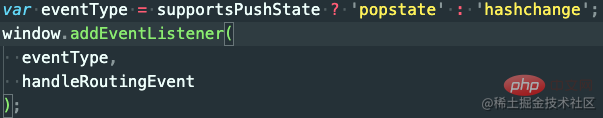
总的来说就是使用 Vue.util.defineReactive 将实例的 _route 设置为响应式对象。在push, replace方法里会主动更新属性 _route。而 go,back,forward,或者通过点击浏览器前进后退的按钮则会在 hashchange 或者 popstate 的回调中更新 _route。_route 的更新会触发 RoterView 的重新渲染。
对于第一次进入系统,并不会触发hashchange或者popstate事件,所以第一次需要自己手动匹配路径然后通过transitionTo方法进行跳转,然后渲染对应的视图。
Das obige ist der detaillierte Inhalt vonEin Artikel über das Implementierungsprinzip von Vue-Router. Für weitere Informationen folgen Sie bitte anderen verwandten Artikeln auf der PHP chinesischen Website!
 Die übergeordnete Vue-Komponente ruft die Methode der untergeordneten Komponente auf
Die übergeordnete Vue-Komponente ruft die Methode der untergeordneten Komponente auf
 vue v-wenn
vue v-wenn
 Der Unterschied zwischen vue2.0 und 3.0
Der Unterschied zwischen vue2.0 und 3.0
 So übergeben Sie einen Wert an die Vue-Komponente
So übergeben Sie einen Wert an die Vue-Komponente
 Der Unterschied zwischen vue3.0 und 2.0
Der Unterschied zwischen vue3.0 und 2.0
 Vue allgemeine Anweisungen
Vue allgemeine Anweisungen
 Was sind die am häufigsten verwendeten Anweisungen in Vue?
Was sind die am häufigsten verwendeten Anweisungen in Vue?
 Der Unterschied zwischen mpvue und vue
Der Unterschied zwischen mpvue und vue