Was tun, wenn der React-Druckstil verloren geht?
Lösung für verlorenen Druckstil in React: 1. Installieren Sie jspdf über den Befehl „npm install --save html2canvas npm install jspdf --save“. 2. Verwenden Sie jspdf, um das zu druckende Div in PDF zu konvertieren Auf Nachdruck reagieren Das war's.
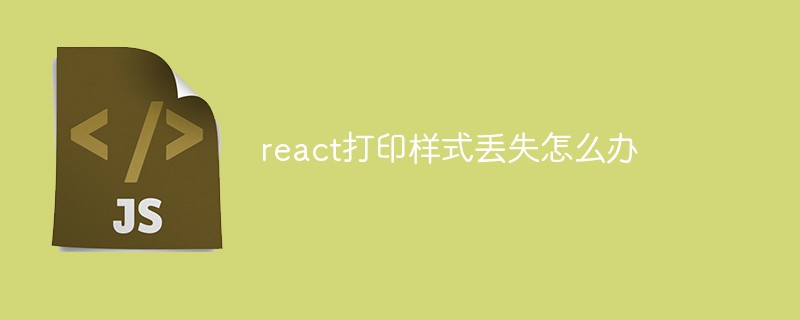
Die Betriebsumgebung dieses Tutorials: Windows 10-System, React18-Version, Dell G3-Computer.
Was soll ich tun, wenn der React-Print-Stil verloren geht?
vue print print div-Stil ist verloren (universell für React)
Verwenden Sie das Online-Plug-in print.js und drucken Sie und stellen Sie fest, dass der Stil verloren gegangen ist.
Lösung> HTML in PDF konvertieren und dann PDF drucken
Verwenden Sie jspdf, um das zu druckende Div in PDF zu konvertieren (der konvertierte PDF-Stil geht nicht verloren, da pdf.js div in Canvas konvertiert)
Installieren jspdf
npm install --save html2canvas
npm install jspdf --save
Kopieren Sie den Code
utli.js direkt, achten Sie auf die outPutPdf-Methode und geben Sie die Parameter ein
import html2canvas from 'html2canvas';
import jsPDF from 'jspdf';
// base64转blob
export function toBlob(base64Data) {
let byteString = base64Data
if (base64Data.split(',')[0].indexOf('base64') >= 0) {
byteString = atob(base64Data.split(',')[1]); // base64 解码
} else {
byteString = unescape(base64Data.split(',')[1]);
}
// 获取文件类型
const mimeString = base64Data.split(';')[0].split(":")[1]; // mime类型
// ArrayBuffer 对象用来表示通用的、固定长度的原始二进制数据缓冲区
// let arrayBuffer = new ArrayBuffer(byteString.length) // 创建缓冲数组
// let uintArr = new Uint8Array(arrayBuffer) // 创建视图
const uintArr = new Uint8Array(byteString.length); // 创建视图
for (let i = 0; i < byteString.length; i += 1) {
uintArr[i] = byteString.charCodeAt(i);
}
// 生成blob
const blob = new Blob([uintArr], {
type: mimeString
})
// 使用 Blob 创建一个指向类型化数组的URL, URL.createObjectURL是new Blob文件的方法,可以生成一个普通的url,可以直接使用,比如用在img.src上
return blob;
};
/**
* 输出pdf
* @param {*} idName html元素
* @param {*} pdfName 输出pdf文件名
* @param {*} isDownload 是否直接下载
* @param {*} isPrint 是否直接打印
* @param {*} callback 执行后的回调
*/
export function outPutPdf(idName, pdfName, isDownload = false, isPrint = false, callback) {
const element = document.getElementById(idName); // 这个dom元素是要导出的pdf的div容器
const w = element.offsetWidth; // 获得该容器的宽
const h = element.offsetHeight; // 获得该容器的高
const offsetTop = element.offsetTop; // 获得该容器到文档顶部的距离
const offsetLeft = element.offsetLeft; // 获得该容器到文档最左的距离
const canvas = document.createElement("canvas");
let abs = 0;
const winI = document.body.clientWidth; // 获得当前可视窗口的宽度(不包含滚动条)
const winO = window.innerWidth; // 获得当前窗口的宽度(包含滚动条)
if (winO > winI) {
abs = (winO - winI) / 2; // 获得滚动条宽度的一半
}
canvas.width = w * 2; // 将画布宽&&高放大两倍
canvas.height = h * 2;
const context = canvas.getContext('2d');
context.scale(2, 2);
context.translate(-offsetLeft - abs, -offsetTop);
// 这里默认横向没有滚动条的情况,因为offset.left(),有无滚动条的时候存在差值,因此translate的时候,要把这个差值去掉
html2canvas(element, {
useCORS: true, // 允许加载跨域的图片
allowTaint: true,
scale: 2 // 提升画面质量,但是会增加文件大小
}).then(cs => {
const contentWidth = cs.width;
const contentHeight = cs.height;
// 一页pdf显示html页面生成的canvas高度
const pageHeight = contentWidth / 592.28 * 841.89;
// 未生成pdf的html页面高度
let leftHeight = contentHeight;
// 页面偏移
let position = 0;
// a4纸的尺寸[595.28,841.89],html页面生成的canvas在pdf中图片的宽高
const imgWidth = 595.28;
const imgHeight = 592.28 / contentWidth * contentHeight;
const pageDate = cs.toDataURL('image/jpeg', 1.0);
const pdf = new jsPDF('', 'pt', 'a4');
// 有两个高度需要区分,一个是html页面的实际高度,和生成pdf的页面的高度(841.89)
// 当内容未超过pdf一页显示的范围,无需分页
if (leftHeight < pageHeight) {
pdf.addImage(pageDate, 'JPEG', 0, position, imgWidth, imgHeight);
} else { // 分页
while (leftHeight > 0) {
pdf.addImage(pageDate, 'JPEG', 0, position, imgWidth, imgHeight)
leftHeight -= pageHeight;
position -= 841.89;
// 避免添加空白页
if (leftHeight > 0) {
pdf.addPage()
}
}
}
if (isDownload) {
pdf.save(`${pdfName}.pdf`);
}
if (isPrint) {
const link = window.URL.createObjectURL(toBlob(pdf.output('datauristring')));
const myWindow = window.open(link);
myWindow.print();
}
callback && callback(pdf);
})
}Der Teil, der gedruckt werden muss
<div id="printDiv"></div>
vue Der gesamte Code
<template>
<a-modal
v-model="visible"
:title="title"
:maskClosable="false"
centered
:width="1000"
@cancel="close"
>
<div id="printDiv">
<div v-if="!pdfing">
<span></span>
<span>入库单</span>
<a @click="printChart">打印报表</a>
</div>
<div class="maintain-view-title pdfing" v-else>
<span>入库单</span>
</div>
<a-form :colon="true" :label-col="{ span: 8 }" :wrapper-col="{ span: 15 }">
<a-row>
<a-col :span="8">
<a-form-item label="入库单号">
<span>{{ viewInfo.accessNumber }}</span>
</a-form-item>
</a-col>
<a-col :span="8">
<a-form-item label="供应商">
<span>{{ viewInfo.supplier }}</span>
</a-form-item>
</a-col>
<a-col :span="8">
<a-form-item label="入库日期">
<span>{{ viewInfo.accessDate && $moment(viewInfo.accessDate).format('YYYY-MM-DD HH:mm:ss') }}</span>
</a-form-item>
</a-col>
</a-row>
<a-row>
<a-col :span="8">
<a-form-item label="仓库">
<span>{{ viewInfo.warehouse }}</span>
</a-form-item>
</a-col>
<a-col :span="8">
<a-form-item label="来源">
<span>{{ viewInfo.source }}</span>
</a-form-item>
</a-col>
<a-col :span="8">
<a-form-item label="经办人">
<span>{{ viewInfo.handledBy }}</span>
</a-form-item>
</a-col>
</a-row>
<a-row>
<a-col :span="8">
<a-form-item label="采购单号">
<span>{{ viewInfo.purchaseOrderNo }}</span>
</a-form-item>
</a-col>
<a-col :span="8">
<a-form-item label="发票号">
<span>{{ viewInfo.invoiceNo }}</span>
</a-form-item>
</a-col>
<a-col :span="8">
<a-form-item label="合同号">
<span>{{ viewInfo.contractNo }}</span>
</a-form-item>
</a-col>
</a-row>
<a-row>
<a-col :span="8">
<a-form-item label="入库类型">
<span>{{ viewInfo.accessType }}</span>
</a-form-item>
</a-col>
<a-col :span="8">
<a-form-item label="创建时间">
<span>{{ viewInfo.addTime }}</span>
</a-form-item>
</a-col>
<a-col :span="8">
<a-form-item label="备注">
<span>{{ viewInfo.content }}</span>
</a-form-item>
</a-col>
</a-row>
</a-form>
<a-table
style="marginTop: 10px;"
:columns="columns"
:data-source="data"
:pagination="false"
:loading="loading"
row-key="id"
>
</a-table>
</div>
<template slot="footer">
<a-button key="back" type="primary" @click="close">取消</a-button>
</template>
</a-modal>
</template>
<script>
import { outPutPdf } from "@/utils/util";
import { getStorageOrderTopDetail, getStorageOrderBottomListNoPage } from "@/api/stock";
export default {
name: "StockStorageOrderViewModal",
components: {},
data() {
return {
visible: false,
form: null,
title: "出库确认",
loading: false,
viewInfo: {},
columns: [
{
title: "序号",
key: "index",
customRender: (text, render, index) => {
return index + 1
},
align: "center"
},
{
title: "产品编号",
key: "productNumber",
dataIndex: "productNumber"
},
{
title: "类别",
key: "type",
dataIndex: "type"
},
{
title: "产品名称",
key: "productName",
dataIndex: "productName"
},
{
title: "规格型号",
dataIndex: "specifications",
dataIndex: "specifications"
},
{
title: "计量单位",
key: "unit",
dataIndex: "unit"
},
{
title: "批次",
key: "batch",
dataIndex: "batch"
},
{
title: "数量",
key: "number",
dataIndex: "number"
},
{
title: "单价",
key: "price",
dataIndex: "price"
},
{
title: "金额",
key: "total",
dataIndex: "total"
},
{
title: "已入库",
key: "inbound",
dataIndex: "inbound"
},
{
title: "未入库",
key: "notInbound",
dataIndex: "notInbound"
}
],
data: [],
pdfing: false, // 打印中
};
},
methods: {
// 显示弹框
show(id) {
this.visible = true;
// 获取上方数据
getStorageOrderTopDetail({ id }).then(res => {
if (res.code === 0) {
this.viewInfo = res.data;
}
});
// 获取下方表格数据
this.getTableData(id);
},
/**
* 关闭弹框
*/
close() {
this.visible = false;
this.$emit("cancel");
},
// 获取表格数据
getTableData(warehouseRegisterId) {
const params = {
warehouseRegisterId
};
getStorageOrderBottomListNoPage(params).then(res => {
this.loading = false;
if (res.code === 0) {
this.data = res.data;
} else {
this.$common.showErrorMessage(res.msg || "请求出现错误,请稍后再试");
}
});
},
// 打印
printChart() {
this.pdfing = true;
this.$nextTick(() => {
outPutPdf('printDiv', '入库单', false, true, () => {
this.pdfing = false;
});
});
}
}
};
</script>
<style scoped>
.maintain-view-title {
display: flex;
justify-content: space-between;
align-items: center;
&.pdfing {
justify-content: center;
}
.maintain-view-title-label {
font-weight: bold;
font-size: 1.5em;
}
}
.container-title-block {
display: flex;
justify-content: space-between;
margin-top: 10px;
}
.viewForm {
/deep/.ant-form-item {
margin-bottom: 0;
}
}
</style>Empfohlenes Lernen: „reagieren Video-Tutorial"
Das obige ist der detaillierte Inhalt vonWas tun, wenn der React-Druckstil verloren geht?. Für weitere Informationen folgen Sie bitte anderen verwandten Artikeln auf der PHP chinesischen Website!

Heiße KI -Werkzeuge

Undresser.AI Undress
KI-gestützte App zum Erstellen realistischer Aktfotos

AI Clothes Remover
Online-KI-Tool zum Entfernen von Kleidung aus Fotos.

Undress AI Tool
Ausziehbilder kostenlos

Clothoff.io
KI-Kleiderentferner

AI Hentai Generator
Erstellen Sie kostenlos Ai Hentai.

Heißer Artikel

Heiße Werkzeuge

Notepad++7.3.1
Einfach zu bedienender und kostenloser Code-Editor

SublimeText3 chinesische Version
Chinesische Version, sehr einfach zu bedienen

Senden Sie Studio 13.0.1
Leistungsstarke integrierte PHP-Entwicklungsumgebung

Dreamweaver CS6
Visuelle Webentwicklungstools

SublimeText3 Mac-Version
Codebearbeitungssoftware auf Gottesniveau (SublimeText3)

Heiße Themen
 1378
1378
 52
52
 So erstellen Sie eine Echtzeit-Chat-App mit React und WebSocket
Sep 26, 2023 pm 07:46 PM
So erstellen Sie eine Echtzeit-Chat-App mit React und WebSocket
Sep 26, 2023 pm 07:46 PM
So erstellen Sie eine Echtzeit-Chat-Anwendung mit React und WebSocket Einführung: Mit der rasanten Entwicklung des Internets hat die Echtzeitkommunikation immer mehr Aufmerksamkeit auf sich gezogen. Live-Chat-Apps sind aus dem modernen Sozial- und Arbeitsleben nicht mehr wegzudenken. In diesem Artikel wird erläutert, wie Sie mit React und WebSocket eine einfache Echtzeit-Chat-Anwendung erstellen, und es werden spezifische Codebeispiele bereitgestellt. 1. Technische Vorbereitung Bevor wir mit der Erstellung einer Echtzeit-Chat-Anwendung beginnen, müssen wir die folgenden Technologien und Tools vorbereiten: React: eine zum Erstellen
 Leitfaden zur React-Front-End- und Back-End-Trennung: So erreichen Sie die Entkopplung und unabhängige Bereitstellung von Front-End und Back-End
Sep 28, 2023 am 10:48 AM
Leitfaden zur React-Front-End- und Back-End-Trennung: So erreichen Sie die Entkopplung und unabhängige Bereitstellung von Front-End und Back-End
Sep 28, 2023 am 10:48 AM
React-Leitfaden zur Front-End- und Back-End-Trennung: So erreichen Sie die Front-End- und Back-End-Entkopplung und die unabhängige Bereitstellung. Es sind spezifische Codebeispiele erforderlich. In der heutigen Webentwicklungsumgebung ist die Front-End- und Back-End-Trennung zu einem Trend geworden. Durch die Trennung von Front-End- und Back-End-Code kann die Entwicklungsarbeit flexibler und effizienter gestaltet und die Zusammenarbeit im Team erleichtert werden. In diesem Artikel wird erläutert, wie Sie mithilfe von React eine Front-End- und Back-End-Trennung erreichen und so die Ziele der Entkopplung und unabhängigen Bereitstellung erreichen. Zuerst müssen wir verstehen, was Front-End- und Back-End-Trennung ist. Im traditionellen Webentwicklungsmodell sind Front-End und Back-End gekoppelt
 So erstellen Sie einfache und benutzerfreundliche Webanwendungen mit React und Flask
Sep 27, 2023 am 11:09 AM
So erstellen Sie einfache und benutzerfreundliche Webanwendungen mit React und Flask
Sep 27, 2023 am 11:09 AM
So erstellen Sie mit React und Flask einfache und benutzerfreundliche Webanwendungen. Einführung: Mit der Entwicklung des Internets werden die Anforderungen an Webanwendungen immer vielfältiger und komplexer. Um den Anforderungen der Benutzer an Benutzerfreundlichkeit und Leistung gerecht zu werden, wird es immer wichtiger, moderne Technologie-Stacks zum Aufbau von Netzwerkanwendungen zu verwenden. React und Flask sind zwei sehr beliebte Frameworks für die Front-End- und Back-End-Entwicklung, und sie arbeiten gut zusammen, um einfache und benutzerfreundliche Webanwendungen zu erstellen. In diesem Artikel erfahren Sie, wie Sie React und Flask nutzen
 So erstellen Sie eine zuverlässige Messaging-App mit React und RabbitMQ
Sep 28, 2023 pm 08:24 PM
So erstellen Sie eine zuverlässige Messaging-App mit React und RabbitMQ
Sep 28, 2023 pm 08:24 PM
So erstellen Sie eine zuverlässige Messaging-Anwendung mit React und RabbitMQ Einführung: Moderne Anwendungen müssen zuverlässiges Messaging unterstützen, um Funktionen wie Echtzeitaktualisierungen und Datensynchronisierung zu erreichen. React ist eine beliebte JavaScript-Bibliothek zum Erstellen von Benutzeroberflächen, während RabbitMQ eine zuverlässige Messaging-Middleware ist. In diesem Artikel wird erläutert, wie Sie React und RabbitMQ kombinieren, um eine zuverlässige Messaging-Anwendung zu erstellen, und es werden spezifische Codebeispiele bereitgestellt. RabbitMQ-Übersicht:
 Leitfaden für reaktionsfähiges Design: So erzielen Sie adaptive Front-End-Layouteffekte
Sep 26, 2023 am 11:34 AM
Leitfaden für reaktionsfähiges Design: So erzielen Sie adaptive Front-End-Layouteffekte
Sep 26, 2023 am 11:34 AM
React Responsive Design Guide: So erzielen Sie adaptive Front-End-Layouteffekte Mit der Beliebtheit mobiler Geräte und der steigenden Nachfrage der Benutzer nach Multi-Screen-Erlebnissen ist Responsive Design zu einem der wichtigsten Aspekte in der modernen Front-End-Entwicklung geworden. React, eines der derzeit beliebtesten Frontend-Frameworks, bietet eine Fülle von Tools und Komponenten, die Entwicklern dabei helfen, adaptive Layouteffekte zu erzielen. In diesem Artikel werden einige Richtlinien und Tipps zur Implementierung von responsivem Design mit React vorgestellt und spezifische Codebeispiele als Referenz bereitgestellt. Fle mit React
 Anleitung zum Debuggen von React-Code: So finden und beheben Sie Front-End-Fehler schnell
Sep 26, 2023 pm 02:25 PM
Anleitung zum Debuggen von React-Code: So finden und beheben Sie Front-End-Fehler schnell
Sep 26, 2023 pm 02:25 PM
React-Code-Debugging-Leitfaden: So finden und beheben Sie Front-End-Fehler schnell. Einführung: Bei der Entwicklung von React-Anwendungen stoßen Sie häufig auf eine Vielzahl von Fehlern, die zum Absturz der Anwendung oder zu fehlerhaftem Verhalten führen können. Daher ist die Beherrschung von Debugging-Fähigkeiten eine wesentliche Fähigkeit für jeden React-Entwickler. In diesem Artikel werden einige praktische Techniken zum Auffinden und Beheben von Front-End-Fehlern vorgestellt und spezifische Codebeispiele bereitgestellt, um Lesern dabei zu helfen, Fehler in React-Anwendungen schnell zu finden und zu beheben. 1. Auswahl der Debugging-Tools: In Re
 React Router-Benutzerhandbuch: So implementieren Sie die Front-End-Routing-Steuerung
Sep 29, 2023 pm 05:45 PM
React Router-Benutzerhandbuch: So implementieren Sie die Front-End-Routing-Steuerung
Sep 29, 2023 pm 05:45 PM
ReactRouter-Benutzerhandbuch: So implementieren Sie die Front-End-Routing-Steuerung Mit der Popularität von Single-Page-Anwendungen ist das Front-End-Routing zu einem wichtigen Bestandteil geworden, der nicht ignoriert werden kann. Als beliebteste Routing-Bibliothek im React-Ökosystem bietet ReactRouter umfangreiche Funktionen und benutzerfreundliche APIs, wodurch die Implementierung des Front-End-Routings sehr einfach und flexibel ist. In diesem Artikel wird die Verwendung von ReactRouter vorgestellt und einige spezifische Codebeispiele bereitgestellt. Um ReactRouter zuerst zu installieren, benötigen wir
 So erstellen Sie eine schnelle Datenanalyseanwendung mit React und Google BigQuery
Sep 26, 2023 pm 06:12 PM
So erstellen Sie eine schnelle Datenanalyseanwendung mit React und Google BigQuery
Sep 26, 2023 pm 06:12 PM
So verwenden Sie React und Google BigQuery zum Erstellen schneller Datenanalyseanwendungen. Einführung: Im heutigen Zeitalter der Informationsexplosion ist die Datenanalyse zu einem unverzichtbaren Bindeglied in verschiedenen Branchen geworden. Unter anderem ist die Entwicklung schneller und effizienter Datenanalyseanwendungen für viele Unternehmen und Einzelpersonen zum Ziel geworden. In diesem Artikel wird erläutert, wie Sie mit React und Google BigQuery eine schnelle Datenanalyseanwendung erstellen, und es werden detaillierte Codebeispiele bereitgestellt. 1. Übersicht React ist ein Werkzeug zum Erstellen




