
So implementieren Sie das Ein- und Ausblenden in React: 1. Laden Sie die Bibliothek „react-addons-css-transition-group“ über „npm i React-addons-css-transition-group“ herunter. 2. Über „ render(){return(< ;div className="list" onMouseLeave={this.start.bind...}" kann zum Ein- und Ausblenden verwendet werden.
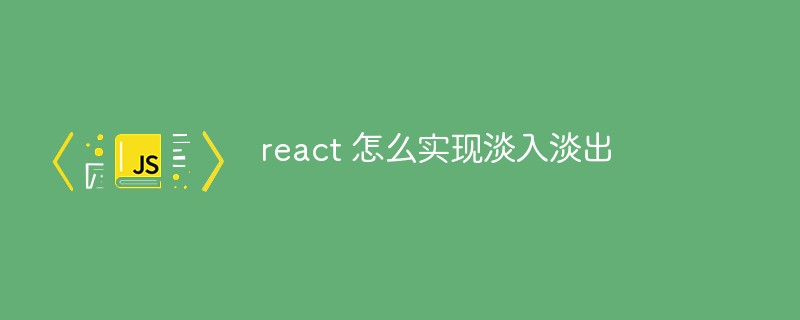
Die Betriebsumgebung dieses Tutorials: Windows 10-System, React-Version 18.0.0, Dell G3-Computer
Wie implementiert man Ein- und Ausblendung in React? Sie müssen eine Bibliothek herunterladen, nämlich npm i react-addons-css-transition-group, und sich dann den Code ansehen
//Pic.js
import React,{Component} from 'react'
import Img1 from '../../image/1.jpg'
import Img2 from '../../image/2.jpg'
import Img3 from '../../image/3.jpg'
import Image from './Image'
import Dot from './Dot'
import './pic.css'
class Pic extends Component{
constructor(props){
super(props)
this.state={current:0,
src:[Img1,Img2,Img3]
}
this.timer=null;
}
componentDidMount(){
this.timer=setInterval(()=>{
this.setState((prev)=>{return{current:(prev.current+1)%3}})
},3000)
}
clear(){
clearInterval(this.timer);
}//鼠标移入结束动画
start(){
this.timer=setInterval(()=>{
this.setState((prev)=>{return{current:(prev.current+1)%3}})
},3000)
}//鼠标移出开始动画
change=(i)=>{
console.log(i)
this.setState({current:i})
}//鼠标点击原点切换图片
render(){
return(<div className="list"
onMouseLeave={this.start.bind(this)}
onMouseEnter={this.clear.bind(this)}>
<Image src={this.state.src[this.state.current]}
current={this.state.current}
name="item"
component={'li'}
enterDelay={1500}//动画开始所用时间
leaveDelay={1500}//动画结束所用时间
></Image>
<Dot current={this.state.current} change={this.change}></Dot>
</div>)
}
}
export default PicImage.js
import React,{Component} from 'react'
import CSSTransitionGroup from 'react-addons-css-transition-group';
import './pic.css'
class Image extends Component{
constructor(props){
super(props)
}
render(){
return(
<ul>
<CSSTransitionGroup
component={this.props.component}
transitionName={this.props.name}
transitionEnterTimeout={this.props.enterDelay}
transitionLeaveTimeout={this.props.leaveDelay}
className={this.props.name}
>
<img src={this.props.src}
key={this.props.src}
></img>
</CSSTransitionGroup>
</ul>
)
}
}
export default ImageDot.js
import React ,{Component} from 'react'
class Dot extends Component{
constructor(props){
super(props)
this.state={arr:[1,2,3]}
}
render(){
return(<div className="dot">
<ul>
{this.state.arr.map((item,index)=>{
return(<li
onClick={this.props.change.bind(this,index)}
key={index}
className={[index==this.props.current?'current':'']}></li>)
})}
</ul>
</div>)
}
}
export default Dot//css样式
*{margin:0;padding:0;}
.list{width:500px;
height:400px;
margin:30px auto;
}
ul{position: relative;
width:500px;
height:400px;
overflow: hidden;
}
li{
position: absolute;
list-style: none;}
img{width:500px;
height:400px;
}
.item-enter{
position: absolute;
opacity: 0;
}
.item-enter-active{opacity:1;
transition: 1.5s opacity ease-in-out;
}
.item-leave{ position: absolute;
opacity: 1;}
.item-leave-active{
opacity: 0;
transition: 1.5s opacity ease-in-out;
}
.dot{
position: absolute;
top:380px;
left:250px;
width:150px;
height:50px;
}
.dot ul{width:100%;
height:100%;
}
.dot li{
position: static;
float:left;
margin-left:10px;
width:25px;
height:25px;
border-radius: 50%;
border:1px solid deeppink;
transition:3s;
list-style:none;}
.current{background-color: gold;}React-Video-Tutorial“
Das obige ist der detaillierte Inhalt vonSo implementieren Sie das Ein- und Ausblenden in React. Für weitere Informationen folgen Sie bitte anderen verwandten Artikeln auf der PHP chinesischen Website!
 App für den Handel mit digitalen Währungen
App für den Handel mit digitalen Währungen
 So erstellen Sie ein HTML-Projekt mit vscode
So erstellen Sie ein HTML-Projekt mit vscode
 Was ist der Zweck der Speicherverwaltung?
Was ist der Zweck der Speicherverwaltung?
 Pycharm-Methode zum Suchen von Dateien
Pycharm-Methode zum Suchen von Dateien
 Wie viel kostet ein Bitcoin in RMB?
Wie viel kostet ein Bitcoin in RMB?
 Was bedeutet TS-Version?
Was bedeutet TS-Version?
 So installieren Sie das Computersystem neu
So installieren Sie das Computersystem neu
 Die Bedeutung von where in SQL
Die Bedeutung von where in SQL




