rhel5上使用源代码安装mysql4.0.x_MySQL
May 27, 2016 pm 02:29 PMRHEL
bitsCN.com1.在rhel5.1上安装mysql-4.0.18, configure的时候报如下错误:
configure: error: This is a linux system and Linux threads was not
found. On linux Linuxthreads should be used. Please install Linuxthreads
(or a new glibc) and try again. See the Installation chapter in the
Reference Manual for more information.
看来需要新版本的glibc;configure的时候增加参数 --with-named-thread-libs="-lpthread" ;顺利通过。
2.不过make的时候又出错了
mysqld.o: In function `main':
mysqld.cc:(.text+0x3ee0): undefined reference to `my_fast_mutexattr'
mysqld.o:mysqld.cc:(.text+0x4143): more undefined references to `my_fast_mutexattr' follow
collect2: ld returned 1 exit status
make[4]: *** [mysqld] Error 1
make[4]: Leaving directory `/usr/local/src/mysql-4.0.26/sql'
make[3]: *** [all-recursive] Error 1
make[3]: Leaving directory `/usr/local/src/mysql-4.0.26/sql'
make[2]: *** [all] Error 2
make[2]: Leaving directory `/usr/local/src/mysql-4.0.26/sql'
make[1]: *** [all-recursive] Error 1
make[1]: Leaving directory `/usr/local/src/mysql-4.0.26'
make: *** [all] Error 2
在mysql-4.0.26/sql/sql_class.cc文件中的
#include
(约39行)语句下面写如下代码
#ifdef PTHREAD_ADAPTIVE_MUTEX_INITIALIZER_NP
pthread_mutexattr_t my_fast_mutexattr;
#endif
make顺利通过;
3.我按照上面的步骤坐下来仍然报错,最后直接修改mysql-4.0.26/sql/sql_class.cc文件,添加pthread_mutexattr_t my_fast_mutexattr;,不知道有没有什么影响。
bitsCN.com
Heißer Artikel

Hot-Tools-Tags

Heißer Artikel

Heiße Artikel -Tags

Notepad++7.3.1
Einfach zu bedienender und kostenloser Code-Editor

SublimeText3 chinesische Version
Chinesische Version, sehr einfach zu bedienen

Senden Sie Studio 13.0.1
Leistungsstarke integrierte PHP-Entwicklungsumgebung

Dreamweaver CS6
Visuelle Webentwicklungstools

SublimeText3 Mac-Version
Codebearbeitungssoftware auf Gottesniveau (SublimeText3)

Heiße Themen
 Lösung für das Problem, dass das chinesische Sprachpaket nicht auf einem Win11-System installiert werden kann
Mar 09, 2024 am 09:48 AM
Lösung für das Problem, dass das chinesische Sprachpaket nicht auf einem Win11-System installiert werden kann
Mar 09, 2024 am 09:48 AM
Lösung für das Problem, dass das chinesische Sprachpaket nicht auf einem Win11-System installiert werden kann
 Gastzusätze können in VirtualBox nicht installiert werden
Mar 10, 2024 am 09:34 AM
Gastzusätze können in VirtualBox nicht installiert werden
Mar 10, 2024 am 09:34 AM
Gastzusätze können in VirtualBox nicht installiert werden
 Was soll ich tun, wenn Baidu Netdisk erfolgreich heruntergeladen wurde, aber nicht installiert werden kann?
Mar 13, 2024 pm 10:22 PM
Was soll ich tun, wenn Baidu Netdisk erfolgreich heruntergeladen wurde, aber nicht installiert werden kann?
Mar 13, 2024 pm 10:22 PM
Was soll ich tun, wenn Baidu Netdisk erfolgreich heruntergeladen wurde, aber nicht installiert werden kann?
 Tutorial zum Aktualisieren der Curl-Version unter Linux!
Mar 07, 2024 am 08:30 AM
Tutorial zum Aktualisieren der Curl-Version unter Linux!
Mar 07, 2024 am 08:30 AM
Tutorial zum Aktualisieren der Curl-Version unter Linux!
 Wie installiere ich Android-Apps unter Linux?
Mar 19, 2024 am 11:15 AM
Wie installiere ich Android-Apps unter Linux?
Mar 19, 2024 am 11:15 AM
Wie installiere ich Android-Apps unter Linux?
 So installieren und führen Sie die Ubuntu Notes-App unter Ubuntu 24.04 aus
Mar 22, 2024 pm 04:40 PM
So installieren und führen Sie die Ubuntu Notes-App unter Ubuntu 24.04 aus
Mar 22, 2024 pm 04:40 PM
So installieren und führen Sie die Ubuntu Notes-App unter Ubuntu 24.04 aus
 So installieren Sie Podman unter Ubuntu 24.04
Mar 22, 2024 am 11:26 AM
So installieren Sie Podman unter Ubuntu 24.04
Mar 22, 2024 am 11:26 AM
So installieren Sie Podman unter Ubuntu 24.04
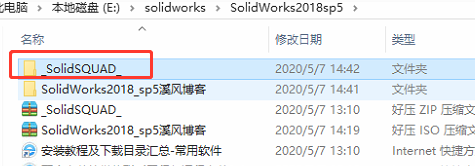 So installieren Sie solidworks2018 – Solidworks2018-Installations-Tutorial
Mar 04, 2024 pm 09:00 PM
So installieren Sie solidworks2018 – Solidworks2018-Installations-Tutorial
Mar 04, 2024 pm 09:00 PM
So installieren Sie solidworks2018 – Solidworks2018-Installations-Tutorial







