
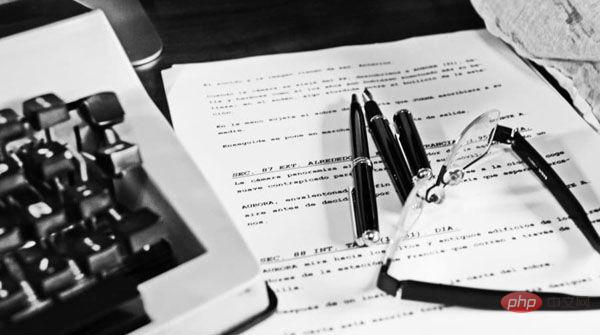
Python verfügt seit so langer Zeit nicht mehr über ein De-facto-Standard-Projektmanagement- und Konstruktionstool, was zu einer Vielzahl von Python-Projektstrukturen und Konstruktionsmethoden geführt hat. Dies könnte den freien Willen von Python widerspiegeln.
Im Gegensatz zu Java, das zunächst eine manuelle Konstruktion über halbautomatisches Ant und dann Maven durchlaufen hat, ist es im Grunde der De-facto-Standard. Während dieser Zeit nahm Maven auch Herausforderungen von anderen Gradle-Projekten (hauptsächlich gefördert durch Android-Projekte), SBT (hauptsächlich Scala-Projekte), Ant+Ivy, Buildr usw. an, aber es war schwierig, Mavens Status in der Welt und den anderen zu erschüttern folgte fast dem Verzeichnislayout von Maven.
Zurück in Python gab es Paketverwaltungstools wie pip, pipenv und conda, aber es gab keine Einigung über das Verzeichnislayout des Projekts.
Viele Aspekte des Erstellens folgen immer noch der traditionellen Makefile-Methode und fügen dann setup.py und build.py hinzu, um Programmcode zum Installieren und Erstellen zu verwenden. Was das Layout des Projektverzeichnisses betrifft, erstellen einige Projektvorlagen und erstellen dann Tools zum Anwenden der Projektvorlagen.
Im Folgenden finden Sie einen kurzen Überblick über die Verwendung von vier Tools: CookieCutter, PyScaffold, PyBuilder, Poetry, CookieCutter. Eine klassische Python-Projektverzeichnisstruktur
$ pip install cookiecutter $ cookiecutter gh:audreyr/cookiecutter-pypackage # 以 github 上的 audreyr/cookiecutter-pypackage 为模板,再回答一堆的问题生成一个 Python 项目 ...... project_name [Python Boilerplate]: sample ......
$ tree sample sample ├── AUTHORS.rst ├── CONTRIBUTING.rst ├── HISTORY.rst ├── LICENSE ├── MANIFEST.in ├── Makefile ├── README.rst ├── docs │ ├── Makefile │ ├── authors.rst │ ├── conf.py │ ├── contributing.rst │ ├── history.rst │ ├── index.rst │ ├── installation.rst │ ├── make.bat │ ├── readme.rst │ └── usage.rst ├── requirements_dev.txt ├── sample │ ├── __init__.py │ ├── cli.py │ └── sample.py ├── setup.cfg ├── setup.py ├── tests │ ├── __init__.py │ └── test_sample.py └── tox.ini 3 directories, 26 files
$ tree sample sample ├── Makefile ├── README.rst ├── docs │ └── index.rst ├── requirements.txt ├── sample │ ├── __init__.py │ └── sample.py ├── setup.cfg ├── setup.py └── tests ├── __init__.py └── test_sample.py
$ make cleanremove all build, test, coverage and Python artifacts clean-buildremove build artifacts clean-pycremove Python file artifacts clean-test remove test and coverage artifacts lint check style test run tests quickly with the default Python test-all run tests on every Python version with tox coverage check code coverage quickly with the default Python docs generate Sphinx HTML documentation, including API docs servedocscompile the docs watching for changes releasepackage and upload a release dist builds source and wheel package installinstall the package to the active Python's site-packages
$ pip install pyscaffold $ putup sample
Die Verzeichnisstruktur ähnelt Die zuvor von cookiecutter ausgewählte Vorlage legt die Quelldateien lediglich im src-Verzeichnis statt im Beispielverzeichnis ab.
$ tree sample sample ├── AUTHORS.rst ├── CHANGELOG.rst ├── CONTRIBUTING.rst ├── LICENSE.txt ├── README.rst ├── docs │ ├── Makefile │ ├── _static │ ├── authors.rst │ ├── changelog.rst │ ├── conf.py │ ├── contributing.rst │ ├── index.rst │ ├── license.rst │ ├── readme.rst │ └── requirements.txt ├── pyproject.toml ├── setup.cfg ├── setup.py ├── src │ └── sample │ ├── __init__.py │ └── skeleton.py ├── tests │ ├── conftest.py │ └── test_skeleton.py └── tox.ini
Tox ist das Tool, mit dem das gesamte Projekt erstellt wird. tox ist ein automatisiertes Test- und Build-Tool, das während des Build-Prozesses eine virtuelle Python-Umgebung erstellt und so eine saubere Umgebung zum Testen und Erstellen ermöglicht.
tox -av kann alle in tox.ini definierten Aufgaben anzeigen:
$ tox -av default environments: default -> Invoke pytest to run automated tests additional environments: build -> Build the package in isolation according to PEP517, see https://github.com/pypa/build clean -> Remove old distribution files and temporary build artifacts (./build and ./dist) docs-> Invoke sphinx-build to build the docs doctests-> Invoke sphinx-build to run doctests linkcheck -> Check for broken links in the documentation publish -> Publish the package you have been developing to a package index server. By default, it uses testpypi. If you really want to publish your package to be publicly accessible in PyPI, use the `-- --repository pypi` option.
Verwenden Sie tox -e build, tox -e docs usw., welcher Befehl ausgeführt werden soll
Während meiner Erfahrung mit dem tox-Befehl jedes Mal Jeder Schritt scheint langsam zu sein. Das Erstellen einer virtuellen Maschine sollte einige Zeit dauern.
$ pip install pybuilder $ mkdir sample && cd sample# 项目目录需手工创建 $ pyb --start-project# 回答一些问题后创建所需的目录和文件
$ tree sample . ├── build.py ├── docs ├── pyproject.toml ├── setup.py └── src ├── main │ ├── python │ └── scripts └── unittest └── python
PyBuilder erstellt vor dem Erstellen oder Testen auch eine virtuelle Umgebung. Ab Version 0.12.9 können Sie den Schritt zum Erstellen einer virtuellen Umgebung über den Parameter --no-venvs überspringen. Wenn --no-venvs verwendet wird, wird der Python-Code in der aktuellen Python-Umgebung ausgeführt, in der pyb ausgeführt wird, und die erforderlichen Abhängigkeiten müssen manuell installiert werden.
Die Abhängigkeiten des Projekts müssen auch in der build.py-Datei definiert werden.
$ pyb -t sample Tasks found for project "sample": analyze -Execute analysis plugins. depends on tasks: prepare run_unit_tests clean - Cleans the generated output. compile_sources - Compiles source files that need compilation. depends on tasks: prepare coverage - <no description available> depends on tasks: verify install - Installs the published project. depends on tasks: package publish(optional) package - Packages the application. Package a python application. depends on tasks: compile_sources run_unit_tests(optional) prepare - Prepares the project for building. Creates target VEnvs print_module_path - Print the module path. print_scripts_path - Print the script path. publish - Publishes the project. depends on tasks: package verify(optional) coverage(optional) run_integration_tests - Runs integration tests on the packaged application. depends on tasks: package run_unit_tests - Runs all unit tests. Runs unit tests based on Python's unittest module depends on tasks: compile_sources upload - Upload a project to PyPi. verify - Verifies the project and possibly integration tests. depends on tasks: run_integration_tests(optional) $ pyb run_unit_tests sample
Die oben genannten Abhängigkeiten werden installiert, wenn pyb ausgeführt wird, um eine virtuelle Umgebung zu erstellen, und Tests und Builds werden darin ausgeführt.
Poetry
poetry init generiert die Datei pyproject.toml im aktuellen Verzeichnis, und die Generierung der Verzeichnisse muss manuell abgeschlossen werden.
Der Schwerpunkt liegt nicht auf der Dokumentgenerierung, der Überprüfung der Codespezifikation oder der Codeabdeckung. Die Projektkonfiguration ist zentraler, alles in der Datei pyproject.toml. Was ist toml? Es handelt sich um ein Konfigurationsdateiformat von Tom's Obvious, Minimal Language (https://github.com/toml-lang/toml).pyproject.toml ähnelt in gewisser Weise der package.json-Datei von NodeJS, z Befehlszeile
# 往 pyproject.toml 中添加对boto3 的依赖并安装(add 还能从本地或 git 来安装依赖 ), poetry add boto3 # 将依照 pyproject.toml 文件中定义安装相应的依赖到当前的 Python 虚拟环境中 # 比如在 <test-venv>/lib/python3.9/site-packages 目录中,安装好模块后也可让测试用例使用 poetry install
其他主要的
1.poetry build# 构建可安装的 *.whl 和 tar.gz 文件 2.poetry shell# 会根据定义在 pyproject.toml 文件中的依赖创建并使用虚拟环境 3.poetry run pytest# 运行使用 pytest 的测试用例,如 tests/test_sample.py 4.poetry run python -m unittest tests/sample_tests.py# 运行 unittest 测试用例 5.poetry export --without-hashes --output requirements.txt# 导出 requirements.txt 文件, --dev导出含 dev 的依赖,或者用 poetry export --without-hashes > requirements.txt
poetry run 能执行任何系统命令,只是它会在它要的虚拟环境中执行。所以可以想见,poetry 的项目要生成文档或覆盖率都必须用 poetry run ... 命令来支持 sphinx, coverage 或 flake8。
在 sample 目录(与 pyproject.toml 文件平级)中创建文件 my_module.py, 内容为
def main():
print('hello poetry')然后在 pyproject.toml 中写上。
[tool.poetry.scripts] my-script="sample.my_module:main"
再执行
$ poetry run my-script
就会输出 "hello poetry"。
通过对以上四个工具的认识,项目结构的复杂度由 cookiecutter-pyproject -> PyScaffold -> PyBuilder -> Poetry 依次降低,使用的难度大略也是相同的顺序
Das obige ist der detaillierte Inhalt vonVier Python-Projektmanagement- und Konstruktionstools, empfohlene Sammlung!. Für weitere Informationen folgen Sie bitte anderen verwandten Artikeln auf der PHP chinesischen Website!




