
os.getcwd() 获取当前的工作目录
os.chdir(‘绝对路径/相对于当前工作目录的路径’) 改变工作目录,相当于shell的cd命令,例如Windows平台下os.chdir(r’D:\PythonScripts\test\c’),用r对\进行转义,第一层级必须使用双斜线,其他层级可以单斜线也可以双斜线,在linux和unix平台下用/分割
os.curdir 返回当前路径 .
os.pardir 返回当前路径的上一层路径,即 ..
os.mkdir('dir') 生成单级目录
os.makedirs(r'dir1\dir2') 创建递归目录,不加绝对路径表示在当前工作目录下创建
os.rmdir('dir') 删除单级空目录,如果目录不为空无法删除
os.removedirsr('dir1\dir2') 若目录为空则删除,并递归到上一层目录,若上一层为空也删除,以此类推
os.listdir(dir) 列出指定目录下的所有一级文件和目录,并以列表形式打印
os.remove('file') 删除一个文件
os.rename('oldname','newname') 重命名文件或目录
os.listdir('dir')以列表形式列出dir目录下所有的文件和目录
os.stat('file'/'dir') 获取文件/目录的大小,链接数,创建时间,上一次修改、访问时间等信息
os.sep 获取当前环境的分隔符
os.linesep 获取当前环境的换行符,windows下为/r/n,linux下为/n
os.pathsep 获取当前环境分割文件路径的字符串,windows下为;,linux下为:
os.name 获取当前使用平台,windows为nt,linux为posix
os.environ 获取系统环境变量
os.system(shell command) 运行shell命令,返回执行状态码,执行结果显示到屏幕
os.path.abspath(path) 返回绝对路径
os.path.split(path) 将path分割成目录和文件名的两个元素的元组
os.path.dirame(path) 返回path的目录,相当于os.path.split(path)的第一个元素
os.path.basename(path) 返回path最后的文件名,如果path以/或\结尾则返回空值,即os.path.split(path)的第二个元素
os.path.exists(path) 如果path存在则返回True,否则返回False
os.path.isabs(path) 如果path是绝对路径则返回True,否则返回False
os.path.isfile(path) 如果path是一个存在的文件则返回True,否则返回False
os.path.isdir(path) 如果path是一个存在的目录则返回True,否则返回False
os.path.join(path2[,path3[,path4…]]) 将多个路径组合后返回,第一个绝对路径之前的参数将被忽略
os.path.getatime(path) 获取path所指向的文件或者目录的最后访问时间
os.path.getmtime(path) 获取path所指向的文件或者目录的最后修改时间
os.walk(‘path’)函数对于每个目录返回一个三元组,(dirpath, dirnames, filenames),
第一个是路径,第二个是路径下面的目录,第三个是路径下面的文件
如果加参数topdown=False则表示自下而上进行遍历,默认为topdown=True即自上而下进行遍历
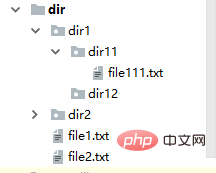
#对于上述结构,os.walk()的结果为
['dir', ['dir1', 'dir2'], ['file1.txt', 'file2.txt']]
['dir\\dir1', ['dir11', 'dir12'], []]
['dir\\dir1\\dir11', [], ['file111.txt']]
['dir\\dir1\\dir12', [], []]
['dir\\dir2', ['dir21'], ['file21.txt']]
['dir\\dir2\\dir21', [], []]
#可通过如下脚本验证
import sys
l=[]
for root,dirs,files in os.walk('dir'):
l.append(root)
l.append(dirs)
l.append(files)
print(l)
l=[]结果分析
1.先以给定的目录作为根目录进行遍历,读取根目录的文件夹和文件
2.以根目录下子目录为新的根目录进行遍历,读取其下面的文件夹和文件
3.再以2中得到的子目录为根目录进行遍历,读取其下面的文件夹和文件
4.重复3,直至所有子目录下面没有子目录和文件
sys.path 获取python PATH环境变量的值
sys.version 获取python解释器的版本
sys.exit(n) 在程序执行过程中退出程序,正常退出为exit(0)
sys.argv 返回的结果为一个列表且各元素都为字符串,第一个元素为当前执行文件的名称,后面的元素为执行文件时传入的参数,以空格分隔各参数,如果只有空格表示没有参数。
[root@oldboy test]# cat argv.py
import sys
print(sys.argv)
[root@oldboy test]# python argv.py
['argv.py']
[root@oldboy test]# python argv.py 11 '22' [33,44] 'True' {1:'a'}#文件执行时传入的参数不能为元组,否则会报错
['argv.py', '11', '22', '[33,44]', 'True', '{1:a}']sys.stdout.write(‘str’) 向屏幕输出,不换行,相当于print,但是print(‘str’)是换行输出
sys.stdout.flush( ) 将缓存输出到屏幕
例如通过#逐步打印进度条
import time,sys
for i in range(20):
sys.stdout.write('#') #打印一个#,不换行
time.sleep(0.1) #睡0.1秒再输出下一个#
sys.stdout.flush() #将缓存中的#输出到屏幕,没有这一行系统会等到输出完毕再将缓存中的20个#输出到屏幕
print('')解析文件执行时输入的参数:optparse模块
import optparse
class ArgvHandle():
def __init__(self):
self.op = optparse.OptionParser()
self.op.add_option('-s','--server',dest = 'server')
#,前面为文件执行时的输入,dest表示参数名。如果文件执行时带有-s或者--server,则形成参数名称为dest指定名称、参数值为-s或者--server后面紧跟着的内容
self.op.add_option('-P','--port',dest = 'port')
self.op.add_option('-u','--username',dest = 'username')
self.op.add_option('-p','--passwort',dest = 'password')
#学习中遇到问题没人解答?小编创建了一个Python学习交流群:725638078
option,args = self.op.parse_args()
print(type(option),type(args))
print(option,args)
print(option.server,option.port,option.username,option.password)#通过.取参数名对应的值
test = ArgvHandle()随意输入参数执行结果如下
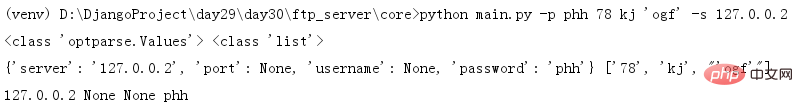
可知op.parse_args()是将文件执行python mani.py后面的参数分割成两部分,一部分类似字典的形式(实际是一个对象),一部分是一个列表。
如果匹配到add_option定义的参数形式,则将后面紧跟着的输入作为参数的值;未匹配到add_option定义的参数形式的其余输入被整理到一个列表中。
Das obige ist der detaillierte Inhalt vonAnleitung zur Verwendung der OS- und SYS-Module in Python. Für weitere Informationen folgen Sie bitte anderen verwandten Artikeln auf der PHP chinesischen Website!




