 Backend-Entwicklung
Backend-Entwicklung
 PHP-Problem
PHP-Problem
 Einrichten von Parallelität (php-fpm) und Nginx-Optimierungspraktiken
Einrichten von Parallelität (php-fpm) und Nginx-Optimierungspraktiken
Einrichten von Parallelität (php-fpm) und Nginx-Optimierungspraktiken
随着互联网的发展,高并发的问题也越来越突出。在Web应用的开发过程中,如何优化并发请求处理,提高服务器的响应速度,是非常重要的一环。本文将介绍如何通过设置PHP-FPM并发及Nginx优化实践,提高Web应用的性能和并发处理能力。
一、PHP-FPM允许的并发处理
PHP-FPM 是 PHP 的一种 FastCGI 实现方式,是提高Web应用性能的常用方式。PHP-FPM 可以通过修改设置允许并发处理最大数量,从而提高同时处理请求数的能力。
1、找出当前 FPM 映射的用户:
ps aux|grep "php-fpm" | grep -v root | awk -F " " '{print $1}' | sort | uniq2、编辑php.ini文件,配置php-fpm.max_children参数,如下:
; The number of child processes created on startup. ; Note: Used only when pm is set to 'dynamic' ; Default Value: 5 ;php_fpm_pm.start_servers = ; The desired minimum number of idle server processes. ; Note: Used only when pm is set to 'dynamic' ; Note: Mandatory when pm is set to 'dynamic' ; Default Value: 0 ;php_fpm_pm.min_spare_servers = ; The desired maximum number of idle server processes. ; Note: Used only when pm is set to 'dynamic' ; Note: Mandatory when pm is set to 'dynamic' ; Default Value: 0 ;php_fpm_pm.max_spare_servers = ; The number of child processes to be created when pm is set to 'static' and the maximum ; number of child processes has been reached. ; This value sets the limit on the number of simultaneous requests that will be served ; Either explicitly with the fastcgi_max_children option, or implicitly through other ; settings referencing the maximum number of children. ; Default Value: 0 ;php_fpm_pm.max_children = 50 ; The number of requests each child process should execute before respawning. ; This can be useful to work around memory leaks in 3rd party libraries. For endless ; request processing specify '0'. Equivalent to PHP_FCGI_MAX_REQUESTS. ; Default Value: 0 ;php_fpm_pm.max_requests = 500
3、编辑php-fpm.conf文件,配置pm.max_children参数如下:
pm.max_children = 200
其中 pm.max_children 参数表示 PHP-FPM 所允许的最大子进程数。可以根据服务器的CPU核数进行适当调整。在实践中,可以根据实际情况对比测试结果来确定最佳值。
二、Nginx优化
1、配置文件优化
Nginx 配置文件可以通过一些参数的优化来提高性能,例如:
#设置工作进程数
worker_processes auto;
#进程事件处理的最大连接数
events {
worker_connections 1024;
}
#Http请求的默认设定
http {
include mime.types;
default_type application/octet-stream;
sendfile on;
keepalive_timeout 65;
# HTTP 压缩
gzip on;
gzip_min_length 1k;
gzip_buffers 4 16k;
gzip_slience on;
gzip_types text/plain application/xml text/css text/javascript application/x-javascript application/xml+rss text/javascript+ktm text/javascript+js imag/svg+xml image/gif image/jpeg image/png;
#处理访问日志
access_log logs/access.log main;
#处理错误日志
error_log logs/error.log error;
}2、gzip压缩
gzip 压缩是一种常用的HTTP优化技术,可以显著减少传输数据量,从而加快页面的加载速度。Nginx 通过 gzip 模块来支持 gzip 压缩,可以在配置文件中启用它:
gzip on; gzip_min_length 1k; gzip_buffers 4 16k; gzip_slience on; gzip_types text/plain application/xml text/css text/javascript application/x-javascript application/xml+rss text/javascript+ktm text/javascript+js imag/svg+xml image/gif image/jpeg image/png;
其中,gzip_min_length 表示启用压缩的最小文件大小,gzip_buffers 表示 gzip 缓存区的数量和大小,gzip_types 表示要进行压缩的文件类型。
3、文件缓存
文件缓存可以有效减少服务器的访问压力,Nginx 提供了 open_file_cache 模块来实现文件缓存。可以在配置文件的 http 段中添加以下设置:
open_file_cache valid=60s; open_file_cache_min_uses 1; open_file_cache_errors on;
其中,open_file_cache valid=60s 表示缓存有效时间为 60 秒,open_file_cache_min_uses 表示打开文件最少 1 次才进行缓存,open_file_cache_errors 表示缓存出错是否重新打开文件。
4、启用缓存和keep-alive
启用缓存和 keep-alive 可以有效降低服务器响应时间。可以在配置文件中添加以下设置:
proxy_cache_path /var/cache/nginx levels=1:2 keys_zone=my_cache:10m inactive=60m; proxy_cache_key "$scheme$request_method$host$request_uri$is_args$args"; proxy_cache_valid any 1h; proxy_cache_bypass $http_pragma; proxy_cache_revalidate on; proxy_cache_min_uses 1; gzip on; gzip_min_length 1k; gzip_buffers 4 16k; gzip_slience on; gzip_types text/plain application/xml text/css text/javascript application/x-javascript application/xml+rss text/javascript+ktm text/javascript+js imag/svg+xml image/gif image/jpeg image/png; #keep-alive keepalive_timeout 65; keepalive_requests 100;
其中,proxy_cache_path 表示缓存文件存放在 /var/cache/nginx 目录下,keys_zone 表示缓存名为 my_cache,inactive 表示缓存失效时间为 60 分钟。proxy_cache_key 表示根据请求和参数生成缓存名,proxy_cache_valid 表示缓存时间为 1 小时,proxy_cache_bypass 表示如果请求头包含 Pragma 字段,表示不使用缓存。keepalive_timeout 表示 keep-alive 连接的超时时间为 65 秒,keepalive_requests 表示一个连接最多处理 100 个请求。
三、总结
本文介绍了如何通过设置PHP-FPM并发及Nginx优化实践,提高Web应用的性能和并发处理能力。PHP-FPM 的并发处理能力可以通过修改配置文件中的参数来提高,Nginx 的优化则需要通过一些常用的模块和参数的设置来实现。在实际应用中,通过测试对比可以确定最佳的配置参数,从而实现高性能的 Web 服务器。
Das obige ist der detaillierte Inhalt vonEinrichten von Parallelität (php-fpm) und Nginx-Optimierungspraktiken. Für weitere Informationen folgen Sie bitte anderen verwandten Artikeln auf der PHP chinesischen Website!

Heiße KI -Werkzeuge

Undresser.AI Undress
KI-gestützte App zum Erstellen realistischer Aktfotos

AI Clothes Remover
Online-KI-Tool zum Entfernen von Kleidung aus Fotos.

Undress AI Tool
Ausziehbilder kostenlos

Clothoff.io
KI-Kleiderentferner

Video Face Swap
Tauschen Sie Gesichter in jedem Video mühelos mit unserem völlig kostenlosen KI-Gesichtstausch-Tool aus!

Heißer Artikel

Heiße Werkzeuge

Notepad++7.3.1
Einfach zu bedienender und kostenloser Code-Editor

SublimeText3 chinesische Version
Chinesische Version, sehr einfach zu bedienen

Senden Sie Studio 13.0.1
Leistungsstarke integrierte PHP-Entwicklungsumgebung

Dreamweaver CS6
Visuelle Webentwicklungstools

SublimeText3 Mac-Version
Codebearbeitungssoftware auf Gottesniveau (SublimeText3)

Heiße Themen
 1393
1393
 52
52
 OWASP Top 10 PHP: Beschreiben und mildern gemeinsame Schwachstellen.
Mar 26, 2025 pm 04:13 PM
OWASP Top 10 PHP: Beschreiben und mildern gemeinsame Schwachstellen.
Mar 26, 2025 pm 04:13 PM
In dem Artikel werden OWASP Top 10 Schwachstellen in PHP- und Minderungsstrategien erörtert. Zu den wichtigsten Problemen gehören die Injektion, die kaputte Authentifizierung und XSS mit empfohlenen Tools zur Überwachung und Sicherung von PHP -Anwendungen.
 PHP 8 JIT (Just-in-Time) -Kompilation: Wie es die Leistung verbessert.
Mar 25, 2025 am 10:37 AM
PHP 8 JIT (Just-in-Time) -Kompilation: Wie es die Leistung verbessert.
Mar 25, 2025 am 10:37 AM
Die JIT -Kompilierung von PHP 8 verbessert die Leistung, indem häufig ausgeführte Code in den Maschinencode zusammengestellt wird, um Anwendungen mit schweren Berechnungen zugute und die Ausführungszeiten zu reduzieren.
 PHP Secure-Datei-Uploads: Verhindern von Sicherheitslücken im Zusammenhang mit Datei.
Mar 26, 2025 pm 04:18 PM
PHP Secure-Datei-Uploads: Verhindern von Sicherheitslücken im Zusammenhang mit Datei.
Mar 26, 2025 pm 04:18 PM
In dem Artikel wird das Sicherung von PHP -Dateien -Uploads erläutert, um Schwachstellen wie die Code -Injektion zu verhindern. Es konzentriert sich auf die Dateitypvalidierung, den sicheren Speicher und die Fehlerbehandlung, um die Anwendungssicherheit zu verbessern.
 PHP -Verschlüsselung: Symmetrische und asymmetrische Verschlüsselung.
Mar 25, 2025 pm 03:12 PM
PHP -Verschlüsselung: Symmetrische und asymmetrische Verschlüsselung.
Mar 25, 2025 pm 03:12 PM
In dem Artikel wird die symmetrische und asymmetrische Verschlüsselung in PHP erörtert und ihre Eignung, Leistung und Sicherheitsunterschiede verglichen. Die symmetrische Verschlüsselung ist schneller und für Massendaten geeignet, während asymmetrisch für den sicheren Schlüsselaustausch verwendet wird.
 PHP -Authentifizierung & amp; Autorisierung: sichere Implementierung.
Mar 25, 2025 pm 03:06 PM
PHP -Authentifizierung & amp; Autorisierung: sichere Implementierung.
Mar 25, 2025 pm 03:06 PM
In dem Artikel wird die Implementierung einer robusten Authentifizierung und Autorisierung in PHP erörtert, um den nicht autorisierten Zugriff zu verhindern, Best Practices zu beschreiben und sicherheitsrelevante Tools zu empfehlen.
 PHP -API -Rate Begrenzung: Implementierungsstrategien.
Mar 26, 2025 pm 04:16 PM
PHP -API -Rate Begrenzung: Implementierungsstrategien.
Mar 26, 2025 pm 04:16 PM
In dem Artikel werden Strategien zur Implementierung der API-Rate in PHP erörtert, einschließlich Algorithmen wie Token-Bucket und Leaky Bucket sowie Bibliotheken wie Symfony/Rate-Limiter. Es deckt auch die Überwachung, die dynamischen Einstellungsgeschwindigkeiten und die Hand ab
 PHP -CSRF -Schutz: Wie Sie CSRF -Angriffe verhindern.
Mar 25, 2025 pm 03:05 PM
PHP -CSRF -Schutz: Wie Sie CSRF -Angriffe verhindern.
Mar 25, 2025 pm 03:05 PM
In dem Artikel werden Strategien erörtert, um CSRF-Angriffe in PHP zu verhindern, einschließlich der Verwendung von CSRF-Token, selben Cookies und ordnungsgemäßem Sitzungsmanagement.
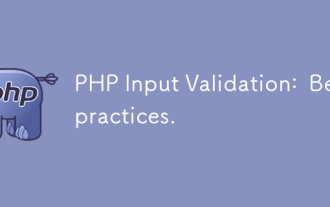 PHP -Eingabevalidierung: Best Practices.
Mar 26, 2025 pm 04:17 PM
PHP -Eingabevalidierung: Best Practices.
Mar 26, 2025 pm 04:17 PM
In Artikel werden Best Practices für die Validierung der PHP-Eingabe erörtert, um die Sicherheit zu verbessern und sich auf Techniken wie die Verwendung integrierter Funktionen, den Whitelist-Ansatz und die serverseitige Validierung zu konzentrieren.



