PHP如何将log信息写入服务器中的log文件_PHP
将log信息写入服务器中的log文件文件,折腾了一大圈终于找到了解决方案,具体内容如下:
折腾:
【记录】php中如何写类和如何使用类
期间,需要整理出一份,可配置的,通用的,log系统。
支持写入log信息到log文件中。
【折腾过程】
1.搜:
php log to file
参考:
PHP: error_log – Manual
PHP: syslog – Manual
How to create logs with PHP – Web Services Wiki
Write to a log file with PHP | Redips spideR Net
下载代码:
Download redips10.tar.gz
2.期间:
【已解决】PHP中函数前面加上at符号@的作用
3.然后用代码:
crifanLib.php
<?php
/*
[Filename]
crifanLib.php
[Function]
crifan's php lib, implement common functions
[Author]
Crifan Li
[Contact]
http://www.crifan.com/contact_me/
[Note]
1.online see code:
http://code.google.com/p/crifanlib/source/browse/trunk/php/crifanLib.php
[TODO]
[History]
[v1.0]
1.initial version, need clean up later
*/
class crifanLib {
private $logFile;
private $logFp;
/*
Init log file
*/
function logInit($inputLogFile = null){
// set default log file name
// in case of Windows set default log file
//http://stackoverflow.com/questions/1482260/how-to-get-the-os-on-which-php-is-running
//http://php.net/manual/zh/function.php-uname.php
if (strtoupper(substr(PHP_OS, 0, 3)) === 'WIN') {
$defautLogFile = 'C:/php/defLogFile.log';
}
// set default log file for Linux and other systems
else {
$defautLogFile = '/tmp/defLogFile.log';
}
$this->logFile = $inputLogFile ? $inputLogFile : $defautLogFile;
// open log file for writing only and place file pointer at the end of the file
// (if the file does not exist, try to create it)
$this->logFp = fopen($this->logFile, 'a') or exit("Can't open $this->logFile!");
}
/*
Write log info to file
*/
function logWrite($logContent){
// if file pointer doesn't exist, then open log file
if (!is_resource($this->logFp)) {
$this->logInit();
}
// define script name
$script_name = pathinfo(<p>将log信息写入服务器中的log文件文件,折腾了一大圈终于找到了解决方案,具体内容如下:</p>
<p>折腾:</p>
<p>【记录】<strong>php中如何写类和如何使用类</strong></p>
<p>期间,需要整理出一份,可配置的,通用的,log系统。</p>
<p>支持写入log信息到log文件中。</p>
<p>【折腾过程】</p>
<p>1.搜:</p>
<p>php log to file</p>
<p>参考:</p>
<p>PHP: error_log – Manual</p>
<p>PHP: syslog – Manual</p>
<p>How to create logs with PHP – Web Services Wiki</p>
<p>Write to a log file with PHP | Redips spideR Net</p>
<p>下载代码:</p>
<p><strong>Download redips10.tar.gz</strong></p>
<p>2.期间:</p>
<p>【已解决】PHP中函数前面加上at符号@的作用</p>
<p>3.然后用代码:</p>
<p> </p>
<p>
<pre class="prebrush">___FCKpd___0然后测试代码:
<?php
/*
Author: Crifan Li
Version: 2015-07-27
Contact: http://www.crifan.com/about/me/
Function: Wechat get access token
*/
include_once "crifanLib.php";
//test log
$crifanLib = new crifanLib();
$crifanLib->logInit("/xxx/access_token/crifanLibTest.log");
$crifanLib->logWrite("This is crifanLib log test message.");
$crifanLib->logDeinit();
?>
然后去执行对应的代码:
http://xxx/access_token/wx_access_token.php
页面是没有任何输出的:

然后的确生成了log文件了:
root@chantyou:php# cd access_token/ root@chantyou:access_token# ll total 16 -rwxrwxrwx 1 root root 9335 Jul 27 17:51 crifanLib.php -rwxrwxrwx 1 root root 567 Jul 27 17:52 wx_access_token.php root@chantyou:access_token# ll total 20 -rwxrwxrwx 1 root root 9335 Jul 27 17:51 crifanLib.php -rw-r--r-- 1 apache apache 77 Jul 27 17:56 crifanLibTest.log -rwxrwxrwx 1 root root 567 Jul 27 17:52 wx_access_token.php root@chantyou:access_token# cat crifanLibTest.log [2015-07-27 10:10:33] (wx_access_token) This is crifanLib log test message. root@chantyou:access_token#
【注意】
要记得给对应的(此处是Linux服务器中的对应的文件夹添加写权限:
root@chantyou:php# ll total 48 drwxr-xr-x 2 root root 4096 Jul 27 17:55 access_token -rwxr-xr-x 1 root root 1091 Sep 25 2014 errorCode.php -rw-r--r-- 1 root root 2230 Jun 10 14:16 MicromsgVerify.php -rwxr-xr-x 1 root root 4288 Sep 25 2014 pkcs7Encoder.php -rwxr-xr-x 1 root root 452 Sep 15 2014 Readme.txt -rwxr-xr-x 1 root root 724 Sep 22 2014 sha1.php drwxr-xr-x 2 root root 4096 Jul 20 12:34 wechat_encypt -rwxr-xr-x 1 root root 5327 Sep 15 2014 WXBizMsgCrypt.php -rwxrwxrwx 1 root root 2455 Jul 16 18:06 wx_didaosuzhou.php -rwxr-xr-x 1 root root 1346 Sep 22 2014 xmlparse.php root@chantyou:php# chmod ugo+wx access_token/ root@chantyou:php# ll total 48 drwxrwxrwx 2 root root 4096 Jul 27 17:55 access_token -rwxr-xr-x 1 root root 1091 Sep 25 2014 errorCode.php -rw-r--r-- 1 root root 2230 Jun 10 14:16 MicromsgVerify.php -rwxr-xr-x 1 root root 4288 Sep 25 2014 pkcs7Encoder.php -rwxr-xr-x 1 root root 452 Sep 15 2014 Readme.txt -rwxr-xr-x 1 root root 724 Sep 22 2014 sha1.php drwxr-xr-x 2 root root 4096 Jul 20 12:34 wechat_encypt -rwxr-xr-x 1 root root 5327 Sep 15 2014 WXBizMsgCrypt.php -rwxrwxrwx 1 root root 2455 Jul 16 18:06 wx_didaosuzhou.php -rwxr-xr-x 1 root root 1346 Sep 22 2014 xmlparse.php
否则会报错的:
Can't open /xxx/access_token/crifanLibTest.log file!
4.不过突然想起来:
之前已经学过了,
file_put_contents
就可以替代了:fopen,fwrite,fclose了。
所以再去优化为:
crifanLib.php
logFile = $inputLogFile ? $inputLogFile : $defautLogFile;
}
/*
Write log info to file
*/
function logWrite($logContent){
// define script name
$scriptName = pathinfo(将log信息写入服务器中的log文件文件,折腾了一大圈终于找到了解决方案,具体内容如下:
折腾:
【记录】php中如何写类和如何使用类
期间,需要整理出一份,可配置的,通用的,log系统。
支持写入log信息到log文件中。
【折腾过程】
1.搜:
php log to file
参考:
PHP: error_log – Manual
PHP: syslog – Manual
How to create logs with PHP – Web Services Wiki
Write to a log file with PHP | Redips spideR Net
下载代码:
Download redips10.tar.gz
2.期间:
【已解决】PHP中函数前面加上at符号@的作用
3.然后用代码:
crifanLib.php
<?php
/*
[Filename]
crifanLib.php
[Function]
crifan's php lib, implement common functions
[Author]
Crifan Li
[Contact]
http://www.crifan.com/contact_me/
[Note]
1.online see code:
http://code.google.com/p/crifanlib/source/browse/trunk/php/crifanLib.php
[TODO]
[History]
[v1.0]
1.initial version, need clean up later
*/
class crifanLib {
private $logFile;
private $logFp;
/*
Init log file
*/
function logInit($inputLogFile = null){
// set default log file name
// in case of Windows set default log file
//http://stackoverflow.com/questions/1482260/how-to-get-the-os-on-which-php-is-running
//http://php.net/manual/zh/function.php-uname.php
if (strtoupper(substr(PHP_OS, 0, 3)) === 'WIN') {
$defautLogFile = 'C:/php/defLogFile.log';
}
// set default log file for Linux and other systems
else {
$defautLogFile = '/tmp/defLogFile.log';
}
$this->logFile = $inputLogFile ? $inputLogFile : $defautLogFile;
// open log file for writing only and place file pointer at the end of the file
// (if the file does not exist, try to create it)
$this->logFp = fopen($this->logFile, 'a') or exit("Can't open $this->logFile!");
}
/*
Write log info to file
*/
function logWrite($logContent){
// if file pointer doesn't exist, then open log file
if (!is_resource($this->logFp)) {
$this->logInit();
}
// define script name
$script_name = pathinfo(<p>将log信息写入服务器中的log文件文件,折腾了一大圈终于找到了解决方案,具体内容如下:</p>
<p>折腾:</p>
<p>【记录】<strong>php中如何写类和如何使用类</strong></p>
<p>期间,需要整理出一份,可配置的,通用的,log系统。</p>
<p>支持写入log信息到log文件中。</p>
<p>【折腾过程】</p>
<p>1.搜:</p>
<p>php log to file</p>
<p>参考:</p>
<p>PHP: error_log – Manual</p>
<p>PHP: syslog – Manual</p>
<p>How to create logs with PHP – Web Services Wiki</p>
<p>Write to a log file with PHP | Redips spideR Net</p>
<p>下载代码:</p>
<p><strong>Download redips10.tar.gz</strong></p>
<p>2.期间:</p>
<p>【已解决】PHP中函数前面加上at符号@的作用</p>
<p>3.然后用代码:</p>
<p> </p>
<p>
<pre class="prebrush">___FCKpd___0Nach dem Login kopieren
然后测试代码:
<?php
/*
Author: Crifan Li
Version: 2015-07-27
Contact: http://www.crifan.com/about/me/
Function: Wechat get access token
*/
include_once "crifanLib.php";
//test log
$crifanLib = new crifanLib();
$crifanLib->logInit("/xxx/access_token/crifanLibTest.log");
$crifanLib->logWrite("This is crifanLib log test message.");
$crifanLib->logDeinit();
?>Nach dem Login kopierenNach dem Login kopieren
然后去执行对应的代码:
http://xxx/access_token/wx_access_token.php
页面是没有任何输出的:

然后的确生成了log文件了:
root@chantyou:php# cd access_token/
root@chantyou:access_token# ll
total 16
-rwxrwxrwx 1 root root 9335 Jul 27 17:51 crifanLib.php
-rwxrwxrwx 1 root root 567 Jul 27 17:52 wx_access_token.php
root@chantyou:access_token# ll
total 20
-rwxrwxrwx 1 root root 9335 Jul 27 17:51 crifanLib.php
-rw-r--r-- 1 apache apache 77 Jul 27 17:56 crifanLibTest.log
-rwxrwxrwx 1 root root 567 Jul 27 17:52 wx_access_token.php
root@chantyou:access_token# cat crifanLibTest.log
[2015-07-27 10:10:33] (wx_access_token) This is crifanLib log test message.
root@chantyou:access_token#
Nach dem Login kopierenNach dem Login kopieren
【注意】
要记得给对应的(此处是Linux服务器中的对应的文件夹添加写权限:
root@chantyou:php# ll
total 48
drwxr-xr-x 2 root root 4096 Jul 27 17:55 access_token
-rwxr-xr-x 1 root root 1091 Sep 25 2014 errorCode.php
-rw-r--r-- 1 root root 2230 Jun 10 14:16 MicromsgVerify.php
-rwxr-xr-x 1 root root 4288 Sep 25 2014 pkcs7Encoder.php
-rwxr-xr-x 1 root root 452 Sep 15 2014 Readme.txt
-rwxr-xr-x 1 root root 724 Sep 22 2014 sha1.php
drwxr-xr-x 2 root root 4096 Jul 20 12:34 wechat_encypt
-rwxr-xr-x 1 root root 5327 Sep 15 2014 WXBizMsgCrypt.php
-rwxrwxrwx 1 root root 2455 Jul 16 18:06 wx_didaosuzhou.php
-rwxr-xr-x 1 root root 1346 Sep 22 2014 xmlparse.php
root@chantyou:php# chmod ugo+wx access_token/
root@chantyou:php# ll
total 48
drwxrwxrwx 2 root root 4096 Jul 27 17:55 access_token
-rwxr-xr-x 1 root root 1091 Sep 25 2014 errorCode.php
-rw-r--r-- 1 root root 2230 Jun 10 14:16 MicromsgVerify.php
-rwxr-xr-x 1 root root 4288 Sep 25 2014 pkcs7Encoder.php
-rwxr-xr-x 1 root root 452 Sep 15 2014 Readme.txt
-rwxr-xr-x 1 root root 724 Sep 22 2014 sha1.php
drwxr-xr-x 2 root root 4096 Jul 20 12:34 wechat_encypt
-rwxr-xr-x 1 root root 5327 Sep 15 2014 WXBizMsgCrypt.php
-rwxrwxrwx 1 root root 2455 Jul 16 18:06 wx_didaosuzhou.php
-rwxr-xr-x 1 root root 1346 Sep 22 2014 xmlparse.php
Nach dem Login kopierenNach dem Login kopieren
否则会报错的:
Can't open /xxx/access_token/crifanLibTest.log file!
4.不过突然想起来:
之前已经学过了,
file_put_contents
就可以替代了:fopen,fwrite,fclose了。
所以再去优化为:
crifanLib.php
___FCKpd___4
Nach dem Login kopierenNach dem Login kopierenNach dem Login kopieren
测试文件为:
<?php
/*
Author: Crifan Li
Version: 2015-07-27
Contact: http://www.crifan.com/about/me/
Function: test crifanLib log
*/
include_once "crifanLib.php";
//test log
$crifanLib = new crifanLib();
$crifanLib->logInit("/xxx/logTest.log");
$crifanLib->logWrite("This is crifanLib log test message using file_put_contents");
?>
Nach dem Login kopieren
效果是:
root@chantyou:access_token# ll
total 16
-rw-r--r-- 1 root root 9524 Jul 27 18:16 crifanLib.php
-rwxrwxrwx 1 root root 561 Jul 27 18:18 wx_access_token.php
root@chantyou:access_token# ll
total 20
-rw-r--r-- 1 root root 9524 Jul 27 18:16 crifanLib.php
-rw-r--r-- 1 apache apache 76 Jul 27 18:19 logTest.log
-rwxrwxrwx 1 root root 561 Jul 27 18:18 wx_access_token.php
root@chantyou:access_token# cat logTest.log
[2015-07-27 12:05:47] (wx_access_token) This is crifanLib log test message using file_put_contents
root@chantyou:access_token#
如图:

注:
期间参考:
PHP: is_resource – Manual
【总结】
1.此处可以通过:
fopen创建log文件
fwrite写入文件信息
fclose关闭文件
去实现log信息写入到文件中的。
2.更好的做法是:
直接用更方便的
file_put_contents直接输出内容到log文件
即可。
以上就是将log信息写入服务器中的log文件文件全部内容,希望大家喜欢。
SERVER['PHP_SELF'], PATHINFO_FILENAME);
// define current time and suppress E_WARNING if using the system TZ settings
// (don't forget to set the INI setting date.timezone)
$time = @date('[Y-m-d H:i:s] ');
// write current time, script name and message to the log file
fwrite($this->logFp, "$time ($script_name) $logContent" . PHP_EOL);
}
/*
Deinit log
*/
function logDeinit(){
if (is_resource($this->logFp)) {
fclose($this->logFp);
}
}
}
?>
然后测试代码:
___FCKpd___1
然后去执行对应的代码:
http://xxx/access_token/wx_access_token.php
页面是没有任何输出的:

然后的确生成了log文件了:
___FCKpd___2
【注意】
要记得给对应的(此处是Linux服务器中的对应的文件夹添加写权限:
___FCKpd___3
否则会报错的:
Can't open /xxx/access_token/crifanLibTest.log file!
4.不过突然想起来:
之前已经学过了,
file_put_contents
就可以替代了:fopen,fwrite,fclose了。
所以再去优化为:
crifanLib.php
___FCKpd___4
测试文件为:
___FCKpd___5
效果是:
root@chantyou:access_token# ll
total 16
-rw-r--r-- 1 root root 9524 Jul 27 18:16 crifanLib.php
-rwxrwxrwx 1 root root 561 Jul 27 18:18 wx_access_token.php
root@chantyou:access_token# ll
total 20
-rw-r--r-- 1 root root 9524 Jul 27 18:16 crifanLib.php
-rw-r--r-- 1 apache apache 76 Jul 27 18:19 logTest.log
-rwxrwxrwx 1 root root 561 Jul 27 18:18 wx_access_token.php
root@chantyou:access_token# cat logTest.log
[2015-07-27 12:05:47] (wx_access_token) This is crifanLib log test message using file_put_contents
root@chantyou:access_token#
如图:

注:
期间参考:
PHP: is_resource – Manual
【总结】
1.此处可以通过:
fopen创建log文件
fwrite写入文件信息
fclose关闭文件
去实现log信息写入到文件中的。
2.更好的做法是:
直接用更方便的
file_put_contents直接输出内容到log文件
即可。
以上就是将log信息写入服务器中的log文件文件全部内容,希望大家喜欢。
SERVER['PHP_SELF'], PATHINFO_FILENAME); // define current time and suppress E_WARNING if using the system TZ settings // (don't forget to set the INI setting date.timezone) $timeStr = @date('[Y-m-d H:i:s]'); // write current time, script name and message to the log file file_put_contents($this->logFile, "$timeStr ($scriptName) $logContent" . PHP_EOL, FILE_APPEND); } } ?>
测试文件为:
___FCKpd___5
效果是:
root@chantyou:access_token# ll
total 16
-rw-r--r-- 1 root root 9524 Jul 27 18:16 crifanLib.php
-rwxrwxrwx 1 root root 561 Jul 27 18:18 wx_access_token.php
root@chantyou:access_token# ll
total 20
-rw-r--r-- 1 root root 9524 Jul 27 18:16 crifanLib.php
-rw-r--r-- 1 apache apache 76 Jul 27 18:19 logTest.log
-rwxrwxrwx 1 root root 561 Jul 27 18:18 wx_access_token.php
root@chantyou:access_token# cat logTest.log
[2015-07-27 12:05:47] (wx_access_token) This is crifanLib log test message using file_put_contents
root@chantyou:access_token#
如图:

注:
期间参考:
PHP: is_resource – Manual
【总结】
1.此处可以通过:
fopen创建log文件
fwrite写入文件信息
fclose关闭文件
去实现log信息写入到文件中的。
2.更好的做法是:
直接用更方便的
file_put_contents直接输出内容到log文件
即可。
以上就是将log信息写入服务器中的log文件文件全部内容,希望大家喜欢。
SERVER['PHP_SELF'], PATHINFO_FILENAME); // define current time and suppress E_WARNING if using the system TZ settings // (don't forget to set the INI setting date.timezone) $time = @date('[Y-m-d H:i:s] '); // write current time, script name and message to the log file fwrite($this->logFp, "$time ($script_name) $logContent" . PHP_EOL); } /* Deinit log */ function logDeinit(){ if (is_resource($this->logFp)) { fclose($this->logFp); } } } ?>然后测试代码:
___FCKpd___1
然后去执行对应的代码:
http://xxx/access_token/wx_access_token.php
页面是没有任何输出的:

然后的确生成了log文件了:
___FCKpd___2
【注意】
要记得给对应的(此处是Linux服务器中的对应的文件夹添加写权限:
___FCKpd___3
否则会报错的:
Can't open /xxx/access_token/crifanLibTest.log file!
4.不过突然想起来:
之前已经学过了,
file_put_contents
就可以替代了:fopen,fwrite,fclose了。
所以再去优化为:
crifanLib.php
___FCKpd___4
测试文件为:
___FCKpd___5
效果是:
root@chantyou:access_token# ll
total 16
-rw-r--r-- 1 root root 9524 Jul 27 18:16 crifanLib.php
-rwxrwxrwx 1 root root 561 Jul 27 18:18 wx_access_token.php
root@chantyou:access_token# ll
total 20
-rw-r--r-- 1 root root 9524 Jul 27 18:16 crifanLib.php
-rw-r--r-- 1 apache apache 76 Jul 27 18:19 logTest.log
-rwxrwxrwx 1 root root 561 Jul 27 18:18 wx_access_token.php
root@chantyou:access_token# cat logTest.log
[2015-07-27 12:05:47] (wx_access_token) This is crifanLib log test message using file_put_contents
root@chantyou:access_token#
如图:

注:
期间参考:
PHP: is_resource – Manual
【总结】
1.此处可以通过:
fopen创建log文件
fwrite写入文件信息
fclose关闭文件
去实现log信息写入到文件中的。
2.更好的做法是:
直接用更方便的
file_put_contents直接输出内容到log文件
即可。
以上就是将log信息写入服务器中的log文件文件全部内容,希望大家喜欢。

Heiße KI -Werkzeuge

Undresser.AI Undress
KI-gestützte App zum Erstellen realistischer Aktfotos

AI Clothes Remover
Online-KI-Tool zum Entfernen von Kleidung aus Fotos.

Undress AI Tool
Ausziehbilder kostenlos

Clothoff.io
KI-Kleiderentferner

AI Hentai Generator
Erstellen Sie kostenlos Ai Hentai.

Heißer Artikel

Heiße Werkzeuge

Notepad++7.3.1
Einfach zu bedienender und kostenloser Code-Editor

SublimeText3 chinesische Version
Chinesische Version, sehr einfach zu bedienen

Senden Sie Studio 13.0.1
Leistungsstarke integrierte PHP-Entwicklungsumgebung

Dreamweaver CS6
Visuelle Webentwicklungstools

SublimeText3 Mac-Version
Codebearbeitungssoftware auf Gottesniveau (SublimeText3)

Heiße Themen
 Arbeiten mit Flash -Sitzungsdaten in Laravel
Mar 12, 2025 pm 05:08 PM
Arbeiten mit Flash -Sitzungsdaten in Laravel
Mar 12, 2025 pm 05:08 PM
Laravel vereinfacht die Behandlung von temporären Sitzungsdaten mithilfe seiner intuitiven Flash -Methoden. Dies ist perfekt zum Anzeigen von kurzen Nachrichten, Warnungen oder Benachrichtigungen in Ihrer Anwendung. Die Daten bestehen nur für die nachfolgende Anfrage standardmäßig: $ Anfrage-
 Curl in PHP: So verwenden Sie die PHP -Curl -Erweiterung in REST -APIs
Mar 14, 2025 am 11:42 AM
Curl in PHP: So verwenden Sie die PHP -Curl -Erweiterung in REST -APIs
Mar 14, 2025 am 11:42 AM
Die PHP Client -URL -Erweiterung (CURL) ist ein leistungsstarkes Tool für Entwickler, das eine nahtlose Interaktion mit Remote -Servern und REST -APIs ermöglicht. Durch die Nutzung von Libcurl, einer angesehenen Bibliothek mit Multi-Protokoll-Dateien, erleichtert PHP Curl effiziente Execu
 Vereinfachte HTTP -Reaktion verspottet in Laravel -Tests
Mar 12, 2025 pm 05:09 PM
Vereinfachte HTTP -Reaktion verspottet in Laravel -Tests
Mar 12, 2025 pm 05:09 PM
Laravel bietet eine kurze HTTP -Antwortsimulationssyntax und vereinfache HTTP -Interaktionstests. Dieser Ansatz reduziert die Code -Redundanz erheblich, während Ihre Testsimulation intuitiver wird. Die grundlegende Implementierung bietet eine Vielzahl von Verknüpfungen zum Antworttyp: Verwenden Sie Illuminate \ Support \ facades \ http; Http :: fake ([ 'Google.com' => 'Hallo Welt',, 'github.com' => ['foo' => 'bar'], 'Forge.laravel.com' =>
 12 Beste PHP -Chat -Skripte auf Codecanyon
Mar 13, 2025 pm 12:08 PM
12 Beste PHP -Chat -Skripte auf Codecanyon
Mar 13, 2025 pm 12:08 PM
Möchten Sie den dringlichsten Problemen Ihrer Kunden in Echtzeit und Sofortlösungen anbieten? Mit Live-Chat können Sie Echtzeitgespräche mit Kunden führen und ihre Probleme sofort lösen. Sie ermöglichen es Ihnen, Ihrem Brauch einen schnelleren Service zu bieten
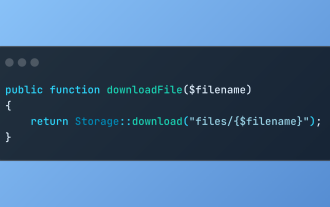 Datei -Downloads in Laravel mit Speicher :: Download ermitteln
Mar 06, 2025 am 02:22 AM
Datei -Downloads in Laravel mit Speicher :: Download ermitteln
Mar 06, 2025 am 02:22 AM
Die Speicher :: Download -Methode des Laravel -Frameworks bietet eine prägnante API für die sichere Bearbeitung von Datei -Downloads beim Verwalten von Abstraktionen des Dateispeichers. Hier ist ein Beispiel für die Verwendung von Storage :: download () im Beispiel -Controller:
 Erklären Sie das Konzept der späten statischen Bindung in PHP.
Mar 21, 2025 pm 01:33 PM
Erklären Sie das Konzept der späten statischen Bindung in PHP.
Mar 21, 2025 pm 01:33 PM
In Artikel wird die in PHP 5.3 eingeführte LSB -Bindung (LSB) erörtert, die die Laufzeitauflösung der statischen Methode ermöglicht, um eine flexiblere Vererbung zu erfordern. Die praktischen Anwendungen und potenziellen Perfo von LSB
 PHP -Protokollierung: Best Practices für die PHP -Protokollanalyse
Mar 10, 2025 pm 02:32 PM
PHP -Protokollierung: Best Practices für die PHP -Protokollanalyse
Mar 10, 2025 pm 02:32 PM
Die PHP -Protokollierung ist für die Überwachung und Debugie von Webanwendungen von wesentlicher Bedeutung sowie für das Erfassen kritischer Ereignisse, Fehler und Laufzeitverhalten. Es bietet wertvolle Einblicke in die Systemleistung, hilft bei der Identifizierung von Problemen und unterstützt eine schnellere Fehlerbehebung
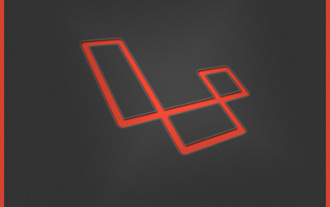 So registrieren und verwenden Sie Laravel -Dienstleister
Mar 07, 2025 am 01:18 AM
So registrieren und verwenden Sie Laravel -Dienstleister
Mar 07, 2025 am 01:18 AM
Der Service -Container und die Dienstleister von Laravel sind für seine Architektur von grundlegender Bedeutung. In diesem Artikel werden Servicecontainer untersucht, Details für die Erstellung, Registrierung, Registrierung und die praktische Nutzung mit Beispielen mit Beispielen untersucht. Wir beginnen mit einem Ove






