
在一些日常业务中,会遇到一些琐碎文件需要统一打包到一个压缩包中上传,业务方在后台接收到压缩包后自行解压,然后解析相应文件。而且可能涉及安全保密,因此会在压缩时带上密码,要求后台业务可以指定密码进行解压。
应用环境说明:jdk1.8,maven3.x,需要基于java语言实现对zip、rar、7z等常见压缩包的解压工作。
首先关于zip和rar、7z等压缩工具和压缩算法就不在此赘述,下面通过一个数据对比,使用上述三种不同的压缩算法,采用默认的压缩方式,看到压缩的文件大小如下:
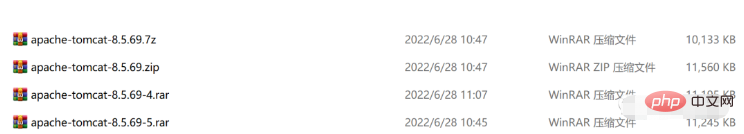
转换成图表看得更直观,如下图:
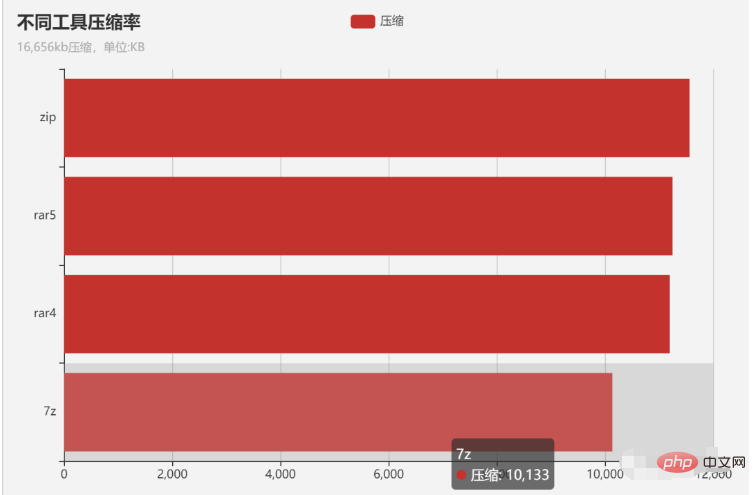
从以上图表可以看到,7z的压缩率是最高,而zip压缩率比较低,rar比zip稍微好点。单纯从压缩率看,7z>rar4>rar5>zip。
下面具体说明在java中如何进行相应解压:
<project xmlns="http://maven.apache.org/POM/4.0.0"
xmlns:xsi="http://www.w3.org/2001/XMLSchema-instance"
xsi:schemaLocation="http://maven.apache.org/POM/4.0.0 http://maven.apache.org/xsd/maven-4.0.0.xsd">
<modelVersion>4.0.0</modelVersion>
<groupId>com.yelang</groupId>
<artifactId>7zdemo</artifactId>
<version>0.0.1-SNAPSHOT</version>
<dependencies>
<dependency>
<groupId>net.lingala.zip4j</groupId>
<artifactId>zip4j</artifactId>
<version>2.9.0</version>
</dependency>
<dependency>
<groupId>net.sf.sevenzipjbinding</groupId>
<artifactId>sevenzipjbinding</artifactId>
<version>16.02-2.01</version>
</dependency>
<dependency>
<groupId>net.sf.sevenzipjbinding</groupId>
<artifactId>sevenzipjbinding-all-platforms</artifactId>
<version>16.02-2.01</version>
</dependency>
<dependency>
<groupId>org.tukaani</groupId>
<artifactId>xz</artifactId>
<version>1.9</version>
</dependency>
<dependency>
<groupId>org.apache.commons</groupId>
<artifactId>commons-compress</artifactId>
<version>1.21</version>
</dependency>
<!-- https://mvnrepository.com/artifact/org.slf4j/slf4j-api -->
<dependency>
<groupId>org.slf4j</groupId>
<artifactId>slf4j-api</artifactId>
<version>1.7.30</version>
</dependency>
<!-- https://mvnrepository.com/artifact/org.apache.commons/commons-lang3 -->
<dependency>
<groupId>org.apache.commons</groupId>
<artifactId>commons-lang3</artifactId>
<version>3.12.0</version>
</dependency>
<!-- https://mvnrepository.com/artifact/fr.opensagres.xdocreport/xdocreport -->
<dependency>
<groupId>fr.opensagres.xdocreport</groupId>
<artifactId>xdocreport</artifactId>
<version>1.0.6</version>
</dependency>
</dependencies>
</project>主要依赖的jar包有:zip4j、sevenzipjbinding等。
@SuppressWarnings("resource")
private static String unZip(String rootPath, String sourceRarPath, String destDirPath, String passWord) {
ZipFile zipFile = null;
String result = "";
try {
//String filePath = sourceRarPath;
String filePath = rootPath + sourceRarPath;
if (StringUtils.isNotBlank(passWord)) {
zipFile = new ZipFile(filePath, passWord.toCharArray());
} else {
zipFile = new ZipFile(filePath);
}
zipFile.setCharset(Charset.forName("GBK"));
zipFile.extractAll(rootPath + destDirPath);
} catch (Exception e) {
log.error("unZip error", e);
return e.getMessage();
}
return result;
}private static String unRar(String rootPath, String sourceRarPath, String destDirPath, String passWord) {
String rarDir = rootPath + sourceRarPath;
String outDir = rootPath + destDirPath + File.separator;
RandomAccessFile randomAccessFile = null;
IInArchive inArchive = null;
try {
// 第一个参数是需要解压的压缩包路径,第二个参数参考JdkAPI文档的RandomAccessFile
randomAccessFile = new RandomAccessFile(rarDir, "r");
if (StringUtils.isNotBlank(passWord))
inArchive = SevenZip.openInArchive(null, new RandomAccessFileInStream(randomAccessFile), passWord);
else
inArchive = SevenZip.openInArchive(null, new RandomAccessFileInStream(randomAccessFile));
ISimpleInArchive simpleInArchive = inArchive.getSimpleInterface();
for (final ISimpleInArchiveItem item : simpleInArchive.getArchiveItems()) {
final int[] hash = new int[]{0};
if (!item.isFolder()) {
ExtractOperationResult result;
final long[] sizeArray = new long[1];
File outFile = new File(outDir + item.getPath());
File parent = outFile.getParentFile();
if ((!parent.exists()) && (!parent.mkdirs())) {
continue;
}
if (StringUtils.isNotBlank(passWord)) {
result = item.extractSlow(data -> {
try {
IOUtils.write(data, new FileOutputStream(outFile, true));
} catch (Exception e) {
e.printStackTrace();
}
hash[0] ^= Arrays.hashCode(data); // Consume data
sizeArray[0] += data.length;
return data.length; // Return amount of consumed
}, passWord);
} else {
result = item.extractSlow(data -> {
try {
IOUtils.write(data, new FileOutputStream(outFile, true));
} catch (Exception e) {
e.printStackTrace();
}
hash[0] ^= Arrays.hashCode(data); // Consume data
sizeArray[0] += data.length;
return data.length; // Return amount of consumed
});
}
if (result == ExtractOperationResult.OK) {
log.error("解压rar成功...." + String.format("%9X | %10s | %s", hash[0], sizeArray[0], item.getPath()));
} else if (StringUtils.isNotBlank(passWord)) {
log.error("解压rar成功:密码错误或者其他错误...." + result);
return "password";
} else {
return "rar error";
}
}
}
} catch (Exception e) {
log.error("unRar error", e);
return e.getMessage();
} finally {
try {
inArchive.close();
randomAccessFile.close();
} catch (Exception e) {
e.printStackTrace();
}
}
return "";
} private static String un7z(String rootPath, String sourceRarPath, String destDirPath, String passWord) {
try {
File srcFile = new File(rootPath + sourceRarPath);//获取当前压缩文件
// 判断源文件是否存在
if (!srcFile.exists()) {
throw new Exception(srcFile.getPath() + "所指文件不存在");
}
//开始解压
SevenZFile zIn = null;
if (StringUtils.isNotBlank(passWord)) {
zIn = new SevenZFile(srcFile, passWord.toCharArray());
} else {
zIn = new SevenZFile(srcFile);
}
SevenZArchiveEntry entry = null;
File file = null;
while ((entry = zIn.getNextEntry()) != null) {
if (!entry.isDirectory()) {
file = new File(rootPath + destDirPath, entry.getName());
if (!file.exists()) {
new File(file.getParent()).mkdirs();//创建此文件的上级目录
}
OutputStream out = new FileOutputStream(file);
BufferedOutputStream bos = new BufferedOutputStream(out);
int len = -1;
byte[] buf = new byte[1024];
while ((len = zIn.read(buf)) != -1) {
bos.write(buf, 0, len);
}
// 关流顺序,先打开的后关闭
bos.close();
out.close();
}
}
} catch (Exception e) {
log.error("un7z is error", e);
return e.getMessage();
}
return "";
}public static Map<String,Object> unFile(String rootPath, String sourcePath, String destDirPath, String passWord) {
Map<String,Object> resultMap = new HashMap<String, Object>();
String result = "";
if (sourcePath.toLowerCase().endsWith(".zip")) {
//Wrong password!
result = unZip(rootPath, sourcePath, destDirPath, passWord);
} else if (sourcePath.toLowerCase().endsWith(".rar")) {
//java.security.InvalidAlgorithmParameterException: password should be specified
result = unRar(rootPath, sourcePath, destDirPath, passWord);
System.out.println(result);
} else if (sourcePath.toLowerCase().endsWith(".7z")) {
//PasswordRequiredException: Cannot read encrypted content from G:\ziptest\11111111.7z without a password
result = un7z(rootPath, sourcePath, destDirPath, passWord);
}
resultMap.put("resultMsg", 1);
if (StringUtils.isNotBlank(result)) {
if (result.contains("password")) resultMap.put("resultMsg", 2);
if (!result.contains("password")) resultMap.put("resultMsg", 3);
}
resultMap.put("files", null);
//System.out.println(result + "==============");
return resultMap;
}Long start = System.currentTimeMillis();
unFile("D:/rarfetch0628/","apache-tomcat-8.5.69.zip","apache-tomcat-zip","222");
long end = System.currentTimeMillis();
System.out.println("zip解压耗时==" + (end - start) + "毫秒");
System.out.println("============================================================");
Long rar4start = System.currentTimeMillis();
unFile("D:/rarfetch0628/","apache-tomcat-8.5.69-4.rar","apache-tomcat-rar4","222");
long rar4end = System.currentTimeMillis();
System.out.println("rar4解压耗时==" + (rar4end - rar4start)+ "毫秒");
System.out.println("============================================================");
Long rar5start = System.currentTimeMillis();
unFile("D:/rarfetch0628/","apache-tomcat-8.5.69-5.rar","apache-tomcat-rar5","222");
long rar5end = System.currentTimeMillis();
System.out.println("rar5解压耗时==" + (rar5end - rar5start)+ "毫秒");
System.out.println("============================================================");
Long zstart = System.currentTimeMillis();
unFile("D:/rarfetch0628/","apache-tomcat-8.5.69.7z","apache-tomcat-7z","222");
long zend = System.currentTimeMillis();
System.out.println("7z解压耗时==" + (zend - zstart)+ "毫秒");
System.out.println("============================================================");在控制台中可以看到以下结果:
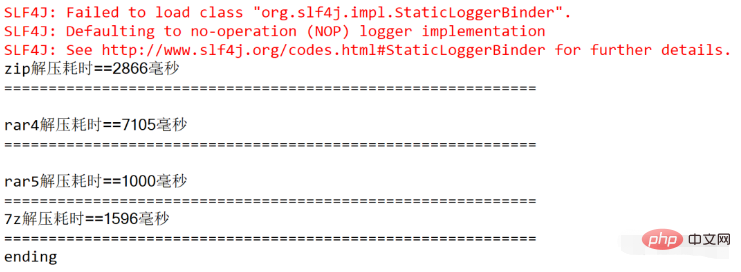
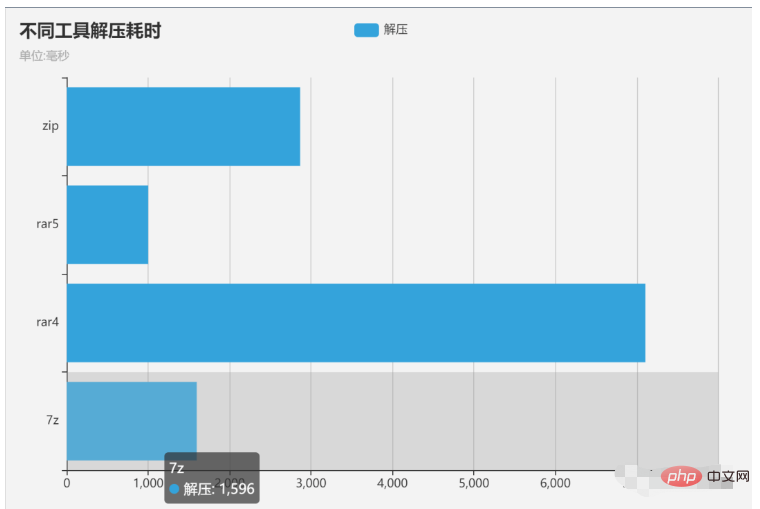
总结:本文采用java语言实现了对zip和rar、7z文件的解压统一算法。并对比了相应的解压速度,支持传入密码进行在线解压。
本文参考代码在补充内容里,不过代码直接运行有问题,这里进行了调整,主要优化的点如下:
1、pom.xml 遗漏了slf4j、commons-lang3、xdocreport等依赖
2、zip路径优化
3、去掉一些无用信息
4、优化异常信息
1.maven引用
<dependency>
<groupId>net.lingala.zip4j</groupId>
<artifactId>zip4j</artifactId>
<version>2.9.0</version>
</dependency>
<dependency>
<groupId>net.sf.sevenzipjbinding</groupId>
<artifactId>sevenzipjbinding</artifactId>
<version>16.02-2.01</version>
</dependency>
<dependency>
<groupId>net.sf.sevenzipjbinding</groupId>
<artifactId>sevenzipjbinding-all-platforms</artifactId>
<version>16.02-2.01</version>
</dependency>
<dependency>
<groupId>org.tukaani</groupId>
<artifactId>xz</artifactId>
<version>1.9</version>
</dependency>
<dependency>
<groupId>org.apache.commons</groupId>
<artifactId>commons-compress</artifactId>
<version>1.21</version>
</dependency>2.实现代码如下
import fr.opensagres.xdocreport.core.io.IOUtils;
import net.lingala.zip4j.ZipFile;
import net.sf.sevenzipjbinding.*;
import net.sf.sevenzipjbinding.impl.RandomAccessFileInStream;
import net.sf.sevenzipjbinding.simple.ISimpleInArchive;
import net.sf.sevenzipjbinding.simple.ISimpleInArchiveItem;
import org.apache.commons.compress.archivers.sevenz.SevenZArchiveEntry;
import org.apache.commons.compress.archivers.sevenz.SevenZFile;
import org.apache.commons.lang3.StringUtils;
import org.slf4j.Logger;
import org.slf4j.LoggerFactory;
import java.io.*;
import java.util.*;
public class ZipAndRarTools {
private static final Logger log = LoggerFactory.getLogger(ZipAndRarTools.class);
/*
解压zip
*/
private static String unZip(String rootPath, String sourceRarPath, String destDirPath, String passWord) {
ZipFile zipFile = null;
try {
if (StringUtils.isNotBlank(passWord)) {
zipFile = new ZipFile(filePath, passWord.toCharArray());
} else {
zipFile = new ZipFile(filePath);
}
zipFile.extractAll(rootPath + destDirPath);
} catch (Exception e) {
log.error("unZip error", e);
return e.getMessage();
}
return "";
}
/*
解压rar rar5
*/
private static String unRar(String rootPath, String sourceRarPath, String destDirPath, String passWord) {
/*final File rar = new File(rootPath + sourceRarPath);
final File destinationFolder = new File(rootPath + destDirPath);
destinationFolder.mkdir();
try {
Junrar.extract(rar, destinationFolder);
} catch (Exception e) {
log.error("unRar error", e);
return e.getMessage();
}*/
String rarDir = rootPath + sourceRarPath;
String outDir = rootPath + destDirPath + File.separator;
RandomAccessFile randomAccessFile = null;
IInArchive inArchive = null;
try {
// 第一个参数是需要解压的压缩包路径,第二个参数参考JdkAPI文档的RandomAccessFile
randomAccessFile = new RandomAccessFile(rarDir, "r");
if (StringUtils.isNotBlank(passWord))
inArchive = SevenZip.openInArchive(null, new RandomAccessFileInStream(randomAccessFile), passWord);
else
inArchive = SevenZip.openInArchive(null, new RandomAccessFileInStream(randomAccessFile));
ISimpleInArchive simpleInArchive = inArchive.getSimpleInterface();
for (final ISimpleInArchiveItem item : simpleInArchive.getArchiveItems()) {
final int[] hash = new int[]{0};
if (!item.isFolder()) {
ExtractOperationResult result;
final long[] sizeArray = new long[1];
File outFile = new File(outDir + item.getPath());
File parent = outFile.getParentFile();
if ((!parent.exists()) && (!parent.mkdirs())) {
continue;
}
if (StringUtils.isNotBlank(passWord)) {
result = item.extractSlow(data -> {
try {
IOUtils.write(data, new FileOutputStream(outFile, true));
} catch (Exception e) {
e.printStackTrace();
}
hash[0] ^= Arrays.hashCode(data); // Consume data
sizeArray[0] += data.length;
return data.length; // Return amount of consumed
}, passWord);
} else {
result = item.extractSlow(data -> {
try {
IOUtils.write(data, new FileOutputStream(outFile, true));
} catch (Exception e) {
e.printStackTrace();
}
hash[0] ^= Arrays.hashCode(data); // Consume data
sizeArray[0] += data.length;
return data.length; // Return amount of consumed
});
}
if (result == ExtractOperationResult.OK) {
log.error("解压rar成功...." + String.format("%9X | %10s | %s", hash[0], sizeArray[0], item.getPath()));
} else if (StringUtils.isNotBlank(passWord)) {
log.error("解压rar成功:密码错误或者其他错误...." + result);
return "password";
} else {
return "rar error";
}
}
}
} catch (Exception e) {
log.error("unRar error", e);
return e.getMessage();
} finally {
try {
inArchive.close();
randomAccessFile.close();
} catch (Exception e) {
e.printStackTrace();
}
}
return "";
}
/*
* 解压7z
*/
private static String un7z(String rootPath, String sourceRarPath, String destDirPath, String passWord) {
try {
File srcFile = new File(rootPath + sourceRarPath);//获取当前压缩文件
// 判断源文件是否存在
if (!srcFile.exists()) {
throw new Exception(srcFile.getPath() + "所指文件不存在");
}
//开始解压
SevenZFile zIn = null;
if (StringUtils.isNotBlank(passWord))
new SevenZFile(srcFile, passWord.getBytes());
else
new SevenZFile(srcFile);
SevenZArchiveEntry entry = null;
File file = null;
while ((entry = zIn.getNextEntry()) != null) {
if (!entry.isDirectory()) {
file = new File(rootPath + destDirPath, entry.getName());
if (!file.exists()) {
new File(file.getParent()).mkdirs();//创建此文件的上级目录
}
OutputStream out = new FileOutputStream(file);
BufferedOutputStream bos = new BufferedOutputStream(out);
int len = -1;
byte[] buf = new byte[1024];
while ((len = zIn.read(buf)) != -1) {
bos.write(buf, 0, len);
}
// 关流顺序,先打开的后关闭
bos.close();
out.close();
}
}
} catch (Exception e) {
log.error("un7z is error", e);
return e.getMessage();
}
return "";
}
public static void unFile(String rootPath, String sourcePath, String destDirPath, String passWord) {
String result = "";
if (sourcePath.toLowerCase().endsWith(".zip")) {
//Wrong password!
result = unZip(rootPath, sourcePath, destDirPath, passWord);
} else if (sourcePath.toLowerCase().endsWith(".rar")) {
//java.security.InvalidAlgorithmParameterException: password should be specified
result = unRar(rootPath, sourcePath, destDirPath, passWord);
} else if (sourcePath.toLowerCase().endsWith(".7z")) {
//PasswordRequiredException: Cannot read encrypted content from G:\ziptest\11111111.7z without a password
result = un7z(rootPath, sourcePath, destDirPath, passWord);
}
resultMap.put("resultMsg", 1);
if (StringUtils.isNotBlank(result)) {
if (result.contains("password")) resultMap.put("resultMsg", 2);
if (!result.contains("password")) resultMap.put("resultMsg", 3);
}
resultMap.put("files", data);
// System.out.println(result + "==============");
return resultMap;
}
public static void main(String[] args) {
getFileList("G:\\ziptest\\", "测试.zip", "test3333", "密码");
}
}Das obige ist der detaillierte Inhalt vonWie dekomprimiere ich Zip-, Rar- und 7z-Dateien mit Passwort in Java?. Für weitere Informationen folgen Sie bitte anderen verwandten Artikeln auf der PHP chinesischen Website!




