typecho插件编写教程(六):调用接口_PHP
此篇我们开始调用接口,我们在插件类中新定义一个方法,起名为send_post,在方法中我们通过系统配置获取接口调用地址。
百度给的例子中使用了php的CURL,更高级的使用方法可以学习PHP_cURL初始化和执行方法
下面我们结合一下百度站长提供的代码。
/**
* 发送数据
* @param $url 准备发送的url
* @param $options 系统配置
*/
public static function send_post($url, $options){
//获取API
$api = $options->plugin('BaiduSubmitTest')->api;
//准备数据
if( is_array($url) ){
$urls = $url;
}else{
$urls = array($url);
}
$ch = curl_init();
$options = array(
CURLOPT_URL => $api,
CURLOPT_POST => true,
CURLOPT_RETURNTRANSFER => true,
CURLOPT_POSTFIELDS => implode("\n", $urls),
CURLOPT_HTTPHEADER => array('Content-Type: text/plain'),
);
curl_setopt_array($ch, $options);
$result = curl_exec($ch);
//记录日志
file_put_contents('/tmp/send_log', date('H:i:s') . $result . "\n");
}
由于我们还没有建立日志系统,所以我们将日志先写入文件,先看效果吧!
返回值:
代码如下:
{"remain":48,"success":1}
Good!看来没有什么问题!不过为了保险起见,我还是用typecho自带的http类重写了此方法。
public static function send_post($url, $options){
//获取API
$api = $options->plugin('BaiduSubmitTest')->api;
//准备数据
if( is_array($url) ){
$urls = $url;
}else{
$urls = array($url);
}
//为了保证成功调用,老高先做了判断
if (false == Typecho_Http_Client::get()) {
throw new Typecho_Plugin_Exception(_t('对不起, 您的主机不支持 php-curl 扩展而且没有打开 allow_url_fopen 功能, 无法正常使用此功能'));
}
//发送请求
$http = Typecho_Http_Client::get();
$http->setData(implode("\n", $urls));
$http->setHeader('Content-Type','text/plain');
$result = $http->send($api);
//记录日志
file_put_contents('/tmp/send_log', date('H:i:s') . $result . "\n");
}
}
现在我们的插件基本能够运行了,但是在结构上还可以进一步优化!

Heiße KI -Werkzeuge

Undresser.AI Undress
KI-gestützte App zum Erstellen realistischer Aktfotos

AI Clothes Remover
Online-KI-Tool zum Entfernen von Kleidung aus Fotos.

Undress AI Tool
Ausziehbilder kostenlos

Clothoff.io
KI-Kleiderentferner

AI Hentai Generator
Erstellen Sie kostenlos Ai Hentai.

Heißer Artikel

Heiße Werkzeuge

Notepad++7.3.1
Einfach zu bedienender und kostenloser Code-Editor

SublimeText3 chinesische Version
Chinesische Version, sehr einfach zu bedienen

Senden Sie Studio 13.0.1
Leistungsstarke integrierte PHP-Entwicklungsumgebung

Dreamweaver CS6
Visuelle Webentwicklungstools

SublimeText3 Mac-Version
Codebearbeitungssoftware auf Gottesniveau (SublimeText3)

Heiße Themen
 PyCharm-Einsteigerhandbuch: Umfassendes Verständnis der Plug-In-Installation!
Feb 25, 2024 pm 11:57 PM
PyCharm-Einsteigerhandbuch: Umfassendes Verständnis der Plug-In-Installation!
Feb 25, 2024 pm 11:57 PM
PyCharm ist eine leistungsstarke und beliebte integrierte Entwicklungsumgebung (IDE) für Python, die eine Fülle von Funktionen und Tools bereitstellt, damit Entwickler Code effizienter schreiben können. Der Plug-In-Mechanismus von PyCharm ist ein leistungsstarkes Tool zur Erweiterung seiner Funktionen. Durch die Installation verschiedener Plug-Ins können PyCharm um verschiedene Funktionen und benutzerdefinierte Funktionen erweitert werden. Daher ist es für PyCharm-Neulinge von entscheidender Bedeutung, die Installation von Plug-Ins zu verstehen und zu beherrschen. In diesem Artikel erhalten Sie eine detaillierte Einführung in die vollständige Installation des PyCharm-Plug-Ins.
![Fehler beim Laden des Plugins in Illustrator [Behoben]](https://img.php.cn/upload/article/000/465/014/170831522770626.jpg?x-oss-process=image/resize,m_fill,h_207,w_330) Fehler beim Laden des Plugins in Illustrator [Behoben]
Feb 19, 2024 pm 12:00 PM
Fehler beim Laden des Plugins in Illustrator [Behoben]
Feb 19, 2024 pm 12:00 PM
Erscheint beim Starten von Adobe Illustrator eine Meldung über einen Fehler beim Laden des Plug-Ins? Bei einigen Illustrator-Benutzern ist dieser Fehler beim Öffnen der Anwendung aufgetreten. Der Meldung folgt eine Liste problematischer Plugins. Diese Fehlermeldung weist darauf hin, dass ein Problem mit dem installierten Plug-In vorliegt, es kann jedoch auch andere Gründe haben, beispielsweise eine beschädigte Visual C++-DLL-Datei oder eine beschädigte Einstellungsdatei. Wenn dieser Fehler auftritt, werden wir Sie in diesem Artikel bei der Behebung des Problems unterstützen. Lesen Sie daher weiter unten weiter. Fehler beim Laden des Plug-Ins in Illustrator Wenn Sie beim Versuch, Adobe Illustrator zu starten, die Fehlermeldung „Fehler beim Laden des Plug-Ins“ erhalten, können Sie Folgendes verwenden: Als Administrator
 Was ist das Installationsverzeichnis der Chrome-Plug-in-Erweiterung?
Mar 08, 2024 am 08:55 AM
Was ist das Installationsverzeichnis der Chrome-Plug-in-Erweiterung?
Mar 08, 2024 am 08:55 AM
Was ist das Installationsverzeichnis der Chrome-Plug-in-Erweiterung? Unter normalen Umständen lautet das Standardinstallationsverzeichnis von Chrome-Plug-In-Erweiterungen wie folgt: 1. Der Standard-Installationsverzeichnis-Speicherort von Chrome-Plug-Ins in Windows XP: C:\DocumentsandSettings\Benutzername\LocalSettings\ApplicationData\Google\Chrome\UserData\ Default\Extensions2. Chrome in Windows7 Der Standardinstallationsverzeichnisspeicherort des Plug-Ins: C:\Benutzer\Benutzername\AppData\Local\Google\Chrome\User
 Teilen Sie drei Lösungen mit, warum der Edge-Browser dieses Plug-in nicht unterstützt
Mar 13, 2024 pm 04:34 PM
Teilen Sie drei Lösungen mit, warum der Edge-Browser dieses Plug-in nicht unterstützt
Mar 13, 2024 pm 04:34 PM
Wenn Benutzer den Edge-Browser verwenden, fügen sie möglicherweise einige Plug-Ins hinzu, um weitere Anforderungen zu erfüllen. Beim Hinzufügen eines Plug-Ins wird jedoch angezeigt, dass dieses Plug-In nicht unterstützt wird. Heute stellt Ihnen der Herausgeber drei Lösungen vor. Methode 1: Versuchen Sie es mit einem anderen Browser. Methode 2: Der Flash Player im Browser ist möglicherweise veraltet oder fehlt, sodass das Plug-in nicht unterstützt wird. Sie können die neueste Version von der offiziellen Website herunterladen. Methode 3: Drücken Sie gleichzeitig die Tasten „Strg+Umschalt+Entf“. Klicken Sie auf „Daten löschen“ und öffnen Sie den Browser erneut.
 Unterstützt PyCharm Community Edition genügend Plugins?
Feb 20, 2024 pm 04:42 PM
Unterstützt PyCharm Community Edition genügend Plugins?
Feb 20, 2024 pm 04:42 PM
Unterstützt PyCharm Community Edition genügend Plugins? Benötigen Sie spezifische Codebeispiele Da die Python-Sprache im Bereich der Softwareentwicklung immer häufiger verwendet wird, wird PyCharm als professionelle integrierte Python-Entwicklungsumgebung (IDE) von Entwicklern bevorzugt. PyCharm ist in zwei Versionen unterteilt: die professionelle Version und die Community-Version. Die Community-Version wird kostenlos bereitgestellt, die Plug-in-Unterstützung ist jedoch im Vergleich zur professionellen Version eingeschränkt. Die Frage ist also: Unterstützt die PyCharm Community Edition genügend Plug-Ins? In diesem Artikel werden spezifische Codebeispiele verwendet
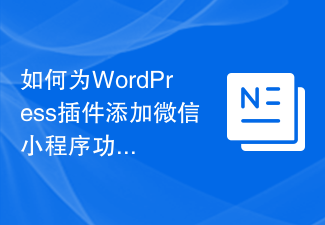 So fügen Sie die Funktionalität des WeChat-Miniprogramms zum WordPress-Plug-in hinzu
Sep 06, 2023 am 09:03 AM
So fügen Sie die Funktionalität des WeChat-Miniprogramms zum WordPress-Plug-in hinzu
Sep 06, 2023 am 09:03 AM
So fügen Sie WeChat Mini-Programmfunktionen zu WordPress-Plugins hinzu. Mit der Beliebtheit und Beliebtheit von WeChat Mini-Programmen beginnen immer mehr Websites und Anwendungen darüber nachzudenken, sie in WeChat Mini-Programme zu integrieren. Für Websites, die WordPress als Content-Management-System verwenden, kann das Hinzufügen der WeChat-Applet-Funktion den Benutzern ein komfortableres Zugriffserlebnis und mehr funktionale Auswahlmöglichkeiten bieten. In diesem Artikel erfahren Sie, wie Sie die Funktionalität des WeChat-Miniprogramms zum WordPress-Plug-in hinzufügen. Schritt 1: Registrieren Sie ein WeChat-Miniprogrammkonto. Zuerst müssen Sie die WeChat-App öffnen
 So fügen Sie dem WordPress-Plugin Online-Bestellfunktionen hinzu
Sep 05, 2023 pm 03:42 PM
So fügen Sie dem WordPress-Plugin Online-Bestellfunktionen hinzu
Sep 05, 2023 pm 03:42 PM
So fügen Sie dem WordPress-Plugin eine Online-Bestellfunktion hinzu. Im heutigen digitalen Zeitalter haben sich viele Restaurants und Cafés dafür entschieden, den Bestellvorgang online zu verlagern, um den Bedürfnissen der Kunden gerecht zu werden. WordPress ist ein weit verbreitetes Content-Management-System (CMS) und viele Unternehmen verwenden WordPress zum Erstellen ihrer Websites. In diesem Artikel wird erläutert, wie Sie dem WordPress-Plug-in Online-Bestellfunktionen hinzufügen und entsprechende Codebeispiele bereitstellen. Schritt 1: Wählen Sie das richtige Plugin. Zuerst müssen wir ein benutzerdefiniertes Plugin in WordPress erstellen
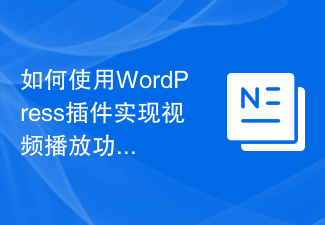 So verwenden Sie das WordPress-Plugin zur Implementierung der Videowiedergabefunktion
Sep 05, 2023 pm 12:55 PM
So verwenden Sie das WordPress-Plugin zur Implementierung der Videowiedergabefunktion
Sep 05, 2023 pm 12:55 PM
So verwenden Sie das WordPress-Plugin zur Implementierung der Videowiedergabefunktion 1. Einführung Die Verwendung von Videos auf Websites und Blogs wird immer häufiger. Um ein qualitativ hochwertiges Benutzererlebnis zu bieten, können wir WordPress-Plugins verwenden, um Videowiedergabefunktionen zu implementieren. In diesem Artikel wird die Verwendung von WordPress-Plugins zur Implementierung von Videowiedergabefunktionen vorgestellt und Codebeispiele bereitgestellt. 2. Plug-Ins auswählen WordPress bietet viele Plug-Ins für die Videowiedergabe zur Auswahl. Bei der Auswahl eines Plug-Ins müssen wir folgende Aspekte berücksichtigen: Kompatibilität: Stellen Sie sicher, dass das Plug-In vorhanden ist






