Wie lädt SpringBoot Wörterbuchdaten in YML-Dateien?
Konfigurieren Sie die Wörterbuchdaten in der YML-Datei und laden Sie die Daten in die Karte, indem Sie die YML laden.
Die YML-Konfiguration in Spring Boot und auf die Konfiguration in anderen YML verweisen. # Erstellen Sie eine neue application-xxxapplication-xxx
必须以application开头的yml文件, 多个文件用 "," 号分隔,不能换行
项目结构文件
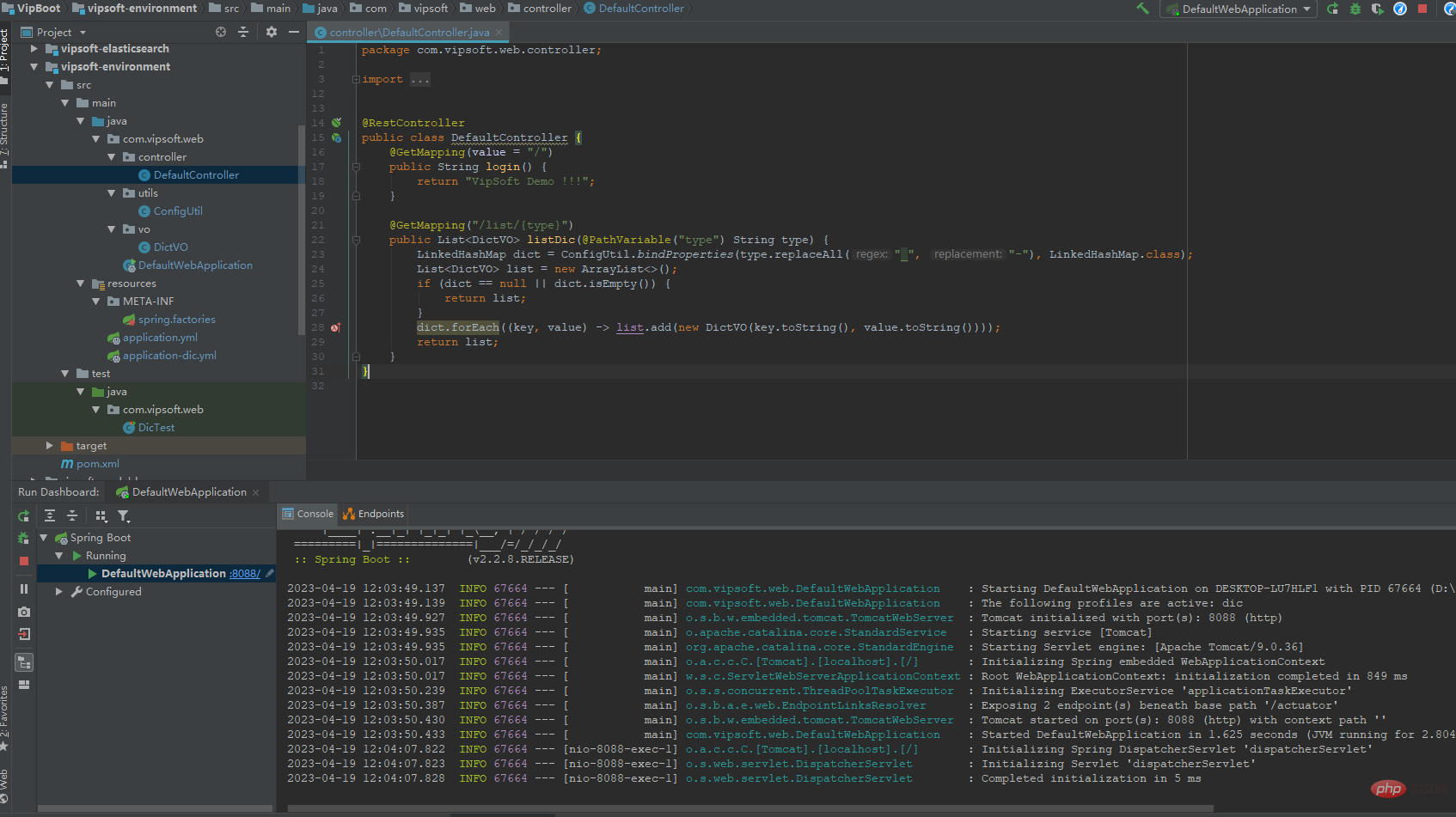
application.yml
server:
port: 8088
application:
name: VipSoft Env Demo
spring:
profiles:
include:
dic # 在配置文件目录(如:resources)下新建application-xxx 开头的yml文件, 多个文件用 "," 号分隔,不能换行
#性别字典
user-gender:
0: 未知
1: 男
2: 女application-dic.yml
将字典独立到单独的yml文件中
#支付方式 pay-type: 1: 微信支付 2: 货到付款
在 resources 目录下,创建META-INF目录,创建 spring.factories
# Environment Post Processor org.springframework.boot.env.EnvironmentPostProcessor=com.vipsoft.web.utils.ConfigUtil
Teilen Sie das Wörterbuch in eine separate YML-Datei auf.
package com.vipsoft.web.utils;
import org.springframework.boot.SpringApplication;
import org.springframework.boot.context.properties.bind.BindResult;
import org.springframework.boot.context.properties.bind.Binder;
import org.springframework.boot.env.EnvironmentPostProcessor;
import org.springframework.core.env.ConfigurableEnvironment;
import org.springframework.core.env.PropertySource;
import org.springframework.util.Assert;
public class ConfigUtil implements EnvironmentPostProcessor {
private static Binder binder;
private static ConfigurableEnvironment environment;
public static String getString(String key) {
Assert.notNull(environment, "environment 还未初始化!");
return environment.getProperty(key, String.class, "");
}
public static <T> T bindProperties(String prefix, Class<T> clazz) {
Assert.notNull(prefix, "prefix 不能为空");
Assert.notNull(clazz, "class 不能为空");
BindResult<T> result = ConfigUtil.binder.bind(prefix, clazz);
return result.isBound() ? result.get() : null;
}
/**
* 通过 META-INF/spring.factories,触发该方法的执行,进行环境变量的加载
*/
@Override
public void postProcessEnvironment(ConfigurableEnvironment environment, SpringApplication application) {
for (PropertySource<?> propertySource : environment.getPropertySources()) {
if (propertySource.getName().equals("refreshArgs")) {
return;
}
}
ConfigUtil.environment = environment;
ConfigUtil.binder = Binder.get(environment);
}
}resources das Verzeichnis META-INF und erstellen Sie die Datei spring.factories, Spring Factories ist ein Mechanismus, der Java SPI ähnelt. Er konfiguriert den Implementierungsklassennamen der Schnittstelle in META-INF/spring.factories Datei, und dann in Das Programm liest diese Konfigurationsdateien und instanziiert sie. Der Inhalt ist wie folgt:
package com.vipsoft.web.vo;
public class DictVO implements java.io.Serializable {
private static final long serialVersionUID = 379963436836338904L;
/**
* 字典类型
*/
private String type;
/**
* 字典编码
*/
private String code;
/**
* 字典值
*/
private String value;
public DictVO(String code, String value) {
this.code = code;
this.value = value;
}
public String getType() {
return type;
}
public void setType(String type) {
this.type = type;
}
public String getCode() {
return code;
}
public void setCode(String code) {
this.code = code;
}
public String getValue() {
return value;
}
public void setValue(String value) {
this.value = value;
}
}package com.vipsoft.web.controller;
import com.vipsoft.web.utils.ConfigUtil;
import com.vipsoft.web.vo.DictVO;
import org.springframework.web.bind.annotation.GetMapping;
import org.springframework.web.bind.annotation.PathVariable;
import org.springframework.web.bind.annotation.RestController;
import java.util.ArrayList;
import java.util.LinkedHashMap;
import java.util.List;
@RestController
public class DefaultController {
@GetMapping(value = "/")
public String login() {
return "VipSoft Demo !!!";
}
@GetMapping("/list/{type}")
public List<DictVO> listDic(@PathVariable("type") String type) {
LinkedHashMap dict = ConfigUtil.bindProperties(type.replaceAll("_", "-"), LinkedHashMap.class);
List<DictVO> list = new ArrayList<>();
if (dict == null || dict.isEmpty()) {
return list;
}
dict.forEach((key, value) -> list.add(new DictVO(key.toString(), value.toString())));
return list;
}
}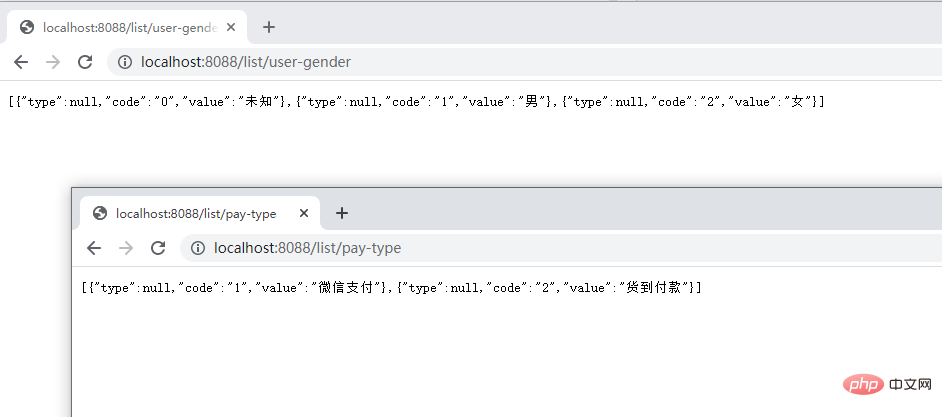 DictVo
DictVopackage com.vipsoft.web;
import com.vipsoft.web.controller.DefaultController;
import com.vipsoft.web.utils.ConfigUtil;
import com.vipsoft.web.vo.DictVO;
import org.junit.jupiter.api.Test;
import org.springframework.beans.factory.annotation.Autowired;
import org.springframework.boot.test.context.SpringBootTest;
import java.util.List;
@SpringBootTest
public class DicTest {
@Autowired
DefaultController defaultController;
@Test
public void DicListTest() throws Exception {
List<DictVO> pay_type = defaultController.listDic("pay-type");
pay_type.forEach(p -> System.out.println(p.getCode() + " => " + p.getValue()));
List<DictVO> user_gender = defaultController.listDic("user-gender");
user_gender.forEach(p -> System.out.println(p.getCode() + " => " + p.getValue()));
}
@Test
public void getString() throws Exception {
String includeYml = ConfigUtil.getString("spring.profiles.include");
System.out.println("application 引用了配置文件 =》 " + includeYml);
}
}DefaultControllerrrre ee# ? #🎜 🎜## 🎜🎜#
Das obige ist der detaillierte Inhalt vonWie lädt SpringBoot Wörterbuchdaten in YML-Dateien?. Für weitere Informationen folgen Sie bitte anderen verwandten Artikeln auf der PHP chinesischen Website!

Heiße KI -Werkzeuge

Undresser.AI Undress
KI-gestützte App zum Erstellen realistischer Aktfotos

AI Clothes Remover
Online-KI-Tool zum Entfernen von Kleidung aus Fotos.

Undress AI Tool
Ausziehbilder kostenlos

Clothoff.io
KI-Kleiderentferner

AI Hentai Generator
Erstellen Sie kostenlos Ai Hentai.

Heißer Artikel

Heiße Werkzeuge

Notepad++7.3.1
Einfach zu bedienender und kostenloser Code-Editor

SublimeText3 chinesische Version
Chinesische Version, sehr einfach zu bedienen

Senden Sie Studio 13.0.1
Leistungsstarke integrierte PHP-Entwicklungsumgebung

Dreamweaver CS6
Visuelle Webentwicklungstools

SublimeText3 Mac-Version
Codebearbeitungssoftware auf Gottesniveau (SublimeText3)

Heiße Themen
 1376
1376
 52
52
 Wie Springboot Jasypt integriert, um die Verschlüsselung von Konfigurationsdateien zu implementieren
Jun 01, 2023 am 08:55 AM
Wie Springboot Jasypt integriert, um die Verschlüsselung von Konfigurationsdateien zu implementieren
Jun 01, 2023 am 08:55 AM
Einführung in Jasypt Jasypt ist eine Java-Bibliothek, die es einem Entwickler ermöglicht, seinem Projekt mit minimalem Aufwand grundlegende Verschlüsselungsfunktionen hinzuzufügen und kein tiefes Verständnis der Funktionsweise der Verschlüsselung erfordert. standardbasierte Verschlüsselungstechnologie. Passwörter, Text, Zahlen, Binärdateien verschlüsseln ... Geeignet für die Integration in Spring-basierte Anwendungen, offene API, zur Verwendung mit jedem JCE-Anbieter ... Fügen Sie die folgende Abhängigkeit hinzu: com.github.ulisesbocchiojasypt-spring-boot-starter2 Die Vorteile von Jasypt schützen unsere Systemsicherheit. Selbst wenn der Code durchgesickert ist, kann die Datenquelle garantiert werden.
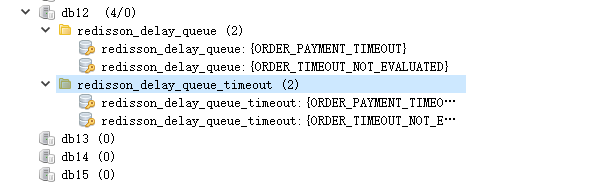 Wie SpringBoot Redisson integriert, um eine Verzögerungswarteschlange zu implementieren
May 30, 2023 pm 02:40 PM
Wie SpringBoot Redisson integriert, um eine Verzögerungswarteschlange zu implementieren
May 30, 2023 pm 02:40 PM
Nutzungsszenario 1. Die Bestellung wurde erfolgreich aufgegeben, die Zahlung erfolgte jedoch nicht innerhalb von 30 Minuten. Die Zahlung ist abgelaufen und die Bestellung wurde automatisch storniert. 2. Die Bestellung wurde unterzeichnet und es wurde 7 Tage lang keine Bewertung durchgeführt. Wenn die Bestellung abläuft und nicht ausgewertet wird, wird die Bestellung standardmäßig positiv bewertet. Wenn der Händler die Bestellung innerhalb von 5 Minuten nicht erhält, wird die Bestellung abgebrochen Es wird eine SMS-Erinnerung gesendet ... Für Szenarien mit langen Verzögerungen und geringer Echtzeitleistung können wir die Aufgabenplanung verwenden, um eine regelmäßige Abfrageverarbeitung durchzuführen. Zum Beispiel: xxl-job Heute werden wir auswählen
 So implementieren Sie verteilte Sperren mit Redis in SpringBoot
Jun 03, 2023 am 08:16 AM
So implementieren Sie verteilte Sperren mit Redis in SpringBoot
Jun 03, 2023 am 08:16 AM
1. Redis implementiert das Prinzip der verteilten Sperren und warum verteilte Sperren erforderlich sind. Bevor über verteilte Sperren gesprochen wird, muss erläutert werden, warum verteilte Sperren erforderlich sind. Das Gegenteil von verteilten Sperren sind eigenständige Sperren. Wenn wir Multithread-Programme schreiben, vermeiden wir Datenprobleme, die durch den gleichzeitigen Betrieb einer gemeinsam genutzten Variablen verursacht werden. Normalerweise verwenden wir eine Sperre, um die Richtigkeit der gemeinsam genutzten Variablen sicherzustellen Die gemeinsam genutzten Variablen liegen im gleichen Prozess. Wenn es mehrere Prozesse gibt, die gleichzeitig eine gemeinsam genutzte Ressource betreiben müssen, wie können sie sich dann gegenseitig ausschließen? Heutige Geschäftsanwendungen sind in der Regel Microservice-Architekturen, was auch bedeutet, dass eine Anwendung mehrere Prozesse bereitstellen muss. Wenn mehrere Prozesse dieselbe Datensatzzeile in MySQL ändern müssen, ist eine Verteilung erforderlich, um fehlerhafte Daten zu vermeiden wird zu diesem Zeitpunkt eingeführt. Der Stil ist gesperrt. Punkte erreichen wollen
 So lösen Sie das Problem, dass Springboot nach dem Einlesen in ein JAR-Paket nicht auf die Datei zugreifen kann
Jun 03, 2023 pm 04:38 PM
So lösen Sie das Problem, dass Springboot nach dem Einlesen in ein JAR-Paket nicht auf die Datei zugreifen kann
Jun 03, 2023 pm 04:38 PM
Springboot liest die Datei, kann aber nach dem Packen in ein JAR-Paket nicht auf die neueste Entwicklung zugreifen. Es gibt eine Situation, in der Springboot die Datei nach dem Packen in ein JAR-Paket nicht lesen kann ist ungültig und kann nur über den Stream gelesen werden. Die Datei befindet sich unter resources publicvoidtest(){Listnames=newArrayList();InputStreamReaderread=null;try{ClassPathResourceresource=newClassPathResource("name.txt");Input
 Vergleich und Differenzanalyse zwischen SpringBoot und SpringMVC
Dec 29, 2023 am 11:02 AM
Vergleich und Differenzanalyse zwischen SpringBoot und SpringMVC
Dec 29, 2023 am 11:02 AM
SpringBoot und SpringMVC sind beide häufig verwendete Frameworks in der Java-Entwicklung, es gibt jedoch einige offensichtliche Unterschiede zwischen ihnen. In diesem Artikel werden die Funktionen und Verwendungsmöglichkeiten dieser beiden Frameworks untersucht und ihre Unterschiede verglichen. Lassen Sie uns zunächst etwas über SpringBoot lernen. SpringBoot wurde vom Pivotal-Team entwickelt, um die Erstellung und Bereitstellung von Anwendungen auf Basis des Spring-Frameworks zu vereinfachen. Es bietet eine schnelle und einfache Möglichkeit, eigenständige, ausführbare Dateien zu erstellen
 So implementieren Sie Springboot+Mybatis-plus, ohne SQL-Anweisungen zum Hinzufügen mehrerer Tabellen zu verwenden
Jun 02, 2023 am 11:07 AM
So implementieren Sie Springboot+Mybatis-plus, ohne SQL-Anweisungen zum Hinzufügen mehrerer Tabellen zu verwenden
Jun 02, 2023 am 11:07 AM
Wenn Springboot + Mybatis-plus keine SQL-Anweisungen zum Hinzufügen mehrerer Tabellen verwendet, werden die Probleme, auf die ich gestoßen bin, durch die Simulation des Denkens in der Testumgebung zerlegt: Erstellen Sie ein BrandDTO-Objekt mit Parametern, um die Übergabe von Parametern an den Hintergrund zu simulieren dass es äußerst schwierig ist, Multi-Table-Operationen in Mybatis-plus durchzuführen. Wenn Sie keine Tools wie Mybatis-plus-join verwenden, können Sie nur die entsprechende Mapper.xml-Datei konfigurieren und die stinkende und lange ResultMap konfigurieren Schreiben Sie die entsprechende SQL-Anweisung. Obwohl diese Methode umständlich erscheint, ist sie äußerst flexibel und ermöglicht es uns
 Wie SpringBoot Redis anpasst, um die Cache-Serialisierung zu implementieren
Jun 03, 2023 am 11:32 AM
Wie SpringBoot Redis anpasst, um die Cache-Serialisierung zu implementieren
Jun 03, 2023 am 11:32 AM
1. Passen Sie den RedisTemplate1.1-Standard-Serialisierungsmechanismus an. Die API-basierte Redis-Cache-Implementierung verwendet die RedisTemplate-Vorlage für Daten-Caching-Vorgänge. Öffnen Sie hier die RedisTemplate-Klasse und zeigen Sie die Quellcodeinformationen der Klasse publicclassRedisTemplateextendsRedisAccessorimplementsRedisOperations an. Schlüssel deklarieren, verschiedene Serialisierungsmethoden des Werts, der Anfangswert ist leer @NullableprivateRedisSe
 So erhalten Sie den Wert in application.yml in Springboot
Jun 03, 2023 pm 06:43 PM
So erhalten Sie den Wert in application.yml in Springboot
Jun 03, 2023 pm 06:43 PM
In Projekten werden häufig einige Konfigurationsinformationen benötigt. Diese Informationen können in der Testumgebung und in der Produktionsumgebung unterschiedliche Konfigurationen haben und müssen möglicherweise später basierend auf den tatsächlichen Geschäftsbedingungen geändert werden. Wir können diese Konfigurationen nicht fest im Code codieren. Am besten schreiben Sie sie in die Konfigurationsdatei. Sie können diese Informationen beispielsweise in die Datei application.yml schreiben. Wie erhält oder verwendet man diese Adresse im Code? Es gibt 2 Methoden. Methode 1: Wir können den Wert, der dem Schlüssel in der Konfigurationsdatei (application.yml) entspricht, über den mit @Value versehenen Wert erhalten. Diese Methode eignet sich für Situationen, in denen es relativ wenige Mikrodienste gibt: Tatsächlich Projekte, wenn das Geschäft kompliziert ist, Logik




