
„Solange du deinen Wunsch an eine Bambusstange bindest und die Mondgöttin fragst, wird dein Wunsch wahr.“ Dieser Satz gefällt mir sehr gut.
Die Entstehung von Doraemon lässt sich auf einen bestimmten Stichtag im Jahr 1969 zurückführen. Ein Kätzchen brach plötzlich in das Haus der Autorin Fujiko F. Fujio ein. Obwohl der Stichtag bald näher rückte, ging die Autorin dennoch mit dem kleinen Kätzchen zum Haus. Die Katze begann zu spielen und kratzte mehrere Stunden lang die Läuse des Kätzchens. Wenn der Autor merkt, dass die Zeit nicht ausreicht, ist es zu spät, das Manuskript fertigzustellen. Zu diesem Zeitpunkt lief der Autor wie eine Ameise auf einem heißen Topf herum und trat plötzlich gegen das Trinkglas seiner Tochter. Dann hatte der Autor eine Idee und kombinierte das Bild der Katze mit dem Trinkglas, um Doraemon zu erschaffen.
2. Peppa Pig Glatzkopf, und dann direkt an den Zoo verkauft werden. (Hahaha...) Aber diese Idee wurde nie verwirklicht und ich bin ein wenig enttäuscht. Schauen wir uns Peppa Pig an: Nachdem die Zeichentrickserie am 31. Mai 2004 erstmals von E1 Kids in Großbritannien ausgestrahlt wurde, wurde sie in 180 Regionen auf der ganzen Welt ausgestrahlt und wurde sechs Staffeln lang ausgestrahlt; China Central Television Children’s Channel Der minimalistische Animationsstil, der humorvolle Dialogton und die zutiefst lehrreiche Handlung ermöglichen es Kindern im Vorschulalter nicht nur, gute Lebensgewohnheiten zu entwickeln und das Leben schon in jungen Jahren zu erleben und ihre Eltern auf der ganzen Welt. 3.Python-Code-Implementierung (Doraemon)import turtle as t
t.title('哆啦A梦')
# t.speed(5)
t.pensize(8)
t.hideturtle()
t.screensize(500, 500, bg='white')
"""猫脸"""
t.fillcolor('#00A1E8')
t.begin_fill()
t.circle(120)
t.end_fill()
t.pensize(3)
t.fillcolor('white')
t.begin_fill()
t.circle(100)
t.end_fill()
t.pu()
t.home()
t.goto(0, 134)
t.pd()
t.pensize(4)
t.fillcolor("#EA0014")
t.begin_fill()
t.circle(18)
t.end_fill()
t.pu()
t.goto(7, 155)
t.pensize(2)
t.color('white', 'white')
t.pd()
t.begin_fill()
t.circle(4)
t.end_fill()
t.pu()
t.goto(-30, 160)
t.pensize(4)
t.pd()
t.color('black', 'white')
t.begin_fill()
a = 0.4
for i in range(120):
if 0 <= i < 30 or 60 <= i < 90:
a = a + 0.08
t.lt(3) # 向左转3度
t.fd(a) # 向前走a的步长
else:
a = a - 0.08
t.lt(3)
t.fd(a)
t.end_fill()
t.pu()
t.goto(30, 160)
t.pensize(4)
t.pd()
t.color('black', 'white')
t.begin_fill()
for i in range(120):
if 0 <= i < 30 or 60 <= i < 90:
a = a + 0.08
t.lt(3) # 向左转3度
t.fd(a) # 向前走a的步长
else:
a = a - 0.08
t.lt(3)
t.fd(a)
t.end_fill()
t.pu()
t.goto(-38, 190)
t.pensize(8)
t.pd()
t.right(-30)
t.forward(15)
t.right(70)
t.forward(15)
t.pu()
t.goto(15, 185)
t.pensize(4)
t.pd()
t.color('black', 'black')
t.begin_fill()
t.circle(13)
t.end_fill()
t.pu()
t.goto(13, 190)
t.pensize(2)
t.pd()
t.color('white', 'white')
t.begin_fill()
t.circle(5)
t.end_fill()
t.pu()
t.home()
t.goto(0, 134)
t.pensize(4)
t.pencolor('black')
t.pd()
t.right(90)
t.forward(40)
t.pu()
t.home()
t.goto(0, 124)
t.pensize(3)
t.pencolor('black')
t.pd()
t.left(10)
t.forward(80)
t.pu()
t.home()
t.goto(0, 114)
t.pensize(3)
t.pencolor('black')
t.pd()
t.left(6)
t.forward(80)
t.pu()
t.home()
t.goto(0, 104)
t.pensize(3)
t.pencolor('black')
t.pd()
t.left(0)
t.forward(80)
"""左边的胡子"""
t.pu()
t.home()
t.goto(0, 124)
t.pensize(3)
t.pencolor('black')
t.pd()
t.left(170)
t.forward(80)
t.pu()
t.home()
t.goto(0, 114)
t.pensize(3)
t.pencolor('black')
t.pd()
t.left(174)
t.forward(80)
t.pu()
t.home()
t.goto(0, 104)
t.pensize(3)
t.pencolor('black')
t.pd()
t.left(180)
t.forward(80)
t.pu()
t.goto(-70, 70)
t.pd()
t.color('black', 'red')
t.pensize(6)
t.seth(-60)
t.begin_fill()
t.circle(80, 40)
t.circle(80, 80)
t.end_fill()
t.pu()
t.home()
t.goto(-80, 70)
t.pd()
t.forward(160)
t.pu()
t.home()
t.goto(-50, 50)
t.pd()
t.pensize(1)
t.fillcolor("#eb6e1a")
t.seth(40)
t.begin_fill()
t.circle(-40, 40)
t.circle(-40, 40)
t.seth(40)
t.circle(-40, 40)
t.circle(-40, 40)
t.seth(220)
t.circle(-80, 40)
t.circle(-80, 40)
t.end_fill()
# 领带
t.pu()
t.goto(-70, 12)
t.pensize(14)
t.pencolor('red')
t.pd()
t.seth(-20)
t.circle(200, 30)
t.circle(200, 10)
"""铃铛"""
t.pu()
t.goto(0, -46)
t.pd()
t.pensize(3)
t.color("black", '#f8d102')
t.begin_fill()
t.circle(25)
t.end_fill()
t.pu()
t.goto(-5, -40)
t.pd()
t.pensize(2)
t.color("black", '#79675d')
t.begin_fill()
t.circle(5)
t.end_fill()
t.pensize(3)
t.right(115)
t.forward(7)
t.mainloop()4.Python-Code-Implementierung (Peppa Pig)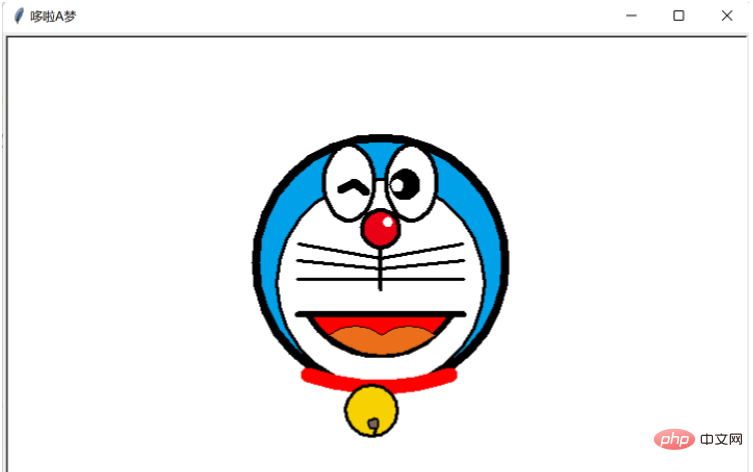
import turtle
from turtle import *
turtle.title('小猪佩奇')
def nose(x,y):
"""画鼻子"""
pensize(5)
pencolor((255, 155, 192))
penup()
# 将海龟移动到指定的坐标
goto(x,y)
pendown()
# 设置海龟的方向(0-东、90-北、180-西、270-南)
setheading(-30)
begin_fill()
fillcolor(255, 192, 203)
a = 0.4
for i in range(120):
if 0 <= i < 30 or 60 <= i <90:
a = a + 0.08
# 向左转3度
left(3)
# 向前走
forward(a)
else:
a = a - 0.08
left(3)
forward(a)
end_fill()
penup()
setheading(90)
forward(25)
setheading(0)
forward(10)
pendown()
"""设置画笔的颜色(红, 绿, 蓝)"""
pencolor(255, 155, 192)
setheading(10)
begin_fill()
circle(5)
color(160, 82, 45)
end_fill()
penup()
setheading(0)
forward(20)
pendown()
pencolor(255, 155, 192)
setheading(10)
begin_fill()
circle(5)
color(160, 82, 45)
end_fill()
def head(x, y):
"""画头"""
color((255, 155, 192), "pink")
penup()
goto(x,y)
setheading(0)
pendown()
begin_fill()
setheading(180)
circle(300, -30)
circle(100, -60)
circle(80, -100)
circle(150, -20)
circle(60, -95)
setheading(161)
circle(-300, 15)
penup()
goto(-100, 100)
pendown()
setheading(-30)
a = 0.4
for i in range(60):
if 0<= i < 30 or 60 <= i < 90:
a = a + 0.08
lt(3) #向左转3度
fd(a) #向前走a的步长
else:
a = a - 0.08
lt(3)
fd(a)
end_fill()
def ears(x,y):
"""画耳朵"""
color((255, 155, 192), "pink")
penup()
goto(x, y)
pendown()
begin_fill()
setheading(100)
circle(-50, 50)
circle(-10, 120)
circle(-50, 54)
end_fill()
penup()
setheading(90)
forward(-12)
setheading(0)
forward(30)
pendown()
begin_fill()
setheading(90)
circle(-50, 50)
circle(-10, 120)
circle(-50, 56)
end_fill()
def eyes(x,y):
"""画眼睛"""
color((255, 155, 192), "white")
penup()
setheading(90)
forward(-20)
setheading(0)
forward(-95)
pendown()
begin_fill()
circle(15)
end_fill()
color("black")
penup()
setheading(90)
forward(12)
setheading(0)
forward(-3)
pendown()
begin_fill()
circle(3)
end_fill()
color((255, 155, 192), "white")
penup()
seth(90)
forward(-25)
seth(0)
forward(40)
pendown()
begin_fill()
circle(15)
end_fill()
color("black")
penup()
setheading(90)
forward(12)
setheading(0)
forward(-3)
pendown()
begin_fill()
circle(3)
end_fill()
def cheek(x,y):
"""画脸颊"""
color((255, 155, 192))
penup()
goto(x,y)
pendown()
setheading(0)
begin_fill()
circle(30)
end_fill()
def mouth(x,y):
"""画嘴巴"""
color(239, 69, 19)
penup()
goto(x, y)
pendown()
setheading(-80)
circle(30, 40)
circle(40, 80)
def body(x,y):
'''画身体'''
penup()
goto(x,y)
pencolor('red')
fillcolor(250,106,106)
pendown()
begin_fill()
setheading(-66)
circle(-450,17)
setheading(180)
forward(185)
setheading(85)
circle(-450,17)
end_fill()
'''右手'''
penup()
goto(110,-45)
pendown()
pensize(8)
pencolor(255, 192, 203)
setheading(30)
circle(-400,10)
penup()
goto(167,-5)
pendown()
setheading(-120)
forward(20)
left(100)
forward(20)
'''左手'''
penup()
goto(-25,-45)
pendown()
pencolor(255, 192, 203)
setheading(150)
circle(400,10)
penup()
goto(-78,-6)
pendown()
setheading(-60)
forward(20)
right(100)
forward(20)
def feet1(x,y):
pensize(7)
pencolor(255, 192, 203)
penup()
goto(x,y)
setheading(-90)
pendown()
forward(10)
penup()
goto(x-12,y-10)
pendown()
pencolor(238,201,0)
fillcolor(238,230,132)
begin_fill()
setheading(0)
forward(24)
right(90)
forward(36)
right(90)
forward(40)
circle(-10,180)
forward(16)
left(90)
forward(12)
end_fill()
def feet2(x,y):
pensize(7)
pencolor(255, 192, 203)
penup()
goto(x,y)
setheading(-90)
pendown()
forward(10)
penup()
goto(x-12,y-10)
pendown()
pencolor(238,201,0)
fillcolor(238,230,132)
begin_fill()
setheading(0)
forward(24)
right(90)
forward(36)
right(90)
forward(40)
circle(-10,180)
forward(16)
left(90)
forward(12)
end_fill()
def tail(x,y):
pensize(8)
penup()
goto(x,y)
pendown()
pencolor(255, 192, 203)
setheading(-5)
circle(30,100)
circle(10,180)
circle(20,150)
def backg(x):
penup()
goto(-420,x)
setheading(0)
fillcolor(50,205,50)
begin_fill()
forward(840)
right(90)
forward(300)
right(90)
forward(840)
right(90)
forward(300)
end_fill()
setheading(0)
fillcolor(0,191,255)
begin_fill()
forward(840)
left(90)
forward(600)
left(90)
forward(840)
left(90)
forward(600)
end_fill()
def cloude1(x, y):
"""画云"""
penup()
goto(x,y)
setheading(90)
fillcolor(255,255,255)
begin_fill()
a = 0.4
for i in range(120):
if 0 <= i < 30 or 60 <= i <90:
a = a + 0.14
# 向左转3度
left(3)
# 向前走
forward(a)
else:
a = a - 0.15
left(3)
forward(a)
end_fill()
def cloude2(x, y):
"""画云"""
penup()
goto(x,y)
setheading(90)
fillcolor(255,255,255)
begin_fill()
a = 0.4
for i in range(120):
if 0 <= i < 30 or 60 <= i <90:
a = a + 0.15
# 向左转3度
left(3)
# 向前走
forward(a)
else:
a = a - 0.13
left(3)
forward(a)
end_fill()
def setting():
"""设置参数"""
pensize(5)
# 隐藏海龟
hideturtle()
colormode(255)
color((255, 155, 192), "pink")
setup(840, 700)
speed(10)
def main():
"""主函数"""
setting()
backg(0)
body(105,-20)
nose(-100, 100)
head(-69, 167)
ears(0, 160)
eyes(0, 140)
cheek(80, 10)
mouth(-20, 30)
feet1(10,-150)
feet2(90,-150)
tail(130,-110)
cloude1(-200,200)
cloude2(300,300)
done()
if __name__ == '__main__':
main()Das obige ist der detaillierte Inhalt vonWie man mit Turtle Doraemon und Peppa Pig in Python zeichnet. Für weitere Informationen folgen Sie bitte anderen verwandten Artikeln auf der PHP chinesischen Website!




