
Zu den gängigen Sicherheitsframeworks im Bereich der Java-Entwicklung gehören Shiro und Spring Security. Shiro ist ein leichtes Sicherheitsmanagement-Framework, das Authentifizierung, Autorisierung, Sitzungsverwaltung, Passwortverwaltung, Cache-Verwaltung und andere Funktionen bietet. Spring Security ist ein relativ komplexes Sicherheitsmanagement-Framework mit leistungsfähigeren Funktionen als Shiro, einer detaillierteren Berechtigungskontrolle und benutzerfreundlicher Unterstützung für OAuth 2. Da Spring Security aus der Spring-Familie stammt, kann es nahtlos in das Spring-Framework integriert werden. Insbesondere die in Spring Boot bereitgestellte automatisierte Konfigurationslösung kann die Verwendung von Spring Security komfortabler machen.
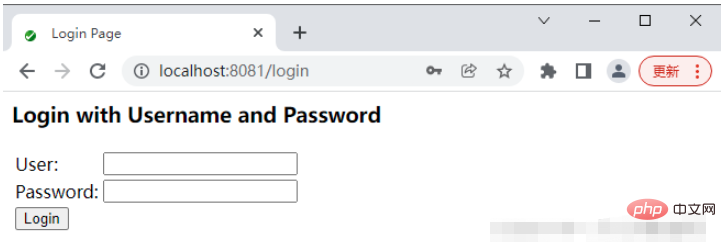 Konfigurieren Benutzername und Passwort
Konfigurieren Benutzername und Passwort
Wenn Entwickler mit dem Standardbenutzernamen und -passwort nicht zufrieden sind, können sie den Standardbenutzernamen, das Standardpasswort und die Benutzerrolle in application.properties
spring.security.user.roles=adminspring.security.user.name=tangsan
spring.security konfigurieren .user.password=tangsan
Entwickler können auch von WebSecurityConfigurer geerbte Klassen anpassen, um individuellere Konfigurationen von Spring Security zu erreichen, z. B. speicherbasierte Authentifizierung Die Konfigurationsmethode lautet wie folgt:
<dependency> <groupId>org.springframework.boot</groupId> <artifactId>spring-boot-starter-web</artifactId> </dependency> <dependency> <groupId>org.springframework.boot</groupId> <artifactId>spring-boot-starter-security</artifactId> </dependency>
Code-Erklärung:Customized MyWebSecurityConfig erbt von WebSecurityConfigurerAdapter und schreibt die Methode configure (AuthenticationManagerBuilder auth) neu, in der zwei Benutzer konfiguriert sind, ein Benutzer Administrator ist und zwei Rollen ADMIN hat, USER; der andere Benutzer ist tangsan, der die Rolle USER hat. Die hier verwendete Spring Security-Version ist 5.0.6. Entwickler müssen freundlicherweise einen NoOpPasswordEncoder angeben Hier wird das Passwort nicht verschlüsselt. Hinweis: Bei der speicherbasierten Benutzerkonfiguration müssen Sie beim Konfigurieren der Rolle nicht das Präfix „ROLE_“ hinzufügen. Dies unterscheidet sich von der datenbankbasierten Authentifizierung in Abschnitt 10.2.
HttpSecurity
Obwohl die Authentifizierungsfunktion jetzt implementiert werden kann, sind die geschützten Ressourcen Standard und die Rollenverwaltung kann nicht auf der tatsächlichen Situation basieren. Wenn Sie diese Funktionen implementieren möchten, müssen Sie eine andere Methode im WebSecurityConfigurerAdapter
@RestController
public class HelloController {
@GetMapping("/hello")
public String hello() {
return "hello";
}
}formLogin(), loginProcessingUrl("/login"), was bedeutet, dass die Anmeldeseite, die Sie zuvor gesehen haben, auch konfiguriert wird Anmeldeschnittstelle als /login, sodass Sie die /login-Schnittstelle direkt aufrufen und eine POST-Anfrage zum Anmelden initiieren können. Der Benutzername im Anmeldeparameter muss Benutzername und das Kennwort Kennwort sein. Die loginProcessingUrl-Schnittstelle ist so konfiguriert, dass Ajax unterstützt wird oder mobile Endgeräte zum Aufruf der Login-Schnittstelle. Abschließend wird „permitAll“ konfiguriert, was bedeutet, dass auf alle mit der Anmeldung verbundenen Schnittstellen ohne Authentifizierung zugegriffen werden kann.
Nachdem die Konfiguration abgeschlossen ist, fügen Sie dem Controller die folgende Schnittstelle zum Testen hinzu:
@Configuration
public class MyWebSecurityConfig extends WebSecurityConfigurerAdapter {
@Bean
PasswordEncoder passwordEncoder() {
return NoOpPasswordEncoder.getInstance();
}
@Override
protected void configure(AuthenticationManagerBuilder auth) throws Exception {
auth.inMemoryAuthentication()
.withUser("admin").password("123123").roles("ADMIN", "USER")
.and()
.withUser("tangsan").password("123123").roles("USER");
}
}Gemäß der obigen Konfiguration haben Root- und Admin-Benutzer der Schnittstelle „/admin/hello“ Zugriffsrechte auf „/user/; hallo“ Schnittstelle admin und tangsan Der Benutzer hat Zugriffsrechte; „/db/hello“ nur der Root-Benutzer hat Zugriffsrechte. Das Testen im Browser ist einfach und ich werde hier nicht auf Details eingehen.
目前为止,登录表单一直使用 Spring Security 提供的页面,登录成功后也是默认的页面跳转,但是,前后端分离已经成为企业级应用开发的主流,在前后端分离的开发方式中,前后端的数据交互通过 JSON 进行,这时,登录成功后就不是页面跳转了,而是一段 JSON 提示。要实现这些功能,只需要继续完善上文的配置
@Override
protected void configure(HttpSecurity http) throws Exception {
http.authorizeRequests()
.antMatchers("/admin/**")
.hasRole("ADMIN")
.antMatchers("/user/**")
.access("hasAnyRole('ADMIN','USER')")
.antMatchers("/db/**")
.access("hasRole('ADMIN') and hasRole('DBA')")
.anyRequest()
.authenticated()
.and()
.formLogin()
.loginPage("/login_page")
.loginProcessingUrl("/login")
.usernameParameter("name")
.passwordParameter("passwd")
.successHandler(new AuthenticationSuccessHandler() {
@Override
public void onAuthenticationSuccess(HttpServletRequest req,
HttpServletResponse resp,
Authentication auth)
throws IOException {
Object principal = auth.getPrincipal();
resp.setContentType("application/json;charset=utf-8");
PrintWriter out = resp.getWriter();
resp.setStatus(200);
Map<String, Object> map = new HashMap<>();
map.put("status", 200);
map.put("msg", principal);
ObjectMapper om = new ObjectMapper();
out.write(om.writeValueAsString(map));
out.flush();
out.close();
}
})
.failureHandler(new AuthenticationFailureHandler() {
@Override
public void onAuthenticationFailure(HttpServletRequest req,
HttpServletResponse resp,
AuthenticationException e)
throws IOException {
resp.setContentType("application/json;charset=utf-8");
PrintWriter out = resp.getWriter();
resp.setStatus(401);
Map<String, Object> map = new HashMap<>();
map.put("status", 401);
if (e instanceof LockedException) {
map.put("msg", "账户被锁定,登录失败!");
} else if (e instanceof BadCredentialsException) {
map.put("msg", "账户名或密码输入错误,登录失败!");
} else if (e instanceof DisabledException) {
map.put("msg", "账户被禁用,登录失败!");
} else if (e instanceof AccountExpiredException) {
map.put("msg", "账户已过期,登录失败!");
} else if (e instanceof CredentialsExpiredException) {
map.put("msg", "密码已过期,登录失败!");
} else {
map.put("msg", "登录失败!");
}
ObjectMapper om = new ObjectMapper();
out.write(om.writeValueAsString(map));
out.flush();
out.close();
}
})
.permitAll()
.and()
.csrf()
.disable();
}代码解释:
loginPage(“/login_page”) 表示如果用户未获授权就访问一个需要授权才能访问的接口,就会自动跳转到 login_page 页面让用户登录,这个 login_page 就是开发者自定义的登录页面,而不再是 Spring Security 提供的默认登录页
loginProcessingUrl(“/login”) 表示登录请求处理接口,无论是自定义登录页面还是移动端登录,都需要使用该接口
usernameParameter(“name”),passwordParameter(“passwd”) 定义了认证所需要的用户名和密码的参数,默认用户名参数是 username,密码参数是 password,可以在这里定义
successHandler() 方法定义了登录成功的处理逻辑。用户登录成功后可以跳转到某一个页面,也可以返回一段 JSON ,这个要看具体业务逻辑,此处假设是第二种,用户登录成功后,返回一段登录成功的 JSON 。onAuthenticationSuccess 方法的第三个参数一般用来获取当前登录用户的信息,在登录后,可以获取当前登录用户的信息一起返回给客户端
failureHandler 方法定义了登录失败的处理逻辑,和登录成功类似,不同的是,登录失败的回调方法里有一个 AuthenticationException 参数,通过这个异常参数可以获取登录失败的原因,进而给用户一个明确的提示
配置完成后,使用 Postman 进行测试
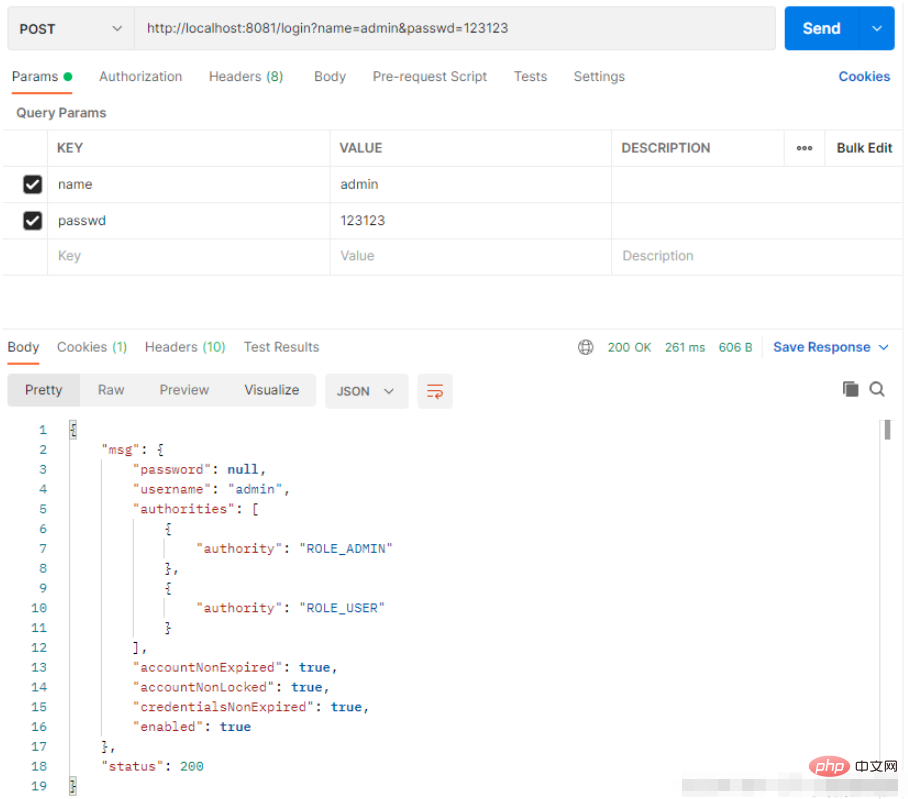
如果登录失败也会有相应的提示
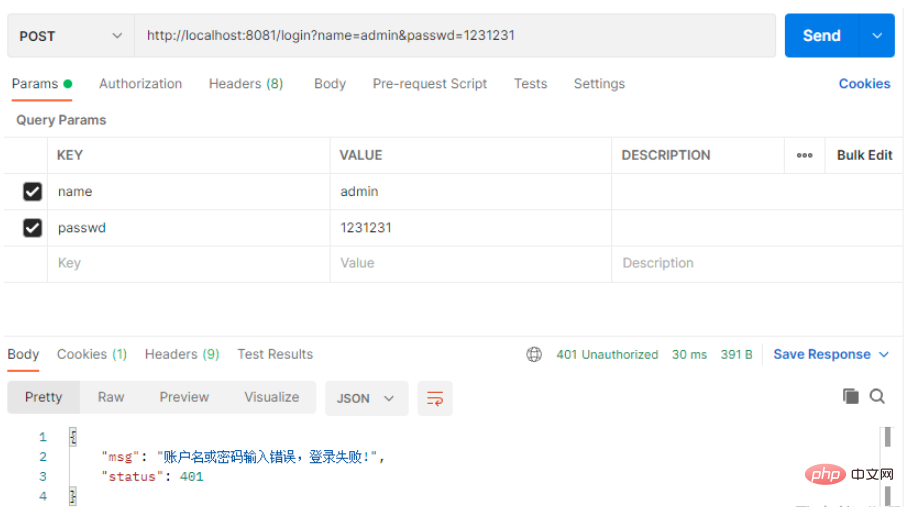
如果想要注销登录,也只需要提供简单的配置即可
@Override
protected void configure(HttpSecurity http) throws Exception {
http.authorizeRequests()
.antMatchers("/admin/**")
.hasRole("ADMIN")
.antMatchers("/user/**")
.access("hasAnyRole('ADMIN','USER')")
.antMatchers("/db/**")
.access("hasRole('ADMIN') and hasRole('DBA')")
.anyRequest()
.authenticated()
.and()
.formLogin()
.loginPage("/login_page")
.loginProcessingUrl("/login")
.usernameParameter("name")
.passwordParameter("passwd")
.successHandler(new AuthenticationSuccessHandler() {
@Override
public void onAuthenticationSuccess(HttpServletRequest req,
HttpServletResponse resp,
Authentication auth)
throws IOException {
Object principal = auth.getPrincipal();
resp.setContentType("application/json;charset=utf-8");
PrintWriter out = resp.getWriter();
resp.setStatus(200);
Map<String, Object> map = new HashMap<>();
map.put("status", 200);
map.put("msg", principal);
ObjectMapper om = new ObjectMapper();
out.write(om.writeValueAsString(map));
out.flush();
out.close();
}
})
.failureHandler(new AuthenticationFailureHandler() {
@Override
public void onAuthenticationFailure(HttpServletRequest req,
HttpServletResponse resp,
AuthenticationException e)
throws IOException {
resp.setContentType("application/json;charset=utf-8");
PrintWriter out = resp.getWriter();
resp.setStatus(401);
Map<String, Object> map = new HashMap<>();
map.put("status", 401);
if (e instanceof LockedException) {
map.put("msg", "账户被锁定,登录失败!");
} else if (e instanceof BadCredentialsException) {
map.put("msg", "账户名或密码输入错误,登录失败!");
} else if (e instanceof DisabledException) {
map.put("msg", "账户被禁用,登录失败!");
} else if (e instanceof AccountExpiredException) {
map.put("msg", "账户已过期,登录失败!");
} else if (e instanceof CredentialsExpiredException) {
map.put("msg", "密码已过期,登录失败!");
} else {
map.put("msg", "登录失败!");
}
ObjectMapper om = new ObjectMapper();
out.write(om.writeValueAsString(map));
out.flush();
out.close();
}
})
.permitAll()
.and()
.logout()
.logoutUrl("/logout")
.clearAuthentication(true)
.invalidateHttpSession(true)
.addLogoutHandler(new LogoutHandler() {
@Override
public void logout(HttpServletRequest req,
HttpServletResponse resp,
Authentication auth) {
}
})
.logoutSuccessHandler(new LogoutSuccessHandler() {
@Override
public void onLogoutSuccess(HttpServletRequest req,
HttpServletResponse resp,
Authentication auth)
throws IOException {
resp.sendRedirect("/login_page");
}
})
.and()
.csrf()
.disable();
}代码解释:
logout() 表示开启注销登录的配置
logoutUrl(“/logout”) 表示注销登录请求 URL 为 /logout ,默认也是 /logout
clearAuthentication(true) 表示是否清楚身份认证信息,默认为 true
invalidateHttpSession(true) 表示是否使 Session 失效,默认为 true
addLogoutHandler 方法中完成一些数据清楚工作,例如 Cookie 的清楚
logoutSuccessHandler 方法用于处理注销成功后的业务逻辑,例如返回一段 JSON 提示或者跳转到登录页面等
如果业务比较复杂,也可以配置多个 HttpSecurity ,实现对 WebSecurityConfigurerAdapter 的多次扩展
@Configuration
public class MultiHttpSecurityConfig {
@Bean
PasswordEncoder passwordEncoder() {
return NoOpPasswordEncoder.getInstance();
}
@Autowired
protected void configure(AuthenticationManagerBuilder auth) throws Exception {
auth.inMemoryAuthentication()
.withUser("admin").password("123123").roles("ADMIN", "USER")
.and()
.withUser("tangsan").password("123123").roles("USER");
}
@Configuration
@Order(1)
public static class AdminSecurityConfig extends WebSecurityConfigurerAdapter{
@Override
protected void configure(HttpSecurity http) throws Exception {
http.antMatcher("/admin/**").authorizeRequests()
.anyRequest().hasRole("ADMIN");
}
}
@Configuration
public static class OtherSecurityConfig extends WebSecurityConfigurerAdapter{
@Override
protected void configure(HttpSecurity http) throws Exception {
http.authorizeRequests()
.anyRequest().authenticated()
.and()
.formLogin()
.loginProcessingUrl("/login")
.permitAll()
.and()
.csrf()
.disable();
}
}
}代码解释:
配置多个 HttpSecurity 时,MultiHttpSecurityConfig 不需要继承 WebSecurityConfigurerAdapter ,在 MultiHttpSecurityConfig 中创建静态内部类继承 WebSecurityConfigurerAdapter 即可,静态内部类上添加 @Configuration 注解和 @Order注解,数字越大优先级越高,未加 @Order 注解的配置优先级最低
AdminSecurityConfig 类表示该类主要用来处理 “/admin/**” 模式的 URL ,其它 URL 将在 OtherSecurityConfig 类中处理
略
Spring Security 提供了多种密码加密方案,官方推荐使用 BCryptPasswordEncoder,BCryptPasswordEncoder 使用 BCrypt 强哈希函数,开发者在使用时可以选择提供 strength 和 SecureRandom 实例。strength 越大,密码的迭代次数越多,密钥迭代次数为 2^strength 。strength 取值在 4~31 之间,默认为 10 。
只需要修改上文配置的 PasswordEncoder 这个 Bean 的实现即可
@Bean
PasswordEncoder passwordEncoder() {
return new BCryptPasswordEncoder(10);
}参数 10 就是 strength ,即密钥的迭代次数(也可以不配置,默认为 10)。
使用以下方式获取加密后的密码。
public static void main(String[] args) {
BCryptPasswordEncoder bCryptPasswordEncoder = new BCryptPasswordEncoder(10);
String encode = bCryptPasswordEncoder.encode("123123");
System.out.println(encode);
}修改配置的内存用户的密码
auth.inMemoryAuthentication()
.withUser("admin")
.password("$2a$10$.hZESNfpLSDUnuqnbnVaF..Xb2KsAqwvzN7hN65Gd9K0VADuUbUzy")
.roles("ADMIN", "USER")
.and()
.withUser("tangsan")
.password("$2a$10$4LJ/xgqxSnBqyuRjoB8QJeqxmUeL2ynD7Q.r8uWtzOGs8oFMyLZn2")
.roles("USER");虽然 admin 和 tangsan 加密后的密码不一样,但是明文都是 123123 配置完成后,使用 admin/123123,或 tangsan/123123 就可以实现登录,一般情况下,用户信息是存储在数据库中的,因此需要用户注册时对密码进行加密处理
@Service
public class RegService {
public int reg(String username, String password) {
BCryptPasswordEncoder encoder = new BCryptPasswordEncoder(10);
String encodePasswod = encoder.encode(password);
return saveToDb(username, encodePasswod);
}
private int saveToDb(String username, String encodePasswod) {
// 业务处理
return 0;
}
}用户将密码从前端传来之后,通过 BCryptPasswordEncoder 实例中的 encode 方法对密码进行加密处理,加密完成后将密文存入数据库。
上文介绍的认证和授权都是基于 URL 的,开发者也可通过注解来灵活配置方法安全,使用相关注解,首先要通过 @EnableGlobalMethodSecurity 注解开启基于注解的安全配置
@Configuration
@EnableGlobalMethodSecurity(prePostEnabled = true,securedEnabled = true)
public class MultiHttpSecurityConfig{
}代码解释:
prePostEnabled = true 会解锁 @PreAuthorize 和 @PostAuthorize 两个注解, @PreAuthorize 注解会在方法执行前进行验证,而 @PostAuthorize 注解在方法执行后进行验证
securedEnabled = true 会解锁 @Secured 注解
开启注解安全后,创建一个 MethodService 进行测试
@Service
public class MethodService {
@Secured("ROLE_ADMIN")
public String admin() {
return "hello admin";
}
@PreAuthorize("hasRole('ADMIN') and hasRole('DBA')")
public String dba() {
return "hello dba";
}
@PreAuthorize("hasAnyRole('ADMIN','DBA','USER')")
public String user() {
return "user";
}
}代码解释:
@Secured(“ROLE_ADMIN”) 注解表示访问该方法需要 ADMIN 角色,注意这里需要在角色前加一个前缀 ROLE_
@PreAuthorize(“hasRole(‘ADMIN’) and hasRole(‘DBA’)”) 注解表示访问该方法既需要 ADMIN 角色又需要 DBA 角色
@PreAuthorize(“hasAnyRole(‘ADMIN’,‘DBA’,‘USER’)”) 表示访问该方法需要 ADMIN 、DBA 或 USER 角色中至少一个
@PostAuthorize 和 @PreAuthorize 中都可以使用基于表达式的语法
最后在 Controller 中注入 Service 并调用 Service 中的方法进行测试
@RestController
public class HelloController {
@Autowired
MethodService methodService;
@GetMapping("/hello")
public String hello() {
String user = methodService.user();
return user;
}
@GetMapping("/hello2")
public String hello2() {
String admin = methodService.admin();
return admin;
}
@GetMapping("/hello3")
public String hello3() {
String dba = methodService.dba();
return dba;
}
}admin 访问 hello
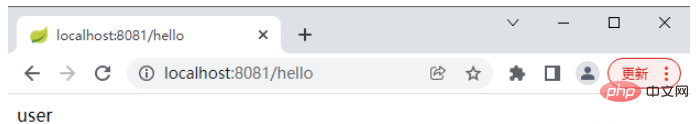
admin 访问 hello2
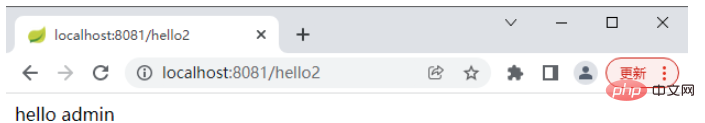
admin 访问 hello3
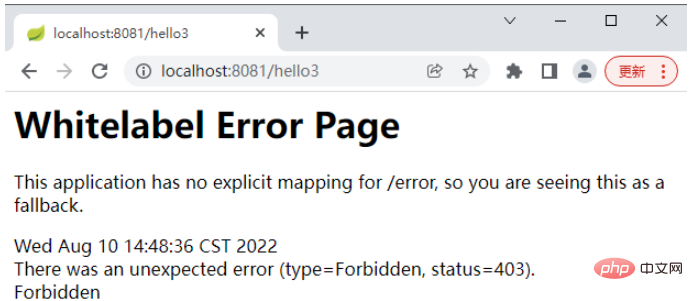
Das obige ist der detaillierte Inhalt vonSo konfigurieren Sie Spring Security in der SpringBoot-Sicherheitsverwaltung. Für weitere Informationen folgen Sie bitte anderen verwandten Artikeln auf der PHP chinesischen Website!
 Schritte zur SpringBoot-Projekterstellung
Schritte zur SpringBoot-Projekterstellung
 Was ist der Unterschied zwischen j2ee und springboot?
Was ist der Unterschied zwischen j2ee und springboot?
 Der Unterschied zwischen ++a und a++ in der C-Sprache
Der Unterschied zwischen ++a und a++ in der C-Sprache
 ps ausgewählten Bereich löschen
ps ausgewählten Bereich löschen
 Webcrawler
Webcrawler
 Was sind die kostenlosen virtuellen PHP-Hosts im Ausland?
Was sind die kostenlosen virtuellen PHP-Hosts im Ausland?
 Detaillierte Erläuterung der Symbolklasse in JS
Detaillierte Erläuterung der Symbolklasse in JS
 Die Rolle des Vulkans
Die Rolle des Vulkans




