
nginx动静分离介绍
nginx的静态处理能力很强,但是动态处理能力不足,因此,在企业中常用动静分离技术
针对php的动静分离
静态页面交给nginx处理
动态页面交给php-fpm模块或apache处理
在nginx的配置中,是通过location配置段配合正则匹配实现静态与动态页面的不同处理方式
反向代理原理
nginx不仅能作为web服务器,还具有反向代理、负载均衡和缓存的功能
nginx通过proxy模块实现将客户端的请求代理至上游服务器,此时nginx与上游服务器的连接是通过http协议进行的
nginx在实现反向代理功能时的最重要指令为proxy_ pass,它能够并能够根据uri、客户端参数或其它的处理逻辑将用户请求调度至上游服务器
配置nginx实现动静分离
本案例根据企业需要,将配置nginx实现动静分离,对php页面的请求转发给lamp处理,而静态页面交给nginx处理,以实现动静分离
架构如图所示

配置步骤
1、架设并调试后端lamp环境
①安装apache服务
[root@localhost ~]# yum install httpd httpd-devel -y
②在防火墙设置http服务的权限
[root@localhost ~]# firewall-cmd --permanent --zone=public --add-service=http success [root@localhost ~]# firewall-cmd --permanent --zone=public --add-service=https success [root@localhost ~]# firewall-cmd --reload success [root@localhost ~]# systemctl start httpd
③安装mariadb
mariadb数据库管理系统是mysql的一个分支,主要由开源社区在维护,采用gpl授权许可 mariadb的目的是完全兼容mysql,包括api和命令行,使之能轻松成为mysql的代替品
[root@localhost ~]# yum install mariadb mariadb-server mariadb-libs mariadb-devel -y [root@localhost ~]# systemctl start mariadb.service
④mysql安全配置向导
[root@localhost ~]# mysql_secure_installation
⑤安装php及支持的软件
[root@localhost ~]# yum install php -y [root@localhost ~]# yum install php-mysql -y [root@localhost ~]# yum install php-gd php-ldap php-odbc php-pear php-xml php-xmlrpc php-mbstring php-snmp php-soap curl curl-devel php-bcmath -y
⑥更改网页主页面
[root@localhost ~]# cd /var/www/html [root@localhost html]# vim index.php <?php echo "this is apache test web"; ?> [root@localhost html]# systemctl restart httpd
⑦访问测试,输入网址
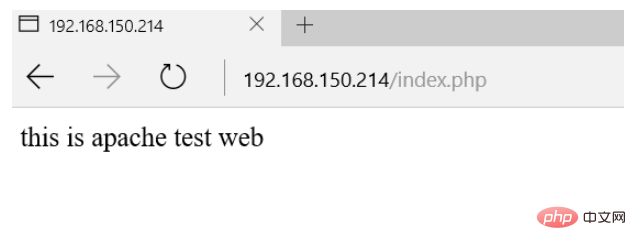
2、编译安装nginx
①安装支持软件
[root@localhost ~]# yum install gcc gcc-c++ pcre-devel zlib-devel -y
②创建运行用户和组
[root@localhost ~]# useradd -m -s /sbin/nologin nginx
③编译安装
[root@localhost lnmp-c7]# tar zxvf nginx-1.12.2.tar.gz -c /opt [root@localhost lnmp-c7]# cd /opt/nginx-1.12.2/ [root@localhost nginx-1.12.2]# ./configure \ > --prefix=/usr/local/nginx \ > --user=nginx \ > --group=nginx \ > --with-http_stub_status_module [root@localhost nginx-1.12.2]# make && make install [root@localhost nginx-1.12.2]# ln -s /usr/local/nginx/sbin/nginx /usr/local/sbin
④服务管理控制
[root@localhost ~]# vim /etc/init.d/nginx
#!/bin/bash
# chkconfig: - 99 20
# description: ngins service control script
prog="/usr/local/nginx/sbin/nginx"
pidf="/usr/local/nginx/logs/nginx.pid"
case "$1" in
start)
$prog
;;
stop)
kill -s quit $(cat $pidf)
;;
restart)
$0 stop
$0 start
;;
reload)
kill -s hup $(cat $pidf)
;;
*)
echo "usage: $0 {start|stop|restart|reload}"
exit 1
esac
exit 0
[root@localhost ~]# chmod +x /etc/init.d/nginx
[root@localhost ~]# chkconfig --add nginx
[root@localhost ~]# service nginx start⑤启动服务
[root@nginx ~]# systemctl stop firewalld.service [root@nginx ~]# setenforce 0 [root@nginx ~]# service nginx start
⑥配置nginx处理动态页面请求
[root@nginx ~]# vim /usr/local/nginx/conf/nginx.conf
location ~ \.php$ {
proxy_pass http://192.168.150.214;
}
[root@nginx ~]# service nginx restart⑦访问测试
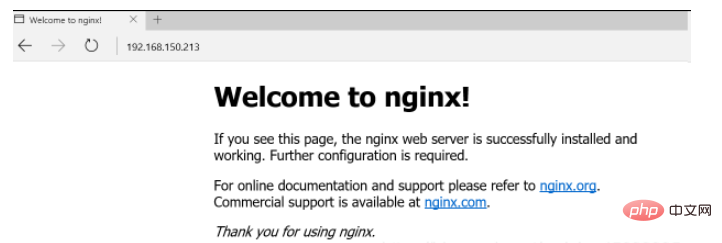
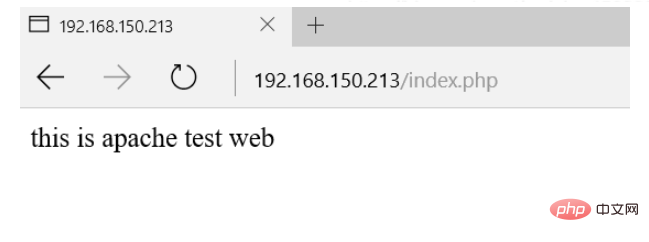
Das obige ist der detaillierte Inhalt vonSo stellen Sie Nginx+Apache bereit und trennen dynamisch und statisch. Für weitere Informationen folgen Sie bitte anderen verwandten Artikeln auf der PHP chinesischen Website!
 Nginx-Neustart
Nginx-Neustart
 Detaillierte Erläuterung der Nginx-Konfiguration
Detaillierte Erläuterung der Nginx-Konfiguration
 Detaillierte Erläuterung der Nginx-Konfiguration
Detaillierte Erläuterung der Nginx-Konfiguration
 Was bedeutet Apache?
Was bedeutet Apache?
 Der Apache-Start ist fehlgeschlagen
Der Apache-Start ist fehlgeschlagen
 Was sind die Unterschiede zwischen Tomcat und Nginx?
Was sind die Unterschiede zwischen Tomcat und Nginx?
 Verwendung der Schreibfunktion
Verwendung der Schreibfunktion
 Zu welchem Unternehmen gehört das Android-System?
Zu welchem Unternehmen gehört das Android-System?




