 Betrieb und Instandhaltung
Betrieb und Instandhaltung
 Nginx
Nginx
 Wie ermöglicht Nginx dem Browser, Zugriffsprotokolle in Echtzeit anzuzeigen?
Wie ermöglicht Nginx dem Browser, Zugriffsprotokolle in Echtzeit anzuzeigen?
Wie ermöglicht Nginx dem Browser, Zugriffsprotokolle in Echtzeit anzuzeigen?
May 15, 2023 pm 12:31 PM1. Überprüfen Sie zunächst die Nginx-Version. Das Installationsverzeichnis befindet sich in /application/nginx-1.9.7#
[root@ansheng ~]# /application/nginx-1.9.7/sbin/nginx -v nginx version: nginx/1.9.7 built by gcc 4.4.7 20120313 (red hat 4.4.7-16) (gcc) configure arguments: --prefix=/application/nginx-1.9.7 --user=nginx --group=nginx --with-http_stub_status_module
[root@ansheng ~]# /application/nginx-1.9.7/sbin/nginx -t nginx: the configuration file /application/nginx-1.9.7/conf/nginx.conf syntax is ok nginx: configuration file /application/nginx-1.9.7/conf/nginx.conf test is successful [root@ansheng ~]# /application/nginx-1.9.7/sbin/nginx
[root@ansheng ~]# cd /application/nginx-1.9.7/conf/
[root@ansheng conf]# egrep -v "#|^$" nginx.conf.default
worker_processes 1;
events {
worker_connections 1024;
}
http {
include mime.types;
default_type application/octet-stream;
sendfile on;
keepalive_timeout 65;
server {
listen 80;
server_name localhost;
location / {
root html;
index index.html index.htm;
}
error_page 500 502 503 504 /50x.html;
location = /50x.html {
root html;
}
}
}
[root@ansheng conf]# egrep -v "#|^$" nginx.conf.default nginx.conf4. Fügen Sie die folgenden Tags und Inhalte zum Server-Tag der Nginx-Konfigurationsdatei hinzu
location /logs {
alias /application/nginx-1.9.7/logs;
#nginx日志目录
autoindex on;
#打开目录浏览功能
autoindex_exact_size off;
#默认为on,显示出文件的确切大小,单位是bytes
#显示出文件的大概大小,单位是kb或者mb或者gb
autoindex_localtime on;
#默认为off,显示的文件时间为gmt时间。
#改为on后,显示的文件时间为文件的服务器时间
add_header cache-control no-store;
#让浏览器不保存临时文件
}5. Öffnen Sie das Protokoll im Browser Wenn die Datei nicht geöffnet ist, wird sie heruntergeladen statt geöffnet, wenn Sie auf die Datei klicken Die Konfiguration wird wirksam und zeigt sie im Browser an Wenn das Protokoll von anderen beiläufig eingesehen werden kann, müssen wir eine Ebene der Nginx-Benutzerauthentifizierung hinzufügen.
7. Installieren Sie httpd-tools für die Konto- und Passwortgenerierung#🎜 🎜 #
[root@ansheng conf]# vim mime.types
types {
text/html html htm shtml;
text/log log;
text/css css;
text/xml xml;
.............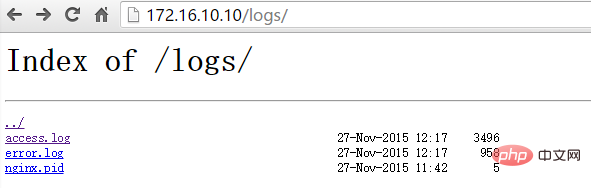
[root@ansheng conf]# /application/nginx-1.9.7/sbin/nginx -t nginx: the configuration file /application/nginx-1.9.7/conf/nginx.conf syntax is ok nginx: configuration file /application/nginx-1.9.7/conf/nginx.conf test is successful [root@ansheng conf]# /application/nginx-1.9.7/sbin/nginx -s reload
9. Bearbeiten Sie die Nginx-Konfigurationsdatei und fügen Sie sie dem Speicherort hinzu von Protokollen Der folgende Inhalt 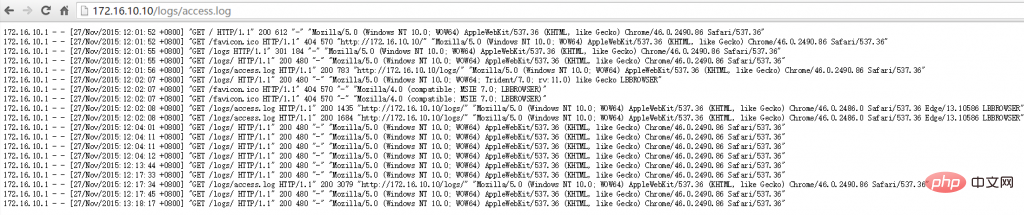
[root@ansheng ~]# yum -y install httpd-tools
10. Wenn Sie es erneut öffnen, werden Sie aufgefordert, Ihre Kontonummer und Ihr Passwort einzugeben, und Sie können es erst nach der Anmeldung anzeigen In.
Das obige ist der detaillierte Inhalt vonWie ermöglicht Nginx dem Browser, Zugriffsprotokolle in Echtzeit anzuzeigen?. Für weitere Informationen folgen Sie bitte anderen verwandten Artikeln auf der PHP chinesischen Website!

Heißer Artikel

Hot-Tools-Tags

Heißer Artikel

Heiße Artikel -Tags

Notepad++7.3.1
Einfach zu bedienender und kostenloser Code-Editor

SublimeText3 chinesische Version
Chinesische Version, sehr einfach zu bedienen

Senden Sie Studio 13.0.1
Leistungsstarke integrierte PHP-Entwicklungsumgebung

Dreamweaver CS6
Visuelle Webentwicklungstools

SublimeText3 Mac-Version
Codebearbeitungssoftware auf Gottesniveau (SublimeText3)

Heiße Themen
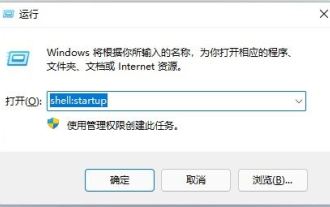 Wie stelle ich den Browser so ein, dass er beim Booten automatisch startet?
Jun 12, 2024 pm 07:58 PM
Wie stelle ich den Browser so ein, dass er beim Booten automatisch startet?
Jun 12, 2024 pm 07:58 PM
Wie stelle ich den Browser so ein, dass er beim Booten automatisch startet?
 Sesame Open Door Offizielle Website Sesam Open Door App Neueintrittswebsite
Feb 28, 2025 am 11:18 AM
Sesame Open Door Offizielle Website Sesam Open Door App Neueintrittswebsite
Feb 28, 2025 am 11:18 AM
Sesame Open Door Offizielle Website Sesam Open Door App Neueintrittswebsite
 Löschen Sie die Google Chrome-Registrierung und bereinigen Sie die verbleibenden Rückstände bei der Deinstallation von Google Chrome
Jun 19, 2024 am 11:09 AM
Löschen Sie die Google Chrome-Registrierung und bereinigen Sie die verbleibenden Rückstände bei der Deinstallation von Google Chrome
Jun 19, 2024 am 11:09 AM
Löschen Sie die Google Chrome-Registrierung und bereinigen Sie die verbleibenden Rückstände bei der Deinstallation von Google Chrome
 Die neueste Version von Sesame Open Door Offizielle Website Eingang Gate.io offizielle Website Linkadresse Eingang Eingang
Feb 28, 2025 am 11:21 AM
Die neueste Version von Sesame Open Door Offizielle Website Eingang Gate.io offizielle Website Linkadresse Eingang Eingang
Feb 28, 2025 am 11:21 AM
Die neueste Version von Sesame Open Door Offizielle Website Eingang Gate.io offizielle Website Linkadresse Eingang Eingang
 Gate.io Sesam -Tür herunterladen Chinesisches Tutorial
Feb 28, 2025 am 10:54 AM
Gate.io Sesam -Tür herunterladen Chinesisches Tutorial
Feb 28, 2025 am 10:54 AM
Gate.io Sesam -Tür herunterladen Chinesisches Tutorial
 So implementieren Sie Best Practices für die PHP-Sicherheit
May 05, 2024 am 10:51 AM
So implementieren Sie Best Practices für die PHP-Sicherheit
May 05, 2024 am 10:51 AM
So implementieren Sie Best Practices für die PHP-Sicherheit
 Sesam Open Door Exchange Offizielle Website Gate.io Exchange Offizielle Website -Eingang
Feb 28, 2025 am 10:45 AM
Sesam Open Door Exchange Offizielle Website Gate.io Exchange Offizielle Website -Eingang
Feb 28, 2025 am 10:45 AM
Sesam Open Door Exchange Offizielle Website Gate.io Exchange Offizielle Website -Eingang
 Wo kann man Jubi.com App herunterladen
Mar 05, 2025 pm 09:06 PM
Wo kann man Jubi.com App herunterladen
Mar 05, 2025 pm 09:06 PM
Wo kann man Jubi.com App herunterladen






