So verwenden Sie den regulären RegEx-Ausdruck von Python
RegEx oder regulärer Ausdruck ist eine Zeichenfolge, die ein Suchmuster bildet.
RegEx kann verwendet werden, um zu überprüfen, ob eine Zeichenfolge ein bestimmtes Suchmuster enthält.
RegEx-Modul
Python bietet ein integriertes Paket namens re, das zur Verarbeitung regulärer Ausdrücke verwendet werden kann.
Importieren Sie das re-Modul:
import re
RegEx in Python
Sobald Sie das re-Modul importiert haben, können Sie mit der Verwendung regulärer Ausdrücke beginnen:
Beispiel
Rufen Sie eine Zeichenfolge ab, um zu sehen, ob sie mit „China“ und beginnt endet mit „Land“ endet mit:
import re
txt = "China is a great country"
x = re.search("^China.*country$", txt)Laufende Instanz
import re
txt = "China is a great country"
x = re.search("^China.*country$", txt)
if (x):
print("YES! We have a match!")
else:
print("No match")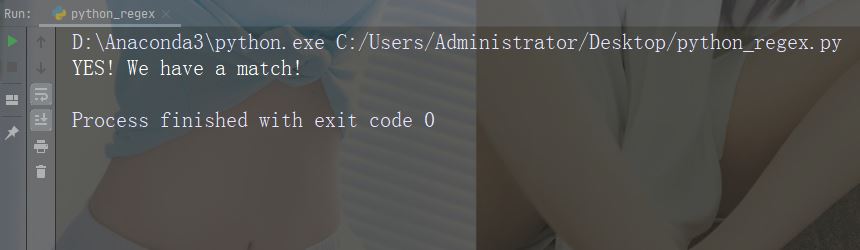
RegEx-Funktionen
re-Modul bietet eine Reihe von Funktionen, die es uns ermöglichen, Zeichenfolgen für den Abgleich abzurufen:
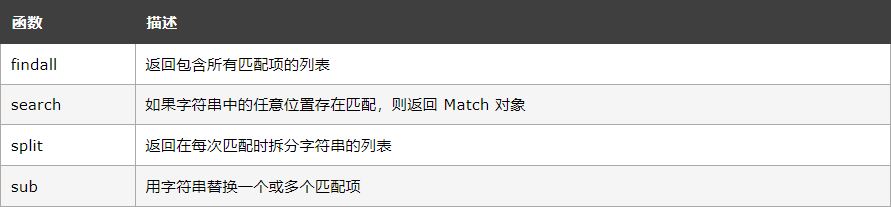
Metazeichen
Metazeichen sind diese die Zeichen mit besonderer Bedeutung haben
Zeichen: [] Beschreibung: Eine Reihe von Zeichenbeispielen: „[a-m]“
import re
str = "The rain in Spain"
#Find all lower case characters alphabetically between "a" and "m":
x = re.findall("[a-m]", str)
print(x)Führen Sie das Beispiel aus
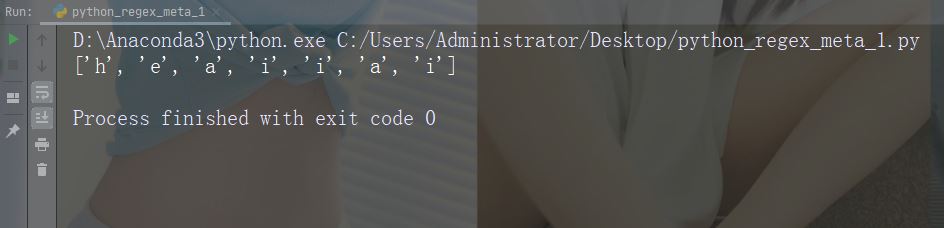
Zeichen: Beschreibung: Zeigt spezielle Sequenzen an (kann auch zum Escape verwendet werden Sonderzeichen) Beispiel: „d“
import re
str = "That will be 59 dollars"
#Find all digit characters:
x = re.findall("\d", str)
print(x)Run-Beispiel
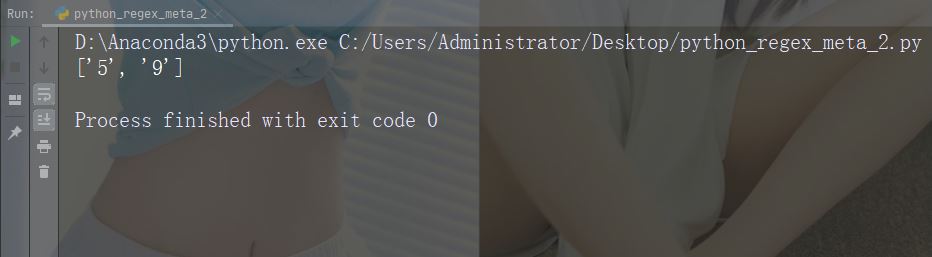
Zeichen: . Beschreibung: Beliebiges Zeichen (außer Newline) Beispiel: „he…o“
import re
str = "hello world"
#Search for a sequence that starts with "he", followed by two (any) characters, and an "o":
x = re.findall("he..o", str)
print(x)Run-Beispiel
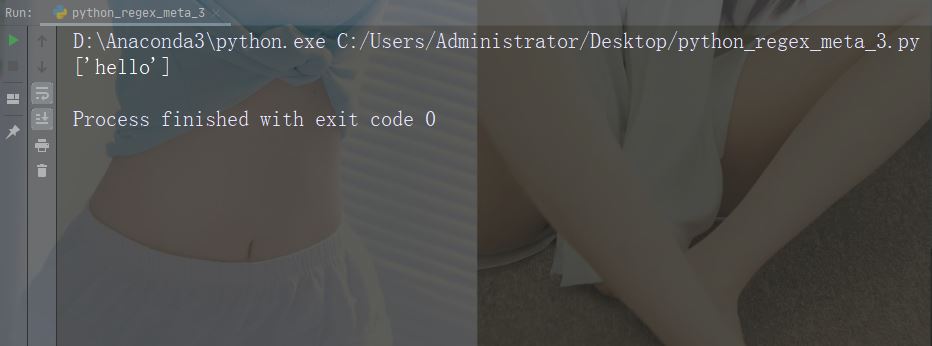
Zeichen: ^ Beschreibung : Beginnen Sie mit Beispiel: „^hello“
import re
str = "hello world"
#Check if the string starts with 'hello':
x = re.findall("^hello", str)
if (x):
print("Yes, the string starts with 'hello'")
else:
print("No match")Führen Sie das Beispiel aus
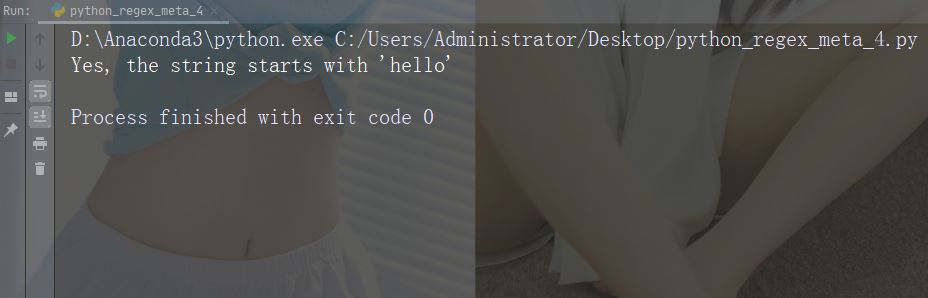
Zeichen: $ Beschreibung: Endet mit Beispiel: „world$“
import re
str = "hello world"
#Check if the string ends with 'world':
x = re.findall("world$", str)
if (x):
print("Yes, the string ends with 'world'")
else:
print("No match")Führen Sie das Beispiel aus
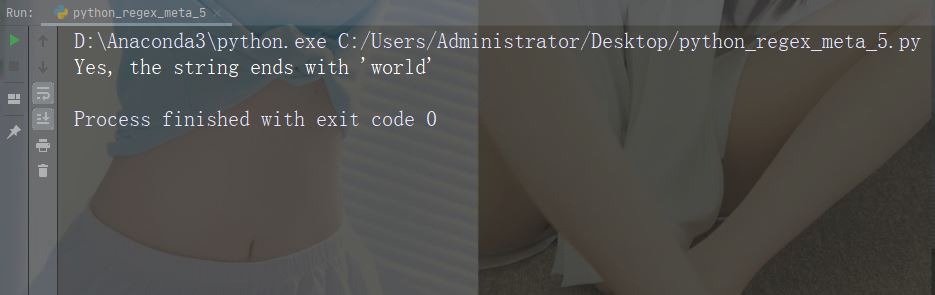
Zeichen: * Beschreibung: Null oder mehrere Vorkommen. Beispiel: „aix*“
import re
str = "The rain in Spain falls mainly in the plain!"
#Check if the string contains "ai" followed by 0 or more "x" characters:
x = re.findall("aix*", str)
print(x)
if (x):
print("Yes, there is at least one match!")
else:
print("No match")Führen Sie das Beispiel aus : Geben Sie die genaue Anzahl der Vorkommen an. Beispiel: „al{2}“
import re
str = "The rain in Spain falls mainly in the plain!"
#Check if the string contains "ai" followed by 1 or more "x" characters:
x = re.findall("aix+", str)
print(x)
if (x):
print("Yes, there is at least one match!")
else:
print("No match")Führen Sie das Beispiel aus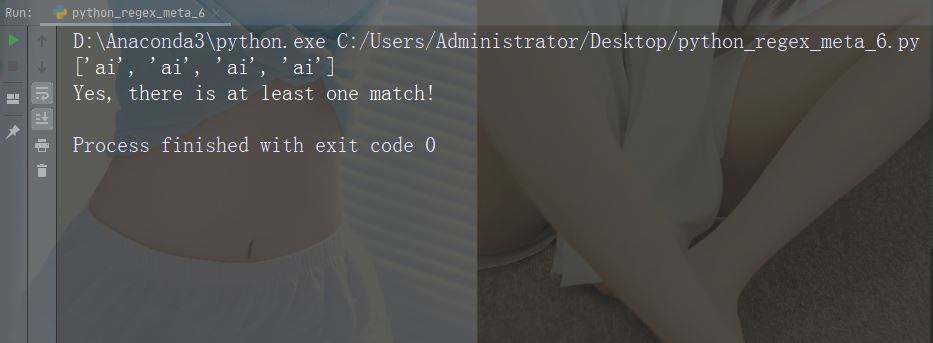
Zeichen: |. Beschreibung: Entweder Beispiel: „falls|stays“
import re
str = "The rain in Spain falls mainly in the plain!"
#Check if the string contains "a" followed by exactly two "l" characters:
x = re.findall("al{2}", str)
print(x)
if (x):
print("Yes, there is at least one match!")
else:
print("No match")Führen Sie das Beispiel aus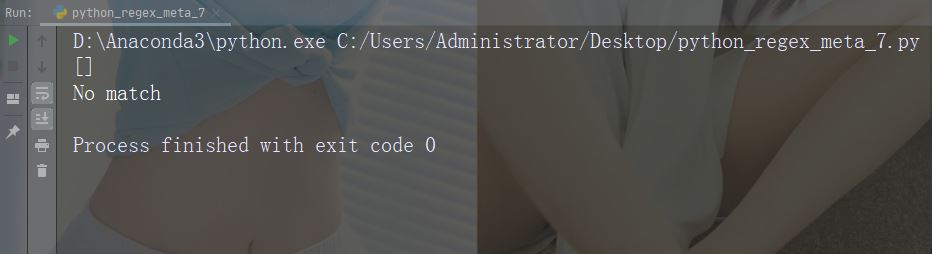
Zeichen : ( ) Beschreibung: Erfassen und gruppieren
Spezielle Sequenz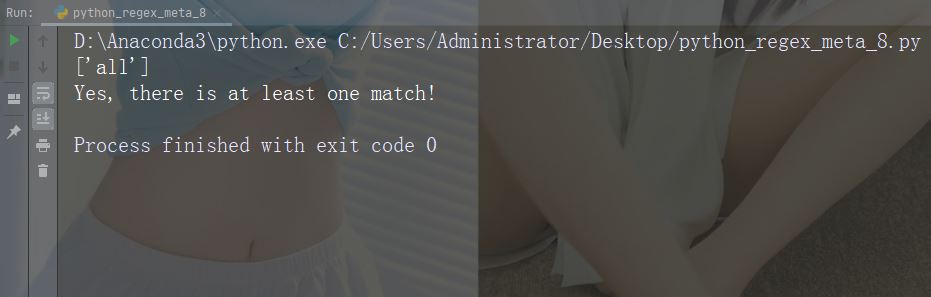
import re
str = "The rain in Spain falls mainly in the plain!"
#Check if the string contains either "falls" or "stays":
x = re.findall("falls|stays", str)
print(x)
if (x):
print("Yes, there is at least one match!")
else:
print("No match")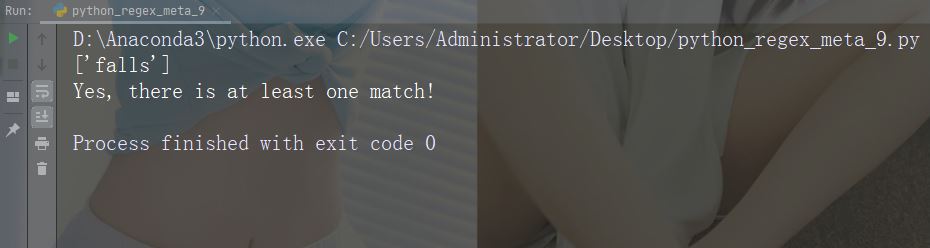
import re
str = "The rain in Spain"
#Check if the string starts with "The":
x = re.findall("\AThe", str)
print(x)
if (x):
print("Yes, there is a match!")
else:
print("No match")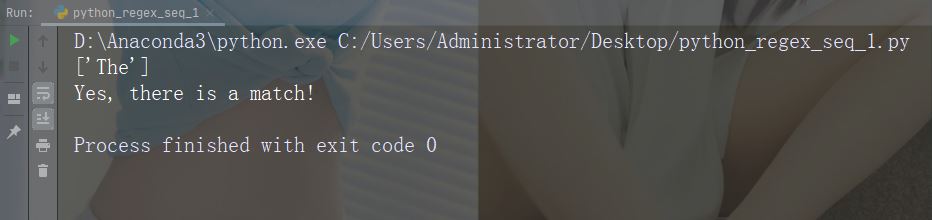
import re
str = "The rain in Spain"
#Check if "ain" is present at the beginning of a WORD:
x = re.findall(r"\bain", str)
print(x)
if (x):
print("Yes, there is at least one match!")
else:
print("No match")Characters: d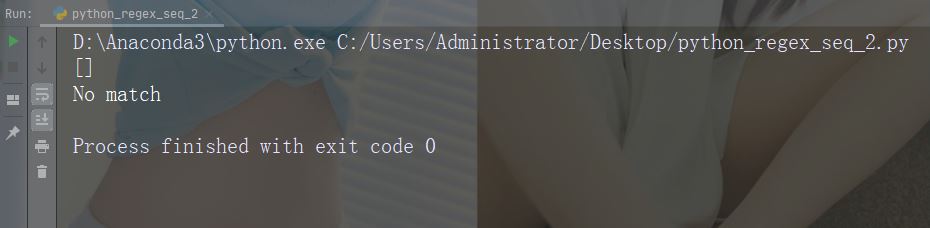
Zeichen: D
Beschreibung: Gibt Übereinstimmungen zurück, bei denen die Zeichenfolge keine Zahlen enthält. Übereinstimmung
Beispiel: „D“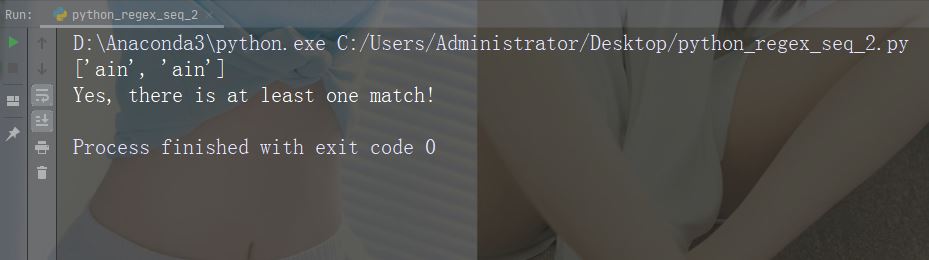
import re
str = "The rain in Spain"
#Check if "ain" is present at the end of a WORD:
x = re.findall(r"ain\b", str)
print(x)
if (x):
print("Yes, there is at least one match!")
else:
print("No match")Zeichen: s
描述:返回字符串包含空白字符的匹配项
示例:“\s”
import re
str = "The rain in Spain"
#Return a match at every white-space character:
x = re.findall("\s", str)
print(x)
if (x):
print("Yes, there is at least one match!")
else:
print("No match")运行示例
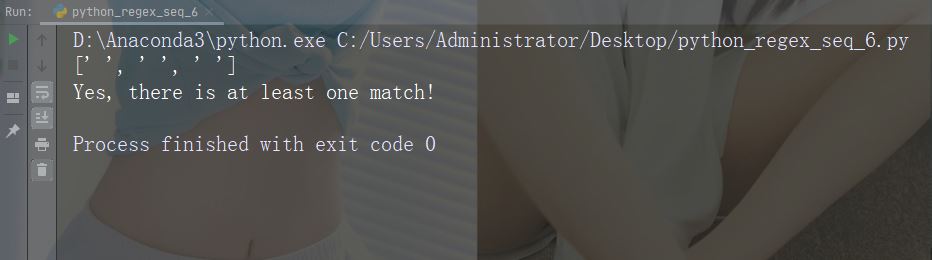
字符:\S
描述:返回字符串不包含空白字符的匹配项
示例:“\S”
import re
str = "The rain in Spain"
#Return a match at every NON white-space character:
x = re.findall("\S", str)
print(x)
if (x):
print("Yes, there is at least one match!")
else:
print("No match")运行示例
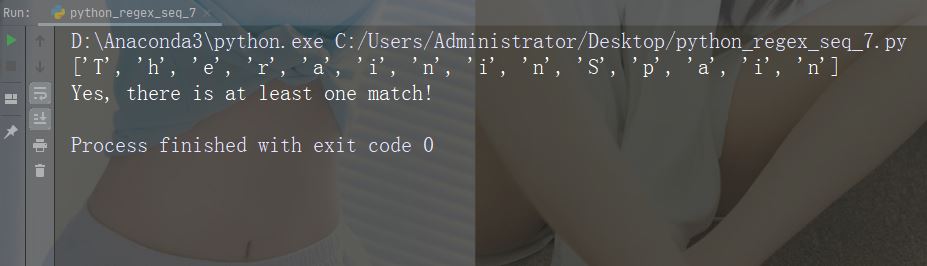
字符:\w
描述: 返回一个匹配项,其中字符串包含任何单词字符 (从 a 到 Z 的字符,从 0 到 9 的数字和下划线 _ 字符)
示例:“\w”
import re
str = "The rain in Spain"
#Return a match at every word character (characters from a to Z, digits from 0-9, and the underscore _ character):
x = re.findall("\w", str)
print(x)
if (x):
print("Yes, there is at least one match!")
else:
print("No match")运行示例
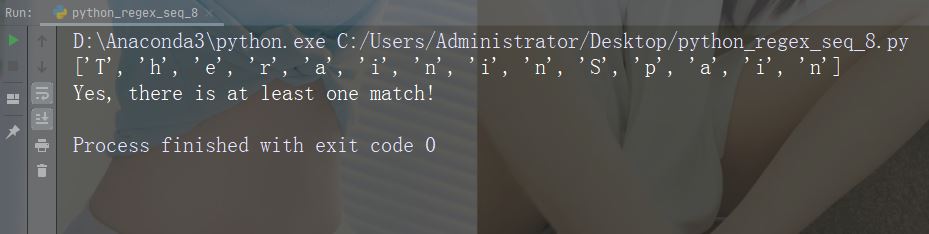
字符:\W
描述:返回一个匹配项,其中字符串不包含任何单词字符
示例:“\W”
import re
str = "The rain in Spain"
#Return a match at every NON word character (characters NOT between a and Z. Like "!", "?" white-space etc.):
x = re.findall("\W", str)
print(x)
if (x):
print("Yes, there is at least one match!")
else:
print("No match")运行示例
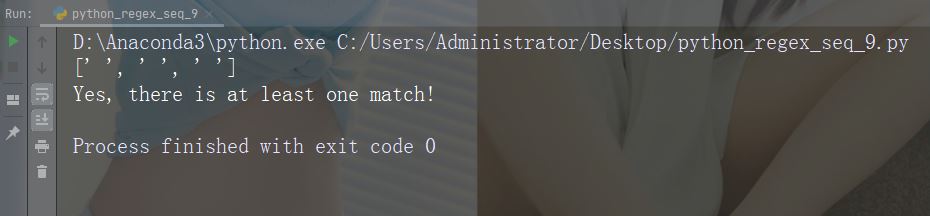
字符:\Z
描述:如果指定的字符位于字符串的末尾,则返回匹配项 。
示例:“Spain\Z”
import re
str = "The rain in Spain"
#Check if the string ends with "Spain":
x = re.findall("Spain\Z", str)
print(x)
if (x):
print("Yes, there is a match!")
else:
print("No match")运行示例
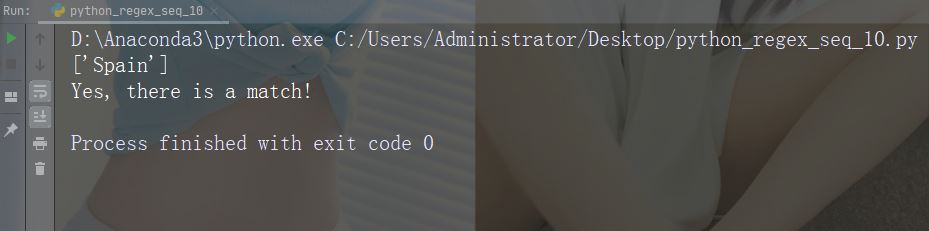
集合(Set)
集合(Set)是一对方括号 [] 内的一组字符,具有特殊含义。
字符:[arn]
描述:返回一个匹配项,其中存在指定字符(a,r 或 n)之一
示例
import re
str = "The rain in Spain"
#Check if the string has any a, r, or n characters:
x = re.findall("[arn]", str)
print(x)
if (x):
print("Yes, there is at least one match!")
else:
print("No match")运行示例
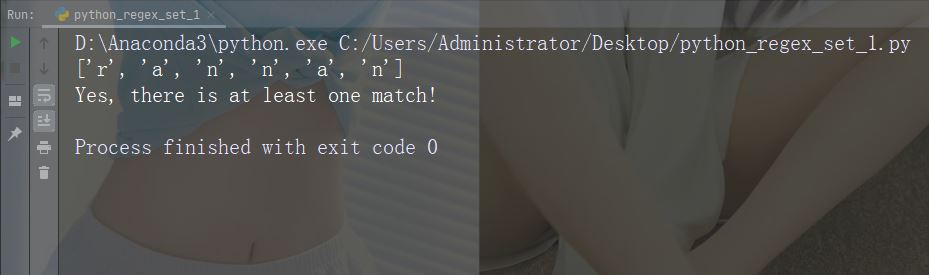
字符:[a-n]
描述:返回字母顺序 a 和 n 之间的任意小写字符匹配项
示例
import re
str = "The rain in Spain"
#Check if the string has any characters between a and n:
x = re.findall("[a-n]", str)
print(x)
if (x):
print("Yes, there is at least one match!")
else:
print("No match")运行示例
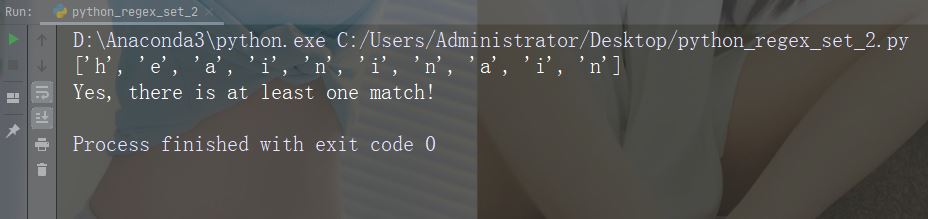
字符:[^arn]
描述:返回除 a、r 和 n 之外的任意字符的匹配项
示例
import re
str = "The rain in Spain"
#Check if the string has other characters than a, r, or n:
x = re.findall("[^arn]", str)
print(x)
if (x):
print("Yes, there is at least one match!")
else:
print("No match")运行示例
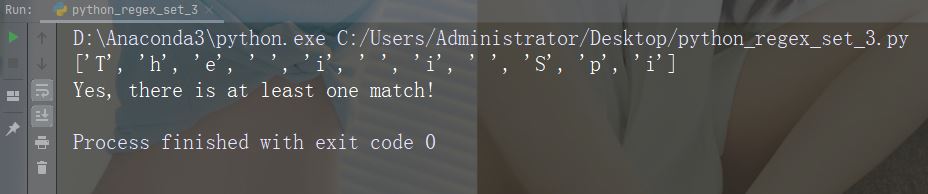
字符:[0123]
描述:返回存在任何指定数字(0、1、2 或 3)的匹配项
示例
import re
str = "The rain in Spain"
#Check if the string has any 0, 1, 2, or 3 digits:
x = re.findall("[0123]", str)
print(x)
if (x):
print("Yes, there is at least one match!")
else:
print("No match")运行示例
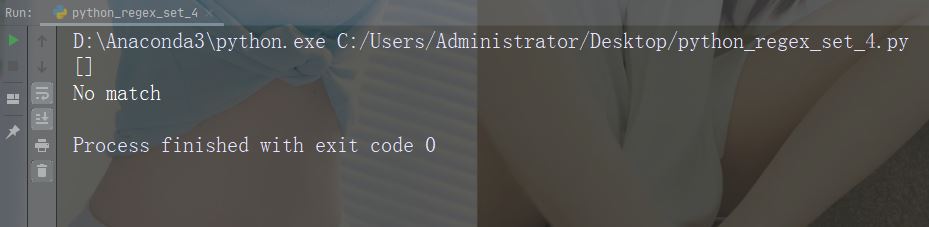
字符:[0-9]
描述:返回 0 与 9 之间任意数字的匹配
示例
import re
str = "8 times before 11:45 AM"
#Check if the string has any digits:
x = re.findall("[0-9]", str)
print(x)
if (x):
print("Yes, there is at least one match!")
else:
print("No match")运行示例
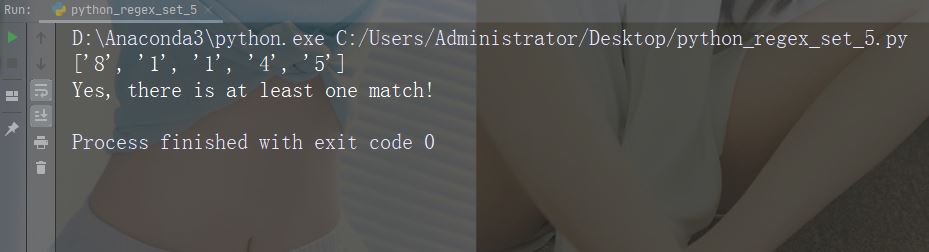
字符:[0-5][0-9]
描述:返回介于 0 到 9 之间的任何数字的匹配项
示例
import re
str = "8 times before 11:45 AM"
#Check if the string has any two-digit numbers, from 00 to 59:
x = re.findall("[0-5][0-9]", str)
print(x)
if (x):
print("Yes, there is at least one match!")
else:
print("No match")运行示例
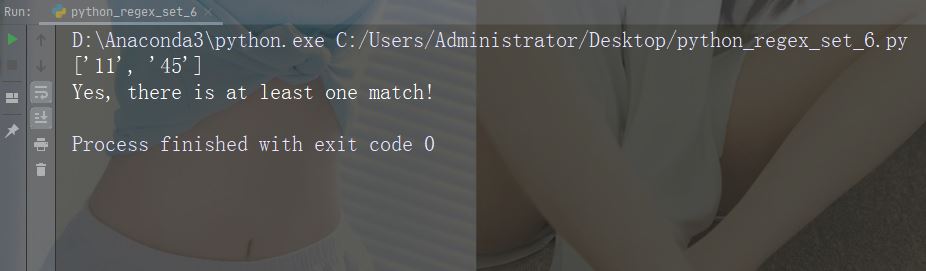
字符:[a-zA-Z]
描述:返回字母顺序 a 和 z 之间的任何字符的匹配,小写或大写
示例
import re
str = "8 times before 11:45 AM"
#Check if the string has any characters from a to z lower case, and A to Z upper case:
x = re.findall("[a-zA-Z]", str)
print(x)
if (x):
print("Yes, there is at least one match!")
else:
print("No match")运行示例
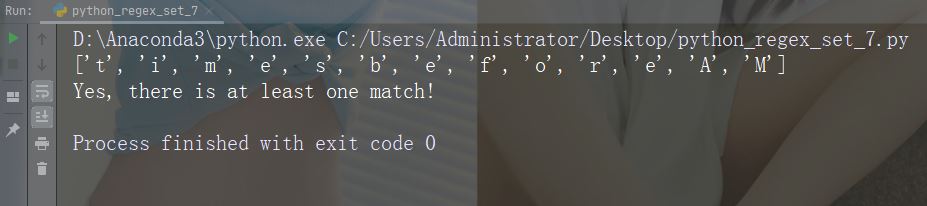
字符:[+]
描述:在集合中,+、*、.、|、()、$、{} 没有特殊含义,因此 [+] 表示:返回字符串中任何 + 字符的匹配项。
示例
import re
str = "8 times before 11:45 AM"
#Check if the string has any + characters:
x = re.findall("[+]", str)
print(x)
if (x):
print("Yes, there is at least one match!")
else:
print("No match")运行示例
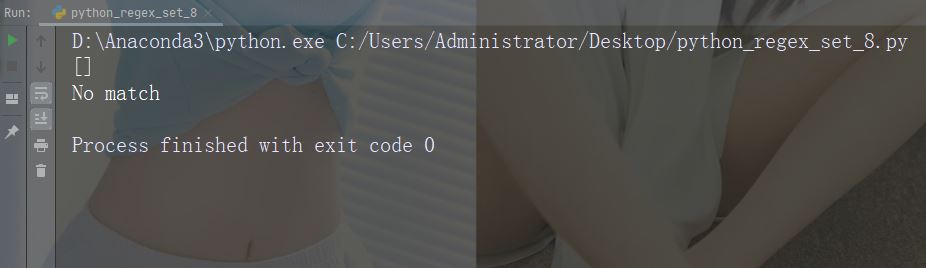
findall() 函数
findall() 函数返回包含所有匹配项的列表。
实例
打印所有匹配的列表
import re
str = "China is a great country"
x = re.findall("a", str)
print(x)运行实例
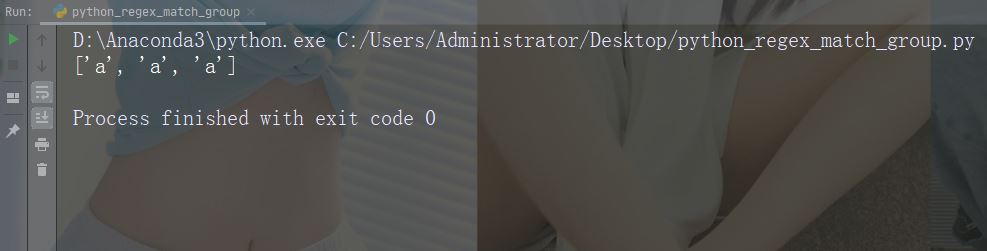
这个列表以被找到的顺序包含匹配项。
如果未找到匹配项,则返回空列表。
实例
如果未找到匹配,则返回空列表:
import re
str = "China is a great country"
x = re.findall("USA", str)
print(x)运行实例
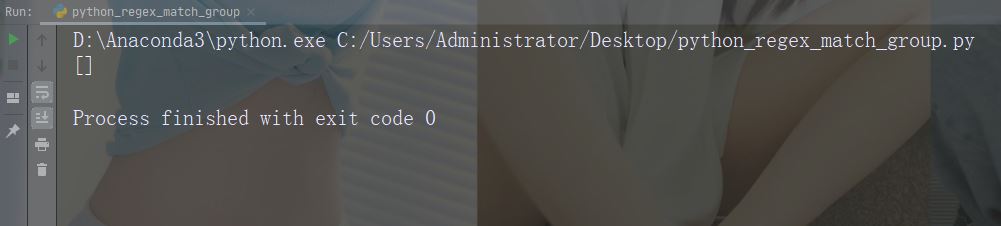
search() 函数
search() 函数搜索字符串中的匹配项,如果存在匹配则返回 Match 对象。
如果有多个匹配,则仅返回首个匹配项。
实例
在字符串中搜索第一个空白字符
import re
str = "China is a great country"
x = re.search("\s", str)
print("The first white-space character is located in position:", x.start())运行实例
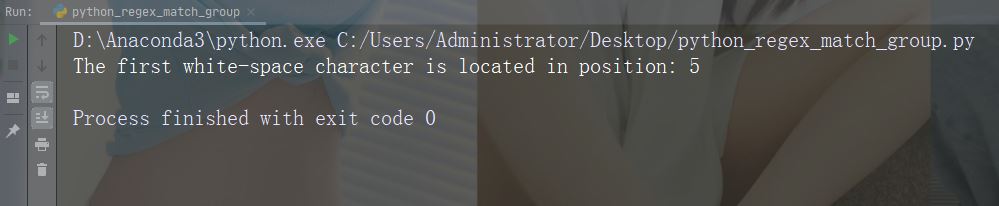
如果未找到匹配,则返回值 None:
实例
进行不返回匹配的检索
import re
str = "China is a great country"
x = re.search("USA", str)
print(x)运行实例
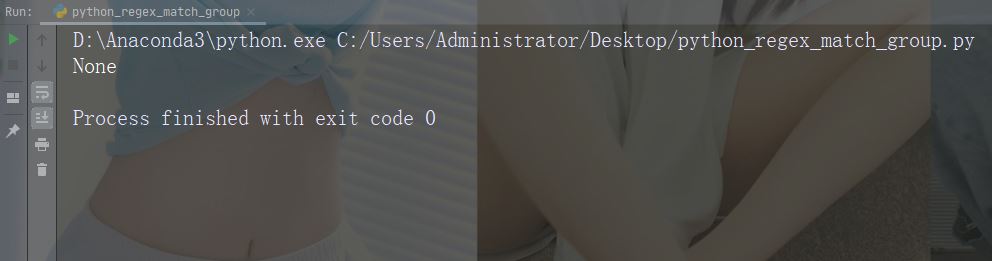
split() 函数
split() 函数返回一个列表,其中字符串在每次匹配时被拆分。
实例
在每个空白字符处进行拆分
import re
str = "China is a great country"
x = re.split("\s", str)
print(x)运行实例
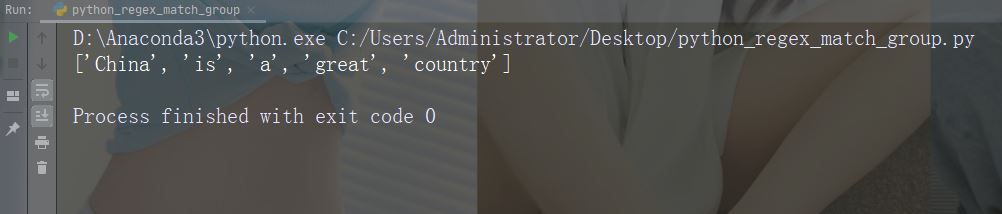
可以通过指定 maxsplit 参数来控制出现次数:
实例
仅在首次出现时拆分字符串:
import re
str = "China is a great country"
x = re.split("\s", str, 1)
print(x)运行实例
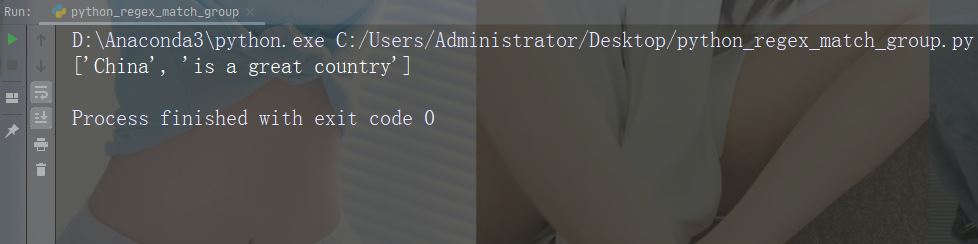
sub() 函数
sub() 函数把匹配替换为您选择的文本
实例
用数字 9 替换每个空白字符
import re
str = "China is a great country"
x = re.sub("\s", "9", str)
print(x)运行实例
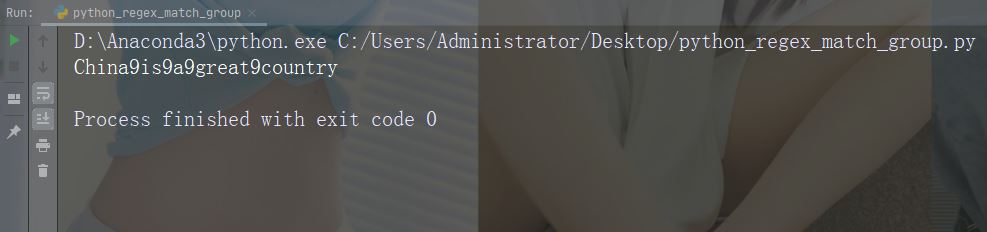
可以通过指定 count 参数来控制替换次数:
实例
替换前两次出现
import re
str = "China is a great country"
x = re.sub("\s", "9", str, 2)
print(x)运行实例
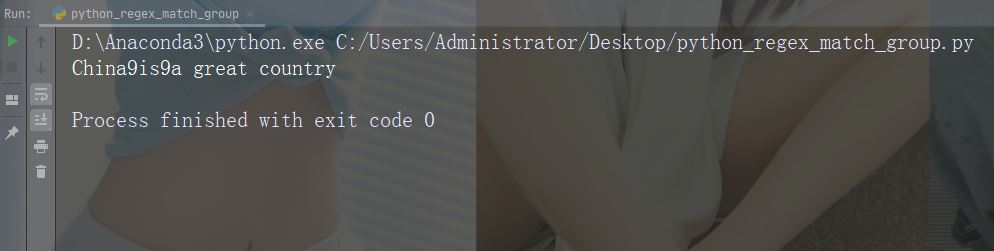
Match 对象
Match 对象是包含有关搜索和结果信息的对象。
注释:如果没有匹配,则返回值 None,而不是 Match 对象。
实例
执行会返回 Match 对象的搜索:
import re
str = "China is a great country"
x = re.search("a", str)
print(x) # 将打印一个对象运行实例
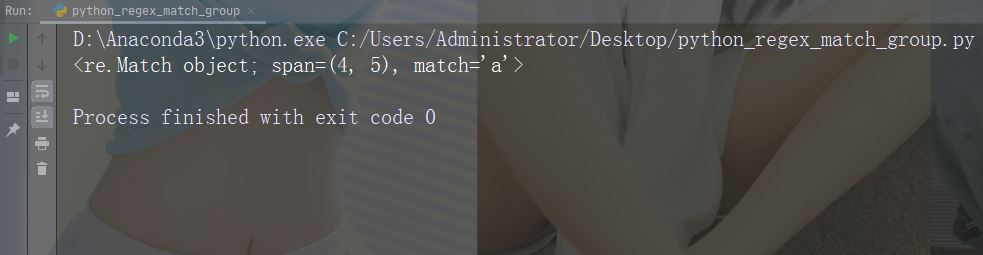
Match 对象提供了用于取回有关搜索及结果信息的属性和方法:
span()返回的元组包含了匹配的开始和结束位置.string返回传入函数的字符串group()返回匹配的字符串部分
实例
打印首个匹配出现的位置(开始和结束位置)。
正则表达式查找以大写 “C” 开头的任何单词:
import re str = "China is a great country" x = re.search(r"\bC\w+", str) print(x.span())
运行实例
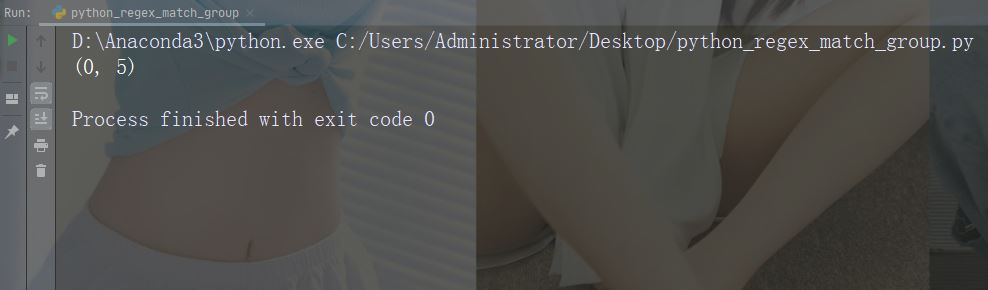
实例
打印传入函数的字符串
import re str = "China is a great country" x = re.search(r"\bC\w+", str) print(x.string)
运行实例
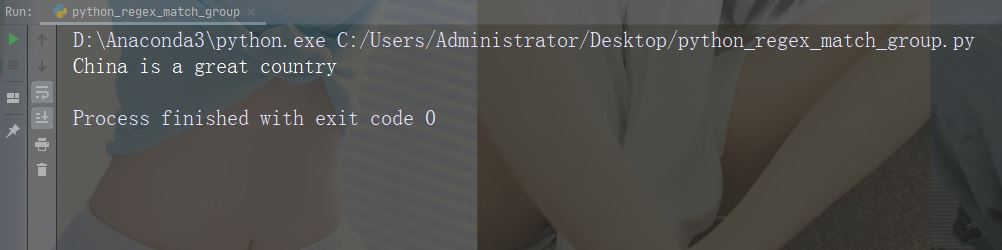
实例
打印匹配的字符串部分
正则表达式查找以大写 “C” 开头的任何单词:
import re str = "China is a great country" x = re.search(r"\bC\w+", str) print(x.group())
运行实例
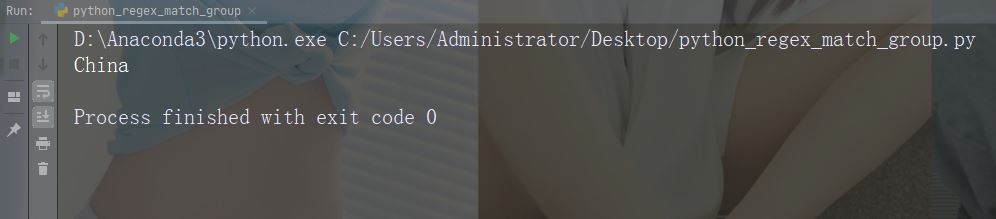
注释:如果没有匹配项,则返回值 None,而不是 Match 对象。
Das obige ist der detaillierte Inhalt vonSo verwenden Sie den regulären RegEx-Ausdruck von Python. Für weitere Informationen folgen Sie bitte anderen verwandten Artikeln auf der PHP chinesischen Website!

Heiße KI -Werkzeuge

Undresser.AI Undress
KI-gestützte App zum Erstellen realistischer Aktfotos

AI Clothes Remover
Online-KI-Tool zum Entfernen von Kleidung aus Fotos.

Undress AI Tool
Ausziehbilder kostenlos

Clothoff.io
KI-Kleiderentferner

Video Face Swap
Tauschen Sie Gesichter in jedem Video mühelos mit unserem völlig kostenlosen KI-Gesichtstausch-Tool aus!

Heißer Artikel

Heiße Werkzeuge

Notepad++7.3.1
Einfach zu bedienender und kostenloser Code-Editor

SublimeText3 chinesische Version
Chinesische Version, sehr einfach zu bedienen

Senden Sie Studio 13.0.1
Leistungsstarke integrierte PHP-Entwicklungsumgebung

Dreamweaver CS6
Visuelle Webentwicklungstools

SublimeText3 Mac-Version
Codebearbeitungssoftware auf Gottesniveau (SublimeText3)

Heiße Themen
 1389
1389
 52
52
 Kann gegen Code in Windows 8 ausgeführt werden
Apr 15, 2025 pm 07:24 PM
Kann gegen Code in Windows 8 ausgeführt werden
Apr 15, 2025 pm 07:24 PM
VS -Code kann unter Windows 8 ausgeführt werden, aber die Erfahrung ist möglicherweise nicht großartig. Stellen Sie zunächst sicher, dass das System auf den neuesten Patch aktualisiert wurde, und laden Sie dann das VS -Code -Installationspaket herunter, das der Systemarchitektur entspricht und sie wie aufgefordert installiert. Beachten Sie nach der Installation, dass einige Erweiterungen möglicherweise mit Windows 8 nicht kompatibel sind und nach alternativen Erweiterungen suchen oder neuere Windows -Systeme in einer virtuellen Maschine verwenden müssen. Installieren Sie die erforderlichen Erweiterungen, um zu überprüfen, ob sie ordnungsgemäß funktionieren. Obwohl VS -Code unter Windows 8 möglich ist, wird empfohlen, auf ein neueres Windows -System zu upgraden, um eine bessere Entwicklungserfahrung und Sicherheit zu erzielen.
 Wählen Sie zwischen PHP und Python: Ein Leitfaden
Apr 18, 2025 am 12:24 AM
Wählen Sie zwischen PHP und Python: Ein Leitfaden
Apr 18, 2025 am 12:24 AM
PHP eignet sich für Webentwicklung und schnelles Prototyping, und Python eignet sich für Datenwissenschaft und maschinelles Lernen. 1.PHP wird für die dynamische Webentwicklung verwendet, mit einfacher Syntax und für schnelle Entwicklung geeignet. 2. Python hat eine kurze Syntax, ist für mehrere Felder geeignet und ein starkes Bibliotheksökosystem.
 PHP und Python: Verschiedene Paradigmen erklärt
Apr 18, 2025 am 12:26 AM
PHP und Python: Verschiedene Paradigmen erklärt
Apr 18, 2025 am 12:26 AM
PHP ist hauptsächlich prozedurale Programmierung, unterstützt aber auch die objektorientierte Programmierung (OOP). Python unterstützt eine Vielzahl von Paradigmen, einschließlich OOP, funktionaler und prozeduraler Programmierung. PHP ist für die Webentwicklung geeignet, und Python eignet sich für eine Vielzahl von Anwendungen wie Datenanalyse und maschinelles Lernen.
 Ist die VSCODE -Erweiterung bösartig?
Apr 15, 2025 pm 07:57 PM
Ist die VSCODE -Erweiterung bösartig?
Apr 15, 2025 pm 07:57 PM
VS -Code -Erweiterungen stellen böswillige Risiken dar, wie das Verstecken von böswilligem Code, das Ausbeutetieren von Schwachstellen und das Masturbieren als legitime Erweiterungen. Zu den Methoden zur Identifizierung böswilliger Erweiterungen gehören: Überprüfung von Verlegern, Lesen von Kommentaren, Überprüfung von Code und Installation mit Vorsicht. Zu den Sicherheitsmaßnahmen gehören auch: Sicherheitsbewusstsein, gute Gewohnheiten, regelmäßige Updates und Antivirensoftware.
 So führen Sie Programme in der terminalen VSCODE aus
Apr 15, 2025 pm 06:42 PM
So führen Sie Programme in der terminalen VSCODE aus
Apr 15, 2025 pm 06:42 PM
Im VS -Code können Sie das Programm im Terminal in den folgenden Schritten ausführen: Erstellen Sie den Code und öffnen Sie das integrierte Terminal, um sicherzustellen, dass das Codeverzeichnis mit dem Terminal Working -Verzeichnis übereinstimmt. Wählen Sie den Befehl aus, den Befehl ausführen, gemäß der Programmiersprache (z. B. Pythons Python your_file_name.py), um zu überprüfen, ob er erfolgreich ausgeführt wird, und Fehler auflösen. Verwenden Sie den Debugger, um die Debugging -Effizienz zu verbessern.
 Kann Visual Studio -Code in Python verwendet werden
Apr 15, 2025 pm 08:18 PM
Kann Visual Studio -Code in Python verwendet werden
Apr 15, 2025 pm 08:18 PM
VS -Code kann zum Schreiben von Python verwendet werden und bietet viele Funktionen, die es zu einem idealen Werkzeug für die Entwicklung von Python -Anwendungen machen. Sie ermöglichen es Benutzern: Installation von Python -Erweiterungen, um Funktionen wie Code -Abschluss, Syntax -Hervorhebung und Debugging zu erhalten. Verwenden Sie den Debugger, um Code Schritt für Schritt zu verfolgen, Fehler zu finden und zu beheben. Integrieren Sie Git für die Versionskontrolle. Verwenden Sie Tools für die Codeformatierung, um die Codekonsistenz aufrechtzuerhalten. Verwenden Sie das Lining -Tool, um potenzielle Probleme im Voraus zu erkennen.
 Kann VSCODE für MAC verwendet werden
Apr 15, 2025 pm 07:36 PM
Kann VSCODE für MAC verwendet werden
Apr 15, 2025 pm 07:36 PM
VS -Code ist auf Mac verfügbar. Es verfügt über leistungsstarke Erweiterungen, GIT -Integration, Terminal und Debugger und bietet auch eine Fülle von Setup -Optionen. Für besonders große Projekte oder hoch berufliche Entwicklung kann VS -Code jedoch Leistung oder funktionale Einschränkungen aufweisen.
 Kann vscode ipynb ausführen
Apr 15, 2025 pm 07:30 PM
Kann vscode ipynb ausführen
Apr 15, 2025 pm 07:30 PM
Der Schlüssel zum Ausführen von Jupyter -Notebook im VS -Code liegt darin, sicherzustellen, dass die Python -Umgebung ordnungsgemäß konfiguriert ist, verstehen, dass die Codeausführungsreihenfolge mit der Zellreihenfolge übereinstimmt, und sich der großen Dateien oder externen Bibliotheken bewusst zu sein, die die Leistung beeinflussen können. Die vom VS -Code bereitgestellten Codebetausch- und Debugging -Funktionen können die Codierungseffizienz erheblich verbessern und Fehler verringern.




