
1 Importieren Sie die für die Integration erforderlichen Abhängigkeiten:
<dependency> <groupid>org.springframework.boot</groupid> <artifactid>spring-boot-starter-activemq</artifactid> </dependency>
2 Erstellen Sie die application.properties-Datei
spring.activemq.broker-url=tcp://127.0.0.1:61616 spring.activemq.user=admin spring.activemq.password=admin server.port=8080 queue=myqueue
3 Passen Sie den Warteschlangennamen der Konfigurationsdatei an und erstellen Sie eine Warteschlange basierend auf dem Warteschlangennamen
package com.example.demo;
import javax.jms.Queue;
import org.apache.activemq.ActiveMQConnectionFactory;
import org.apache.activemq.command.ActiveMQQueue;
import org.springframework.beans.factory.annotation.Value;
import org.springframework.context.annotation.Bean;
import org.springframework.context.annotation.Configuration;
import org.springframework.jms.config.DefaultJmsListenerContainerFactory;
import org.springframework.jms.core.JmsTemplate;
@Configuration
public class QueueConfig {
@Value("${queue}")
private String queue;
@Bean
public Queue logQueue() {
return new ActiveMQQueue(queue);
}}4. Erstellen Sie einen Produzenten. Sie können die bereitgestellte Vorlage JmsMessagingTemplate direkt zum Senden von Nachrichten verwenden:
package com.example.demo.producter;
import javax.jms.Queue;
import org.slf4j.Logger;
import org.slf4j.LoggerFactory;
import org.springframework.beans.factory.annotation.Autowired;
import org.springframework.jms.core.JmsMessagingTemplate;
import org.springframework.stereotype.Component;
import com.example.demo.SpringbootActivemqApplication;
@Component
public class Producter {
@Autowired
private JmsMessagingTemplate jmsMessagingTemplate;
@Autowired
private Queue queue;
private static Logger logger = LoggerFactory.getLogger(
Producter
.class); public void send() { String str = "生产者生产数据:" + System.currentTimeMillis(); jmsMessagingTemplate.convertAndSend(queue, str); logger.info("生产者数据:{}", str); } }6. Starten Sie das Projekt, Konsolenausgabeinhalt:
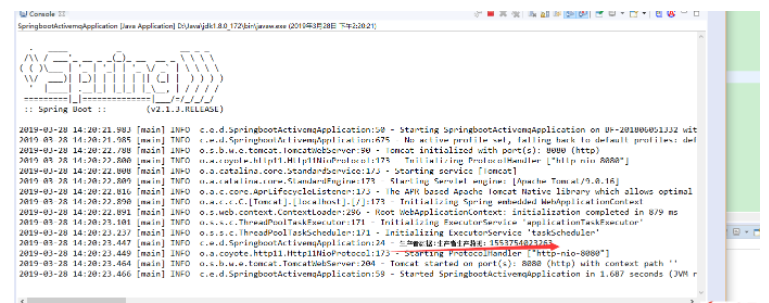
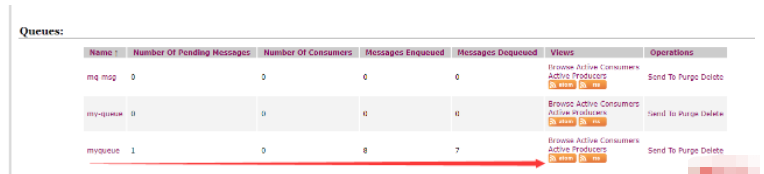 7 Verbraucher, Verbraucher erstellen Es ist einfacher, hören Sie sich einfach die Warteschlange an:
7 Verbraucher, Verbraucher erstellen Es ist einfacher, hören Sie sich einfach die Warteschlange an:
package com.example.demo;
import org.springframework.beans.factory.annotation.Autowired;
import org.springframework.boot.SpringApplication;
import org.springframework.boot.autoconfigure.SpringBootApplication;
import org.springframework.context.ApplicationListener;
import org.springframework.context.event.ContextRefreshedEvent;
import org.springframework.scheduling.annotation.EnableScheduling;
import com.example.demo.producter.Producter;
import com.example.demo.producter.consumer.Consumer;
@SpringBootApplication
@EnableScheduling
public class SpringbootActivemqApplication implements ApplicationListener<contextrefreshedevent> {
@Autowired
public Producter producter;
@Autowired
public Consumer consumer;
public static void main(String[] args) {
SpringApplication.run(SpringbootActivemqApplication.class, args);
//onApplicationEvent方法 在启动springboot的时候 会运行该方法,可根据项目实际情况 选择合适调用消息发送方法
}
@Override
public void onApplicationEvent(ContextRefreshedEvent event) {
producter.send();
}
}</contextrefreshedevent>8. Endergebnis:
Das obige ist der detaillierte Inhalt vonSo integrieren Sie Activemq in Springboot. Für weitere Informationen folgen Sie bitte anderen verwandten Artikeln auf der PHP chinesischen Website!
 Schritte zur SpringBoot-Projekterstellung
Schritte zur SpringBoot-Projekterstellung
 Was ist der Unterschied zwischen j2ee und springboot?
Was ist der Unterschied zwischen j2ee und springboot?
 So löschen Sie ktpcntr.exe
So löschen Sie ktpcntr.exe
 Vollständige Sammlung von CSS-Farbcodes
Vollständige Sammlung von CSS-Farbcodes
 Der Unterschied zwischen Threads und Prozessen
Der Unterschied zwischen Threads und Prozessen
 Der Unterschied zwischen Front-End und Back-End
Der Unterschied zwischen Front-End und Back-End
 Port 8080 ist belegt
Port 8080 ist belegt
 Kann der Appdata-Ordner gelöscht werden?
Kann der Appdata-Ordner gelöscht werden?
 So verwenden Sie NSTimeInterval
So verwenden Sie NSTimeInterval




