
| 名称 | 版本 |
|---|---|
| vue | 3.2.13 |
| vue-cli | 5.x |
| webpack | 5.x |
| nodejs | 16.15 |
| postcss-px-to-viewport | ^1.1.1 |
npm install postcss-px-to-viewport --save-dev yarn add postcss-px-to-viewport --save-dev pnpm add postcss-px-to-viewport --save-dev
如果devserver正在运行,安装完成以后记得重启devserver。
在项目根目录下创建 postcss.config.js 文件,并填入一下内容:
module.exports = {
plugins: {
// ...
'postcss-px-to-viewport': {
// options
unitToConvert: "px",
viewportWidth: 1920,
viewportHeight:1080,
unitPrecision: 3,
propList: [
"*"
],
viewportUnit: "vw",
fontViewportUnit: "vw",
selectorBlackList: [],
minPixelValue: 1,
mediaQuery: false,
replace: true,
exclude: /(\/|\\)(node_modules)(\/|\\)/,
}
}
}重新运行,打开浏览器查看属性值已经变为vw计算,就是这么简单。
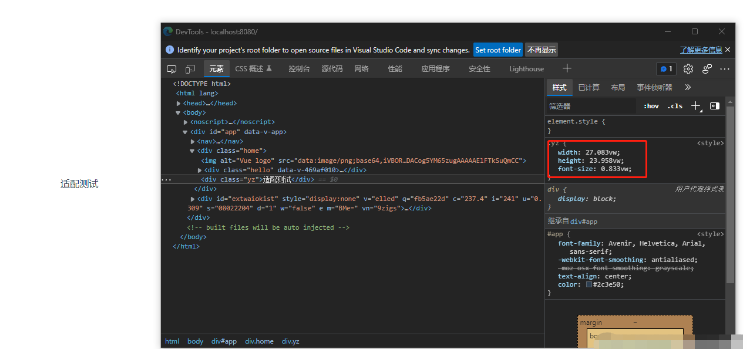
| 项目 | 类型 | 描述 |
|---|---|---|
| unitToConvert | (String) | unit to convert, by default, it is px. |
| viewportWidth | (Number) | The width of the viewport. |
| unitPrecision | (Number) | The decimal numbers to allow the vw units to grow to. |
| propList | (Array) | - The properties that can change from px to vw. |
| -Values need to be exact matches. | ||
| Use * at the start or end of a word. (['position'] will match background-position-y) | ||
| Use ! to not match a property. Example: ['*', '!letter-spacing'] | ||
| Combine the "not" prefix with the other prefixes. Example: ['', '!font'] | ||
| viewportUnit | (String) | Expected units. |
| fontViewportUnit | (String) | Expected units for font. |
| selectorBlackList | (Array)The selectors to ignore and leave as px. | If value is string, it checks to see if selector contains the string. ['body'] will match .body-class |
| If value is regexp, it checks to see if the selector matches the regexp. [/^body$/] will match body but not .body | ||
| minPixelValue | (Number) | Set the minimum pixel value to replace. |
| mediaQuery | (Boolean) | replaces rules containing vw instead of adding fallbacks |
| exclude | (Regexp or Array of Regexp Ignore some files like 'node_modules') | If value is regexp, will ignore the matches files. |
| If value is array, the elements of the array are regexp. | ||
| include | (Regexp or Array of Regexp) If include is set, only matching files will be converted, for example, only files under src/mobile/ (include: /\/src\/mobile\//) | If value is array, the elements of the array are regexp. |
| If value is regexp, will ignore the matches files. | ||
| landscape | (Boolean) | Adds @media (orientation: landscape) with values converted via landscapeWidth. |
| landscapeUnit | (String) | Expected unit for landscape option |
| landscapeWidth | (Number) | Viewport width for landscape orientation. |
Das obige ist der detaillierte Inhalt vonSo verwenden Sie postcss-px-to-viewport zur Anpassung an den Bildschirm in vue3. Für weitere Informationen folgen Sie bitte anderen verwandten Artikeln auf der PHP chinesischen Website!
 Der Unterschied zwischen vue2.0 und 3.0
Der Unterschied zwischen vue2.0 und 3.0
 Was sind die Lebenszyklen von vue3?
Was sind die Lebenszyklen von vue3?
 Welche privaten Informationen werden Douyins enge Freunde sehen?
Welche privaten Informationen werden Douyins enge Freunde sehen?
 Was tun, wenn der Ordner „Dokumente' beim Einschalten des Computers angezeigt wird?
Was tun, wenn der Ordner „Dokumente' beim Einschalten des Computers angezeigt wird?
 So löschen Sie WeChat-Emoticons
So löschen Sie WeChat-Emoticons
 Kann der Appdata-Ordner gelöscht werden?
Kann der Appdata-Ordner gelöscht werden?
 So verwenden Sie die Zählfunktion
So verwenden Sie die Zählfunktion
 Offizielle OKEX-Website
Offizielle OKEX-Website




