
Erzielbare Komponenteneffekte:
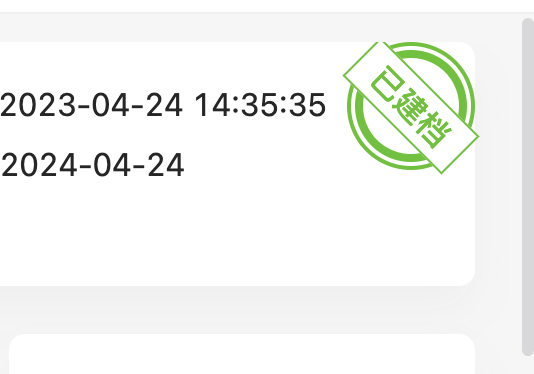
Diese Komponente hat die Funktion, Farbe, Größe, Rotationsgrad und Textinhalt festzulegen. 1. Komponentenimplementierungscode s Dateicode
<template>
<div
class="first-ring"
v-bind="getBindValue"
:class="getStampBadgeClass"
:
>
<div class="second-ring" :class="getStampBadgeClass">
<div class="third-ring" :class="getStampBadgeClass">
<div class="forth-ring" :class="getStampBadgeClass">
<div class="content-rectangle ellipsis" :class="getStampBadgeClass">
<span class="">{{ content }}</span>
</div>
</div>
</div>
</div>
</div>
</template>
<script lang="ts">
import { defineComponent } from "vue";
export default defineComponent({
name: "StampBadge",
inheritAttrs: false,
});
</script>
<script lang="ts" setup>
import { computed, unref } from "vue";
import { stampBadgeProps } from "./props";
import { useAttrs } from "/@/hooks/core/useAttrs";
const props = defineProps(stampBadgeProps);
// get component class
const attrs = useAttrs({ excludeDefaultKeys: false });
const getStampBadgeClass = computed(() => {
const { color, size } = props;
return [
{
[`stamp-badge-${color}`]: !!color,
[`stamp-badge-${size}`]: !!size,
},
];
});
// get inherit binding value
const getBindValue = computed(() => ({ ...unref(attrs), ...props }));
</script>
<style lang="less" scoped>
.first-ring {
border-radius: 100px;
display: flex;
justify-content: center;
align-items: center;
}
.second-ring {
background: #fff;
border-radius: 100px;
display: flex;
justify-content: center;
align-items: center;
}
.third-ring {
border-radius: 100px;
display: flex;
justify-content: center;
align-items: center;
}
.forth-ring {
background: #fff;
border-radius: 100px;
display: flex;
justify-content: center;
align-items: center;
position: relative;
}
.content-rectangle {
background: #fff;
font-weight: bold;
text-align: center;
position: absolute;
}
.ellipsis {
overflow: hidden;
white-space: nowrap;
text-overflow: ellipsis;
}
// primary
.stamp-badge-primary.first-ring {
background: #1890ff;
}
.stamp-badge-primary.third-ring {
background: #1890ff;
}
.stamp-badge-primary.content-rectangle {
border: 1px solid #1890ff;
color: #1890ff;
}
// success
.stamp-badge-success.first-ring {
background: #52c41a;
}
.stamp-badge-success.third-ring {
background: #52c41a;
}
.stamp-badge-success.content-rectangle {
border: 1px solid #52c41a;
color: #52c41a;
}
// error
.stamp-badge-error.first-ring {
background: #ff4d4f;
}
.stamp-badge-error.third-ring {
background: #ff4d4f;
}
.stamp-badge-error.content-rectangle {
border: 1px solid #ff4d4f;
color: #ff4d4f;
}
// warning
.stamp-badge-warning.first-ring {
background: #faad14;
}
.stamp-badge-warning.third-ring {
background: #faad14;
}
.stamp-badge-warning.content-rectangle {
border: 1px solid #faad14;
color: #faad14;
}
// info
.stamp-badge-info.first-ring {
background: #ccc;
}
.stamp-badge-info.third-ring {
background: #ccc;
}
.stamp-badge-info.content-rectangle {
border: 1px solid #ccc;
color: #ccc;
}
// large
.stamp-badge-large.first-ring {
width: 84px;
height: 84px;
}
.stamp-badge-large.second-ring {
width: 80px;
height: 80px;
}
.stamp-badge-large.third-ring {
width: 74px;
height: 74px;
}
.stamp-badge-large.forth-ring {
width: 64px;
height: 64px;
}
.stamp-badge-large.content-rectangle {
width: 90px;
font-size: 1.2rem;
}
// middle
.stamp-badge-middle.first-ring {
width: 64px;
height: 64px;
}
.stamp-badge-middle.second-ring {
width: 60px;
height: 60px;
}
.stamp-badge-middle.third-ring {
width: 56px;
height: 56px;
}
.stamp-badge-middle.forth-ring {
width: 48px;
height: 48px;
}
.stamp-badge-middle.content-rectangle {
width: 70px;
font-size: 1rem;
}
// small
.stamp-badge-small.first-ring {
width: 54px;
height: 54px;
}
.stamp-badge-small.second-ring {
width: 50px;
height: 50px;
}
.stamp-badge-small.third-ring {
width: 46px;
height: 46px;
}
.stamp-badge-small.forth-ring {
width: 38px;
height: 38px;
}
.stamp-badge-small.content-rectangle {
width: 60px;
font-size: 0.8rem;
}
</style>src/components/StampBadge/index.ts Dateicode
export const stampBadgeProps = {
color: {
type: String,
default: "primary",
validator: (v) =>
["primary", "error", "warning", "success", "info"].includes(v),
},
/**
* stamp badge size.
* @default: middle
*/
size: {
type: String,
default: "middle",
validator: (v) => ["large", "middle", "small"].includes(v),
},
/**
* stamp badge rotate deg.
* @default: 0
*/
rotate: { type: Number, default: 0 },
content: { type: String, default: "Unknown" },
};src/utils/index.ts Dateicode 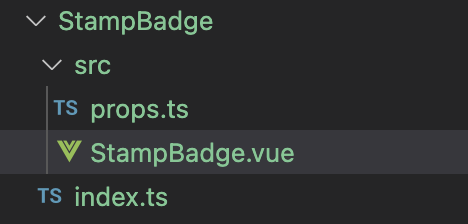
import { withInstall } from "/@/utils";
import type { ExtractPropTypes } from "vue";
import stampbadge from "./src/StampBadge.vue";
import { stampBadgeProps } from "./src/props";
export const StampBadge = withInstall(stampbadge);
export declare type ButtonProps = Partial<
ExtractPropTypes<typeof stampBadgeProps>
>;2. Globaler Komponentenregistrierungscode.
src/components/register GlobComp .ts-Dateicodeexport const withInstall = <T>(component: T, alias?: string) => {
const comp = component as any;
comp.install = (app: App) => {
app.component(comp.name || comp.displayName, component);
if (alias) {
app.config.globalProperties[alias] = component;
}
};
return component as T & Plugin;
};
import type { App } from "vue";
import { StampBadge } from "./StampBadge";
export function registerGlobComp(app: App) {
app.use(StampBadge);
}
import { createApp } from "vue";
import App from "./App.vue";
import { registerGlobComp } from "/@/components/registerGlobComp";
async function bootstrap() {
// 创建应用实例
const app = createApp(App);
// 注册全局组件
registerGlobComp(app);
// 挂载应用
app.mount("#app", true);
}
bootstrap();Das obige ist der detaillierte Inhalt vonSo implementieren Sie eine Siegelabzeichenkomponente basierend auf Vue3. Für weitere Informationen folgen Sie bitte anderen verwandten Artikeln auf der PHP chinesischen Website!
 Der Unterschied zwischen vue2.0 und 3.0
Der Unterschied zwischen vue2.0 und 3.0
 Was sind die Lebenszyklen von vue3?
Was sind die Lebenszyklen von vue3?
 Der Unterschied zwischen Pascal-Sprache und C-Sprache
Der Unterschied zwischen Pascal-Sprache und C-Sprache
 Wie stellen MySQL und Redis die Konsistenz beim doppelten Schreiben sicher?
Wie stellen MySQL und Redis die Konsistenz beim doppelten Schreiben sicher?
 Welche Plattform ist Kuai Tuan Tuan?
Welche Plattform ist Kuai Tuan Tuan?
 Was ist das Grundkonzept der künstlichen Intelligenz?
Was ist das Grundkonzept der künstlichen Intelligenz?
 So löschen Sie einen Ordner unter Linux
So löschen Sie einen Ordner unter Linux
 Was ist der Grund, warum der Computerbildschirm schwarz ist, der Computer jedoch eingeschaltet ist?
Was ist der Grund, warum der Computerbildschirm schwarz ist, der Computer jedoch eingeschaltet ist?




