So verwenden Sie die neue Version von Amap im Vue3-Projekt
1. Zuerst müssen Sie ein Konto registrieren und sich anmelden. 2. Holen Sie sich den Schlüssel und der Schlüssel

wird ab dem 2. Dezember 2021 aktualisiert. Der Schlüssel muss nach dem Upgrade angewendet werden Ausgestattet mit einem Sicherheitsschlüssel
jscode 使用 Verwenden Sie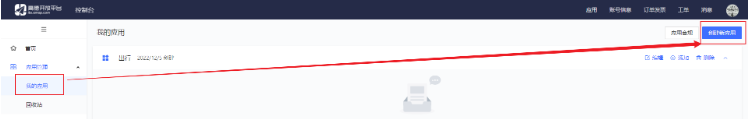
 NPM zum Installieren und Verwenden (Basisversion):
NPM zum Installieren und Verwenden (Basisversion):
Laden und Verwenden von Loader: npm i @amap/amap-jsapi-loader --save
<template>
<div>
<div>
<div></div>
</div>
</div>
</template>
<script>
import AMapLoader from '@amap/amap-jsapi-loader';
/*在Vue3中使用时,需要引入Vue3中的shallowRef方法(使用shallowRef进行非深度监听,
因为在Vue3中所使用的Proxy拦截操作会改变JSAPI原生对象,所以此处需要区别Vue2使用方式对地图对象进行非深度监听,
否则会出现问题,建议JSAPI相关对象采用非响应式的普通对象来存储)*/
import { shallowRef } from '@vue/reactivity';
import {ref} from "vue";
// const map = shallowRef(null);
const path = ref([]);
const current_position = ref([]);
function initMap() {
window._AMapSecurityConfig = {
securityJsCode: '8e920f73eb2e6880a92ea6662eefc476',
}
AMapLoader.load({
key:"e4e3d44a98350790a1493450032bbec5", // 申请好的Web端开发者Key,首次调用 load 时必填
version:"2.0", // 指定要加载的 JSAPI 的版本,缺省时默认为 1.4.15
plugins:[''], // 需要使用的的插件列表,如比例尺'AMap.Scale'等
}).then((AMap)=>{
const map = new AMap.Map("container",{ //设置地图容器id
viewMode:"3D", //是否为3D地图模式
zoom:13, //初始化地图级别
center:[113.808299,34.791787], //初始化地图中心点位置
});
}).catch(e=>{
console.log(e);
})
}
initMap()
</script>
<style>
#container{
padding:0px;
margin: 0px;
width: 100%;
height: 800px;
}
</style> Vollständiger Code: 
<template>
<div>
<div>
<div></div>
</div>
</div>
</template>
<script>
import AMapLoader from '@amap/amap-jsapi-loader';
/*在Vue3中使用时,需要引入Vue3中的shallowRef方法(使用shallowRef进行非深度监听,
因为在Vue3中所使用的Proxy拦截操作会改变JSAPI原生对象,所以此处需要区别Vue2使用方式对地图对象进行非深度监听,
否则会出现问题,建议JSAPI相关对象采用非响应式的普通对象来存储)*/
import { shallowRef } from '@vue/reactivity';
import {ref} from "vue";
// const map = shallowRef(null);
const path = ref([]);
const current_position = ref([]);
function initMap() {
window._AMapSecurityConfig = {
securityJsCode: '8e920f73eb2e6880a92ea6662eefc476',
}
AMapLoader.load({
key:"e4e3d44a98350790a1493450032bbec5", // 申请好的Web端开发者Key,首次调用 load 时必填
version:"2.0", // 指定要加载的 JSAPI 的版本,缺省时默认为 1.4.15
// plugins:[''], // 需要使用的的插件列表,如比例尺'AMap.Scale'等
}).then((AMap)=>{
const map = new AMap.Map("container",{ //设置地图容器id
viewMode:"3D", //是否为3D地图模式
zoom:13, //初始化地图级别
center:[113.808299,34.791787], //初始化地图中心点位置
});
// 添加插件
AMap.plugin(["AMap.ToolBar", "AMap.Scale", "AMap.HawkEye","AMap.Geolocation","AMap.MapType","AMap.MouseTool"], function () {
//异步同时加载多个插件
// 添加地图插件
map.addControl(new AMap.ToolBar()); // 工具条控件;范围选择控件
map.addControl(new AMap.Scale()); // 显示当前地图中心的比例尺
map.addControl(new AMap.HawkEye()); // 显示缩略图
map.addControl(new AMap.Geolocation()); // 定位当前位置
map.addControl(new AMap.MapType()); // 实现默认图层与卫星图,实时交通图层之间切换
// 以下是鼠标工具插件
const mouseTool = new AMap.MouseTool(map);
// mouseTool.rule();// 用户手动绘制折线图,测量距离
mouseTool.measureArea(); // 测量面积
});
// 单击
map.on('click',(e) => {
// lng ==> 经度值 lat => 维度值
current_position.value = [e.lnglat.lng,e.lnglat.lat];
path.value.push([e.lnglat.lng,e.lnglat.lat]);
// addMarker();
// addPolyLine();
})
// 实例化点标记
// 第一种(封成函数来触发)
function addMarker() {
const marker = new AMap.Marker({
icon: "//a.amap.com/jsapi_demos/static/demo-center/icons/poi-marker-default.png",
position: current_position.value, // 这里我们通过上面的点击获取经纬度坐标,实时添加标记
// 通过设置 offset 来添加偏移量
offset: new AMap.Pixel(-26, -54),
});
marker.setMap(map);
}
// 第二种 直接写死 position 的经纬度值
/*const marker = new AMap.Marker({
icon: "//a.amap.com/jsapi_demos/static/demo-center/icons/poi-marker-default.png",
position: [113.808299,34.791787],
// 通过设置 offset 来添加偏移量
offset: new AMap.Pixel(-26, -54),
});
marker.setMap(map);*/
// 折线
function addPolyLine() {
const polyline = new AMap.Polyline({
path: path.value,
isOutline: true,
outlineColor: "#ffeeff",
borderWeight: 1,
strokeColor: "#3366FF",
strokeOpacity: 0.6,
strokeWeight: 5,
// 折线样式还支持 'dashed'
strokeStyle: "solid",
// strokeStyle是dashed时有效
// strokeDasharray: [10, 5],
lineJoin: "round",
lineCap: "round",
zIndex: 50,
});
map.add([polyline]);
}
}).catch(e=>{
console.log(e);
})
}
initMap()
</script>
<style>
#container{
padding:0px;
margin: 0px;
width: 100%;
height: 800px;
}
</style>Instanzierte Punktmarkierung:
Erster Wegeffekt:
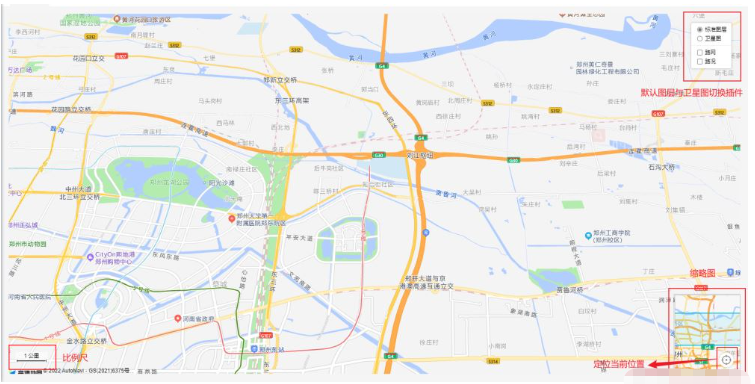 Zweiter Wegeffekt:
Zweiter Wegeffekt:
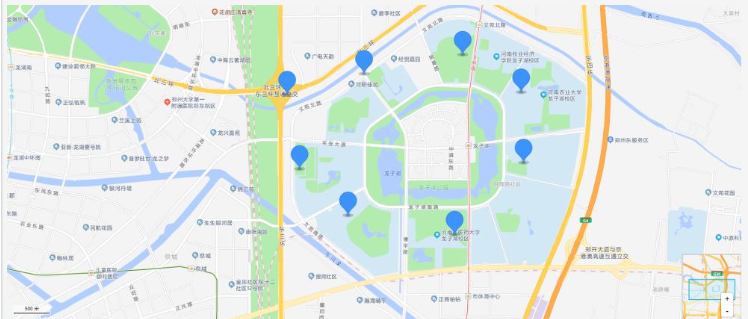
Das obige ist der detaillierte Inhalt vonSo verwenden Sie die neue Version von Amap im Vue3-Projekt. Für weitere Informationen folgen Sie bitte anderen verwandten Artikeln auf der PHP chinesischen Website!

Heiße KI -Werkzeuge

Undresser.AI Undress
KI-gestützte App zum Erstellen realistischer Aktfotos

AI Clothes Remover
Online-KI-Tool zum Entfernen von Kleidung aus Fotos.

Undress AI Tool
Ausziehbilder kostenlos

Clothoff.io
KI-Kleiderentferner

AI Hentai Generator
Erstellen Sie kostenlos Ai Hentai.

Heißer Artikel

Heiße Werkzeuge

Notepad++7.3.1
Einfach zu bedienender und kostenloser Code-Editor

SublimeText3 chinesische Version
Chinesische Version, sehr einfach zu bedienen

Senden Sie Studio 13.0.1
Leistungsstarke integrierte PHP-Entwicklungsumgebung

Dreamweaver CS6
Visuelle Webentwicklungstools

SublimeText3 Mac-Version
Codebearbeitungssoftware auf Gottesniveau (SublimeText3)

Heiße Themen
 1382
1382
 52
52
 vue3+vite: So beheben Sie den Fehler bei der Verwendung von require zum dynamischen Importieren von Bildern in src
May 21, 2023 pm 03:16 PM
vue3+vite: So beheben Sie den Fehler bei der Verwendung von require zum dynamischen Importieren von Bildern in src
May 21, 2023 pm 03:16 PM
vue3+vite:src verwendet „require“, um Bilder dynamisch zu importieren, und vue3+vite importiert dynamisch mehrere Bilder. Wenn Sie „requireisnotdefined“ verwenden, wird eine Fehlermeldung angezeigt like vue2 like imgUrl:require(' .../assets/test.png') wird importiert, da Typescript Require nicht unterstützt, daher wird Import verwendet. So lösen Sie das Problem: Verwenden Sieawaitimport
 So verwenden Sie tinymce im Vue3-Projekt
May 19, 2023 pm 08:40 PM
So verwenden Sie tinymce im Vue3-Projekt
May 19, 2023 pm 08:40 PM
tinymce ist ein voll funktionsfähiges Rich-Text-Editor-Plug-in, aber die Einführung von tinymce in Vue ist nicht so reibungslos wie bei anderen Vue-Rich-Text-Plug-ins. Tinymce selbst ist nicht für Vue geeignet, und @tinymce/tinymce-vue muss eingeführt werden. und Es handelt sich um ein ausländisches Rich-Text-Plug-in, das die chinesische Version nicht bestanden hat. Sie müssen das Übersetzungspaket von der offiziellen Website herunterladen (möglicherweise müssen Sie die Firewall umgehen). 1. Installieren Sie die zugehörigen Abhängigkeiten npminstalltinymce-Snpminstall@tinymce/tinymce-vue-S2. 3. Führen Sie den Skin und das chinesische Paket ein. Erstellen Sie einen neuen Tinymce-Ordner im öffentlichen Ordner des Projekts und laden Sie ihn herunter
 So aktualisieren Sie einen Teilinhalt der Seite in Vue3
May 26, 2023 pm 05:31 PM
So aktualisieren Sie einen Teilinhalt der Seite in Vue3
May 26, 2023 pm 05:31 PM
Um eine teilweise Aktualisierung der Seite zu erreichen, müssen wir nur das erneute Rendern der lokalen Komponente (dom) implementieren. In Vue lässt sich dieser Effekt am einfachsten mit der v-if-Direktive erzielen. In Vue2 können wir zusätzlich zur Verwendung der v-if-Anweisung zum erneuten Rendern des lokalen Doms auch eine neue leere Komponente erstellen. Wenn wir die lokale Seite aktualisieren müssen, springen wir zu dieser leeren Komponentenseite und springen dann wieder hinein der beforeRouteEnter-Schutz in der leeren Komponente. Wie in der Abbildung unten gezeigt, wie man in Vue3.X auf die Schaltfläche „Aktualisieren“ klickt, um das DOM im roten Feld neu zu laden und den entsprechenden Ladestatus anzuzeigen. Da der Guard in der Komponente in der scriptsetup-Syntax in Vue3.X nur o hat
 Wie Vue3 Markdown analysiert und Code-Hervorhebung implementiert
May 20, 2023 pm 04:16 PM
Wie Vue3 Markdown analysiert und Code-Hervorhebung implementiert
May 20, 2023 pm 04:16 PM
Um das Blog-Frontend mit Vue zu implementieren, müssen Sie die Markdown-Analyse implementieren. Wenn Code vorhanden ist, müssen Sie die Code-Hervorhebung implementieren. Es gibt viele Markdown-Parsing-Bibliotheken für Vue, wie z. B. markdown-it, vue-markdown-loader, markiert, vue-markdown usw. Diese Bibliotheken sind alle sehr ähnlich. Hier wird Markiert verwendet, und highlights.js wird als Code-Hervorhebungsbibliothek verwendet. Die spezifischen Implementierungsschritte lauten wie folgt: 1. Installieren Sie abhängige Bibliotheken. Öffnen Sie das Befehlsfenster unter dem Vue-Projekt und geben Sie den folgenden Befehl ein: npminstallmarked-save//marked, um Markdown in htmlnpmins zu konvertieren
 So lösen Sie das Problem, dass die Zugriffsseite leer angezeigt wird, nachdem das vue3-Projekt gepackt und auf dem Server veröffentlicht wurde
May 17, 2023 am 08:19 AM
So lösen Sie das Problem, dass die Zugriffsseite leer angezeigt wird, nachdem das vue3-Projekt gepackt und auf dem Server veröffentlicht wurde
May 17, 2023 am 08:19 AM
Nachdem das vue3-Projekt gepackt und auf dem Server veröffentlicht wurde, wird auf der Zugriffsseite eine leere 1 angezeigt. Der publicPath in der Datei vue.config.js wird wie folgt verarbeitet: const{defineConfig}=require('@vue/cli-service') module.exports=defineConfig({publicPath :process.env.NODE_ENV==='produktion'?'./':'/&
 So wählen Sie einen Avatar aus und schneiden ihn in Vue3 zu
May 29, 2023 am 10:22 AM
So wählen Sie einen Avatar aus und schneiden ihn in Vue3 zu
May 29, 2023 am 10:22 AM
Der letzte Effekt besteht darin, die VueCropper-Komponente „garnaddvue-cropper@next“ zu installieren. Wenn es sich um Vue3 handelt oder Sie andere Methoden als Referenz verwenden möchten, besuchen Sie bitte die offizielle npm-Adresse. Es ist auch sehr einfach, es in einer Komponente zu referenzieren und zu verwenden. Sie müssen nur die entsprechende Komponente und ihre Stildatei einführen. Ich verweise hier nicht global, sondern nur auf import{userInfoByRequest}from'../js/api ' in meiner Komponentendatei. import{VueCropper}from'vue-cropper&
 So verwenden Sie vue3+ts+axios+pinia, um eine sinnlose Aktualisierung zu erreichen
May 25, 2023 pm 03:37 PM
So verwenden Sie vue3+ts+axios+pinia, um eine sinnlose Aktualisierung zu erreichen
May 25, 2023 pm 03:37 PM
vue3+ts+axios+pinia realisiert sinnlose Aktualisierung 1. Laden Sie zuerst aiXos und pinianpmipinia im Projekt herunter--savenpminstallaxios--save2. AxiosResponse}from"axios";importaxiosfrom'axios';import{ElMess
 So verwenden Sie wiederverwendbare Vue3-Komponenten
May 20, 2023 pm 07:25 PM
So verwenden Sie wiederverwendbare Vue3-Komponenten
May 20, 2023 pm 07:25 PM
Vorwort Ob Vue oder React: Wenn wir auf mehrere wiederholte Codes stoßen, werden wir darüber nachdenken, wie wir diese Codes wiederverwenden können, anstatt eine Datei mit einer Reihe redundanter Codes zu füllen. Tatsächlich können sowohl Vue als auch React eine Wiederverwendung durch Extrahieren von Komponenten erreichen. Wenn Sie jedoch auf einige kleine Codefragmente stoßen und keine andere Datei extrahieren möchten, kann React im Vergleich dazu verwendet werden Deklarieren Sie das entsprechende Widget in der Datei , oder implementieren Sie es über die Renderfunktion, wie zum Beispiel: constDemo:FC=({msg})=>{returndemomsgis{msg}}constApp:FC=()=>{return(




