 Web-Frontend
Web-Frontend
 uni-app
uni-app
 UniApp-Design- und Entwicklungshandbuch für die Implementierung von Listenseiten und Detailseiten
UniApp-Design- und Entwicklungshandbuch für die Implementierung von Listenseiten und Detailseiten
UniApp-Design- und Entwicklungshandbuch für die Implementierung von Listenseiten und Detailseiten
UniApp是一种基于Vue.js的跨平台开发框架,能够快速构建手机应用、小程序以及H5页面。在UniApp中,实现列表页与详情页的设计与开发是非常常见的需求。本文将为大家介绍如何在UniApp中设计与开发列表页与详情页,并通过代码示例来阐述。
一、设计列表页
在设计列表页时,我们首先需要确定列表所展示的数据以及展示方式。下面是一个简单的示例,展示了一个商品列表:
<template>
<view>
<navigator v-for="product in productList" :url="'/pages/detail?id=' + product.id">
<image :src="product.imgUrl" class="product-img" mode="aspectFit"></image>
<text>{{ product.name }}</text>
<view class="product-info">
<text>价格:{{ product.price }}</text>
<text>库存:{{ product.stock }}</text>
</view>
</navigator>
</view>
</template>
<script>
export default {
data() {
return {
productList: [
{
id: 1,
imgUrl: 'http://example.com/product1.jpg',
name: '商品1',
price: 100,
stock: 10
},
{
id: 2,
imgUrl: 'http://example.com/product2.jpg',
name: '商品2',
price: 200,
stock: 20
}
]
}
}
}
</script>
<style scoped>
.product-img {
width: 200rpx;
height: 200rpx;
}
.product-info {
display: flex;
justify-content: space-between;
}
</style>在上述代码中,我们使用<navigator>组件来实现每个商品的点击跳转到详情页;使用<image>和<text>组件来展示商品的图片、名称、价格和库存等信息。通过v-for指令遍历productList数组来展示多个商品。
二、设计详情页
详情页一般展示单个商品的详细信息。在设计详情页时,我们可以根据实际需求展示更多商品信息,例如商品的描述、规格、评价等。下面是一个简单的示例,展示了商品的详情信息:
<template>
<view>
<image :src="product.imgUrl" class="product-img" mode="aspectFit"></image>
<text>{{ product.name }}</text>
<view class="product-info">
<text>价格:{{ product.price }}</text>
<text>库存:{{ product.stock }}</text>
</view>
<text>{{ product.description }}</text>
</view>
</template>
<script>
export default {
data() {
return {
product: {
id: 1,
imgUrl: 'http://example.com/product1.jpg',
name: '商品1',
price: 100,
stock: 10,
description: '这是商品1的描述信息。'
}
}
}
}
</script>
<style scoped>
.product-img {
width: 300rpx;
height: 300rpx;
}
.product-info {
display: flex;
justify-content: space-between;
}
</style>在上述代码中,我们使用<image>和<text>组件展示商品的图片、名称、价格、库存和描述等信息。
三、开发列表页与详情页
在UniApp中开发列表页与详情页时,我们可以使用Vue.js的组件化开发方式。可以将列表页和详情页分别封装为一个组件,在需要的地方引用。下面是一个示例,展示了如何开发列表页和详情页组件:
<!-- 列表页组件 -->
<template>
<view>
<navigator v-for="product in productList" :url="'/pages/detail?id=' + product.id">
<image :src="product.imgUrl" class="product-img" mode="aspectFit"></image>
<text>{{ product.name }}</text>
<view class="product-info">
<text>价格:{{ product.price }}</text>
<text>库存:{{ product.stock }}</text>
</view>
</navigator>
</view>
</template>
<script>
export default {
props: {
productList: {
type: Array,
default: () => []
}
}
}
</script>
<style scoped>
.product-img {
width: 200rpx;
height: 200rpx;
}
.product-info {
display: flex;
justify-content: space-between;
}
</style><!-- 详情页组件 -->
<template>
<view>
<image :src="product.imgUrl" class="product-img" mode="aspectFit"></image>
<text>{{ product.name }}</text>
<view class="product-info">
<text>价格:{{ product.price }}</text>
<text>库存:{{ product.stock }}</text>
</view>
<text>{{ product.description }}</text>
</view>
</template>
<script>
export default {
props: {
product: {
type: Object,
default: () => ({})
}
}
}
</script>
<style scoped>
.product-img {
width: 300rpx;
height: 300rpx;
}
.product-info {
display: flex;
justify-content: space-between;
}
</style>在上述代码中,我们将列表页和详情页分别封装为了List和Detail组件,并通过props来传递数据。列表页组件接受一个名为productList的数组,详情页组件接受一个名为product的对象。
四、总结
通过以上设计与开发指南,我们可以在UniApp中轻松实现列表页与详情页的设计与开发。首先确定列表所展示的数据以及展示方式,然后分别设计列表页和详情页的组件,并通过props来传递数据。最后,我们可以根据实际需求来展示更多商品信息或自定义交互效果。希望本文对大家在UniApp应用开发中有所帮助!
Das obige ist der detaillierte Inhalt vonUniApp-Design- und Entwicklungshandbuch für die Implementierung von Listenseiten und Detailseiten. Für weitere Informationen folgen Sie bitte anderen verwandten Artikeln auf der PHP chinesischen Website!

Heiße KI -Werkzeuge

Undresser.AI Undress
KI-gestützte App zum Erstellen realistischer Aktfotos

AI Clothes Remover
Online-KI-Tool zum Entfernen von Kleidung aus Fotos.

Undress AI Tool
Ausziehbilder kostenlos

Clothoff.io
KI-Kleiderentferner

Video Face Swap
Tauschen Sie Gesichter in jedem Video mühelos mit unserem völlig kostenlosen KI-Gesichtstausch-Tool aus!

Heißer Artikel

Heiße Werkzeuge

Notepad++7.3.1
Einfach zu bedienender und kostenloser Code-Editor

SublimeText3 chinesische Version
Chinesische Version, sehr einfach zu bedienen

Senden Sie Studio 13.0.1
Leistungsstarke integrierte PHP-Entwicklungsumgebung

Dreamweaver CS6
Visuelle Webentwicklungstools

SublimeText3 Mac-Version
Codebearbeitungssoftware auf Gottesniveau (SublimeText3)

Heiße Themen
 Was sind die verschiedenen Arten von Tests, die Sie in einer UNIAPP -Anwendung durchführen können?
Mar 27, 2025 pm 04:59 PM
Was sind die verschiedenen Arten von Tests, die Sie in einer UNIAPP -Anwendung durchführen können?
Mar 27, 2025 pm 04:59 PM
In dem Artikel werden verschiedene Testtypen für UNIAPP-Anwendungen erörtert, einschließlich Einheiten, Integration, Funktions-, UI/UX-, Leistung, plattformübergreifender und Sicherheitstests. Es deckt auch die Gewährleistung der plattformübergreifenden Kompatibilität ab und empfiehlt Tools wie JES
 Wie können Sie die Größe Ihres UNIAPP -Anwendungspakets reduzieren?
Mar 27, 2025 pm 04:45 PM
Wie können Sie die Größe Ihres UNIAPP -Anwendungspakets reduzieren?
Mar 27, 2025 pm 04:45 PM
In dem Artikel werden Strategien zur Reduzierung der UNIAPP -Paketgröße erörtert, wobei der Schwerpunkt auf Codeoptimierung, Ressourcenmanagement und Techniken wie Codeaufteilung und faulen Laden liegt.
 Welche Debugging -Tools stehen für die UNIAPP -Entwicklung zur Verfügung?
Mar 27, 2025 pm 05:05 PM
Welche Debugging -Tools stehen für die UNIAPP -Entwicklung zur Verfügung?
Mar 27, 2025 pm 05:05 PM
In dem Artikel werden Debugging -Tools und Best Practices für die UniApp -Entwicklung erörtert und sich auf Tools wie Hbuilderx, Wechat -Entwickler -Tools und Chrome Devtools konzentriert.
 Wie können Sie Lazy Loading verwenden, um die Leistung zu verbessern?
Mar 27, 2025 pm 04:47 PM
Wie können Sie Lazy Loading verwenden, um die Leistung zu verbessern?
Mar 27, 2025 pm 04:47 PM
Lazy Loading definiert nicht kritische Ressourcen, um die Leistung der Standorte zu verbessern, die Ladezeiten und die Datennutzung zu reduzieren. Zu den wichtigsten Praktiken gehören die Priorisierung kritischer Inhalte und die Verwendung effizienter APIs.
 Wie können Sie Bilder für die Webleistung in UNIAPP optimieren?
Mar 27, 2025 pm 04:50 PM
Wie können Sie Bilder für die Webleistung in UNIAPP optimieren?
Mar 27, 2025 pm 04:50 PM
In dem Artikel wird die Optimierung von Bildern in UNIAPP für eine bessere Webleistung durch Komprimierung, reaktionsschnelles Design, faules Laden, Caching und Verwenden von WebP -Format erläutert.
 Wie handelt es sich bei UnIAPP mit globaler Konfiguration und Styling?
Mar 25, 2025 pm 02:20 PM
Wie handelt es sich bei UnIAPP mit globaler Konfiguration und Styling?
Mar 25, 2025 pm 02:20 PM
UNIAPP verwaltet die globale Konfiguration über Manifest.json und Styling über app.vue oder app.scss unter Verwendung von UNI.SCSS für Variablen und Mixins. Zu den Best Practices gehört die Verwendung von SCSS, modularen Stilen und reaktionsschnelles Design.
 Was sind einige gängige Muster für die Behandlung komplexer Datenstrukturen in UNIAPP?
Mar 25, 2025 pm 02:31 PM
Was sind einige gängige Muster für die Behandlung komplexer Datenstrukturen in UNIAPP?
Mar 25, 2025 pm 02:31 PM
In dem Artikel wird die Verwaltung komplexer Datenstrukturen in UNIAPP erörtert und sich auf Muster wie Singleton, Beobachter, Fabrik und Zustand sowie Strategien für den Umgang mit Datenzustandsänderungen unter Verwendung von Vuex- und Vue 3 -Kompositions -API befassen.
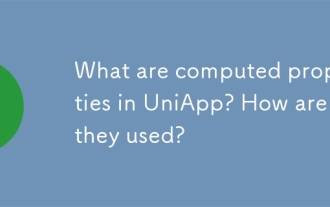 Was sind berechnete Eigenschaften in UNIAPP? Wie werden sie verwendet?
Mar 25, 2025 pm 02:23 PM
Was sind berechnete Eigenschaften in UNIAPP? Wie werden sie verwendet?
Mar 25, 2025 pm 02:23 PM
Die von Vue.js abgeleiteten UNIAPPs berechneten Eigenschaften verbessern die Entwicklung durch die Bereitstellung von reaktiven, wiederverwendbaren und optimierten Datenbehandlungen. Sie aktualisieren automatisch, wenn sich die Abhängigkeiten ändern, Leistungsvorteile anbieten und das State Management Co vereinfachen





