 Backend-Entwicklung
Backend-Entwicklung
 Python-Tutorial
Python-Tutorial
 Wie kann die Zugriffsgeschwindigkeit statischer Ressourcen auf Python-Websites mithilfe der CDN-Beschleunigungstechnologie verbessert werden?
Wie kann die Zugriffsgeschwindigkeit statischer Ressourcen auf Python-Websites mithilfe der CDN-Beschleunigungstechnologie verbessert werden?
Wie kann die Zugriffsgeschwindigkeit statischer Ressourcen auf Python-Websites mithilfe der CDN-Beschleunigungstechnologie verbessert werden?
如何通过CDN加速技术提高Python网站的静态资源访问速度?
随着互联网的发展,网站访问速度的需求越来越高,特别是对于静态资源的访问。为了提高用户体验和网站性能,使用CDN(内容分发网络)加速技术已经成为一个普遍的选择。本文将介绍如何通过CDN加速技术提高Python网站的静态资源访问速度,并为您提供具体的代码示例。
CDN是一种分布式的网络架构,它通过把网站的静态资源(如图片、CSS和JavaScript文件等)存储在离用户较近的节点服务器上,来提高资源的访问速度和响应时间。下面是一些基于Python的CDN加速技术实践。
- 使用云服务提供商的CDN:云服务提供商如阿里云、腾讯云和七牛云等,都提供了强大的CDN服务。您可以将您的静态资源上传到云存储桶中,然后通过配置CDN加速域名来实现加速。以下是一个使用阿里云CDN的代码示例:
import oss2
from aliyunsdkcdn.request.v20180510 import AddCdnDomainRequest
from aliyunsdkcore.client import AcsClient
# 创建OSS存储桶
auth = oss2.Auth('<Your Access-key ID>', '<Your Access-key Secret>')
bucket_name = '<Your bucket name>'
endpoint = '<Your bucket endpoint>'
bucket = oss2.Bucket(auth, endpoint, bucket_name)
# 上传静态资源
local_file = '<Your local static file path>'
bucket.put_object_from_file('<Your remote file path>', local_file)
# 添加CDN域名
client = AcsClient('<Your Access-key ID>', '<Your Access-key Secret>', '<Your region ID>')
request = AddCdnDomainRequest.AddCdnDomainRequest()
request.set_DomainName('<Your CDN domain>')
request.set_Sources('[{"content": "%s"}]' % '<Your remote file path>')
response = client.do_action_with_exception(request)- 使用Python的CDN加速库:除了使用云服务提供商的CDN,还可以使用Python的CDN加速库来实现CDN加速。例如,我们可以使用Falcon库来提供Web服务,并使用CDNUrlRewrite中间件来实现CDN加速。以下是一个使用Falcon库的代码示例:
import falcon
from falcon_cdn import CDNUrlRewrite
# 创建Falcon应用
app = falcon.API(middleware=[CDNUrlRewrite()])
# 创建资源处理器
class StaticResource:
def on_get(self, req, resp):
resp.body = 'Hello, World!'
resp.status = falcon.HTTP_200
# 添加路由
app.add_route('/static', StaticResource())- 使用自定义的CDN加速方法:如果你想更加灵活地控制CDN加速过程,可以自定义CDN加速方法。以下是一个通过Nginx和Python的Flask框架实现自定义CDN加速的代码示例:
from flask import Flask, request, send_from_directory
app = Flask(__name__)
# 实现自定义CDN加速
@app.route('/static/<path:filename>', methods=['GET'])
def get_static_file(filename):
# 获取CDN节点服务器的IP
cdn_ip = request.headers.get('X-Real-IP')
# 判断请求是否来自CDN节点服务器
if cdn_ip:
static_dir = '/path/to/cdn/static/files'
else:
static_dir = '/path/to/local/static/files'
return send_from_directory(static_dir, filename)
if __name__ == '__main__':
app.run()通过上述的方法,您可以轻松地利用CDN加速技术来提高Python网站的静态资源访问速度。无论您选择使用哪种方法,都将为您的用户带来更好的用户体验和更快的网站响应速度。希望本文对您有所帮助!
Das obige ist der detaillierte Inhalt vonWie kann die Zugriffsgeschwindigkeit statischer Ressourcen auf Python-Websites mithilfe der CDN-Beschleunigungstechnologie verbessert werden?. Für weitere Informationen folgen Sie bitte anderen verwandten Artikeln auf der PHP chinesischen Website!

Heiße KI -Werkzeuge

Undresser.AI Undress
KI-gestützte App zum Erstellen realistischer Aktfotos

AI Clothes Remover
Online-KI-Tool zum Entfernen von Kleidung aus Fotos.

Undress AI Tool
Ausziehbilder kostenlos

Clothoff.io
KI-Kleiderentferner

AI Hentai Generator
Erstellen Sie kostenlos Ai Hentai.

Heißer Artikel

Heiße Werkzeuge

Notepad++7.3.1
Einfach zu bedienender und kostenloser Code-Editor

SublimeText3 chinesische Version
Chinesische Version, sehr einfach zu bedienen

Senden Sie Studio 13.0.1
Leistungsstarke integrierte PHP-Entwicklungsumgebung

Dreamweaver CS6
Visuelle Webentwicklungstools

SublimeText3 Mac-Version
Codebearbeitungssoftware auf Gottesniveau (SublimeText3)

Heiße Themen
 1386
1386
 52
52
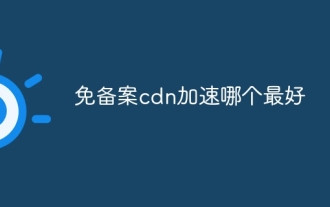 Welches ist die beste CDN-Beschleunigung ohne Registrierung?
Jun 28, 2023 pm 04:42 PM
Welches ist die beste CDN-Beschleunigung ohne Registrierung?
Jun 28, 2023 pm 04:42 PM
Die beste registrierungsfreie CDN-Beschleunigung ist Cloudflare. Cloudflare bietet globalen Schutz vor DDoS-Angriffen und Sicherheitsdienste für Webanwendungen, die Ihre Website vor böswilligen Angriffen schützen können.
 Wie kann die Zugriffsgeschwindigkeit der Python-Website durch Datenbankoptimierung verbessert werden?
Aug 07, 2023 am 11:29 AM
Wie kann die Zugriffsgeschwindigkeit der Python-Website durch Datenbankoptimierung verbessert werden?
Aug 07, 2023 am 11:29 AM
Wie kann die Zugriffsgeschwindigkeit der Python-Website durch Datenbankoptimierung verbessert werden? Zusammenfassung Beim Erstellen einer Python-Website ist eine Datenbank eine wichtige Komponente. Wenn die Datenbankzugriffsgeschwindigkeit langsam ist, wirkt sich dies direkt auf die Leistung und das Benutzererlebnis der Website aus. In diesem Artikel werden einige Möglichkeiten zur Optimierung Ihrer Datenbank erläutert, um die Zugriffsgeschwindigkeit Ihrer Python-Website zu verbessern, sowie einige Beispielcodes. Einführung Für die meisten Python-Websites ist die Datenbank ein wichtiger Bestandteil beim Speichern und Abrufen von Daten. Wenn die Datenbank nicht optimiert wird, kann sie zu einem Leistungsengpass werden. Buch
 Umgang mit statischen Ressourcendateien im Gin-Framework
Jun 23, 2023 am 10:54 AM
Umgang mit statischen Ressourcendateien im Gin-Framework
Jun 23, 2023 am 10:54 AM
Das Gin-Framework ist ein leichtes, schnelles und flexibles Web-Framework, das es Entwicklern ermöglicht, leistungsstarke Webanwendungen über eine einfache und schöne API zu erstellen. In Webanwendungen bleiben statische Ressourcendateien (wie Bilder, CSS, JavaScript, Schriftarten usw.) normalerweise unverändert, daher müssen diese Ressourcendateien effizient verarbeitet werden, um die Anwendungsleistung zu verbessern. Im Gin-Framework ist die Verarbeitung statischer Ressourcendateien sehr einfach. In diesem Artikel wird erläutert, wie mit statischen Ressourcendateien im Gin-Framework umgegangen wird. 1. In G
 Symfony-Framework-Middleware: Beschleunigen Sie das Laden und Verarbeiten statischer Ressourcen
Jul 28, 2023 pm 02:27 PM
Symfony-Framework-Middleware: Beschleunigen Sie das Laden und Verarbeiten statischer Ressourcen
Jul 28, 2023 pm 02:27 PM
Symfony-Framework-Middleware: Beschleunigen des Ladens und Verarbeitens statischer Ressourcen Einführung: In modernen Webanwendungen ist das Laden und Verarbeiten statischer Ressourcen (wie JavaScript, CSS und Bilder) ein wichtiger Link. Bei Websites mit vielen Besuchen ist es besonders wichtig, statische Ressourcen effizient zu laden und zu verarbeiten. Glücklicherweise bietet das Symfony-Framework Middleware, die uns hilft, das Laden und Verarbeiten statischer Ressourcen zu beschleunigen. In diesem Artikel wird erläutert, wie Sie die Middleware-Funktion des Symfony-Frameworks zur Optimierung verwenden
 Wie kann die Zugriffsgeschwindigkeit der Python-Website durch Netzwerkoptimierung verbessert werden?
Aug 04, 2023 pm 07:15 PM
Wie kann die Zugriffsgeschwindigkeit der Python-Website durch Netzwerkoptimierung verbessert werden?
Aug 04, 2023 pm 07:15 PM
Wie kann die Zugriffsgeschwindigkeit der Python-Website durch Netzwerkoptimierung verbessert werden? Zusammenfassung: Mit der Popularität des Internets ist die Geschwindigkeit des Website-Zugriffs zu einem Schlüsselfaktor für das Benutzererlebnis geworden. In diesem Artikel werden einige Methoden zur Verbesserung der Zugriffsgeschwindigkeit von Python-Websites durch Netzwerkoptimierung vorgestellt und einige Codebeispiele bereitgestellt. Beschleunigen Sie mit einem CDN: Ein Content Delivery Network (CDN) ist eine Technologie, die die Zugriffsgeschwindigkeit verbessert, indem Website-Inhalte an Server auf der ganzen Welt verteilt werden. Die Verwendung von CDN kann die Netzwerklatenz reduzieren, Bandbreite und Durchsatz erhöhen usw. Folgendes ist zu machen
 Was ist die CDN-Beschleunigungssoftware?
Oct 19, 2023 pm 01:57 PM
Was ist die CDN-Beschleunigungssoftware?
Oct 19, 2023 pm 01:57 PM
Zur CDN-Beschleunigungssoftware gehören AWS CloudFront, Azure Content Delivery Network, Google Cloud CDN, Fastly, Cloudflare und Incapsula.
 So optimieren Sie die Bildladegeschwindigkeit in Uniapp
Jul 04, 2023 pm 03:53 PM
So optimieren Sie die Bildladegeschwindigkeit in Uniapp
Jul 04, 2023 pm 03:53 PM
So optimieren Sie die Ladegeschwindigkeit von Bildern in Uniapp. Bei der Entwicklung mobiler Anwendungen sind Bilder eine wichtige Ressource, aber die Ladegeschwindigkeit von Bildern kann sich auf die Benutzererfahrung auswirken. In uniapp können wir einige Maßnahmen ergreifen, um die Ladegeschwindigkeit von Bildern zu optimieren und die Anwendungsleistung zu verbessern. In diesem Artikel wird erläutert, wie Sie die Bildladegeschwindigkeit in uniapp optimieren und entsprechende Codebeispiele bereitstellen. Verwenden Sie das richtige Bildformat. Durch die Auswahl des richtigen Bildformats können Sie die Dateigröße Ihrer Bilder reduzieren und so die Ladezeiten verkürzen. bei uniapp
 Wie kann die Zugriffsgeschwindigkeit statischer Ressourcen auf Python-Websites mithilfe der CDN-Beschleunigungstechnologie verbessert werden?
Aug 06, 2023 am 11:57 AM
Wie kann die Zugriffsgeschwindigkeit statischer Ressourcen auf Python-Websites mithilfe der CDN-Beschleunigungstechnologie verbessert werden?
Aug 06, 2023 am 11:57 AM
Wie kann die Zugriffsgeschwindigkeit statischer Ressourcen auf Python-Websites mithilfe der CDN-Beschleunigungstechnologie verbessert werden? Mit der Entwicklung des Internets werden die Anforderungen an die Zugriffsgeschwindigkeit von Websites immer höher, insbesondere für den Zugriff auf statische Ressourcen. Um das Benutzererlebnis und die Website-Leistung zu verbessern, ist die Verwendung der CDN-Beschleunigungstechnologie (Content Delivery Network) eine gängige Wahl. In diesem Artikel erfahren Sie, wie Sie die Zugriffsgeschwindigkeit statischer Ressourcen von Python-Websites mithilfe der CDN-Beschleunigungstechnologie verbessern können, und stellen Ihnen spezifische Codebeispiele zur Verfügung. CDN ist eine verteilte Netzwerkarchitektur, die Websites miteinander verbindet



