
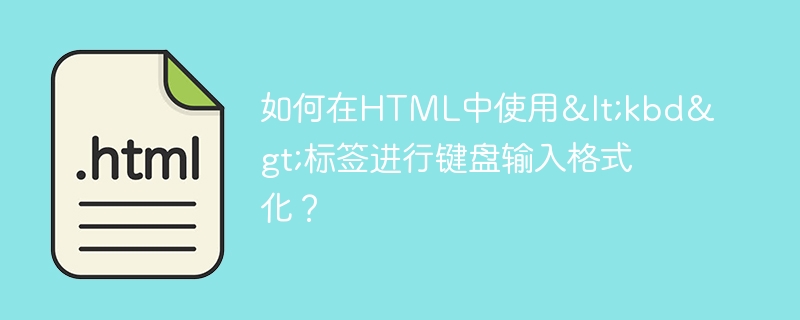
Wir verwenden das -Tag, um Tastatureingaben zu definieren. Der darin enthaltene Inhalt wird von den meisten Browsern in der Standard-Monospace-Schriftart angezeigt die Schriftart mithilfe eines Stylesheets.
<kbd> Keyboard text…
Es folgt das Beispiel mit dem -Tag in HTML −
<!DOCTYPE html>
<html>
<head>
<meta charset="UTF-8">
<meta name="description" content="meta tag in the web document">
<meta name="keywords" content="HTML,CSS">
<meta name="author" content="lokesh">
<meta name="viewport" content="width=device-width, initial-scale=1.0">
</head>
<body>
<p>
Open a new file using the keyboard shortcut
<kbd>Ctrl</kbd> + <kbd>N</kbd>
</p>
<p>Press<kbd>Ctrl </kbd> + <kdb>C </kdb>to copy text from the file.</p>
<p>Press<kbd>Ctrl </kbd> + <kdb>P </kdb>to paste text to the file.</p>
</body>
</html>
Dieses Tag kann in HTML-Dokumenten wie unten gezeigt verwendet werden −
<html>
<body>
<p>Two special keys in keyboard are:<kbd>ctrl</kbd>, <kbd>alt</kbd>.</p>
</body>
</html>
Wir können auch Stile für Tastaturwerte in HTML-Dokumenten hinzufügen.
<!DOCTYPE html>
<html>
<head>
<meta charset="UTF-8">
<meta name="description" content="meta tag in the web document">
<meta name="keywords" content="HTML,CSS">
<meta name="author" content="lokesh">
<meta name="viewport" content="width=device-width, initial-scale=1.0">
<style>
kbd {
border-radius: 2px;
padding: 2px;
border: 1px solid black;
}
</style>
</head>
<body>
<p>
Open a new file using the keyboard shortcut
<kbd>Ctrl</kbd> + <kbd>N</kbd>
</p>
<p>Press<kbd>Ctrl </kbd> + <kdb>C </kdb>to copy text from the file.</p>
<p>Press<kbd>Ctrl </kbd> + <kdb>P </kdb>to paste text to the file.</p>
</body>
</html>
Das obige ist der detaillierte Inhalt vonWie verwende ich das -Tag in HTML für die Formatierung von Tastatureingaben?. Für weitere Informationen folgen Sie bitte anderen verwandten Artikeln auf der PHP chinesischen Website!
 die Funktionsnutzung
die Funktionsnutzung
 Der Unterschied zwischen der Win10-Home-Version und der Professional-Version
Der Unterschied zwischen der Win10-Home-Version und der Professional-Version
 Mindestkonfigurationsanforderungen für das Win10-System
Mindestkonfigurationsanforderungen für das Win10-System
 Wie man Go-Sprache von Grund auf lernt
Wie man Go-Sprache von Grund auf lernt
 So verwenden Sie die Dekodierfunktion
So verwenden Sie die Dekodierfunktion
 Metasuchmaschine
Metasuchmaschine
 Sequenznummer der zusammengeführten Zellenfüllung
Sequenznummer der zusammengeführten Zellenfüllung
 Was soll ich tun, wenn sich mein Computer nicht einschalten lässt?
Was soll ich tun, wenn sich mein Computer nicht einschalten lässt?
 ERR_CONNECTION_REFUSED
ERR_CONNECTION_REFUSED




