
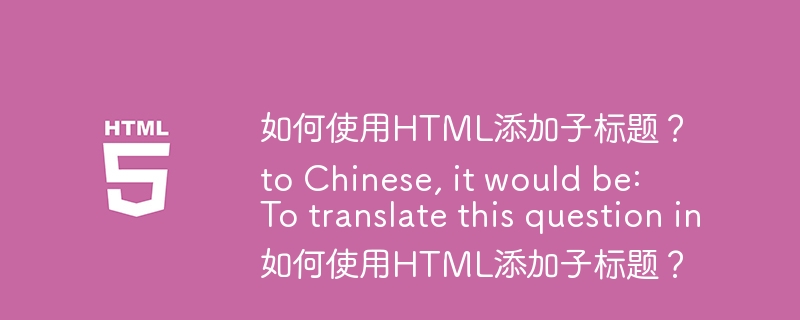
Untertitel ist ein Textelement, das in HTML zum Organisieren und Strukturieren von Webinhalten verwendet wird. Unterüberschriften werden häufig verwendet, um große Textblöcke aufzuteilen und Benutzern eine klare Informationshierarchie zu bieten. Untertitel werden normalerweise mit den Tags „H2“, „H3“, „H4“, „H5“ oder „H6“ in HTML erstellt. Diese Tags geben die Ebene der Überschrift an, wobei H1 die Überschrift der höchsten Ebene und H6 die Unterüberschrift der niedrigsten Ebene ist.
HTML ist eine Auszeichnungssprache, die zum Strukturieren und Formatieren von Inhalten auf Webseiten verwendet wird. Ein wichtiger Aspekt von HTML ist die Möglichkeit, Überschriften und Unterüberschriften zu erstellen, um Text zu organisieren und zu strukturieren. In diesem Artikel besprechen wir verschiedene Möglichkeiten zum Hinzufügen von Untertiteln mithilfe von HTML.
Methode 1 – Verwenden Sie das „H“-Tag
Methode 2 – Verwenden Sie das „P“-Tag mit CSS
Ansatz 3 − Verwendung des „Div“-Tags mit CSS
Dies ist die gebräuchlichste Methode zum Erstellen von Überschriften und Unterüberschriften in HTML. Diese Tags reichen von H1 bis H6, wobei H1 die Überschrift auf der höchsten Ebene und H6 die unterste ist. Zum Erstellen einer Unterüberschrift verwenden wir hauptsächlich H2, H3 und H4 , H5- oder H6-Tags: Um beispielsweise eine Unterüberschrift mit dem H3-Tag zu erstellen, würden Sie den folgenden Code verwenden:
<h3>This is a subheading</h3>
<html>
<head>
<title>Adding Subheading Using HTML</title>
<style>
body{
background-color:#d1d0b4;
}
</style>
</head>
<body>
<h1>This is a Main Heading</h1>
<h2>This is a Sub Heading</h2>
<p>Lorem Ipsum is simply dummy text of the printing and typesetting industry. Lorem Ipsum has been the industry's standard dummy text ever since the 1500s.</p>
</body>
</html>
CSS
.subheading {
font-size: 24px;
font-weight: bold;
}
HTML
<p class="subheading">This is a subheading</p>
<html>
<head>
<title>Adding Subheading Using HTML</title>
<style>
div {
margin: auto;
height: 250px;
width: 500px;
padding-left:10px;
background-color: #d1d0b4;
border: 2px solid #000000;
}
.subheading {
font-size: 24px;
font-weight: bold;
}
</style>
</head>
<body>
<div>
<h1>This is a Main Heading</h1>
<p class="subheading">This is a Sub Heading</h2>
<p>Lorem Ipsum is simply dummy text of the printing and typesetting industry. Lorem Ipsum has been the industry's standard dummy text ever since the 1500s.</p>
</div>
</body>
</html>
Beispiel
<html>
<head>
<title>Adding Subheading Using HTML</title>
<style>
div {
margin: auto;
height: 200px;
width: 450px;
padding-left:10px;
background-color: #2596;
bder: 2px solid #000000;
border-radius:10px;
}
.subheading {
font-size: 24px;
}
</style>
</head>
<body>
<div>
<h1>This is a Main Heading</h1>
<p class="subheading">This is a Sub Heading</h2>
<p>Lorem Ipsum is simply dummy text of the printing and typesetting industry. Lorem Ipsum has been the industry's standard dummy text ever since the 1500s.</p>
</div>
</body>
</html>
Das obige ist der detaillierte Inhalt vonWie füge ich Untertitel mit HTML hinzu? Um diese Frage ins Chinesische zu übersetzen, wäre es: Wie füge ich Untertitel mit HTML hinzu?. Für weitere Informationen folgen Sie bitte anderen verwandten Artikeln auf der PHP chinesischen Website!
 Was ist ein Servomotor?
Was ist ein Servomotor?
 Einführung in SEO-Diagnosemethoden
Einführung in SEO-Diagnosemethoden
 Was beinhaltet die Datenverschlüsselungsspeicherung?
Was beinhaltet die Datenverschlüsselungsspeicherung?
 Was sind die Hauptunterschiede zwischen Linux und Windows?
Was sind die Hauptunterschiede zwischen Linux und Windows?
 Ein Speicher, der Informationen direkt mit der CPU austauschen kann, ist ein
Ein Speicher, der Informationen direkt mit der CPU austauschen kann, ist ein
 So öffnen Sie eine MDS-Datei
So öffnen Sie eine MDS-Datei
 Ändern Sie die Hintergrundfarbe des Wortes in Weiß
Ändern Sie die Hintergrundfarbe des Wortes in Weiß
 Welche Entwicklungstools gibt es?
Welche Entwicklungstools gibt es?




