
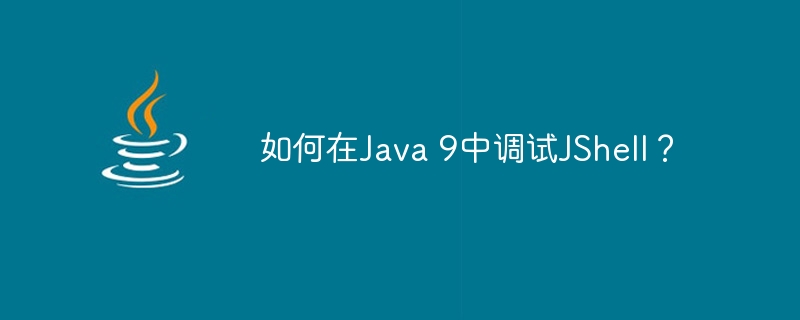
JShell 是一种 REPL 工具,允许运行代码片段,而无需将它们放入类中。此工具提供了一种在 Java 中评估声明、语句和表达式的方法,无需创建 main() strong> 方法来测试代码的某些部分。
命令"/debug"可用于显示调试信息 JShell工具实现。一旦我们输入“/debug”命令,调试模式就会开启。启用调试模式并输入诸如简单加法或简单字符串之类的内容后,它将打印如下。
<strong>jshell> /debug
| Debugging on</strong>
<strong>jshell> 5+3
Compiling: 5+3
Kind: EXPRESSION_STATEMENT -- 5 + 3;
compileAndLoad [Unit($1)]
++setCompilationInfo() Snippet:VariableKey($1)#11-5+3
package REPL;
import java.io.*;import java.math.*;import java.net.*;import java.nio.file.*;import java.util.*;
import java.util.concurrent.*;import java.util.function.*;import java.util.prefs.*;
import java.util.regex.*;import java.util.stream.*;class $JShell
$11 {
public static
int $1;
public static Object do_it$() throws Throwable {
return $1 = 5+3;
}
}
-- diags: []
setStatus() Snippet:VariableKey($1)#11-5+3 - status: VALID
compileAndLoad ins = [Unit($1)] -- legit = [Unit($1)]
Compiler generating class REPL.$JShell$11
compileAndLoad [Unit($1)] -- deps: [] success: true
recordCompilation: Snippet:VariableKey($1)#11-5+3 -- status VALID, unresolved []
$1 ==> 8</strong><strong>jshell> /debug
| Debugging on
jshell> String s = "Adithya"
Compiling: String s = "Adithya";
Kind: VARIABLE -- String s = "Adithya"
compileAndLoad [Unit(s)]
++setCompilationInfo() Snippet:VariableKey(s)#12-String s = "Adithya";
package REPL;
import java.io.*;import java.math.*;import java.net.*;import java.nio.file.*;import java.util.*;
import java.util.concurrent.*;import java.util.function.*;import java.util.prefs.*;
import java.util.regex.*;import java.util.stream.*;import static REPL.$JShell$11.$1;
class $JShell$12 {
public static String s;
public static Object do_it$() throws Throwable {
String s_ =
"Adithya";
return s = s_;
}
}
-- diags: []
setStatus() Snippet:VariableKey(s)#12-String s = "Adithya"; - status: VALID
compileAndLoad ins = [Unit(s)] -- legit = [Unit(s)]
Compiler generating class REPL.$JShell$12
compileAndLoad [Unit(s)] -- deps: [] success: true
recordCompilation: Snippet:VariableKey(s)#12-String s = "Adithya"; -- status VALID, unresolved []
s ==> "Adithya"</strong>如果我们想要“关闭”调试模式,请再次键入” /debug”同一会话的命令。
<strong>jshell> /debug | Debugging off</strong>
Das obige ist der detaillierte Inhalt vonWie debugge ich JShell in Java 9?. Für weitere Informationen folgen Sie bitte anderen verwandten Artikeln auf der PHP chinesischen Website!
 Was ist der Unterschied zwischen dem TCP-Protokoll und dem UDP-Protokoll?
Was ist der Unterschied zwischen dem TCP-Protokoll und dem UDP-Protokoll?
 wie man eine Website erstellt
wie man eine Website erstellt
 So betten Sie CSS-Stile in HTML ein
So betten Sie CSS-Stile in HTML ein
 WeChat-Momente, zwei Striche und ein Punkt
WeChat-Momente, zwei Striche und ein Punkt
 Was ist das Vue-Framework?
Was ist das Vue-Framework?
 So stellen Sie eine Verbindung zum Zugriff auf die Datenbank in VB her
So stellen Sie eine Verbindung zum Zugriff auf die Datenbank in VB her
 Tabellendurchschnitt
Tabellendurchschnitt
 Welche Methoden gibt es zur Erkennung von ASP-Schwachstellen?
Welche Methoden gibt es zur Erkennung von ASP-Schwachstellen?




