Wie verwende ich C++ für die Bild-, Audio- und Videoverarbeitung?
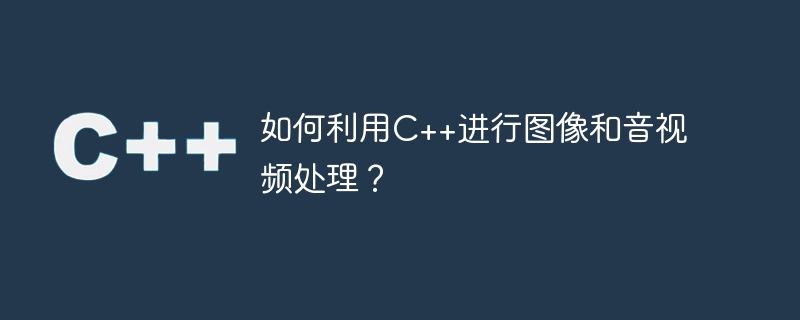
Wie verwende ich C++ für die Bild-, Audio- und Videoverarbeitung?
Zusammenfassung:
Im Bereich der Informatik ist die Bild-, Audio- und Videoverarbeitung ein sehr wichtiges Thema. Als effiziente und leistungsstarke Programmiersprache bietet C++ umfassende Unterstützung für die Bild-, Audio- und Videoverarbeitung. In diesem Artikel wird die Verwendung von C++ für die Bild-, Audio- und Videoverarbeitung vorgestellt und Codebeispiele bereitgestellt.
1. Bildverarbeitung
- Bilder importieren
Verwenden Sie die OpenCV-Bibliothek, um Bilder einfach zu importieren und grundlegende Bildverarbeitungsvorgänge durchzuführen. Hier ist ein Beispiel:
#include <opencv2/opencv.hpp>
#include <iostream>
using namespace cv;
using namespace std;
int main() {
// 导入图像
Mat image = imread("image.jpg", IMREAD_COLOR);
// 检查图像是否成功导入
if (image.empty()) {
cout << "无法导入图像" << endl;
return -1;
}
// 显示图像
namedWindow("图像", WINDOW_NORMAL);
imshow("图像", image);
waitKey(0);
return 0;
}- Bildverbesserung
Durch Anpassen von Helligkeit, Kontrast, Sättigung und anderen Parametern des Bildes können Sie das Bild klarer und lebendiger erscheinen lassen. Das Folgende ist ein einfaches Beispiel:
#include <opencv2/opencv.hpp>
#include <iostream>
using namespace cv;
using namespace std;
int main() {
// 导入图像
Mat image = imread("image.jpg", IMREAD_COLOR);
// 检查图像是否成功导入
if (image.empty()) {
cout << "无法导入图像" << endl;
return -1;
}
// 调整图像饱和度
Mat enhancedImage;
float alpha = 1.5; // 饱和度增强参数
image.convertTo(enhancedImage, -1, alpha, 0);
// 显示图像
namedWindow("原始图像", WINDOW_NORMAL);
imshow("原始图像", image);
namedWindow("增强图像", WINDOW_NORMAL);
imshow("增强图像", enhancedImage);
waitKey(0);
return 0;
}2. Audio- und Videoverarbeitung
- Audio und Video importieren
Verwenden Sie die FFmpeg-Bibliothek, um Audio und Video einfach zu importieren und grundlegende Audio- und Videoverarbeitungsvorgänge durchzuführen. Hier ist ein Beispiel:
extern "C" {
#include <libavformat/avformat.h>
#include <libavcodec/avcodec.h>
}
int main() {
// 注册FFmpeg库
av_register_all();
// 打开输入音视频文件
AVFormatContext* avFormatContext = nullptr;
if (avformat_open_input(&avFormatContext, "input.mp4", nullptr, nullptr) != 0) {
avformat_close_input(&avFormatContext);
return -1;
}
// 寻找音视频流
if (avformat_find_stream_info(avFormatContext, nullptr) < 0) {
avformat_close_input(&avFormatContext);
return -1;
}
// 遍历音视频流
for (int i = 0; i < avFormatContext->nb_streams; i++) {
AVStream* avStream = avFormatContext->streams[i];
// 处理音频流
if (avStream->codecpar->codec_type == AVMEDIA_TYPE_AUDIO) {
// TODO: 音频处理
}
// 处理视频流
if (avStream->codecpar->codec_type == AVMEDIA_TYPE_VIDEO) {
// TODO: 视频处理
}
}
// 关闭音视频文件
avformat_close_input(&avFormatContext);
return 0;
}- Videodekodierung und -anzeige
Verwenden Sie den Decoder der FFmpeg-Bibliothek zum Dekodieren von Videobildern und verwenden Sie die OpenCV-Bibliothek zum Anzeigen der dekodierten Videobilder. Das Folgende ist ein einfaches Beispiel:
#include <opencv2/opencv.hpp>
#include <iostream>
extern "C" {
#include <libavformat/avformat.h>
#include <libavcodec/avcodec.h>
#include <libswscale/swscale.h>
}
using namespace cv;
using namespace std;
int main() {
// 注册FFmpeg库
av_register_all();
// 打开输入视频文件
AVFormatContext* avFormatContext = nullptr;
if (avformat_open_input(&avFormatContext, "input.mp4", nullptr, nullptr) != 0) {
avformat_close_input(&avFormatContext);
return -1;
}
// 寻找视频流
if (avformat_find_stream_info(avFormatContext, nullptr) < 0) {
avformat_close_input(&avFormatContext);
return -1;
}
// 遍历视频流
int videoStreamIndex = -1;
for (int i = 0; i < avFormatContext->nb_streams; i++) {
if (avFormatContext->streams[i]->codecpar->codec_type == AVMEDIA_TYPE_VIDEO) {
videoStreamIndex = i;
break;
}
}
// 检查是否找到视频流
if (videoStreamIndex == -1) {
avformat_close_input(&avFormatContext);
return -1;
}
// 获得视频解码器
AVCodecParameters* avCodecParameters = avFormatContext->streams[videoStreamIndex]->codecpar;
AVCodec* avCodec = avcodec_find_decoder(avCodecParameters->codec_id);
if (avCodec == nullptr) {
avformat_close_input(&avFormatContext);
return -1;
}
// 打开视频解码器
AVCodecContext* avCodecContext = avcodec_alloc_context3(avCodec);
if (avcodec_open2(avCodecContext, avCodec, nullptr) < 0) {
avformat_close_input(&avFormatContext);
avcodec_free_context(&avCodecContext);
return -1;
}
// 解码并显示视频帧
AVFrame* avFrame = av_frame_alloc();
AVPacket avPacket;
int frameCount = 0;
while (av_read_frame(avFormatContext, &avPacket) >= 0) {
if (avPacket.stream_index == videoStreamIndex) {
// 解码视频帧
avcodec_send_packet(avCodecContext, &avPacket);
if (avcodec_receive_frame(avCodecContext, avFrame) == 0) {
// 显示视频帧
Mat frame(avFrame->height, avFrame->width, CV_8UC3, avFrame->data[0], avFrame->linesize[0]);
namedWindow("视频", WINDOW_NORMAL);
imshow("视频", frame);
waitKey(30); // 控制视频播放速度,单位为毫秒
frameCount++;
}
}
av_packet_unref(&avPacket);
}
// 释放资源
avformat_close_input(&avFormatContext);
avcodec_close(avCodecContext);
av_frame_free(&avFrame);
return 0;
}Fazit:
Dieser Artikel stellt die Verwendung von C++ für die Bild-, Audio- und Videoverarbeitung vor und bietet Codebeispiele. Durch die Verwendung der OpenCV-Bibliothek und der FFmpeg-Bibliothek können wir Bilder, Audio und Video problemlos in C++ importieren, verarbeiten und anzeigen. Ich hoffe, dieser Artikel ist hilfreich für Sie. Wenn Sie Fragen haben, können Sie sich gerne an uns wenden.
Das obige ist der detaillierte Inhalt vonWie verwende ich C++ für die Bild-, Audio- und Videoverarbeitung?. Für weitere Informationen folgen Sie bitte anderen verwandten Artikeln auf der PHP chinesischen Website!

Heiße KI -Werkzeuge

Undresser.AI Undress
KI-gestützte App zum Erstellen realistischer Aktfotos

AI Clothes Remover
Online-KI-Tool zum Entfernen von Kleidung aus Fotos.

Undress AI Tool
Ausziehbilder kostenlos

Clothoff.io
KI-Kleiderentferner

Video Face Swap
Tauschen Sie Gesichter in jedem Video mühelos mit unserem völlig kostenlosen KI-Gesichtstausch-Tool aus!

Heißer Artikel

Heiße Werkzeuge

Notepad++7.3.1
Einfach zu bedienender und kostenloser Code-Editor

SublimeText3 chinesische Version
Chinesische Version, sehr einfach zu bedienen

Senden Sie Studio 13.0.1
Leistungsstarke integrierte PHP-Entwicklungsumgebung

Dreamweaver CS6
Visuelle Webentwicklungstools

SublimeText3 Mac-Version
Codebearbeitungssoftware auf Gottesniveau (SublimeText3)

Heiße Themen
 1663
1663
 14
14
 1420
1420
 52
52
 1313
1313
 25
25
 1266
1266
 29
29
 1237
1237
 24
24
 C# gegen C: Geschichte, Evolution und Zukunftsaussichten
Apr 19, 2025 am 12:07 AM
C# gegen C: Geschichte, Evolution und Zukunftsaussichten
Apr 19, 2025 am 12:07 AM
Die Geschichte und Entwicklung von C# und C sind einzigartig, und auch die Zukunftsaussichten sind unterschiedlich. 1.C wurde 1983 von Bjarnestrustrup erfunden, um eine objektorientierte Programmierung in die C-Sprache einzuführen. Sein Evolutionsprozess umfasst mehrere Standardisierungen, z. B. C 11 Einführung von Auto-Keywords und Lambda-Ausdrücken, C 20 Einführung von Konzepten und Coroutinen und sich in Zukunft auf Leistung und Programme auf Systemebene konzentrieren. 2.C# wurde von Microsoft im Jahr 2000 veröffentlicht. Durch die Kombination der Vorteile von C und Java konzentriert sich seine Entwicklung auf Einfachheit und Produktivität. Zum Beispiel führte C#2.0 Generics und C#5.0 ein, die eine asynchrone Programmierung eingeführt haben, die sich in Zukunft auf die Produktivität und das Cloud -Computing der Entwickler konzentrieren.
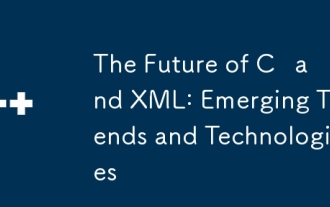 Die Zukunft von C und XML: aufkommende Trends und Technologien
Apr 10, 2025 am 09:28 AM
Die Zukunft von C und XML: aufkommende Trends und Technologien
Apr 10, 2025 am 09:28 AM
Die zukünftigen Entwicklungstrends von C und XML sind: 1) C werden neue Funktionen wie Module, Konzepte und Coroutinen in den Standards C 20 und C 23 einführen, um die Programmierungseffizienz und -sicherheit zu verbessern. 2) XML nimmt weiterhin eine wichtige Position in den Datenaustausch- und Konfigurationsdateien ein, steht jedoch vor den Herausforderungen von JSON und YAML und entwickelt sich in einer prägnanteren und einfacheren Analyse wie die Verbesserungen von XMLSchema1.1 und XPATH3.1.
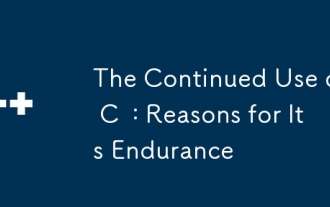 Die fortgesetzte Verwendung von C: Gründe für seine Ausdauer
Apr 11, 2025 am 12:02 AM
Die fortgesetzte Verwendung von C: Gründe für seine Ausdauer
Apr 11, 2025 am 12:02 AM
C Gründe für die kontinuierliche Verwendung sind seine hohe Leistung, breite Anwendung und sich weiterentwickelnde Eigenschaften. 1) Leistung mit hoher Effizienz. 2) weit verbreitete: Glanz in den Feldern der Spieleentwicklung, eingebettete Systeme usw. 3) Kontinuierliche Entwicklung: Seit seiner Veröffentlichung im Jahr 1983 hat C weiterhin neue Funktionen hinzugefügt, um seine Wettbewerbsfähigkeit aufrechtzuerhalten.
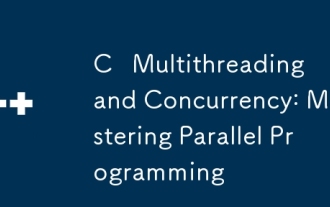 C Multithreading und Parallelität: Parallele Programmierung beherrschen
Apr 08, 2025 am 12:10 AM
C Multithreading und Parallelität: Parallele Programmierung beherrschen
Apr 08, 2025 am 12:10 AM
C Die Kernkonzepte von Multithreading und gleichzeitiger Programmierung umfassen Thread -Erstellung und -management, Synchronisation und gegenseitige Ausschluss, bedingte Variablen, Thread -Pooling, asynchrones Programmieren, gemeinsame Fehler und Debugging -Techniken sowie Leistungsoptimierung sowie Best Practices. 1) Erstellen Sie Threads mit der STD :: Thread -Klasse. Das Beispiel zeigt, wie der Thread erstellt und wartet. 2) Synchronisieren und gegenseitige Ausschluss, um std :: mutex und std :: lock_guard zu verwenden, um gemeinsam genutzte Ressourcen zu schützen und den Datenwettbewerb zu vermeiden. 3) Zustandsvariablen realisieren Kommunikation und Synchronisation zwischen Threads über std :: Condition_Variable. 4) Das Beispiel des Thread -Pools zeigt, wie die Threadpool -Klasse verwendet wird, um Aufgaben parallel zu verarbeiten, um die Effizienz zu verbessern. 5) Asynchrones Programmieren verwendet std :: als
 C# gegen C: Lernkurven und Entwicklererfahrung
Apr 18, 2025 am 12:13 AM
C# gegen C: Lernkurven und Entwicklererfahrung
Apr 18, 2025 am 12:13 AM
Es gibt signifikante Unterschiede in den Lernkurven von C# und C- und Entwicklererfahrung. 1) Die Lernkurve von C# ist relativ flach und für rasche Entwicklung und Anwendungen auf Unternehmensebene geeignet. 2) Die Lernkurve von C ist steil und für Steuerszenarien mit hoher Leistung und niedrigem Level geeignet.
 C und XML: Erforschen der Beziehung und Unterstützung
Apr 21, 2025 am 12:02 AM
C und XML: Erforschen der Beziehung und Unterstützung
Apr 21, 2025 am 12:02 AM
C interagiert mit XML über Bibliotheken von Drittanbietern (wie Tinyxml, Pugixml, Xerces-C). 1) Verwenden Sie die Bibliothek, um XML-Dateien zu analysieren und in C-verarbeitbare Datenstrukturen umzuwandeln. 2) Konvertieren Sie beim Generieren von XML die C -Datenstruktur in das XML -Format. 3) In praktischen Anwendungen wird XML häufig für Konfigurationsdateien und Datenaustausch verwendet, um die Entwicklungseffizienz zu verbessern.
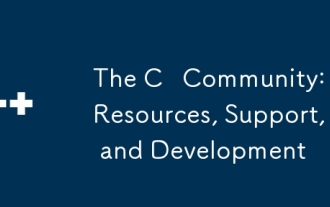 Die C -Community: Ressourcen, Unterstützung und Entwicklung
Apr 13, 2025 am 12:01 AM
Die C -Community: Ressourcen, Unterstützung und Entwicklung
Apr 13, 2025 am 12:01 AM
C -Lernende und Entwickler können Ressourcen und Unterstützung von Stackoverflow, Reddits R/CPP -Community, Coursera und EDX -Kursen, Open -Source -Projekten zu Github, professionellen Beratungsdiensten und CPPCON erhalten. 1. Stackoverflow gibt Antworten auf technische Fragen. 2. Die R/CPP -Community von Reddit teilt die neuesten Nachrichten; 3.. Coursera und EDX bieten formelle C -Kurse; 4. Open Source -Projekte auf Github wie LLVM und Boost verbessern die Fähigkeiten; 5. Professionelle Beratungsdienste wie Jetbrains und Perforce bieten technische Unterstützung; 6. CPPCON und andere Konferenzen helfen Karrieren
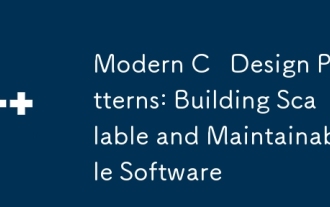 Moderne C -Entwurfsmuster: Erstellen skalierbarer und wartbarer Software
Apr 09, 2025 am 12:06 AM
Moderne C -Entwurfsmuster: Erstellen skalierbarer und wartbarer Software
Apr 09, 2025 am 12:06 AM
Das moderne C -Designmodell verwendet neue Funktionen von C 11 und darüber hinaus, um flexiblere und effizientere Software aufzubauen. 1) Verwenden Sie Lambda -Ausdrücke und STD :: Funktion, um das Beobachtermuster zu vereinfachen. 2) Die Leistung durch mobile Semantik und perfekte Weiterleitung optimieren. 3) Intelligente Zeiger gewährleisten die Sicherheit und das Management von Ressourcen.




