
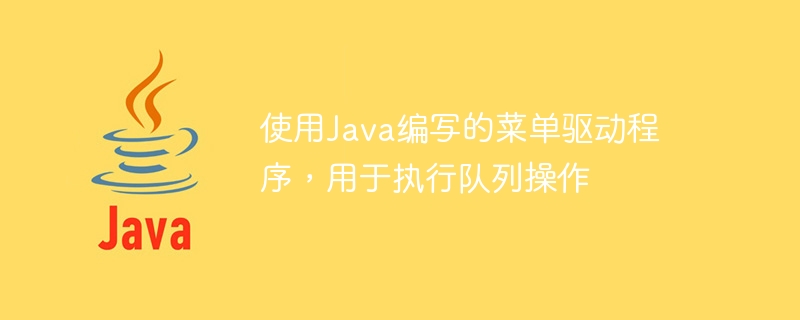
Eine Warteschlange ist eine lineare Datenstruktur, die in Java als eine Sammlung betrachtet wird, die nach dem FIFO-Prinzip (First In, First Out) funktioniert.
In diesem Artikel erfahren Sie, wie Sie verschiedene Warteschlangenoperationen wie Einreihen, Entfernen aus der Warteschlange, Warteschlangenvorderseite, Warteschlangengröße, Warteschlange leer oder ohne Verwendung der Programmiersprache Java ausführen. Wir werden Switch Case verwenden, um diese Anwendung zu implementieren.
Suppose we have entered a queue of size 6 with elements [2, 6, 5, 8, 7, 3]. Then we will perform the Enqueue operation and add element 0. So the updated list is - [2, 6, 5, 8, 7, 3, 0]
In the same queue we perform Dequeue operation and remove element 2. Then the updated list is - [6, 5, 8, 7, 3, 0]
Now we find the front of the queue. The front element is 6.
Suppose we have created an array containing 6 elements and array elements are [2,4,6,2,6,8]. Now we will print the smallest element in an array. And hence result will be. Smallest element present in given array: 2
Now we find if the queue is empty or not. And the result is “The queue is not empty”.
Um Elemente in die Warteschlange einzureihen, verwenden wir die Methode add()
Das Folgende ist die Syntax von „add()“
list.add(s);
Um die Elemente in der Warteschlange zu entfernen, verwenden wir die Methode „remove()“
Das Folgende ist die Syntax von „remove()“
list.remove(s);
Um das vorherige Element in der Warteschlange anzuzeigen, verwenden wir die peek()-Methode
Das Folgende ist die Syntax von „peek()“
list.peek();
Um zu überprüfen, ob die Warteschlange leer ist, verwenden wir die Methode isEmpty()
Das Folgende ist die Syntax von „isEmpty()“:
list.isEmpty();
Schritt-1 – Bitten Sie den Benutzer, die gewünschte Warteschlange einzugeben.
Schritt-2 − Zeigen Sie das Menü an.
Schritt 3 – Bitten Sie den Benutzer, seine Auswahl einzugeben.
Schritt-4 – Gehen Sie über die Umschaltbox zur Auswahl und führen Sie die Aktion aus.
Schritt 5 – Drucken Sie die Ergebnisse aus.
Sehen wir uns das Programm an, um es klar zu verstehen.
import java.util.*;
public class Main{
public static void main(String args[]){
LinkedList<String> list = new LinkedList<>();
//declare your list
Scanner sc = new Scanner(System.in);
//create a scanner class object
System.out.print("Enter the queue size : ");
int nbr = sc.nextInt();
//read the number of element
System.out.println("Enter the element : ");
sc.nextLine();
do {
list.add(sc.nextLine());
nbr--;//decrement the index
}
while (nbr > 0);
//repeat until the index will be 0
System.out.println("The queue contains: ");
System.out.println(list);//print your list
mainLoop: while (true) {
Scanner sc1 = new Scanner(System.in);
System.out.println("\n***Menu***");
System.out.println("1. Perform Enqueue operation");
System.out.println("2. Perform Dequeue operation");
System.out.println("3. Prints the front of the queue");
System.out.println("4. Print the size of the queue");
System.out.println("5. Check if the queue is empty");
System.out.println("6. Terminate the program");
System.out.println("Enter action number (1-6): ");
int command = sc.nextInt();
switch(command){
case 1:
System.out.print("Enter the element you want to enter in the queue : ");
int num = sc.nextInt();
String s = Integer.toString(num);
list.add(s);
System.out.println("updated list is: ");
System.out.println(list);
break;
case 2:
list.remove();
System.out.println("updated list is: ");
System.out.println(list);
break;
case 3:
System.out.println("The front element is " + list.peek());
break;
case 4:
System.out.println("The queue size is " + list.size());
break;
case 5:
if (list.isEmpty()) {
System.out.println("The queue is empty");
}
else {
System.out.println("The queue is not empty");
}
break;
case 6:
System.out.println("Program terminated");
break mainLoop;
default:
System.out.println("Wrong choice!!");
}
}
}
}
Enter the queue size : 4 Enter the element : 1 2 3 4 The queue contains: [1 , 2, 3, 4] ***Menu*** 1. Perform Enqueue operation 2. Perform Dequeue operation 3. Prints the front of the queue 4. Print the size of the queue 5. Check if the queue is empty 6. Terminate the program Enter action number (1-6): 1 Enter the element you want to enter in the queue : 5 updated list is: [1 , 2, 3, 4, 5] ***Menu*** 1. Perform Enqueue operation 2. Perform Dequeue operation 3. Prints the front of the queue 4. Print the size of the queue 5. Check if the queue is empty 6. Terminate the program Enter action number (1-6): 2 updated list is: [2, 3, 4, 5] ***Menu*** 1. Perform Enqueue operation 2. Perform Dequeue operation 3. Prints the front of the queue 4. Print the size of the queue 5. Check if the queue is empty 6. Terminate the program Enter action number (1-6): 3 The front element is 2 ***Menu*** 1. Perform Enqueue operation 2. Perform Dequeue operation 3. Prints the front of the queue 4. Print the size of the queue 5. Check if the queue is empty 6. Terminate the program Enter action number (1-6): 4 The queue size is 4 ***Menu*** 1. Perform Enqueue operation 2. Perform Dequeue operation 3. Prints the front of the queue 4. Print the size of the queue 5. Check if the queue is empty 6. Terminate the program Enter action number (1-6): 5 The queue is not empty ***Menu*** 1. Perform Enqueue operation 2. Perform Dequeue operation 3. Prints the front of the queue 4. Print the size of the queue 5. Check if the queue is empty 6. Terminate the program Enter action number (1-6): 6 Program terminated
In diesem Artikel haben wir untersucht, wie man mithilfe eines menügesteuerten Ansatzes verschiedene Warteschlangenoperationen in Java ausführt.
Das obige ist der detaillierte Inhalt vonIn Java geschriebenes Menütreiberprogramm zur Durchführung von Warteschlangenoperationen. Für weitere Informationen folgen Sie bitte anderen verwandten Artikeln auf der PHP chinesischen Website!




