
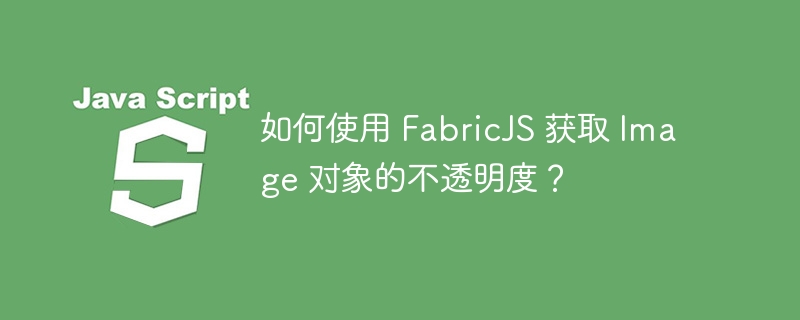
In diesem Tutorial erfahren wir, wie wir mit FabricJS die Deckkraft eines Bildes ermitteln. Wir können ein Image-Objekt erstellen, indem wir eine Instanz von fabric.Image erstellen. Da es eines der Grundelemente von FabricJS ist, können wir es auch einfach anpassen, indem wir Eigenschaften wie Winkel, Deckkraft usw. anwenden. Um die Deckkraft eines Bildes zu ermitteln, verwenden wir die Methode getObjectOpacity. p>
getObjectOpacity(): Number
getObjectOpacity zu sehen. In diesem Fall wird in der Konsole die Standard-Deckkraft von 1 angezeigt.
<!DOCTYPE html>
<html>
<head>
<!-- Adding the Fabric JS Library-->
<script src="https://cdnjs.cloudflare.com/ajax/libs/fabric.js/510/fabric.min.js"></script>
</head>
<body>
<h2>Using the getObjectOpacity method</h2>
<p>
You can open console from dev tools and see that the logged value is
being displayed in the console
</p>
<canvas id="canvas"></canvas>
<img src="https://www.tutorialspoint.com/images/logo.png" id="img1" style="display: none" />
<script>
// Initiate a canvas instance
var canvas = new fabric.Canvas("canvas");
canvas.setWidth(document.body.scrollWidth);
canvas.setHeight(250);
// Initiating the image element
var imageElement = document.getElementById("img1");
// Initiate an Image object
var image = new fabric.Image(imageElement, {
top: 50,
left: 110,
});
// Add it to the canvas
canvas.add(image);
// Using getObjectOpacity method
console.log("The opacity is: ", image.getObjectOpacity());
</script>
</body>
</html>
getObjectOpacity in Verbindung mit der Eigenschaft opacity verwendet wird. In diesem Beispiel wird der Deckkraft des Bildobjekts 0,7 zugewiesen, sodass die aufgezeichnete Ausgabe 0,7 beträgt.
<!DOCTYPE html>
<html>
<head>
<!-- Adding the Fabric JS Library-->
<script src="https://cdnjs.cloudflare.com/ajax/libs/fabric.js/510/fabric.min.js"></script>
</head>
<body>
<h2>Using the getObjectOpacity method and passing the opacity property</h2>
<p>
You can open console from dev tools and see that the opacity value is being displayed in the console
</p>
<canvas id="canvas"></canvas>
<img src="https://www.tutorialspoint.com/images/logo.png" id="img1" style="display: none" />
<script>
// Initiate a canvas instance
var canvas = new fabric.Canvas("canvas");
canvas.setWidth(document.body.scrollWidth);
canvas.setHeight(250);
// Initiating the image element
var imageElement = document.getElementById("img1");
// Initiate an Image object
var image = new fabric.Image(imageElement, {
top: 50,
left: 110,
opacity: 0.7,
});
// Add it to the canvas
canvas.add(image);
// Using getObjectOpacity method
console.log("The opacity is: ", image.getObjectOpacity());
</script>
</body>
</html>
Das obige ist der detaillierte Inhalt vonWie erhalte ich die Deckkraft eines Bildobjekts mit FabricJS?. Für weitere Informationen folgen Sie bitte anderen verwandten Artikeln auf der PHP chinesischen Website!
 mybatis First-Level-Cache und Second-Level-Cache
mybatis First-Level-Cache und Second-Level-Cache
 Was tun, wenn Ihre IP-Adresse angegriffen wird?
Was tun, wenn Ihre IP-Adresse angegriffen wird?
 Lösung des Problems, dass die Eingabe beim Hochfahren des Computers nicht unterstützt wird
Lösung des Problems, dass die Eingabe beim Hochfahren des Computers nicht unterstützt wird
 Was wird mit dem Artikel-Tag definiert?
Was wird mit dem Artikel-Tag definiert?
 Einführung in Eingabefunktionen in C-Sprache
Einführung in Eingabefunktionen in C-Sprache
 So verwenden Sie die Rangfunktion
So verwenden Sie die Rangfunktion
 Win10 pausiert Updates
Win10 pausiert Updates
 So legen Sie die Breite des Feldsatzes fest
So legen Sie die Breite des Feldsatzes fest
 Detaillierte Erläuterung des Setintervalls
Detaillierte Erläuterung des Setintervalls




