
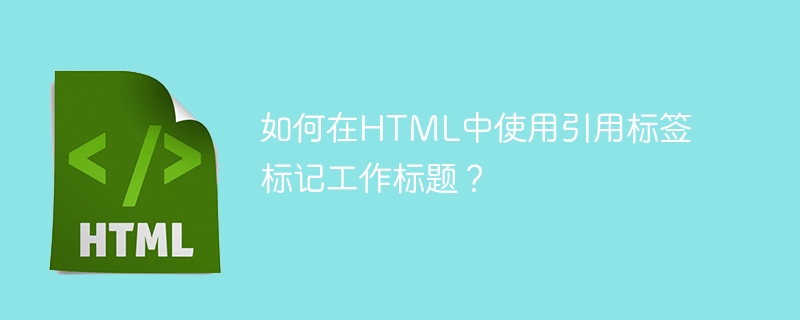
工作标题可以是书籍、歌曲、绘画、电影等的标题。
我们使用标签来标记HTML中的工作标题。标签表示引用,标签内的内容代表网页上指定事物的工作标题。
Following is the syntax for the tag.
<cite> Work title</cite>
以下是标签的示例程序。
<!DOCTYPE html>
<html>
<head>
<title>HTML cite tag</title>
</head>
<body>
<h1>Heading</h1>
<p>
Learn Java from <cite>Java The Complete Reference</cite> by Herbert Schildt.
</p>
</body>
</html>
Following is another example program for the tag.
<!DOCTYPE html> <html> <head> </head> <body> <p>DLF stands for <cite>Delhi Land and Finance</cite></p> <p>Delhi Land and Finance is one of the largest commercial real estate developer in India.</p> </body> </html>
以下是标签的另一个示例程序。
<!DOCTYPE html>
<html>
<head>
<title>HTML blockquote tag</title>
<style>
blockquote {
margin-left: 0;
}
</style>
</head>
<body>
<h1>Drupal official website</h1>
<p>Here is a quotation from Drupal’s official website</p>
<blockquote cite="http://drupal.org">The Drupal project is open source software.
Anyone can download, use, work on, and share it with others. It's built on principles like collaboration, globalism, and innovation.</blockquote>
</body>
</html>
Das obige ist der detaillierte Inhalt vonWie markiere ich den Arbeitstitel mithilfe des Anführungszeichen-Tags in HTML?. Für weitere Informationen folgen Sie bitte anderen verwandten Artikeln auf der PHP chinesischen Website!
 So richten Sie die Domänennamenumleitung ein
So richten Sie die Domänennamenumleitung ein
 Kostenloser Quellcode für persönliche Websites
Kostenloser Quellcode für persönliche Websites
 So führen Sie ein PHPStudy-Projekt aus
So führen Sie ein PHPStudy-Projekt aus
 Welche Währung ist BTC?
Welche Währung ist BTC?
 So öffnen Sie das JSON-Format
So öffnen Sie das JSON-Format
 Oracle-Datenbankwiederherstellungsmethode
Oracle-Datenbankwiederherstellungsmethode
 So richten Sie den Ruhezustand im Win7-System ein
So richten Sie den Ruhezustand im Win7-System ein
 Wie Clearfix das Clearing von Floats implementiert
Wie Clearfix das Clearing von Floats implementiert




