Erstellen Sie eine Rahmenanimation mit CSS
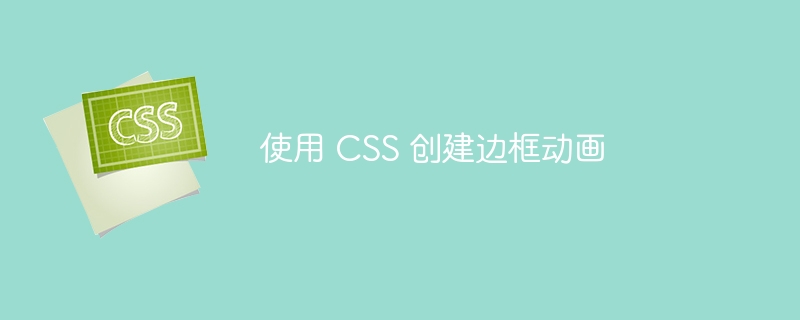
CSS wird verwendet, um schöne und ansprechende Randanimationen zu erstellen, die einer Webseite Bewegung und Interesse verleihen. Um eine Randanimation zu erstellen, müssen wir zunächst einen Rahmen für das Element definieren, das wir animieren möchten Verwenden Sie CSS-Übergänge und Animationen, um dem Rand Bewegung zu verleihen
Randanimationen können verwendet werden, um Hover-Effekte auf Schaltflächen, Links und anderen interaktiven Elementen zu erstellen. Sie können auch zum Erstellen von Ladeanimationen verwendet werden, die den Fortschritt anzeigen, während eine Seite oder ein Element geladen wird -Aktionstasten, um sie auffälliger zu machen.
Ansatz – 1
Wir erstellen einen Hover-Effekt, der den Rand eines Elements animiert, wenn ein Benutzer mit der Maus darüber fährt.
Algorithmus
Erstellen Sie ein HTML-Dokument und definieren Sie den Titel als „Hover-Effekt-Randanimation“.
Richten Sie den Hauptteil des Dokuments ein, verwenden Sie Flexbox, um die Box zu zentrieren, und geben Sie ihr eine Hintergrundfarbe von #48b6ff
Definieren Sie eine Box-Klasse mit Inline-Block-Anzeige, 10 Pixel Abstand, 18 Pixel Schriftgröße, Farbe #333 und einem 2 Pixel großen transparenten Vollrand. Die Übergangszeit beträgt 0,5 Sekunden und der Übergangseffekt ist einfach.
Fügen Sie dem Rand eine pulsierende Animation mit unendlicher Dauer und einfachem Ein-Aus-Timing hinzu. Blenden Sie den Rand von Rot über Grün zu Blau ein, wenn sich die Maus über dem Feld befindet, und deaktivieren Sie die pulsierende Animation
Definieren Sie die pulsierende Animation mit einem Keyframe, der die Rahmenfarbe von Rot über Grün zu Blau ändert. Fügen Sie dem Textkörper des HTML-Dokuments ein div-Element mit einer Box-Klasse hinzu
Speichern Sie die HTML-Datei und zeigen Sie sie in einem Webbrowser an, um die Randanimation des Hover-Effekts zu sehen.
Beispiel
lautet:Beispiel
<!DOCTYPE html>
<html>
<head>
<title>Hover Effect Border Animation</title>
<style>
/* Set up the body with flexbox to center the box */
body {
display: flex;
justify-content: center;
align-items: center;
flex-direction: column;
background-color: #48b6ff;
min-height: 100vh;
}
/* Style the box with a transparent border */
.box {
display: inline-block;
padding: 10px;
font-size: 18px;
color: #333;
border: 2px solid transparent;
transition: border 0.5s ease;
/* Add the pulsing animation to the border */
animation: border-pulse 2s ease-in-out infinite;
}
/* When the box is hovered, change the border to a gradient and disable the pulsing animation */
.box:hover {
border-image: linear-gradient(to right, #f00, #0f0, #00f);
border-image-slice: 1;
animation: none;
}
/* Define the pulsing animation */
@keyframes border-pulse {
0% {
border-color: #f00;
}
50% {
border-color: #0f0;
}
100% {
border-color: #00f;
}
}
</style>
</head>
<body>
<!-- Add the box element to the HTML -->
<div class="box">
Hover over me
</div>
</body>
</html>
Methode – 2
Hier erstellen wir eine Ladeanimation, indem wir den Rand des Ladesymbols animieren.
Algorithmus
Deklarieren Sie den Dokumenttyp als HTML mithilfe der -Deklaration.
Starten Sie das HTML-Dokument, indem Sie das -Tag öffnen.
Fügen Sie das
-Tag innerhalb des -Tags hinzu.Fügen Sie im
-Tag ein-Tag hinzu und setzen Sie den Titel des Dokuments auf „Loading Border Animation“. </p></li> <li><p>Fügen Sie ein <style>-Tag innerhalb des <head>-Tags hinzu, um dem Dokument Stil hinzuzufügen.</p></li> <li><p>Fügen Sie im <style>-Tag CSS-Regeln hinzu, um das <body>-Element zu formatieren, einschließlich der Zentrierung der Ladeanimation und der Festlegung der Hintergrundfarbe.</p></li> <li><p>Fügen Sie eine CSS-Regel hinzu, um die Ladeanimation zu gestalten, indem Sie deren Größe, Form, Rahmenfarbe und Animationseigenschaften festlegen. </p></li> <li><p>Erstellen Sie mithilfe der @keyframes-Regel eine Animation mit dem Namen „spin“. </p></li> <li><p>Fügen Sie die Transformationsregel hinzu, um das Element um 360 Grad zu drehen.</p></li> <li><p>Fügen Sie im <body>-Tag ein <div>-Element mit der Klasse „loading“ hinzu, um die Ladeanimation anzuzeigen.</p></li> </ul> Die chinesische Übersetzung von <h3 id="Beispiel">Beispiel</h3> lautet: <h3 id="Beispiel">Beispiel</h3> <div class="code" style="position:relative; padding:0px; margin:0px;"><pre class='brush:php;toolbar:false;'><!DOCTYPE html> <html> <head> <title>Loading Border Animation</title> <style> /* Styling the body element to center the loading animation */ body{ display: flex; justify-content: center; align-items: center; flex-direction: column; min-height: 100vh; background-color: rgb(253, 114, 114); } /* Styling the loading element */ .loading { width: 50px; height: 50px; border: 5px solid #ccc; border-top-color: #3498db; /* Changing the top border color */ border-radius: 50%; /* Making the border round */ animation: spin 1s linear infinite; /* Adding animation to spin continuously */ margin: 50px auto; /* Centering the element with margin */ } /* Defining the animation */ @keyframes spin { to { transform: rotate(360deg); /* Rotating the element 360 degrees */ } } </style> </head> <body> <div class="loading"></div> <!-- The loading element --> </body> </html> </pre><div class="contentsignin">Nach dem Login kopieren</div></div> <h2 id="Ansatz">Ansatz – 3</h2> <p>Wir werden CSS verwenden, um eine Rahmenanimation auf die Call-to-Action-Schaltfläche anzuwenden. </p> <h3 id="Algorithmus">Algorithmus</h3> <ul class="list"> <li><p>Erstellen Sie einen Behälter und zentrieren Sie ihn.</p></li> <li><p>Stilen Sie das Element mit einem anfänglich transparenten Rand und Übergangseigenschaften, um den Rand in 0,5 Sekunden zu animieren. </p></li> <li><p>Erstellen Sie einen Hover-Effekt für das Element, der den Rand in einen linearen Farbverlauf mit drei Farben ändert: Rot, Grün und Blau.</p></li> <li><p>Definieren Sie eine Keyframe-Animation namens „border-pulse“, um die Rahmenfarbe eines Elements im Laufe der Zeit zu ändern. </p></li> <li><p>Wenden Sie eine „Border-Pulse“-Animation auf den Anfangszustand des Elements an. </p></li> <li><p>Wenn Sie mit der Maus über das Element fahren, deaktivieren Sie die „Border-Pulse“-Animation, indem Sie sie auf „none“ setzen.</p></li> </ul> Die chinesische Übersetzung von <h3 id="Beispiel">Beispiel</h3> lautet: <h3 id="Beispiel">Beispiel</h3> <div class="code" style="position:relative; padding:0px; margin:0px;"><pre class='brush:php;toolbar:false;'><!DOCTYPE html> <html> <head> <title>Call to Action Border Animation</title> <style> /* Set the background color and center content vertically */ body { background-color: #48b6ff; font-family: Arial, sans-serif; display: flex; justify-content: center; align-items: center; flex-direction: column; min-height: 100vh; } /* Style the button */ .cta-button { display: inline-block; position: relative; padding: 16px 32px; background-color: #ff4d4d; color: #fff; font-size: 24px; text-transform: uppercase; text-decoration: none; border: none; overflow: hidden; transition: all 0.4s ease-out; } /* Add a pseudo-element to create the border animation */ .cta-button:before { content: ""; display: block; position: absolute; top: 0; left: 50%; width: 0; height: 100%; background-color: #fff; transform: translateX(-50%); z-index: -1; transition: all 0.4s ease-out; } /* Change the background and text color on hover */ .cta-button:hover { background-color: #fff; color: #ff4d4d; } /* Animate the pseudo-element to create the border animation */ .cta-button:hover:before { width: 110%; } </style> </head> <body> <a href="#" class="cta-button">Click Me</a> </body> </html> </pre><div class="contentsignin">Nach dem Login kopieren</div></div> <h2 id="Fazit">Fazit</h2> <p>Allerdings können Randanimationen manchmal zu Leistungsproblemen führen, insbesondere wenn sie übermäßig verwendet oder auf große Elemente angewendet werden, was zu langsameren Seitenladezeiten und einer geringeren Gesamtleistung führt. Einige ältere Webbrowser unterstützen möglicherweise bestimmte Animationstechniken nicht. </p> <p>Wir können auch Rahmenanimationen mit SVG-Grafiken und JavaScript erstellen. Sie ermöglichen komplexere Animationen und bieten mehr Kontrolle über Animationen. </p><p>Das obige ist der detaillierte Inhalt vonErstellen Sie eine Rahmenanimation mit CSS. Für weitere Informationen folgen Sie bitte anderen verwandten Artikeln auf der PHP chinesischen Website!</p> </div> </div> <div class="wzconShengming_sp"> <div class="bzsmdiv_sp">Erklärung dieser Website</div> <div>Der Inhalt dieses Artikels wird freiwillig von Internetnutzern beigesteuert und das Urheberrecht liegt beim ursprünglichen Autor. Diese Website übernimmt keine entsprechende rechtliche Verantwortung. Wenn Sie Inhalte finden, bei denen der Verdacht eines Plagiats oder einer Rechtsverletzung besteht, wenden Sie sich bitte an admin@php.cn</div> </div> </div> <ins class="adsbygoogle" style="display:block" data-ad-format="autorelaxed" data-ad-client="ca-pub-5902227090019525" data-ad-slot="2507867629"></ins> <script> (adsbygoogle = window.adsbygoogle || []).push({}); </script> <div class="AI_ToolDetails_main4sR"> <ins class="adsbygoogle" style="display:block" data-ad-client="ca-pub-5902227090019525" data-ad-slot="3653428331" data-ad-format="auto" data-full-width-responsive="true"></ins> <script> (adsbygoogle = window.adsbygoogle || []).push({}); </script> <!-- <div class="phpgenera_Details_mainR4"> <div class="phpmain1_4R_readrank"> <div class="phpmain1_4R_readrank_top"> <img onerror="this.onerror=''; this.src='/static/imghw/default1.png'" onerror="this.onerror=''; this.src='/static/imghw/default1.png'" src="/static/imghw/hotarticle2.png" alt="" /> <h2>Heißer Artikel</h2> </div> <div class="phpgenera_Details_mainR4_bottom"> <div class="phpgenera_Details_mainR4_bottoms"> <a href="https://www.php.cn/de/faq/1796785841.html" title="Assassin's Creed Shadows: Seashell Riddle -Lösung" class="phpgenera_Details_mainR4_bottom_title">Assassin's Creed Shadows: Seashell Riddle -Lösung</a> <div class="phpgenera_Details_mainR4_bottoms_info"> <span>3 Wochen vor</span> <span>By DDD</span> </div> </div> <div class="phpgenera_Details_mainR4_bottoms"> <a href="https://www.php.cn/de/faq/1796789525.html" title="Was ist neu in Windows 11 KB5054979 und wie Sie Update -Probleme beheben" class="phpgenera_Details_mainR4_bottom_title">Was ist neu in Windows 11 KB5054979 und wie Sie Update -Probleme beheben</a> <div class="phpgenera_Details_mainR4_bottoms_info"> <span>2 Wochen vor</span> <span>By DDD</span> </div> </div> <div class="phpgenera_Details_mainR4_bottoms"> <a href="https://www.php.cn/de/faq/1796785857.html" title="Wo kann man die Kransteuerungsschlüsselkarten in Atomfall finden" class="phpgenera_Details_mainR4_bottom_title">Wo kann man die Kransteuerungsschlüsselkarten in Atomfall finden</a> <div class="phpgenera_Details_mainR4_bottoms_info"> <span>3 Wochen vor</span> <span>By DDD</span> </div> </div> <div class="phpgenera_Details_mainR4_bottoms"> <a href="https://www.php.cn/de/faq/1796781206.html" title="Ersparnis in R.E.P.O. Erklärt (und speichern Dateien)" class="phpgenera_Details_mainR4_bottom_title">Ersparnis in R.E.P.O. Erklärt (und speichern Dateien)</a> <div class="phpgenera_Details_mainR4_bottoms_info"> <span>1 Monate vor</span> <span>By 尊渡假赌尊渡假赌尊渡假赌</span> </div> </div> <div class="phpgenera_Details_mainR4_bottoms"> <a href="https://www.php.cn/de/faq/1796783009.html" title="Assassins Creed Shadows - So finden Sie den Schmied und entsperren Sie die Waffen- und Rüstungsanpassung" class="phpgenera_Details_mainR4_bottom_title">Assassins Creed Shadows - So finden Sie den Schmied und entsperren Sie die Waffen- und Rüstungsanpassung</a> <div class="phpgenera_Details_mainR4_bottoms_info"> <span>4 Wochen vor</span> <span>By DDD</span> </div> </div> </div> <div class="phpgenera_Details_mainR3_more"> <a href="https://www.php.cn/de/article.html">Mehr anzeigen</a> </div> </div> </div> --> <div class="phpgenera_Details_mainR3"> <div class="phpmain1_4R_readrank"> <div class="phpmain1_4R_readrank_top"> <img onerror="this.onerror=''; this.src='/static/imghw/default1.png'" onerror="this.onerror=''; this.src='/static/imghw/default1.png'" src="/static/imghw/hottools2.png" alt="" /> <h2>Heiße KI -Werkzeuge</h2> </div> <div class="phpgenera_Details_mainR3_bottom"> <div class="phpmain_tab2_mids_top"> <a href="https://www.php.cn/de/ai/undresserai-undress" title="Undresser.AI Undress" class="phpmain_tab2_mids_top_img"> <img onerror="this.onerror=''; this.src='/static/imghw/default1.png'" onerror="this.onerror=''; this.src='/static/imghw/default1.png'" class="lazy" data-src="https://img.php.cn/upload/ai_manual/001/246/273/173411540686492.jpg?x-oss-process=image/resize,m_fill,h_50,w_50" src="/static/imghw/default1.png" alt="Undresser.AI Undress" /> </a> <div class="phpmain_tab2_mids_info"> <a href="https://www.php.cn/de/ai/undresserai-undress" title="Undresser.AI Undress" class="phpmain_tab2_mids_title"> <h3>Undresser.AI Undress</h3> </a> <p>KI-gestützte App zum Erstellen realistischer Aktfotos</p> </div> </div> <div class="phpmain_tab2_mids_top"> <a href="https://www.php.cn/de/ai/ai-clothes-remover" title="AI Clothes Remover" class="phpmain_tab2_mids_top_img"> <img onerror="this.onerror=''; this.src='/static/imghw/default1.png'" onerror="this.onerror=''; this.src='/static/imghw/default1.png'" class="lazy" data-src="https://img.php.cn/upload/ai_manual/001/246/273/173411552797167.jpg?x-oss-process=image/resize,m_fill,h_50,w_50" src="/static/imghw/default1.png" alt="AI Clothes Remover" /> </a> <div class="phpmain_tab2_mids_info"> <a href="https://www.php.cn/de/ai/ai-clothes-remover" title="AI Clothes Remover" class="phpmain_tab2_mids_title"> <h3>AI Clothes Remover</h3> </a> <p>Online-KI-Tool zum Entfernen von Kleidung aus Fotos.</p> </div> </div> <div class="phpmain_tab2_mids_top"> <a href="https://www.php.cn/de/ai/undress-ai-tool" title="Undress AI Tool" class="phpmain_tab2_mids_top_img"> <img onerror="this.onerror=''; this.src='/static/imghw/default1.png'" onerror="this.onerror=''; this.src='/static/imghw/default1.png'" class="lazy" data-src="https://img.php.cn/upload/ai_manual/001/246/273/173410641626608.jpg?x-oss-process=image/resize,m_fill,h_50,w_50" src="/static/imghw/default1.png" alt="Undress AI Tool" /> </a> <div class="phpmain_tab2_mids_info"> <a href="https://www.php.cn/de/ai/undress-ai-tool" title="Undress AI Tool" class="phpmain_tab2_mids_title"> <h3>Undress AI Tool</h3> </a> <p>Ausziehbilder kostenlos</p> </div> </div> <div class="phpmain_tab2_mids_top"> <a href="https://www.php.cn/de/ai/clothoffio" title="Clothoff.io" class="phpmain_tab2_mids_top_img"> <img onerror="this.onerror=''; this.src='/static/imghw/default1.png'" onerror="this.onerror=''; this.src='/static/imghw/default1.png'" class="lazy" data-src="https://img.php.cn/upload/ai_manual/001/246/273/173411529149311.jpg?x-oss-process=image/resize,m_fill,h_50,w_50" src="/static/imghw/default1.png" alt="Clothoff.io" /> </a> <div class="phpmain_tab2_mids_info"> <a href="https://www.php.cn/de/ai/clothoffio" title="Clothoff.io" class="phpmain_tab2_mids_title"> <h3>Clothoff.io</h3> </a> <p>KI-Kleiderentferner</p> </div> </div> <div class="phpmain_tab2_mids_top"> <a href="https://www.php.cn/de/ai/ai-hentai-generator" title="AI Hentai Generator" class="phpmain_tab2_mids_top_img"> <img onerror="this.onerror=''; this.src='/static/imghw/default1.png'" onerror="this.onerror=''; this.src='/static/imghw/default1.png'" class="lazy" data-src="https://img.php.cn/upload/ai_manual/001/246/273/173405034393877.jpg?x-oss-process=image/resize,m_fill,h_50,w_50" src="/static/imghw/default1.png" alt="AI Hentai Generator" /> </a> <div class="phpmain_tab2_mids_info"> <a href="https://www.php.cn/de/ai/ai-hentai-generator" title="AI Hentai Generator" class="phpmain_tab2_mids_title"> <h3>AI Hentai Generator</h3> </a> <p>Erstellen Sie kostenlos Ai Hentai.</p> </div> </div> </div> <div class="phpgenera_Details_mainR3_more"> <a href="https://www.php.cn/de/ai">Mehr anzeigen</a> </div> </div> </div> <script src="https://sw.php.cn/hezuo/cac1399ab368127f9b113b14eb3316d0.js" type="text/javascript"></script> <div class="phpgenera_Details_mainR4"> <div class="phpmain1_4R_readrank"> <div class="phpmain1_4R_readrank_top"> <img onerror="this.onerror=''; this.src='/static/imghw/default1.png'" onerror="this.onerror=''; this.src='/static/imghw/default1.png'" src="/static/imghw/hotarticle2.png" alt="" /> <h2>Heißer Artikel</h2> </div> <div class="phpgenera_Details_mainR4_bottom"> <div class="phpgenera_Details_mainR4_bottoms"> <a href="https://www.php.cn/de/faq/1796785841.html" title="Assassin's Creed Shadows: Seashell Riddle -Lösung" class="phpgenera_Details_mainR4_bottom_title">Assassin's Creed Shadows: Seashell Riddle -Lösung</a> <div class="phpgenera_Details_mainR4_bottoms_info"> <span>3 Wochen vor</span> <span>By DDD</span> </div> </div> <div class="phpgenera_Details_mainR4_bottoms"> <a href="https://www.php.cn/de/faq/1796789525.html" title="Was ist neu in Windows 11 KB5054979 und wie Sie Update -Probleme beheben" class="phpgenera_Details_mainR4_bottom_title">Was ist neu in Windows 11 KB5054979 und wie Sie Update -Probleme beheben</a> <div class="phpgenera_Details_mainR4_bottoms_info"> <span>2 Wochen vor</span> <span>By DDD</span> </div> </div> <div class="phpgenera_Details_mainR4_bottoms"> <a href="https://www.php.cn/de/faq/1796785857.html" title="Wo kann man die Kransteuerungsschlüsselkarten in Atomfall finden" class="phpgenera_Details_mainR4_bottom_title">Wo kann man die Kransteuerungsschlüsselkarten in Atomfall finden</a> <div class="phpgenera_Details_mainR4_bottoms_info"> <span>3 Wochen vor</span> <span>By DDD</span> </div> </div> <div class="phpgenera_Details_mainR4_bottoms"> <a href="https://www.php.cn/de/faq/1796781206.html" title="Ersparnis in R.E.P.O. Erklärt (und speichern Dateien)" class="phpgenera_Details_mainR4_bottom_title">Ersparnis in R.E.P.O. Erklärt (und speichern Dateien)</a> <div class="phpgenera_Details_mainR4_bottoms_info"> <span>1 Monate vor</span> <span>By 尊渡假赌尊渡假赌尊渡假赌</span> </div> </div> <div class="phpgenera_Details_mainR4_bottoms"> <a href="https://www.php.cn/de/faq/1796783009.html" title="Assassins Creed Shadows - So finden Sie den Schmied und entsperren Sie die Waffen- und Rüstungsanpassung" class="phpgenera_Details_mainR4_bottom_title">Assassins Creed Shadows - So finden Sie den Schmied und entsperren Sie die Waffen- und Rüstungsanpassung</a> <div class="phpgenera_Details_mainR4_bottoms_info"> <span>4 Wochen vor</span> <span>By DDD</span> </div> </div> </div> <div class="phpgenera_Details_mainR3_more"> <a href="https://www.php.cn/de/article.html">Mehr anzeigen</a> </div> </div> </div> <div class="phpgenera_Details_mainR3"> <div class="phpmain1_4R_readrank"> <div class="phpmain1_4R_readrank_top"> <img onerror="this.onerror=''; this.src='/static/imghw/default1.png'" onerror="this.onerror=''; this.src='/static/imghw/default1.png'" src="/static/imghw/hottools2.png" alt="" /> <h2>Heiße Werkzeuge</h2> </div> <div class="phpgenera_Details_mainR3_bottom"> <div class="phpmain_tab2_mids_top"> <a href="https://www.php.cn/de/toolset/development-tools/92" title="Notepad++7.3.1" class="phpmain_tab2_mids_top_img"> <img onerror="this.onerror=''; this.src='/static/imghw/default1.png'" onerror="this.onerror=''; this.src='/static/imghw/default1.png'" class="lazy" data-src="https://img.php.cn/upload/manual/000/000/001/58ab96f0f39f7357.jpg?x-oss-process=image/resize,m_fill,h_50,w_72" src="/static/imghw/default1.png" alt="Notepad++7.3.1" /> </a> <div class="phpmain_tab2_mids_info"> <a href="https://www.php.cn/de/toolset/development-tools/92" title="Notepad++7.3.1" class="phpmain_tab2_mids_title"> <h3>Notepad++7.3.1</h3> </a> <p>Einfach zu bedienender und kostenloser Code-Editor</p> </div> </div> <div class="phpmain_tab2_mids_top"> <a href="https://www.php.cn/de/toolset/development-tools/93" title="SublimeText3 chinesische Version" class="phpmain_tab2_mids_top_img"> <img onerror="this.onerror=''; this.src='/static/imghw/default1.png'" onerror="this.onerror=''; this.src='/static/imghw/default1.png'" class="lazy" data-src="https://img.php.cn/upload/manual/000/000/001/58ab97a3baad9677.jpg?x-oss-process=image/resize,m_fill,h_50,w_72" src="/static/imghw/default1.png" alt="SublimeText3 chinesische Version" /> </a> <div class="phpmain_tab2_mids_info"> <a href="https://www.php.cn/de/toolset/development-tools/93" title="SublimeText3 chinesische Version" class="phpmain_tab2_mids_title"> <h3>SublimeText3 chinesische Version</h3> </a> <p>Chinesische Version, sehr einfach zu bedienen</p> </div> </div> <div class="phpmain_tab2_mids_top"> <a href="https://www.php.cn/de/toolset/development-tools/121" title="Senden Sie Studio 13.0.1" class="phpmain_tab2_mids_top_img"> <img onerror="this.onerror=''; this.src='/static/imghw/default1.png'" onerror="this.onerror=''; this.src='/static/imghw/default1.png'" class="lazy" data-src="https://img.php.cn/upload/manual/000/000/001/58ab97ecd1ab2670.jpg?x-oss-process=image/resize,m_fill,h_50,w_72" src="/static/imghw/default1.png" alt="Senden Sie Studio 13.0.1" /> </a> <div class="phpmain_tab2_mids_info"> <a href="https://www.php.cn/de/toolset/development-tools/121" title="Senden Sie Studio 13.0.1" class="phpmain_tab2_mids_title"> <h3>Senden Sie Studio 13.0.1</h3> </a> <p>Leistungsstarke integrierte PHP-Entwicklungsumgebung</p> </div> </div> <div class="phpmain_tab2_mids_top"> <a href="https://www.php.cn/de/toolset/development-tools/469" title="Dreamweaver CS6" class="phpmain_tab2_mids_top_img"> <img onerror="this.onerror=''; this.src='/static/imghw/default1.png'" onerror="this.onerror=''; this.src='/static/imghw/default1.png'" class="lazy" data-src="https://img.php.cn/upload/manual/000/000/001/58d0e0fc74683535.jpg?x-oss-process=image/resize,m_fill,h_50,w_72" src="/static/imghw/default1.png" alt="Dreamweaver CS6" /> </a> <div class="phpmain_tab2_mids_info"> <a href="https://www.php.cn/de/toolset/development-tools/469" title="Dreamweaver CS6" class="phpmain_tab2_mids_title"> <h3>Dreamweaver CS6</h3> </a> <p>Visuelle Webentwicklungstools</p> </div> </div> <div class="phpmain_tab2_mids_top"> <a href="https://www.php.cn/de/toolset/development-tools/500" title="SublimeText3 Mac-Version" class="phpmain_tab2_mids_top_img"> <img onerror="this.onerror=''; this.src='/static/imghw/default1.png'" onerror="this.onerror=''; this.src='/static/imghw/default1.png'" class="lazy" data-src="https://img.php.cn/upload/manual/000/000/001/58d34035e2757995.png?x-oss-process=image/resize,m_fill,h_50,w_72" src="/static/imghw/default1.png" alt="SublimeText3 Mac-Version" /> </a> <div class="phpmain_tab2_mids_info"> <a href="https://www.php.cn/de/toolset/development-tools/500" title="SublimeText3 Mac-Version" class="phpmain_tab2_mids_title"> <h3>SublimeText3 Mac-Version</h3> </a> <p>Codebearbeitungssoftware auf Gottesniveau (SublimeText3)</p> </div> </div> </div> <div class="phpgenera_Details_mainR3_more"> <a href="https://www.php.cn/de/ai">Mehr anzeigen</a> </div> </div> </div> <div class="phpgenera_Details_mainR4"> <div class="phpmain1_4R_readrank"> <div class="phpmain1_4R_readrank_top"> <img onerror="this.onerror=''; this.src='/static/imghw/default1.png'" onerror="this.onerror=''; this.src='/static/imghw/default1.png'" src="/static/imghw/hotarticle2.png" alt="" /> <h2>Heiße Themen</h2> </div> <div class="phpgenera_Details_mainR4_bottom"> <div class="phpgenera_Details_mainR4_bottoms"> <a href="https://www.php.cn/de/faq/gmailyxdlrkzn" title="Wo ist der Login-Zugang für Gmail-E-Mail?" class="phpgenera_Details_mainR4_bottom_title">Wo ist der Login-Zugang für Gmail-E-Mail?</a> <div class="phpgenera_Details_mainR4_bottoms_info"> <div class="phpgenera_Details_mainR4_bottoms_infos"> <img src="/static/imghw/eyess.png" alt="" /> <span>7563</span> </div> <div class="phpgenera_Details_mainR4_bottoms_infos"> <img src="/static/imghw/tiezi.png" alt="" /> <span>15</span> </div> </div> </div> <div class="phpgenera_Details_mainR4_bottoms"> <a href="https://www.php.cn/de/faq/cakephp-tutor" title="CakePHP-Tutorial" class="phpgenera_Details_mainR4_bottom_title">CakePHP-Tutorial</a> <div class="phpgenera_Details_mainR4_bottoms_info"> <div class="phpgenera_Details_mainR4_bottoms_infos"> <img src="/static/imghw/eyess.png" alt="" /> <span>1385</span> </div> <div class="phpgenera_Details_mainR4_bottoms_infos"> <img src="/static/imghw/tiezi.png" alt="" /> <span>52</span> </div> </div> </div> <div class="phpgenera_Details_mainR4_bottoms"> <a href="https://www.php.cn/de/faq/steamdzhmcssmgs" title="Wie lautet das Format des Kontonamens von Steam?" class="phpgenera_Details_mainR4_bottom_title">Wie lautet das Format des Kontonamens von Steam?</a> <div class="phpgenera_Details_mainR4_bottoms_info"> <div class="phpgenera_Details_mainR4_bottoms_infos"> <img src="/static/imghw/eyess.png" alt="" /> <span>84</span> </div> <div class="phpgenera_Details_mainR4_bottoms_infos"> <img src="/static/imghw/tiezi.png" alt="" /> <span>11</span> </div> </div> </div> <div class="phpgenera_Details_mainR4_bottoms"> <a href="https://www.php.cn/de/faq/winactivationkeyper" title="Win11 -Aktivierungsschlüssel dauerhaft" class="phpgenera_Details_mainR4_bottom_title">Win11 -Aktivierungsschlüssel dauerhaft</a> <div class="phpgenera_Details_mainR4_bottoms_info"> <div class="phpgenera_Details_mainR4_bottoms_infos"> <img src="/static/imghw/eyess.png" alt="" /> <span>61</span> </div> <div class="phpgenera_Details_mainR4_bottoms_infos"> <img src="/static/imghw/tiezi.png" alt="" /> <span>19</span> </div> </div> </div> <div class="phpgenera_Details_mainR4_bottoms"> <a href="https://www.php.cn/de/faq/newyorktimesdailybrief" title="NYT -Verbindungen Hinweise und Antworten" class="phpgenera_Details_mainR4_bottom_title">NYT -Verbindungen Hinweise und Antworten</a> <div class="phpgenera_Details_mainR4_bottoms_info"> <div class="phpgenera_Details_mainR4_bottoms_infos"> <img src="/static/imghw/eyess.png" alt="" /> <span>28</span> </div> <div class="phpgenera_Details_mainR4_bottoms_infos"> <img src="/static/imghw/tiezi.png" alt="" /> <span>99</span> </div> </div> </div> </div> <div class="phpgenera_Details_mainR3_more"> <a href="https://www.php.cn/de/faq/zt">Mehr anzeigen</a> </div> </div> </div> </div> </div> <div class="Article_Details_main2"> <div class="phpgenera_Details_mainL4"> <div class="phpmain1_2_top"> <a href="javascript:void(0);" class="phpmain1_2_top_title">Related knowledge<img src="/static/imghw/index2_title2.png" alt="" /></a> </div> <div class="phpgenera_Details_mainL4_info"> <div class="phphistorical_Version2_mids"> <a href="https://www.php.cn/de/faq/1796781381.html" title="Arbeiten mit GraphQL Caching" class="phphistorical_Version2_mids_img"> <img onerror="this.onerror=''; this.src='/static/imghw/default1.png'" src="/static/imghw/default1.png" class="lazy" data-src="https://img.php.cn/upload/article/001/242/473/174234817561178.jpg?x-oss-process=image/resize,m_fill,h_207,w_330" alt="Arbeiten mit GraphQL Caching" /> </a> <a href="https://www.php.cn/de/faq/1796781381.html" title="Arbeiten mit GraphQL Caching" class="phphistorical_Version2_mids_title">Arbeiten mit GraphQL Caching</a> <span class="Articlelist_txts_time">Mar 19, 2025 am 09:36 AM</span> <p class="Articlelist_txts_p">Wenn Sie kürzlich mit GraphQL gearbeitet oder seine Vor- und Nachteile überprüft haben, haben Sie zweifellos Dinge wie "GraphQL nicht unterstützen Caching" oder gehört</p> </div> <div class="phphistorical_Version2_mids"> <a href="https://www.php.cn/de/faq/1796785898.html" title="Aufbau einer Ethereum -App mit Redwood.js und Fauna" class="phphistorical_Version2_mids_img"> <img onerror="this.onerror=''; this.src='/static/imghw/default1.png'" src="/static/imghw/default1.png" class="lazy" data-src="https://img.php.cn/upload/article/001/242/473/174312469519177.jpg?x-oss-process=image/resize,m_fill,h_207,w_330" alt="Aufbau einer Ethereum -App mit Redwood.js und Fauna" /> </a> <a href="https://www.php.cn/de/faq/1796785898.html" title="Aufbau einer Ethereum -App mit Redwood.js und Fauna" class="phphistorical_Version2_mids_title">Aufbau einer Ethereum -App mit Redwood.js und Fauna</a> <span class="Articlelist_txts_time">Mar 28, 2025 am 09:18 AM</span> <p class="Articlelist_txts_p">Mit dem jüngsten Aufstieg von Bitcoins Preis über 20.000 USD und kürzlich von 30.000, dachte ich, es lohnt</p> </div> <div class="phphistorical_Version2_mids"> <a href="https://www.php.cn/de/faq/1796788768.html" title="Vue 3" class="phphistorical_Version2_mids_img"> <img onerror="this.onerror=''; this.src='/static/imghw/default1.png'" src="/static/imghw/default1.png" class="lazy" data-src="https://img.php.cn/upload/article/001/242/473/174358993181853.jpg?x-oss-process=image/resize,m_fill,h_207,w_330" alt="Vue 3" /> </a> <a href="https://www.php.cn/de/faq/1796788768.html" title="Vue 3" class="phphistorical_Version2_mids_title">Vue 3</a> <span class="Articlelist_txts_time">Apr 02, 2025 pm 06:32 PM</span> <p class="Articlelist_txts_p">Es ist aus! Herzlichen Glückwunsch an das Vue -Team, dass es eine massive Anstrengung war und lange kommt. Alle neuen Dokumente auch.</p> </div> <div class="phphistorical_Version2_mids"> <a href="https://www.php.cn/de/faq/1796788752.html" title="Können Sie gültige CSS -Eigenschaftswerte aus dem Browser erhalten?" class="phphistorical_Version2_mids_img"> <img onerror="this.onerror=''; this.src='/static/imghw/default1.png'" src="/static/imghw/default1.png" class="lazy" data-src="https://img.php.cn/upload/article/001/242/473/174358903289234.jpg?x-oss-process=image/resize,m_fill,h_207,w_330" alt="Können Sie gültige CSS -Eigenschaftswerte aus dem Browser erhalten?" /> </a> <a href="https://www.php.cn/de/faq/1796788752.html" title="Können Sie gültige CSS -Eigenschaftswerte aus dem Browser erhalten?" class="phphistorical_Version2_mids_title">Können Sie gültige CSS -Eigenschaftswerte aus dem Browser erhalten?</a> <span class="Articlelist_txts_time">Apr 02, 2025 pm 06:17 PM</span> <p class="Articlelist_txts_p">Ich ließ jemanden mit dieser sehr legitimen Frage einschreiben. Lea hat gerade darüber gebloggt, wie Sie gültige CSS -Eigenschaften selbst aus dem Browser erhalten können. Das ist so.</p> </div> <div class="phphistorical_Version2_mids"> <a href="https://www.php.cn/de/faq/1796788757.html" title="Ein bisschen auf CI/CD" class="phphistorical_Version2_mids_img"> <img onerror="this.onerror=''; this.src='/static/imghw/default1.png'" src="/static/imghw/default1.png" class="lazy" data-src="https://img.php.cn/upload/article/001/242/473/174358927236069.jpg?x-oss-process=image/resize,m_fill,h_207,w_330" alt="Ein bisschen auf CI/CD" /> </a> <a href="https://www.php.cn/de/faq/1796788757.html" title="Ein bisschen auf CI/CD" class="phphistorical_Version2_mids_title">Ein bisschen auf CI/CD</a> <span class="Articlelist_txts_time">Apr 02, 2025 pm 06:21 PM</span> <p class="Articlelist_txts_p">Ich sage "Website" passt besser als "Mobile App", aber ich mag dieses Rahmen von Max Lynch:</p> </div> <div class="phphistorical_Version2_mids"> <a href="https://www.php.cn/de/faq/1796788762.html" title="Vergleich von Browsern für reaktionsschnelles Design" class="phphistorical_Version2_mids_img"> <img onerror="this.onerror=''; this.src='/static/imghw/default1.png'" src="/static/imghw/default1.png" class="lazy" data-src="https://img.php.cn/upload/article/001/242/473/174358951197249.jpg?x-oss-process=image/resize,m_fill,h_207,w_330" alt="Vergleich von Browsern für reaktionsschnelles Design" /> </a> <a href="https://www.php.cn/de/faq/1796788762.html" title="Vergleich von Browsern für reaktionsschnelles Design" class="phphistorical_Version2_mids_title">Vergleich von Browsern für reaktionsschnelles Design</a> <span class="Articlelist_txts_time">Apr 02, 2025 pm 06:25 PM</span> <p class="Articlelist_txts_p">Es gibt eine Reihe dieser Desktop -Apps, in denen das Ziel Ihre Website gleichzeitig in verschiedenen Dimensionen angezeigt wird. So können Sie zum Beispiel schreiben</p> </div> <div class="phphistorical_Version2_mids"> <a href="https://www.php.cn/de/faq/1796789317.html" title="Gestapelte Karten mit klebriger Positionierung und einem Schuss Sass" class="phphistorical_Version2_mids_img"> <img onerror="this.onerror=''; this.src='/static/imghw/default1.png'" src="/static/imghw/default1.png" class="lazy" data-src="https://img.php.cn/upload/article/001/242/473/174364741689028.jpg?x-oss-process=image/resize,m_fill,h_207,w_330" alt="Gestapelte Karten mit klebriger Positionierung und einem Schuss Sass" /> </a> <a href="https://www.php.cn/de/faq/1796789317.html" title="Gestapelte Karten mit klebriger Positionierung und einem Schuss Sass" class="phphistorical_Version2_mids_title">Gestapelte Karten mit klebriger Positionierung und einem Schuss Sass</a> <span class="Articlelist_txts_time">Apr 03, 2025 am 10:30 AM</span> <p class="Articlelist_txts_p">Neulich habe ich dieses besonders schöne Stück von der Website von Corey Ginnivan entdeckt, auf der eine Sammlung von Karten aufeinander stapelt.</p> </div> <div class="phphistorical_Version2_mids"> <a href="https://www.php.cn/de/faq/1796788000.html" title="Verwenden von Markdown und Lokalisierung im WordPress -Block -Editor" class="phphistorical_Version2_mids_img"> <img onerror="this.onerror=''; this.src='/static/imghw/default1.png'" src="/static/imghw/default1.png" class="lazy" data-src="https://img.php.cn/upload/article/001/242/473/174353923244621.jpg?x-oss-process=image/resize,m_fill,h_207,w_330" alt="Verwenden von Markdown und Lokalisierung im WordPress -Block -Editor" /> </a> <a href="https://www.php.cn/de/faq/1796788000.html" title="Verwenden von Markdown und Lokalisierung im WordPress -Block -Editor" class="phphistorical_Version2_mids_title">Verwenden von Markdown und Lokalisierung im WordPress -Block -Editor</a> <span class="Articlelist_txts_time">Apr 02, 2025 am 04:27 AM</span> <p class="Articlelist_txts_p">Wenn wir dem Benutzer direkt im WordPress -Editor Dokumentation anzeigen müssen, wie können Sie dies am besten tun?</p> </div> </div> <a href="https://www.php.cn/de/web-designer.html" class="phpgenera_Details_mainL4_botton"> <span>See all articles</span> <img src="/static/imghw/down_right.png" alt="" /> </a> </div> </div> </div> </main> <footer> <div class="footer"> <div class="footertop"> <img src="/static/imghw/logo.png" alt=""> <p>Online-PHP-Schulung für das Gemeinwohl,Helfen Sie PHP-Lernenden, sich schnell weiterzuentwickeln!</p> </div> <div class="footermid"> <a href="https://www.php.cn/de/about/us.html">Über uns</a> <a href="https://www.php.cn/de/about/disclaimer.html">Haftungsausschluss</a> <a href="https://www.php.cn/de/update/article_0_1.html">Sitemap</a> </div> <div class="footerbottom"> <p> © php.cn All rights reserved </p> </div> </div> </footer> <input type="hidden" id="verifycode" value="/captcha.html"> <script>layui.use(['element', 'carousel'], function () {var element = layui.element;$ = layui.jquery;var carousel = layui.carousel;carousel.render({elem: '#test1', width: '100%', height: '330px', arrow: 'always'});$.getScript('/static/js/jquery.lazyload.min.js', function () {$("img").lazyload({placeholder: "/static/images/load.jpg", effect: "fadeIn", threshold: 200, skip_invisible: false});});});</script> <script src="/static/js/common_new.js"></script> <script type="text/javascript" src="/static/js/jquery.cookie.js?1745007773"></script> <script src="https://vdse.bdstatic.com//search-video.v1.min.js"></script> <link rel='stylesheet' id='_main-css' href='/static/css/viewer.min.css?2' type='text/css' media='all' /> <script type='text/javascript' src='/static/js/viewer.min.js?1'></script> <script type='text/javascript' src='/static/js/jquery-viewer.min.js'></script> <script type="text/javascript" src="/static/js/global.min.js?5.5.53"></script> <script> var _paq = window._paq = window._paq || []; /* tracker methods like "setCustomDimension" should be called before "trackPageView" */ _paq.push(['trackPageView']); _paq.push(['enableLinkTracking']); (function () { var u = "https://tongji.php.cn/"; _paq.push(['setTrackerUrl', u + 'matomo.php']); _paq.push(['setSiteId', '9']); var d = document, g = d.createElement('script'), s = d.getElementsByTagName('script')[0]; g.async = true; g.src = u + 'matomo.js'; s.parentNode.insertBefore(g, s); })(); </script> <script> // top layui.use(function () { var util = layui.util; util.fixbar({ on: { mouseenter: function (type) { layer.tips(type, this, { tips: 4, fixed: true, }); }, mouseleave: function (type) { layer.closeAll("tips"); }, }, }); }); document.addEventListener("DOMContentLoaded", (event) => { // 定义一个函数来处理滚动链接的点击事件 function setupScrollLink(scrollLinkId, targetElementId) { const scrollLink = document.getElementById(scrollLinkId); const targetElement = document.getElementById(targetElementId); if (scrollLink && targetElement) { scrollLink.addEventListener("click", (e) => { e.preventDefault(); // 阻止默认链接行为 targetElement.scrollIntoView({ behavior: "smooth" }); // 平滑滚动到目标元素 }); } else { console.warn( `Either scroll link with ID '${scrollLinkId}' or target element with ID '${targetElementId}' not found.` ); } } // 使用该函数设置多个滚动链接 setupScrollLink("Article_Details_main1L2s_1", "article_main_title1"); setupScrollLink("Article_Details_main1L2s_2", "article_main_title2"); setupScrollLink("Article_Details_main1L2s_3", "article_main_title3"); setupScrollLink("Article_Details_main1L2s_4", "article_main_title4"); setupScrollLink("Article_Details_main1L2s_5", "article_main_title5"); setupScrollLink("Article_Details_main1L2s_6", "article_main_title6"); // 可以继续添加更多的滚动链接设置 }); window.addEventListener("scroll", function () { var fixedElement = document.getElementById("Article_Details_main1Lmain"); var scrollTop = window.scrollY || document.documentElement.scrollTop; // 兼容不同浏览器 var clientHeight = window.innerHeight || document.documentElement.clientHeight; // 视口高度 var scrollHeight = document.documentElement.scrollHeight; // 页面总高度 // 计算距离底部的距离 var distanceToBottom = scrollHeight - scrollTop - clientHeight; // 当距离底部小于或等于300px时,取消固定定位 if (distanceToBottom <= 980) { fixedElement.classList.remove("Article_Details_main1Lmain"); fixedElement.classList.add("Article_Details_main1Lmain_relative"); } else { // 否则,保持固定定位 fixedElement.classList.remove("Article_Details_main1Lmain_relative"); fixedElement.classList.add("Article_Details_main1Lmain"); } }); </script> </body> </html>


