 Web-Frontend
Web-Frontend
 js-Tutorial
js-Tutorial
 Wie konvertiere ich JSON-Daten mit JavaScript/jQuery in eine HTML-Tabelle?
Wie konvertiere ich JSON-Daten mit JavaScript/jQuery in eine HTML-Tabelle?
Wie konvertiere ich JSON-Daten mit JavaScript/jQuery in eine HTML-Tabelle?
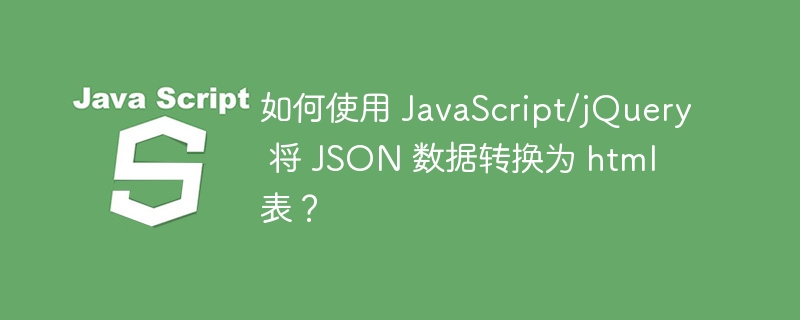
JSON (JavaScript Object Notation) ist ein leistungsstarkes Datenformat, das für den Datenaustausch zwischen Servern und Clients verwendet wird. HTML-Tabellen sind leistungsstarke Tools zur Darstellung von Daten in einem Tabellenformat, die das Lesen, Analysieren und Vergleichen sehr einfach machen. In der Webentwicklung ist es üblich, JSON-Daten in HTML-Tabellen zu konvertieren.
In diesem Artikel erfahren Sie, wie Sie JSON-Daten mithilfe von Javascript und jQuery in eine HTML-Tabelle konvertieren. Nachdem Sie diesen Artikel gelesen haben, verfügen Sie über ein solides Verständnis der Konvertierung von JSON-zu-HTML-Tabellen.
Konvertieren Sie JSON-Daten mit JavaScript in eine HTML-Tabelle.
Hier sind die Schritte zum Erstellen einer HTML-Tabelle mit JSON-Daten.
Erstellen Sie eine Funktion namens „Konvertieren“.
Erstellen Sie Beispiel-JSON-Daten.
Verwenden Sie getElementByID("container"), um den Container abzurufen, in den wir die Tabelle anhängen.
Holen Sie sich den Schlüssel des ersten Objekts der JSON-Daten, damit wir den Titel der Tabelle erhalten können.
Durchlaufen Sie die Spaltennamen, erstellen Sie Kopfzellen und legen Sie die Spaltennamen auf den Text der Kopfzelle fest.
Kopfzellen an Kopfzeilen anhängen und dann Kopfzeilen an Kopfzeilen anhängen
Titel an Tabelle anhängen
Durchlaufen Sie JSON-Daten, erstellen Sie Tabellenzeilen, verwenden Sie Object.values(item), um den Wert des aktuellen Objekts in den JSON-Daten abzurufen, und erstellen Sie Tabellenzellen.
Legen Sie den Wert auf den Text der Tabellenzelle fest, hängen Sie die Tabellenzelle an die Tabellenzeile an und hängen Sie dann die Tabellenzeile an die Tabelle an.
Beispiel
In diesem Beispiel verwenden wir Javascript, um JSON-Daten in eine HTML-Tabelle zu konvertieren.
<html>
<head>
<style>
table, th, td {
border: 1px solid black;
border-collapse: collapse;
}
td, th {
padding: 10px;
}
</style>
</head>
<body>
<h2>Convert JSON data into a html table using Javascript</h2>
<p>Click the following button to convert JSON results into HTML table</p><br>
<button id="btn" onclick="convert( )"> Click Here </button> <br>
<h3> Resulting Table: </h3>
<div id="container"></div>
<script>
// Function to convert JSON data to HTML table
function convert() {
// Sample JSON data
let jsonData = [
{
name: "Saurabh",
age: "20",
city: "Prayagraj"
},
{
name: "Vipin",
age: 23,
city: "Lucknow",
},
{
name: "Saksham",
age: 21,
city: "Noida"
}
];
// Get the container element where the table will be inserted
let container = document.getElementById("container");
// Create the table element
let table = document.createElement("table");
// Get the keys (column names) of the first object in the JSON data
let cols = Object.keys(jsonData[0]);
// Create the header element
let thead = document.createElement("thead");
let tr = document.createElement("tr");
// Loop through the column names and create header cells
cols.forEach((item) => {
let th = document.createElement("th");
th.innerText = item; // Set the column name as the text of the header cell
tr.appendChild(th); // Append the header cell to the header row
});
thead.appendChild(tr); // Append the header row to the header
table.append(tr) // Append the header to the table
// Loop through the JSON data and create table rows
jsonData.forEach((item) => {
let tr = document.createElement("tr");
// Get the values of the current object in the JSON data
let vals = Object.values(item);
// Loop through the values and create table cells
vals.forEach((elem) => {
let td = document.createElement("td");
td.innerText = elem; // Set the value as the text of the table cell
tr.appendChild(td); // Append the table cell to the table row
});
table.appendChild(tr); // Append the table row to the table
});
container.appendChild(table) // Append the table to the container element
}
</script>
</body>
</html>
Beispiel: JSON-Daten mit jQuery in eine HTML-Tabelle konvertieren
Hier ist der Code zum Konvertieren von JSON-Daten in eine HTML-Tabelle mit jQuery.
<html>
<head>
<script src="https://ajax.googleapis.com/ajax/libs/jquery/3.6.3/jquery.min.js"></script>
<style>
table, th, td { border: 1px solid black; border-collapse: collapse; }
td, th {padding: 10px;}
</style>
</head>
<body>
<h2>Convert JSON data into a html table using Jquery</h2>
<p>Click the following button to convert JSON results into HTML table</p> <br>
<button id="btn" onclick="convert( )"> Click Here </button> <br>
<h3> Resulting Table: </h3>
<div id="container"></div>
<script>
// Function to convert JSON data to HTML table
function convert() {
// Sample JSON data
let jsonData = [
{
name: "Saurabh",
age: "20",
city: "Prayagraj"
},
{
name: "Vipin",
age: 23,
city: "Lucknow",
},
{
name: "Saksham",
age: 21,
city: "Noida"
}
];
// Get the container element where the table will be inserted
let container = $("#container");
// Create the table element
let table = $("<table>");
// Get the keys (column names) of the first object in the JSON data
let cols = Object.keys(jsonData[0]);
// Create the header element
let thead = $("<thead>");
let tr = $("<tr>");
// Loop through the column names and create header cells
$.each(cols, function(i, item){
let th = $("<th>");
th.text(item); // Set the column name as the text of the header cell
tr.append(th); // Append the header cell to the header row
});
thead.append(tr); // Append the header row to the header
table.append(tr) // Append the header to the table
// Loop through the JSON data and create table rows
$.each(jsonData, function(i, item){
let tr = $("<tr>");
// Get the values of the current object in the JSON data
let vals = Object.values(item);
// Loop through the values and create table cells
$.each(vals, (i, elem) => {
let td = $("<td>");
td.text(elem); // Set the value as the text of the table cell
tr.append(td); // Append the table cell to the table row
});
table.append(tr); // Append the table row to the table
});
container.append(table) // Append the table to the container element
}
</script>
</body>
</html>
Das obige ist der detaillierte Inhalt vonWie konvertiere ich JSON-Daten mit JavaScript/jQuery in eine HTML-Tabelle?. Für weitere Informationen folgen Sie bitte anderen verwandten Artikeln auf der PHP chinesischen Website!

Heiße KI -Werkzeuge

Undresser.AI Undress
KI-gestützte App zum Erstellen realistischer Aktfotos

AI Clothes Remover
Online-KI-Tool zum Entfernen von Kleidung aus Fotos.

Undress AI Tool
Ausziehbilder kostenlos

Clothoff.io
KI-Kleiderentferner

AI Hentai Generator
Erstellen Sie kostenlos Ai Hentai.

Heißer Artikel

Heiße Werkzeuge

Notepad++7.3.1
Einfach zu bedienender und kostenloser Code-Editor

SublimeText3 chinesische Version
Chinesische Version, sehr einfach zu bedienen

Senden Sie Studio 13.0.1
Leistungsstarke integrierte PHP-Entwicklungsumgebung

Dreamweaver CS6
Visuelle Webentwicklungstools

SublimeText3 Mac-Version
Codebearbeitungssoftware auf Gottesniveau (SublimeText3)

Heiße Themen
 1377
1377
 52
52
 Wie erstelle ich meine eigenen JavaScript -Bibliotheken?
Mar 18, 2025 pm 03:12 PM
Wie erstelle ich meine eigenen JavaScript -Bibliotheken?
Mar 18, 2025 pm 03:12 PM
In Artikel werden JavaScript -Bibliotheken erstellt, veröffentlicht und aufrechterhalten und konzentriert sich auf Planung, Entwicklung, Testen, Dokumentation und Werbestrategien.
 Wie optimiere ich den JavaScript -Code für die Leistung im Browser?
Mar 18, 2025 pm 03:14 PM
Wie optimiere ich den JavaScript -Code für die Leistung im Browser?
Mar 18, 2025 pm 03:14 PM
In dem Artikel werden Strategien zur Optimierung der JavaScript -Leistung in Browsern erörtert, wobei der Schwerpunkt auf die Reduzierung der Ausführungszeit und die Minimierung der Auswirkungen auf die Lastgeschwindigkeit der Seite wird.
 Was soll ich tun, wenn ich auf den Codendruck auf Kleidungsstücke für Front-End-Thermalpapier-Quittungen stoße?
Apr 04, 2025 pm 02:42 PM
Was soll ich tun, wenn ich auf den Codendruck auf Kleidungsstücke für Front-End-Thermalpapier-Quittungen stoße?
Apr 04, 2025 pm 02:42 PM
Häufig gestellte Fragen und Lösungen für das Ticket-Ticket-Ticket-Ticket in Front-End im Front-End-Entwicklungsdruck ist der Ticketdruck eine häufige Voraussetzung. Viele Entwickler implementieren jedoch ...
 Wie debugge ich den JavaScript -Code effektiv mithilfe von Browser -Entwickler -Tools?
Mar 18, 2025 pm 03:16 PM
Wie debugge ich den JavaScript -Code effektiv mithilfe von Browser -Entwickler -Tools?
Mar 18, 2025 pm 03:16 PM
In dem Artikel werden effektives JavaScript -Debuggen mithilfe von Browser -Entwickler -Tools, der Schwerpunkt auf dem Festlegen von Haltepunkten, der Konsole und der Analyse der Leistung erörtert.
 Wie verwende ich Quellkarten zum Debuggen, um den JavaScript -Code zu debuggen?
Mar 18, 2025 pm 03:17 PM
Wie verwende ich Quellkarten zum Debuggen, um den JavaScript -Code zu debuggen?
Mar 18, 2025 pm 03:17 PM
In dem Artikel wird erläutert, wie Quellkarten zum Debuggen von JavaScript verwendet werden, indem er auf den ursprünglichen Code zurückgegeben wird. Es wird erläutert, dass Quellenkarten aktiviert, Breakpoints eingestellt und Tools wie Chrome Devtools und WebPack verwendet werden.
 Wie benutze ich Javas Sammlungsrahmen effektiv?
Mar 13, 2025 pm 12:28 PM
Wie benutze ich Javas Sammlungsrahmen effektiv?
Mar 13, 2025 pm 12:28 PM
In diesem Artikel wird der effektive Gebrauch des Sammlungsrahmens von Java untersucht. Es betont die Auswahl geeigneter Sammlungen (Liste, Set, Karte, Warteschlange) basierend auf Datenstruktur, Leistungsanforderungen und Thread -Sicherheit. Optimierung der Sammlungsnutzung durch effizientes Gebrauch
 TypeScript für Anfänger, Teil 2: Grundlegende Datentypen
Mar 19, 2025 am 09:10 AM
TypeScript für Anfänger, Teil 2: Grundlegende Datentypen
Mar 19, 2025 am 09:10 AM
Sobald Sie das Typscript-Tutorial für Einstiegsklasse gemeistert haben, sollten Sie in der Lage sein, Ihren eigenen Code in eine IDE zu schreiben, die TypeScript unterstützt und in JavaScript zusammenfasst. Dieses Tutorial wird in verschiedenen Datentypen in TypeScript eingetaucht. JavaScript hat sieben Datentypen: NULL, UNDEFINED, BOOLEAN, NUMMER, STRING, SYMBOL (durch ES6 eingeführt) und Objekt. TypeScript definiert mehr Typen auf dieser Grundlage, und dieses Tutorial wird alle ausführlich behandelt. Null -Datentyp Wie JavaScript, null in TypeScript
 Erste Schritte mit Chart.js: Kuchen-, Donut- und Bubble -Diagramme
Mar 15, 2025 am 09:19 AM
Erste Schritte mit Chart.js: Kuchen-, Donut- und Bubble -Diagramme
Mar 15, 2025 am 09:19 AM
In diesem Tutorial wird erläutert, wie man mit Diagramm.js Kuchen-, Ring- und Bubble -Diagramme erstellt. Zuvor haben wir vier Chart -Arten von Charts gelernt. Erstellen Sie Kuchen- und Ringdiagramme Kreisdiagramme und Ringdiagramme sind ideal, um die Proportionen eines Ganzen anzuzeigen, das in verschiedene Teile unterteilt ist. Zum Beispiel kann ein Kreisdiagramm verwendet werden, um den Prozentsatz der männlichen Löwen, weiblichen Löwen und jungen Löwen in einer Safari oder den Prozentsatz der Stimmen zu zeigen, die verschiedene Kandidaten bei der Wahl erhalten. Kreisdiagramme eignen sich nur zum Vergleich einzelner Parameter oder Datensätze. Es ist zu beachten, dass das Kreisdiagramm keine Entitäten ohne Wert zeichnen kann, da der Winkel des Lüfters im Kreisdiagramm von der numerischen Größe des Datenpunkts abhängt. Dies bedeutet jede Entität ohne Anteil



