FabricJS – Wie skaliert man ein Bildobjekt auf eine bestimmte Breite?
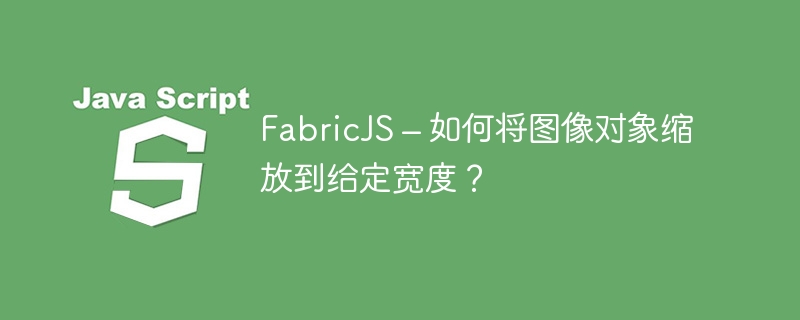
在本教程中,我们将学习如何使用 FabricJS 将 Image 对象缩放到给定宽度。我们可以通过创建fabric.Image的实例来创建一个Image对象。由于它是 FabricJS 的基本元素之一,我们还可以通过应用角度、不透明度等属性轻松自定义它。为了将 Image 对象缩放到给定宽度,我们使用 scaleToWidth 方法.
语法
scaleToWidth(value: Number, absolute: Boolean): fabric.Object
参数
value - 此参数接受一个Number,它确定 Image 对象的新宽度值。
< /里>absolute - 此参数接受一个布尔值,该值确定是否忽略视口。
Image 对象的默认外观
示例
让我们看一个代码示例,看看不使用 scaleToWidth 方法时图像对象的外观。在这种情况下,我们的图像对象将不会在水平或垂直方向上缩放。
<!DOCTYPE html>
<html>
<head>
<!-- Adding the Fabric JS Library-->
<script src="https://cdnjs.cloudflare.com/ajax/libs/fabric.js/510/fabric.min.js"></script>
</head>
<body>
<h2>Default appearance of the Image object</h2>
<p>
You can see that the object has not been scaled in horizontal or vertical direction
</p>
<canvas id="canvas"></canvas>
<img src="https://www.tutorialspoint.com/images/logo.png" id="img1" style="display: none" />
<script>
// Initiate a canvas instance
var canvas = new fabric.Canvas("canvas");
canvas.setWidth(document.body.scrollWidth);
canvas.setHeight(250);
// Initiating the image element
var imageElement = document.getElementById("img1");
// Initiate an Image object
var image = new fabric.Image(imageElement, {
top: 50,
left: 110,
});
// Add it to the canvas
canvas.add(image);
</script>
</body>
</html>
使用自定义值传递 scaleToWidth 方法
示例
在此示例中,我们将看到如何为 scaleToWidth 方法分配值将图像对象缩放到给定宽度。由于我们已将值传递为 200,因此这将是图像对象的新宽度。
<!DOCTYPE html>
<html>
<head>
<!-- Adding the Fabric JS Library-->
<script src="https://cdnjs.cloudflare.com/ajax/libs/fabric.js/510/fabric.min.js"></script>
</head>
<body>
<h2>Passing the scaleToWidth method with a custom value</h2>
<p>You can see that the new width of our image object is 200</p>
<canvas id="canvas"></canvas>
<img src="https://www.tutorialspoint.com/images/logo.png" id="img1" style="display: none" />
<script>
// Initiate a canvas instance
var canvas = new fabric.Canvas("canvas");
canvas.setWidth(document.body.scrollWidth);
canvas.setHeight(250);
// Initiating the image element
var imageElement = document.getElementById("img1");
// Initiate an Image object
var image = new fabric.Image(imageElement, {
top: 50,
left: 110,
});
// Using the scaleToWidth method
image.scaleToWidth(200, false);
// Add it to the canvas
canvas.add(image);
</script>
</body>
</html>
Das obige ist der detaillierte Inhalt vonFabricJS – Wie skaliert man ein Bildobjekt auf eine bestimmte Breite?. Für weitere Informationen folgen Sie bitte anderen verwandten Artikeln auf der PHP chinesischen Website!

Heiße KI -Werkzeuge

Undresser.AI Undress
KI-gestützte App zum Erstellen realistischer Aktfotos

AI Clothes Remover
Online-KI-Tool zum Entfernen von Kleidung aus Fotos.

Undress AI Tool
Ausziehbilder kostenlos

Clothoff.io
KI-Kleiderentferner

AI Hentai Generator
Erstellen Sie kostenlos Ai Hentai.

Heißer Artikel

Heiße Werkzeuge

Notepad++7.3.1
Einfach zu bedienender und kostenloser Code-Editor

SublimeText3 chinesische Version
Chinesische Version, sehr einfach zu bedienen

Senden Sie Studio 13.0.1
Leistungsstarke integrierte PHP-Entwicklungsumgebung

Dreamweaver CS6
Visuelle Webentwicklungstools

SublimeText3 Mac-Version
Codebearbeitungssoftware auf Gottesniveau (SublimeText3)

Heiße Themen
 Ersetzen Sie Stringzeichen in JavaScript
Mar 11, 2025 am 12:07 AM
Ersetzen Sie Stringzeichen in JavaScript
Mar 11, 2025 am 12:07 AM
Detaillierte Erläuterung der Methode für JavaScript -Zeichenfolge und FAQ In diesem Artikel werden zwei Möglichkeiten untersucht, wie String -Zeichen in JavaScript ersetzt werden: Interner JavaScript -Code und interne HTML für Webseiten. Ersetzen Sie die Zeichenfolge im JavaScript -Code Die direkteste Möglichkeit ist die Verwendung der Ersatz () -Methode: str = str.replace ("find", "ersetzen"); Diese Methode ersetzt nur die erste Übereinstimmung. Um alle Übereinstimmungen zu ersetzen, verwenden Sie einen regulären Ausdruck und fügen Sie das globale Flag G hinzu:: STR = Str.Replace (/fi
 JQuery überprüfen, ob das Datum gültig ist
Mar 01, 2025 am 08:51 AM
JQuery überprüfen, ob das Datum gültig ist
Mar 01, 2025 am 08:51 AM
Einfache JavaScript -Funktionen werden verwendet, um zu überprüfen, ob ein Datum gültig ist. Funktion isvaliddate (s) { var bits = ssplit ('/'); var d = neues Datum (Bits [2] '/' Bits [1] '/' Bits [0]); return !! (d && (d.getMonth () 1) == Bits [1] && d.getDate () == Nummer (Bits [0])); } //prüfen var
 JQuery Get Element Polsterung/Rand
Mar 01, 2025 am 08:53 AM
JQuery Get Element Polsterung/Rand
Mar 01, 2025 am 08:53 AM
In diesem Artikel wird erläutert, wie JQuery verwendet wird, um die inneren Rand- und Randwerte von DOM -Elementen zu erhalten und festzulegen, insbesondere die spezifischen Orte des äußeren Randes und der inneren Ränder des Elements. Während es möglich ist, die inneren und äußeren Ränder eines Elements mit CSS einzustellen, kann es schwierig sein, genaue Werte zu erhalten. // aufstellen $ ("Div.Header"). CSS ("Margin", "10px"); $ ("Div.Header"). CSS ("Padding", "10px"); Sie könnten denken, dieser Code ist
 10 JQuery Accords Registerkarten
Mar 01, 2025 am 01:34 AM
10 JQuery Accords Registerkarten
Mar 01, 2025 am 01:34 AM
In diesem Artikel werden zehn außergewöhnliche JQuery -Registerkarten und Akkordeons untersucht. Der wichtigste Unterschied zwischen Registerkarten und Akkordeons liegt in der angezeigten und versteckten Inhaltsplatten. Lassen Sie uns mit diesen zehn Beispielen befassen. Verwandte Artikel: 10 JQuery Registerkarte Plugins
 10 lohnt
Mar 01, 2025 am 01:29 AM
10 lohnt
Mar 01, 2025 am 01:29 AM
Entdecken Sie zehn außergewöhnliche JQuery -Plugins, um die Dynamik und die visuelle Anziehungskraft Ihrer Website zu verbessern! Diese kuratierte Sammlung bietet verschiedene Funktionen, von Bildanimation bis hin zu interaktiven Galerien. Lassen Sie uns diese leistungsstarken Tools untersuchen: Verwandte Beiträge: 1
 HTTP-Debugging mit Knoten und HTTP-Konsole
Mar 01, 2025 am 01:37 AM
HTTP-Debugging mit Knoten und HTTP-Konsole
Mar 01, 2025 am 01:37 AM
HTTP-Console ist ein Knotenmodul, mit dem Sie eine Befehlszeilenschnittstelle zum Ausführen von HTTP-Befehlen erhalten. Es eignet sich hervorragend zum Debuggen und dem genauen Sehen, was mit Ihren HTTP
 Benutzerdefinierte Google -Search -API -Setup -Tutorial
Mar 04, 2025 am 01:06 AM
Benutzerdefinierte Google -Search -API -Setup -Tutorial
Mar 04, 2025 am 01:06 AM
Dieses Tutorial zeigt Ihnen, wie Sie eine benutzerdefinierte Google -Such -API in Ihr Blog oder Ihre Website integrieren und ein raffinierteres Sucherlebnis bieten als Standard -WordPress -Themen -Suchfunktionen. Es ist überraschend einfach! Sie können die Suche auf y beschränken
 JQuery fügen Sie Scrollbar zu Div hinzu
Mar 01, 2025 am 01:30 AM
JQuery fügen Sie Scrollbar zu Div hinzu
Mar 01, 2025 am 01:30 AM
Mit dem folgenden JQuery -Code -Snippet können Scrollbars hinzugefügt werden, wenn der Div -Inhalt den Containerelementbereich überschreitet. (Keine Demonstration, bitte kopieren Sie es direkt nach Firebug) // d = Dokument // W = Fenster // $ = jQuery var contentArea = $ (this), wintop = contentArea.scrolltop (), docheight = $ (d) .height (), winHeight = $ (w) .height (), Divheight = $ ('#c






