 Java
Java
 javaLernprogramm
javaLernprogramm
 Was ist der Unterschied zwischen den Tools Jdeps und Jdeprscan in Java 9?
Was ist der Unterschied zwischen den Tools Jdeps und Jdeprscan in Java 9?
Was ist der Unterschied zwischen den Tools Jdeps und Jdeprscan in Java 9?
Mit dem Tool
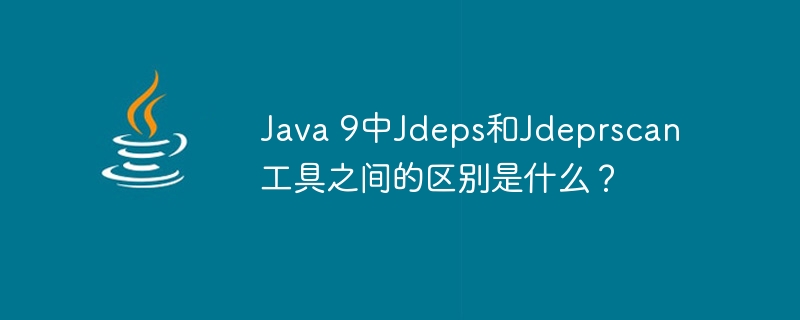
Jdeps können wir die Abhängigkeiten unserer Klassen analysieren. Wenn Sie den Befehl „jdeps -jdkinternals jararchive.jar“ ausführen, wird eine Liste aller Klassen gedruckt, die interne Java-APIs verwenden. Das Jdeps-Tool gibt eine detaillierte Beschreibung der Abhängigkeiten zurück, während Jdeprscan ein weiteres nützliches Tool ist, insbesondere in Kombination mit der Flagge „-for-removal“. Dieses Tool zeigt uns alle Verwendungen von veralteten APIs für ein bestimmtes JAR-Archiv und kann nur veraltete Verwendungen von JDK-Methoden und Veraltungen in Drittanbieter-JARs können mit diesem Tool nicht überprüft werden anzeigen.
Jdeps-Tool:
- " „jdeps“ ist ein Tool zur Klassenabhängigkeitsanalyse, das für Abhängigkeiten auf Paket- und Klassenebene verwendet werden kann.
- Der Befehl „jdeps class_file“ gibt die Abhängigkeiten auf Paketebene einer bestimmten Klassendatei aus.
- Der Befehl „jdeps“ -verbose“ druckt Abhängigkeiten auf Klassenebene.
- Der Befehl „jdeps jar_file“ druckt Abhängigkeiten auf Paketebene für eine bestimmte JAR-Datei.
- “jdeps --inverse – Der Befehl „require module_name “ gibt umgekehrte Abhängigkeiten auf Paketebene für ein bestimmtes Java-Modul aus.
Unten können wir die vollständige Liste der Optionen sehen, die mit dem Befehl „jdeps --help“ verwendet werden.
<strong>C:\Users\user>jdeps --help
Usage: jdeps <options> <path ...>]
<path> can be a pathname to a .class file, a directory, a JAR file.
Possible options include:
-dotoutput <dir>
--dot-output <dir> Destination directory for DOT file output
-s -summary Print dependency summary only.
-v -verbose Print all class level dependences
Equivalent to -verbose:class -filter:none.
-verbose:package Print package-level dependences excluding
dependences within the same package by default
-verbose:class Print class-level dependences excluding
dependences within the same package by default
-apionly
--api-only Restrict analysis to APIs i.e. dependences
from the signature of public and protected
members of public classes including field
type, method parameter types, returned type,
checked exception types etc.
-jdkinternals
--jdk-internals Finds class-level dependences on JDK internal
APIs. By default, it analyzes all classes
on --class-path and input files unless -include
option is specified. This option cannot be
used with -p, -e and -s options.
WARNING: JDK internal APIs are inaccessible.
--check <module-name>[,<module-name>...
Analyze the dependence of the specified modules
It prints the module descriptor, the resulting
module dependences after analysis and the
graph after transition reduction. It also
identifies any unused qualified exports.
--generate-module-info <dir>
Generate module-info.java under the specified
directory. The specified JAR files will be
analyzed. This option cannot be used with
--dot-output or --class-path. Use
--generate-open-module option for open modules.
--generate-open-module <dir>
Generate module-info.java for the specified
JAR files under the specified directory as
open modules. This option cannot be used with
--dot-output or --class-path.
--list-deps Lists the dependences and use of JDK internal APIs.
--list-reduced-deps Same as --list-deps with not listing
the implied reads edges from the module graph
If module M1 depends on M2 and M3,
M2 requires public on M3, then M1 reading M3 is
implied and removed from the module graph.
-cp <path>
-classpath <path>
--class-path <path> Specify where to find class files
--module-path <module path>
Specify module path
--upgrade-module-path <module path>
Specify upgrade module path
--system <java-home> Specify an alternate system module path
--add-modules <module-name>[,<module-name>...]
Adds modules to the root set for analysis
-m <module-name>
--module <module-name> Specify the root module for analysis
--multi-release <version>
Specifies the version when processing
multi-release jar files. should
be integer >= 9 or base.
Options to filter dependences:
-p <pkg>
-package <pkg>
--package <pkg> Finds dependences matching the given package
name (may be given multiple times).
-e <regex>
-regex <regex>
--regex <regex> Finds dependences matching the given pattern.
--require <module-name> Finds dependences matching the given module
name (may be given multiple times). --package,
--regex, --require are mutual exclusive.
-f <regex> -filter <regex> Filter dependences matching the given
pattern. If given multiple times, the last
one will be used.
-filter:package Filter dependences within the same package.
This is the default.
-filter:archive Filter dependences within the same archive.
-filter:module Filter dependences within the same module.
-filter:none No -filter:package and -filter:archive
filtering. Filtering specified via the
-filter option still applies.
Options to filter classes to be analyzed:
-include <regex> Restrict analysis to classes matching pattern
This option filters the list of classes to
be analyzed. It can be used together with
-p and -e which apply pattern to the dependences
-P -profile Show profile containing a package
-R -recursive Recursively traverse all run-time dependences.
The -R option implies -filter:none. If -p,
-e, -f option is specified, only the matching
dependences are analyzed.
-I --inverse Analyzes the dependences per other given options
and then find all artifacts that directly
and indirectly depend on the matching nodes.
This is equivalent to the inverse of
compile-time view analysis and print
dependency summary. This option must use
with --require, --package or --regex option.
--compile-time Compile-time view of transitive dependences
i.e. compile-time view of -R option.
Analyzes the dependences per other given options
If a dependence is found from a directory,
a JAR file or a module, all c*lasses in that
containing archive are analyzed.
-q - quiet Do not show missing dependences from
--generate-module-info output.
-version --version Version information</strong>jdeprscan-Tool:
- „jdeprscan“ ist ein veraltetes Java-API-Scanner-Tool, das zum Scannen nach veralteten API-Elementen verwendet werden kann Der Befehl „ li>e“ durchsucht eine bestimmte JAR-Datei nach veralteten APIs.
- Der „jdeprscan --release“
Das obige ist der detaillierte Inhalt vonWas ist der Unterschied zwischen den Tools Jdeps und Jdeprscan in Java 9?. Für weitere Informationen folgen Sie bitte anderen verwandten Artikeln auf der PHP chinesischen Website!

Heiße KI -Werkzeuge

Undresser.AI Undress
KI-gestützte App zum Erstellen realistischer Aktfotos

AI Clothes Remover
Online-KI-Tool zum Entfernen von Kleidung aus Fotos.

Undress AI Tool
Ausziehbilder kostenlos

Clothoff.io
KI-Kleiderentferner

AI Hentai Generator
Erstellen Sie kostenlos Ai Hentai.

Heißer Artikel

Heiße Werkzeuge

Notepad++7.3.1
Einfach zu bedienender und kostenloser Code-Editor

SublimeText3 chinesische Version
Chinesische Version, sehr einfach zu bedienen

Senden Sie Studio 13.0.1
Leistungsstarke integrierte PHP-Entwicklungsumgebung

Dreamweaver CS6
Visuelle Webentwicklungstools

SublimeText3 Mac-Version
Codebearbeitungssoftware auf Gottesniveau (SublimeText3)

Heiße Themen
 1371
1371
 52
52
 Wie funktioniert der Klassenladungsmechanismus von Java, einschließlich verschiedener Klassenloader und deren Delegationsmodelle?
Mar 17, 2025 pm 05:35 PM
Wie funktioniert der Klassenladungsmechanismus von Java, einschließlich verschiedener Klassenloader und deren Delegationsmodelle?
Mar 17, 2025 pm 05:35 PM
Mit der Klassenbelastung von Java wird das Laden, Verknüpfen und Initialisieren von Klassen mithilfe eines hierarchischen Systems mit Bootstrap-, Erweiterungs- und Anwendungsklassenloadern umfasst. Das übergeordnete Delegationsmodell stellt sicher
 Wie implementiere ich mehrstufige Caching in Java-Anwendungen mit Bibliotheken wie Koffein oder Guava-Cache?
Mar 17, 2025 pm 05:44 PM
Wie implementiere ich mehrstufige Caching in Java-Anwendungen mit Bibliotheken wie Koffein oder Guava-Cache?
Mar 17, 2025 pm 05:44 PM
In dem Artikel wird in der Implementierung von mehrstufigem Caching in Java mithilfe von Koffein- und Guava-Cache zur Verbesserung der Anwendungsleistung erläutert. Es deckt die Einrichtungs-, Integrations- und Leistungsvorteile sowie die Bestrafung des Konfigurations- und Räumungsrichtlinienmanagements ab
 Wie kann ich funktionale Programmierungstechniken in Java implementieren?
Mar 11, 2025 pm 05:51 PM
Wie kann ich funktionale Programmierungstechniken in Java implementieren?
Mar 11, 2025 pm 05:51 PM
In diesem Artikel wird die Integration der funktionalen Programmierung in Java unter Verwendung von Lambda -Ausdrücken, Streams -API, Methodenreferenzen und optional untersucht. Es zeigt Vorteile wie eine verbesserte Lesbarkeit der Code und die Wartbarkeit durch SUKTIVE UND VERUSNAHMETALITÄT
 Wie kann ich JPA (Java Persistence-API) für Objektrelationszuordnungen mit erweiterten Funktionen wie Caching und faulen Laden verwenden?
Mar 17, 2025 pm 05:43 PM
Wie kann ich JPA (Java Persistence-API) für Objektrelationszuordnungen mit erweiterten Funktionen wie Caching und faulen Laden verwenden?
Mar 17, 2025 pm 05:43 PM
In dem Artikel werden mit JPA für Objektrelationszuordnungen mit erweiterten Funktionen wie Caching und faulen Laden erläutert. Es deckt Setup, Entity -Mapping und Best Practices zur Optimierung der Leistung ab und hebt potenzielle Fallstricke hervor. [159 Charaktere]
 Wie benutze ich Maven oder Gradle für das fortschrittliche Java -Projektmanagement, die Erstellung von Automatisierung und Abhängigkeitslösung?
Mar 17, 2025 pm 05:46 PM
Wie benutze ich Maven oder Gradle für das fortschrittliche Java -Projektmanagement, die Erstellung von Automatisierung und Abhängigkeitslösung?
Mar 17, 2025 pm 05:46 PM
In dem Artikel werden Maven und Gradle für Java -Projektmanagement, Aufbau von Automatisierung und Abhängigkeitslösung erörtert, die ihre Ansätze und Optimierungsstrategien vergleichen.
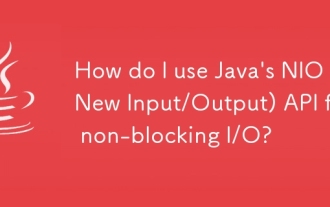 Wie verwende ich Javas NIO-API (neue Eingang/Ausgabe) für nicht blockierende I/O?
Mar 11, 2025 pm 05:51 PM
Wie verwende ich Javas NIO-API (neue Eingang/Ausgabe) für nicht blockierende I/O?
Mar 11, 2025 pm 05:51 PM
In diesem Artikel werden die NIO-API von Java für nicht blockierende E/A erläutert, wobei Selektoren und Kanäle verwendet werden, um mehrere Verbindungen effizient mit einem einzelnen Thread zu verarbeiten. Es beschreibt den Prozess, die Vorteile (Skalierbarkeit, Leistung) und mögliche Fallstricke (Komplexität,
 Wie erstelle und verwende ich benutzerdefinierte Java -Bibliotheken (JAR -Dateien) mit ordnungsgemäßem Versioning und Abhängigkeitsmanagement?
Mar 17, 2025 pm 05:45 PM
Wie erstelle und verwende ich benutzerdefinierte Java -Bibliotheken (JAR -Dateien) mit ordnungsgemäßem Versioning und Abhängigkeitsmanagement?
Mar 17, 2025 pm 05:45 PM
In dem Artikel werden benutzerdefinierte Java -Bibliotheken (JAR -Dateien) mit ordnungsgemäßem Versioning- und Abhängigkeitsmanagement erstellt und verwendet, wobei Tools wie Maven und Gradle verwendet werden.
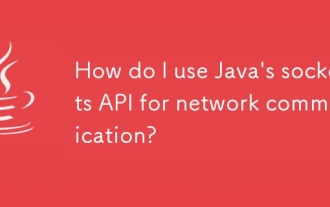 Wie verwende ich Javas Sockets -API für die Netzwerkkommunikation?
Mar 11, 2025 pm 05:53 PM
Wie verwende ich Javas Sockets -API für die Netzwerkkommunikation?
Mar 11, 2025 pm 05:53 PM
In diesem Artikel wird die Socket-API von Java für die Netzwerkkommunikation beschrieben, die das Setup des Client-Servers, die Datenbearbeitung und entscheidende Überlegungen wie Ressourcenverwaltung, Fehlerbehandlung und Sicherheit abdeckt. Es untersucht auch die Leistungsoptimierungstechniken, ich



