
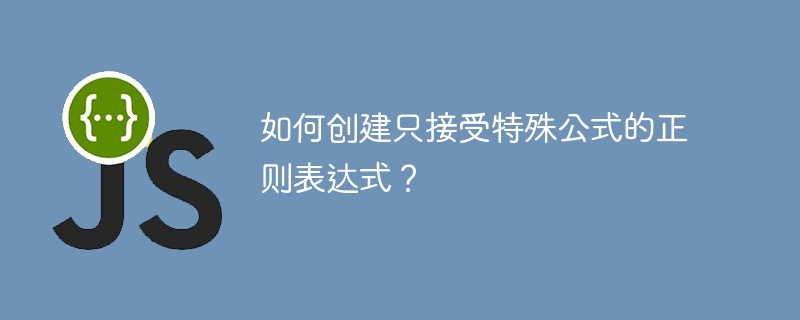
正则表达式是包含各种字符的模式。我们可以使用正则表达式来搜索字符串是否包含特定模式。
在这里,我们将学习创建正则表达式来验证各种数学公式。我们将使用 test() 或 match() 方法来检查特定数学公式是否与正则表达式匹配
用户可以按照以下语法创建接受特殊数学公式的正则表达式。
let regex = /^\d+([-+]\d+)*$/g;
上面的正则表达式只接受 10 – 13 + 12 + 23,就像数学公式一样。
/ / – 它代表正则表达式的开始和结束。
^ – 它代表公式字符串的开头。
\d+ – 它代表公式开头的至少一位或多位数字。
[-+] – 表示正则表达式中的“+”和“-”运算符。
([-+]\d+)* – 表示公式中可以包含数字,后跟多次“+”或“-”运算符。
$ – 它代表字符串的结尾。
g – 它是匹配所有出现的标识符。
在下面的示例中,我们创建了正则表达式,它接受包含数字“+”或“-”运算符的公式。
用户可以观察到第一个公式与输出中的正则表达式模式匹配。第二个公式与正则表达式模式不匹配,因为它包含“*”运算符。另外,第三个公式与第一个公式相同,但它在运算符和数字之间包含空格,因此与正则表达式不匹配。
<html>
<body>
<h3>Creating the regular expression to validate special mathematical formula in JavaScript</h3>
<div id = "output"></div>
<script>
let output = document.getElementById('output');
function matchFormula(formula) {
let regex = /^\d+([-+]\d+)*$/g;
let isMatch = regex.test(formula);
if (isMatch) {
output.innerHTML += "The " + formula + " is matching with " + regex + "<br>";
} else {
output.innerHTML += "The " + formula + " is not matching with " + regex + "<br>";
}
}
let formula = "10+20-30-50";
matchFormula(formula);
matchFormula("60*70*80");
matchFormula("10 + 20 - 30 - 50")
</script>
</body>
</html>
我们在下面的示例中使用了 /^\d+(\s*[-+*/]\s*\d+)*$/g 正则表达式。用户可以在下面找到所使用的正则表达式的解释。
^\d+ – 它代表公式开头至少一位数字。
\s* – 它代表零个或多个空格。
(\s*[-+*/]\s*\d+)* – 表示公式中可以按相同顺序多次包含空格、运算符、空格和数字。
在下面的示例中,我们通过传递各种公式作为参数来调用 TestMultiplyFormula() 函数三次。我们使用 test() 方法来检查公式是否与正则表达式模式匹配。
在输出中,我们可以看到正则表达式接受带有“*”和“/”运算符以及空格的公式。
<html>
<body>
<h2>Creating the regular expression <i> to validate special mathematical formula </i> in JavaScript.</h2>
<div id = "output"> </div>
<script>
let output = document.getElementById('output');
function TestMultiplyFormula(formula) {
let regex = /^\d+(\s*[-+*/]\s*\d+)*$/g;
let isMatch = regex.test(formula);
if (isMatch) {
output.innerHTML += "The " + formula + " is matching with " + regex + "<br>";
} else {
output.innerHTML += "The " + formula + " is not matching with " + regex + "<br>";
}
}
let formula = "12312323+454+ 565 - 09 * 23";
TestMultiplyFormula(formula);
TestMultiplyFormula("41*14* 90 *80* 70 + 90");
TestMultiplyFormula("41*14& 90 ^80* 70 + 90");
</script>
</body>
</html>
本教程教我们创建一个接受特殊数学公式的正则表达式。在这两个示例中,我们都使用了 test() 方法来将公式与正则表达式进行匹配。此外,我们在两个示例中使用了不同的正则表达式模式。
Das obige ist der detaillierte Inhalt vonWie erstelle ich einen regulären Ausdruck, der nur spezielle Formeln akzeptiert?. Für weitere Informationen folgen Sie bitte anderen verwandten Artikeln auf der PHP chinesischen Website!




