ScriptCachingwithPHP_PHP
Intended Audience
Introduction
The Caching Imperative
The Script Caching Solution
The Caching Script
Implementation: Avoiding Common Pitfalls
Summary
The Script
About the Author
Intended Audience
This article is intended for the PHP programmer interested in creating a static HTML cache of dynamic PHP scripts. The article has been written specifically for an Apache server running PHP scripts, but the ideas described here are applicable to almost any Web environment.
The article assumes that you have some experience with creating dynamic Web sites and that you are familiar with HTTP – at least enough to know what a "404 Page Not Found" error means and the definition of the environment variables $REQUEST_URI and $DOCUMENT_ROOT.
Introduction
The benefits to using dynamic Web pages are well known, but there are nonetheless two significant drawbacks: speed and search engine accessibility.
Speed: The speed in which a user receives a page after clicking a link or entering a URL is a crucial factor for a Website. It depends on dozens of variables, some of which you may have control over and some of which you don’t. There are countless bottlenecks in the process, and it’s probably impossible to fix them all. This bottleneck we will tackle here is the one caused by waiting for the server side scripts to create the HTML output.
Search Engine Accessibility: By this I mean the ability of search engines to point to a particular Web page. Most search engines function by using a "Crawler" program. Crawler programs begin on a certain page and navigate through the links on it. Every page a crawler visits is then indexed on the search engine’s database.
Most crawlers, however, are only programmed to navigate through static (HTML) pages – not dynamic ones. So, for example, pages with URLs that contain a "?" character (indicating a query string) or a filename ending with ".php" will not be accessed. Consequently, crawlers will not index these pages, making your site less accessible to new visitors.
Note: A crawler cannot tell the difference between an HTML file’s output and a PHP file’s. They both send the same content type. Therefore, most crawlers simply decide according to the filename and/or if there is a query string in the URL – that is, if the URL contains a "?".
This article discusses a procedure for dealing with both of these drawbacks. The article’s script should be sufficient for use under most circumstances – but in particular, small scale Web sites and individual script pages that are only moderately subject to change (dynamics).
The Caching Imperative
Simply speaking, caching entails storing the output of one or more dynamic scripts into static HTML files. A visitor to your site would be directed to these HTML files rather than to their original dynamic versions.
The mechanism for doing so can be described using a Magazine’s Web site as an example.
A Magazine’s Web site would likely have a database that contained numerous articles and stories. You would normally have a script (say "show_article.php") that:
Receives an article ID number
Reads the article’s content from the database
Puts it into some kind of HTML template
Formats the whole page with navigation links etc...
Sends the resulting HTML to the visitor’s browser
As such, in the site’s homepage you might have links to current articles coded as follows:
Cache Article
Now, articles tend to be static and you would hope that the site was operating under heavy request loads (because it’s popular!!). Consequently, requests for each article would undergo extensive processing – meaning access database, search article, and display it.
Moreover, when you depend on other database information such as layout specifications, then the process would take even longer. Lastly, a search engine’s crawler would not even index the content of your article(s) because the link to the article page contains a "?" and a ".php" extension, and thus the crawler would not follow it.
Therefore, to alleviate these problems a Webmaster should at least consider implementing some form of caching system.
When You Should Cache a Script
While the caching solution presented in this article will be beneficial to many users, there will be circumstances when you will prefer not to cache your scripts at all or use a different caching method.
Scripts that must deal with frequently changing data such as stock values, discussion forums or process forms are not fit for the system described in this article. Under these cases, the decision is up to you – you might decide to leave them dynamic or you might opt for a more advanced solution such as using the Zend Cache.
Note: Using the Zend Cache for your site caching needs would render the system described in this article totally unnecessary (though you might still want to read it in order to improve your PHP skills !). The Zend Cache provides you with a complete turnkey caching solution. For a complex site I would advise buying it (and I’m not just saying this because this is Zend’s site but because the application is both easier to maintain and is well supported.
On the other hand, if your site only features a few basic scripts, then you probably do not need to bother with caching at all.
Nonetheless, if you:
Feature (at least relatively) complex scripts on your site,
Wish to be able to handle numerous page hits,
and/or
Cannot afford the cost of a commercial caching solution,
then I hope this caching mechanism will serve you well.
For pages that do not need to be kept up to the minute, the speed of this system cannot be beaten since it creates pure static HTML pages.
The Script Caching Solution
The standard caching system solution is to generate static HTML files. From the earlier example, then, the link to the cache article will now be coded as follows:
Cache Article
id_123.html contains the output generated by the show_article.php script when it is called using id=123.
It is a good practice to store all of the cached files under a single directory of their own (in the above example, it was the "/cache" directory) with sub-directories named for each creating dynamic script (i.e. "show_article/" directory).
In this manner, the cached files are separated from the dynamic scripts, making site maintenance that much easier to manage – for example, you can easily perform actions such as deleting old cached files generated by a certain script. More importantly, however, it simplifies cache.php’s string replacement mechanism. For more details, refer to cache.php details.
Be aware that links to your dynamic pages will need to be switched to point to their respective HTML scripts (output).
So, if you would want article #123 to be cached, for example, you would simply change the link from "show_article.php?id=123" to "cache/show_article/id_123.html".
Note: The HTML files do not have to be defined before assigning these new links. A script is not cached until it has been called by the Server.
Furthermore, since the HTML files will reside under a different URL, any relative paths from within those files (e.g. "http://www.myserver.com/path/to/images/art.gif") will need to be corrected. Therefore, consider working with absolute paths such as "http://www.myserver.com/path/to/images/art.gif" or "/path/to/images/art.gif" – note the preceding "/" , meaning relative to the current server .
Alternatively, you can add a
Note: It is NOT recommended that you change the paths to relative paths from the cache directory (such as "../../path/to/images/art.gif"). This is because the whole point of this caching system is that files may or may not be cached according to your preferences. You will want to have the links working whether the HTML is read from a cached file (under the /cache/ directory) or from the dynamic script (in some other directory); Absolute URLs guarantee this.
The Caching Script
Central to the caching system is the caching script, itself (cache.php). It reads the dynamic scripts by using fopen(
cache.php, itself, only uses basic PHP. It can also function independently of any other script. Consequently, you do not need to modify any existing scripts in order to implement script caching.
Activating the Caching Script
The recommended method for activating cache.php is to do so by way of the " 404 page not found" event, thereby automating its execution and minimizing its impact on the site.
The "404 Page Not Found" error informs the visitor that the server could not find his/her requested page. Most of the time a standard "Page Not Found" page is displayed. However, since most Web servers enable you to customize your error pages, you can call the cache.php script when a file is not found in place of displaying the default "Page Not Found" page.
For example, in Apache, you can edit your configuration file (httpd.conf and located in the "apache/conf/" directory) by adding the following statement :
ErrorDocument 404 /cache.php
This statement assigns responsibility for handling a 404 error to the cache.php script. Apache will call this script when a file is not found in place of the default "Page Not Found" page.
Warning: Be sure that a copy of the original configuration file is saved before changing it. It is always a good idea to keep a copy of any configuration file before changing it. If you unintentionally corrupted it, you will always be able to resort to the original file.
Secondly, add the cache.php script to your system before applying the change. Otherwise, the 404 error will not find the cache.php script and this will lead to another 404 error etc. resulting in an endless loop. (Actually Apache handles that case by issuing a 500 error, but you might run into a server/version does not handle it properly)
The major benefit to caching using the 404 error is the ability to do so both automatically and on demand, provided you have initially defined the links to the HTML scripts. The absence of a "linked" HTML file triggers the 404 error message, prompting cache.php to define the file.
This first visitor to a file, however, activates the slower, dynamic file by way of the caching script. When cache.php is triggered, the script determines the link to the original dynamic file and generates the HTML output. In doing so, it displays this output to the visitor before saving into the new HTML (static) file.
cache.php is only generated for the first visitor. Once the HTML static file has been created, the defined link becomes valid and the 404 error is no longer generated upon subsequent requests. However, if the data to the dynamic script changes (e.g. someone updated the article) you could simply remove the cached .html file, leading the way for the 404 error to be triggered once more.
Note: Continuing with our earlier example, if you changed show_article.php, itself, such that its HTML output will be altered, you will want to "clean" out your cache, meaning deleting all of the files under the "show_article/" directory. Consequently, your cache will (eventually) be refreshed with the new HTML.
Tip: If you do not want to cache a certain file, simply leave the (original) link to the dynamic file as is (meaning don’t define an HTML link for that file).
cache.php Details
The caching script (cache.php) receives the location of the (non-existent) static file via $REQUEST_URI and its purpose is to ultimately generate this static file. ($REQUEST_URI is parsed using a str_replace()command).
cache.php initially determines the original dynamic script’s URL using str_replace().The resulting URL is stored in the $maker_URL variable.
The script then opens the dynamic script’s URL and reads its output. This is really quite simple as PHP enables you to do so by using the fopen() function.
Note: fopen() can open a Web page as well as a file. You could read a page from your own site by entering your site’s URL (or "127.0.0.1" which is a reserved IP address that will always point to your local machine).
In the magazine example, you would use:
$read = fopen ( "http://www.newspapersite.com/show_article.php?id=123","r" );
cache.php then reads the dynamic script URL using fread(), just as if it were a file. While reading the HTML, the script saves it all into a variable. You could display it on the screen as the output is being read (as cache.php does) or simply defer its display until the reading has been done.
Lastly, the script opens a local file to save the newly created HTML:
$write=fopen ("cache/show_article/id_123.html","r");
Note: cache.php does not save the static file until it has finished reading from the dynamic script. The saving operation is also quick – as the entire file is saved at once.
Implementation: Avoiding Common Pitfalls
The caching script provided here handles some common traps that might be encountered. I will describe them here in order to give you a better understanding of the script’s action and also help you avoid those pitfalls should you decide to write your own script.
Visitors to the site whose behavior you cannot predict trigger the script’s action. Therefore, create the static file only after you have generated all of the HTML, thereby saving it all at once.
Doing so prevents an incomplete file from being created, due to a first visitor’s decision to view only part of a page but then moving on to another page. Remember, once a file is in the cache, the caching script will not be triggered again. As such, subsequent visitors will see the cached file, even if only part of the actual HTML was saved. cache.php minimizes the latency time by writing to a file, only once all of the HTML has been defined in a single string. The fwrite() command is used.
Two visitors might request the same file simultaneously. If the file was not yet cached, it might mean that both of the scripts will attempt to create the same cached file simultaneously. This will probably lead to problems. To avoid it, cache.php employs flock() when creating the static file. This command locks a file, preventing another script from accessing it until another flock() is issued to unlock the file.
What used to be a query string (e.g. "?id=123&x=1"), now becomes a filename. Different Operating Systems have different file naming conventions. In cache.php, I decided that "=" and "&" will be converted to "_" and "__", respectively. If the need arises (for example, some of your scripts accept strings which contain "_" in their query string), you can modify the script to reflect the convention most suitable for you.
Prepare for genuine 404 events. There might be times when 404 is called because a request was made for a certain file which really does not exist, without relation to the caching system. The caching script accounts for this by checking whether or not the requested file can be found at all. This is done using the file_exists() function. If the file cannot be found, the script displays a "Couldn’t find $REQUEST_URI" and ceases execution. You might want to customize this message to meet with your particular needs, or even add features such as sending automatic email message to the Webmaster when a page is not found (with the $REQUEST_URI value), so you can fix it later.
Summary
Speed is an important factor in dynamic Websites. In this article I described a method of increasing a site’s speed – the effect of which depends on the sites reliance on dynamic scripts. The heavier a script is, the more speed you gain by turning it into a static page. In addition, static pages can be indexed by crawler programs thereby making your site more accessible to new visitors.
There are, however, many different solutions for caching and speeding up dynamic Web pages. The one described here is one of the simplest, yet could be very useful in many cases. Since it works by creating a static HTML page instead of a dynamic page, it is as fast as you can get using a pure software solution.
The script is best set up so it’s triggered by the "404 Page not found" event, thus automating its action and minimizing its impact on the site. Moreover, the script requires that you initially define links inside the HTML to images, JS files and other files as absolute paths. Links to files that you will want to cache, must be changed to point directly to the (resulting) static cache files (even if the static files have not yet been created as the 404 event/cache.php does so automatically).
There are scripts that you might not want to cache. These include scripts that deal with processing forms, displaying rapidly changing data (such as stock prices) or time critical information. Under these circumstances, simply leave the link pointing to the dynamic script.
If your site contains a few small scripts, you may not need to bother with caching at all. On the other hand, if you rely on complex scripts and fresh data, you should use a much more sophisticated solution, such as the Zend Cache. But if you are somewhere in between, I hope this article will be of help to you. If you have any comments, please feel free to email me.
The Script
cache.php
Here is a simple version of the caching script. This version is intentionally simple and meant to be easily read. In practice, you can handle the exceptions more gracefully (a nicer "Page Not Found" page, add "@" before file operations etc.) You might also tailor it to your needs – instead of assuming the creating script end with ".php", for example, you could configure it to be ".php3", ".pl" or some other variation.
Yet this script does the job and can be used as it is.
// example caching script
// get the static HTML file’s location
$cache_file = $REQUEST_URI;
// find out the URL of the dynamic script
// which creates the static file.
$maker_URL = str_replace ( "/cache/" , "/" , $cache_file );
$maker_URL = str_replace ( ".html" , "" , $maker_URL );
$last_slash = strrpos ( $maker_URL , "/" );
// find out the creating script’s name
// and make sure it exists.
$script = substr ( $maker_URL , 0 , $last_slash ) . ".php";
$find = $DOCUMENT_ROOT . $script;
if ( !file_exists ( $find )) {
// if the file does not exist, show a
// File Not Found error -
// echo ("Couldn’t find $REQUEST_URI");
// you can put a nice page here...
exit;
// but don’t forget to exit !
}
// now parse the query string
// here, "_" means "=" and "__" means "&"
// These rules are just personal preferences
$query_str = "?" . substr ( $maker_URL , $last_slash+1 );
$query_str = str_replace ( "__" , "&" , $query_str );
$query_str = str_replace ( "_" , "=" , $query_str );
// and now create the full maker_URL
$maker_URL = "http://" . $HTTP_HOST . $script . $query_str;
// open the maker script and read its output
$read = fopen ( $maker_URL , "r" );
if ( !$read ) {
echo ( "Could not open $maker_URL" );
exit;
}
$HTML_output = "";
// read the HTML output while displaying it
while ($line = fgets ( $read , 256 )) {
$HTML_output.= $line;
echo $line;
}
fclose ( $read );
// finally, save the HTML output
// in a cache file.
$write = fopen ( $DOCUMENT_ROOT . $cache_file , "w" );
if ( !$write ) {
// you might not have permission
// to write in that directory.
echo ( "could not open $writefile for writing" );
exit;
}
// lock the write file and
// write all the HTML into it
if ( !flock ( $write , LOCK_EX + LOCK_NB )) {
// for PHP version // change LOCK_EX to 2
echo ( "could not lock $writefile" );
exit;
}
fwrite ( $write , $HTML_output , strlen ( $HTML_output ) );
flock ( $write , LOCK_UN );
// release lock. For PHP version // change LOCK_UN to 3
fclose ( $write );
?>

Heiße KI -Werkzeuge

Undresser.AI Undress
KI-gestützte App zum Erstellen realistischer Aktfotos

AI Clothes Remover
Online-KI-Tool zum Entfernen von Kleidung aus Fotos.

Undress AI Tool
Ausziehbilder kostenlos

Clothoff.io
KI-Kleiderentferner

AI Hentai Generator
Erstellen Sie kostenlos Ai Hentai.

Heißer Artikel

Heiße Werkzeuge

Notepad++7.3.1
Einfach zu bedienender und kostenloser Code-Editor

SublimeText3 chinesische Version
Chinesische Version, sehr einfach zu bedienen

Senden Sie Studio 13.0.1
Leistungsstarke integrierte PHP-Entwicklungsumgebung

Dreamweaver CS6
Visuelle Webentwicklungstools

SublimeText3 Mac-Version
Codebearbeitungssoftware auf Gottesniveau (SublimeText3)

Heiße Themen
 1359
1359
 52
52
 Nach 2 Monaten kann der humanoide Roboter Walker S Kleidung falten
Apr 03, 2024 am 08:01 AM
Nach 2 Monaten kann der humanoide Roboter Walker S Kleidung falten
Apr 03, 2024 am 08:01 AM
Herausgeber des Machine Power Report: Wu Xin Die heimische Version des humanoiden Roboters + eines großen Modellteams hat zum ersten Mal die Betriebsaufgabe komplexer flexibler Materialien wie das Falten von Kleidung abgeschlossen. Mit der Enthüllung von Figure01, das das multimodale große Modell von OpenAI integriert, haben die damit verbundenen Fortschritte inländischer Kollegen Aufmerksamkeit erregt. Erst gestern veröffentlichte UBTECH, Chinas „größter Bestand an humanoiden Robotern“, die erste Demo des humanoiden Roboters WalkerS, der tief in das große Modell von Baidu Wenxin integriert ist und einige interessante neue Funktionen aufweist. Jetzt sieht WalkerS, gesegnet mit Baidu Wenxins großen Modellfähigkeiten, so aus. Wie Figure01 bewegt sich WalkerS nicht umher, sondern steht hinter einem Schreibtisch, um eine Reihe von Aufgaben zu erledigen. Es kann menschlichen Befehlen folgen und Kleidung falten
 Was bedeutet Skript?
Aug 29, 2023 pm 02:00 PM
Was bedeutet Skript?
Aug 29, 2023 pm 02:00 PM
Skript bedeutet Skript oder Skript. In Film, Fernsehen, Theater und anderen Kunstformen werden Drehbücher verwendet, um die Dialoge, Handlungen und Szenen von Charakteren sowie die Entwicklung und Struktur der Geschichte zu beschreiben. Das Schreiben von Drehbüchern erfordert bestimmte Fähigkeiten und Erfahrung. Es sollte lebendig und kraftvoll sein, die Aufmerksamkeit des Publikums erregen und die Emotionen und Themen der Geschichte vermitteln. Drehbücher sind in der Film- und Fernsehbranche besonders wichtig. Sie sind die Grundlage der Kreation und bestimmen die Handlung, die Charakterentwicklung und den Dialoginhalt des Films. Skripte sind für Künstler ein wichtiges Werkzeug, um sich selbst zu erschaffen und auszudrücken.
 Was ist ein Skript?
Oct 12, 2023 am 10:04 AM
Was ist ein Skript?
Oct 12, 2023 am 10:04 AM
Im Bereich der Informatik bezieht sich „Skript“ normalerweise auf eine Skriptsprache oder Skriptdatei. Eine Skriptsprache ist eine interpretierte Programmiersprache, die häufig für Aufgaben wie Automatisierung, Stapelverarbeitung und Rapid Prototyping verwendet wird.
 Vom Anfänger bis zum Experten: Beherrschen Sie die Fähigkeiten im Umgang mit Ist- und Wo-Selektoren
Sep 08, 2023 am 09:15 AM
Vom Anfänger bis zum Experten: Beherrschen Sie die Fähigkeiten im Umgang mit Ist- und Wo-Selektoren
Sep 08, 2023 am 09:15 AM
Vom Anfänger bis zum Experten: Beherrschen Sie die Fähigkeiten im Umgang mit Is- und Where-Selektoren. Einführung: Im Prozess der Datenverarbeitung und -analyse ist der Selektor ein sehr wichtiges Werkzeug. Durch Selektoren können wir die erforderlichen Daten entsprechend bestimmten Bedingungen aus dem Datensatz extrahieren. In diesem Artikel werden die Verwendungsfähigkeiten von is- und where-Selektoren vorgestellt, um den Lesern zu helfen, die leistungsstarken Funktionen dieser beiden Selektoren schnell zu beherrschen. 1. Verwendung des is-Selektors Der is-Selektor ist ein grundlegender Selektor, der es uns ermöglicht, den Datensatz basierend auf gegebenen Bedingungen auszuwählen.
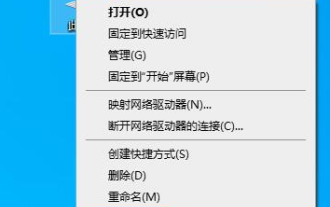 Was soll ich tun, wenn mein Win10-System abstürzt und anzeigt, dass nicht mehr genügend Speicher vorhanden ist?
Feb 09, 2024 pm 03:00 PM
Was soll ich tun, wenn mein Win10-System abstürzt und anzeigt, dass nicht mehr genügend Speicher vorhanden ist?
Feb 09, 2024 pm 03:00 PM
Das Win10-System stürzt ab und zeigt an, dass nicht genügend Arbeitsspeicher vorhanden ist. Diese Meldung ist bei der Verwendung ihres Computers aufgetreten und erfordert häufige Neustarts. Um dieses Problem zu beheben, finden Sie hier das vollständige Win10-Tutorial Bedienschritte mit der Mehrheit der Benutzer, in der Hoffnung, mehr Freunden bei der Lösung ihrer Probleme zu helfen. Was tun, wenn das Win10-System abstürzt und „Nicht genügend Arbeitsspeicher“ anzeigt? 1. Klicken Sie mit der rechten Maustaste auf diesen Computer auf dem Desktop und wählen Sie „Eigenschaften“ in der Optionsliste. 2. Nachdem Sie die neue Fensteroberfläche aufgerufen haben, klicken Sie oben links auf die Option „Erweiterte Systemeinstellungen“. 3. Wechseln Sie im sich öffnenden Fenster auf „
 So beheben Sie einen Skriptfehler
Oct 18, 2023 am 09:44 AM
So beheben Sie einen Skriptfehler
Oct 18, 2023 am 09:44 AM
Zu den Lösungen für Skriptfehler gehören die Überprüfung der Syntax, des Dateipfads, die Überprüfung der Netzwerkverbindung, der Browserkompatibilität, die Verwendung von Try-Catch-Anweisungen, die Verwendung von Entwicklertools zum Debuggen, das Aktualisieren von Browsern und JavaScript-Bibliotheken oder die Suche nach professioneller Hilfe. Detaillierte Einführung: 1. Auf Syntaxfehler prüfen: Skriptfehler können durch Syntaxfehler im JavaScript-Code verursacht werden. Verwenden Sie Entwicklertools, um den Code zu überprüfen und Syntaxfehler zu beheben sind richtig usw.
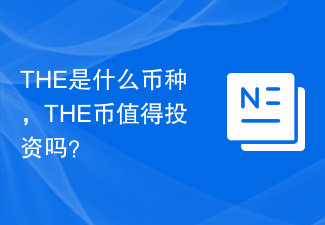 Welche Währung ist DIE? Lohnt es sich, in DIE Münze zu investieren?
Feb 21, 2024 pm 03:49 PM
Welche Währung ist DIE? Lohnt es sich, in DIE Münze zu investieren?
Feb 21, 2024 pm 03:49 PM
Welche Währung ist THE? (Tokenized Healthcare Ecosystem) ist eine digitale Währung, die Blockchain-Technologie nutzt, um sich auf Innovationen und Reformen in der Gesundheitsbranche zu konzentrieren. Die Mission von THE Coin besteht darin, mithilfe der Blockchain-Technologie die Effizienz und Transparenz der medizinischen Industrie zu verbessern und eine effizientere Zusammenarbeit zwischen allen Parteien, einschließlich Patienten, medizinischem Personal, Pharmaunternehmen und medizinischen Einrichtungen, zu fördern. Der Wert und die Eigenschaften von THE Coin Zunächst einmal verfügt THE Coin als digitale Währung über die Vorteile der Blockchain – Dezentralisierung, hohe Sicherheit, transparente Transaktionen usw., die es den Teilnehmern ermöglichen, diesem System zu vertrauen und sich darauf zu verlassen. Zweitens besteht die Einzigartigkeit der Münze darin, dass sie sich auf die Medizin- und Gesundheitsbranche konzentriert und die Blockchain-Technologie nutzt, um das traditionelle medizinische System zu transformieren und zu verbessern
 So verwenden Sie den AND-Operator und den OR-Operator in einer SQL-Anweisung
May 28, 2023 pm 04:34 PM
So verwenden Sie den AND-Operator und den OR-Operator in einer SQL-Anweisung
May 28, 2023 pm 04:34 PM
SQLAND&OR-Operator Die AND- und OR-Operatoren werden zum Filtern von Datensätzen basierend auf mehr als einer Bedingung verwendet. AND und OR kombinieren zwei oder mehr Bedingungen in der WHERE-Unteranweisung. Der AND-Operator zeigt einen Datensatz an, wenn sowohl die erste als auch die zweite Bedingung wahr sind. Der ODER-Operator zeigt einen Datensatz an, wenn entweder die erste oder die zweite Bedingung wahr ist. Tabelle „Personen“: NachnameVornameAdresseStadtAdamsJohnOxfordStreetLondonBushGeorgeFifthAvenueNewYorkCarter




