MySQLStudy之--PerconaServer版本_MySQL
Percona 为 MySQL 数据库服务器进行了改进,在功能和性能上较 MySQL 有着很显著的提升。该版本提升了在高负载情况下的 InnoDB 的性能、为 DBA 提供一些非常有用的性能诊断工具;另外有更多的参数和命令来控制服务器行为。
2、特点 Percona Server 只包含 MySQL 的服务器版,并没有提供相应对 MySQL 的 Connector 和 GUI 工具进行改进。
Percona Server 使用了一些 google-mysql-tools, Proven Scaling, Open Query 对 MySQL 进行改造。
3、版本发布 2012年08月15日,Percona Server 5.6 Alpha 发布。
2012年08月23日,Percona Server 5.5.27-28.0 发布。
2013年04月11日,Percona Server for MySQL 5.5.30-30.2 发布
案例分析:Percona-Server 安装
下载:https://www.percona.com/downloads/Percona-Server-5.6/
一、安装Percona-Server [root@mysql2 soft]# ls -l
total 101016
-rwxr--r-- 1 oracle oinstall 1593932 Aug 11 11:19 openssl-1.0.1e-42.el6.x86_64.rpm
-rwxr--r-- 1 oracle oinstall 969444 Aug 11 10:51 openssl-libs-1.0.1e-42.el7.x86_64.rpm
-rwxr--r-- 1 oracle oinstall 70389368 Aug 11 10:30 Percona-Server-56-debuginfo-5.6.25-rel73.1.el6.x86_64.rpm
-rwxr--r-- 1 oracle oinstall 6727084 Aug 10 17:18 Percona-Server-client-56-5.6.25-rel73.1.el6.x86_64.rpm
-rwxr--r-- 1 oracle oinstall 1031588 Aug 10 17:12 Percona-Server-devel-56-5.6.25-rel73.1.el6.x86_64.rpm
-rwxr--r-- 1 oracle oinstall 20463420 Aug 10 17:20 Percona-Server-server-56-5.6.25-rel73.1.el6.x86_64.rpm
-rwxr--r-- 1 oracle oinstall 742496 Aug 11 10:08 Percona-Server-shared-56-5.6.25-rel73.1.el6.x86_64.rpm
-rwxr--r-- 1 oracle oinstall 1508480 Aug 11 10:08 Percona-Server-tokudb-56-5.6.25-rel73.1.el6.x86_64.rpm
安装顺序: 1、 Percona-Server-shared-56-5.6.25-rel73.1.el6.x86_64.rpm 2、Percona-Server-client-56-5.6.25-rel73.1.el6.x86_64.rpm 3、Percona-Server-server-56-5.6.25-rel73.1.el6.x86_64.rpm
1、安装Percona-Server-shared [root@mysql2 soft]# rpm -vih Percona-Server-shared-56-5.6.25-rel73.1.el6.x86_64.rpm
warning: Percona-Server-shared-56-5.6.25-rel73.1.el6.x86_64.rpm: Header V4 DSA/SHA1 Signature, key ID cd2efd2a: NOKEY
Preparing... ########################################### [100%]
1:Percona-Server-shared-5########################################### [100%]
2、安装Percona-Server-client
[root@mysql2 soft]# rpm -vih Percona-Server-client-56-5.6.25-rel73.1.el6.x86_64.rpm
warning: Percona-Server-client-56-5.6.25-rel73.1.el6.x86_64.rpm: Header V4 DSA/SHA1 Signature, key ID cd2efd2a: NOKEY
error: Failed dependencies:
MySQL conflicts with mysql-5.1.66-2.el6_3.x86_64 ---和原来系统安装的mysql-server冲突
卸载mysql-server: [root@mysql2 soft]# rpm -qa |grep mysql
mysql-devel-5.1.66-2.el6_3.x86_64
mysql-libs-5.1.66-2.el6_3.x86_64
mysql-5.1.66-2.el6_3.x86_64
qt-mysql-4.6.2-25.el6.x86_64
mysql-server-5.1.66-2.el6_3.x86_64
[root@mysql2 soft]# rpm -e mysql-devel-5.1.66-2.el6_3.x86_64
[root@mysql2 soft]# rpm -e mysql-server-5.1.66-2.el6_3.x86_64 --nodeps
[root@mysql2 soft]# rpm -e mysql-5.1.66-2.el6_3.x86_64
[root@mysql2 soft]# rpm -vih Percona-Server-client-56-5.6.25-rel73.1.el6.x86_64.rpm --force
warning: Percona-Server-client-56-5.6.25-rel73.1.el6.x86_64.rpm: Header V4 DSA/SHA1 Signature, key ID cd2efd2a: NOKEY
Preparing... ########################################### [100%]
1:Percona-Server-client-5########################################### [100%]
3、安装Percona-Server-server
[root@mysql2 soft]# rpm -vih Percona-Server-server-56-5.6.25-rel73.1.el6.x86_64.rpm
warning: Percona-Server-server-56-5.6.25-rel73.1.el6.x86_64.rpm: Header V4 DSA/SHA1 Signature, key ID cd2efd2a: NOKEY
Preparing... ########################################### [100%]
1:Percona-Server-server-5########################################### [100%]
/usr/bin/my_print_defaults: /usr/lib/libcrypto.so.10: no version information available (required by /usr/bin/my_print_defaults)
/usr/bin/my_print_defaults: /usr/lib/libcrypto.so.10: no version information available (required by /usr/bin/my_print_defaults)
/usr/sbin/mysqld: /usr/lib/libssl.so.10: no version information available (required by /usr/sbin/mysqld)
/usr/sbin/mysqld: /usr/lib/libcrypto.so.10: no version information available (required by /usr/sbin/mysqld)
2015-08-11 11:24:39 0 [Warning] TIMESTAMP with implicit DEFAULT value is deprecated. Please use --explicit_defaults_for_timestamp server option (see documentation for more details).
2015-08-11 11:24:39 0 [Note] /usr/sbin/mysqld (mysqld 5.6.25-73.1) starting as process 7142 ...
2015-08-11 11:24:39 7142 [Note] InnoDB: Using atomics to ref count buffer pool pages
2015-08-11 11:24:39 7142 [Note] InnoDB: The InnoDB memory heap is disabled
2015-08-11 11:24:39 7142 [Note] InnoDB: Mutexes and rw_locks use GCC atomic builtins
2015-08-11 11:24:39 7142 [Note] InnoDB: Memory barrier is not used
2015-08-11 11:24:39 7142 [Note] InnoDB: Compressed tables use zlib 1.2.3
2015-08-11 11:24:39 7142 [Note] InnoDB: Using Linux native AIO
2015-08-11 11:24:39 7142 [Note] InnoDB: Not using CPU crc32 instructions
2015-08-11 11:24:39 7142 [Note] InnoDB: Initializing buffer pool, size = 128.0M
2015-08-11 11:24:39 7142 [Note] InnoDB: Completed initialization of buffer pool
2015-08-11 11:24:40 7142 [Note] InnoDB: The first specified data file ./ibdata1 did not exist: a new database to be created!
2015-08-11 11:24:40 7142 [Note] InnoDB: Setting file ./ibdata1 size to 12 MB
2015-08-11 11:24:40 7142 [Note] InnoDB: Database physically writes the file full: wait...
2015-08-11 11:24:40 7142 [Note] InnoDB: Setting log file ./ib_logfile101 size to 48 MB
2015-08-11 11:24:41 7142 [Note] InnoDB: Setting log file ./ib_logfile1 size to 48 MB
2015-08-11 11:24:41 7142 [Note] InnoDB: Renaming log file ./ib_logfile101 to ./ib_logfile0
2015-08-11 11:24:41 7142 [Warning] InnoDB: New log files created, LSN=45781
2015-08-11 11:24:41 7142 [Note] InnoDB: Doublewrite buffer not found: creating new
2015-08-11 11:24:41 7142 [Note] InnoDB: Doublewrite buffer created
2015-08-11 11:24:41 7142 [Note] InnoDB: 128 rollback segment(s) are active.
2015-08-11 11:24:41 7142 [Warning] InnoDB: Creating foreign key constraint system tables.
2015-08-11 11:24:41 7142 [Note] InnoDB: Foreign key constraint system tables created
2015-08-11 11:24:41 7142 [Note] InnoDB: Creating tablespace and datafile system tables.
2015-08-11 11:24:41 7142 [Note] InnoDB: Tablespace and datafile system tables created.
2015-08-11 11:24:41 7142 [Note] InnoDB: Waiting for purge to start
2015-08-11 11:24:41 7142 [Note] InnoDB: Percona XtraDB (http://www.percona.com) 5.6.25-73.1 started; log sequence number 0
2015-08-11 11:24:41 7142 [Note] RSA private key file not found: /var/lib/mysql//private_key.pem. Some authentication plugins will not work.
2015-08-11 11:24:41 7142 [Note] RSA public key file not found: /var/lib/mysql//public_key.pem. Some authentication plugins will not work.
2015-08-11 11:24:43 7142 [Note] Binlog end
2015-08-11 11:24:43 7142 [Note] InnoDB: FTS optimize thread exiting.
2015-08-11 11:24:43 7142 [Note] InnoDB: Starting shutdown...
2015-08-11 11:24:45 7142 [Note] InnoDB: Shutdown completed; log sequence number 1625977
/usr/sbin/mysqld: /usr/lib/libssl.so.10: no version information available (required by /usr/sbin/mysqld)
/usr/sbin/mysqld: /usr/lib/libcrypto.so.10: no version information available (required by /usr/sbin/mysqld)
2015-08-11 11:24:45 0 [Warning] TIMESTAMP with implicit DEFAULT value is deprecated. Please use --explicit_defaults_for_timestamp server option (see documentation for more details).
2015-08-11 11:24:45 0 [Note] /usr/sbin/mysqld (mysqld 5.6.25-73.1) starting as process 7166 ...
2015-08-11 11:24:45 7166 [Note] InnoDB: Using atomics to ref count buffer pool pages
2015-08-11 11:24:45 7166 [Note] InnoDB: The InnoDB memory heap is disabled
2015-08-11 11:24:45 7166 [Note] InnoDB: Mutexes and rw_locks use GCC atomic builtins
2015-08-11 11:24:45 7166 [Note] InnoDB: Memory barrier is not used
2015-08-11 11:24:45 7166 [Note] InnoDB: Compressed tables use zlib 1.2.3
2015-08-11 11:24:45 7166 [Note] InnoDB: Using Linux native AIO
2015-08-11 11:24:45 7166 [Note] InnoDB: Not using CPU crc32 instructions
2015-08-11 11:24:45 7166 [Note] InnoDB: Initializing buffer pool, size = 128.0M
2015-08-11 11:24:45 7166 [Note] InnoDB: Completed initialization of buffer pool
2015-08-11 11:24:45 7166 [Note] InnoDB: Highest supported file format is Barracuda.
2015-08-11 11:24:45 7166 [Note] InnoDB: 128 rollback segment(s) are active.
2015-08-11 11:24:45 7166 [Note] InnoDB: Waiting for purge to start
2015-08-11 11:24:45 7166 [Note] InnoDB: Percona XtraDB (http://www.percona.com) 5.6.25-73.1 started; log sequence number 1625977
2015-08-11 11:24:45 7166 [Note] RSA private key file not found: /var/lib/mysql//private_key.pem. Some authentication plugins will not work.
2015-08-11 11:24:45 7166 [Note] RSA public key file not found: /var/lib/mysql//public_key.pem. Some authentication plugins will not work.
2015-08-11 11:24:45 7166 [Note] Binlog end
2015-08-11 11:24:45 7166 [Note] InnoDB: FTS optimize thread exiting.
2015-08-11 11:24:45 7166 [Note] InnoDB: Starting shutdown...
2015-08-11 11:24:47 7166 [Note] InnoDB: Shutdown completed; log sequence number 1625987
PLEASE REMEMBER TO SET A PASSWORD FOR THE MySQL root USER !
To do so, start the server, then issue the following commands:
/usr/bin/mysqladmin -u root password 'new-password'
/usr/bin/mysqladmin -u root -h mysql2 password 'new-password'
Alternatively you can run:
/usr/bin/mysql_secure_installation
which will also give you the option of removing the test
databases and anonymous user created by default. This is
strongly recommended for production servers.
See the manual for more instructions.
Please report any problems at
https://bugs.launchpad.net/percona-server/+filebug
The latest information about Percona Server is available on the web at
http://www.percona.com/software/percona-server
Support Percona by buying support at
http://www.percona.com/products/mysql-support
WARNING: Default config file /etc/my.cnf exists on the system
This file will be read by default by the MySQL server
If you do not want to use this, either remove it, or use the
--defaults-file argument to mysqld_safe when starting the server
Percona Server is distributed with several useful UDF (User Defined Function) from Percona Toolkit.
Run the following commands to create these functions:
mysql -e "CREATE FUNCTION fnv1a_64 RETURNS INTEGER SONAME 'libfnv1a_udf.so'"
mysql -e "CREATE FUNCTION fnv_64 RETURNS INTEGER SONAME 'libfnv_udf.so'"
mysql -e "CREATE FUNCTION murmur_hash RETURNS INTEGER SONAME 'libmurmur_udf.so'"
See http://www.percona.com/doc/percona-server/5.6/management/udf_percona_toolkit.html for more details
查询安装信息:
[root@mysql2 soft]# rpm -qa |grep -i percona
Percona-Server-server-56-5.6.25-rel73.1.el6.x86_64
Percona-Server-shared-56-5.6.25-rel73.1.el6.x86_64
Percona-Server-client-56-5.6.25-rel73.1.el6.x86_64
[root@mysql2 soft]# rpm -ql Percona-Server-server-56-5.6.25-rel73.1.el6.x86_64
/etc/init.d/mysql /etc/logrotate.d/mysql /etc/my.cnf /usr/bin/innochecksum /usr/bin/my_print_defaults /usr/bin/myisam_ftdump /usr/bin/myisamchk /usr/bin/myisamlog /usr/bin/myisampack /usr/bin/mysql_convert_table_format /usr/bin/mysql_fix_extensions /usr/bin/mysql_install_db /usr/bin/mysql_plugin /usr/bin/mysql_secure_installation /usr/bin/mysql_setpermission /usr/bin/mysql_tzinfo_to_sql /usr/bin/mysql_upgrade /usr/bin/mysql_zap /usr/bin/mysqlbug /usr/bin/mysqld_multi /usr/bin/mysqld_safe /usr/bin/mysqldumpslow /usr/bin/mysqlhotcopy /usr/bin/mysqltest /usr/bin/perror /usr/bin/replace /usr/bin/resolve_stack_dump /usr/bin/resolveip /usr/lib64/mysql/plugin/adt_null.so /usr/lib64/mysql/plugin/audit_log.so /usr/lib64/mysql/plugin/auth.so /usr/lib64/mysql/plugin/auth_pam.so /usr/lib64/mysql/plugin/auth_pam_compat.so /usr/lib64/mysql/plugin/auth_socket.so /usr/lib64/mysql/plugin/auth_test_plugin.so /usr/lib64/mysql/plugin/daemon_example.ini /usr/lib64/mysql/plugin/debug/adt_null.so /usr/lib64/mysql/plugin/debug/audit_log.so /usr/lib64/mysql/plugin/debug/auth.so /usr/lib64/mysql/plugin/debug/auth_pam.so /usr/lib64/mysql/plugin/debug/auth_pam_compat.so /usr/lib64/mysql/plugin/debug/auth_socket.so /usr/lib64/mysql/plugin/debug/auth_test_plugin.so /usr/lib64/mysql/plugin/debug/dialog.so /usr/lib64/mysql/plugin/debug/handlersocket.so /usr/lib64/mysql/plugin/debug/innodb_engine.so /usr/lib64/mysql/plugin/debug/libdaemon_example.so /usr/lib64/mysql/plugin/debug/libfnv1a_udf.so /usr/lib64/mysql/plugin/debug/libfnv_udf.so /usr/lib64/mysql/plugin/debug/libmemcached.so /usr/lib64/mysql/plugin/debug/libmurmur_udf.so /usr/lib64/mysql/plugin/debug/mypluglib.so /usr/lib64/mysql/plugin/debug/mysql_no_login.so /usr/lib64/mysql/plugin/debug/qa_auth_client.so /usr/lib64/mysql/plugin/debug/qa_auth_interface.so /usr/lib64/mysql/plugin/debug/qa_auth_server.so /usr/lib64/mysql/plugin/debug/query_response_time.so /usr/lib64/mysql/plugin/debug/scalability_metrics.so /usr/lib64/mysql/plugin/debug/semisync_master.so /usr/lib64/mysql/plugin/debug/semisync_slave.so /usr/lib64/mysql/plugin/debug/validate_password.so /usr/lib64/mysql/plugin/dialog.so /usr/lib64/mysql/plugin/handlersocket.so /usr/lib64/mysql/plugin/innodb_engine.so /usr/lib64/mysql/plugin/libdaemon_example.so /usr/lib64/mysql/plugin/libfnv1a_udf.so /usr/lib64/mysql/plugin/libfnv_udf.so /usr/lib64/mysql/plugin/libmemcached.so /usr/lib64/mysql/plugin/libmurmur_udf.so /usr/lib64/mysql/plugin/mypluglib.so /usr/lib64/mysql/plugin/mysql_no_login.so /usr/lib64/mysql/plugin/qa_auth_client.so /usr/lib64/mysql/plugin/qa_auth_interface.so /usr/lib64/mysql/plugin/qa_auth_server.so /usr/lib64/mysql/plugin/query_response_time.so /usr/lib64/mysql/plugin/scalability_metrics.so /usr/lib64/mysql/plugin/semisync_master.so /usr/lib64/mysql/plugin/semisync_slave.so /usr/lib64/mysql/plugin/validate_password.so /usr/sbin/mysqld /usr/sbin/mysqld-debug /usr/sbin/rcmysql /usr/share/doc/Percona-Server-server-56-5.6.25 /usr/share/doc/Percona-Server-server-56-5.6.25/COPYING /usr/share/doc/Percona-Server-server-56-5.6.25/INFO_BIN /usr/share/doc/Percona-Server-server-56-5.6.25/INFO_SRC /usr/share/doc/Percona-Server-server-56-5.6.25/README /usr/share/doc/Percona-Server-server-56-5.6.25/my-default.cnf /usr/share/info/mysql.info.gz /usr/share/man/man1/innochecksum.1.gz /usr/share/man/man1/my_print_defaults.1.gz /usr/share/man/man1/myisam_ftdump.1.gz /usr/share/man/man1/myisamchk.1.gz /usr/share/man/man1/myisamlog.1.gz /usr/share/man/man1/myisampack.1.gz /usr/share/man/man1/mysql.server.1.gz /usr/share/man/man1/mysql_convert_table_format.1.gz /usr/share/man/man1/mysql_fix_extensions.1.gz /usr/share/man/man1/mysql_install_db.1.gz /usr/share/man/man1/mysql_plugin.1.gz /usr/share/man/man1/mysql_secure_installation.1.gz /usr/share/man/man1/mysql_setpermission.1.gz /usr/share/man/man1/mysql_tzinfo_to_sql.1.gz /usr/share/man/man1/mysql_upgrade.1.gz /usr/share/man/man1/mysql_zap.1.gz /usr/share/man/man1/mysqlbug.1.gz /usr/share/man/man1/mysqld_multi.1.gz /usr/share/man/man1/mysqld_safe.1.gz /usr/share/man/man1/mysqldumpslow.1.gz /usr/share/man/man1/mysqlhotcopy.1.gz /usr/share/man/man1/mysqlman.1.gz /usr/share/man/man1/mysqltest.1.gz /usr/share/man/man1/perror.1.gz /usr/share/man/man1/replace.1.gz /usr/share/man/man1/resolve_stack_dump.1.gz /usr/share/man/man1/resolveip.1.gz /usr/share/man/man8/mysqld.8.gz /usr/share/percona-server/SELinux /usr/share/percona-server/SELinux/RHEL4 /usr/share/percona-server/SELinux/RHEL4/mysql.fc /usr/share/percona-server/SELinux/RHEL4/mysql.te /usr/share/percona-server/binary-configure /usr/share/percona-server/bulgarian /usr/share/percona-server/bulgarian/errmsg.sys /usr/share/percona-server/charsets /usr/share/percona-server/charsets/Index.xml /usr/share/percona-server/charsets/README /usr/share/percona-server/charsets/armscii8.xml /usr/share/percona-server/charsets/ascii.xml /usr/share/percona-server/charsets/cp1250.xml /usr/share/percona-server/charsets/cp1251.xml /usr/share/percona-server/charsets/cp1256.xml /usr/share/percona-server/charsets/cp1257.xml /usr/share/percona-server/charsets/cp850.xml /usr/share/percona-server/charsets/cp852.xml /usr/share/percona-server/charsets/cp866.xml /usr/share/percona-server/charsets/dec8.xml /usr/share/percona-server/charsets/geostd8.xml /usr/share/percona-server/charsets/greek.xml /usr/share/percona-server/charsets/hebrew.xml /usr/share/percona-server/charsets/hp8.xml /usr/share/percona-server/charsets/keybcs2.xml /usr/share/percona-server/charsets/koi8r.xml /usr/share/percona-server/charsets/koi8u.xml /usr/share/percona-server/charsets/latin1.xml /usr/share/percona-server/charsets/latin2.xml /usr/share/percona-server/charsets/latin5.xml /usr/share/percona-server/charsets/latin7.xml /usr/share/percona-server/charsets/macce.xml /usr/share/percona-server/charsets/macroman.xml /usr/share/percona-server/charsets/swe7.xml /usr/share/percona-server/czech /usr/share/percona-server/czech/errmsg.sys /usr/share/percona-server/danish /usr/share/percona-server/danish/errmsg.sys /usr/share/percona-server/dictionary.txt /usr/share/percona-server/dutch /usr/share/percona-server/dutch/errmsg.sys /usr/share/percona-server/english /usr/share/percona-server/english/errmsg.sys /usr/share/percona-server/errmsg-utf8.txt /usr/share/percona-server/estonian /usr/share/percona-server/estonian/errmsg.sys /usr/share/percona-server/fill_help_tables.sql /usr/share/percona-server/french /usr/share/percona-server/french/errmsg.sys /usr/share/percona-server/german /usr/share/percona-server/german/errmsg.sys /usr/share/percona-server/greek /usr/share/percona-server/greek/errmsg.sys /usr/share/percona-server/hungarian /usr/share/percona-server/hungarian/errmsg.sys /usr/share/percona-server/innodb_memcached_config.sql /usr/share/percona-server/italian /usr/share/percona-server/italian/errmsg.sys /usr/share/percona-server/japanese /usr/share/percona-server/japanese/errmsg.sys /usr/share/percona-server/korean /usr/share/percona-server/korean/errmsg.sys /usr/share/percona-server/magic /usr/share/percona-server/my-default.cnf /usr/share/percona-server/mysql-log-rotate /usr/share/percona-server/mysql.server /usr/share/percona-server/mysql_security_commands.sql /usr/share/percona-server/mysql_system_tables.sql /usr/share/percona-server/mysql_system_tables_data.sql /usr/share/percona-server/mysql_test_data_timezone.sql /usr/share/percona-server/mysqld_multi.server /usr/share/percona-server/norwegian /usr/share/percona-server/norwegian-ny /usr/share/percona-server/norwegian-ny/errmsg.sys /usr/share/percona-server/norwegian/errmsg.sys /usr/share/percona-server/polish /usr/share/percona-server/polish/errmsg.sys /usr/share/percona-server/portuguese /usr/share/percona-server/portuguese/errmsg.sys /usr/share/percona-server/romanian /usr/share/percona-server/romanian/errmsg.sys /usr/share/percona-server/russian /usr/share/percona-server/russian/errmsg.sys /usr/share/percona-server/serbian /usr/share/percona-server/serbian/errmsg.sys /usr/share/percona-server/slovak /usr/share/percona-server/slovak/errmsg.sys /usr/share/percona-server/spanish /usr/share/percona-server/spanish/errmsg.sys /usr/share/percona-server/swedish /usr/share/percona-server/swedish/errmsg.sys /usr/share/percona-server/ukrainian /usr/share/percona-server/ukrainian/errmsg.sys
二、配置Percona-Server
[root@mysql2 soft]# cat /etc/my.cnf
[mysqld]
datadir=/var/lib/mysql
socket=/var/lib/mysql/mysql.sock
user=mysql
# Disabling symbolic-links is recommended to prevent assorted security risks
symbolic-links=0
[mysqld_safe]
log-error=/var/log/mysqld.log
pid-file=/var/run/mysqld/mysqld.pid
[root@mysql2 soft]# vi /etc/my.cnf
[mysqld]
datadir=/var/lib/mysql
socket=/var/lib/mysql/mysql.sock
user=mysql
# Disabling symbolic-links is recommended to prevent assorted security risks
symbolic-links=0
[mysqld_safe]
log-error=/var/log/mysqld.log
pid-file=/var/run/mysqld/mysqld.pid
explicit_defaults_for_timestamp=true
innodb_buffer_pool_size = 128M
join_buffer_size = 128M
sort_buffer_size = 2M
read_rnd_buffer_size = 2M
启动mysql服务:
[root@mysql2 soft]# service mysql start
/usr/bin/my_print_defaults: /usr/lib/libcrypto.so.10: no version information available (required by /usr/bin/my_print_defaults)
Starting MySQL (Percona Server).....[ OK ]
[root@mysql2 soft]# netstat -an |grep :3306
tcp 0 0 :::3306 :::* LISTEN
修改root密码:
[root@mysql2 soft]# mysqladmin -u root password "oracle"
mysqladmin: /usr/lib/libcrypto.so.10: no version information available (required by mysqladmin)
mysqladmin: /usr/lib/libssl.so.10: no version information available (required by mysqladmin)
Warning: Using a password on the command line interface can be insecure.
连接数据库:
[root@mysql2 soft]# mysql -u root -p
mysql: /usr/lib/libcrypto.so.10: no version information available (required by mysql)
mysql: /usr/lib/libssl.so.10: no version information available (required by mysql)
Enter password:
Welcome to the MySQL monitor. Commands end with ; or \g.
Your MySQL connection id is 2
Server version: 5.6.25-73.1 Percona Server (GPL), Release 73.1, Revision 07b797f
Copyright (c) 2009-2015 Percona LLC and/or its affiliates
Copyright (c) 2000, 2015, Oracle and/or its affiliates. All rights reserved.
Oracle is a registered trademark of Oracle Corporation and/or its
affiliates. Other names may be trademarks of their respective
owners.
Type 'help;' or '\h' for help. Type '\c' to clear the current input statement.
mysql>
安装遇到的问题:
1、libssl.so.10和libcrypto.so.10 错误 [root@rh6 oracle]#rpm -vih Percona-Server-server-56-5.6.25-rel73.1.el6.x86_64.rpm
warning: Percona-Server-server-56-5.6.25-rel73.1.el6.x86_64.rpm: Header V4 DSA/SHA1 Signature, key ID cd2efd2a: NOKEY
error: Failed dependencies:
Percona-Server-client-56 is needed by Percona-Server-server-56-5.6.25-rel73.1.el6.x86_64
Percona-Server-shared-56 is needed by Percona-Server-server-56-5.6.25-rel73.1.el6.x86_64
libcrypto.so.10(libcrypto.so.10)(64bit) is needed by Percona-Server-server-56-5.6.25-rel73.1.el6.x86_64
libssl.so.10(libssl.so.10)(64bit) is needed by Percona-Server-server-56-5.6.25-rel73.1.el6.x86_64
[root@rh6 oracle]#rpm -ivh Percona-Server-client-56-5.6.25-rel73.1.el6.x86_64.rpm
warning: Percona-Server-client-56-5.6.25-rel73.1.el6.x86_64.rpm: Header V4 DSA/SHA1 Signature, key ID cd2efd2a: NOKEY
error: Failed dependencies:
Percona-Server-shared-56 is needed by Percona-Server-client-56-5.6.25-rel73.1.el6.x86_64
libcrypto.so.10(libcrypto.so.10)(64bit) is needed by Percona-Server-client-56-5.6.25-rel73.1.el6.x86_64
libssl.so.10(libssl.so.10)(64bit) is needed by Percona-Server-client-56-5.6.25-rel73.1.el6.x86_64
MySQL conflicts with mysql-5.1.66-2.el6_3.x86_64
卸载原有的mysql:
[root@rh6 oracle]#rpm -qa |grep mysql
mysql-devel-5.1.66-2.el6_3.x86_64
mysql-libs-5.1.66-2.el6_3.x86_64
mysql-5.1.66-2.el6_3.x86_64
qt-mysql-4.6.2-25.el6.x86_64
dovecot-mysql-2.0.9-5.el6.x86_64
[root@rh6 oracle]#rpm -e mysql-devel-5.1.66-2.el6_3.x86_64
[root@rh6 oracle]#rpm -e mysql-5.1.66-2.el6_3.x86_64
安装openssl:
下载openssl-1.0.1:
http://pkgs.org/centos-7/centos-x86_64/openssl-libs-1.0.1e-42.el7.x86_64.rpm/download/
[root@mysql2 soft]# rpm -ivh openssl-1.0.1e-42.el6.x86_64.rpm --force
warning: openssl-1.0.1e-42.el6.x86_64.rpm: Header V3 RSA/SHA1 Signature, key ID c105b9de: NOKEY
Preparing... ########################################### [100%]
1:openssl ########################################### [100%]
[root@mysql2 soft]# rpm -qa |grep openssl
openssl-1.0.1e-42.el6.x86_64
openssl-1.0.0-27.el6.x86_64
openssl098e-0.9.8e-17.el6_2.2.x86_64
openssl-devel-1.0.0-27.el6.x86_64
----RedHat EL6自带openssl-1.0.0版本,对于Percona-Server应该安装openssl-1.0.1的版本,安装新版本后,问题解决。
2、解决“/usr/lib/libcrypto.so.10: no version information available ” [root@mysql2 soft]# rpm -qa |grep openssl
openssl-1.0.1e-42.el6.x86_64
openssl-1.0.0-27.el6.x86_64
openssl098e-0.9.8e-17.el6_2.2.x86_64
openssl-devel-1.0.0-27.el6.x86_64
卸载openssl旧版本: [root@mysql2 soft]# rpm -e openssl-devel-1.0.0-27.el6.x86_64
[root@mysql2 soft]# rpm -e openssl-1.0.0-27.el6.x86_64 [root@mysql2 soft]# rpm -e openssl098e-0.9.8e-17.el6_2.2.x86_64
[root@mysql2 soft]# ls -l /usr/lib/libcrypto.so.10
-rwxr-xr-x 1 root root 1665328 Aug 11 10:40 /usr/lib/libcrypto.so.10
[root@mysql2 soft]# rpm -ql openssl
[root@mysql2 soft]#
/etc/pki/CA /etc/pki/CA/certs /etc/pki/CA/crl /etc/pki/CA/newcerts /etc/pki/CA/private /etc/pki/tls /etc/pki/tls/certs /etc/pki/tls/certs/Makefile /etc/pki/tls/certs/make-dummy-cert /etc/pki/tls/certs/renew-dummy-cert /etc/pki/tls/misc /etc/pki/tls/misc/CA /etc/pki/tls/misc/c_hash /etc/pki/tls/misc/c_info /etc/pki/tls/misc/c_issuer /etc/pki/tls/misc/c_name /etc/pki/tls/openssl.cnf /etc/pki/tls/private /usr/bin/openssl /usr/lib64/.libcrypto.so.1.0.1e.hmac /usr/lib64/.libcrypto.so.10.hmac /usr/lib64/.libssl.so.1.0.1e.hmac /usr/lib64/.libssl.so.10.hmac /usr/lib64/libcrypto.so.1.0.1e /usr/lib64/libcrypto.so.10 /usr/lib64/libssl.so.1.0.1e /usr/lib64/libssl.so.10 /usr/lib64/openssl /usr/lib64/openssl/engines /usr/lib64/openssl/engines/lib4758cca.so /usr/lib64/openssl/engines/libaep.so /usr/lib64/openssl/engines/libatalla.so /usr/lib64/openssl/engines/libcapi.so /usr/lib64/openssl/engines/libchil.so /usr/lib64/openssl/engines/libcswift.so /usr/lib64/openssl/engines/libgmp.so /usr/lib64/openssl/engines/libnuron.so /usr/lib64/openssl/engines/libpadlock.so /usr/lib64/openssl/engines/libsureware.so /usr/lib64/openssl/engines/libubsec.so /usr/share/doc/openssl-1.0.1e /usr/share/doc/openssl-1.0.1e/CHANGES /usr/share/doc/openssl-1.0.1e/FAQ /usr/share/doc/openssl-1.0.1e/INSTALL /usr/share/doc/openssl-1.0.1e/LICENSE /usr/share/doc/openssl-1.0.1e/NEWS /usr/share/doc/openssl-1.0.1e/README /usr/share/doc/openssl-1.0.1e/README.FIPS /usr/share/doc/openssl-1.0.1e/c-indentation.el /usr/share/doc/openssl-1.0.1e/openssl.txt /usr/share/doc/openssl-1.0.1e/openssl_button.gif /usr/share/doc/openssl-1.0.1e/openssl_button.html /usr/share/doc/openssl-1.0.1e/ssleay.txt /usr/share/man/man1/asn1parse.1ssl.gz /usr/share/man/man1/ca.1ssl.gz /usr/share/man/man1/ciphers.1ssl.gz /usr/share/man/man1/cms.1ssl.gz /usr/share/man/man1/crl.1ssl.gz /usr/share/man/man1/crl2pkcs7.1ssl.gz /usr/share/man/man1/dgst.1ssl.gz /usr/share/man/man1/dhparam.1ssl.gz /usr/share/man/man1/dsa.1ssl.gz /usr/share/man/man1/dsaparam.1ssl.gz /usr/share/man/man1/ec.1ssl.gz /usr/share/man/man1/ecparam.1ssl.gz /usr/share/man/man1/enc.1ssl.gz /usr/share/man/man1/errstr.1ssl.gz /usr/share/man/man1/gendsa.1ssl.gz /usr/share/man/man1/genpkey.1ssl.gz /usr/share/man/man1/genrsa.1ssl.gz /usr/share/man/man1/md2.1ssl.gz /usr/share/man/man1/md4.1ssl.gz /usr/share/man/man1/md5.1ssl.gz /usr/share/man/man1/mdc2.1ssl.gz /usr/share/man/man1/nseq.1ssl.gz /usr/share/man/man1/ocsp.1ssl.gz /usr/share/man/man1/openssl.1ssl.gz /usr/share/man/man1/pkcs12.1ssl.gz /usr/share/man/man1/pkcs7.1ssl.gz /usr/share/man/man1/pkcs8.1ssl.gz /usr/share/man/man1/pkey.1ssl.gz /usr/share/man/man1/pkeyparam.1ssl.gz /usr/share/man/man1/pkeyutl.1ssl.gz /usr/share/man/man1/req.1ssl.gz /usr/share/man/man1/ripemd160.1ssl.gz /usr/share/man/man1/rsa.1ssl.gz /usr/share/man/man1/rsautl.1ssl.gz /usr/share/man/man1/s_client.1ssl.gz /usr/share/man/man1/s_server.1ssl.gz /usr/share/man/man1/s_time.1ssl.gz /usr/share/man/man1/sess_id.1ssl.gz /usr/share/man/man1/sha.1ssl.gz /usr/share/man/man1/sha1.1ssl.gz /usr/share/man/man1/smime.1ssl.gz /usr/share/man/man1/speed.1ssl.gz /usr/share/man/man1/spkac.1ssl.gz /usr/share/man/man1/sslpasswd.1ssl.gz /usr/share/man/man1/sslrand.1ssl.gz /usr/share/man/man1/ts.1ssl.gz /usr/share/man/man1/tsget.1ssl.gz /usr/share/man/man1/verify.1ssl.gz /usr/share/man/man1/version.1ssl.gz /usr/share/man/man1/x509.1ssl.gz /usr/share/man/man5/config.5ssl.gz /usr/share/man/man5/openssl.cnf.5ssl.gz /usr/share/man/man5/x509v3_config.5ssl.gz /usr/share/man/man7/des_modes.7ssl.gz
lrwxrwxrwx 1 root root 19 Aug 11 11:21 /usr/lib64/libcrypto.so.10 -> libcrypto.so.1.0.1e
-rwxr-xr-x 1 root root 1963296 Jul 24 03:09 /usr/lib64/libcrypto.so.1.0.1e
lrwxrwxrwx. 1 root root 25 Sep 29 2013 /usr/lib64/libcrypt.so -> ../../lib64/libcrypt.so.1
lrwxrwxrwx. 1 root root 19 Sep 29 2013 /usr/lib64/libcryptui.so.0 -> libcryptui.so.0.0.0
-rwxr-xr-x 1 root root 78280 Mar 15 2010 /usr/lib64/libcryptui.so.0.0.0
[root@mysql2 soft]# ln -s /usr/lib64/libcrypto.so.1.0.1e /usr/lib/libcrypto.so.10
ln: creating symbolic link `/usr/lib/libcrypto.so.10': File exists
[root@mysql2 soft]# ln -sf /usr/lib64/libcrypto.so.1.0.1e /usr/lib/libcrypto.so.10
[root@mysql2 soft]# ls -l /usr/lib/libcrypto.so.10 lrwxrwxrwx 1 root root 30 Aug 11 11:46 /usr/lib/libcrypto.so.10 -> /usr/lib64/libcrypto.so.1.0.1e
[root@mysql2 soft]# service mysql start
Starting MySQL (Percona Server)....[ OK ]
---自此,问题解决!
3、解决“/usr/lib/libssl.so.10: no version information available” [root@mysql2 soft]# mysql -u root -p mysql: /usr/lib/libssl.so.10: no version information available (required by mysql)
Enter password:
Welcome to the MySQL monitor. Commands end with ; or \g.
Your MySQL connection id is 2
Server version: 5.6.25-73.1 Percona Server (GPL), Release 73.1, Revision 07b797f
Copyright (c) 2009-2015 Percona LLC and/or its affiliates
Copyright (c) 2000, 2015, Oracle and/or its affiliates. All rights reserved.
Oracle is a registered trademark of Oracle Corporation and/or its
affiliates. Other names may be trademarks of their respective
owners.
Type 'help;' or '\h' for help. Type '\c' to clear the current input statement.
mysql>
建立libssl的链接:
[root@mysql2 soft]# ln -sf /usr/lib64/libssl.so.10 /usr/lib/libssl.so.10
[root@mysql2 soft]# mysql -u root -p
Enter password:
Welcome to the MySQL monitor. Commands end with ; or \g.
Your MySQL connection id is 4
Server version: 5.6.25-73.1 Percona Server (GPL), Release 73.1, Revision 07b797f
Copyright (c) 2009-2015 Percona LLC and/or its affiliates
Copyright (c) 2000, 2015, Oracle and/or its affiliates. All rights reserved.
Oracle is a registered trademark of Oracle Corporation and/or its
affiliates. Other names may be trademarks of their respective
owners.
Type 'help;' or '\h' for help. Type '\c' to clear the current input statement.
mysql>
-----问题解决!

Heiße KI -Werkzeuge

Undresser.AI Undress
KI-gestützte App zum Erstellen realistischer Aktfotos

AI Clothes Remover
Online-KI-Tool zum Entfernen von Kleidung aus Fotos.

Undress AI Tool
Ausziehbilder kostenlos

Clothoff.io
KI-Kleiderentferner

AI Hentai Generator
Erstellen Sie kostenlos Ai Hentai.

Heißer Artikel

Heiße Werkzeuge

Notepad++7.3.1
Einfach zu bedienender und kostenloser Code-Editor

SublimeText3 chinesische Version
Chinesische Version, sehr einfach zu bedienen

Senden Sie Studio 13.0.1
Leistungsstarke integrierte PHP-Entwicklungsumgebung

Dreamweaver CS6
Visuelle Webentwicklungstools

SublimeText3 Mac-Version
Codebearbeitungssoftware auf Gottesniveau (SublimeText3)

Heiße Themen
 1376
1376
 52
52
 So überprüfen Sie schnell die Numpy-Version
Jan 19, 2024 am 08:23 AM
So überprüfen Sie schnell die Numpy-Version
Jan 19, 2024 am 08:23 AM
Numpy ist eine wichtige Mathematikbibliothek in Python. Sie bietet effiziente Array-Operationen und wissenschaftliche Berechnungsfunktionen und wird häufig in den Bereichen Datenanalyse, maschinelles Lernen, Deep Learning und anderen Bereichen verwendet. Bei der Verwendung von Numpy müssen wir häufig die Versionsnummer von Numpy überprüfen, um die von der aktuellen Umgebung unterstützten Funktionen zu ermitteln. In diesem Artikel erfahren Sie, wie Sie die Numpy-Version schnell überprüfen und spezifische Codebeispiele bereitstellen. Methode 1: Verwenden Sie das __version__-Attribut, das mit numpy geliefert wird. Das numpy-Modul wird mit einem __ geliefert.
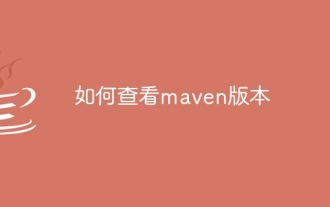 So überprüfen Sie die Maven-Version
Jan 17, 2024 pm 05:06 PM
So überprüfen Sie die Maven-Version
Jan 17, 2024 pm 05:06 PM
Methoden zum Überprüfen der Maven-Version: 1. Verwenden Sie die Befehlszeile. 3. Überprüfen Sie die IDE. Detaillierte Einführung: 1. Verwenden Sie die Befehlszeile, geben Sie „mvn -v“ oder „mvn --version“ in die Befehlszeile ein und drücken Sie dann die Eingabetaste. Dadurch werden die Maven-Versionsinformationen und die Java-Versionsinformationen angezeigt Variablen: Auf einigen Systemen können Sie die Umgebungsvariablen überprüfen, um die Maven-Versionsinformationen zu finden, den Befehl in die Befehlszeile eingeben und dann die Eingabetaste drücken usw.
 Tutorial zum Aktualisieren der Curl-Version unter Linux!
Mar 07, 2024 am 08:30 AM
Tutorial zum Aktualisieren der Curl-Version unter Linux!
Mar 07, 2024 am 08:30 AM
Um die Curl-Version unter Linux zu aktualisieren, können Sie die folgenden Schritte ausführen: Überprüfen Sie die aktuelle Curl-Version: Zunächst müssen Sie die im aktuellen System installierte Curl-Version ermitteln. Öffnen Sie ein Terminal und führen Sie den folgenden Befehl aus: curl --version Dieser Befehl zeigt die aktuellen Informationen zur Curl-Version an. Verfügbare Curl-Version bestätigen: Bevor Sie Curl aktualisieren, müssen Sie die neueste verfügbare Version bestätigen. Sie können die offizielle Website von Curl (curl.haxx.se) oder verwandte Softwarequellen besuchen, um die neueste Version von Curl zu finden. Laden Sie den Curl-Quellcode herunter: Laden Sie mit Curl oder einem Browser die Quellcodedatei für die Curl-Version Ihrer Wahl herunter (normalerweise .tar.gz oder .tar.bz2).
 Einfache Schritte zum Aktualisieren der Pip-Version: in 1 Minute erledigt
Jan 27, 2024 am 09:45 AM
Einfache Schritte zum Aktualisieren der Pip-Version: in 1 Minute erledigt
Jan 27, 2024 am 09:45 AM
In einer Minute erledigt: So aktualisieren Sie die Pip-Version. Mit der rasanten Entwicklung von Python ist Pip zu einem Standardtool für die Python-Paketverwaltung geworden. Mit der Zeit werden die Pip-Versionen jedoch ständig aktualisiert. Um die neuesten Funktionen nutzen und mögliche Sicherheitslücken schließen zu können, ist es sehr wichtig, die Pip-Version zu aktualisieren. In diesem Artikel wird erläutert, wie Sie Pip in einer Minute schnell aktualisieren können, und es werden spezifische Codebeispiele bereitgestellt. Zuerst müssen wir ein Befehlszeilenfenster öffnen. In Windows-Systemen können Sie verwenden
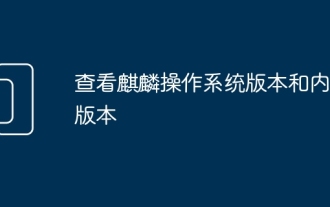 Überprüfen Sie die Version des Kirin-Betriebssystems und des Kernels
Feb 21, 2024 pm 07:04 PM
Überprüfen Sie die Version des Kirin-Betriebssystems und des Kernels
Feb 21, 2024 pm 07:04 PM
Überprüfen der Kylin-Betriebssystemversion und der Kernelversion Im Kirin-Betriebssystem ist das Wissen, wie die Systemversion und die Kernelversion überprüft werden, die Grundlage für die Systemverwaltung und -wartung. Methode 1 zum Überprüfen der Kylin-Betriebssystemversion: Verwenden Sie die Datei /etc/.kyinfo. Um die Kylin-Betriebssystemversion zu überprüfen, können Sie die Datei /etc/.kyinfo überprüfen. Diese Datei enthält Informationen zur Betriebssystemversion. Führen Sie den folgenden Befehl aus: cat/etc/.kyinfo Dieser Befehl zeigt detaillierte Versionsinformationen des Betriebssystems an. Methode 2: Verwenden Sie die Datei /etc/issue. Eine andere Möglichkeit, die Betriebssystemversion zu überprüfen, besteht darin, sich die Datei /etc/issue anzusehen. Diese Datei enthält auch Versionsinformationen, ist jedoch möglicherweise nicht so gut wie die .kyinfo-Datei
 So überprüfen Sie ganz einfach die installierte Version von Oracle
Mar 07, 2024 am 11:27 AM
So überprüfen Sie ganz einfach die installierte Version von Oracle
Mar 07, 2024 am 11:27 AM
Um die installierte Version von Oracle einfach zu überprüfen, sind spezifische Codebeispiele erforderlich. Da es sich bei der Oracle-Datenbank um eine in Datenbankverwaltungssystemen auf Unternehmensebene weit verbreitete Software handelt, gibt es viele Versionen und unterschiedliche Installationsmethoden. In unserer täglichen Arbeit müssen wir häufig die installierte Version der Oracle-Datenbank auf entsprechende Betriebs- und Wartungsarbeiten überprüfen. In diesem Artikel erfahren Sie, wie Sie die installierte Version von Oracle einfach überprüfen können, und geben konkrete Codebeispiele. Methode 1: Durch SQL-Abfrage in der Oracle-Datenbank können wir
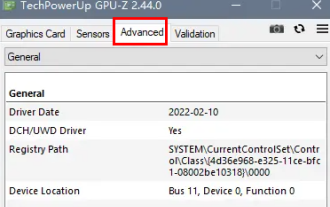 Wie kann man feststellen, ob die dp-Schnittstelle 1.2 oder 1.4 ist?
Feb 06, 2024 am 10:27 AM
Wie kann man feststellen, ob die dp-Schnittstelle 1.2 oder 1.4 ist?
Feb 06, 2024 am 10:27 AM
Die DP-Schnittstelle ist ein wichtiges Schnittstellenkabel im Computer. Viele Benutzer möchten wissen, wie sie überprüfen können, ob die DP-Schnittstelle 1.2 oder 1.4 ist. Tatsächlich müssen sie sie nur in GPU-Z überprüfen. So ermitteln Sie, ob die dp-Schnittstelle 1.2 oder 1.4 ist: 1. Wählen Sie zunächst „Erweitert“ in GPU-Z. 2. Schauen Sie sich „Monitor1“ in „Allgemein“ unter „Erweitert“ an, dort sehen Sie die beiden Punkte „LinkRate (aktuell)“ und „Lanes (aktuell)“. 3. Wenn schließlich 8,1 Gbit/s × 4 angezeigt wird, bedeutet dies DP1.3-Version oder höher, normalerweise DP1.4. Wenn es 5,4 Gbit/s × 4 ist
 Interpretieren Sie die Bedeutung und den Unterschied der PHP-Version NTS
Mar 27, 2024 am 11:48 AM
Interpretieren Sie die Bedeutung und den Unterschied der PHP-Version NTS
Mar 27, 2024 am 11:48 AM
Die Bedeutung und der Unterschied der PHP-Version NTS PHP ist eine beliebte serverseitige Skriptsprache, die im Bereich der Webentwicklung weit verbreitet ist. Es gibt zwei Hauptversionen von PHP: ThreadSafe (TS) und Non-ThreadSafe (NTS). Auf der offiziellen Website von PHP können wir zwei verschiedene PHP-Download-Versionen sehen, nämlich PHPNTS und PHPTS. Was bedeutet also die PHP-Version NTS? Was ist der Unterschied zur TS-Version? Nächste,




