mysql5.5.17源码安装_MySQL
1. 源码包下载
源码包通常也采用tar.gz压缩,名称中只包含版本信息,大小也比RPM包、二进制包小很多,解压后的文件中含有INSTALL-SOURCE文件,可从MySQL官网(http://www.mysql.com/downloads/)下载,如:mysql-5.5.17.tar.gz
2. CMake
在采用源码包安装MySQL实例之前,先来介绍一下cmake这个编译工具。在MySQL 5.5之前,是采用configure工具执行源码编译的,到了MySQL 5.5,改用cmake进行编译。这是一个比make更高级的编译配置工具,可根据不同平台、不同编译器,生产相应的Makefile或者vcproj项目,所以需要首先从官网(http://www.cmake.org)下载cmake工具并安装之。
安装cmake之前安装gcc包
rpm -ivh kernel-headers-2.6.18-308.el5.x86_64.rpm
rpm -ivh glibc-headers-2.5-81.x86_64.rpm
rpm -ivh glibc-devel-2.5-81.x86_64.rpm
rpm -ivh gcc-4.1.2-52.el5.x86_64.rpm
rpm -ivh libstdc++-devel-4.1.2-52.el5.x86_64.rpm
rpm -ivh gcc-c++-4.1.2-52.el5.x86_64.rpm
安装cmake
/mysql/cmake-2.8.3
./configure
gmake && make install
3. 安装mysql 5.5.17
1. 创建mysql系统组及用户
groupadd mysql
useradd –g mysql mysql
2. 设置用户操作系统资源限制
vi /etc/security/limits.conf
mysql soft nproc 2047
mysql hard nproc 16384
mysql soft nofile 1024
mysql hard nofile 65536
安装需要包
# rpm -ivh ncurses-devel-5.5-24.20060715.x86_64.rpm
# rpm -ivh bison-2.3-2.1.x86_64.rpm
3. 安装MYSQL Server
#mkdir /opt/mysql
#chown -R mysql:mysql /opt/mysql
#gunzip mysql-5.5.17.tar.gz
#tar xvf mysql-5.5.17.tar
#cd mysql-5.5.17
# cmake -DCMAKE_INSTALL_PREFIX=/opt/mysql \
> -DMYSQL_USER=mysql \
> -DMYSQL_TCP_PORT=3306 \
> -DMYSQL_DATADIR=/opt/mysql/data \
> -DWITH_MYISAM_STORAGE_ENGINE=1 \
> -DWITH_INNOBASE_STORAGE_ENGINE=1 \
> -DWITH_ARCHIVE_STORAGE_ENGINE=1 \
> -DWITH_MEMORY_STORAGE_ENGINE=1 \
> -DWITH_BLACKHOLE_STORAGE_ENGINE=1 \
> -DWITH_PARTITION_STORAGE_ENGINE=1 \
> -DENABLED_LOCAL_INFILE=1 \
> -DWITH_READLINE=1 \
> -DWITH_SSL=yes \
> -DDEFAULT_CHARSET=utf8 \
> -DDEFAULT_COLLATION=utf8_general_ci \
> -DEXTRA_CHARSETS=all
#make
#make install
初始化DB
# sh scripts/mysql_install_db --user=mysql --basedir=/opt/mysql --datadir=/opt/mysql/data
Installing MySQL system tables...
OK
Filling help tables...
OK
To start mysqld at boot time you have to copy
support-files/mysql.server to the right place for your system
PLEASE REMEMBER TO SET A PASSWORD FOR THE MySQL root USER !
To do so, start the server, then issue the following commands:
/opt/mysql/bin/mysqladmin -u root password 'new-password'
/opt/mysql/bin/mysqladmin -u root -h mysql password 'new-password'
Alternatively you can run:
/opt/mysql/bin/mysql_secure_installation
which will also give you the option of removing the test
databases and anonymous user created by default. This is
strongly recommended for production servers.
See the manual for more instructions.
You can start the MySQL daemon with:
cd /opt/mysql ; /opt/mysql/bin/mysqld_safe &
You can test the MySQL daemon with mysql-test-run.pl
cd /opt/mysql/mysql-test ; perl mysql-test-run.pl
Please report any problems with the /opt/mysql/scripts/mysqlbug script!
4. 启动Mysql Sever
配置service服务
# cp /opt/mysql/files/mysql.server /etc/init.d/mysql --配置basedir、datadir
配置mysql参数文件my.cnf
#vi /etc/my.cnf
[client]
#password = your_password
port = 3306
socket = /opt/mysql/data/mysql.sock
[mysqld]
port = 3306
server-id = 24
datadir = /opt/mysql/data
socket = /opt/mysql/data/mysql.sock
pid-file = /opt/mysql/data/mysql.pid
character-set-server = utf8
default_storage_engine = InnoDB
log-bin = /opt/mysql/data/mysql-bin
binlog_format = row
sync-binlog = 1
slow-query-log = on
slow-query-log-file = /opt/mysql/data/mysql-slow.log
log_error = /opt/mysql/data/mysql.err
max_connections = 2000
back_log = 50
skip-external-locking
skip-name-resolve
key_buffer_size = 256M
max_allowed_packet = 1M
table_open_cache = 2000
sort_buffer_size = 1M
read_buffer_size = 1M
read_rnd_buffer_size = 4M
myisam_sort_buffer_size = 64M
thread_cache_size = 8
query_cache_size = 16M
thread_concurrency = 8
innodb_data_home_dir = /opt/mysql/data
innodb_data_file_path = ibdata1:10M:autoextend
innodb_log_group_home_dir = /opt/mysql/data
innodb_buffer_pool_size = 256M
innodb_additional_mem_pool_size = 20M
innodb_log_file_size = 64M
innodb_log_buffer_size = 8M
innodb_flush_log_at_trx_commit = 1
innodb_lock_wait_timeout = 50
[mysqldump]
quick
max_allowed_packet = 16M
[mysql]
no-auto-rehash
#safe-updates
[myisamchk]
key_buffer_size = 128M
sort_buffer_size = 128M
read_buffer = 2M
write_buffer = 2M
[mysqlhotcopy]
interactive-timeout
"/etc/my.cnf" [New] 62L, 1531C written
[root@mysql support-files]# more /etc/my.cnf
[client]
#password = your_password
port = 3306
socket = /opt/data/mysql.sock
[mysqld]
port = 3306
server-id = 24
datadir = /opt/mysql/data
socket = /opt/mysql/data/mysql.sock
pid-file = /opt/mysql/data/mysql.pid
character-set-server = utf8
default_storage_engine = InnoDB
log-bin = /opt/mysql/data/mysql-bin
binlog_format = row
sync-binlog = 1
slow-query-log = on
slow-query-log-file = /opt/mysql/data/mysql-slow.log
log_error = /opt/mysql/data/mysql.err
max_connections = 2000
back_log = 50
skip-external-locking
skip-name-resolve
key_buffer_size = 256M
max_allowed_packet = 1M
table_open_cache = 2000
sort_buffer_size = 1M
read_buffer_size = 1M
read_rnd_buffer_size = 4M
myisam_sort_buffer_size = 64M
thread_cache_size = 8
query_cache_size = 16M
thread_concurrency = 8
innodb_data_home_dir = /opt/mysql/data
innodb_data_file_path = ibdata1:10M:autoextend
innodb_log_group_home_dir = /opt/mysql/data
innodb_buffer_pool_size = 256M
innodb_additional_mem_pool_size = 20M
innodb_log_file_size = 64M
innodb_log_buffer_size = 8M
innodb_flush_log_at_trx_commit = 1
innodb_lock_wait_timeout = 50
[mysqldump]
quick
max_allowed_packet = 16M
[mysql]
no-auto-rehash
#safe-updates
[myisamchk]
key_buffer_size = 128M
sort_buffer_size = 128M
read_buffer = 2M
write_buffer = 2M
[mysqlhotcopy]
interactive-timeout
# service mysql start
Starting MySQL....[ OK ]

Heiße KI -Werkzeuge

Undresser.AI Undress
KI-gestützte App zum Erstellen realistischer Aktfotos

AI Clothes Remover
Online-KI-Tool zum Entfernen von Kleidung aus Fotos.

Undress AI Tool
Ausziehbilder kostenlos

Clothoff.io
KI-Kleiderentferner

AI Hentai Generator
Erstellen Sie kostenlos Ai Hentai.

Heißer Artikel

Heiße Werkzeuge

Notepad++7.3.1
Einfach zu bedienender und kostenloser Code-Editor

SublimeText3 chinesische Version
Chinesische Version, sehr einfach zu bedienen

Senden Sie Studio 13.0.1
Leistungsstarke integrierte PHP-Entwicklungsumgebung

Dreamweaver CS6
Visuelle Webentwicklungstools

SublimeText3 Mac-Version
Codebearbeitungssoftware auf Gottesniveau (SublimeText3)

Heiße Themen
 Die Anwendungspraxis von Python beim Schutz von Software-Quellcode
Jun 29, 2023 am 11:20 AM
Die Anwendungspraxis von Python beim Schutz von Software-Quellcode
Jun 29, 2023 am 11:20 AM
Als Programmiersprache auf hohem Niveau ist Python leicht zu erlernen, leicht zu lesen und zu schreiben und wird häufig in der Softwareentwicklung eingesetzt. Aufgrund des Open-Source-Charakters von Python ist der Quellcode jedoch für andere leicht zugänglich, was einige Herausforderungen für den Schutz des Software-Quellcodes mit sich bringt. Daher müssen wir in praktischen Anwendungen häufig einige Methoden anwenden, um den Python-Quellcode zu schützen und seine Sicherheit zu gewährleisten. Beim Schutz des Software-Quellcodes stehen für Python verschiedene Anwendungspraktiken zur Auswahl. Nachfolgend sind einige häufige aufgeführt
 Wie kann der Quellcode von PHP-Code im Browser angezeigt werden, ohne dass er interpretiert und ausgeführt wird?
Mar 11, 2024 am 10:54 AM
Wie kann der Quellcode von PHP-Code im Browser angezeigt werden, ohne dass er interpretiert und ausgeführt wird?
Mar 11, 2024 am 10:54 AM
Wie kann der Quellcode von PHP-Code im Browser angezeigt werden, ohne dass er interpretiert und ausgeführt wird? PHP ist eine serverseitige Skriptsprache, die häufig zur Entwicklung dynamischer Webseiten verwendet wird. Wenn eine PHP-Datei auf dem Server angefordert wird, interpretiert und führt der Server den darin enthaltenen PHP-Code aus und sendet den endgültigen HTML-Inhalt zur Anzeige an den Browser. Manchmal möchten wir jedoch den Quellcode der PHP-Datei direkt im Browser anzeigen, anstatt ihn auszuführen. In diesem Artikel wird erläutert, wie der Quellcode von PHP-Code im Browser angezeigt wird, ohne dass er interpretiert und ausgeführt wird. In PHP können Sie verwenden
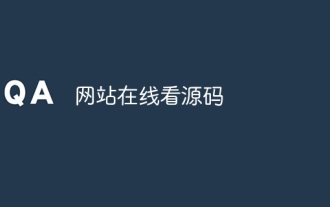 Website zum Online-Ansehen des Quellcodes
Jan 10, 2024 pm 03:31 PM
Website zum Online-Ansehen des Quellcodes
Jan 10, 2024 pm 03:31 PM
Sie können die Entwicklertools des Browsers verwenden, um den Quellcode der Website anzuzeigen. Im Google Chrome-Browser: 1. Öffnen Sie den Chrome-Browser und besuchen Sie die Website, auf der Sie den Quellcode anzeigen möchten Seite und wählen Sie „Inspizieren“ oder drücken Sie die Tastenkombination Strg + Umschalt + I, um die Entwicklertools zu öffnen. 3. Wählen Sie in der oberen Menüleiste der Entwicklertools die Registerkarte „Elemente“ aus. 4. Sehen Sie sich einfach den HTML- und CSS-Code an der Website.
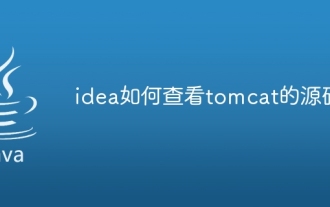 So zeigen Sie den Quellcode von Tomcat in der Idee an
Jan 25, 2024 pm 02:01 PM
So zeigen Sie den Quellcode von Tomcat in der Idee an
Jan 25, 2024 pm 02:01 PM
Schritte zum Anzeigen des Tomcat-Quellcodes in IDEA: 2. Tomcat-Quellcode in IDEA importieren; 4. Das Funktionsprinzip von Tomcat verstehen; Aktualisieren 7. Verwenden Sie Tools und Plug-Ins. 8. Nehmen Sie an der Community teil und leisten Sie einen Beitrag. Detaillierte Einführung: 1. Laden Sie den Tomcat-Quellcode herunter. Sie können das Quellcodepaket von der offiziellen Website von Apache Tomcat herunterladen. Normalerweise liegen diese Quellcodepakete im ZIP- oder TAR-Format vor.
 Kann Vue Quellcode anzeigen?
Jan 05, 2023 pm 03:17 PM
Kann Vue Quellcode anzeigen?
Jan 05, 2023 pm 03:17 PM
Vue kann den Quellcode in Vue anzeigen: 1. Holen Sie sich Vue über „git clone https://github.com/vuejs/vue.git“ 2. Installieren Sie Abhängigkeiten über „npm i“; 3. Über „npm i -g rollup“ 4. Ändern Sie das Entwicklungsskript. 5. Debuggen Sie den Quellcode.
 PHP-Quellcode-Fehler: Lösung des Indexfehlerproblems
Mar 10, 2024 am 11:12 AM
PHP-Quellcode-Fehler: Lösung des Indexfehlerproblems
Mar 10, 2024 am 11:12 AM
PHP-Quellcodefehler: Um das Indexfehlerproblem zu lösen, sind spezifische Codebeispiele erforderlich. Aufgrund der rasanten Entwicklung des Internets stoßen Entwickler beim Schreiben von Websites und Anwendungen häufig auf verschiedene Probleme. Unter diesen ist PHP eine beliebte serverseitige Skriptsprache, und ihre Quellcodefehler sind eines der Probleme, auf die Entwickler häufig stoßen. Wenn wir versuchen, die Indexseite einer Website zu öffnen, werden manchmal verschiedene Fehlermeldungen angezeigt, z. B. „InternalServerError“, „Unde
 Eine umfassende Anleitung zum Erlernen und Anwenden des Golang-Framework-Quellcodes
Jun 01, 2024 pm 10:31 PM
Eine umfassende Anleitung zum Erlernen und Anwenden des Golang-Framework-Quellcodes
Jun 01, 2024 pm 10:31 PM
Durch das Verständnis des Quellcodes des Golang-Frameworks können Entwickler die Essenz der Sprache beherrschen und die Funktionen des Frameworks erweitern. Besorgen Sie sich zunächst den Quellcode und machen Sie sich mit seiner Verzeichnisstruktur vertraut. Zweitens lesen Sie den Code, verfolgen Sie den Ausführungsfluss und verstehen Sie die Abhängigkeiten. Praxisbeispiele zeigen, wie Sie dieses Wissen anwenden: Erstellen Sie benutzerdefinierte Middleware und erweitern Sie das Routing-System. Zu den Best Practices gehören das schrittweise Lernen, das Vermeiden von sinnlosem Kopieren und Einfügen, die Verwendung von Tools und der Verweis auf Online-Ressourcen.
 Analyse und Optimierung des Quellcodes des Golang-Frameworks
Jun 02, 2024 pm 04:54 PM
Analyse und Optimierung des Quellcodes des Golang-Frameworks
Jun 02, 2024 pm 04:54 PM
In diesem Artikel wird die Quellcode-Analyse und -Optimierung des Go-Frameworks untersucht. Die Quellcodestruktur umfasst vier Hauptpakete, die die Kern-Framework-Logik, den Anforderungskontext, die Datenbindung und das Antwort-Rendering umfassen. Zu den Optimierungstechniken gehören: 1. Verwenden Sie Routing-Bäume, um die Routenverarbeitung zu optimieren und die Geschwindigkeit der Routensuche deutlich zu erhöhen. 2. Verwenden Sie Middleware für Caching und Komprimierung, um die Serverlast und Antwortzeit zu reduzieren. 3. Vermeiden Sie zeitaufwändige Vorgänge bei Rückrufen, um eine hohe Reaktionsfähigkeit aufrechtzuerhalten. 4. Aktivieren Sie die Protokollierung und analysieren Sie langsame Anfragen, um Leistungsengpässe zu identifizieren. 5. Aktualisieren Sie die Framework-Versionen regelmäßig, um von den neuesten Leistungsverbesserungen zu profitieren.






