MySQL使用AUTO_INCREMENT列的表注意事项之update自增列篇_MySQL
1. 说明
(1)对于MyISAM表,如果用UPDATE更新自增列,如果列值与已有的值重复,则会出错;如果大于已有的最大值,则会自动更新表的AUTO_INCREMENT,操作是安全的。
(2)对于innodb表,update auto_increment字段,如果列值与已有的值重复,则会出错;如果大于已有的最大值,可能会引入一个坑,会造成编号重复错误,插入数据失败的情况,可见在update自增列值是要注意。
环境描述:RHEL 6.4 x86_64 + MySQL 5.6.19
blog地址:http://blog.csdn.net/hw_libo/article/details/40097125
下面实验证实:
2. MyISAM表
MySQL [bosco]> CREATE TABLE `t5` (
-> `id` int(10) unsigned NOT NULL AUTO_INCREMENT,
-> PRIMARY KEY (`id`)
-> ) ENGINE=MyISAM;
Query OK, 0 rows affected (0.05 sec)
MySQL [bosco]> insert into t5 values(null);
Query OK, 1 row affected (0.07 sec)
MySQL [bosco]> select * from t5;
+----+
| id |
+----+
| 1 |
+----+
1 row in set (0.00 sec)
MySQL [bosco]> insert into t5 values(5),(9);
Query OK, 2 rows affected (0.04 sec)
Records: 2 Duplicates: 0 Warnings: 0
MySQL [bosco]> select * from t5;
+----+
| id |
+----+
| 1 |
| 5 |
| 9 |
+----+
3 rows in set (0.00 sec)2.1 MyISAM表update自增列,由大改小
MySQL [bosco]> show create table t5\G
*************************** 1. row ***************************
Table: t5
Create Table: CREATE TABLE `t5` (
`id` int(10) unsigned NOT NULL AUTO_INCREMENT,
PRIMARY KEY (`id`)
) ENGINE=MyISAM AUTO_INCREMENT=10 DEFAULT CHARSET=utf8
1 row in set (0.00 sec)
MySQL [bosco]> update t5 set id=4 where id=9; ## 将自增列由大改小,没有问题
Query OK, 1 row affected (0.02 sec)
Rows matched: 1 Changed: 1 Warnings: 0
MySQL [bosco]> show create table t5\G
*************************** 1. row ***************************
Table: t5
Create Table: CREATE TABLE `t5` (
`id` int(10) unsigned NOT NULL AUTO_INCREMENT,
PRIMARY KEY (`id`)
) ENGINE=MyISAM AUTO_INCREMENT=10 DEFAULT CHARSET=utf8
1 row in set (0.00 sec)2.2 MyISAM表update自增列,由小改大
MySQL [bosco]> show create table t5\G
*************************** 1. row ***************************
Table: t5
Create Table: CREATE TABLE `t5` (
`id` int(10) unsigned NOT NULL AUTO_INCREMENT,
PRIMARY KEY (`id`)
) ENGINE=MyISAM AUTO_INCREMENT=10 DEFAULT CHARSET=utf8
1 row in set (0.00 sec)
MySQL [bosco]> update t5 set id=12 where id=5; ## 将自增列由小改大,而且大于当前的AUTO_INCREMENT,同样是没有问题
Query OK, 1 row affected (0.03 sec)
Rows matched: 1 Changed: 1 Warnings: 0
MySQL [bosco]> show create table t5\G
*************************** 1. row ***************************
Table: t5
Create Table: CREATE TABLE `t5` (
`id` int(10) unsigned NOT NULL AUTO_INCREMENT,
PRIMARY KEY (`id`)
) ENGINE=MyISAM AUTO_INCREMENT=13 DEFAULT CHARSET=utf8
1 row in set (0.00 sec)
这里自动修改最新的auto_increment变为13。3. InnoDB表
MySQL [bosco]> CREATE TABLE `t6` (
-> `id` int(10) unsigned NOT NULL AUTO_INCREMENT,
-> PRIMARY KEY (`id`)
-> ) ENGINE=InnoDB;
Query OK, 0 rows affected (0.06 sec)
MySQL [bosco]> insert into t6 values(null);
Query OK, 1 row affected (0.05 sec)
MySQL [bosco]> insert into t6 values(5),(9);
Query OK, 2 rows affected (0.01 sec)
Records: 2 Duplicates: 0 Warnings: 0
MySQL [bosco]> select * from t6;
+----+
| id |
+----+
| 1 |
| 5 |
| 9 |
+----+
3 rows in set (0.00 sec)3.1 InnoDB表update自增列,由大改小
MySQL [bosco]> show create table t6\G
*************************** 1. row ***************************
Table: t6
Create Table: CREATE TABLE `t6` (
`id` int(10) unsigned NOT NULL AUTO_INCREMENT,
PRIMARY KEY (`id`)
) ENGINE=InnoDB AUTO_INCREMENT=10 DEFAULT CHARSET=utf8
1 row in set (0.00 sec)
MySQL [bosco]> update t6 set id=4 where id=9;
Query OK, 1 row affected (0.04 sec)
Rows matched: 1 Changed: 1 Warnings: 0
MySQL [bosco]> show create table t6\G
*************************** 1. row ***************************
Table: t6
Create Table: CREATE TABLE `t6` (
`id` int(10) unsigned NOT NULL AUTO_INCREMENT,
PRIMARY KEY (`id`)
) ENGINE=InnoDB AUTO_INCREMENT=10 DEFAULT CHARSET=utf8
1 row in set (0.00 sec)3.2 InnoDB表update自增列,由小改大
MySQL [bosco]> select * from t6;
+----+
| id |
+----+
| 1 |
| 4 |
| 5 |
+----+
3 rows in set (0.00 sec)
MySQL [bosco]> show create table t6\G
*************************** 1. row ***************************
Table: t6
Create Table: CREATE TABLE `t6` (
`id` int(10) unsigned NOT NULL AUTO_INCREMENT,
PRIMARY KEY (`id`)
) ENGINE=InnoDB AUTO_INCREMENT=10 DEFAULT CHARSET=utf8
1 row in set (0.00 sec)
MySQL [bosco]> update t6 set id=12 where id=5; ## 将自增列由小改大,而且大于当前的AUTO_INCREMENT,这就相当于挖了坑了
Query OK, 1 row affected (0.03 sec)
Rows matched: 1 Changed: 1 Warnings: 0
MySQL [bosco]> select * from t6;
+----+
| id |
+----+
| 1 |
| 4 |
| 12 |
+----+
3 rows in set (0.01 sec)
MySQL [bosco]> show create table t6\G
*************************** 1. row ***************************
Table: t6
Create Table: CREATE TABLE `t6` (
`id` int(10) unsigned NOT NULL AUTO_INCREMENT,
PRIMARY KEY (`id`)
) ENGINE=InnoDB AUTO_INCREMENT=10 DEFAULT CHARSET=utf8
1 row in set (0.01 sec)
表中自增列最大值已经是12,这个update操作不会自动修改最新的auto_increment变为13,那么这就会有问题,以后增加到12后,就会出现冲突,导致数据插入失败:
MySQL [bosco]> insert into t6 values(null),(null);
Query OK, 2 rows affected (0.03 sec)
Records: 2 Duplicates: 0 Warnings: 0
MySQL [bosco]> insert into t6 values(null); ## 错误出现了。
ERROR 1062 (23000): Duplicate entry '12' for key 'PRIMARY'blog地址:http://blog.csdn.net/hw_libo/article/details/40097125
-- Bosco QQ:375612082
---- END ----
-------------------------------------------------------------------------------------------------------
版权所有,文章允许转载,但必须以链接方式注明源地址,否则追究法律责任!

Heiße KI -Werkzeuge

Undresser.AI Undress
KI-gestützte App zum Erstellen realistischer Aktfotos

AI Clothes Remover
Online-KI-Tool zum Entfernen von Kleidung aus Fotos.

Undress AI Tool
Ausziehbilder kostenlos

Clothoff.io
KI-Kleiderentferner

Video Face Swap
Tauschen Sie Gesichter in jedem Video mühelos mit unserem völlig kostenlosen KI-Gesichtstausch-Tool aus!

Heißer Artikel

Heiße Werkzeuge

Notepad++7.3.1
Einfach zu bedienender und kostenloser Code-Editor

SublimeText3 chinesische Version
Chinesische Version, sehr einfach zu bedienen

Senden Sie Studio 13.0.1
Leistungsstarke integrierte PHP-Entwicklungsumgebung

Dreamweaver CS6
Visuelle Webentwicklungstools

SublimeText3 Mac-Version
Codebearbeitungssoftware auf Gottesniveau (SublimeText3)

Heiße Themen
 1389
1389
 52
52
 Hinweise zur C++-Entwicklung: Vermeiden Sie Nullzeigerausnahmen in C++-Code
Nov 22, 2023 pm 02:38 PM
Hinweise zur C++-Entwicklung: Vermeiden Sie Nullzeigerausnahmen in C++-Code
Nov 22, 2023 pm 02:38 PM
In der C++-Entwicklung ist die Nullzeigerausnahme ein häufiger Fehler, der häufig auftritt, wenn der Zeiger nicht initialisiert wird oder nach der Freigabe weiterhin verwendet wird. Nullzeigerausnahmen verursachen nicht nur Programmabstürze, sondern können auch Sicherheitslücken verursachen, weshalb besondere Aufmerksamkeit erforderlich ist. In diesem Artikel wird erläutert, wie Sie Nullzeigerausnahmen in C++-Code vermeiden. Zeigervariablen initialisieren Zeiger in C++ müssen vor der Verwendung initialisiert werden. Wenn der Zeiger nicht initialisiert ist, zeigt er auf eine zufällige Speicheradresse, was zu einer Nullzeigerausnahme führen kann. Um einen Zeiger zu initialisieren, zeigen Sie ihn auf einen
 Wuthering WavesEinführung in Dinge, die während des Tests beachtet werden müssen
Mar 13, 2024 pm 08:13 PM
Wuthering WavesEinführung in Dinge, die während des Tests beachtet werden müssen
Mar 13, 2024 pm 08:13 PM
Bitte vermeiden Sie während des Mingchao-Tests Systemaktualisierungen, Werksresets und den Austausch von Teilen, um zu verhindern, dass Informationsverluste zu abnormalen Spielanmeldungen führen. Besondere Erinnerung: Während des Testzeitraums gibt es keinen Einspruchskanal. Gehen Sie daher bitte mit Vorsicht vor. Einführung in die Vorsichtsmaßnahmen während des Mingchao-Tests: Aktualisieren Sie das System nicht, stellen Sie die Werkseinstellungen nicht wieder her, ersetzen Sie keine Gerätekomponenten usw. Hinweise: 1. Bitte aktualisieren Sie das System während des Testzeitraums sorgfältig, um Informationsverluste zu vermeiden. 2. Wenn das System aktualisiert wird, kann es dazu kommen, dass die Anmeldung beim Spiel nicht möglich ist. 3. Zu diesem Zeitpunkt ist der Einspruchskanal noch nicht geöffnet. Den Spielern wird empfohlen, nach eigenem Ermessen zu entscheiden, ob sie ein Upgrade durchführen möchten. 4. Gleichzeitig kann ein Spielkonto nur mit einem Android-Gerät und einem PC verwendet werden. 5. Es wird empfohlen, zu warten, bis der Test abgeschlossen ist, bevor Sie das Mobiltelefonsystem aktualisieren, die Werkseinstellungen wiederherstellen oder das Gerät austauschen.
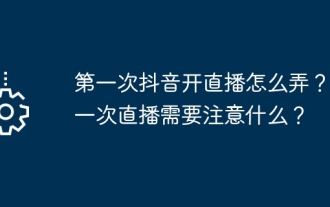 Wie starte ich zum ersten Mal eine Live-Übertragung auf Douyin? Was ist bei der ersten Live-Übertragung zu beachten?
Mar 22, 2024 pm 04:10 PM
Wie starte ich zum ersten Mal eine Live-Übertragung auf Douyin? Was ist bei der ersten Live-Übertragung zu beachten?
Mar 22, 2024 pm 04:10 PM
Mit dem Aufkommen von Kurzvideoplattformen ist Douyin zu einem festen Bestandteil des täglichen Lebens vieler Menschen geworden. Live-Übertragungen auf Douyin und die Interaktion mit Fans sind die Träume vieler Nutzer. Wie startet man also zum ersten Mal eine Live-Übertragung auf Douyin? 1. Wie starte ich zum ersten Mal eine Live-Übertragung auf Douyin? 1. Vorbereitung Um die Live-Übertragung zu starten, müssen Sie zunächst sicherstellen, dass Ihr Douyin-Konto die Authentifizierung mit echtem Namen abgeschlossen hat. Das Tutorial zur Echtnamen-Authentifizierung finden Sie unter „Ich“ -> „Einstellungen“ -> „Konto und Sicherheit“ in der Douyin-APP. Nach Abschluss der Authentifizierung mit echtem Namen können Sie die Live-Übertragungsbedingungen erfüllen und mit der Live-Übertragung auf der Douyin-Plattform beginnen. 2. Beantragen Sie eine Live-Übertragungserlaubnis. Nachdem Sie die Bedingungen für die Live-Übertragung erfüllt haben, müssen Sie eine Live-Übertragungserlaubnis beantragen. Öffnen Sie die Douyin-App und klicken Sie auf „Ich“ -> „Creator Center“ -> „Direkt“.
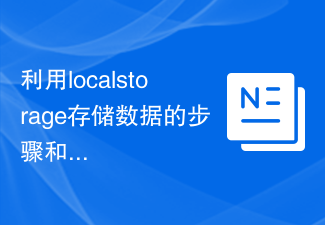 Schritte und Vorsichtsmaßnahmen für die Verwendung von localstorage zum Speichern von Daten
Jan 11, 2024 pm 04:51 PM
Schritte und Vorsichtsmaßnahmen für die Verwendung von localstorage zum Speichern von Daten
Jan 11, 2024 pm 04:51 PM
Schritte und Vorsichtsmaßnahmen für die Verwendung von localStorage zum Speichern von Daten In diesem Artikel wird hauptsächlich die Verwendung von localStorage zum Speichern von Daten vorgestellt und relevante Codebeispiele bereitgestellt. LocalStorage ist eine Methode zum Speichern von Daten im Browser, die die Daten lokal auf dem Computer des Benutzers speichert, ohne einen Server zu durchlaufen. Im Folgenden finden Sie die Schritte und Dinge, die Sie beachten sollten, wenn Sie localStorage zum Speichern von Daten verwenden. Schritt 1: Prüfen Sie, ob der Browser LocalStorage unterstützt
 Schritte und Vorsichtsmaßnahmen für die Installation von Pip ohne Netzwerk
Jan 18, 2024 am 10:02 AM
Schritte und Vorsichtsmaßnahmen für die Installation von Pip ohne Netzwerk
Jan 18, 2024 am 10:02 AM
Methoden und Vorsichtsmaßnahmen für die Installation von Pip in einer Offline-Umgebung. Die Installation von Pip wird in einer Offline-Umgebung, in der das Netzwerk nicht reibungslos funktioniert, zu einer Herausforderung. In diesem Artikel stellen wir verschiedene Methoden zur Installation von Pip in einer Offline-Umgebung vor und stellen spezifische Codebeispiele bereit. Methode 1: Verwenden Sie das Offline-Installationspaket, um in einer Umgebung, in der Sie eine Verbindung zum Internet herstellen können, das PIP-Installationspaket von der offiziellen Quelle herunterzuladen: pipdownloadpip. Dieser Befehl lädt PIP und seine abhängigen Pakete automatisch von der offiziellen Quelle herunter Quelle und speichern Sie sie im aktuellen Verzeichnis. Verschieben Sie das heruntergeladene komprimierte Paket an einen Remote-Speicherort
 Hinweise zur Python-Entwicklung: Vermeiden Sie häufige Probleme mit Speicherverlusten
Nov 22, 2023 pm 01:43 PM
Hinweise zur Python-Entwicklung: Vermeiden Sie häufige Probleme mit Speicherverlusten
Nov 22, 2023 pm 01:43 PM
Als Programmiersprache auf hohem Niveau bietet Python die Vorteile, dass es leicht zu erlernen, einfach zu verwenden und äußerst effizient in der Entwicklung ist, und erfreut sich bei Entwicklern immer größerer Beliebtheit. Aufgrund der Art und Weise, wie sein Garbage-Collection-Mechanismus implementiert ist, ist Python jedoch anfällig für Speicherverluste, wenn große Speichermengen verarbeitet werden. In diesem Artikel werden die Dinge vorgestellt, auf die Sie bei der Python-Entwicklung achten müssen, und zwar unter drei Aspekten: häufige Speicherverlustprobleme, Problemursachen und Methoden zur Vermeidung von Speicherverlusten. 1. Häufige Speicherleckprobleme: Speicherlecks beziehen sich auf die Unfähigkeit, den vom Programm während des Betriebs zugewiesenen Speicherplatz freizugeben.
 Schritte und Punkte zur korrekten Installation und Verwendung von pip in einer Linux-Umgebung
Jan 17, 2024 am 09:31 AM
Schritte und Punkte zur korrekten Installation und Verwendung von pip in einer Linux-Umgebung
Jan 17, 2024 am 09:31 AM
Die Installationsschritte und Vorsichtsmaßnahmen von pip in einer Linux-Umgebung Titel: Die Installationsschritte und Vorsichtsmaßnahmen von pip in einer Linux-Umgebung Bei der Entwicklung von Python müssen wir häufig Bibliotheken von Drittanbietern verwenden, um die Funktionalität des Programms zu erhöhen. Als Standard-Paketverwaltungstool für Python kann pip diese Bibliotheken von Drittanbietern einfach installieren, aktualisieren und verwalten. In diesem Artikel werden die Schritte zur Installation von pip in einer Linux-Umgebung vorgestellt und einige Vorsichtsmaßnahmen sowie spezifische Codebeispiele als Referenz bereitgestellt. 1. Installieren Sie pip, um die Python-Version zu überprüfen
 Häufig gestellte Fragen und Hinweise: Verwendung von MyBatis für Batch-Abfragen
Feb 19, 2024 pm 12:30 PM
Häufig gestellte Fragen und Hinweise: Verwendung von MyBatis für Batch-Abfragen
Feb 19, 2024 pm 12:30 PM
Hinweise und FAQs zu MyBatis-Batch-Abfrageanweisungen Einführung MyBatis ist ein hervorragendes Persistenzschicht-Framework, das flexible und effiziente Datenbankoperationen unterstützt. Unter diesen ist die Stapelabfrage eine häufige Anforderung, indem mehrere Daten gleichzeitig abgefragt werden. Dadurch kann der Aufwand für die Datenbankverbindung und die SQL-Ausführung reduziert und die Leistung des Systems verbessert werden. In diesem Artikel werden einige Vorsichtsmaßnahmen und häufige Probleme mit MyBatis-Batch-Abfrageanweisungen vorgestellt und spezifische Codebeispiele bereitgestellt. Ich hoffe, dass dies den Entwicklern etwas helfen kann. Was Sie bei der Verwendung von M beachten sollten




